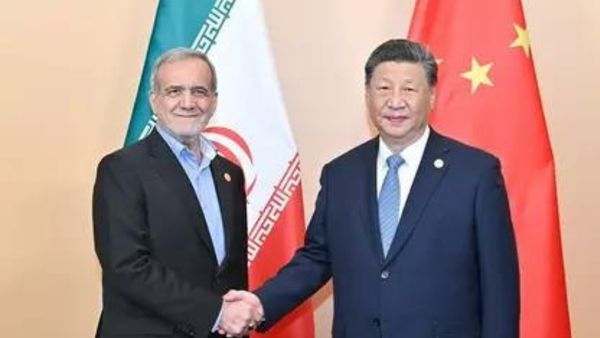In T3’s eufy X10 Pro Omni review, I tried out this new robot vacuum cleaner and mop hybrid to see if it excelled on its predecessors’ technology.
Many of the best robot vacuum cleaners are now equipped with vacuuming and mopping functions, but oftentimes, it seems that one cleaning action performs better than the other. That’s one thing that smart home company, eufy excels in, as we’ve found after testing the eufy X8 Pro and the eufy X9 Pro.
More recently, eufy has released its new robot vacuum, the eufy X10 Pro Omni, which is designed and engineered with the best parts of the X8 Pro and X9 Pro in a new self-emptying package. But does it improve on those two high performing robot cleaners? After testing it for a few weeks, I’m confident that I have the answer.
eufy X10 Pro Omni review: price and availability
The eufy X10 Pro Omni is £799 and available to buy at eufy. Compared to the X8 Pro, it’s more expensive but it’s actually cheaper than the X9 Pro. Most robot vacuum cleaners have a similar price tag, so it’s a fair mid-range price.

eufy X10 Pro Omni review: unboxing and set-up
The eufy X10 Pro Omni arrived in a large cardboard box and came with the vacuum-mop, its plug and charger, and the Omni Station. The Omni Station is where the eufy X10 Pro Omni sits to charge, and contains clean and dirty water tanks, and a dirtbag.
Setting up the eufy X10 Pro Omni was relatively easy. It’s not too heavy but the tanks and Omni Station aren't small. It’s quite a chunky piece of equipment so it takes up a lot of room. It also needs to be near your Wi-Fi so you might need to move a few things around for the eufy X10 Pro Omni to sit in your home.
To set it up, the eufy X10 Pro Omni needs to be charged fully and it needs to be plugged into an outlet to do so. While it charged, I downloaded the eufy app, scanned the barcode on the device, logged into my Wi-Fi and waited for it to upgrade. Once this was done, the eufy X10 Pro Omni mapped the downstairs of my house by moving around and looking into each room. It didn’t take too much time so it can be ready to go after a few hours of you receiving it.

eufy X10 Pro Omni review: design and features
When the eufy X10 Pro Omni was announced, it was dubbed ‘the world’s first MopMaster with 8,000 Pa powerful vacuum’. To earn this moniker, the eufy X10 Pro Omni has taken the Active Detangling technology from the X8 Pro and the mopping function of the X9 Pro. By combining these technologies and features, the eufy X10 Pro Omni can easily tackle all cleaning tasks hands-free and seamlessly.
The eufy X10 Pro Omni uses AI.See, its AI camera and 3D sensors to map your home. Once it’s done the initial walkthrough, its AI.See works to detect dirt and avoid obstacles, while registering different floor types and elevation in your flooring. The eufy X10 Pro Omni has a simple design with its mops at the back of the vacuum and its brush towards the front. It has a circular shape with its camera and spotlight at the front, and buttons on the top.
Equipped with 8,000 Pa suction power and an Active Detangling roller brush, the eufy X10 Pro Omni works over multiple floor types, like hard floor and carpets. The roller brush actively detangles itself so it’s perfect for pet and human hair.
For mopping, the eufy X10 Pro Omni uses the MopMaster 2.0 system which consists of two rotating mops and a pentagonal mop design. It applies 1kg of pressure to remove stains and properly clean your floors. The eufy X10 Pro Omni comes with the Omni Station, a self-emptying station which has a 2.7-litre dust bag and clean and dirty water tanks.


eufy X10 Pro Omni review: app
To use the eufy X10 Pro Omni, you need to download the eufy Clean app. It’s free to download for both iOS and Android devices, and it’s extremely easy to use, thanks to its simple layout and controls.
After I downloaded the app, I scanned the barcode on the eufy X10 Pro Omni and followed the set-up instructions. Once the vacuum mapped my home, I had a digital map which the app broke into different sections. With the different sections, I could select what space I wanted cleaned and how, and customise the areas too.
To use the eufy X10 Pro Omni, the app gives you multiple options, including vacuum only, mop only and both. There are also different cleaning modes, like standard, fast and deep, and you can select how much water you want the mop to use. The app tracks and shows the progress of the eufy X10 Pro Omni, like where it’s covered and how long it’s cleaned for.
The entire cleaning process is pretty easy with the app, as you can review everything whether you’re home or not. You can watch it in action on the map and send it to different parts of your home with a quick tap of a button, as well as pausing the cleaning and sending the vacuum-mop home.

eufy X10 Pro Omni review: performance
I’ve used the eufy X10 Pro Omni a few times to clean the first floor of my home, and I’ve found varying results from each cleaning session. For standard cleans, the eufy X10 Pro Omni goes around the corners of your home before it cleans the rest of the room. The vacuum-mop is extremely intuitive and rarely bumps into anything, plus it has a decent height which can comfortably fit under chairs, sofas and other furniture.
With the eufy X10 Pro Omni, I found the cleaning to be a bit inconsistent. For example, during a standard clean, it would go around the corners of my home before it took ages going under my dining room table and sofa. It almost felt like it was going over these spots excessively to show that it could as they were hard-to-reach areas, but my kitchen which is a fairly open space was overlooked. I had to physically move the eufy X10 Pro Omni into my kitchen to get it to clean there as it kept ignoring that space, but once moved, it relocated itself quickly and cleaned where I’d put it.

Aside from the inconsistency, the eufy X10 Pro Omni’s vacuuming and mopping was impressive and both were similarly powerful, so it didn’t feel like one cleaning function was weaker than the other. The mopping didn’t use a crazy amount of water but still cleaned thoroughly, so it lifted stains and didn’t leave the floor too wet.
What I found worked best with the eufy X10 Pro Omni is selecting specific sections for it to clean in the app. When doing this, it spent more time and focused on the area it was asked to clean so it didn’t miss anything, like it sometimes did when it was asked to clean the entire room. The fast clean was effective but missed a few spots, so standard clean is the mode I’d recommend as it covers more.
Another standout feature was the eufy X10 Pro Omni’s robot voice, as it let you know when it’s charging and when it finished. When in action, it was surprisingly quiet until it self-emptied at the station which was incredibly loud.

eufy X10 Pro Omni review: verdict
If you want hands-free vacuuming and mopping at a mid-range price, the eufy X10 Pro Omni is an admirable robot vacuum-mop hybrid. Its suction and mopping is incredibly good, and its app is one of the best I’ve tried.
Where it loses points for me is its inconsistency. Depending on the mode you choose, the eufy X10 Pro Omni finds it hard to get into corners and can focus on some areas more than others while completely glossing over dirt and dust. Once you get comfortable with the app, you can utilise the eufy X10 Pro Omni to the best of its ability but it’ll take some trial and error.
eufy X10 Pro Omni review: alternatives to consider
The eufy X9 Pro might be the eufy X10 Pro Omni’s predecessor but it’s actually far superior. Both its vacuuming and mopping performance is exceptional and while it doesn’t come with a self-emptying bin, it’s brilliant on hard floors and carpets, and gives better coverage.
A good alternative for better corner cleaning is the Dyson 360 Vis Nav. The new Dyson robot vacuum has a D shaped design which allows it to get into the corners more easily and other hard-to-reach spots. It’s more expensive than the eufy X10 Pro Omni, though, but if you love Dyson, you’ll love its 360 Vis Nav.