
Security cameras come in all shapes, sizes, specifications, and indeed price. The Eufy Indoor Cam C120 is both unobtrusive, in resembling either a webcam or a mini 1970s portable TV on a stand, and inexpensive, its low cost making it an almost impulse buy for anyone thinking about installing a security camera in their home. Even if it’s just to watch what our pets are up to when we’re not around.
Camera: Maximum 2K resolution
Coverage: 125°
Sensitivity range: Up to 32ft
Dimensions: 5.7x5.7x10.45cm
Weight: 104.3g
This particular device features what Eufy is calling on-device AI, claimed to be able to determine whether a human or our pet is present, as well as only recording when something of interest occurs. Built-in two-way audio also purports to be able to allow us to speak remotely, via our smartphone or digital device, with any person or animal that passes by the security camera. Useful perhaps if checking whether the kids have arrived home safely from school when we’re not around in person.
While the basic entry-level model in its maker’s lineup, the Eufy Indoor Cam C120 does still offer a useful 2K resolution and the ability to keep an eye on any room 24/7, even in lower lighting conditions.
The built-in AI mentioned in our introduction not only picks up people and animals but can also identify and notify the user of excessive noise levels – such as a baby crying if the camera is being used as a monitor. We can also choose to be notified if the camera has detected motion in the room it’s covering and started recording. Cleverly, we can also specify ‘activity zones’ in the room the camera is in, which needs to be done via the downloadable Eufy Security app, and therefore customize the area in which detection takes place.

As indicated above, we can also communicate with whoever or whatever is in the room in which the camera is located, via a two-way audio feed, as well as being able to monitor everything remotely via the screen of our smartphone. Recorded footage can either be saved to the Cloud or to an optional microSD card, with compatibility offered for up to a 128GB variety, and for which a slot is provided to one side.
The other vacant port, this time at the back of the unit, is for USB connection. While the unit is free of operational buttons, an LED light glows or flashes on the front of the unit to indicate it is operational and working.
As well as interacting with our smartphone, Apple users can connect their Indoor Cam with its HomeKit, which affords control over smart home devices. Alternatively, the camera can also work with Google Assistant or Amazon Alexa. Part of the setup process involves connecting the camera with our home Wi-Fi.

Eufy Indoor Cam C120: Design & Handling
Designed to sit in the corner of a room, on the flat surface of a bookshelf or mantlepiece, and stay unobtrusively static, the Eufy Indoor Cam C120 features a built-in motion sensor to pick up on activity. Wall plugs and screws were provided with our review unit, should we alternatively want to wall mount the camera out of the reach of prying fingers or pets.
Although it looks like a bit of a toy when first taken out from its box, the plastic build quality of both camera and stand together feels reasonably solid and it does have a bit of reassuring weight to it. Also supplied in the box is a generously long USB cable to go with the mains plug, plus a diminutive and brief printed quick start guide.

Before we can start using the camera we first have to download and install the Eufy Security app on our phone and create a free account. Once this is done and we’ve tabbed through the setting up stages of the app, it prompts us to insert a media card or suggests the device won’t function properly. Alternatively, Cloud storage is another option.
If we don’t want to use either of these for storage we can simply skip this part of the set up, at which stage we arrive at a live view relayed to the screen of our handset. This can be recorded, or a screen shot taken, which in turn can be attached to an email or shared to the likes of Whatsapp or whichever social media platforms we have installed on our device. Videos are saved direct to an album on our handset itself.

Eufy Indoor Cam C120: Performance
Of course, we don’t have to be monitoring the camera’s provided live feed obsessively at every hour of the day, as text notifications reading ‘someone has been spotted’ (literally these exact words) are automatically sent to our phone if the in-situ camera detects movement in its vicinity.
Picture quality looks pretty good if viewed on a phone handset, with quality under artificial light being sufficiently detailed for us to be able to identify individuals and a far cry from (and improvement on) the grainy surveillance camera footage we’ve grown up seeing on reality shows or old episodes of Crimewatch.
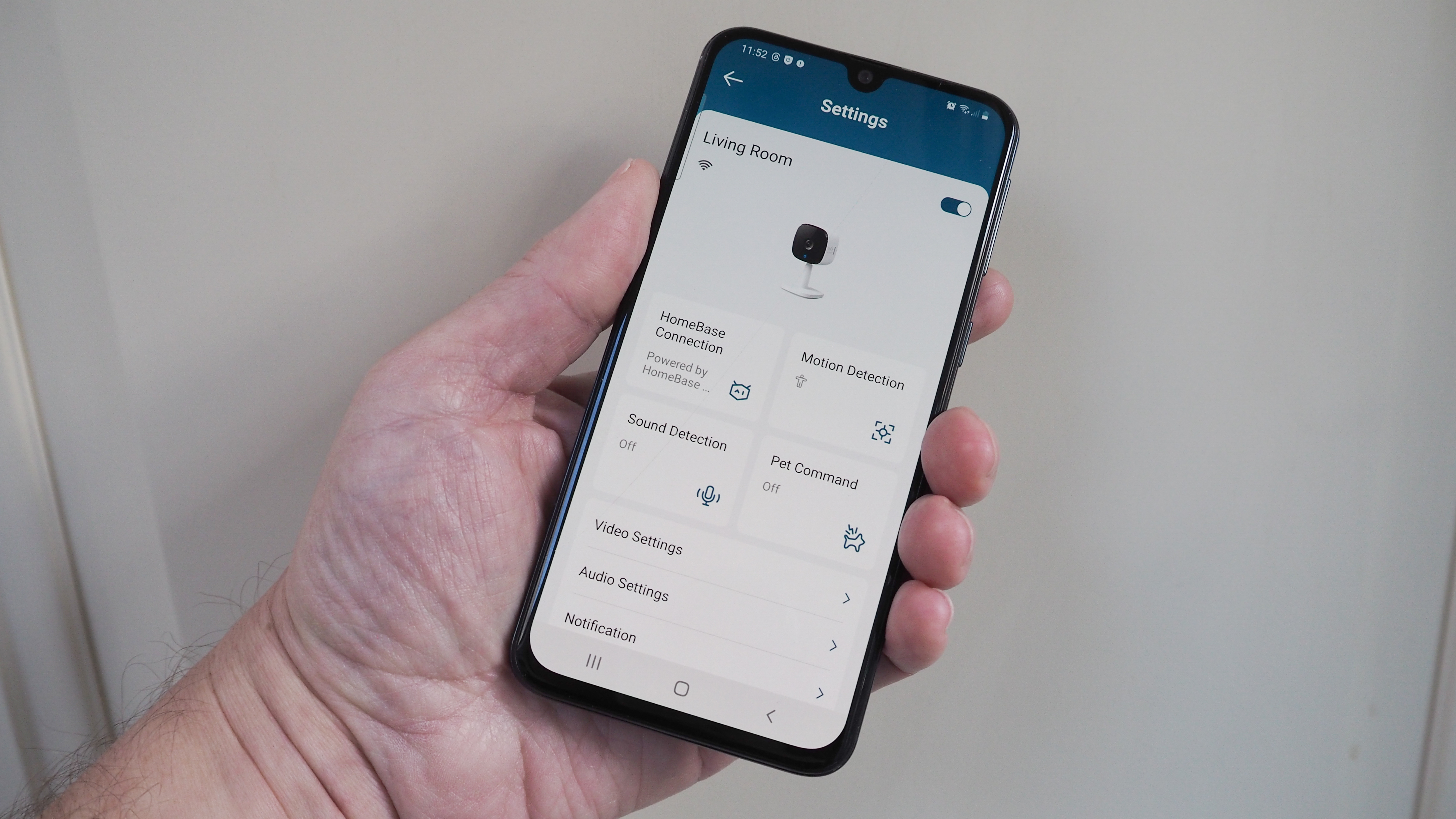
The camera provides a static wide-angle view covering 125°, which gives the visuals a little barrel distortion but not to an annoying extent. Though the camera can be tilted manually when put in place, it doesn’t move or pan automatically with the subject on this basic model.
As other reviewers have pointed out, there is a slight lag in terms of images and sound between camera and handset of a second or two by our estimation, most noticeable if using our handset to talk to someone in front of the camera while we’re in a different room, but this is not so great as to be off-putting in use.
Unsurprisingly, as is the case with most security cameras, daytime imagery provided by this model is superior to nighttime viewing. Motion detection seems pleasingly sensitive, however – automatically sending a notification to our phone within a second or two of us entering the room and the camera spotting us.
Visuals are well-saturated and color-rich, so nothing to complain about here either. The device does what it is intended to do, and we’ve very few gripes about the process it undertakes to do so.

Eufy Indoor Cam C120: Final Verdict
We’ll be buying a security camera for peace of mind, and most of us will agree that’s something worth paying for. That said, this Eufy Indoor Cam C120 is priced very competitively indeed as the basic model in its manufacturer’s lineup. And if we have a specific usage in mind for this one, despite its rudimentary features it may well prove sufficient for our purpose without the need to soon upgrade to something better.
Do also take a look at the slightly more flexible pan and tilting 2K resolution E220 unit for just a little more money, or the higher-end S350 at three times the price, which offers 360-degree views, twin lenses, and up to 4K resolution visuals.
But if we just want something quick and easy to set up that does the job, we suggest you can’t really go wrong with the Eufy Indoor Cam C120. It’s a bit of a bargain for what we get.

Alternatives
Manufacturer Eufy has quite a range of cameras to suit varying budgets and levels of required specifications. In fact, it has what it terms a whole ‘ecosystem’, so we can personalize the security setup that works best for us, which includes having multiple units dotted about our property, as required. Screens for each of our multiple devices can be viewed one atop the other via the downloadable Eufy Security app, allowing us to simply tap to switch from viewing one room to viewing another.
A gentle step-up option compared with the device here is Eufy’s Indoor Cam E220, which still offers 2K resolution and many of the core AI-powered features this particular camera does, but adds pan and tilt subject tracking. Alternatively, the better option still is the Indoor Cam S350, which introduces 4K resolution visuals and two built-in cameras – one which provides a wide-angle view and the other a telephoto / close-up zoomed-in view of whatever’s going on. But then, while not exactly breaking the bank, this last option is three times the price of the E220.







