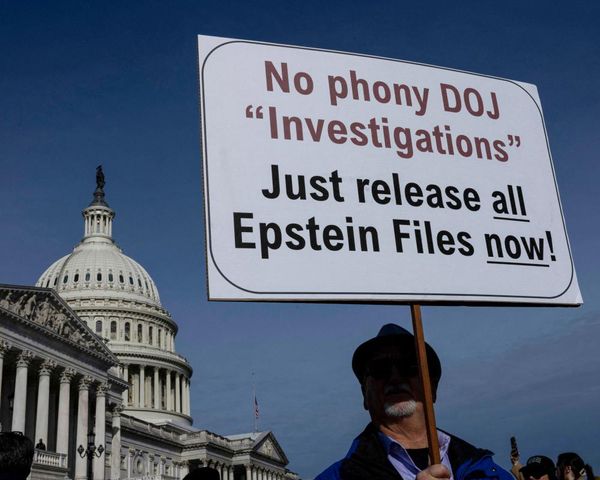Roblox is one of the most popular games in the world, especially among children. The game attracts more than 66 million daily players, and parents may be especially drawn to it thanks to its bright cartoony visuals and big ‘free’ sign.
But while Roblox is indeed free to play, the game will happily sell you Robux — an in-game virtual currency for upgrades and avatar accessories.
And, if you don’t have the game’s robust parental controls enabled, the bills can stack up fast, as Georgina Munday discovered when her 10-year-old daughter racked up in-game payments of more than £2,500.
“We’d just seen hundreds of transactions, these payment confirmations, so then the panic set in — oh my gosh, whose card is this on?” Munday told the BBC.
It turned out that Munday’s daughter, who has autism, had changed the iPad’s password, allowing purchases to be made. “She knew what she was doing, she changed the password but I don’t think she understood the enormity of it,” Munday explained.
After the BBC’s You and Yours programme intervened, Munday was able to recoup the costs, after initially being refused by both Apple and Tesco Bank. She believes parents need to “be vigilant” about such games and how small costs — most of the in-app payments were under £20 — can quickly spiral.
“Children are one step ahead of parents these days,” she said. “We thought this Roblox game was quite innocent, it looks very basic. It’s a whole world out there on this Roblox that we knew nothing about.”
Roblox parental controls
As a child-friendly game, Roblox allows you to set parental controls to age-restrict in-game activities (9+, 13+, or “all ages”), prevent the joining of private servers, and set caps on monthly spending.
To do this, from the Roblox app, press the three dots in the bottom right-hand corner, and then scroll down to Settings. Tap that, then Parental Controls. You’ll need to set up a four-digit PIN, authenticated via your email address.
From there, tap the toggle to enable “Monthly Spend Restrictions”. The default is £0.00 per month (ie: no purchases allowed) but, if you want to dish out in-game pocket money, you can set this to any figure you like.
You can read more about Roblox’s parental controls here.
Of course, in Munday’s case, purchases were made thanks to a changed iPad password. So you may want to enable more advanced parental control settings on your phone…
Preventing purchases on iPhone
The guidance here depends on whether your child is using your iPhone or theirs.
If it’s their handset, you can set up Family Sharing and then simply block purchases, or even enable the ‘Ask to Buy’ feature that lets your child shop, but gives you ultimate refusal over any purchases.
If they’re borrowing your phone, a simple solution is to require a password every time something is purchased on the App Store or in-app.
To do this, open the Settings app, tap your name, then “Media & Purchases”. Then tap “Password Settings” and you’ll have the choice of always requiring a password or requiring one every 15 minutes.
Preventing purchases on Android
The system for Android phones is similar, but it’s done in the Google Play app, rather than in the Android-wide settings.
Open Google Play, and then tap your profile icon. From there, tap “Settings”, then “Authentication”, and then “Require authentication for purchases.” As with the iPhone, you can enable a password to be required every time, or once every so often (in this case, 30 minutes).
If you have an Android phone with a fingerprint reader, you can do this instead of typing your password every time.