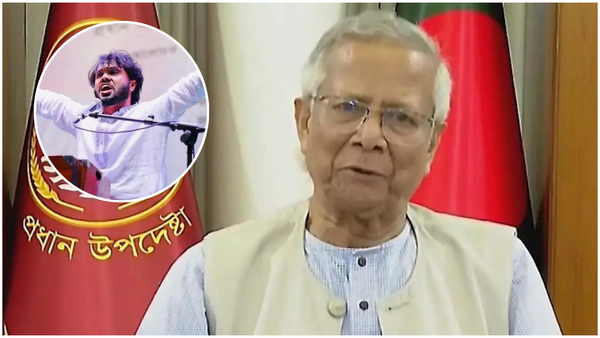Portable monitors have, for the most part, stuck around at 1080p resolution. There aren’t any big ones either, with most topping out at 15 inches. A new challenger, however, looks to completely shift the way that we see a portable screen.
The espresso 17 Pro has a 4K resolution, is 17 inches big, and feels super premium. With all these special features, however, comes a massive price tag, as well as a bevy of accessories that you can, and in one case need, to buy.
espresso 17 Pro: Price and availability
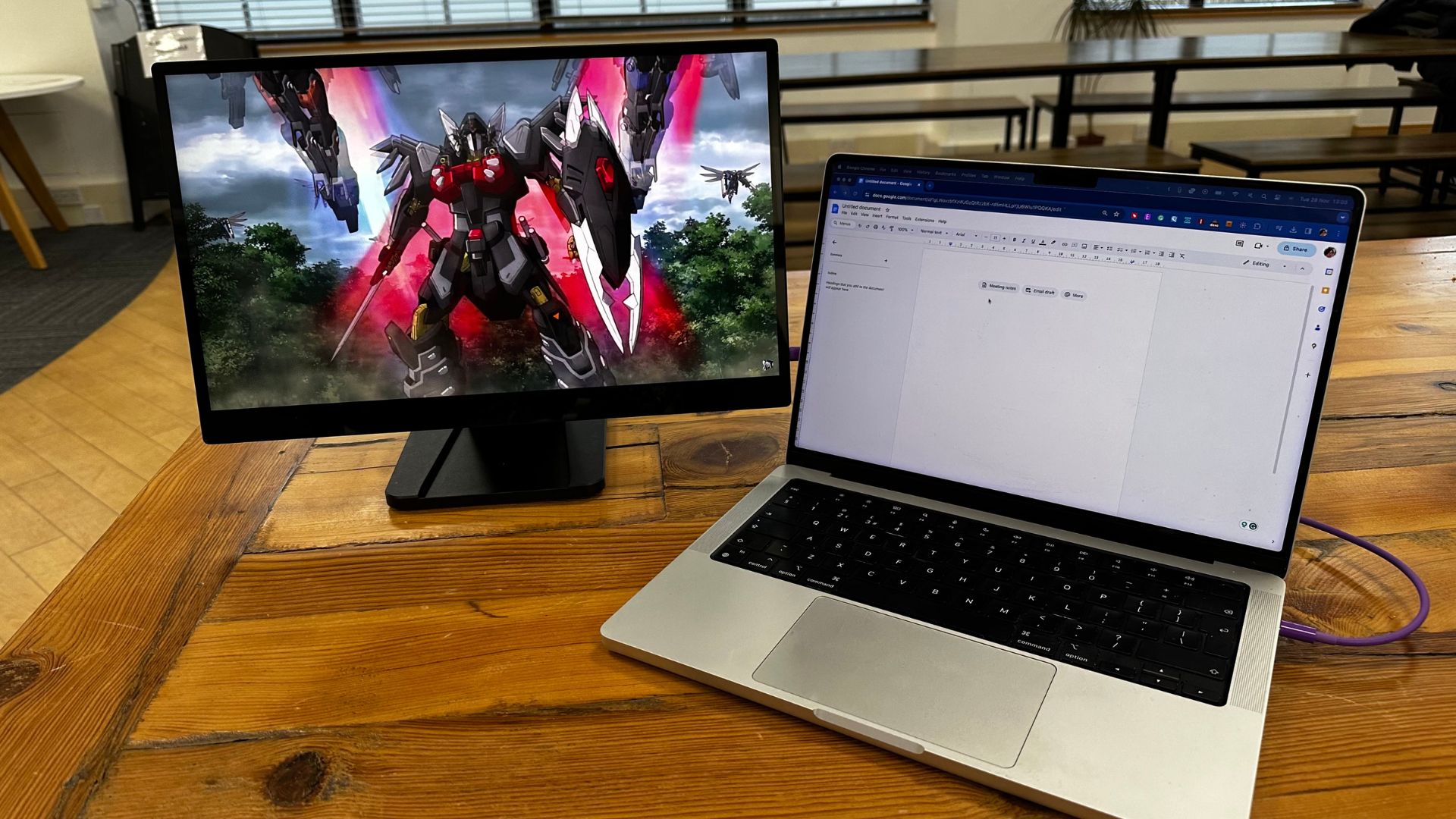
The espresso 17 Pro can be nabbed from the espresso website for $999/£999 — although you’re still going to have to buy more for the thing to work properly. For one, you’ll need a stand, the cheapest of which is $59/£59, going all the way up to the lovely, metal espresso Stand Pro which costs $79/£79. They are absolutely worth the cost — but you still end up paying over $1,000 all in for the package.
Then you can opt to add even more accessories. The espresso Charge, a portable battery bank that you can use to keep the screen charged up, is $149/£149, the espresso Pen is $89/£89, and the artist-oriented epressoCreator matte screen protector costs $59/$49. Want to buy everything at once? Grab the creator bundle — you get everything for $1,285/£1,285 instead of $1,543/£1,543. Honestly, I’d say this is the best way to do it, even if it's quite an expensive outlay.
espresso 17 Pro: Display quality

This is the first portable 4K monitor that I’ve had a play with, and it’s quite something — but first, some specs. The display maxes out at 450 nits of brightness, with 1.07 billion colors to fill out its 17.3-inch display area. In use, it means that this rivals some non-portable monitors for display quality.
The brightness is far and away better than any other portable display that I have used. It might not be quite as bright as the likes of my MacBook screen, but it's plenty to be seen in a normal room. The colors are vivid and accurate, so photo editors and artists will be happy. As a 4K monitor that I can take out and about, I have little to complain about the 17 Pro — bar the reflective nature of the display.
There are definite, distracting reflections.
It’s a glossy glass panel, which means under very bright light there are definite, distracting reflections in the display to take some of the luster off the experience. It can be easily fixed with the matte screen protector that espresso packs into the Studio Bundle, but that takes away a little of the fabulous color and crispness of the display. It’s a toss-up that you have to decide on how to solve once you’ve got the display in hand — I, for example, am happy to put up with some reflections to get a nicer-looking display in optimum conditions, but your mileage may vary.
The display is also a touch screen, working in tandem with the espresso Pen for drawing duties. espresso says that there are 4000+ levels of pressure sensitivity when you use the espresso Pen, and that the panel is 2x as responsive to touch compared to previous other espresso display models. Though I’m no artist, the screen feels great to doodle on and take notes with.
espresso 17 Pro: Stand out feature

The stand out element is the stand. Not the case stand, although that is also a nice addition to the package, but the thick, metal 'espresso stand Pro'. It’s weighty, dense with material, and feels like it could survive being run over by a monster truck. Perfectly managing to balance the strength it needs to carry the display, the stand is still easy to manipulate into position. Smooth, sturdy, and solid.
Making it even better for the mobile professional is an addition to the stand in the form of a plastic spacer/clip thing that puts the display at the perfect angle for someone who might use it as a drawing tablet. That’s a solid 18-degree angle between the table and the screen — and it goes nowhere. Palm resters rejoice, this stand will keep your display in place no matter how hard you rest on your drawing tablet. You monsters.
espresso 17 Pro: Build and features

Moving on from that stand and everything else about the display is similarly beatifully constructed. The display itself is a little thicker than espresso’s previous outings at 9mm, but it only makes the display feel more premium thanks to its metal shell. It’s not light per se at 1.1 kg, but it soon blends into the rest of your bag's contents.
The case cover you can buy is also good, although I did notice that it can slip away from the display edge when putting it into a particularly packed work bag. It was easy enough to fix but worth watching out for, if you want to avoid potential scratches in transit. That then acts as a good enough stand in a pinch, too — but you’ll want that Stand Pro to get anything done properly.

All in, it’s a stunning package that feels worth the money as much as using it does. You’ll need a bigger bag to use it, but it’s well worth it if you do. The display will power itself from your MacBook, but if you don’t want your Mac battery depleting like it’s being used to power a battleship then you should go for the separate espresso charge battery pack. It mounts under the stand, and adds a significant amount of battery life to the display — espresso says up to a day's work, depending on load.
It’s easy to hook up to the best Mac as well — plug that USB-C cable that you get in the box into your machine, and the display will be automatically detected and an image will appear. Like magic, or something. For the touch controls to work best you’ll need the espresso Flow software, but that can be easily found on the espresso site.
New for espresso’s line this year is the Jot software, which lets you draw, take notes, and doodle on any app that you want. It's designed to be collaborative so that you can mark up others' work with feedback, and then send it back to them. It's a free piece of software for those who bought the espresso Pen to go with their display, but there's a small $14.99 one-time fee for those who don't have the pen or the 17 Pro — because it works with other touch screens, and even without.
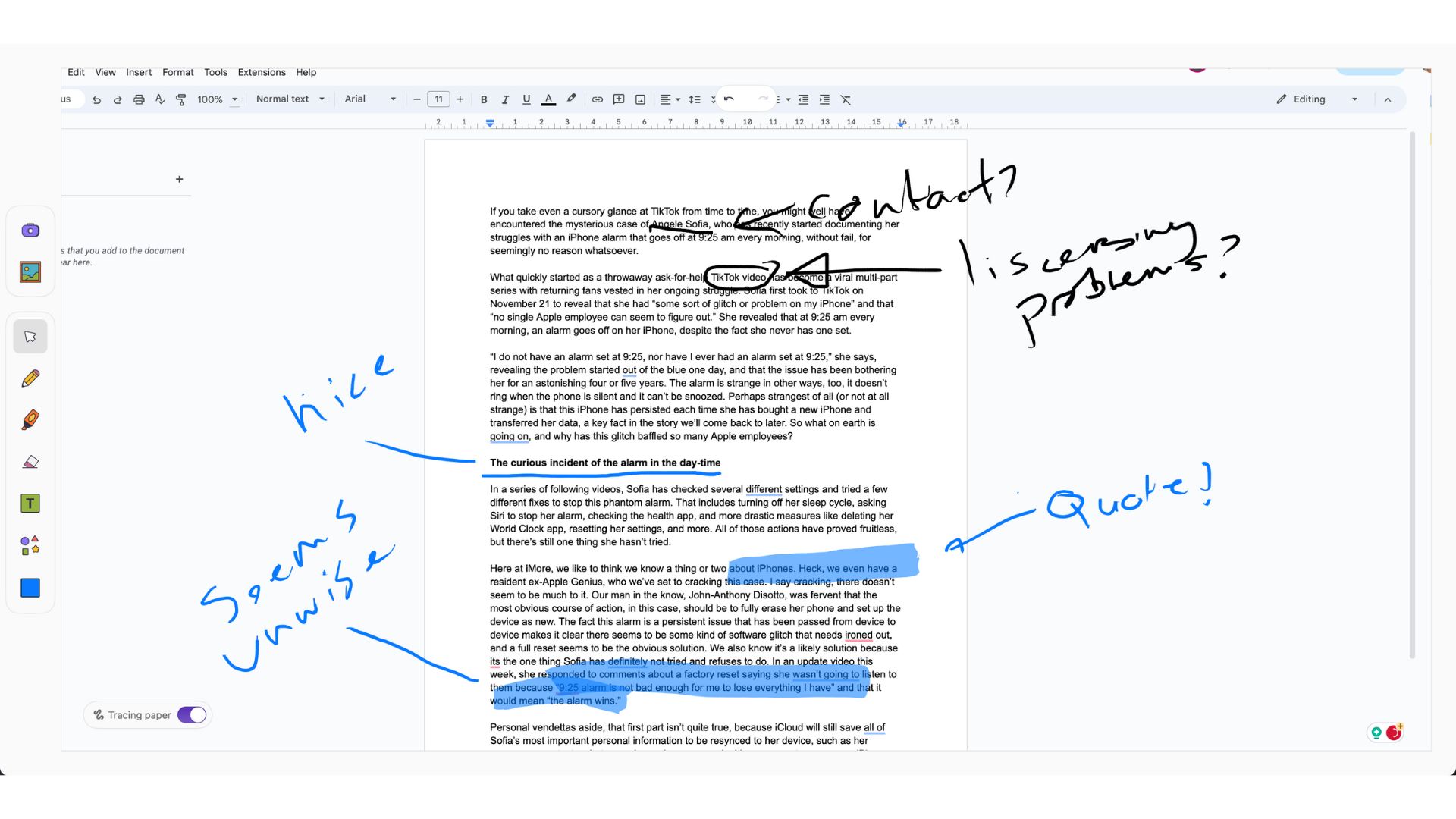
It can be conjured with a press of the Pen button and a tap of the screen, or opened through the espresso Flow management software. Once in, you can choose an app or window to doodle on, or use the tracing paper option to draw on anything that you place under the app. It works really, really well, and I can see collaborating creative teams using it to great effect.
With pen options and colors as well as a selection shapes you can draw, it's a really useful little piece of software, and something that no other portable display offers. The fact that you can use it with any screen is a massive boon — and makes it worth the $14.99 on its own.
espresso 17 Pro: Competition
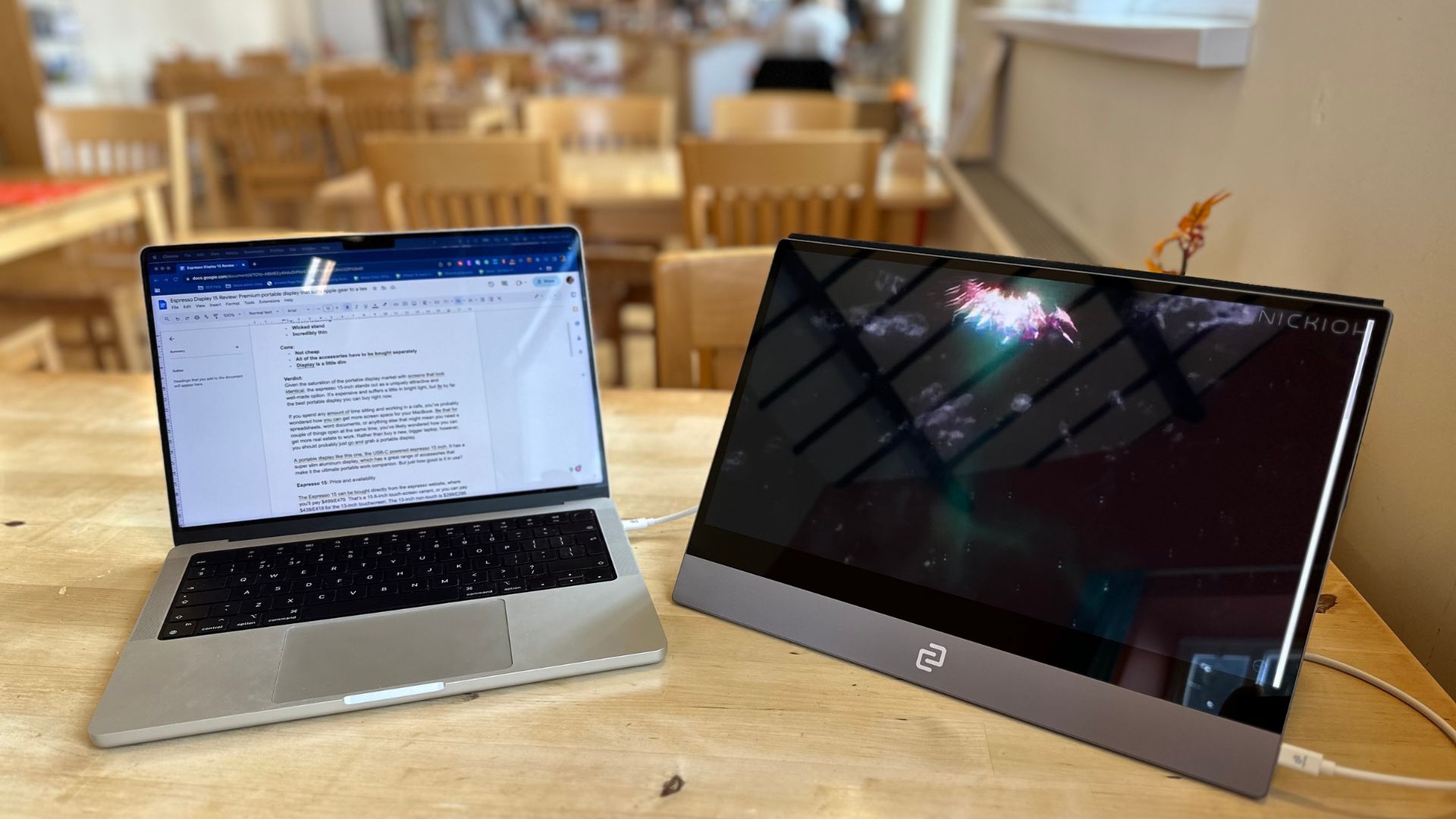
There aren’t any portable displays that fit the portable 4K bill like the espresso 17 Pro. If you want something cheaper then espresso offers the similarly premium 1080p espresso 15 and 13 (which are excellent in their own right) but for creatives on the go, the 17 Pro is the best around.
espresso 17 Pro: Should you buy it?

You should buy it if...
- You need a big 4K display on the go
- You draw a lot away from home
- You have a big bag
You shouldn’t buy it if…
- You don’t want to sacrifice clarity for non-reflectiveness
- You don’t want to carry around a massive slab of screen
- You can't afford the expense of the recommended accessories
espresso 17 Pro: Verdict
Even given its very high price tag, the espresso 17 Pro is an excellent display that professional creatives on the go should consider. It’s big, beautiful, and while it’s a bit of a reflection magnet, there are loads of ways to fix that.
One of the best bits of the package is one you can get without even picking up the display, stand, or even the pen, though. The espresso Jot software is useful, easy to use, and works an absolute treat — and you can use it with any monitor. For best results you'll want a touch screen and there's no Windows version available yet, but it's an excellent addition to an already great device.