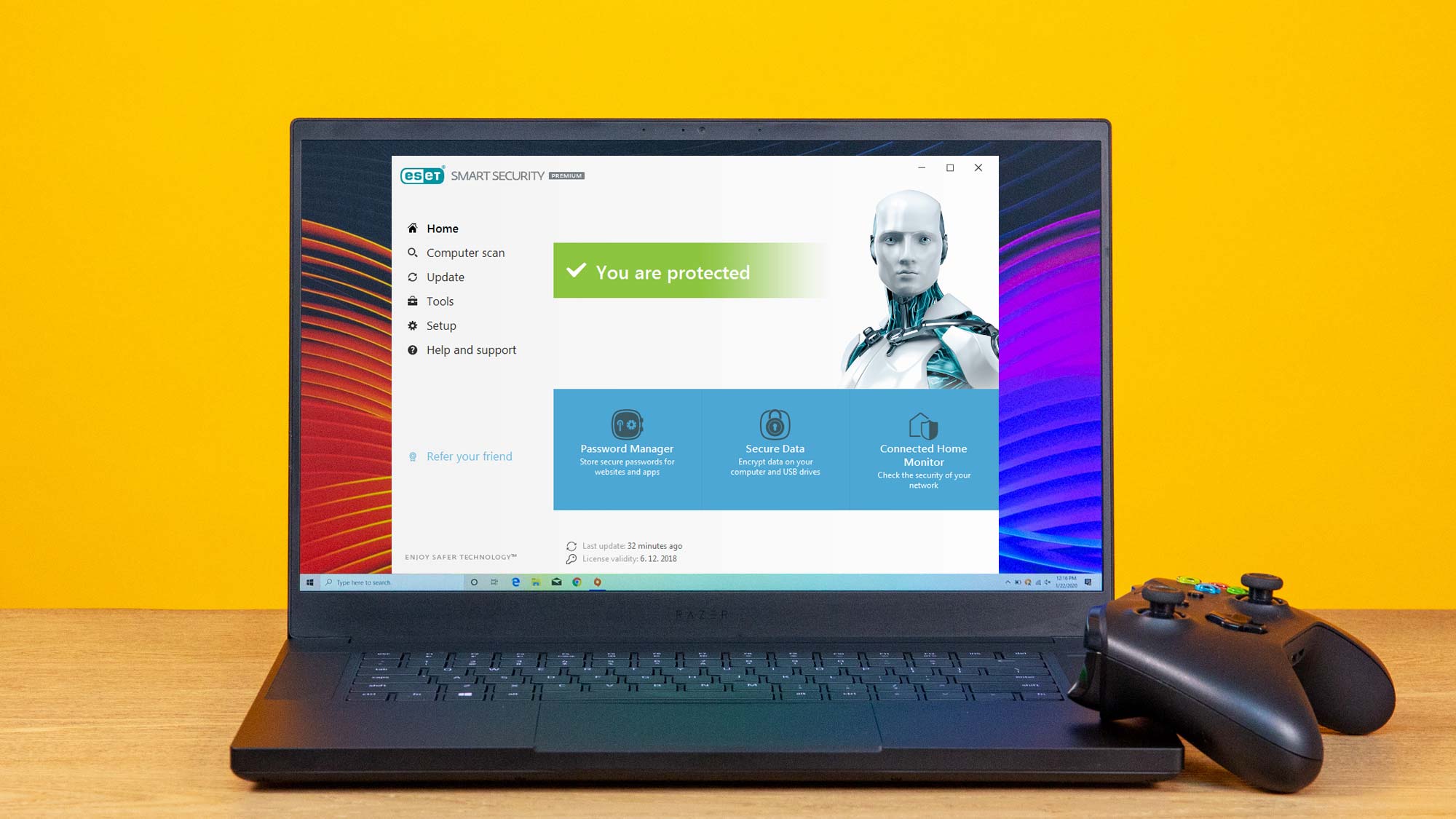
Malware protection: Good
System impact, background: Light
System impact, scans: Light
Windows compatibility: 10/11
Anti-theft: Yes
Backup software: No
File encryption: Yes
File shredder: No
Firewall: Yes
Game mode: Yes
Hardened/secure browser: Yes
Parental controls: Yes
Password manager: Yes
Performance scanner: No
Ransomware rollback: No
System optimizer: No
Webcam protection: Yes
Virtual keyboard: No
VPN: No
Wi-Fi scanner: Yes
Support options: 6 a.m. to 5 p.m. (PT) phone, email
Extra: Able to buy a license at a time
With four security products available to protect your computers, ESET balances the competing interests of scanning accuracy and performance impact better than much of the competition. At the top, ESET’s Smart Security Premium does a good job of protecting a computer without slowing it down. In addition to fast scans and reliable protection, the security suite features a variety of specialty defenses, from stopping the latest ransomware to phishing attempts to hindering spyware. It goes the extra mile for online safety with webcam protection, secure browser extensions and the ability to look for threats hiding in the Windows Management Instrumentation (WMI) repository.
For those with a few computers, ESET’s marketing allows you to buy only the number of licenses that you actually need, rather than five or 10 packs. On the other hand, it does without things as simple as an unlimited license plan as well as access to a Virtual Private Network (VPN) service, a file shredder and an app for iPhones and iPads.
Still, the effectiveness of ESET security software is only a half-step behind the best in the business and the company is in the midst of revamping its product line with several additions. In other words, it’s good now, but just might be better very soon. Our ESET antivirus review will help you decide if this is the best antivirus software for you or if you’d be better off with a security suite that’s more feature-packed.
ESET review: Costs and what’s covered
ESET offers a 30-day free trial to check out any of its three Windows antivirus programs but lacks a free version of the scanner. The company is unique in that it allows you to buy exactly the number of licenses you need rather than being stuck with additional ones you won’t use. There are extra discounts for multi-year buys, but this pricing scheme can get expensive if you have a lot of computers at home, because ESET lacks an unlimited-device plan.
The entry-level ESET products are Nod32 for Windows and Cyber Security for Macs. Both provide basic protection for Windows systems with defenses against phishing, ransomware and script-based exploits. There’s adware blocking, protection against spyware and NOD32 defends a computer’s UEFI start-up sequence. In addition, there are scanners for the Windows Registry and the Windows Management Instrumentation (WMI) repository. NOD32 costs $40 per year for a single PC with a sliding discount for extras; protecting five systems costs $60. Sadly – ESET’s NOD32 Antivirus for Linux Desktop has been discontinued.
ESET Internet Security adds a hardened browser for banking and shopping online, parental controls, webcam protection and a two-way firewall. It can be used on PCs, Macs and Android devices. It’s just as well that ESET lacks an iOS app because Apple prohibits malware scanning on iPads and iPhones. The ESET Internet Security package costs $50 per year for one device and has discounts for more. A five-pack costs $70.
The top of ESET’s line is Smart Security Premium, which sells for $60 per year for one computer, about what Sophos charges for 10 licenses for its Home Premium product. Need more? Smart Security Premium costs $80 for five and $105 for 10 users. It adds a password manager and AES-256 file encryption, but there’s no file shredder or VPN access, things other top security suites from Bitdefender and Kaspersky provide and the same or lower price. The company has been working for the past year on adding defenses like ID protection and a VPN via third party connections, features that might be added within a year.
The ESET applications work with Windows 10 and 11 as well as Macs running macOS 10.12 (Sierra) through 15 (Catalina). Androids need version 6 or higher and the security software works with Google TV. As mentioned earlier, ESET lacks an iOS app.
ESET review: Antivirus protection
Across the board, ESET instills its software with the philosophy of delivering a balance between finding dangerous malware and putting as little impact on a system’s resources. In addition to its scanner comparing suspect files to a database of known threats, ESET’s malware engine continually monitors the behavior of key system activities for signs of an infection.
It keeps an eye out for new threats by uploading suspect code to the company’s Live Grid cloud lab where machine learning techniques dissect the software. It’s easy to opt out of this process while not missing distributions of new malware signatures. The company has 110 million users.
All three ESET security suites have dedicated anti-phishing defenses, can block script-based attacks and protect the Unified Extensible Firmware Interface (UEFI) start-up code. The improved Ransomware Shield uses heuristic monitoring to uncover threats, such as unwanted rogue programs hidden in the system Registry, before damage is done.
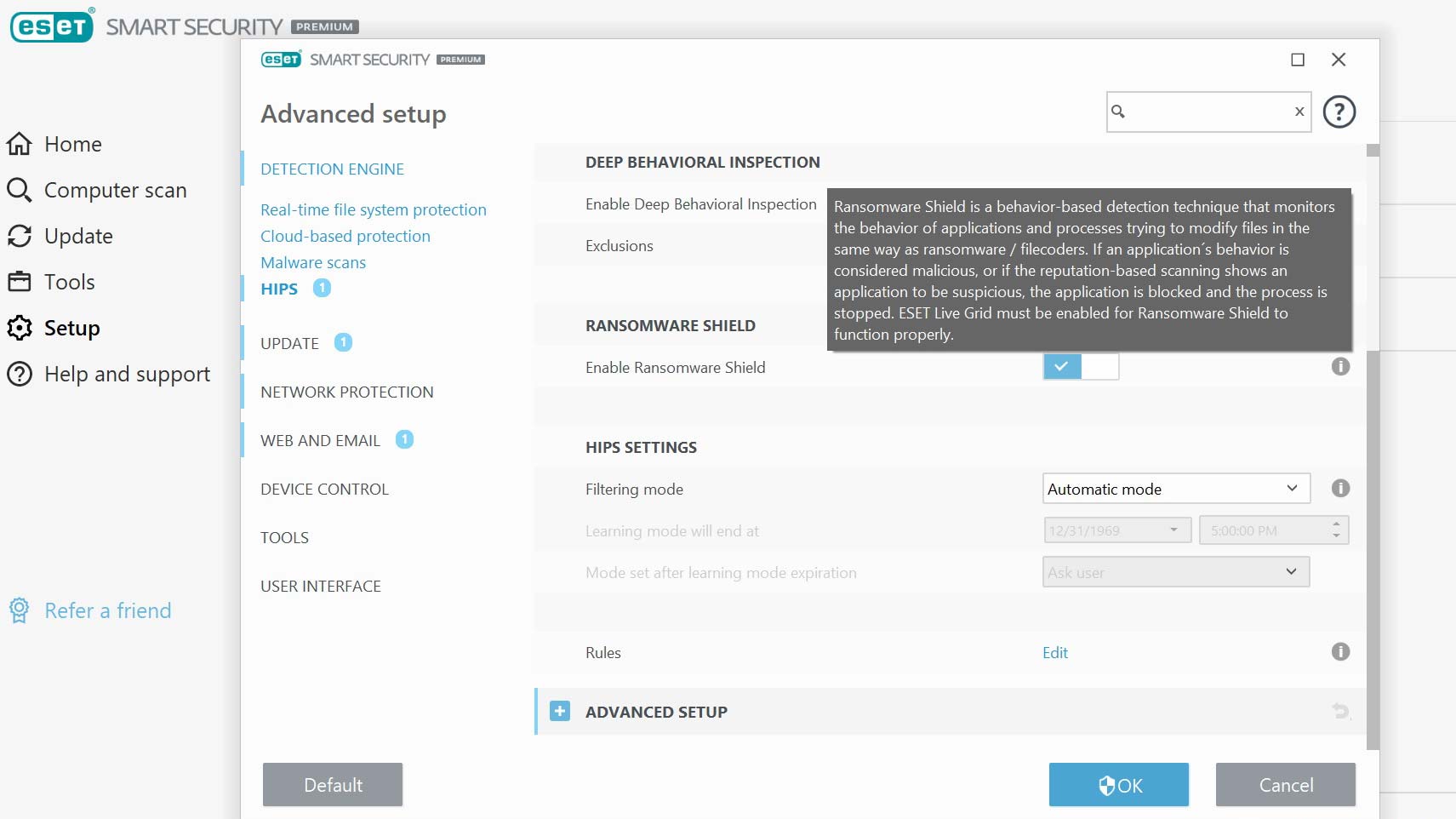
The company added Intel’s Threat Detection Technology (TDT) as an extra defensive layer behind the scenes. TDT technology works with Intel processors that are ninth generation or newer; sorry, AMD. It not only can look inside virtual machines running on a computer but uses machine learning techniques to recognize complicated and evolving ransomware. It goes deeper into the system’s files and operations than other AV components to work directly with the computer’s processor and memory modules. The key to maintaining its performance is that this heavy-duty detection is done by the system’s graphics processor, leaving the primary processor free to do your bidding.
ESET is one of the first security programs to look for threats that can be hidden within the Windows Management Instrumentation (WMI) repository. This Windows component stores the system’s metadata and definitions that the operating system and apps use to function.
None of ESET’s programs have a quick-scan option to examine files likely to become infected. On the other hand, its full scans are fast enough that you likely won’t miss it.
Should your computer become overwhelmed by malware, the company’s downloadable SysRescue Live software can help; the ESET programs include a link to it. After installing the software on an external drive or optical disc and starting the system with it, the computer is scanned and cleaned in a secure Linux environment.
ESET review: Antivirus performance
ESET’s malware scanner offers good protection against all sorts of threats from phishing to ransomware to PUPs. In the time since our last look at ESET Smart Security Premium, the company dropped participation with the AV-Test organization, where it generally performed well in earlier malware surveys.
In fact, in the December 2021 AV survey, ESET products aced the test with 100 percent scores in the zero-day and widespread categories of malware. It had no false identification of safe software as potentially harmful. This put it in the elite class of security programs.
The company continues to work with AV Comparatives, where the May 2023 testing revealed a 99.2% success rate at finding malware samples. It had one false positive. That’s a step down from Kaspersky’s perfect score without any false positives, but its accuracy was better than the results from either McAfee (99.4% effective with 13 false positives) and Norton (99.6% and 14 false positives). At the bottom of the class was Trend Micro’s 39 false positives, though.
London-based SE Labs goes a step further and focuses on how antivirus products handle malware after it’s been detected. ESET topped the current AV field with a 100% score for catching and killing malware. This is slightly better than McAfee and Norton, which were both rated at 99% effective.
ESET review: Security and privacy features
All three of ESET’s antivirus programs have been designed to block phishing attempts, dangerous scripts and ransomware. The defenses start with scanning the UEFI boot-up sector but extend to the Windows Management Instrumentation interface and the Windows Registry. The program looks for anomalies and malicious code.
ESET’s Host-based Intrusion Protection acts like an early-warning tripwire and remains one of the most sensitive around. It offers the choice of several modes of protection for different computing styles. My favorite is ESET’s self-learning option that improves the defensive response over time as it learns your online haunts, habits and the malware landscape.
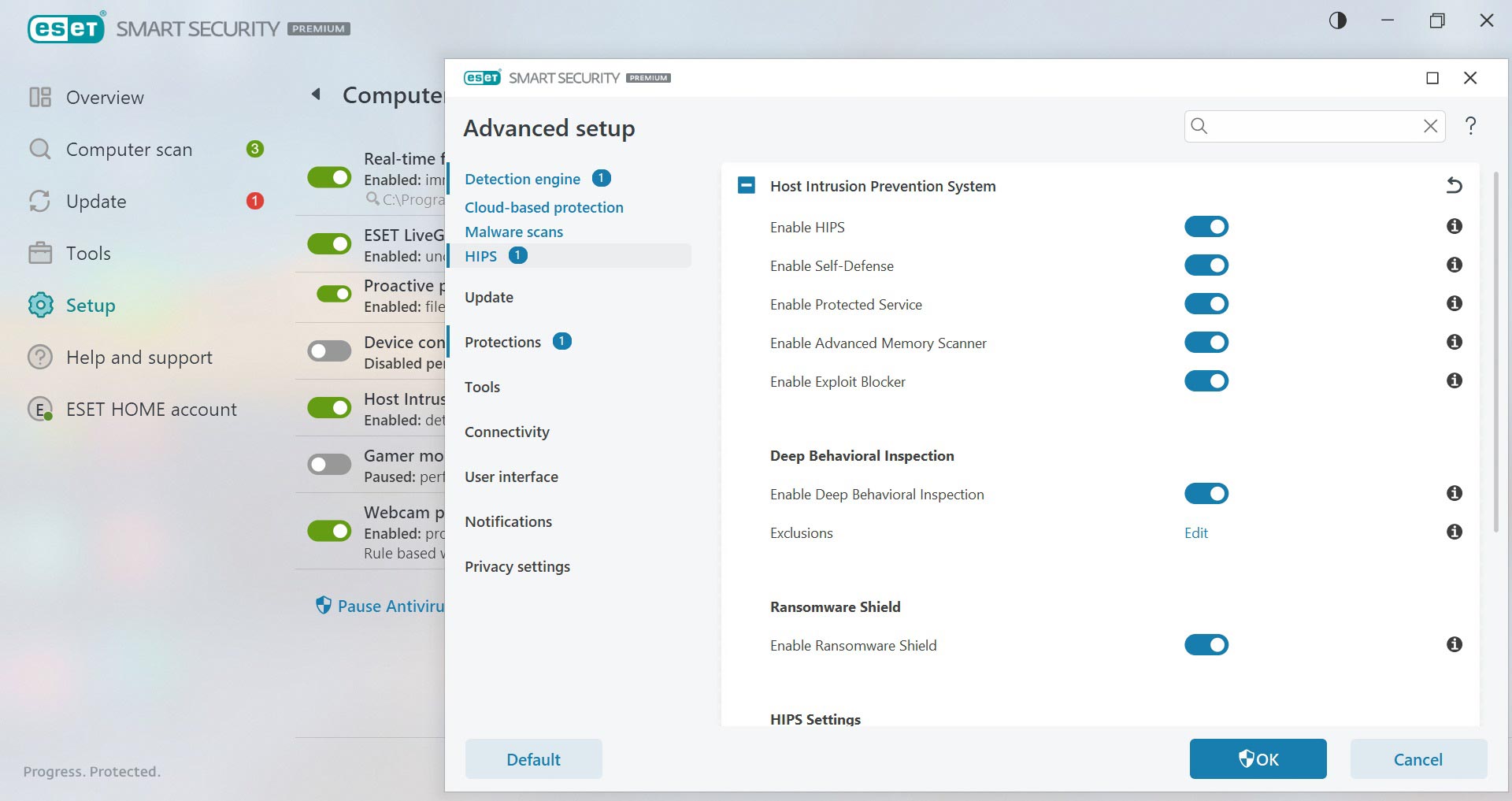
ESET Internet Security and Smart Security Premium include ESET Parental Controls, online services that take a few minutes to set up to protect each child. The software allows website filtering based on category or age and lets you control what apps your kids can use. It can locate a child via their phone; that is, if it’s turned on.
The top two ESET suites also block spam and have a two-way firewall to replace the Windows Defender Firewall. ESET’s Banking and Payment Protection makes browsers more secure and has been revamped recently. They work with Edge, Internet Explorer, Chrome and Firefox, but lack compatibility with Apple Safari. The extensions provide an extra layer of defenses to better secure online commerce and banking. Unlike others, it automatically installs itself as part of the main program. It lacks an onscreen keyboard, though.
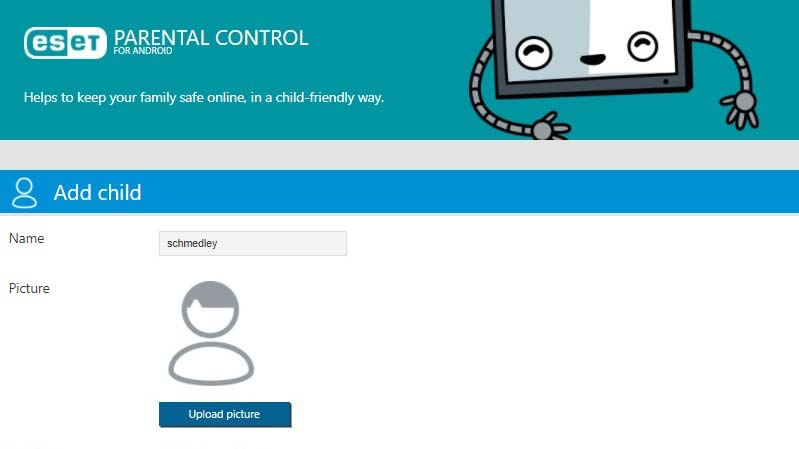
The Network Inspector has been improved to better scan your home network. Its protections range from looking for unapproved connections, such as a neighbor using your Wi-Fi, to searching for out-of-date firmware and weak passwords on any connected device. It works with computers (Macs and Windows) or Android tablets as well as network-accessed hard drives or smart thermostats.
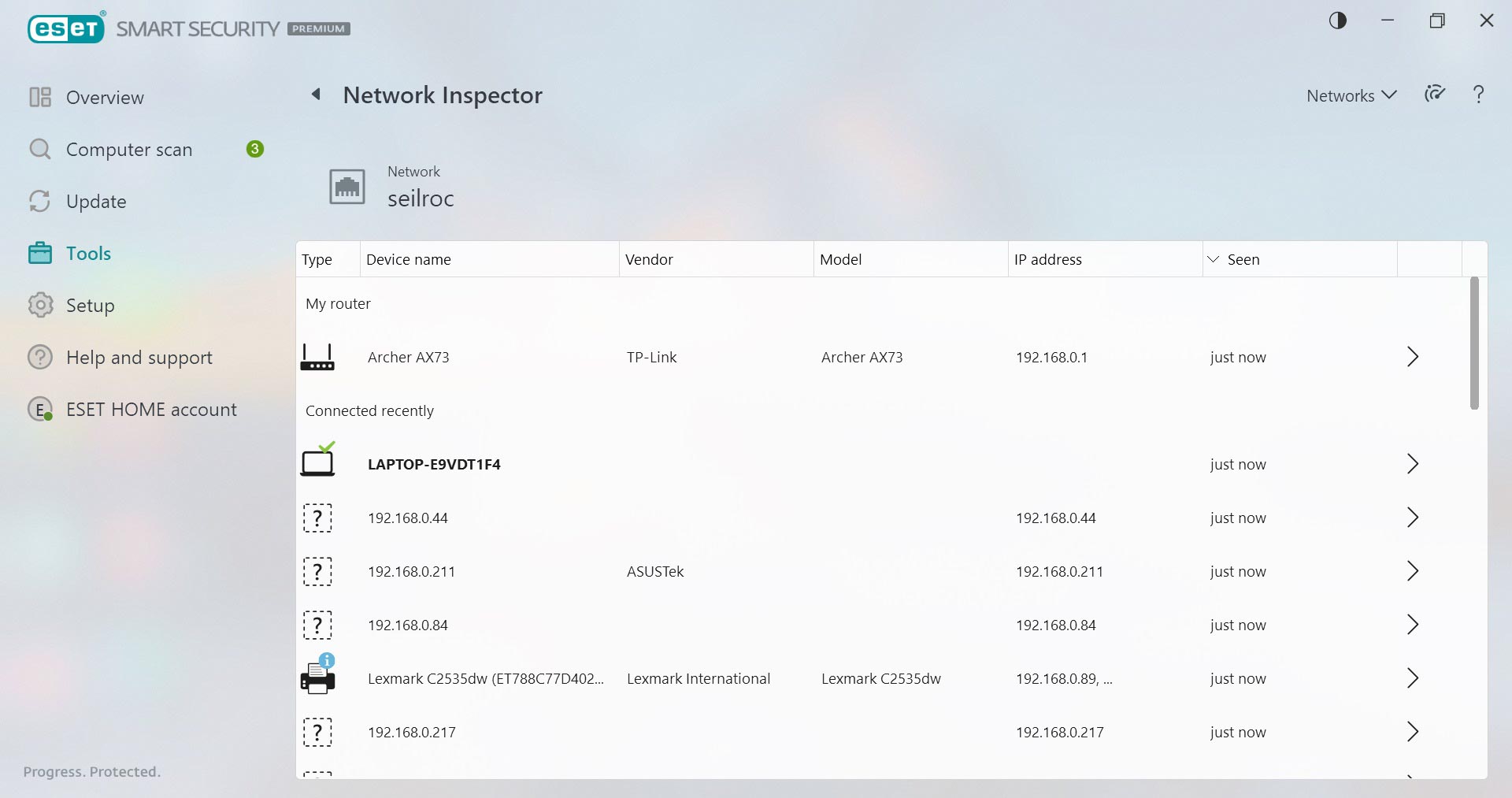
Unfortunately, none of the ESET products have a file shredder to make items disappear. Smart Security Premium does have AES-256 encryption to at least hide them in plain sight. It can create a virtual encrypted drive or a removable one.
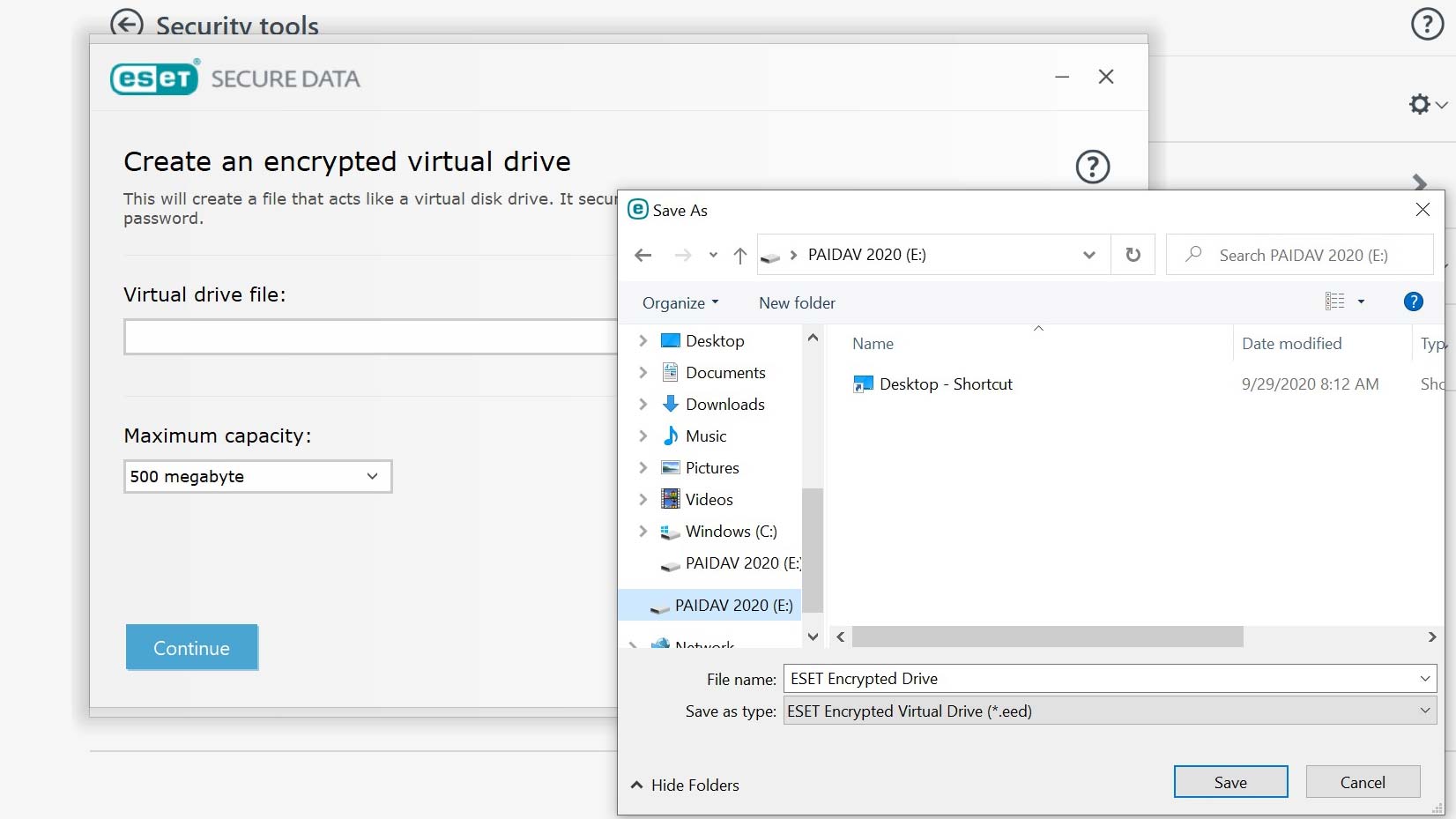
ESET Smart Security Premium’s password manager stores an unlimited number of encrypted login credentials. It works with Edge, Chrome, Firefox and Safari, but requires a separate download and installation.
ESET review: Performance and system impact
With one of the lightest malware scanners in the business, ESET does an excellent job in balancing the competing interests of performance and detection. To gauge ESET’s impact on performance, we used our custom benchmark test, which measures how long the system takes to match 20,000 names and addresses in an Excel spreadsheet. Our Lenovo ThinkPad T470 test bed had a 2.5GHz Core i5 processor, 8GB of RAM and 256GB of solid-state storage with 50.7GB of files.
Before I installed the program, the ThinkPad test machine took an average of 9.8 seconds to complete its benchmark tasks. This was on a par with the others and rose to 10.2 seconds after the app was installed but before any scanning took place. This 4% decline in performance potential is one of the best but is double the 2% registered on previous reviews.
During full scans, the ESET program’s benchmark times rose to 10.4 seconds. That’s a nominal 6% reduction in performance abilities that compares favorably to the likes of Acronis Cyber Protect Home Office, which had a reading 22% lower than the baseline; on the other hand, it also had an app for backup. This shows the Smart Security Premium’s light touch and minimal use of system resources. These changes are slight and likely below the threshold of any user’s perception.
On its first scan, the Smart Security Premium program examined 504,477 files in 32 minutes and 21 seconds. By the third pass, where it began to ignore files that aren’t susceptible to infection, this dropped to 9:54. That’s not that much slower than the quick scan abilities of the others, like Bitdefender. This is fortunate because the Smart Security Premium scheme doesn’t include a quick scan option.
ESET Smart Security Premium review: Interface
ESET’s interface design has gone through a minor reworking but hasn’t changed much over the past few years. It remains one of the most functional layouts around with a home page that prominently displays ESET’s mascot robot. A large green bar and checkmark indicates that the system is protected and secure.
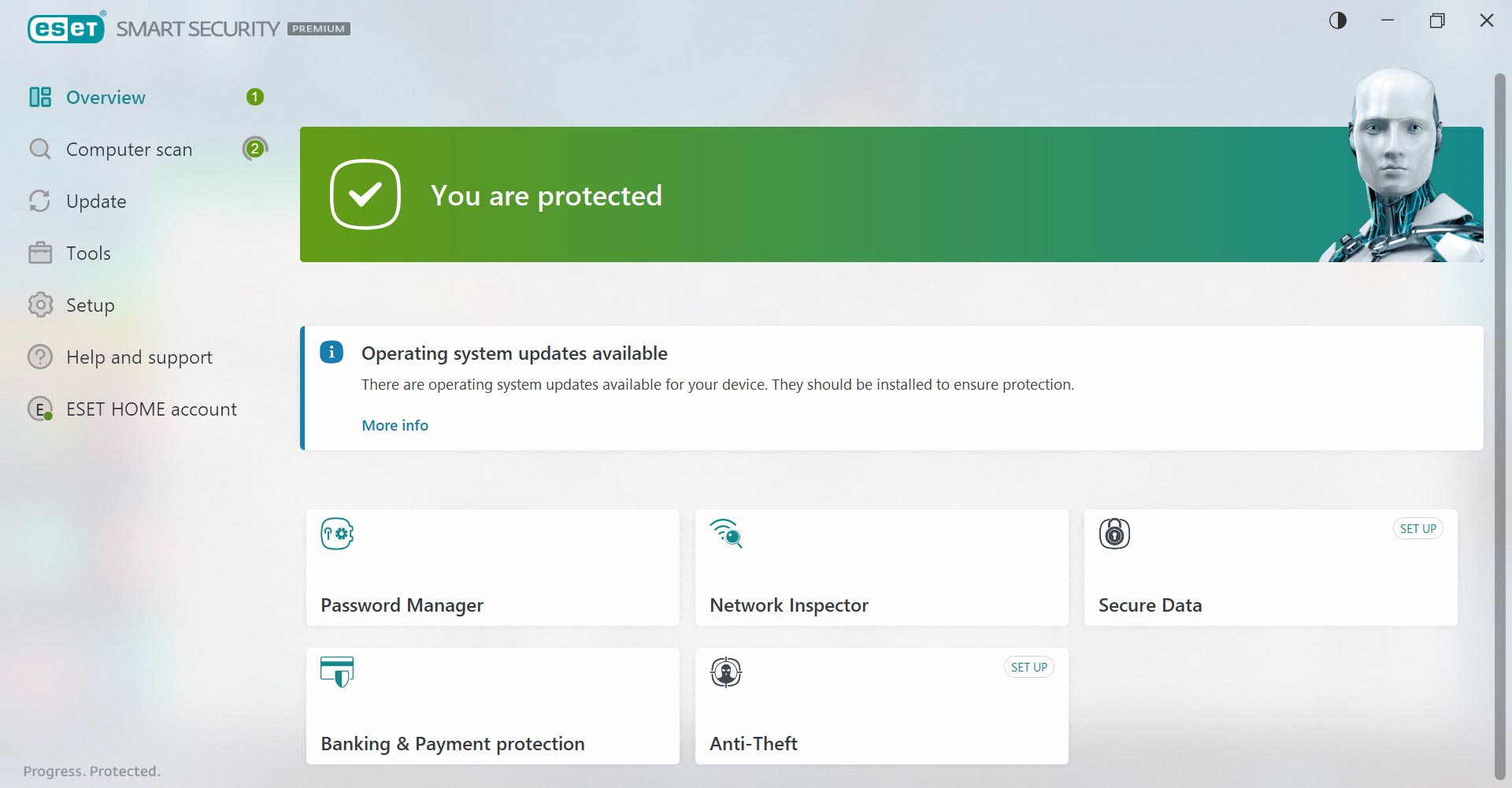
Along the left are links for scanning, updating, specialty tools (like the LAN scanner), setup and help. There’s a link to the Home portal, and front and center are functional boxes for the Password Manager, Network Inspector, file encryption, secure browser and the anti-theft features.
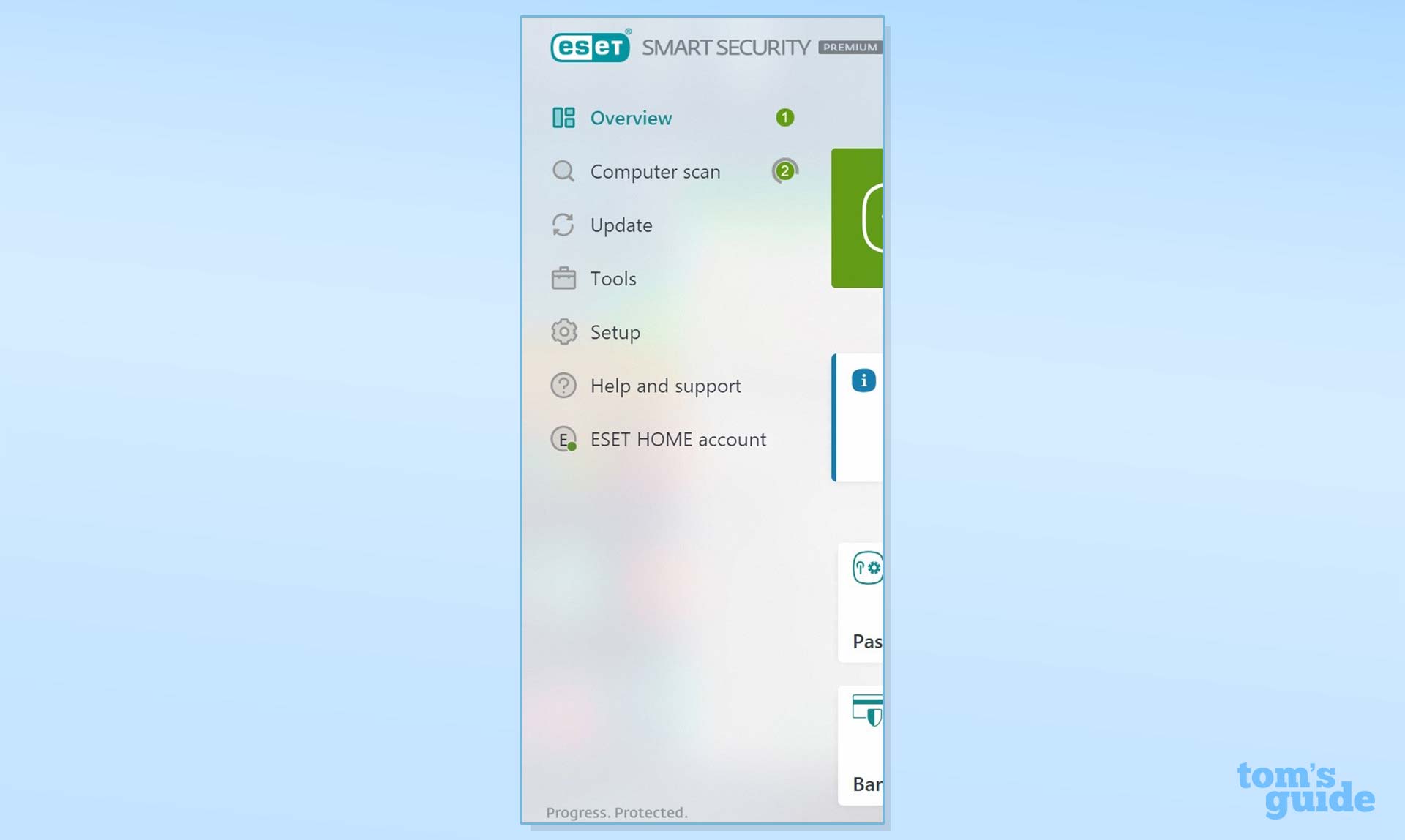
One thing it can do is that the interfaces for all three of ESET’s antivirus products can be viewed at full screen size. This is a big benefit for anyone tired of squinting.
ESET’s Taskbar notification icon spins when the program is scanning but lets you pause the firewall or antivirus protection plus check for updates or block network traffic. That said, scheduling an ESET nightly scan is a tedious five-step process compared to the single screen approach that others use.
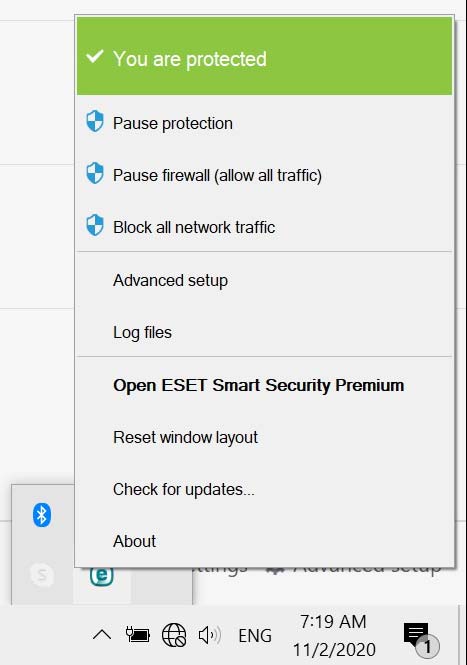
ESET Smart Security Premium review: Installation and support
To get the latest version of ESET Smart Security Premium loaded on my test system, I downloaded the company’s 8.7MB installer file that allowed me to pick my language and then it ran a scan to check for conflicts.
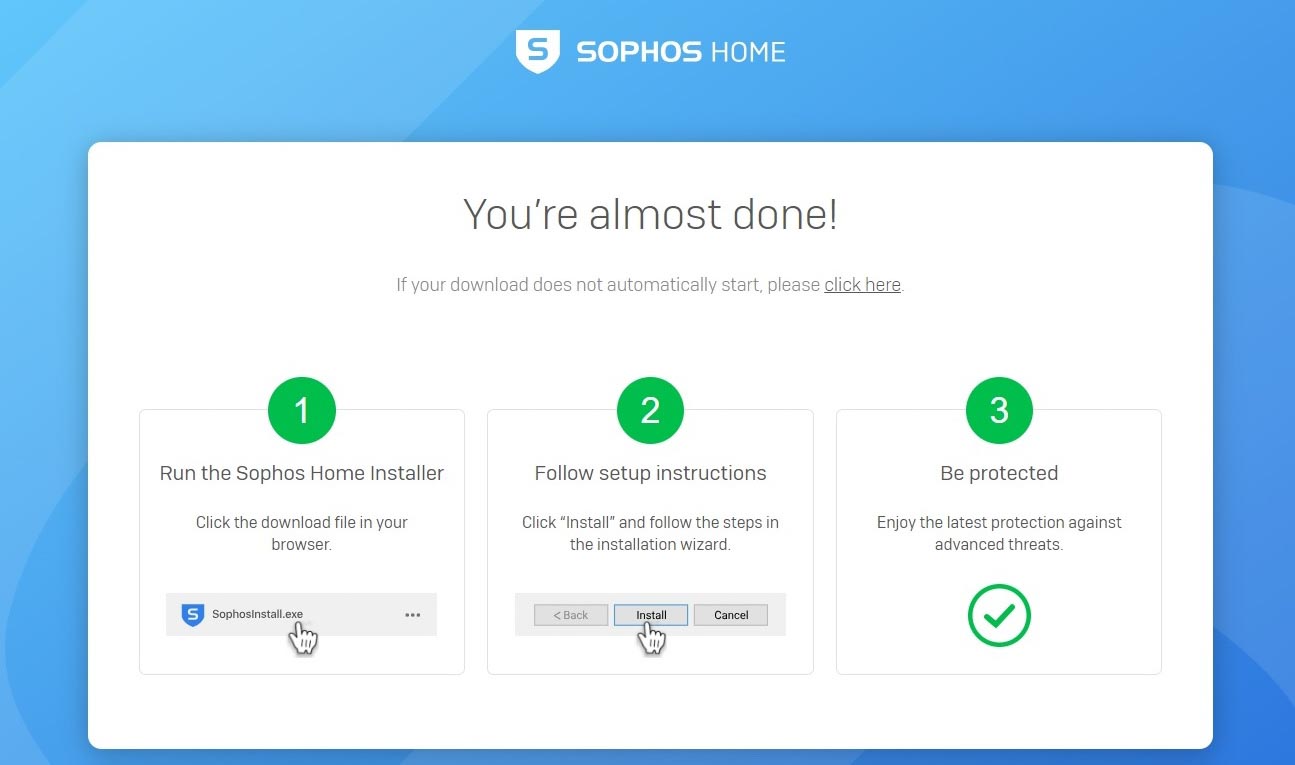
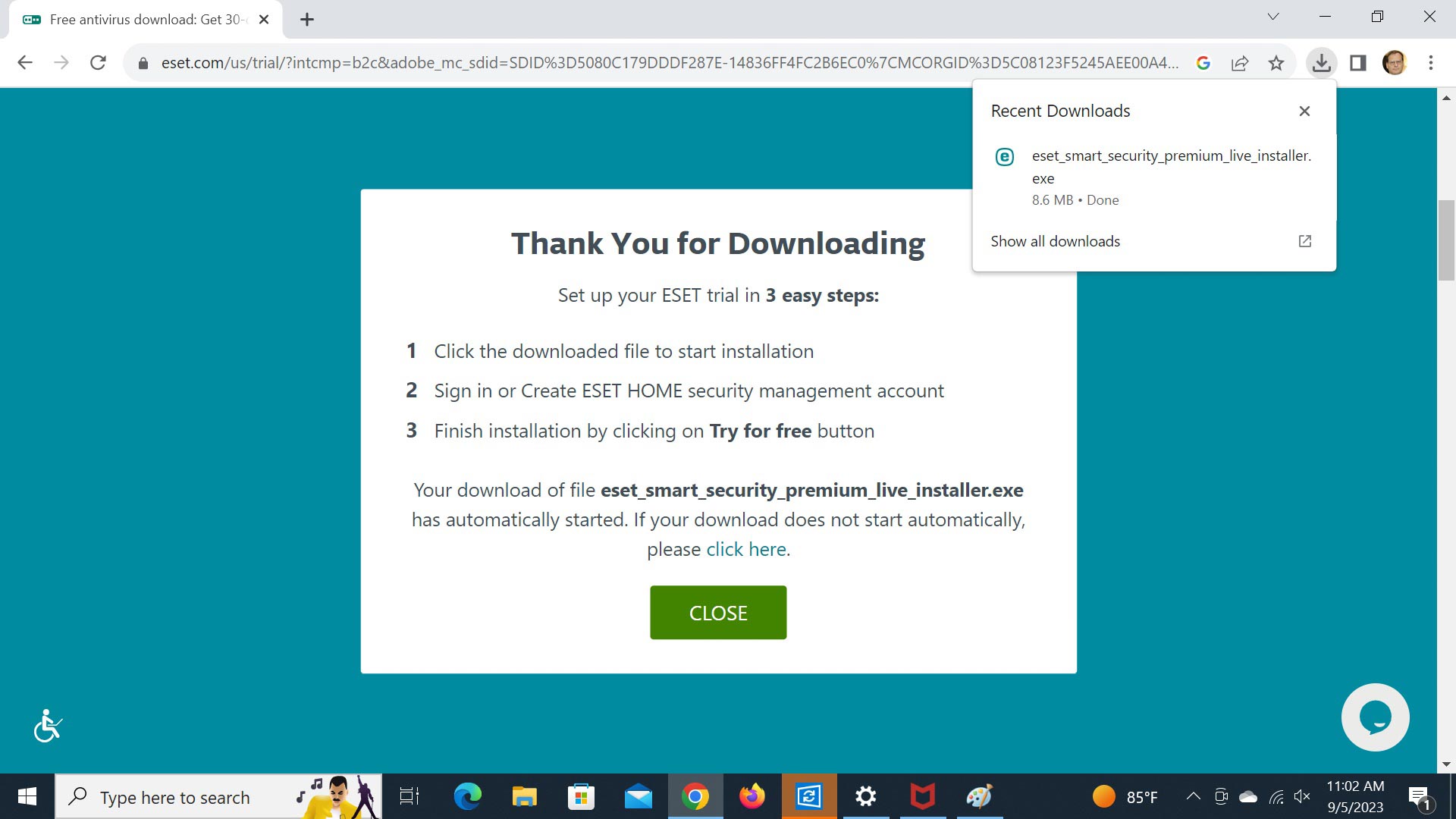
Next, it downloaded the rest of the program, but before the main event, I needed to check whether to allow ESET to upload potentially infected files, set the program to find Potentially Unwanted Programs (PUPs) and give consumer feedback. There was also a place to change the default installation folder.
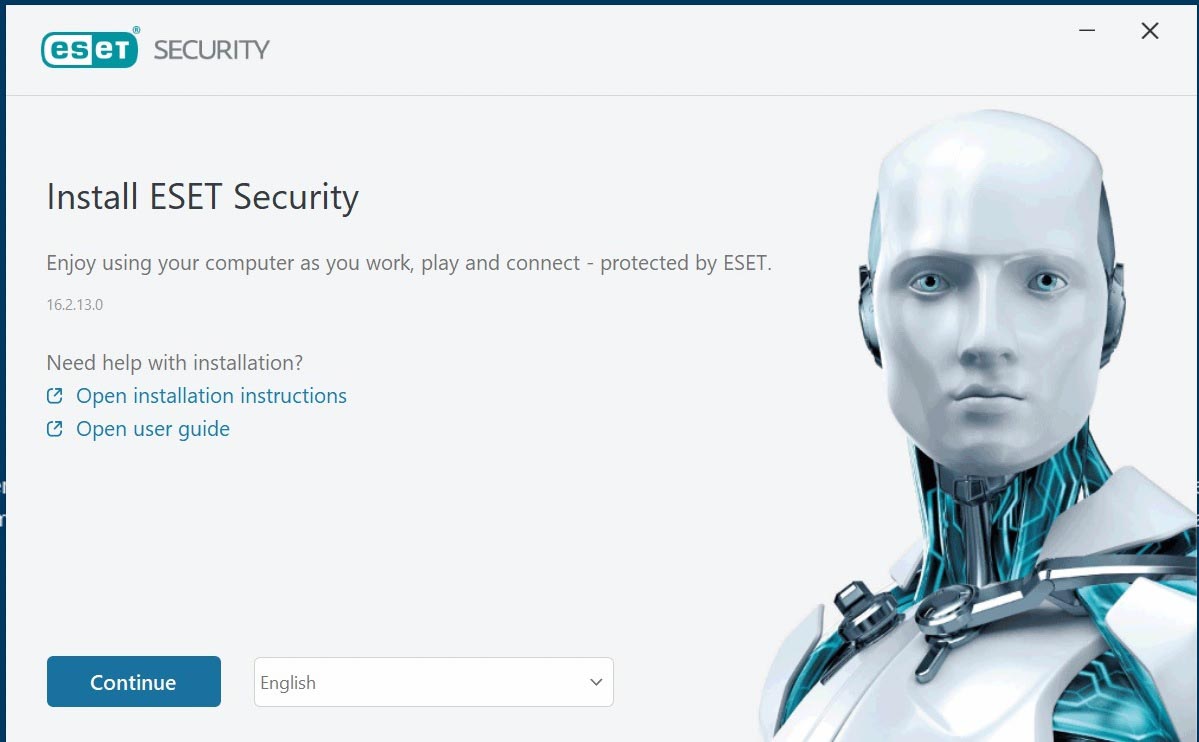
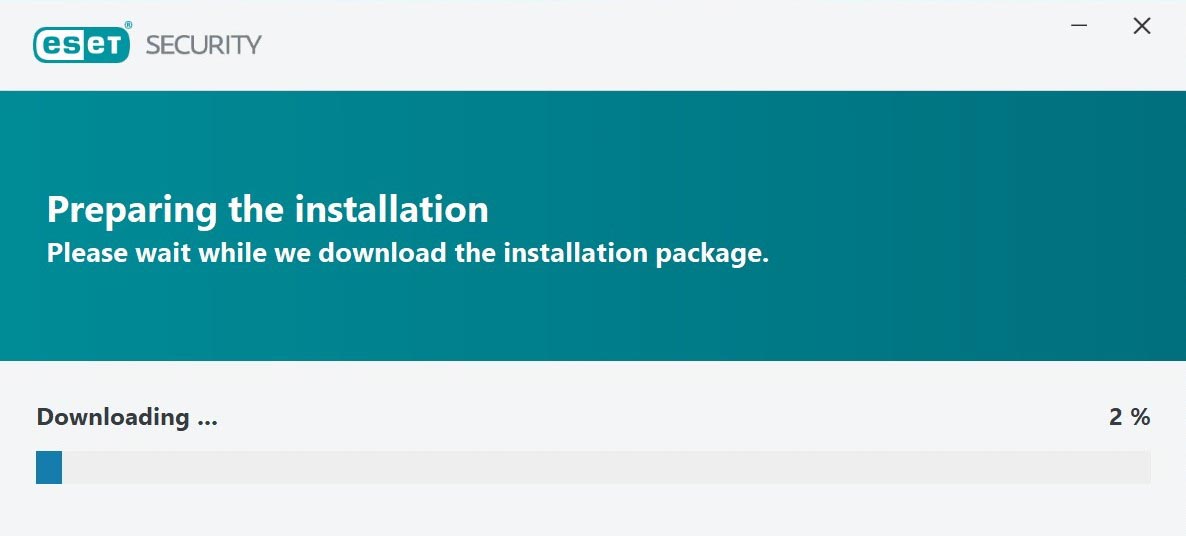
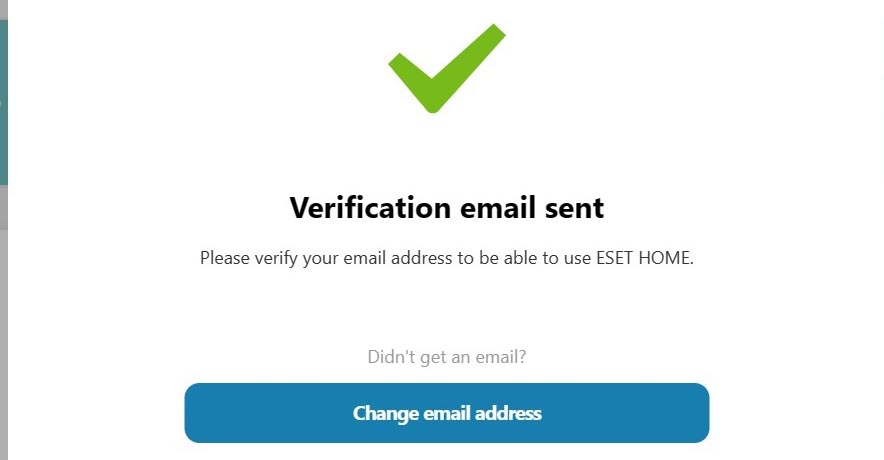
After I created an ESET Home account, I got an email verification and purchased a license; alternatively, I could have entered an existing license or used the 30-day free trial. Once it was authorized, I finished the process by protecting my computer, which ended with a warning that I needed to turn on the LiveGrid feedback process. Start to finish, it took 8 minutes and 37 seconds, slightly longer than in the past.
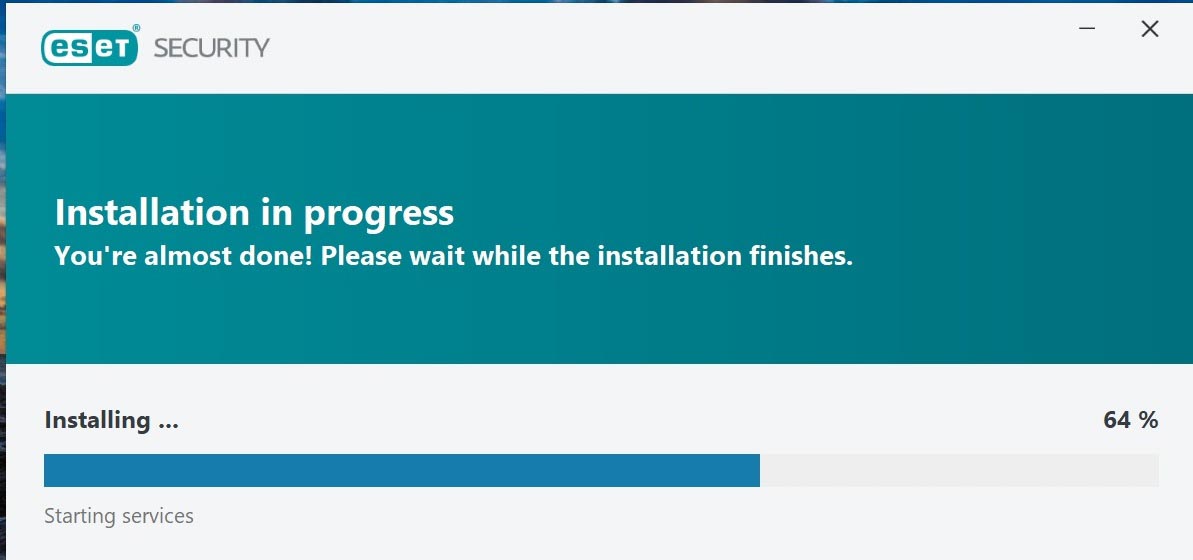
ESET support technicians are available on the phone only from 6 a.m. to 5 p.m. Pacific Time for U.S. customers; Bitdefender, Kaspersky and Norton provide 24/7 support. You can also seek help via email and ESET’s website offers troubleshooting help, instructional videos and descriptions of commonplace attacks.
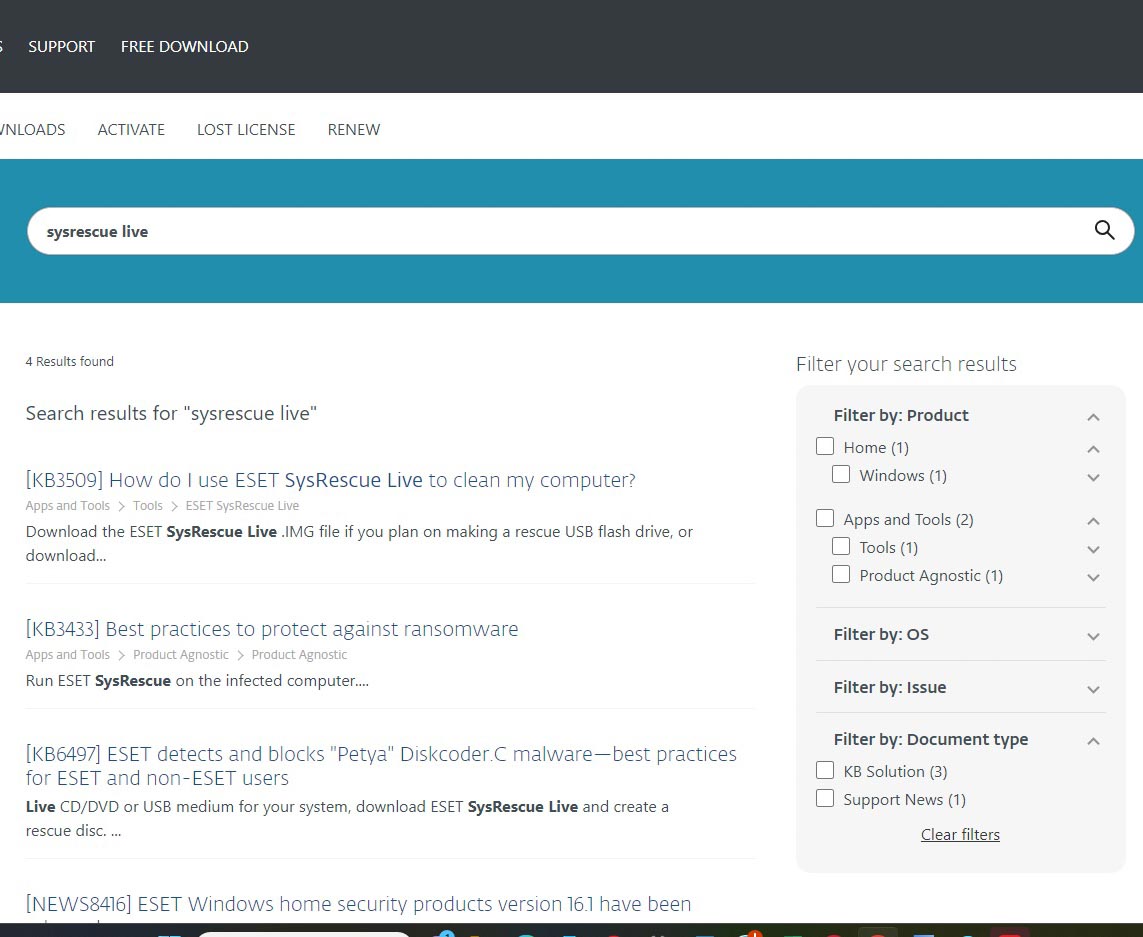
ESET review: Verdict
Only a half-step away from the top security suites, ESET’s malware defenses have the enviable combination of good protection, a simple approach and one of the lightest touches for a malware scanner available. Despite having one of the fastest scanners around, it had barely any impact on system performance.
In addition to the expected basics, ESET Smart Security Premium provides lots of thoughtful extras, like AES-256 file encryption, webcam defenses and secure browser extensions to make online purchasing and banking safer. Penny-pinchers be aware, ESET’s unique marketing plan allows one-at-a-time license purchases that can be less wasteful.
On the other hand, all of its products lack a few mainstays of modern antivirus suites, such as a VPN or a file shredder that the top suites from the likes of Bitdefender, Kaspersky and Norton provide. Watch this space because ESET’s engineers and designers are hard at work revamping the package with those gaps in mind.







