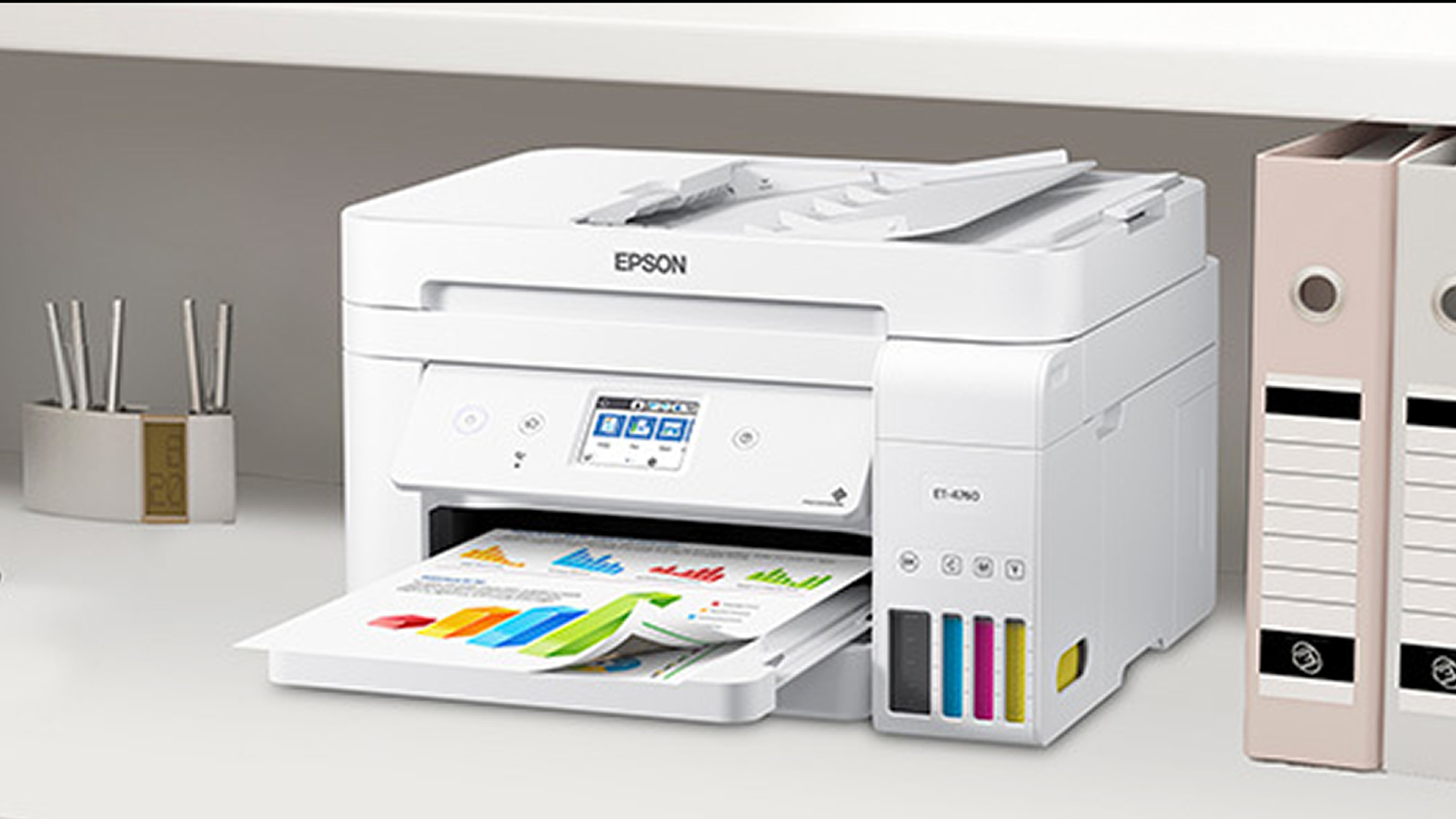
FAQs
Does Epson offer free shipping?
Epson offers free ground shipping within the US on select products only. Otherwise, shipping rates are calculated on a per order basis depending on what items you're ordering.
What is Epson ReadyInk?
Epson ReadyInk is a handy feature of Epson printers that lets them order new ink & toner cartridges when they detected that they're getting low. To use this feature, you'll need to connect your Epson account to your device and ensure you have payment details on your account. We've previously looked at the Epson ReadyInk feature when we considered whether ink subscriptions are worth it.
What is the Epson return policy?
Epson accepts returns and/or exchanges. For purchases made directly from the Epson Store, Epson offers a 30-day return for exchange/credit from date of purchase. Closeout, refurbished, software, and open items are exempt from this policy.
How can I reach Epson Support?
Epson Support offers technical & troubleshooting articles for a range of Epson models. You can enter your device serial number or choose by category to find your model and view user manuals, FAQs, check your warranty, watch videos, download drivers or contact the Epson Support team. You'll find all the relevant information and search bars on the Epson Support page on their website.
Hints and Tips
Shop Epson Certified ReNew: Epson sells refurbished products that have been inspected and certified refurbished to ensure they are like-new. These products tend to be discounted by as much as 40% compared to the usual price. You can browse the refurbished selection through the Certified ReNew section on the Epson website.
Browse Epson's deals : Epson offers weekly specials on its devices, which can save you up to 50% off. You can browse all Epson deals on the Epson website, and you'll also find bigger discounts around key retailing seasons such as Christmas, New Year's and Black Friday.
Sign up for the Epson newsletter: If you want to know when the latest Epson promotions are live, you can enter your address on their site to add yourself to their mailing list. You'll get regular news on new products & sales so you never miss a chance to save.
How to use Epson coupon codes
1) Look through the Epson promo codes listed above.
2) Click "Get Code" next to one you'd like to use to reveal your code in a new tab.
3) Copy the code to your clipboard, then head back to your old tab to start shopping on the Epson website.
4) Add the items you want to buy to your cart then click on it when you're ready to buy.
5) During the third checkout stage (Payment details), you'll find a field that says "Apply a Promo Code."
6) Click on this field and a coupon field will emerge.
7) Manually enter your Epson coupon, click "Apply Code," and your coupon will be activated.
How we source coupon codes
The coupons you’ll find on Tom’s Guide have been sourced by our dedicated coupons team, who use the web, our relationships with retailers, & our affiliate networks to find the latest codes. The offers on each coupon page are updated every few days to ensure we feature the freshest ways to save, and our commercial team (based in London) also sources exclusive codes and sales info directly from some of the biggest retailers around.
How we test coupon codes
All the coupon codes we list on our pages have been tested by our deals & offers teams to check they work as intended before they’ve been uploaded. You’ll find a wide range of coupons on Tom’s Guide, including free shipping offers, student discounts, and savings on various kinds of products.
To ensure that all listed codes are available to use, we don’t include any one-time use or user-specific coupons. We also provide as much information as we can to keep things as clear as possible - any expiry dates or terms & conditions will be listed alongside the code. Look for the ‘Terms & Conditions’ text - you’ll be able to click this to expand this section for more details.
What to do if a coupon code doesn’t work
We take care to only list tried & tested coupons on our pages, so all codes should be active and confer the listed discount or deal. However, although we keep up to date with expiry dates and any terms & conditions, sometimes retailers change these before we can update our pages.
Should a coupon fail to work as expected, check you meet any listed requirements. These can include minimum spends, multibuy offers, or product-specific promotions (i.e. 10% off selected tablets). You can view all associated requirements by clicking “View terms and conditions” below your code.
If this does not solve your issue, you can contact our customer service team by emailing coupons.tomsguide@futurenet.com. Make sure to let us know which coupon you were trying to use and which page this was listed on, and we’ll be in touch to help as soon as possible.
How we make money
Tom’s Guide makes money from coupons through a commission-based model. We have agreements in place with each retailer on our site - for every purchase made using one of our coupons or deals, we earn a small percentage of the order total back in commission.
Thanks to this model, we can save our customers money without charging them a thing. You won’t pay a penny to get the discounts listed on our pages, so whichever code or deal you choose, you’ll get exactly what it says on the tin.
If you're looking for more information on Tom's Guide coupons, you can also read more about How We Source Coupon Codes and How to Use Them on our dedicated page.







