
I still have an original Xbox hanging out in my living room, so it’s needless to say I was pretty excited to try out the EON XBHD. Not only does it hook up the retro console to a modern TV using a single HDMI cable, but it also promises to transport you back to the glory days of Halo LAN sessions with your friends, a bunch of Xboxes, and a crate of cheap beer. Sadly, the device won’t turn your old hardware into a time machine, so literally heading back to 2002 is off the cards. However, it does make the process of using Microsoft’s old console a lot easier in 2024, albeit with a few visual caveats and hefty price tag thrown in.
At $189.99 / £189.98, the EON XBHD is pretty expensive, and it won’t work across all the best retro consoles out there. Instead, it will solely add HDMI output to your OG Xbox alongside three Ethernet ports for LAN shenanigans. I would argue that the fact it’s a bespoke device for a specific platform means it’ll cater even more to the needs of enthusiasts but unfortunately that’s not entirely the case, and I can’t help but feel this adapter would fare better with casual players if it came with an approachable price tag attached.
With new consoles retaining backwards compatibility, I’m not so sure regular players are going to get too excited about this adapter. Sure, there are a whole bunch of sixth-generation games that won’t work on Microsoft’s fancy new rectangular prism, and there’s absolutely a degree of novelty to hooking up the real deal and soaking up all those nostalgic vibes. But, that only really flies if the price is friendly enough, so it’s hard not to focus on what XBHD provides enthusiasts with instead.
Specs

When it comes to XBHD specs, it’s all about the ports. The adapter wields not one, but two HDMI ports that will simultaneously stream lagless output in either 480i, 480p, 720p, and 1080i. Those resolutions are important, as not many games actually support either of the latter HD options natively. That effectively means you’ll be sending a standard definition signal through to your TV, which is still useful but won’t look anywhere near as crisp.
In addition, the device also wears those three aforementioned ethernet ports and a 3.5mm jack, just in case you’ve got a separate gaming sound system. While it’s not remotely a deal breaker, it would have been since EON considered adding DisplayPort to the back, as that way it’d provide some versatility when hooking up to a gaming monitor. Not a biggie, but in a cobbled together LAN scenario, there’s a chance one of the screens used will be an older screen without HDMI.
Design

The physical XBHD adapter itself manages to strike an impressive balance between charm and practicality. The fact it looks like a dinky Xbox, complete with ridges and that chonky X on top, is enough to sell the design on its own, but its neat fit into the crevice round back of the console really drives home its pleasing formfactor. Better still, additional feet at the bottom ensure that the adapter isn’t hanging off of the video out and LAN ports, helping it feel like even more a part of the original hardware.
As for materials, the XBHD is made almost entirely of plastic, but sadly not the same kind as the Xbox itself. That would have been a nice touch, not to mention it’d have helped the adapter feel as premium as its price tag. Don’t get me wrong, it doesn’t feel offensively cheap, I just would rather it felt a little bit less hollow, even if that means adding heavier materials that don’t contribute to its overall functionality.
Features
For the most part, the XBHD’s abilities are already covered in its hardware, with HDMI output and LAN connectivity being the main draw. I am slightly disappointed by this, as I would have loved it if the adapter had its own OSD menu system with settings and additional quirks like scanline options and other adjustments. I would have made peace with this omission if the device didn’t come in at $190, but since it does, I can’t help but compare it to other upscalers like the OSSC or even smaller mod projects that add this to other retro consoles.
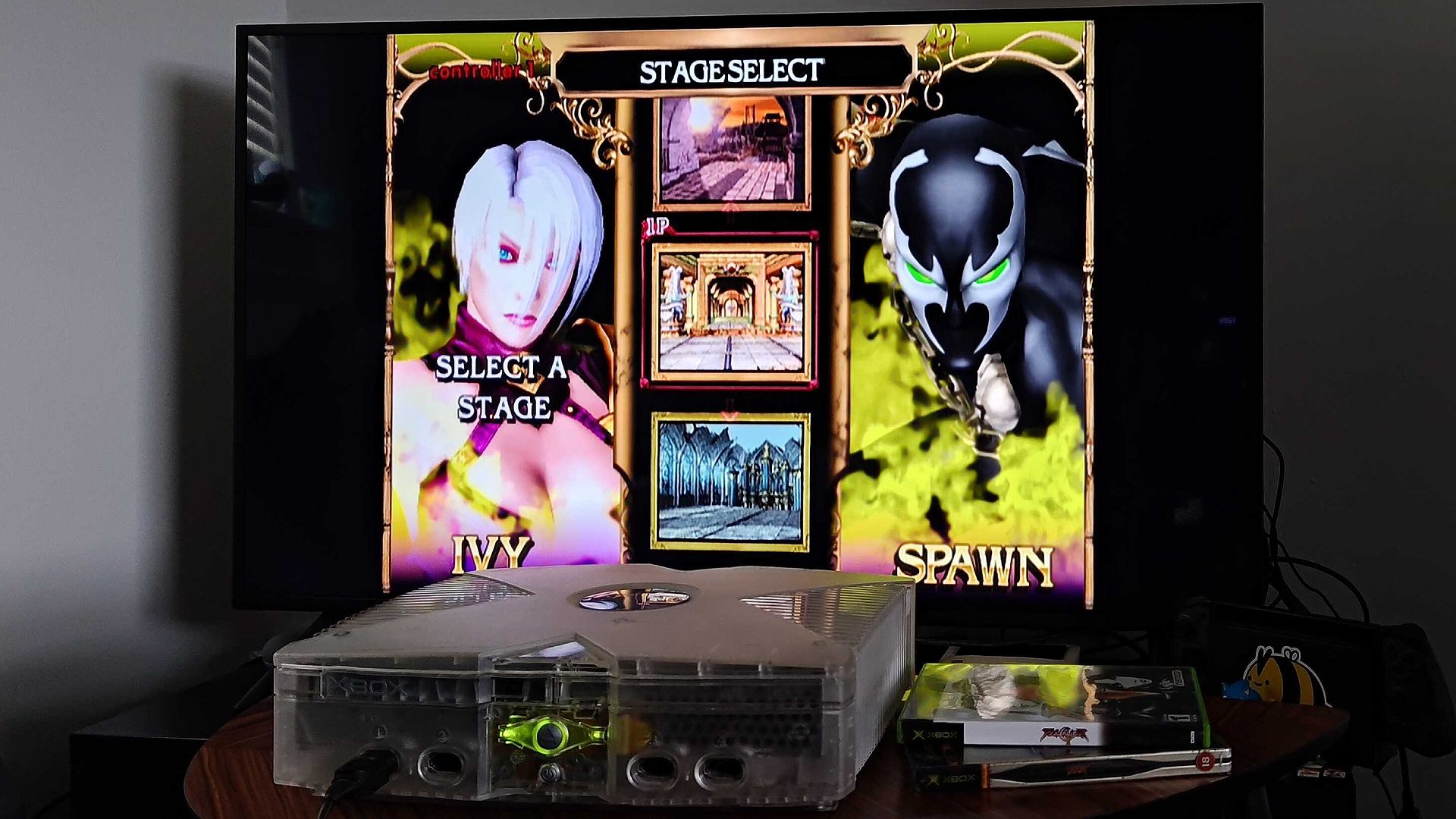

Performance
The XBHD provides a pretty clean digital signal using the Xbox component port, but visual fidelity is dependent on the game you’re playing. It’s also worth noting that, if you’re in the UK, you won’t be able to run any of the console’s library at 720p without some sort of soft mod, as PAL region systems didn’t come with support. I’m from sunny Scotland, so to actually experience the adapter and GO Xbox’s full potential, I used an NTSC unit during testing.
However, against all odds, two of my original Xbox consoles ended up with faults just in time for me taking a few setup photos, so I've had to switch in my Crystal edition instead. Therefore, the images in this article shouldn't be used as an example of resolution capabilities, but instead a visual illustration of how the device works in practice.
Diving first into Soul Calibur 2, a bonafide classic that brought me many hours of joy back in the day, I found the 720p visuals displayed on my TV to be strikingly crispy. If you’d told me that I was actually swinging around Nightmare’s gnarly sword using an Xbox Series X and backwards compatibility, I would have believed you without question. Yet, the results are produced by a console that’s old enough to kick out the family home without guilt.
Thoroughly impressed with the XBHD’s 720p abilities, I thought it’d be a neat idea to try out Doom 3 at standard resolution. After all, I own multiple ports of the putrid shooter sequel on newer hardware, so I had a pretty good idea of what to expect. This, however, put a damper on my excitement during testing, as it revealed that the adapter has issues when it comes to brightness.

The dank corridors of Doom 3 are admittedly pretty murky, but I couldn’t actually see where I was going when wandering around darker areas. I actually ended up fetching my component cable, just to check I wasn’t misremembering how hostile the darkness actually is, which highlighted that the XBHD’s output seems to lack luminosity. To lend the adapter a helping hand, I ultimately ended up playing around with my TV’s settings to bring back some of the lost detail, and that worked to a certain degree. However, it did make things slightly washed out for my liking, so I wouldn’t say it’s an ideal remedy.
If the XBHD didn’t come with that $189 price tag, I’d cut it a bit more slack for its dark visuals. I would even go as far to say that unless you’re playing a game without brighter visuals, you might not even notice or care about the levels being off balance. But, Eon’s pricing means I have to demand premium performance, and the quirk will absolutely disrupt your experience while making your way through the original Xbox library.
On a more positive note, the XBHD’s multi LAN functionality works exactly how you’d expect. As someone who used to run retro gaming events in a brewery, being able to whack in a single adapter and hook up multiple Xbox consoles for multiplayer is an absolute win, and could see myself using EON’s device if I ever got back into the business of providing nostalgia to a room of rowdy Halo fans.
Should you buy the EON XBHD?

Recommending the EON XBHD to fans of the original Xbox is tricky, as both its price and visual caveats play against it. At face value, it’s a neat device that will easily let you pop an HDMI lead into a modern screen without having to think about additional upscalers and cable types. For many casual players, that fact may remain regardless of whether it loses detail in darker games, but that same group likely aren’t the type to be spending next to $190 on an adapter like this in the first place.
I still think the XBHD is a pretty great HDMI solution for Xbox, and those LAN ports do contribute to the resurrection of the lost art of local online multiplayer. That said, it’d need to gain additional software features and resolve its overly dark visuals before I’d be comfortable paying full price, and while it’s faults aren’t necessarily a deal breaker, it’d take a pretty attractive discount for me to suggest overlooking those shortcomings.
How I tested the EON XBHD
For around a month, I used the EON XBHD to connect an original Xbox to my Samsung TV. During that time, I used various games like Soul Calibur 2, Doom 3, Halo, and Knights of the Old republic to test output quality and resolution support. In addition, I tried the adapter with both PAL and NTSC consoles to check for any signs of incompatibility or quirks related to regional hardware.
If you’d like to delve deeper into how we test gaming accessories, swing by our GamesRadar+ hardware policy for a closer look at our practices.
Looking for a modern way to play classic Xbox games? Check out the best gaming handheld for devices that can run Game Pass. You might also want to swing by the best xbox controllers and best monitor for Xbox Series X if you're looking for modern Microsoft add-ons.







