
Photography is my hobby – in particular, flower and plant macro photography. Everyone is capable of taking good photos of plants and flowers, even with a camera phone, but how do you capture a really great photo, or produce an eye-catching image?
I have a good quality but entry-level camera, a macro lens and some accessories. I sometimes enter my images into competitions but I find it daunting and challenging to produce an image that is different, perhaps unique, and that captures the imagination of the viewer.
Post-processing software, such as Affinity Photo and Photoshop, offers a multitude of tools and creative filters that I can use to create beautiful and different images, which give me enormous pleasure and fun.
I use Affinity and Photoshop Elements, both of which are easy to learn if you approach them with a sense of curiosity. Simply by exploring the tools and filters in these programs, I have often stumbled across techniques that produce stunning and unique images – and which are easy to execute.
Go ahead and explore the endless options available to you. You will have good fun producing great images – and, who knows, perhaps a competition winner.
1) The original image

My starting point was a nine-shot image of a dahlia from my garden, focus-stacked using Affinity Photo. It is underexposed and rather dull, but reasonably sharp from front to back.
2) Enhance the tones

Use the Exposure and Contrast sliders, along with the Clarity and Sharpening tools and filters, to enhance the image.
3) Black background
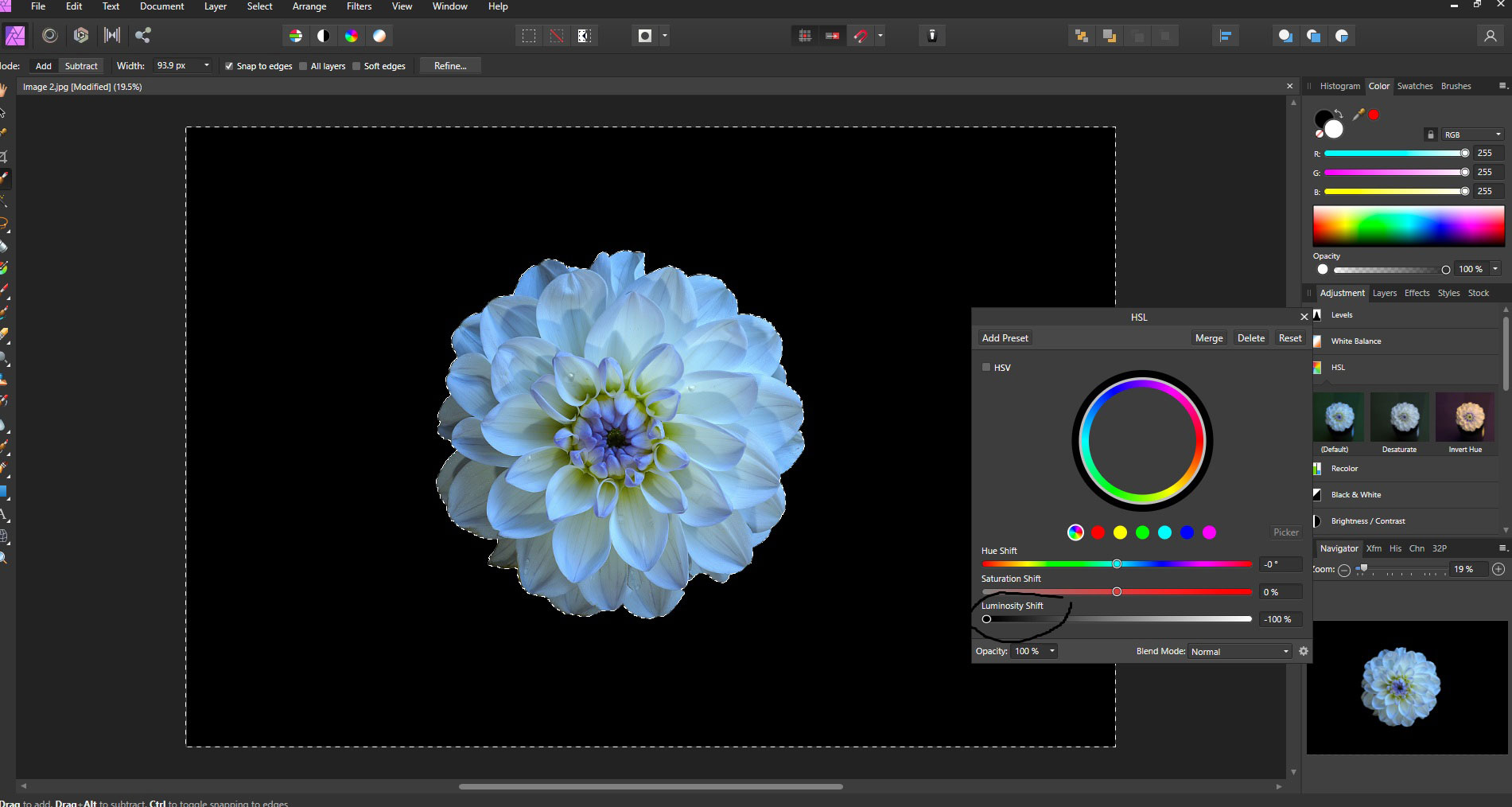
Using the Selection Brush Tool, select the flower, then invert the selection and turn the background black using the Luminosity slider in the HSL Panel. This produces an eye-catching, high-quality look and feel against the black background.
4) Enhance color
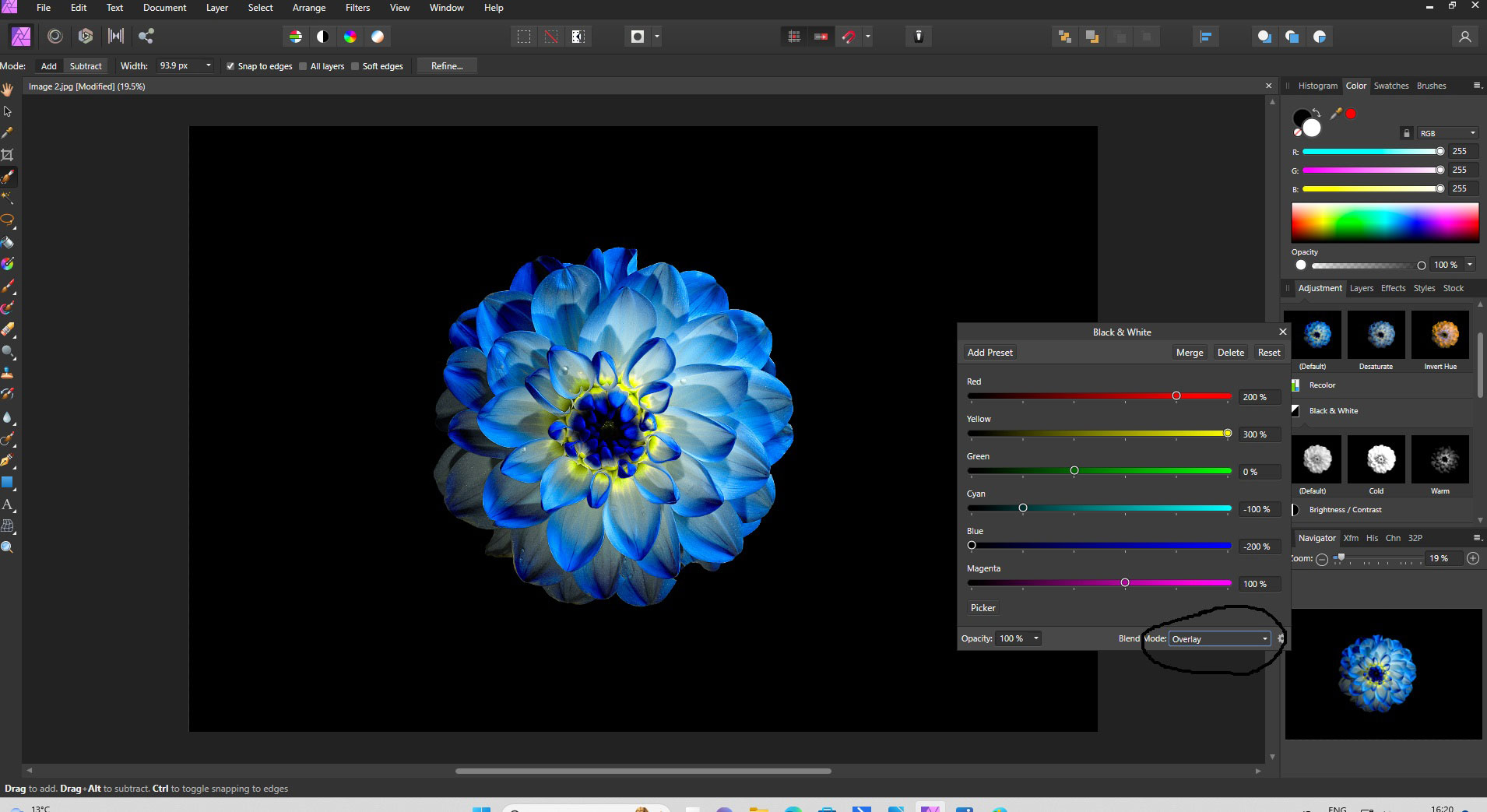
In the Adjustment Panel, select Warm under Black & White, then set the Blend Mode dropdown to Overlay. This produces the stunning final image.
You might be interested in the best cameras for macro photography, and the best macro lenses to get those super close-up shots.







