
Endgame Gear has historically occupied itself with gaming mice, but this year the brand has brought its first-ever gaming keyboard to market - and this is more than an experiment. Featuring hall effect switches, a super slick construction, and a fantastic typing experience, this is my favorite 65% keyboard I've tested so far.
Hall effect switches have been seldom used in even the best gaming keyboards. Yes, brands like SteelSeries and Razer adopted the adjustable magnetic switches for releases a couple of years ago but things have largely remained quiet since then. Built for speed and durability, these kind-of-mechanical-but-not-really clickers are harder to find, but if you're after rapid action presses and a smooth typing feel they're certainly worth investigating. At $139.99 / £139.99, the KB65HE is slightly more competitive in pricing than we've seen previously.
Design

On the surface, this could be any 65% keyboard released in the last three years. A standard set of black PBT doubleshot keycaps sit nestled within a set of skinny bezels atop a chunky chassis. However, the whole body is CNC-milled aluminum, and the lightly textured keycaps feel particularly premium under the hand. Like its RGB lighting, this is a powerful but subtle design - and one that will sit neatly in any setup.
The solid aluminum chassis is certainly weighty, coming in at just over 1kg. That means it's not going to be particularly easy to transport, but it sits stoutly on a desktop and never moves. That's excellent news for anyone tired of chasing their smaller keyboard around their setup during play - this thing is going nowhere. That's also due to detachable (and swappable) rubber feet underneath. Two sets are included out of the box, allowing for a flat or slightly elevated form factor. I naturally prefer a higher incline than I got here, but I was never uncomfortable during testing.

The legends up top allow for a beam of RGB lighting to shine through as well. While I was disappointed that the secondary functions of each key aren't also printed (requiring a lot of learning for the first few weeks), there's really nothing to moan about here. These caps have been developed in collaboration with Ducky - the brand behind the fantastically crafted Ducky One 3. I was impressed with the high quality of the manufacturing there, and the same is true of the caps available on the Endgame Gear KB65HE.
Features
Let's talk switches because to call the KB65HE a mechanical keyboard is plastering over some intricacies. The Gateron KS-37Bs under each cap certainly look and feel like standard mechanical switches at first glance, but the real magic happens when you start customizing. Hall effect switches don't use intricate individual parts to actuate - in fact, there's nothing electronic going on in here at all. Instead, a magnet is placed through the stem of each clicker, reaching a sensor on the main deck where input is received. That means each switch knows exactly how far it's been pushed down - which also means variable actuation points.

You can use the accompanying software to set a custom actuation point for each key - from a super flyweight 0.1mm all the way through to a full bottom out. At the top end of the scale that makes for noticeably speedy typing and gameplay. What's more, these are still fantastic feeling switches in their own right. Each press is particularly smooth, while still providing a solid tension to keep everything precise and accurate.
That also means this is a fully hot-swappable keyboard as well - it's worth noting, though, if you are swapping between switches that you'll need to make sure the Gateron numbers are properly seated and the right way round. They'll attach back into the PCB in either orientation, but won't work when upside down - as I found after swapping the entire set. That means a lot of extra work when plugging the old switches back into their PCB.

The software that allows for full actuation control also provides access to per-key RGB customization as well as full programmability for macros across the deck. That's standard fare in a smaller keyboard, but it certainly shouldn't be taken for granted as we move down the price scale.
The form factor itself sits within that 65% happy medium. The move to mini gaming keyboards has truly taken off in the last few years - kicking off with a wave of 60% offerings. That was a dark time. Relying on double functions for arrow keys and certain page navigation elements made for a rough few months there, though thankfully we've come out the other side with more popular 65 and 75% form factors. Here you're getting a full number row with arrow keys, page navigation, and delete buttons while still saving plenty of space for mouse sweeps.
Performance

The entire typing experience on the Endgame Gear KB65HE is solid with no flex to the main chassis (and I really tried to get a flex out of this) and very little wobble to larger stabilized keys. It also helps that two sheets of silicone rubber have been used in construction, making sure that each bottom out is soft and smooth, with a bouncy feel and nicely quiet sound as well.
I played Apex Legends and CS:GO with as short a travel distance as possible and, while I'm by no means a competitive player, noticed a significant difference in speed. I was able to rotate through items and lob grenades far quicker here. If I've noticed an improvement in my sub-average skills, then a pro is going to be blown away by this deck. Even more measured experiences like Assassin's Creed Odyssey benefitted from these switches. While I turned things down a little here, everything was still super smooth and - most notably - precise. The tension under each key was just enough to keep actuation snappy and sensitive while also preventing unwanted presses.
Should you buy the Endgame KB65HE?
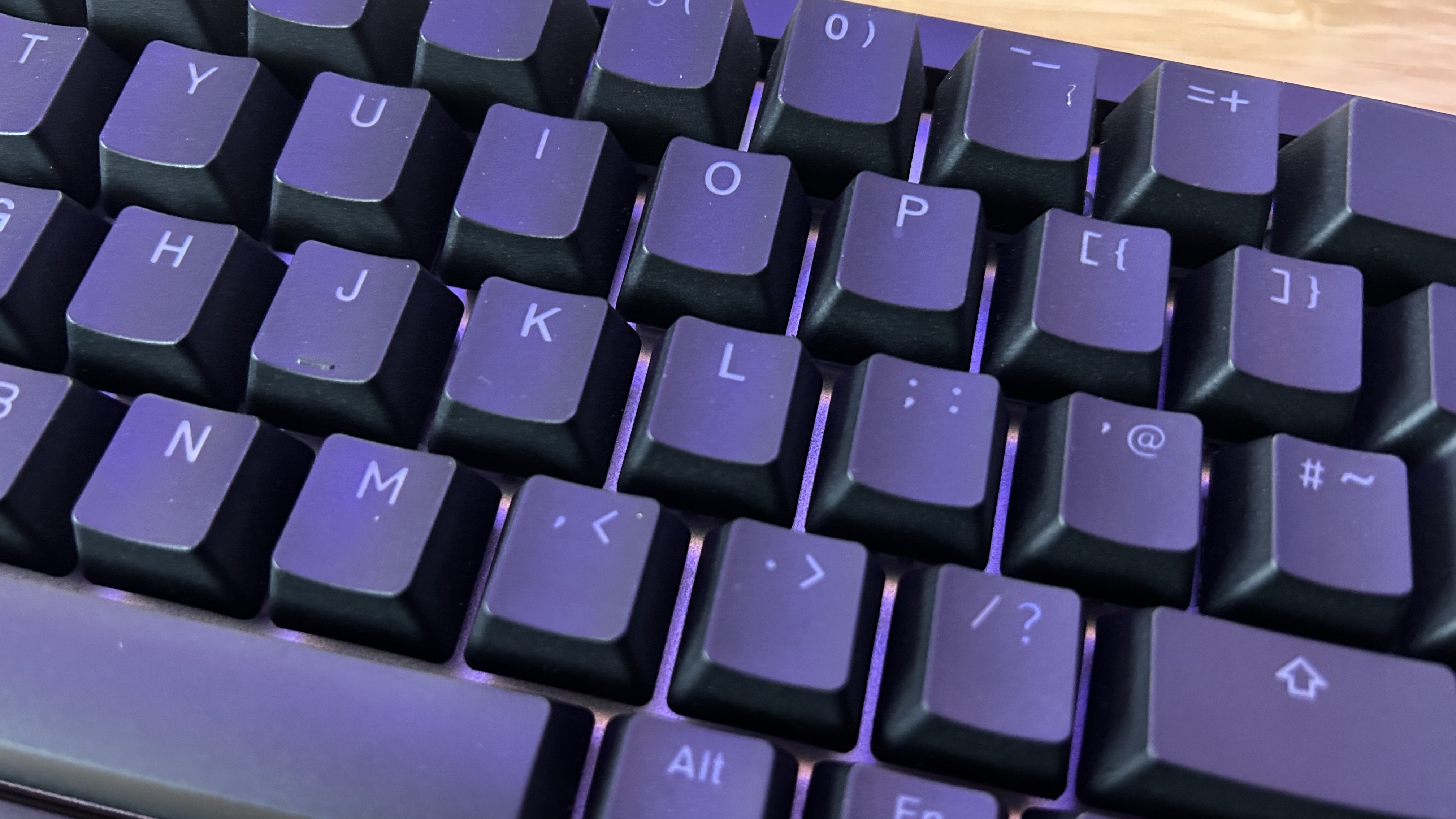
If you're after a 65% gaming keyboard for faster-paced FPS titles, the Endgame Gear KB65HE should be at the top of your list. This is a breakneck-speed deck with all the macros, RGB functionality, and hot-swappability you could ask for, without commanding the price tag we usually see in decks of this high a quality. Considering you can spend a lot (and we mean a lot) more on a 65% rig and still not pick up all these features, this is a must-see.
If you don't need the extra arrow or navigation keys there are some alternative options out there. The SteelSeries Apex Pro Mini is available with a wireless connection (though for $239.99 / £219.99), and features side-printed legends for an easier life. Arrow keys are mapped to WASD keys here, which is far more preferable to the mapping on our second alternative, the Razer Huntsman Mini Analog.
This dinky keyboard also allows for more of a joystick-like response from your switches. Of course, this is only compatible with certain games - but the deck is theoretically capable of functioning more like a thumbstick, moving slower when the W key is only slightly pressed, for example, and running when fully bottomed out. It's a unique experience - and once you've mastered it it really can be a game-changer. Again, though, you're dropping the additional arrow keys in this 60% form factor.
Our current reigning 65% champ is the HyperX Alloy Origins 65, a super speedy but still fantastic feeling deck sitting at a slightly lower $99.99 / £109.99 MSRP. The typing experience here isn't quite as satisfying as the Endgame's and you're dropping additional switch functionality as well - all for the sake of saving $40 / £30.
How we tested the Endgame Gear KB65HE
I used the Endgame Gear KB65HE on and off (while also testing the Corsair K65 Plus Wireless) over the course of two weeks, before using the deck as my sole device for both work and play for another two weeks. In that time, I primarily tested across Apex Legends and CS:GO, while also playing We Happy Few, Assassin's Creed Odyssey, and House Flipper. For more information on how we test gaming keyboards, check out the full GamesRadar+ Hardware Policy.
We're also rounding up all the best wireless gaming keyboards and the best Razer keyboards if you're going down the snake route. You'll also find all the best membrane keyboards ranked on GamesRadar if you're after something a little cheaper.







