
The Elegoo Saturn 4 Ultra isn't necessarily trying to reinvent the wheel… but it is adding some high-performance tires.
Thanks to revolutionary new technology, it's able to increase the speed of your builds by a significant amount. And thanks to a few clever usability additions, the Elegoo Saturn 4 Ultra makes your life a little easier too.
Is it a one-stop-shop that'll put everything else to shame? No. But it's made strides that I suspect will become standard amongst the best 3D printers for miniatures and cosplay in a few years' time. Fancy toys allow me to hobby with peak laziness too, so the 4 Ultra is certainly speaking my language.
Elegoo Saturn 4 Ultra features & design
- New tilt release tech
- Inbuilt camera
- Self-leveling & smart diagnostics
The Elegoo Saturn 4 Ultra has more than its fair share of bells and whistles. A 12K mono LCD for higher resolution prints is the least of it; the real headline is a tilt release system for greater speed.
I don't want to sound dramatic, but I've seen "game-changer" kicked around where that mechanism is concerned. It's a fair assessment. Normally, projects have to be retracted from the print bed by pulling up vertically from the FEP film, and this takes time. But with tilt release, the print bed simply dips to unseat your print so it can start the next layer immediately. In theory, the result should be much faster.
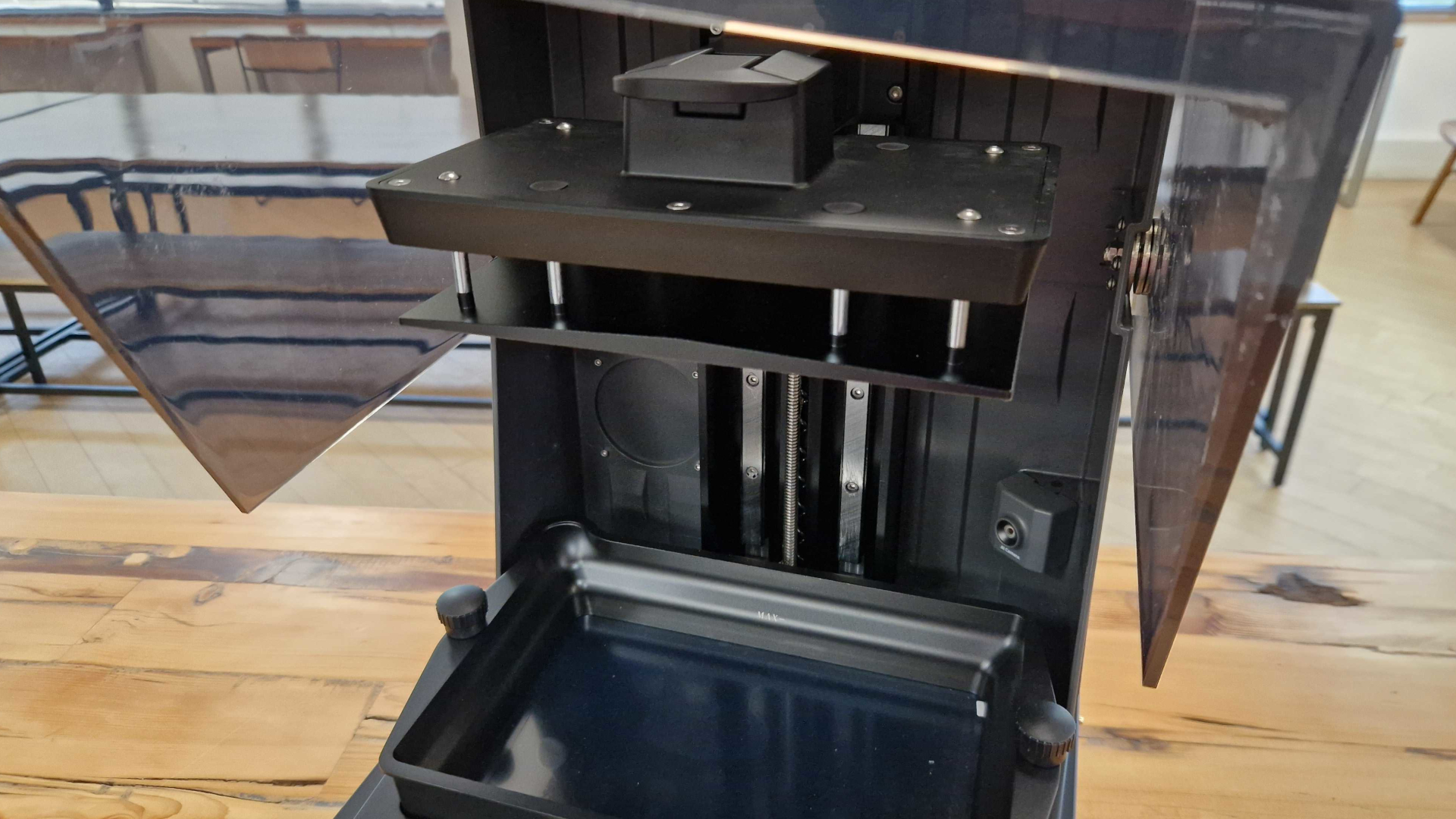

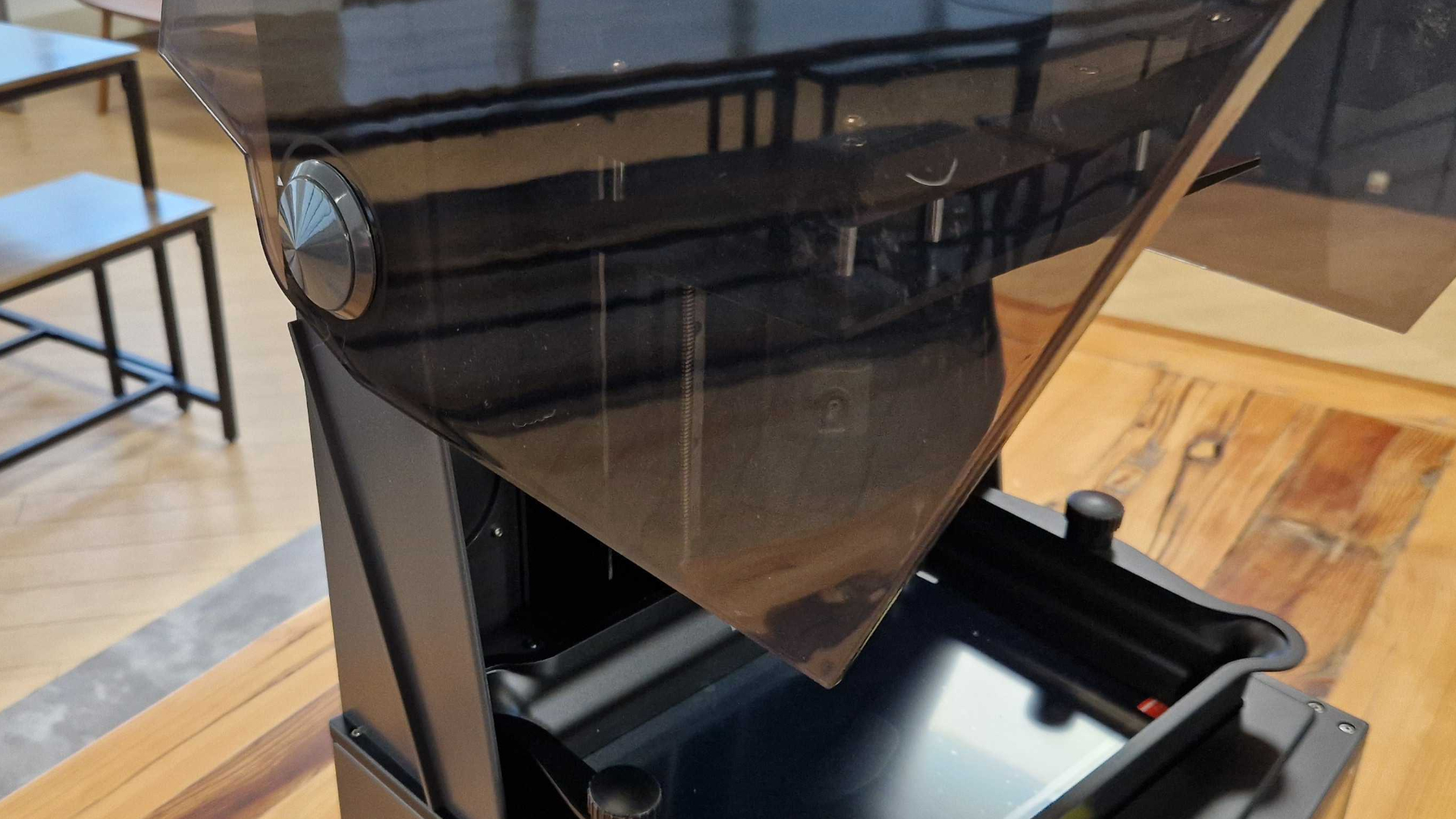

The Saturn 4 Ultra also has a unique toy you don't see very often on printers at this price range: a camera. That means you can check in on progress from another room easily, allowing you to identify any issues before they become too big a problem.
Finally, it's packing a couple more modest but equally useful features – power loss print resumption and a hinged lid for easier access. The latter doesn't add to the bulk of the machine, with the design being a sleek black and silver combo that feels simultaneously chic and premium. Some may not appreciate the white sci-fi lines looping across the lid, but I'm a fan. It feels quite Star Trek, so I'm in.
Unfortunately, there's no space for a USB air filter here. Instead, Elegoo suggests the Mars Mate Air Purifier, sold separately.
Elegoo Saturn 4 Ultra performance




- Tilt release really is faster
- Camera is incredibly useful
- Doesn't feature air-filtration
After a few days of mucking about with the Elegoo Saturn 4 Ultra, I came away impressed. To start with, the quality of each print is obvious. Every model I tried came out looking crisp and detailed, with no need to hone in settings for good results. I didn't even need to level the thing, a task I usually dread – it was ready to get going out of the box and sorted any adjustments itself.
For anyone that's new to the hobby or has just started out, I can't emphasize how much of a lifesaver this is. I've lost hours and many, many prints to wonky leveling, so machines like this that do the work for you are worth their weight in gold.
Crucially, the tilt release isn't a gimmick – it really does work. Before this, I'd been using the Anycubic Photon Mono M5s as my go-to machine. Where that one would take 2 hours and 46 minutes to print a collection of models for my D&D campaign, the Saturn 4 Ultra takes over an hour less – it was able to churn out the same miniatures in 1 hour and 38 minutes. That's an eyebrow-raising difference.
Oh, and the camera? It isn't a gimmick either. If your printer lives in the basement, garage, or spare room, you can quickly check in on models by opening a window on your PC or laptop. That way, you save yourself a walk over to the machine. The visual quality is surprisingly decent too. It's supposed to warn you about failures or issues as well, and while I couldn't get this to work, even being able to snoop on my builds helped catch problems before they spiralled.

We've already established that the tilt release system is a first, but the camera is a surprising addition too. Never mind in-built ones - you'll struggle to find any designed to go inside a resin printer, with Anycubic being one of the few examples. Normally, they're the preserve of filament printers.
The downside is the lack of air filtration, or the ability to fit it. You can always add a separate, rechargeable one later, of course, but considering the kitchen-sink approach being taken here, it's the noticeably absent. The lack of a USB port for an in-built solution disappointed me as well, though I appreciate with everything else it has going on there probably wasn't room.
What about print quality, then? While there are alternatives with a higher resolution (such as the new Anycubic Photon Mono M7 Pro), the results here are still sharp and detailed even when using settings out of the box. You won't be disappointed.
On a purely practical level, that hinged lid is also something I'm beyond pleased to see. If you're anything like me and don't have masses of space in your printing area, having to lift away the top – and then find somewhere to put it – is a nuisance. This is a straightforward but effective solution that'll save you space. You do need to position the printer a little further forward than you would normally for clearance, of course, but that's a small price to pay.
Should you buy the Elegoo Saturn 4 Ultra?

If your primary concern is speed but you don't want to compromise on quality, the Elegoo Saturn 4 Ultra should be on your radar. The touted tilt release technology is a resounding success, while the 12K resolution ensures a high quality of print throughout. A hinged lid also adds to the user-friendliness of this machine, as does its camera for keeping tabs on your projects mid-print.
In fact, my only real complaint – that it doesn't include air filtration out of the box like so many other machines – is easily fixed by buying a rechargeable unit to place inside.
Yes, there are competitors with a higher resolution and a larger build volume. But the Elegoo Saturn 4 Ultra offers many clever solutions that long-time hobbyists will appreciate.
Buy it if...
Don't buy it if...
How we tested the Elegoo Saturn 4 Ultra
I spent around a month testing the Elegoo Saturn 4 Ultra with a variety of prints in varying sizes and complexities. This included Loot Studio's Scarlet Requiem pack, terrain for wargaming, and monsters for my Curse of Strahd D&D campaign. To put the tilt release technology through its paces, I compared the results to other machines using exactly the same models.
For more information on our process, be sure to check the GamesRadar+ hardware policy.
To get inspiration on what you can use your 3D printer on, check out the best tabletop RPGs or the best board games.




.jpg?w=600)


