
Elden Ring was recently updated with a ray tracing update, giving us access to a feature fans have wanted over a year now. If you're reading this article, you probably launched the game as soon you could, set ray tracing to maximum, and clicked “Continue” on your save file… and what you saw was astounding: A frozen screen and a crash back to the desktop. The same thing happened to me.
“Uh oh,” I thought. But with passionate optimism to see how FromSoftware’s latest masterpiece looked with enhanced shadows and reflections, I relaunched the game and swapped from full screen to windowed borderless mode. Unfortunately, it still crashed again. My optimism shifted to worry after this attempt, but I refused to give up.
However, upon trying a third tactic, I may have discovered a fix. Stick around to find out if this solution could rectify the issue.
How to stop Elden Ring's ray tracing from crashing
Oh, whoopsie! I hadn't installed the latest Nvidia drivers! After a fresh PC restart, I set the ray tracing back to maximum and continued my save file. And viola! It worked! If you're also crashing while trying to launch Elden Ring, I can't guarantee that updating your graphics drivers will be enough to fix your issue, but it did the job for me.
1. Launch Nvidia GeForce Experience or AMD Radeon Software.
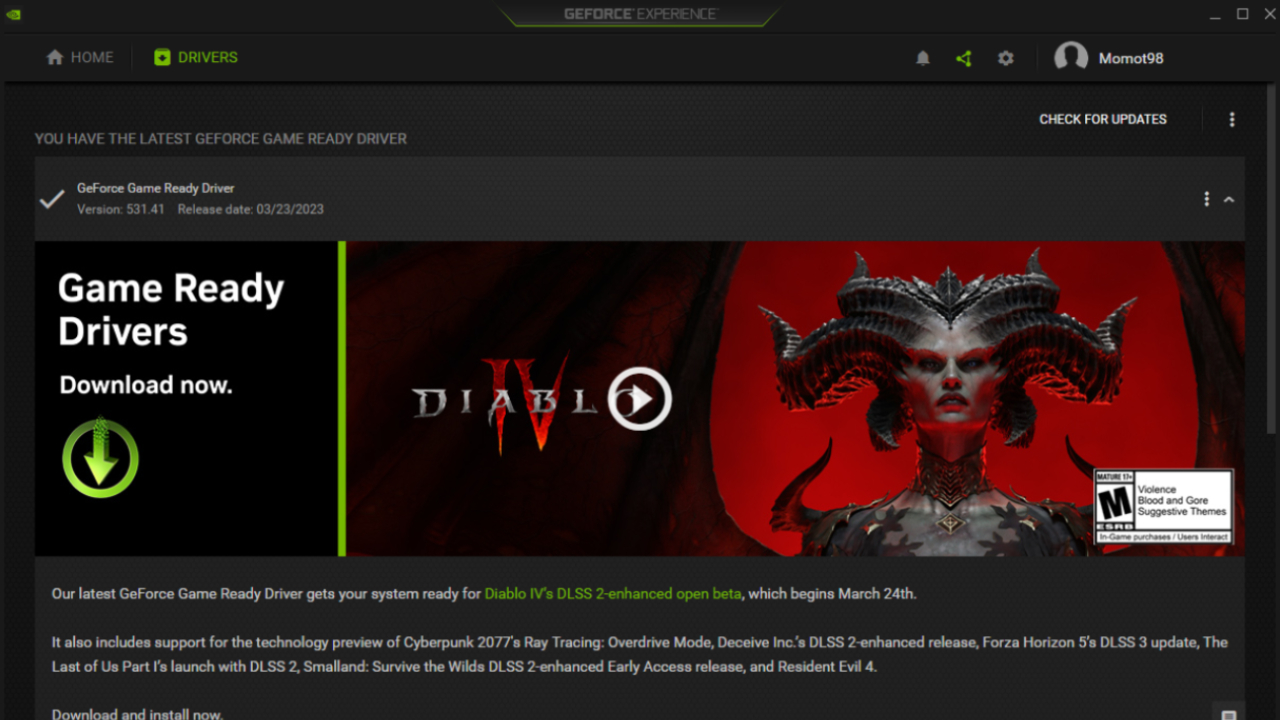
2. For GeForce Experience, simply select Drivers on the top left. You will see the latest driver and can simply download it from there.
3. For AMD Radeon Software, you'll see section called Driver & Software on the right side. Simply click Download and you'll be on your way.
If it's still not working, try restarting your PC. And if that still doesn't do the trick, then something else is probably causing an issue. It's possible that you don't have the hardware to handle something as demanding as Elden Ring's ray tracing, but if you're sporting something like an RTX 3080, there's definitely something else wrong.







