
Elden Ring co-op is one of the game's more subtle but wildly important features. The mechanics provide you with a more streamlined experience than seen in previous FromSoftware games, making it a standout function of the fantasy epic.
There are two types of multiplayer modes in Elden Ring. One is PvP, where players can summon one another to duel to the death. The other is PvE co-op where you fight alongside up to two buddies, allowing them to race to your side and help you demolish a boss you've been having a particularly difficult time getting past. With the launch of the game's first major expansion, you'll need all the help you can get. We've played it, and think it's FromSoftware’s most ambitious expansion to date.
Summoning friends or strangers in Dark Souls titles has always been a unique process, especially when it comes to beating the game’s toughest bosses. This remains a winning strategy in Elden Ring, since going it alone is often too tough to pull off. Even Souls veterans owe it to themselves to remind themselves how this style of multiplayer works, and that’s where we come in with this handy guide to Elden Ring’s multiplayer features.
Elden Ring co-op: What items you need
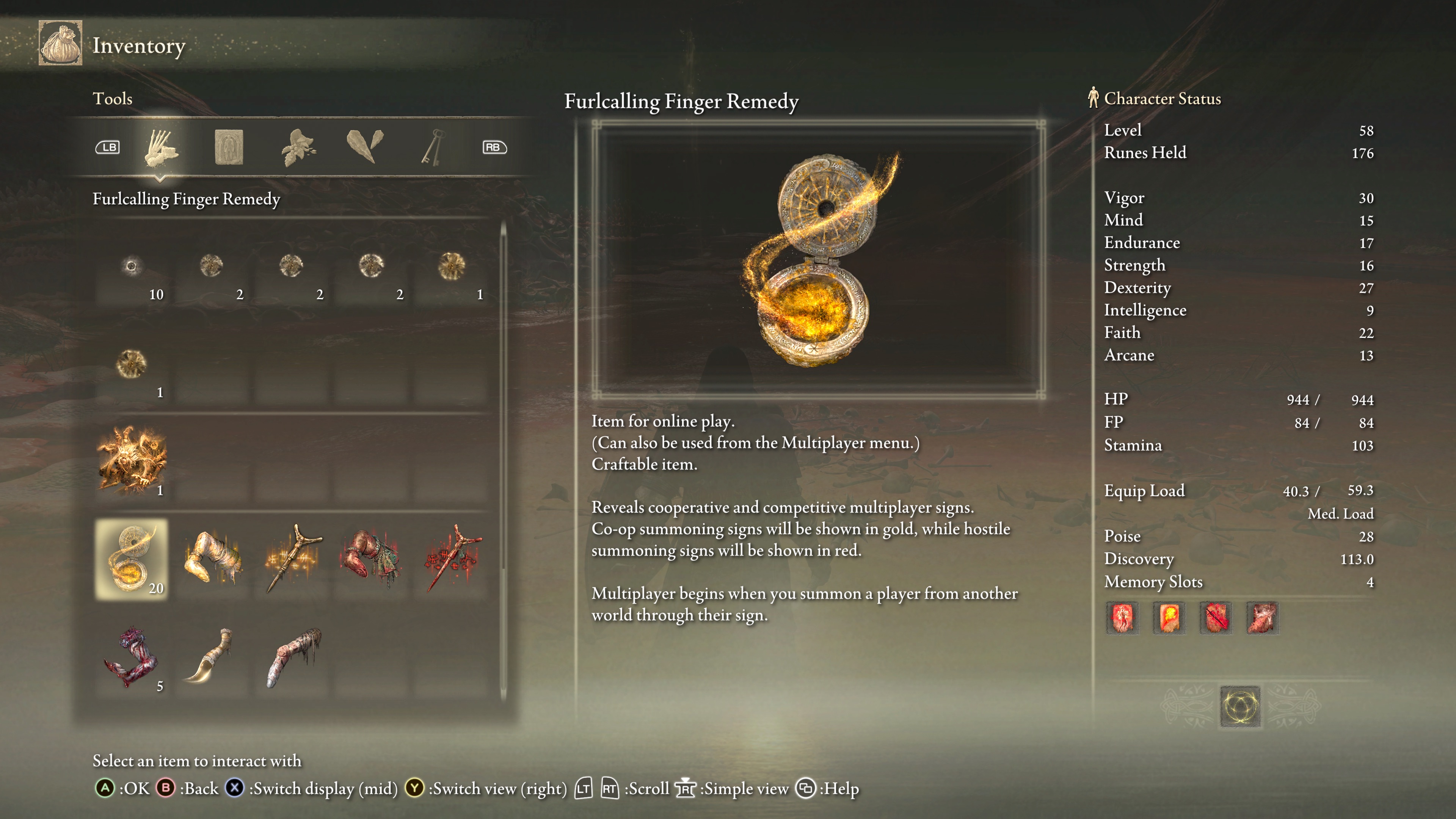
You can summon pretty much anywhere in The Lands Between, with few exceptions. Co-op is segmented though. This means you can either summon friends for an adventure in the open world or get a group together for a dungeon boss, but not both in the same session.
When you get summoned into another player’s world, you are a Phantom with reduced stats and half the number of Flasks you normally have. If you are summoned within a dungeon, once the boss of that dungeon is defeated, you will be sent back to your world.
If you are summoning Phantoms into your game, you become the Host of Fingers. You must be extra cautious. If you die, the Phantoms will be returned to their world.
Before starting a co-op session, you should check your inventory to make sure you are properly equipped. There are four items that are absolutely essential to playing Elden Ring cooperatively. They are:
- Furlcalling Finger Remedy: This item reveals the summon signs of other players and are commonly placed near sites of grace, summoning pools, or boss doors. These are a consumable item, but the ingredients used to craft them are extremely common. To craft the Furlcalling Finger Remedy, you’ll need Erdleaf Flowers and the Crafting Kit.
- Tarnished's Furled Finger: Places your summoning sign on the ground for others to bring you into their worlds. This can be used an infinite number of times.
- Small Golden Effigy: Send your summon sign to multiple summoning pools, so that players can easily summon you. This item gives you the best chances of getting summoned into a game quickly. You can use this an unlimited amount of times.
- Finger Severer: If you've been summoned, use this to return to your world. Otherwise, used to dismiss players you've summoned from your session. It has Infinite uses.
Elden Ring co-op: how to summon friends

Now that you have everything you need to summon, it’s time to understand how summoning signs and summoning pools work.
Summon signs work like in previous games. When you use a Furlcalling Finger Remedy, you can see the summon signs laid down by players in your area. Conversely, by using the Tarnished’s Furled Finger, you can place your sign down in a location you think will be useful.
Elden Ring has a new addition too - the summoning pool. These are marked by Martyr Effigies found within dungeons and near bosses in the world. Activate the effigy to use your Small Golden Effigy and send your summon sign to the pool. It will appear near whichever summoning pool you have just activated, as well as other ones in the area. This makes the new feature a quick, reliable way to get into a multiplayer game with anyone.
The way to guarantee you play with your friends in Elden Ring is to use Multiplayer Passwords. By using a password you can ensure only players who know the code will be able to play with you. By going to the Multiplayer settings in the menu, you can press Triangle/Y to bring up the Multiplayer Password settings sub-menu.







