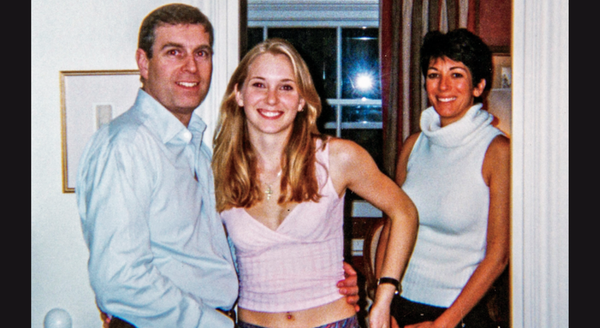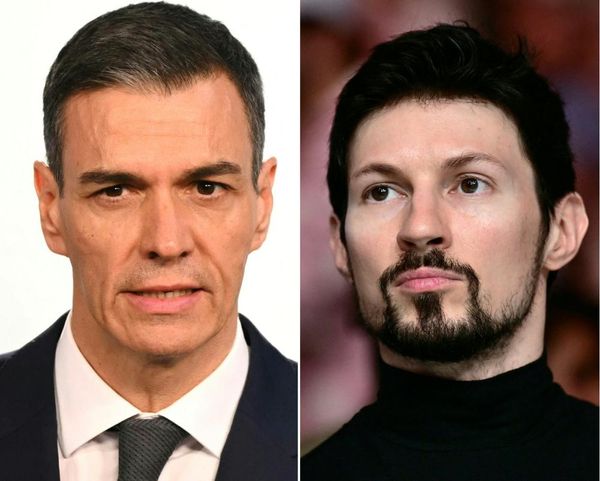Explore a feast of education-focused AI tools! Magic School AI offers a transformative buffet of 67 AI tools, from professional support to choice boards and icebreakers, enhancing productivity for educators. The dashboard facilitates differentiated instruction, on-the-fly lesson content generation, and improved assessments.
I found Magic School AI to be a comprehensive solution, addressing diverse aspects of teaching and significantly enhancing teacher productivity.
Magic School AI: Getting Started in The Classroom
Need to craft a difficult email? Facing a new course assignment last minute? Looking to create a quiz on the fly, or help developing an IEP? The dashboard has a tool for each. Think of it as productivity on steroids, providing tools such as assessment generators, syllabus writers, and feedback creators.
Raina, the chatbot and AI instructional coach, guides users with specific prompts and examples.
Magic School AI: Best Features
Setting up a Magic School AI account is simple and comes with a free two-week trial of the Plus version. In no time at all, I was able to navigate the left-bar menu and explore the 60+ AI tools in the dashboard.
The interface is user-friendly and intuitive, and the one-stop dashboard offers a buffet of productivity, assessment, and innovation tools. Key tools include the Behavior Intervention Suggestions, Text Leveler or Summarizer, Student Work Feedback, or Report Card Comments generators. For some laughs, I explored the Joke Creator. There’s even a Coaching Plan generator - a game changer! Of note for district decision-makers is the commitment to privacy and FERPA compliance, the professional development options, platform integrations, and ongoing support.
I explored the open Google Drive of resources for PD. Training options include certification courses, a YouTube Channel, and canned presentations in the Google Drive. I liked how the training materials focus on AI best practices. One example is the “80/20” rule - in which AI generates 80% then humans take over the remaining 20% with analysis, critique, and word-smithing.
The integration with common platforms such as Microsoft, Google, or our organization’s LMS, is also an important feature for a district leader. Being able to “export” the AI-generated content to the district platform means not having to copy/paste.
Networking and support is always an important feature to review, and these are facilitated through the "Love" menu. Beyond the testimonials, tips, and tricks on the X feed (formerly Twitter) and a Facebook Group, is an in-app chat for support (Plus version only).
I was impressed with the customization, allowing me to organize tools and prompts, sort and filter output history, and improve searching with various “Actions.” I customized my dashboard, adding favorites, sorting resources, and filtering to provide me with a personalized workspace. Saving my prompts and output history was easy, but the number ranges from the last five (free version) to unlimited (Plus).
The search box uses "Actions," with options to improve and filter search prompts, such as "translate," "questions," "length," "summarize," and "custom." However, only “translate” is available in the free version. These additional options (e.g. questions, length, summarize, custom) cause me to think seriously about paying for “Plus.”
Magic School AI: Key Takeaways
For those still on the fence about AI, Magic School AI can transform the daily tasks of educators. The dashboard of tools provide educators with opportunities to target time-consuming tasks and improve productivity. With diverse applications, user-friendly interface, and commitment to privacy, MagicSchool.AI seems like a great place to explore AI in a school-friendly environment.
Districts opening the door to AI can use the Enterprise version to give users more control over the AI experience -- choosing which AI tools to enable and integrating with Microsoft, Google, or an LMS. Besides the value to teachers as a productivity tool, a student version is next to launch providing students with a guided AI experience.
Magic School AI: Pricing
Magic School AI's pricing comprises three tiers: free users, MagicSchool Plus premium users, and Magic School Enterprise.
The free version offers limited features (e.g. Translate only), while Plus and Enterprise versions provide unlimited access to tools, full functionality of Raina, export features (e.g. Microsoft, Google, LMS), and robust support.
Plus is a single-user subscription (about $100 per year), while Enterprise caters to schools and districts with customization options for the dashboard (between $1,000 - $2,000 per year, or $3 - $4 per student).
Magic School AI: Conclusion
Magic School AI improves the lives of teachers, with more than 60 generative AI tools designed to ease the challenges faced by educators. With more than 1 million users and 550 districts onboard, the platform is definitely gaining momentum in the K12 market.
Whether you are pro AI, on the fence, or hoping it will go away, Magic School AI will forever change educator productivity. Used by teachers to “take back their day” from tedious tasks that sideline our teaching, Magic School AI will change how we create an email, syllabus, assessment, or lesson plan. It is a great way to get started with AI using educationally focused tools.
Magic School AI Bonus: My Favorite Features
Some of my favorite productivity tools include the IEP Generator, the Syllabus Generator, and the Multiple Choice Assessment Generator. For my colleagues who have already jumped into Magic School AI, they were happy to add:
- “I love how efficient it is to create rubrics.”
- “Check out the YouTube Question generator to create discussion questions.”
- “I create daily objectives to post in our Canvas LMS.”
- “Using the lesson plan generator as a brainstorm for creating a new unit.”
- “Creating vocabulary lists with definitions for my units of study is so fast!”
- “I created a four day unit in maybe an hour.”