
We must all admit that the heat is rather lovely at the moment. Enjoying sunny days with friends is enough to make anyone feel good, that is, until you have to go to bed. Sleeping during a heatwave can be a mission in itself, with many people turning to fans and air conditioning to make sure they can get a good night's rest. Well, you're in luck.
It was announced at the beginning of June that smart home appliance company, Dreo, was returning with a new series of fans to add to its range. After the success of Dreo's Tower Fan DR-HTF001, it was a piece of news that was certainly well received.
The Dreo air circulator series introduces a new way to experience comfort, bringing smart features that let you take full control of the air, cooling your room effectively and efficiently. Unlike ordinary fans, Dreo air circulation fans form a spiral-shaped column of wind which is more effective at moving stagnating air and reaching further afield in larger rooms. When the chance came, I couldn't wait to give the CF714S Air Circulator fan a go...
Dreo CF714S review: price and availability
The CF714S is available on Dreo's website and can be purchased in Silver or Gold. The silver is currently $99.99, reduced from $129.99! If you prefer the gold, it's $109.99.
I also had a quick look and found it amongst Amazon's early Prime Day deals for $84.99 in silver and $93.49 in gold - that's a saving of 15% on both! However, it's not clear whether it will drop further in price when the big day hits so definitely have a think about grabbing one before it's too late.
Dreo CF714S review: unboxing and set-up
I didn't really know what to expect once I'd got my hands on the CF714S. Despite it being customary for fans to come as they are, I was still worried it would arrive in about 349 different parts and I would then have to put those parts together. My mind was immediately eased when I opened the box and was greeted with a nice blue card that said 'Quick Start Guide'.
I must say, I'm a huge fan of these. Instead of you having to make your way through a user manual with the tiniest font known to man, a starting guide can get you easily set up in no time. It's also hugely helpful when they're easy enough to understand - this means you don't have to put too much thought into it and you can start trying it out straightaway.
The Quick Start Guide explains everything you need to know: how to understand the LED display, how to work the controls and how to connect to the Dreo app. It also provides a QR code that takes you straight to the Dreo support team as well as offering more information about the 30 month warranty. Nice touch.
After I had a read, I came across the actual User Manual which goes into more detail about how the fan actually works. It's really nice having the two different options and meant the unboxing experience got off to a positive start!

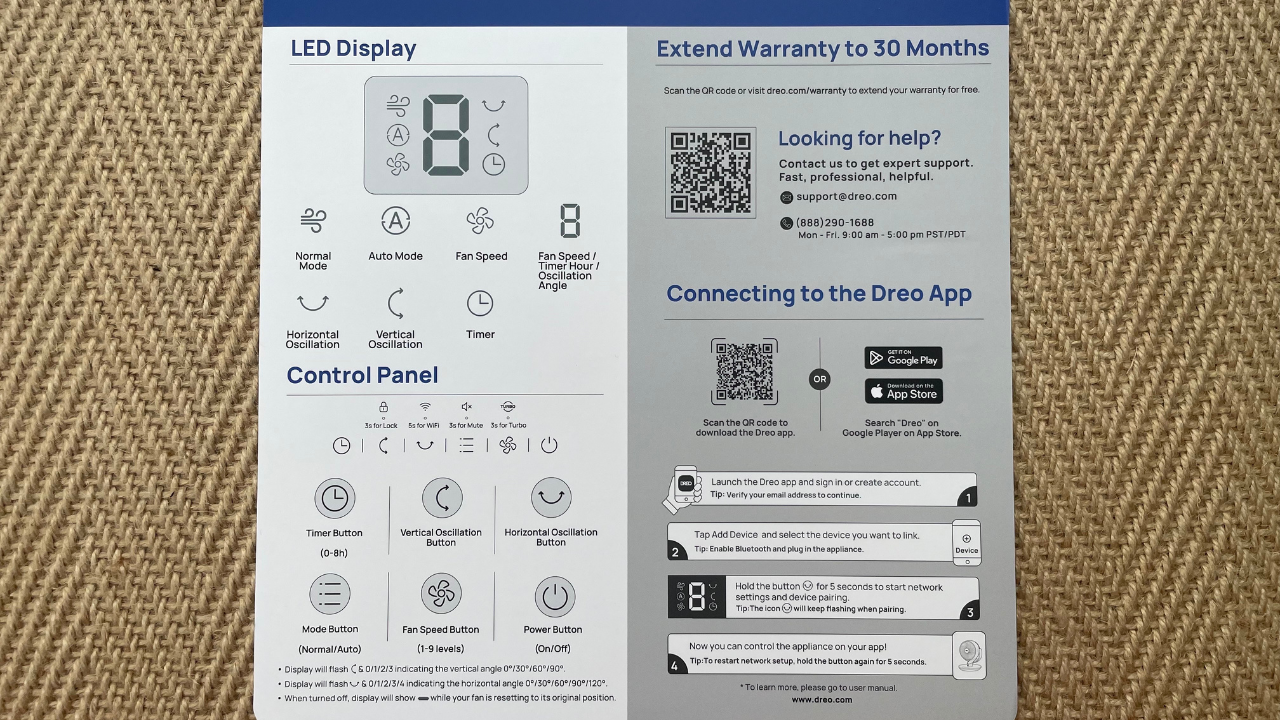
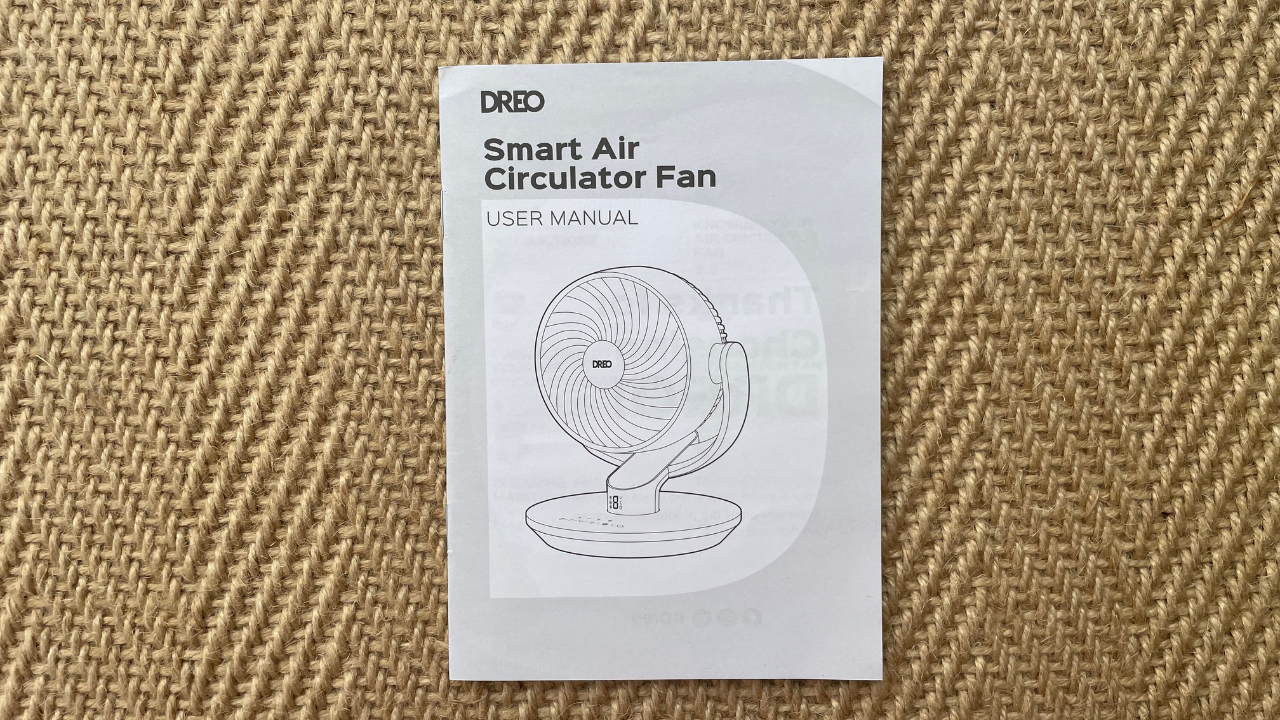
The Power Adaptor and Remote Control (which includes a battery!) were the last things to come out of the box. The Adaptor just had to be attached to the back of the fan and plugged it at the wall to work, and the Remote Control does exactly what you'd think.
A big pet peeve of mine is excessive packaging when it comes to products, especially plastics. I was really happy to see that the CF714S came with limited packaging, most of which was cardboard and paper. You've got the sustainability tick, Dreo!


Dreo CF714S review: design and features
The CF714S certainly has some really funky features that make it a great product. Despite having 2 different modes, 2 oscillation options and 9 fan speeds, it's specifically designed to be as quiet as possible. I was intrigued by this so it was the first thing I tested when I turned it on. Levels 1-3 are extremely quiet, and despite feeling a cooling breeze, you wouldn't realise that the fan was even on. After level 4, I would say that the sound picks up, with full power on level 9 being very noisy. However, the range of levels allows everyone to find a setting suited to them, allowing for undisturbed work, relaxation or sleep. Yes, I wouldn't be able to sleep if it was next to me and on level 9, but I could just easily pop it on level 2 and it would be just fine.
The vertical and horizontal oscillation options means that the air around you is circulated left and right as well as up and down. You can even have both options on at the same time, fully optimising the air flow around you.

There's an option to set a timer on the fan which is a really nice touch. This will work well if you're going to sleep but don't want to add onto your electricity bill. You can set it for an hour which will see you off to sleep and then it will automatically turn itself off.
There are only two modes with the CF714S - Normal and Auto. There are fans out there that have more modes than this but it depends on what suits you best. The Auto mode uses a precise temperature sensor which automatically finds the most suitable speed to cool any room. To try this out, I took the fan up to my bedroom (the coolest room in the house) and it automatically placed itself on level 6. I then tested it in the kitchen (one of the warmest rooms in the house) and it went to a level 5. I made a decision to keep it on Normal mode after that as I didn't think it worked very well. Dreo's website also states that the CF714S has 6 modes (Auto, Turbo, Normal, Natural, Sleep, Custom) which I don't think is technically correct. Perhaps a missed detail?
My favourite feature is undoubtedly the Dreo app. It literally allows you to control your fan from anywhere and also lets you tailor the air circulation for specific times or temperature conditions. You can also pair it to your Alexa or Google Home, giving you control when even your phone isn't nearby. It is the coolest thing.
What pulls it altogether is how versatile the CF714S is as well. Technically labelled as a 'floor fan', you can use it on desks, tables and counters as well. I love this as it will only increase the amount of ways you can use your fan, therefore getting the most out of it at the same time.

Dreo CF714S review: perfomance
Now, this is where it gets exciting. The reason why the CF714S is so special is because it creates a unique airflow pattern that essentially drives more air volume, keeping you cool for longer. When tuned on, the CF714S just started turning its blades as expected and I immediately felt the rush of cool air. However, within a minute, I'd noticed that the entire temperature of the room had changed.
My home office is in my conservatory and if you know anything about the greenhouse effect, I practically work in a tropical climate from about 11am-3pm. The way that the CF714S cooled down the entire room in only a matter of minutes was groundbreaking. It's a product that does exactly what it's meant to do, but even better. Dreo have done a really great job here.
Dreo CF714S review: verdict
I think Dreo have done a wonderful job with the CF714S Air Circulator Fan. Not only is it sleek and attractive, but it has fantastic features that cool down any room within a matter of minutes. The multiple ways of controlling it make it easily accessible, particularly the voice recognition and the Dreo app. There's a few discrepancies with Dreo's product details, such as the inconsistent amount of modes, but this is a small issue that could be easily resolved. Whilst it has silent technology, this is only in the lower levels which is a shame. Overall, it's a great fan and does everything it needs to, but better.
Dreo CF714S review: alternatives to consider
I actually think the CF714S is good value for money, particularly when you think about all the different features it has. However, here are a few fan alternatives if you're still scratching your head!
The Dyson Pure Cool is very similar to the Dreo CF714S when it comes to its features. It has 70º oscillation, a very cool roller-action dome for controlling the angle of vertical flow and ten fan speeds. It's also features as an air purifier. However, coming in at $429.99, it's a bit more pricier. Although, there's currently $100 off on the Dyson website - have a look!
Interested in more? Check out the best way to clean your fan!







