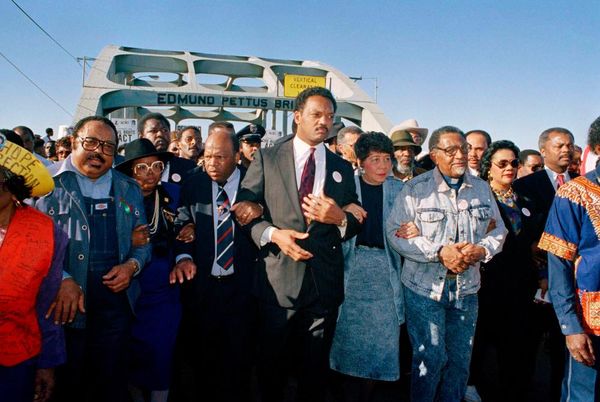It took more than four years, but Doom Eternal, the latest iteration of id Software's long-running shooter series, now has official mod tools on Steam.
Doom Eternal mods already exist—you can browse through piles of them at sites like NexusMods. But the addition of official mod support, and access to the new Doom Eternal: idStudio toolset, promises to enable the creation of far more complex mods than were previously available, and to simplify the process of sharing them via a new in-game mod browser.
"With this, players can browse, download, and play creator-published mods," id Software's Marty Stratton said during the QuakeCon 2024 opening address. "For creators, the portal also serves as the hub for managing and publishing their mods. And with the idStudio beta, we're providing creators on Steam the very same tools we used to build Doom Eternal."
The new mod tools, announced at QuakeCon, are "professional level tools, and definitely take some time to learn," Hugo Martin added.
Yeah, it does look a little complicated.
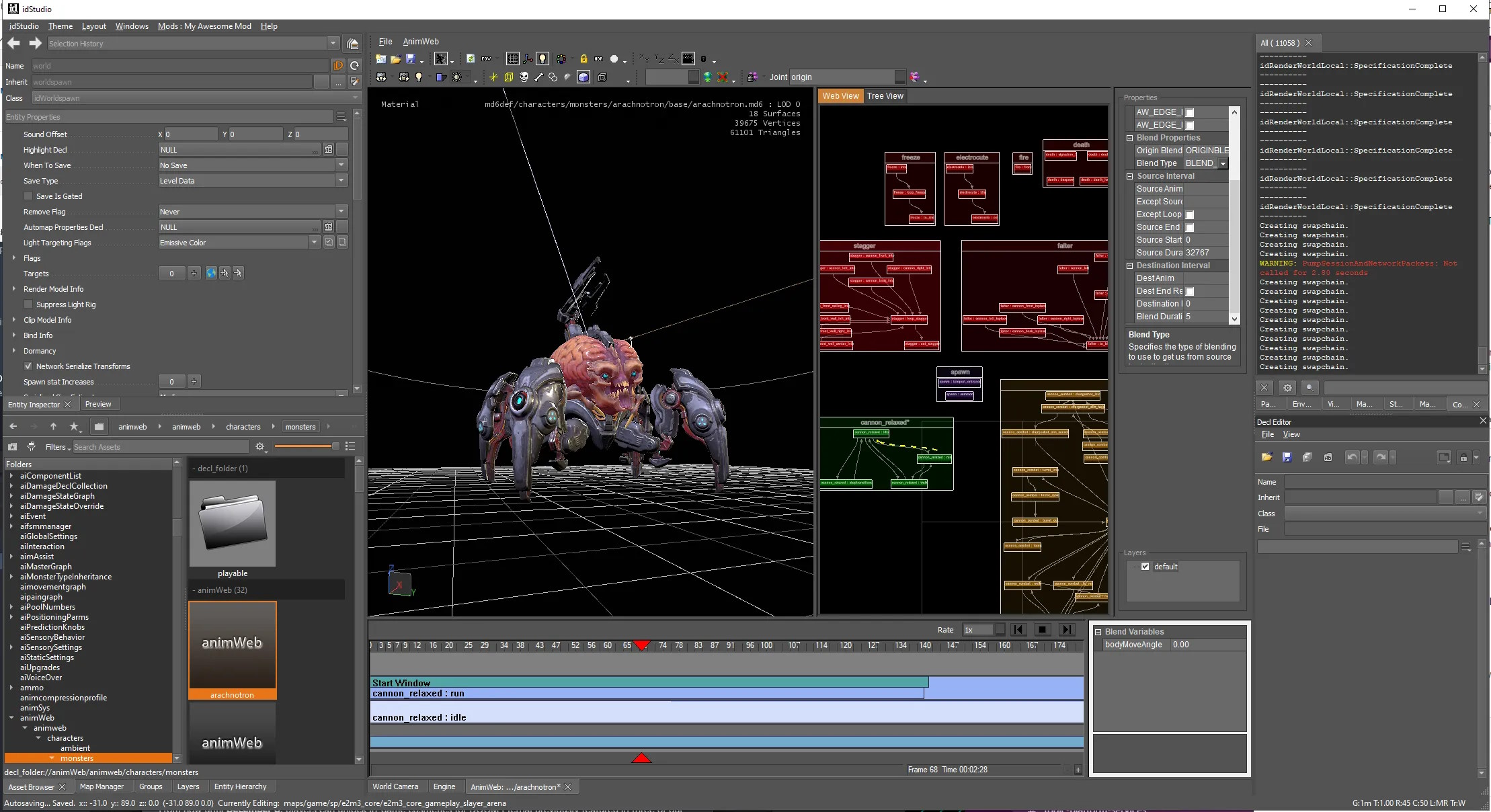
I thought there might be some grumbling over the fact that Doom Eternal's mod support is being handled through a new launcher rather than Steam Workshop, but that doesn't appear to be the case. It makes sense, given that id Software is also bringing the mod browser to the Windows Store version of Doom Eternal (id is, after all, a Microsoft company at the end of the day), and fans generally seem way too excited about the possibilities opened up by these new tools to worry too much about the specifics of delivery.
Doom Eternal's new mod support is currently available on Steam and is coming soon to the Microsoft Store, although the idStudio tools themselves are only on Steam. As detailed in the Doom Eternal modding FAQ, to opt into the mod preview you'll need to right-click on Doom Eternal in your Steam library and select "Properties," then choose the "Betas" tab, and select "pc-mod-preview" from the dropdown menu. Close everything up, the game will update, and you're ready to go.