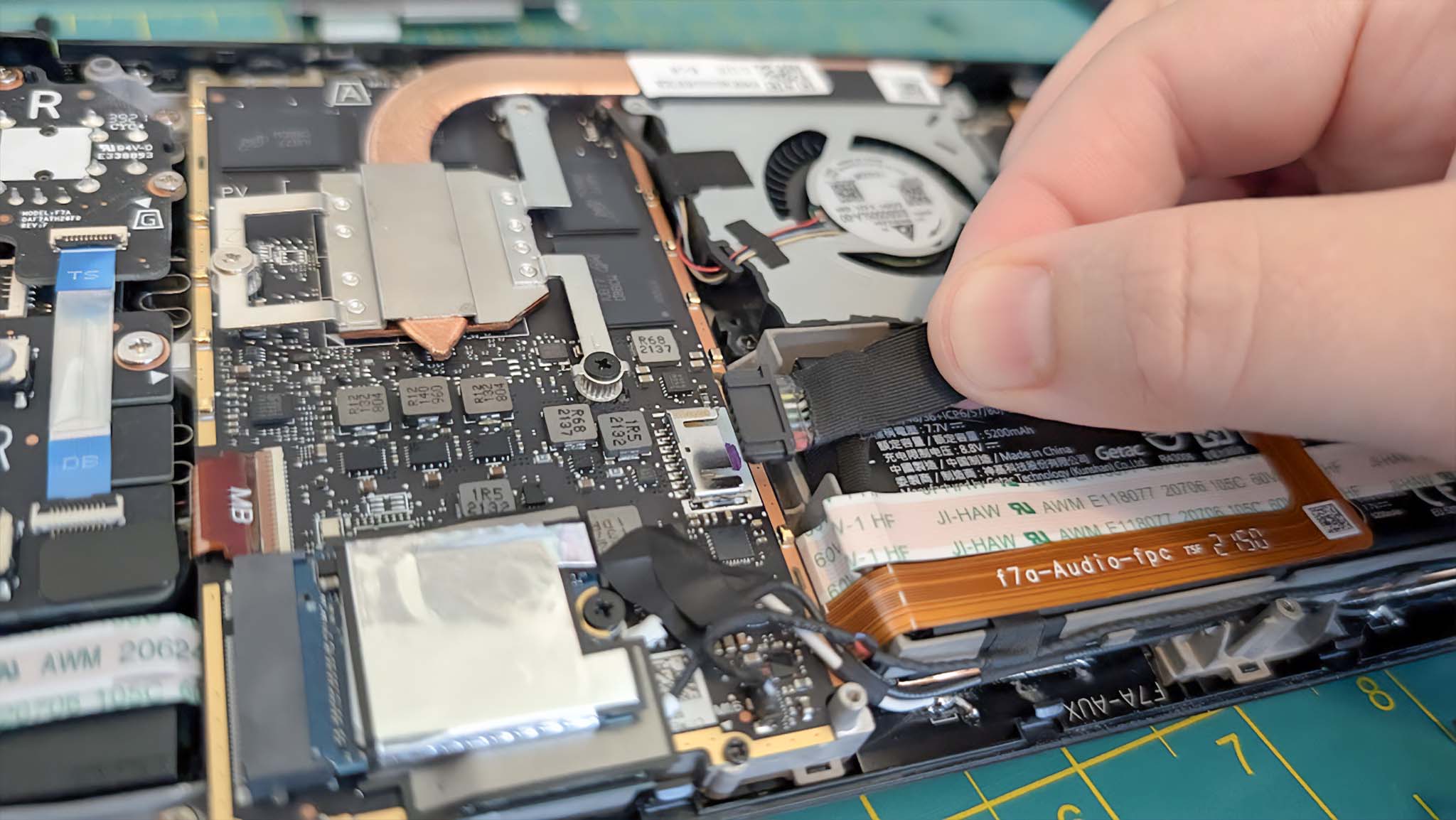
What you need to know
- iFixit now sells a Steam Deck Toolkit for repairing and upgrading the handheld console.
- The kit includes a screwdriver with three different bits, a spudger, tweezers, an opening pick, cleaning brushes, and an anti-static wrist strap.
- With those tools, you can swap out the SSD of your Steam Deck or replace its fan, depending on the model console you have.
Valve's Steam Deck is a popular gaming handheld that lets you take your favorite titles on the go. You can also dock it and connect it to a TV or monitor for a gaming experience you can move around your home. While the Steam Deck has everything you need to get started out of the box, you may want to upgrade your console. To help with any upgrades or repairs, iFixit now sells a Steam Deck Toolkit for $12.95.
The tools in the kit allow you to upgrade your console's storage or replace its fan, depending on the model Steam Deck you own. Here is what you get in the Steam Deck Toolkit, as outlined by iFixit:
- iFixit Precision Bit Driver: Ergonomically designed for a comfortable, non-slip grip ensuring precise handling.
- iFixit Precision 4 mm Screwdriver Bits: Includes PH0, PH1 and TR6 bits, crafted from high-quality S2 steel for exceptional durability and precision.
- Spudger: Poke and pry safely with this spudger made from glass-filled nylon.
- Tweezers: Precision tweezers for handling small components.
- iFixit Opening Picks: Can be used for prying, sliding, separating, and air guitaring.
- ESD-Safe Brush & Precision Cleaning Brushes: Free your console from dust & debris.
- Anti-Static Wrist Strap: Essential for safeguarding your electronics from ESD damage during repairs.
If you plan to upgrade your Steam Deck's SSD, make sure to have a USB-C flash drive ready as well.
If you do want to upgrade or repair your Steam Deck, make sure you have a thorough understanding of the device and the steps you'll need to take. Our Jennifer Young destroyed her Steam Deck when trying to swap its shell. Young noted that she is "barely capable of fitting a lightbulb unaided," so you may have more success than her.
Best way to upgrade Steam Deck


• Best Steam Deck accessories
• Steam Deck LCD vs Steam Deck OLED
• ROG Ally vs Steam Deck
• Best Steam Deck games
• Legion Go vs Steam Deck
• Best gaming handhelds
The Steam Deck has been one of the best gaming handhelds since it launched, but there are a few things you can do to improve or change your experience on the PC gaming handheld. Some of those are on the software side of things, such as installing Windows on Steam Deck (which some would consider a downgrade). Others are on the hardware side of things and require tools, such as the new kit from iFixit.
Games continue to grow in size. If you have a few of the best Steam Deck games, you could fill your console's storage easily. Because of that, upgrading the SSD of the Steam Deck is a popular way people tinker with the device. Being able to upgrade the SSD yourself also makes it possible to purchase a more budget-friendly version of the Steam Deck and then expand your system's storage when you can afford to.
In addition to swapping out your SSD, you can improve your handheld console with the best Steam Deck accessories. A docking station, skin, or a gaming keyboard can go a long way when trying to get the best portable gaming experience.







