
If you've followed our recent 'Start Here' series, you'll have some knowledge of what a DAW is, how MIDI works and how to wire up your interface and record vocals effectively. But really, it's making tracks and songs you actually. want to get better at, right? In this feature, we'll tell you all you need to create a great tune from scratch, whether you are have a particular idea in mind or are searching for that inspiring beat, loop or melody…
Creating a great tune with today's computers is relatively straightforward and way less complicated than it was a few decades ago. All you need is a computer and a simple DAW and you can get started straight away. And if you have a tune in mind then all the better.
DAWs are fantastic applications to help turn inspiration into tunes fast, or can be just used as sound boards (literally!) to inspire you into new ways of song creation. Here we'll show you how to use a DAW to create a tune with either scenario: if you have an idea of the song you want to create or are just starting from scratch with a blank piece of paper, so to speak.

DAW templates: what are they?
DAW templates: What are they?
You can - if you have a melody or beat idea in mind - go straight into a DAW and start making music. You simply need a single track, maybe triggering a piano sound or drum kit, and you can start recording, perhaps using your mouse to draw the notes using the DAW's on screen piano keyboard editor, or by recording the notes in using an external keyboard. That's the usual way every producer starts a track.
However, a more logical approach that will help you make music going forward is to set up your DAW to make it more welcoming, so that whenever inspiration strikes, you can get in and make music straight away.
Here you basically customise your DAW, make it personal to you and ready for action so you don't lose ideas, focus and inspiration.
You do this by creating what is called a 'DAW template', a fancy name for producing a workspace that is customised to your music creation and workflow.
If you make band-based music, for example, you can set you DAW up to have, say, six tracks of instruments ready to play straight away, with a guitar on one track, piano/keyboard on another, drum kit ready to play on another one or two, and say a bass guitar or synth on another.
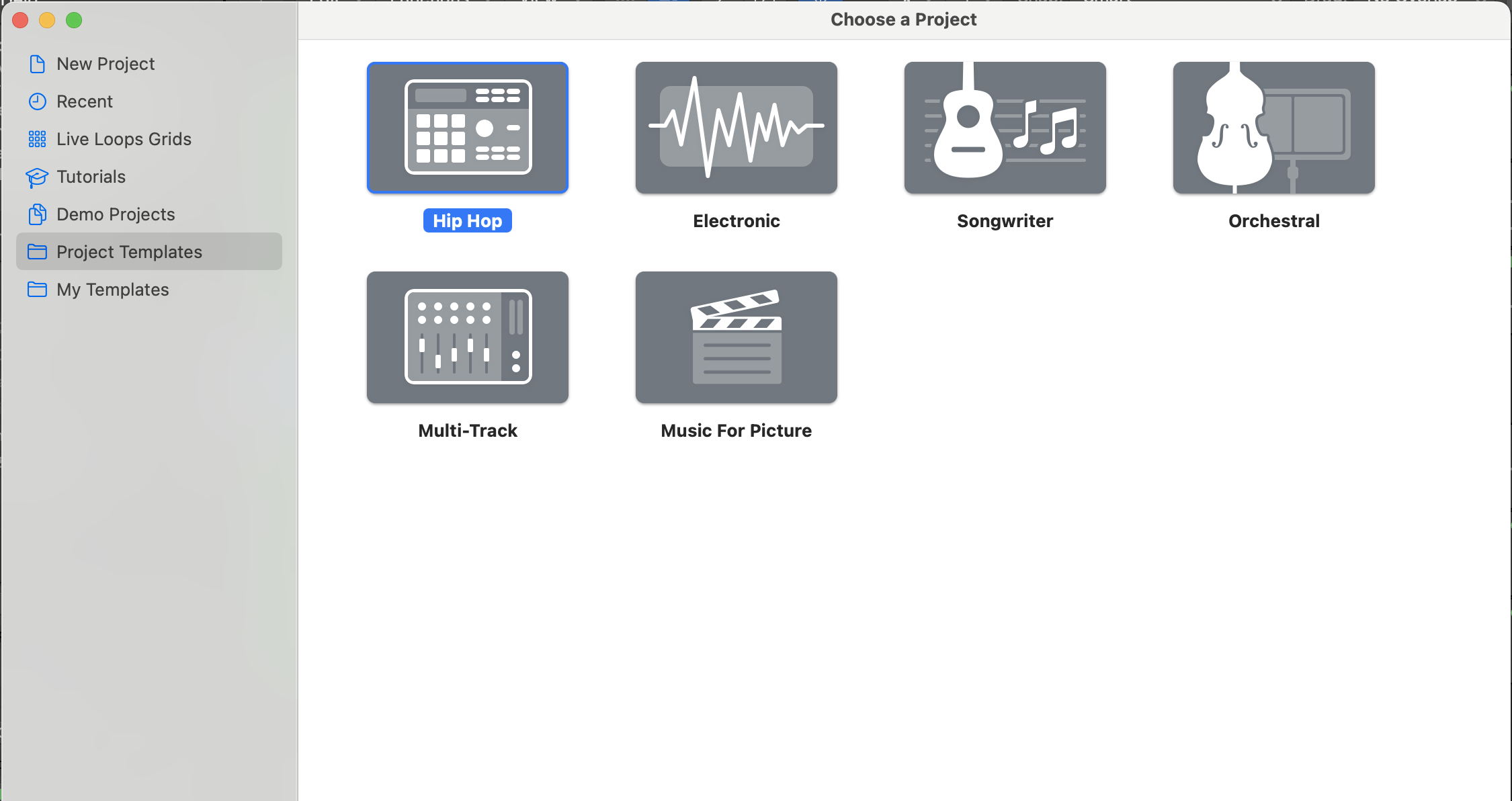
Meanwhile dance music producers might want an electronic drum kit set up on one track, or even several audio tracks set up with samples loaded in with common beats, say the four-four kick pattern so often used in many forms of house music.
If you have leanings towards a classical piece of music or a soundtrack, you might have your DAW's more orchestral instruments set up on tracks.
Taking this one step further you might want to record instruments in from the outside world, so you set up an input channel in your DAW template, perhaps with some common effects on it for recording like an EQ and compressor.
Basically a template is created around you, the music you want to make and your ideas. You simply add instrument tracks according to your music taste or genre in which you'd like to produce and save it out as a template.
Templates can be as simple or as complicated as you like; some producers spend ages on a template to save time down the line, perhaps adding common effects on each channel, colouring in different instrument tracks to make them easier to visualise, and so on.
While starting a tune without a template is also easy, creating an environment tailored to your workflow will save time and can be an inspiring place to make music, and creating music is all about an easy workflow to turn ideas into tracks, fast!
What do I need to know?
What do I need to know about making tracks from scratch?
There are essentially three stages to creating music in a DAW: composing, arranging and mixing/mastering. At the composing stage you will choose your instrument sounds, play and record melodies and beats, very often using a DAWs ability to cycle around a few bars to try out different instruments sounds and beats together to see and hear how they sit.
If you have a template set up then your commonly used instrument tracks will be set up but if not, simply create a new DAW project with, say, four instrument/MIDI tracks and four audio tracks.
The first will allow you to use your DAW's virtual instruments (again see our DAW feature for more on these) while the audio tracks will allow you to load in sounds and samples – perhaps beats or vocals – or record instruments from the outside world. Between them, your MIDI instrument and audio tracks should cover all the sounds you need, but it's easy to create more of either type of track in any DAW.
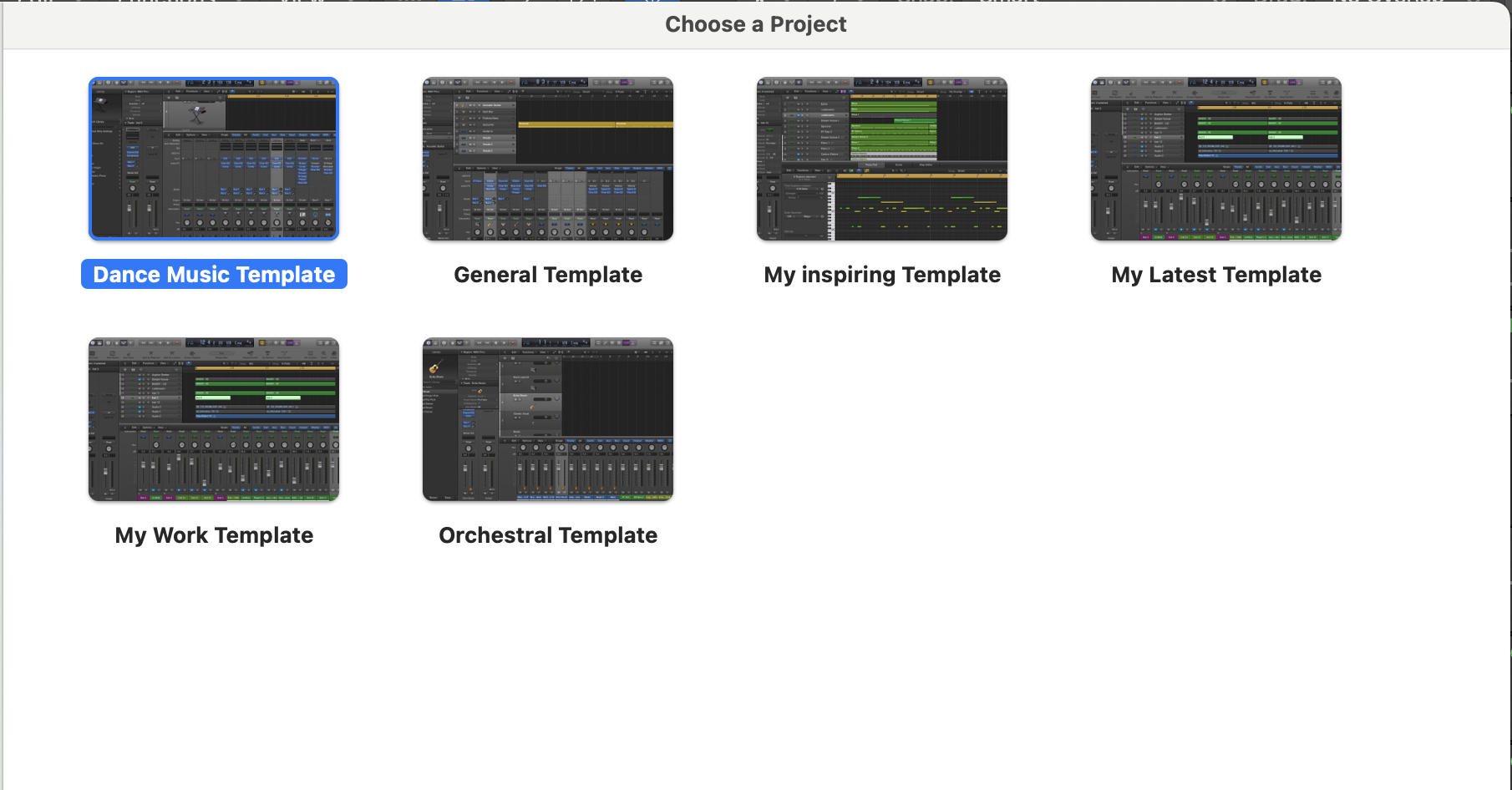
Next up you'll want to play in and record your ideas or simply try out a few instrument and beat combinations to see if these work. The former approach usually involves the DAW's piano style editor and, if you have one, and external MIDI controller keyboard to play your melodies of trigger beats.
Setting your DAW up to cycle around four or eight bars is a good idea here, as is slowing your tempo down if you are not a great player - recording ideas slowly to get them right and then speeding them up on playback is one feature your DAW excels at!
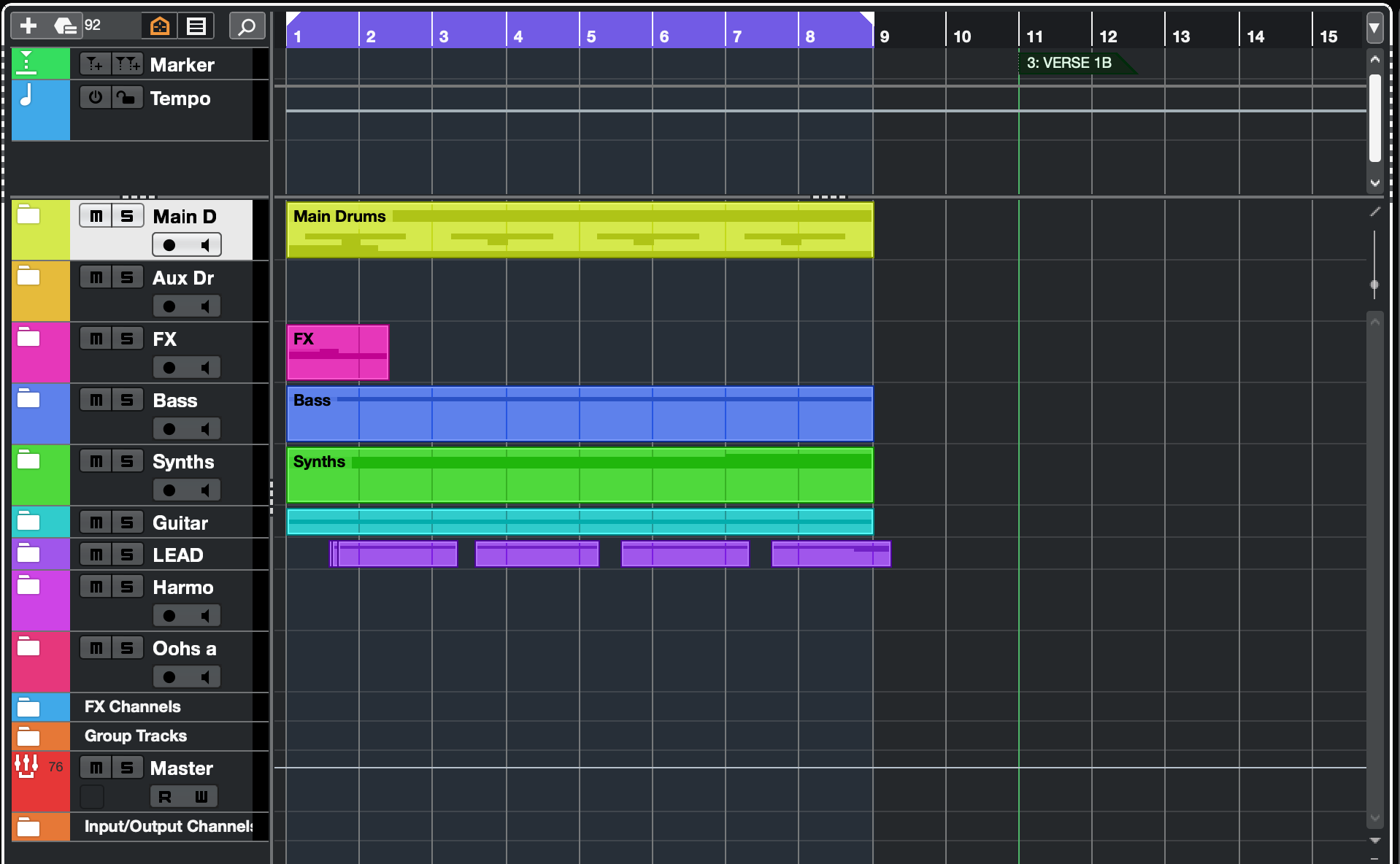
Play in and record ideas track by track, and add beats, bass lines, leads and pads according to your genre.
Most producers choose instruments that fill the frequency spectrum - that is you'll have a bass sound and drums for the low frequencies, vocals and guitars filling the mid-range, and perhaps strings, higher notes and percussion at the top end.
It's not an essential practice, but having instruments spread across the frequency range like this makes mixing them easier, as it does hearing each individual component.
Now it's time to arrange your loops into songs and here's another area where many DAWs excel in as they have arrangement sections that you can create and move around on screen as chunks of music.
You might, then, create an intro part, verse, chorus and outro and your DAW then allows you to edit and move each part in one go.
Alternatively you can simply repeat your first sets of looped ideas across, say, four minutes and create your own arrangement, by adding to and deleting certain parts. Again, DAWs make this very easy to do
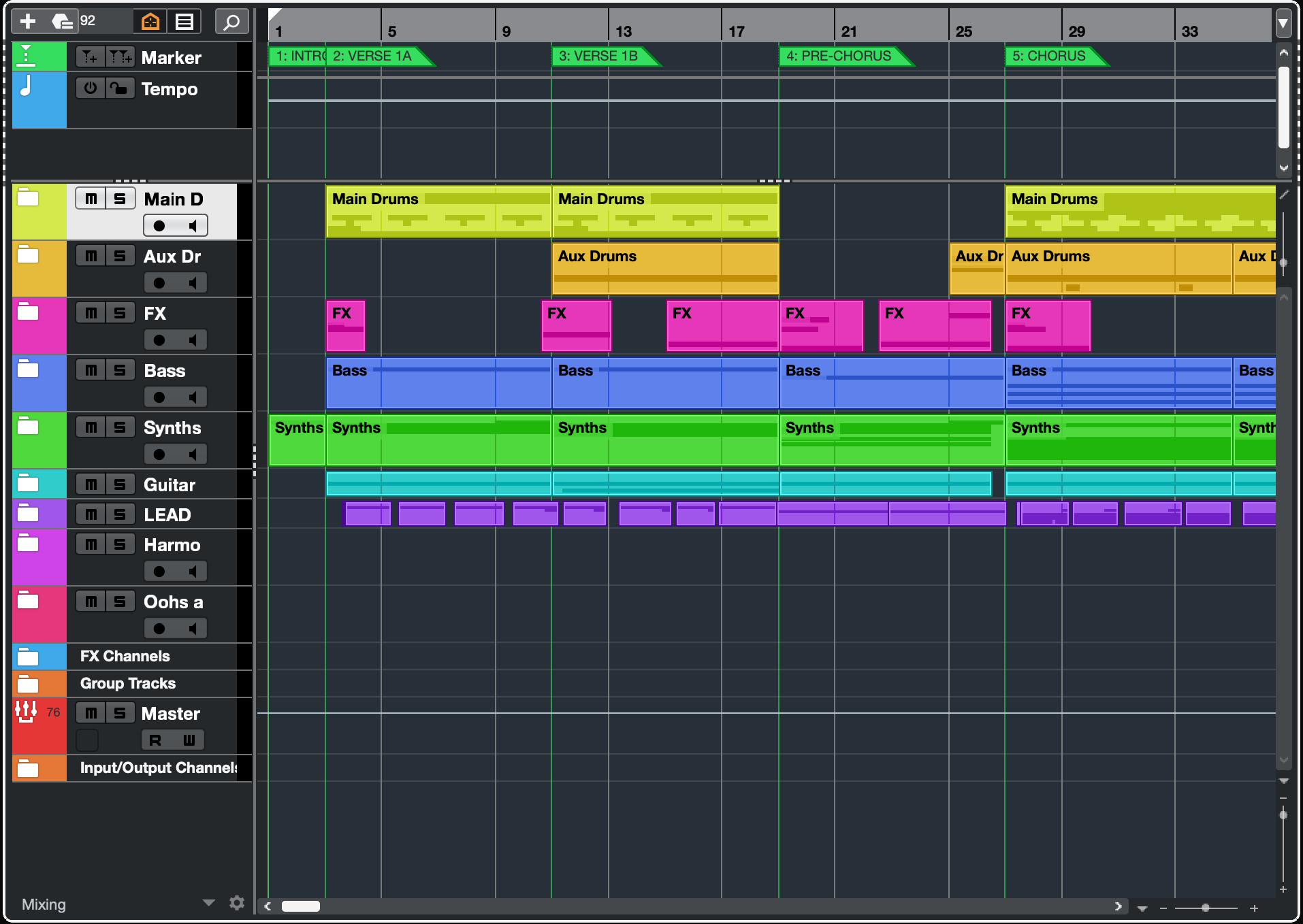
Mixing and mastering basics
A light introduction to mixing and mastering
The final stage of your song composition is mixing which is an essential practice to ensure that you can hear every instrument and vocal in a song, and that nothing is too prominent (loud) or causing your levels to hit the red on any mixer channel – easy to hear and see!
You can simply add or reduce volumes using each mixer track fader, and add or subtract EQ to raise or lower the frequency of each sound. This helps sounds stand out in certain frequency bands - you might want to add a bit of low frequency to a bass guitar so it sounds more solid, for example.

Finally the mastering stage is about adding gentle EQ to the overall mix and perhaps some (again gentle) compression to give it more volume and level consistency.
It's important to break down creating a track into these processes as a DAW lends itself so well to each one, but you don't necessarily have to do them as isolated steps - you can be mixing while composing for example, no problem!
The bottom line when starting a track is to make sure your DAW's workflow doesn't impede your creativity, so make it your custom happy place to make music, learn some of its key commands - short cuts to common DAW processes - and you will be creating great tracks in no time!
10 key track starting points
10 key track starting points
1. Templates aren't essential, but once you've created several audio and MIDI tracks with different sounds and instruments, you might as well save this out as a template for future use as it will save you time next time inspiration strikes!
2. DAWs usually come bundled with virtual instruments for any genre of music creation but they might not cover your specific needs. Here you might need to invest in third-party instruments or sample collections. Check out our recommended drums, synths and software guitar collections.
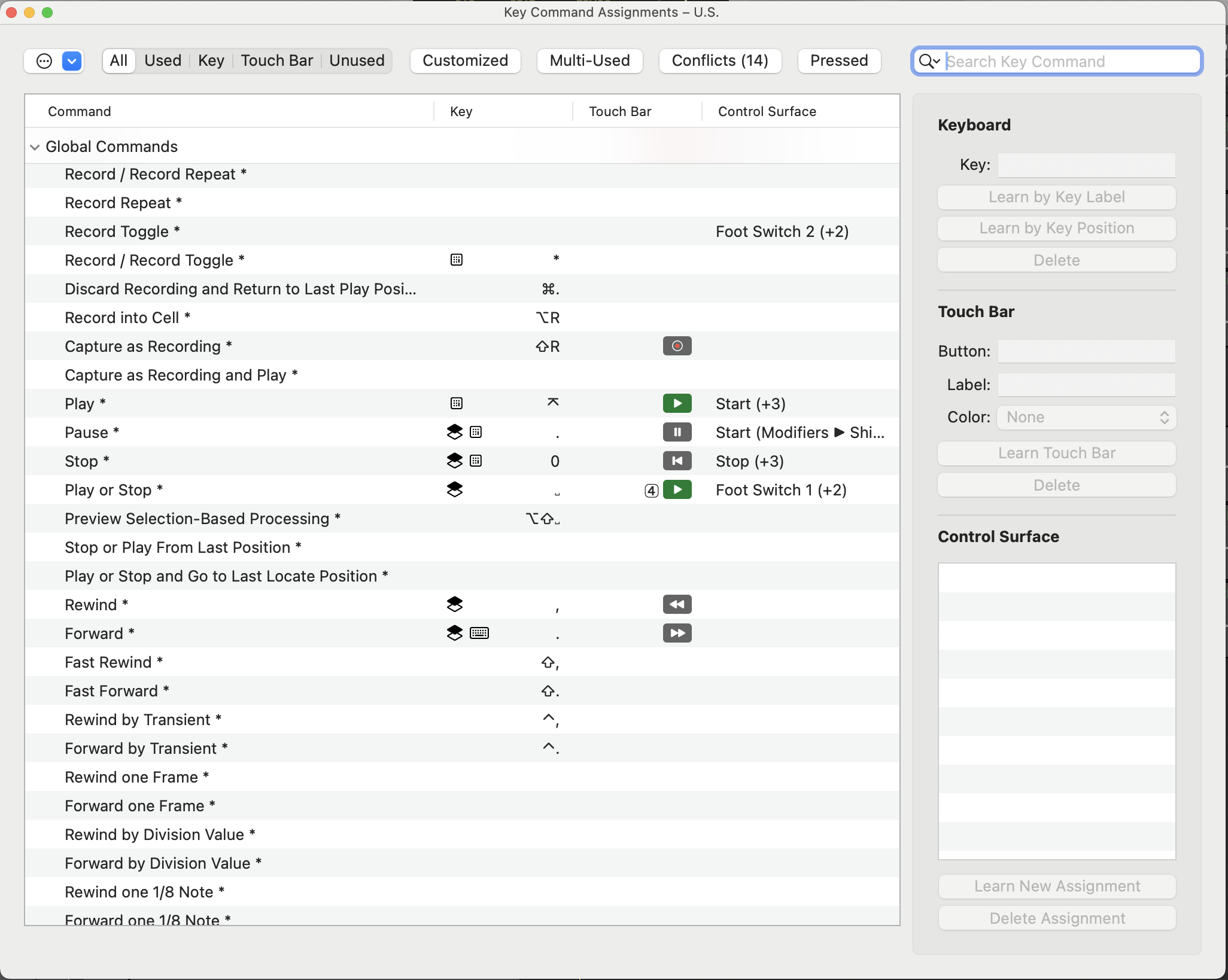
3. We touched on key commands/short cuts above. Again they are not essential to use, but make opening your DAW's mixer or editors much easier, for example - simply press a button and you are editing your tune! Similarly you can use key commands to quantise notes (get them in time), open effects, and instruments, and open and close other commonly used DAW windows and features.
4. Don't be frightened of using external samples in your tunes. At first it might feel like cheating when you load in a fully-formed drum loop for your backing track, but it's all about being creative with these loops, mixing and matching them with other loops or using different effects. And you can always recreate a drum loop with your own beats down the line if that guilt persists! You can download lots of free samples from SampleRadar here.
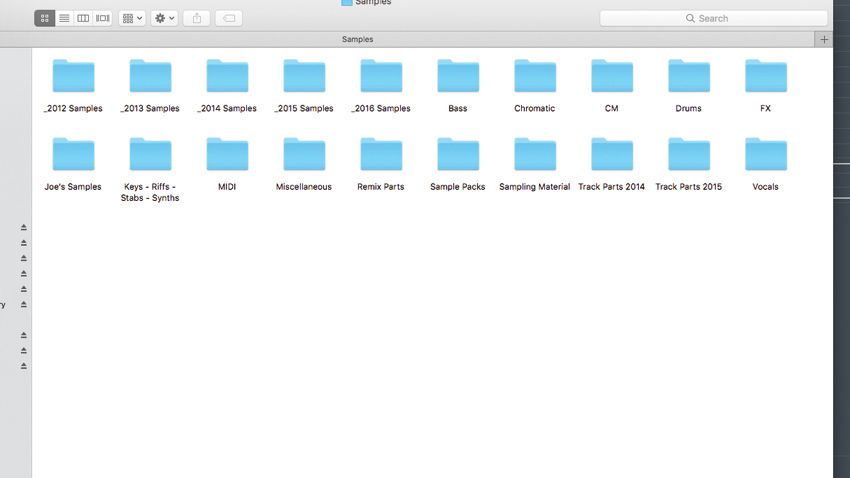
5. Similarly you can also load in MIDI files that have melody and beat ideas for your tunes. Again, while someone else has done some of the heavy lifting for your beats and melodies, MIDI files can trigger any sound - which is entirely your call - plus you can add your own effects or even go in and change the notes and beats to make them yours.
6. Further still there are plenty of AI tools and compositional elements that are designed to make songwriting and tune production even easier. Don't be scared to embrace these tools as they are designed to either help you to speedily turn your ideas into tunes or inspire you to create - they just smooth the process for you.
7. DAWs often come with several tools to aid composition which are well worth using as sources of inspiration. The most recent release of Ableton's Live (version 12), for example, has a suite of generative MIDI tools that help you create beats and melodies in a certain key. Many DAWs feature tools like this.
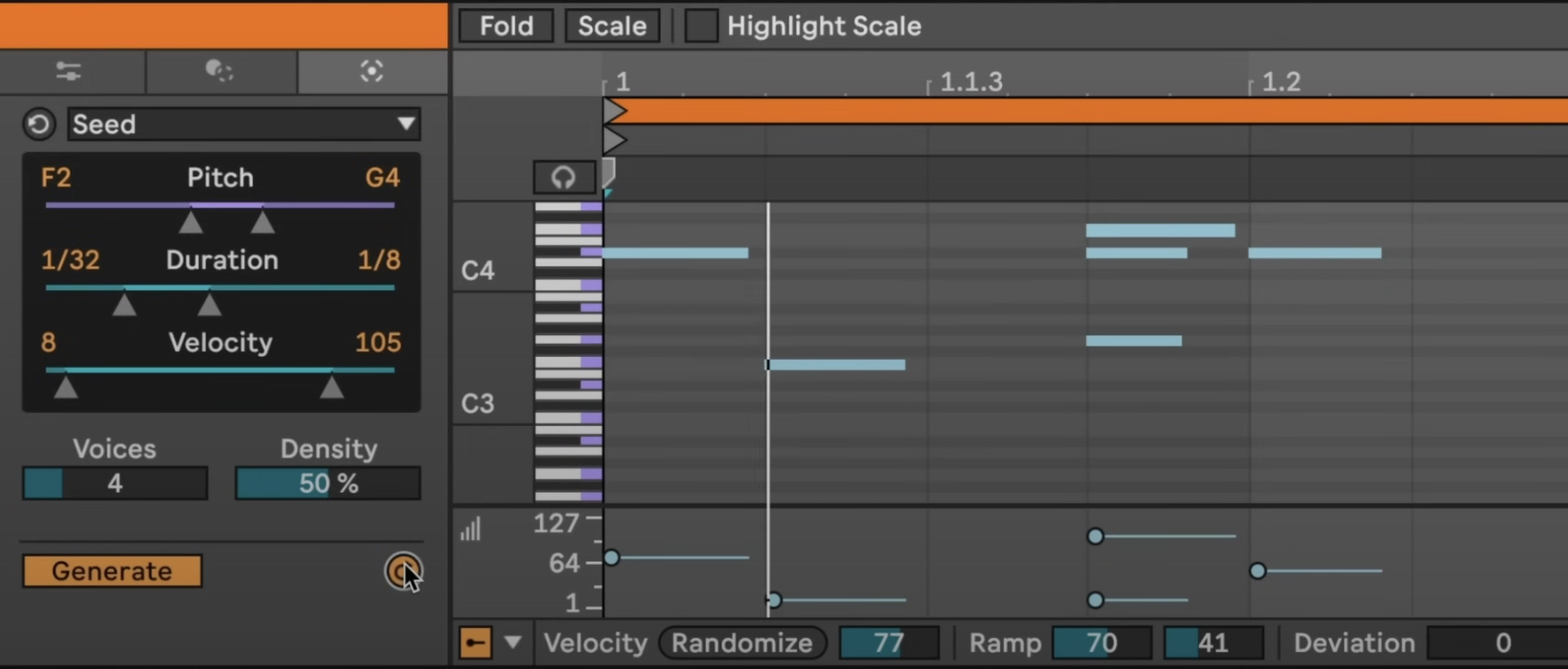
8. Need inspiration? If you are trying to make music in a particular style, don't be scared to load in a track you like into your DAW as a reference. Load it in on an audio track and use it to reference a typical arrangement – where verses and choruses begin and end, for example, how the beats evolve, and also its volume levels (for mastering).
9. Get song ideas all the time? If you are one of those (lucky) people who gets ideas for tunes constantly, even a well-templated DAW might not be speedy enough for you to translate them into tunes. In which case, keep a note book or dictaphone with you and record ideas wherever you are. Either that or explore the DAWs available on your phone - not usually as fully featured as your computer-based application but great for capturing scratchpad ideas anywhere and fast.
10. Finally, keep all of your ideas! Just because you might fall at the first hurdle with a song idea, perhaps only getting it to four or eight bars, there's no reason you can't come back to it in the future where you might have extra ideas, samples, or instruments to add to flesh it out. That is the beauty of DAW music production! We'll also be covering how to turn those loops into fully-fledged songs in future features, so stay tuned and keep creating tunes!
Further reading
MusicRadar further reading
If you want some direct inspiration on where to begin when writing a new track, then our 50 ways to start a track feature will give you plentiful starting points
If you're struggling developing those brief musical ideas or loops into bigger tracks, then here our expert Sara Simms details some way of building out.
Similarly, if you've got an idea but don't know how to make it into a 'proper' song or track, then here's ten ways to do just that!
Maybe you've got a collection of cool samples, but how do you make them form part of something greater? Maybe expand outwards from a foundational sample - find out how in this feature.
Overall arrangement is covered here, and thinking about the listener of the track, and its emotional impact, is key.
Moving between sections (verse/chorus/verse) can be quite jarring if not carefully considered, here's a great feature that details some sure-fire transition tips.
Essential for any successful track is a central hook (or series of hooks) so don't overlook the importance of focusing on this. Here's an easy way to start
It's all about that bass, a wise person once said, and while creating a track incorporates many musical elements, the low-end is a particularly pivotal consideration. Here's how to get get a vibrant bass part cooking quickly.
How do you get these tracks locked-down and finished? While we'll cover this topic in more detail in an upcoming feature, this article highlights how some of the big names get things done.
And, if you're still struggling putting the track to bed and moving on to the next one, we'll tell you how here.







