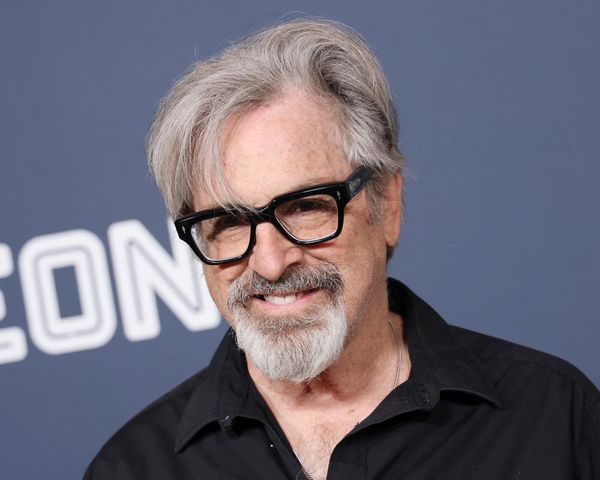If you use voice messages on your iPhone regularly you’ll have come across awkward moments where you forget your train of thought or don’t know what to say. This trick for the Messages app on iPhone helps alleviate that by allowing you to pause mid-voice messages before continuing to speak.
As someone who uses voice messages frequently, I often find myself sending multiple recordings one after the other because I either stop recording because I’ve forgotten what to say or the awkward silence as I think what to say next is too cringe to endure. But with this trick, you never have to worry about the silence again, just simply pause and restart when you’re ready to keep chatting.
How to pause and start a voice recording in Messages on iOS
As a European, I mostly use WhatsApp (I know U.S. readers it seems a bit odd) which doesn’t have this cool feature I’m about to share with you. Knowing that I can now pause and start a voice recording from within the Messages app might make me use iMessage far more than WhatsApp moving forward. Here’s how to do it:
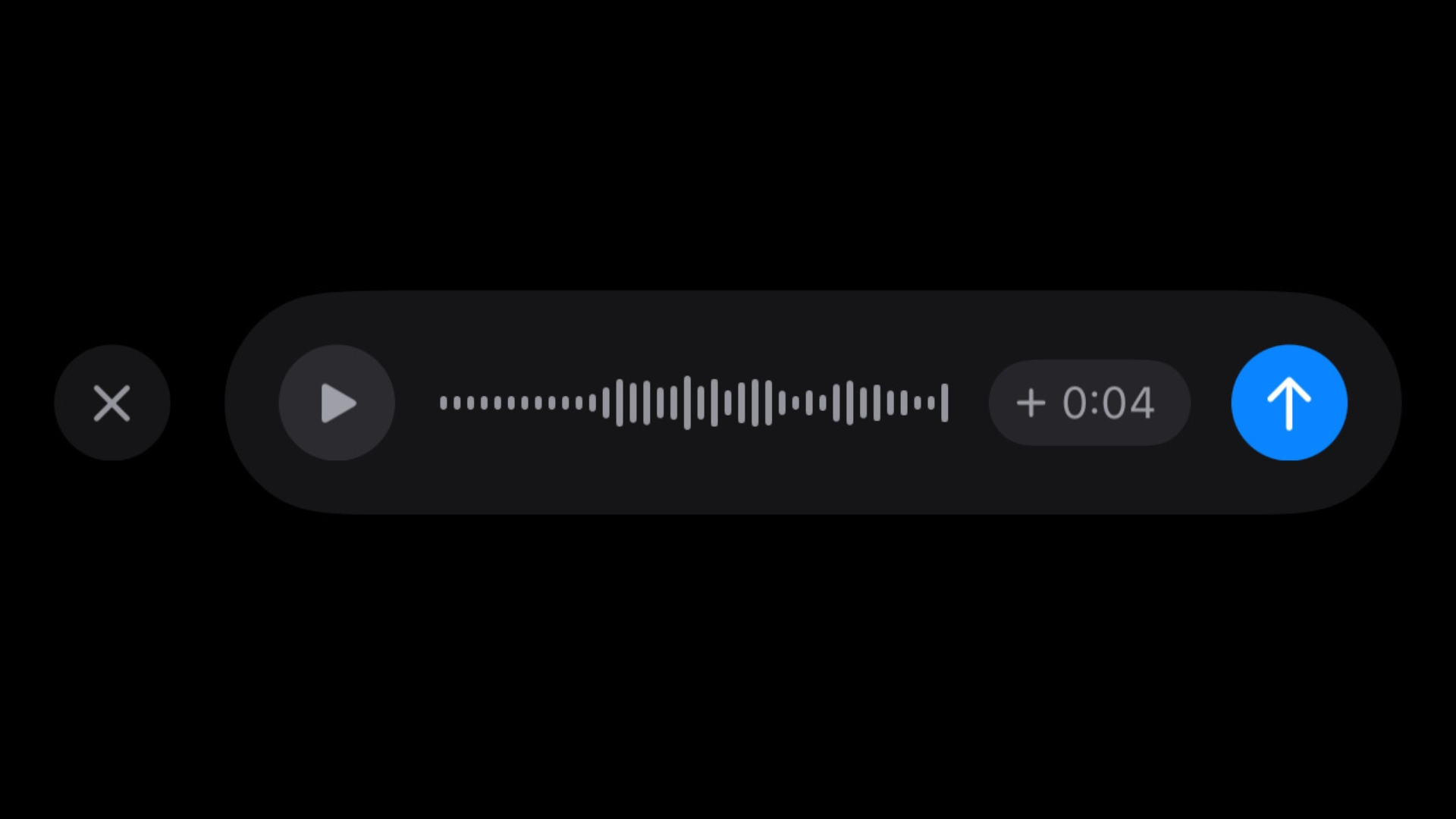
- In Messages start an Audio recording by tapping + then Audio
- Record your first section of audio then tap the square stop recording button
- Now instead of tapping send, tap the small plus sign beside the recording length
- You will start to record again, record what you want to say, and then tap stop
- You can do this endlessly, removing any awkward pauses whenever you want
The ability to pause and start recording again is massive, and I wish other applications like WhatsApp allowed you to do the same because I’m fed up with rerecording voice messages when I forget what I was trying to say.
Apple Intelligence could drastically improve the future of voice messages as we could see a world where Apple’s AI removes all the awkward silence automatically allowing you to record and send without any worry. We’ll need to wait for iOS 18 later this year to test the AI improvements across the iPhone’s operating system but considering how clever it appears to be I wouldn’t be surprised to see some major improvements to the way we record audio in Messages.