
I tend to spend a lot of my downtime watching TikTok videos of people flying drones over lava and behind waterfalls. But droning can be an expensive hobby as you often need to spend more than half your paycheck on a decent camera drone. Not anymore though — the DJI Neo is here to do away with that notion.
The Neo is effortless to fly, either via the new RC-N3 controller or the DJI Fly app on your smartphone. Utilizing a single camera with some really impressive specs, the Neo captures beautiful 4K footage at 30fps. It’s compact and lightweight, packs minimalist charm, and comes with 22GB of internal storage. Is it one of the best drones? Without a doubt — starting at just $199, it’s fantastic value for money.
For the complete breakdown, read my full DJI Neo review.
DJI Neo review: Specs
DJI Neo review: Cheat sheet
- What is it? DJI’s latest and cheapest camera drone
- Who is it for? For people just getting into drone photography and don’t want to spend more than $200 on a fantastic camera drone
- How much does it cost? The DJI Neo is available for $199 / £169, and you can get the Fly More combo for $289 / £299
- What do we like? A lot of things. It’s compact and lightweight, very easy to fly with the controller or your smartphone, captures beautiful 4K footage, offers some fun shooting modes, and is, overall, unbeatable value for money
- What don’t we like? Since it’s lightweight, it’s prone to gusts of wind, and it doesn’t feature object avoidance. Its battery life is about half that of other DJI drones.
DJI Neo review: Price & availability

The DJI Neo launched in September 2024 and has a retail price of $199 / £169 for just the drone. You can also get the Fly More combo for $289 / £299, which includes three flight batteries, a charging hub and the new RC-N3 controller.
As DJI’s latest and cheapest drone — dethroning the Mini 4K which retails for $299 — you’ll soon see why the Neo is fantastic value for money.
DJI Neo review: Design & controls

Measuring 6.18 x 5.11 x 1.9 inches, the DJI Neo is a small-but-mighty drone. It weighs just 4.76 ounces (135g), which means you don’t need FAA registration to fly it, and it’s easy to transport, making it great for traveling. But because it’s so lightweight, the Neo is susceptible to strong gusts of wind. I flew the drone in the hilly Peak District National Park here in the U.K., and a strong gust came out of nowhere and knocked it about — but the Neo maintained its composure and continued recording stable footage.
The Neo’s four rotors jut out from its body and come with built-in propeller guards for enhanced safety. The Fly More combo kit includes spare propellers in case the stock ones get damaged. Available in a light gray colorway, the Neo’s body is made of high-quality plastic and it doesn’t feel or look cheap.

On the top, you’ll find two buttons: one serves as the power button, and the other as the mode/takeoff button. The enabled QuickShot mode (more on that soon) is indicated by green LEDs near the mode/takeoff button. Unlike other DJI drones, such as the Avata ($629) or the Mavic 3 Classic ($1,469), the Neo doesn’t have a microSD card slot and instead offers 22GB of internal storage. This doesn’t sound like a lot of space, especially when you’re shooting in 4K, but thankfully, you can quickly offload footage from the drone to your phone via the companion app.

I tested the Fly More bundle so I went hands-on with the Neo’s RC-N3 controller. Gray in color to match the drone, it comes with two detachable joysticks which can be slotted on its underside for easy transport.

The joysticks themselves are comfortable to use and highly responsive. You can use the controller to swap between modes (cine, normal and sport), initiate landing, change the camera angle, and snap a photo. As an avid gamer, using it has felt like using a PS5 DualSense controller — it’s heaps of fun.

On the top of the controller is a retractable phone holder which fits my Google Pixel 7 Pro perfectly. A USB-C cable sits under the phone holder which, when plugged into your phone, doubles as a live camera feed. Bear in mind that you need the DJI Fly app for this (more on that soon).
Overall, both the drone and the controller have an excellent, minimalist design. The Neo’s in-flight noise level is minimal too — 79dB — making it quieter than the more expensive Avata 2 ($1,199) and the Mavic 3 Pro ($2,199).
DJI Neo review: Features

For an entry-level drone, the DJI Neo is chock-full of pro specs and features, from its camera to the stabilization technology.
Let’s talk about takeoff first. The Neo features palm takeoff and landing, so if you place your palm underneath the drone, it will automatically land and the propellers will stop turning. The video above demonstrates this.

Unlike traditional three-axis gimbal drones, the Neo uses a single-axis gimbal design, which means even slight control movements can significantly affect the stability of the footage. But with DJI’s latest stabilization algorithm, the Neo is capable of recording buttery smooth stable footage in strong wind conditions up to 8m/s (level 4 wind).

I have been particularly impressed by the Neo’s video capabilities. The drone is capable of shooting 4K at 30fps or 1080p at up to 60fps. It utilizes a 1/2-inch 12MP image sensor and a 117.6° field of view from the lens. And while the Neo’s low-light performance isn’t phenomenal (more on that soon), its f/2.8 aperture delivers good results in dim conditions.

As for HD video transmission distance, if you’re controlling the Neo via a Wi-Fi enabled smartphone, you’ll be able to see the live camera feed for up to 30m. If you’re controlling it with the standard controller, RC motion controllers, FPV remote controllers or DJI Goggles, this jumps up to 6.2 miles. The Neo’s speed depends on the mode and is as follows:
Thanks to subject tracking AF, the drone has five QuickShot modes which put you (or any other subject) at the center. These include: follow, rocket, circle, dronie and spotlight. I found that the first three work the best, as can be seen in the footage below.
It’s important to note that these modes can only be accessed if you’re using the DJI Fly app on your smartphone to control the Neo.

The Neo, like other DJI drones, features smart return-to-home as it can return to its takeoff point without manual operation — unless it’s very windy. This feature is automatically triggered when the drone is low on battery too.
The only thing missing from the Neo — and something I really wish it had — is object avoidance. This means that the drone can’t automatically dodge branches or walls, like the Mavic 3 Classic can. I had to be very careful while flying the Neo close to a tall tree.
DJI Neo review: Image & video quality
The DJI Neo’s image and video quality is absolutely gorgeous. I tested the Neo on a windy, overcast day in the Peak District, and on a sunny day in Bath, UK. I took a combination of stills and video. All video footage was shot in 4K at 30fps.

There’s only one camera in action here, and even though stills are captured at just 12MP, there’s still plenty of detail in the images. For example, in the photo of the Royal Crescent in Bath (above), the finer details on the building, such as the chimneys, windows and pillars, can easily be viewed when zoomed into.

I also love how the Neo handles contrasting shades. In the above photo taken in the Peak District, the drone is able to distinguish between the white flowers swaying amongst the purple heather. The lush green hills in the background look sharp enough too — this shows solid image quality for the money.
Video work is where the Neo truly comes into its own. The Neo is great for those starting out in drone photography because everything is done automatically — from exposure to ISO, so you don’t get a lot of manual control. And if you want that, you’ll have to spend a lot more money on the likes of the DJI Mavic 3 Classic. But even without manual control, the Neo is very capable of automatically adjusting the shooting specs according to the elements. I love the video of the Royal Crescent (above), shot in cine mode, where the footage and movement are silky smooth.
Panning across a scene is smooth as well. The video above was shot in normal mode and shows how quickly the Neo focuses on the scene after some fast horizontal movement.
As with most other cameras, footage starts to appear a little grainy at ISO3200 and higher. As I mentioned before, the Neo’s low-light performance is nothing to write home about. As you can see above, there’s a lot of noise and the drone struggles to keep up with the moving cars’ tail lights.
Even in very windy conditions, up to 8m/s, the Neo does well to stabilize footage, as can be seen above. You can see minute movements because of the wind but overall, the video is still smooth.
DJI Neo review: App
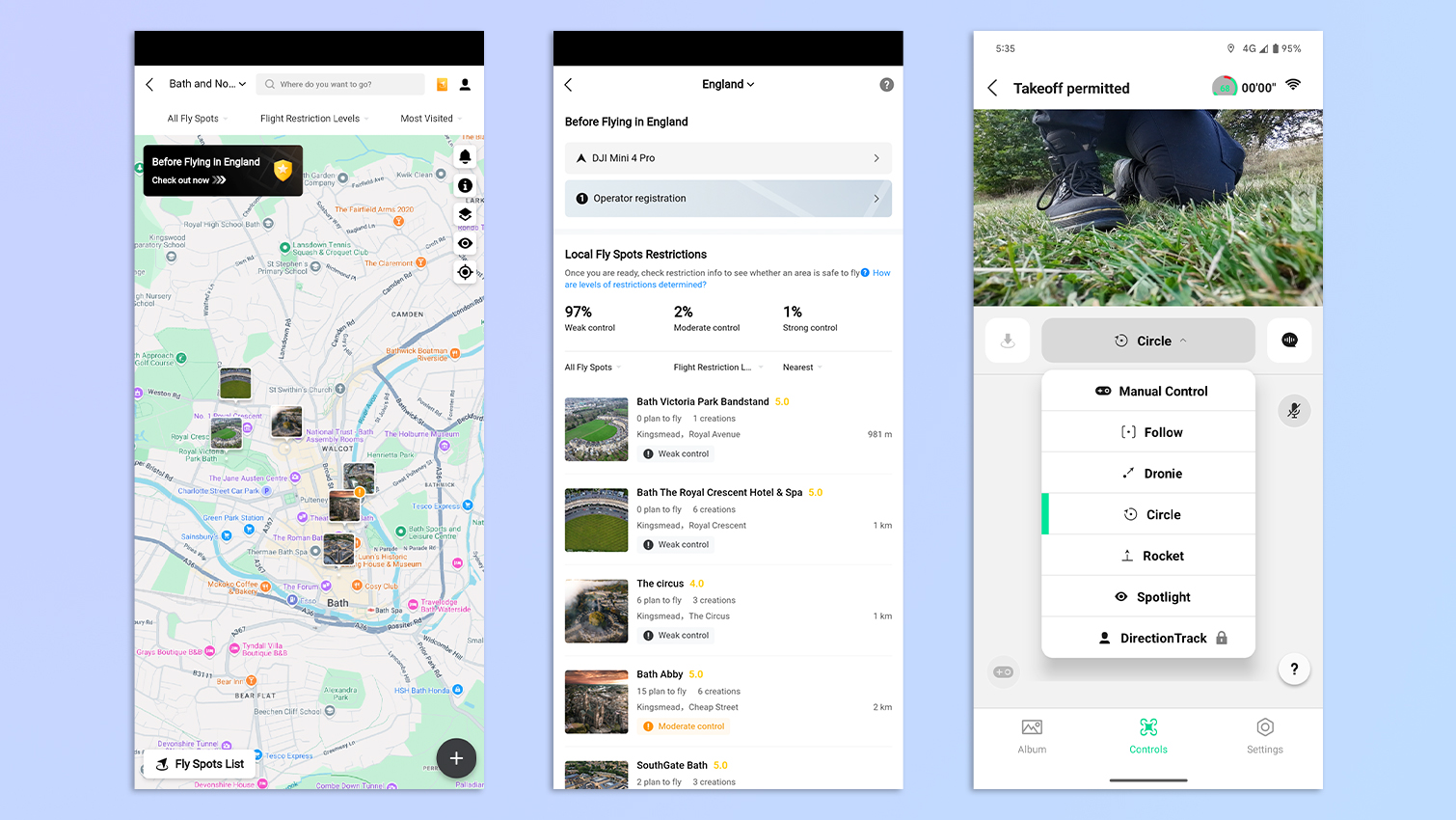
The DJI Fly app used to control the Neo is one of the most user-friendly apps I’ve used. Available on either iOS or Android, it’s your one-stop-shop for checking fly spots near you and restrictions, updating the drone and controller’s firmware, quickly accessing your aircraft album to download videos, and of course, control the drone without a controller.
Via the app, you can also quickly edit your clips and choose from various templates, and share them straight to your social media channels. You can also access DJI Academy to learn more about flying drones.
DJI Neo review: Battery life

On a single charge, the DJI Neo has a flight time of approximately 18 minutes, as proven in my testing. That's about half the time you'll get with DJI's other drones — the DJI Mini 3, for instance, gets about 38 minutes on a charge.
But the good news is that if you have the charging hub, you get two additional batteries and a combined flight time of 54 minutes — but you’ll have to land the Neo and swap it out.

The drone utilizes a USB-C port located on the back of its body for charging, and it takes just under an hour to go from zero to 100%. The RC-N3 controller takes under two hours to charge, and can run for 3.5 hours, and this drops to 1.5 hours when it’s charging your smartphone.
DJI Neo review: Verdict

There’s a lot to love about the DJI Neo, from its minimalist design and lightweight build, to its ability to record 4K footage at 30fps. I’ve loved using both the RC-N3 controller and the DJI Fly app to fly the drone, and it’s easy as pie to control it. You can also quickly edit and share footage to your social media channels via the app. The drone’s many shooting modes work well, thanks to AI subject tracking, and you can quickly offload footage, ensuring you don’t run out of the 22GB of internal storage.
For about $80 more, the DJI Mini 2 SE offers nearly double the flight time, removable storage, and a 3-axis gimbal camera. However, its resolution maxes out at 2.7K/30 fps.

While the Neo doesn’t feature object avoidance and its lightweight frame is susceptible to being knocked about by strong gusts of wind, neither of these flaws are dealbreaking and you’ll be more than satisfied with what this small-but-mighty drone offers. The Neo truly is the little drone that could.







