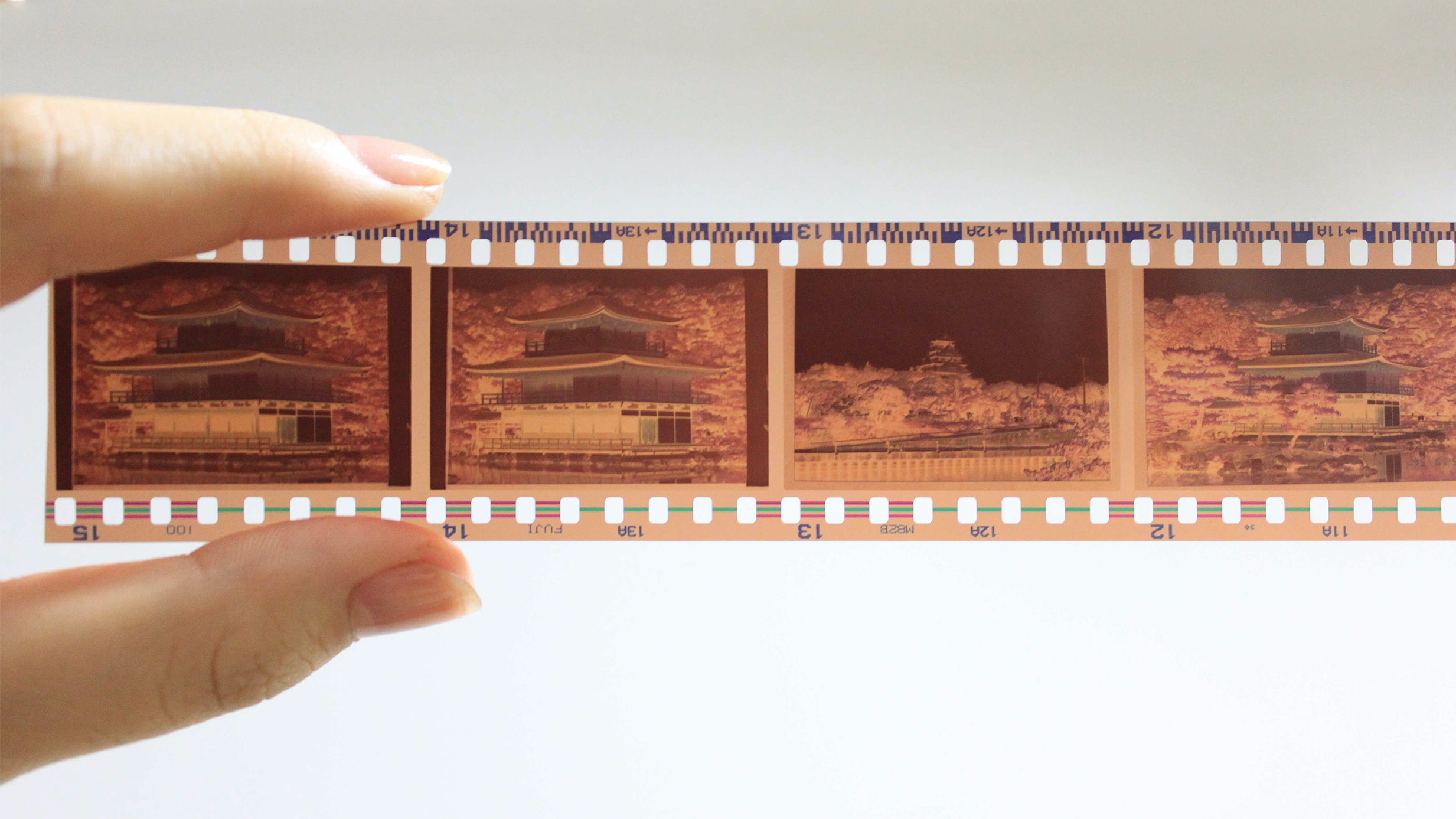
As much as we love our digital world, we can’t help but feel nostalgia for the days of prints. However, the lifespan of your prints depends on the type of material used, with the external environment often accelerating the ageing process.
High-resolution scanning is necessary to create accurate copies of your original prints. Most prints do not have a great depth of field, therefore working with 300dpi is sufficient to achieve sharp results. Scanning with a higher dpi tends to capture more detail and the results can then be resized to suit the needs of your specific project.
Digitizing photos has many benefits – not only does it save the existence of your photos, but also opens up new perspectives and ways of handling your images. Converted to digital form, post-processing becomes possible. The quality can be optimized, with yellowed or faded colors corrected – new software can even repair physical damage to the originals!
Digitization makes it possible to include old photos in your digital work, with one of the biggest gains being the ability to duplicate your material. Now, your old images can easily be shared on social platforms and made accessible to a wider audience.
Kodak Slide ‘n’ Scan

Equipped with a 14MP sensor, the Kodak Slide ‘n’ Scan film scanner is compatible with 50mm mounted slides (135, 110, 126), color and black and white negative film (135, 110, 126). Continuous loading and user-friendly features make the scanning fast and easy. Check results on the LCD screen and save scans to an SD card or transfer them directly to your computer. With the built-in editing functions, you can optimize the scans by adjusting RGB levels and brightness. See other recommendations for the best film scanner.
PictoScanner

Use a phone or camera to digitise 35mm film. The cardboard box is easy to set up and a built-in LED backlight shows you when the negatives are ready for scanning. Place the phone, open the PictoScanner app and capture the film – the file is saved to your photo library. To create high-res scans, set up your camera on a tripod over the negative. Use a remote shutter release to avoid blurred results.
Epson scanner

With a scanner like the Epson Perfection V600 scanner, you can not only scan prints, 35mm color and mono negatives or 35mm slide positives, but also 120/220 medium format film. In addition to the maximum scan resolution of 12,800dpi, automatic modes, such as multi-framing ensure high-quality scans. Thanks to digital ICE for print and film, scratches, dust or tears are automatically removed. After scanning, photos can then be enhanced with the included ArcSoft PhotoStudio software. See alternative options for the best scanners for documents & photos
Google PhotoScan

Using a smartphone camera, this app achieves glare-free scans of glossy prints.
The ‘automatically remove and reduce’ features make it possible to capture the photo from an ideal angle. The app gives instructions and guides you through the process. A total of four different scans are created, focusing on four individual points. From this data, one final image is automatically generated.
Online service

If you’d prefer someone else to do the work, you can have your material digitized by professional online services, such as UK-based Each Moment; in the US, LegacyBox runs a similar by-post scanning solution.
These services not only convert photographic material to a digital form but also tapes, cine film and audio media. Before your material is digitized, intensive preparation including dust removal ensures the best quality results. Your media is sent via a tracked collection and, once converted into digital files, the original media will then be securely returned to you.







