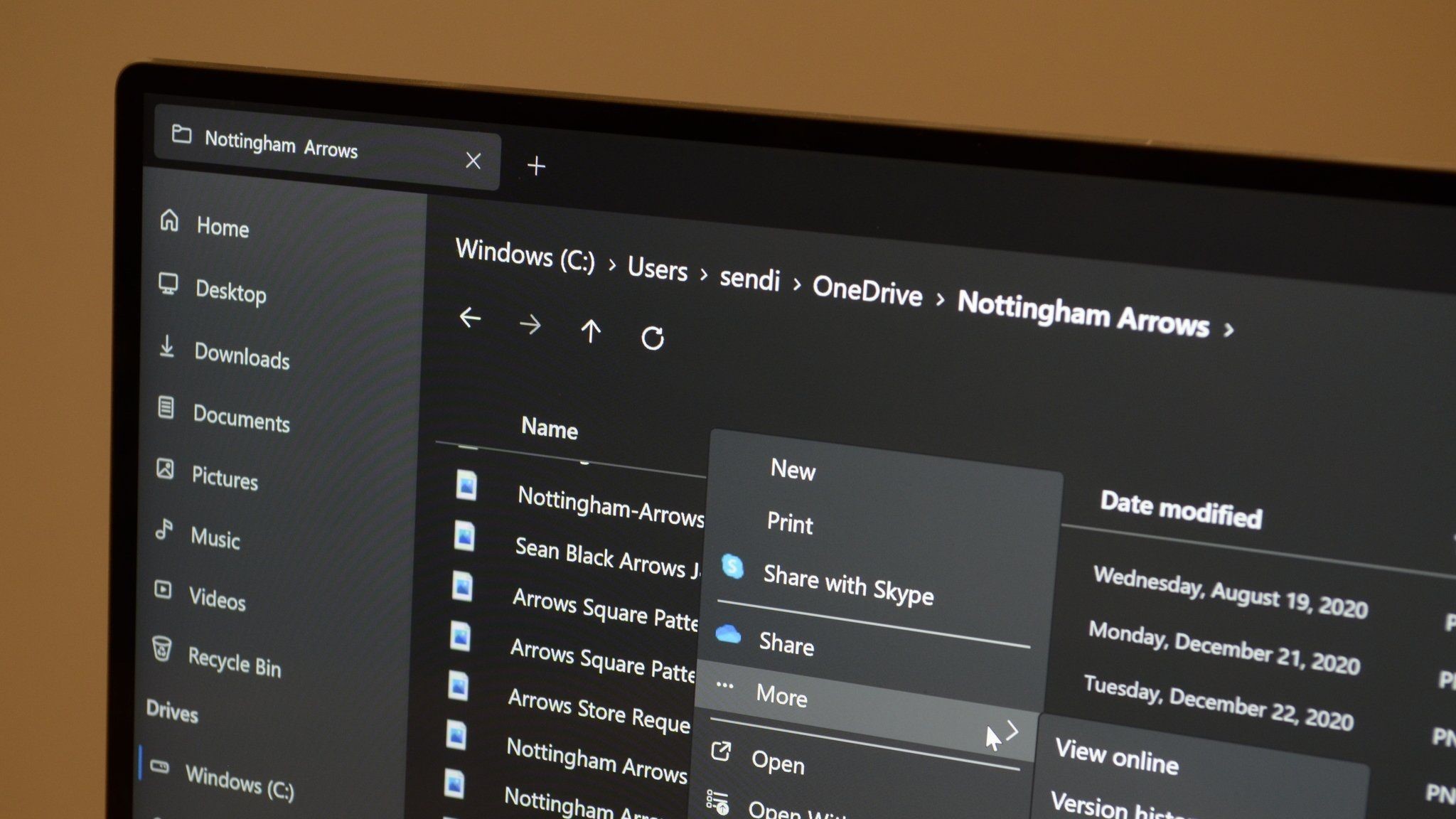
- Files, an alternative to File Explorer, just received a preview update.
- The update improves the Details Pane and adds new features.
- More changes were teased by the Files developer for the next update.
File Explorer is the default on Windows PCs, but it's not the prettiest app for file management. That title goes to Files, a third-party file explorer available on Windows 11 and Windows 10. Files just received a preview update that brings the app to version 3.8.1. The most noteworthy change is in the details pane, which now shows storage information when viewing a drive. There are also several other changes and fixes that ship with Files v3.8.1.
You can compare the details pane in Files to the same experience in the default File Explorer on Windows 11. I like the look of the layout in Files better, but File Explorer shows the percentage of used space in the selected drive. I'd love to know which you prefer, so please hop into the comments below.
Other changes in Files v3.8.1 include the option to assign a custom name when creating a new shortcut and the ability to set Files as the default app on Windows for opening gz archives.
What's on the way to Files in 2025?
While the most immediate news related to Files is the preview of Files v3.8.1 rolling out, more exciting changes are on the horizon. I spoke with Yair, the developer of Files, to get a glimpse of what's on the way in 2025. One of the biggest changes should be a boost in performance. Files will soon utilize AOT (Ahead-of-Time) compilation, resulting in a quicker app.
"Users can look forward to our continued focus on both stability and performance throughout 2025. Once we overcome the current blockers, we're excited about the performance improvements enabling Native AOT will bring," said Yair.
Enabling AOT will take some time since libraries need to be migrated.
Native AOT support is relatively new. Microsoft discussed it earlier this year in September when announcing Windows App SDK 1.6. Compiling to native code ahead of time reduces the memory used by an app and reduces startup time. Microsoft explained:
"We’re very excited to bring the powerful capabilities of Native AOT to developers through the Windows App SDK! In our sample Contoso Camera app, we measured a 50% reduction in start time, an ~8x reduction in package size when using a framework package and a ~2x reduction in package size when using Windows App SDK in self-contained mode. While your results might vary, we encourage you to give Native AOT a try if it’s right for your app!"
Yair changed how release notes are shared, starting with Files v3.8.1. "Moving forward, we will be posting on blog for preview updates to maintain transparency and keep users more informed about our progress," said Yair. The app also has a more attractive layout for its release notes.
Below are the changes shared in the most recent blog post:
Files v3.8.1: What's new
-
Details pane
- Added storage information when viewing drive details in the Details Pane.
-
Shortcut files
- Added support for assigning a custom name when creating a new shortcut.
-
Properties windows
- Added support for changing the ‘compress’ attribute from the properties window.
-
Taskbar
- Removed the number of open tabs from being displayed in the Windows Taskbar.
-
Archives
- Added support for setting Files as the default app on Windows for opening gz archives.
-
Drag & drop
- Improved the behavior so that Files is no longer brought to the foreground when dragging items to another application.
-
Details Layout
- Modifying which columns are enabled in the Settings will now automatically update existing tabs. Previously, this setting only applied to tabs opened after the change.
-
Release Notes
- The Release Notes dialog was updated to display changelogs directly from the Files website.
- Added a new action to open the Release Notes dialog. Previously, the dialog was only accessible during the session immediately following an update.
Files v3.8.1: Fixes
-
Address Bar
- Fixed an issue where the address bar flyouts sometimes displayed duplicate items.
-
Tabs
- Fixed an issue where tabs weren’t placed in the correct order when dragged from other windows.
-
Actions
- Fixed an issue with the ‘Run with PowerShell’ action not working for files with spaces in their names.







