
Diablo 4, the next entry in Blizzard's legendary ARPG franchise, is finally upon us. The opening sequences of the game proved to be a huge hit with fans during beta tests and the recent Server Slam, and with the full release of the critically acclaimed demon-infested adventure less than a week away, the gaming community's hype levels are reaching a fever pitch.
Ahead of Diablo 4's arrival, Blizzard has announced full details about its worldwide rollout and when players can expect the game's servers to go live. Here's everything you need to know about Diablo 4's launch times, preload details, how you can download and play the game, its download size, and more.
Diablo 4: General Launch Date and Start Times

While Diablo 4's official release date is listed as June 6, 2023, the game will actually go live late on June 5 in North and South America. However, Diablo 4's launch is global, so everyone in the world will be able to play the game at the same time.
In the list below, we've bulleted out Diablo 4's global launch date and time across various major time zones. Note that if you don't see your local time zone here, you can use this nifty time zone converter to convert one of these times to it.
- June 5, 4:00 p.m. PT
- June 5, 7:00 p.m. ET
- June 5, 8:00 p.m. BRT
- June 6, 12:00 a.m. BST
- June 6, 1:00 a.m. CEST
- June 6, 2:00 a.m. TRT
- June 6, 8:00 a.m. KST
- June 6, 9:00 a.m. AEST
- June 6, 11:00 a.m. NZST
Diablo 4: Early Access Launch Date and Start Times
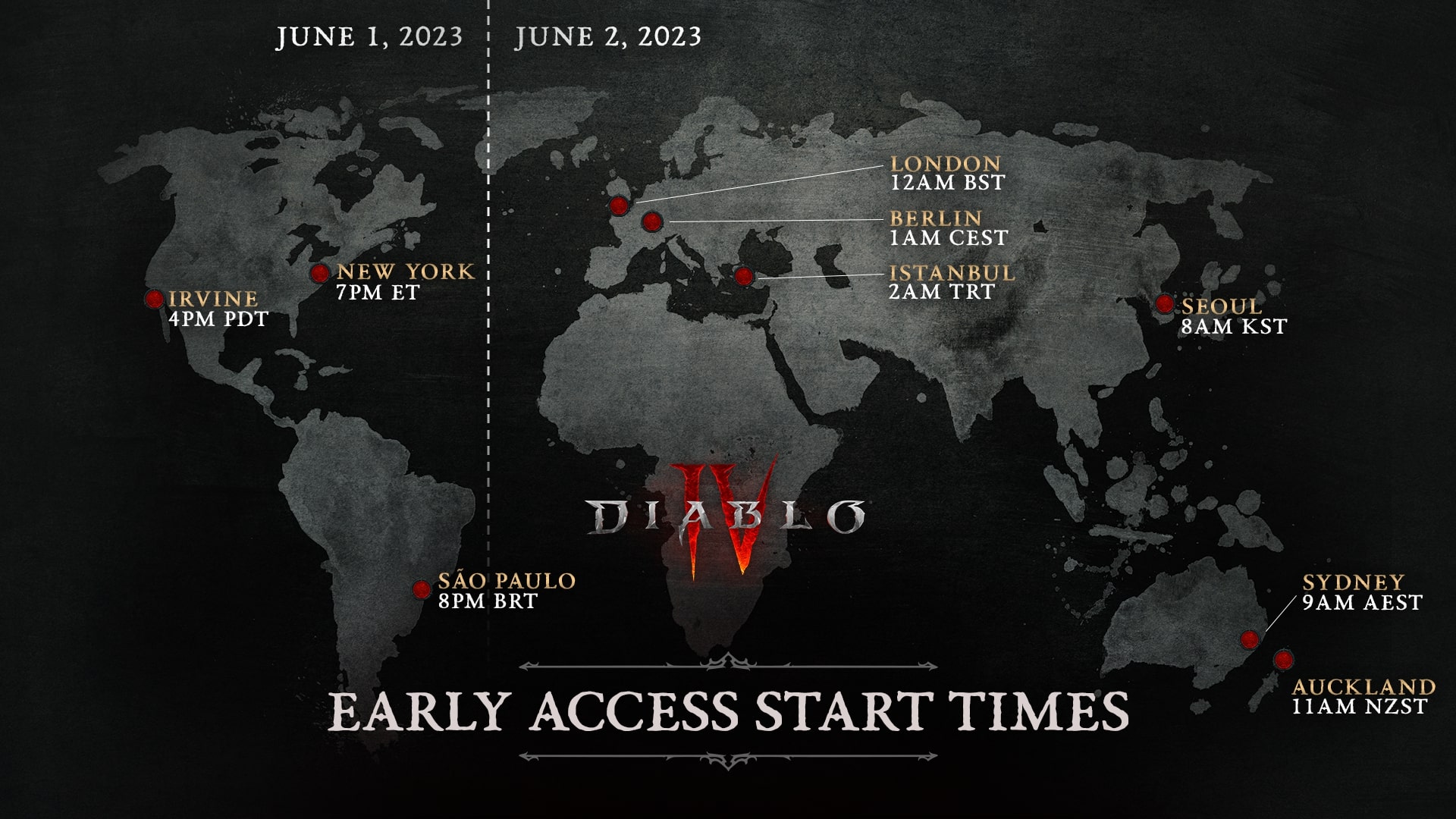
Early Access to the game will be available for everyone with a Diablo 4 preorder for the Digital Deluxe or Ultimate Edition. With Early Access, you'll be able to enjoy Blizzard's RPG four days early on June 1 (June 2 outside of the Americas), complete with all of the content and features that everyone will get to experience at launch.
Below, we've listed out the official start times for Diablo 4 Early Access. Note that these are identical to the game's full launch times that we highlighted above.
- June 1, 4:00 p.m. PT
- June 1, 7:00 p.m. ET
- June 1, 8:00 p.m. BRT
- June 2, 12:00 a.m. BST
- June 2, 1:00 a.m. CEST
- June 2, 2:00 a.m. TRT
- June 2, 8:00 a.m. KST
- June 2, 9:00 a.m. AEST
- June 2, 11:00 a.m. NZST
Diablo 4: Preload Date and Time


Standard: Base game, DI Umber Winged Darkness Cosmetic Set, Amalgam of Rage WoW Mount, D3 Inarius Wings & Inarius Murloc Pet
Digital Deluxe: Standard Edition + D4 Temptation mount, D4 Hellborn Carapace Mount Armor, D4 Premium Battle Pass, D4 Early Access
Ultimate: Digital Deluxe + D4 Wings of the Creator Emote, 20 D4 Battle Pass Tier Skips and Cosmetic Item
In order to make it easier for players to jump right into Diablo 4 without having to wait for a download at launch, Blizzard has given fans the ability to preload the game ahead of time. This benefits everyone, but is especially helpful to players with slow internet connections.
Diablo 4's official preload is now live, and started on May 30 at 4:00 p.m. PT / 7:00 p.m. ET. Regardless of platform, you can now download Diablo 4 if you have preordered it. This includes Xbox Series X|S, Xbox One, Windows PC, PS5, and PS4. To preload, you'll need to have purchased any edition of Diablo 4 ahead of its release.
Something important to keep in mind is that in addition to the main Diablo 4 preload, Blizzard has announced that it's also deploying a day one patch for the game when it releases in Early Access on June 1. If you preload the game before Early Access begins, make sure you turn on automatic updates or remember to manually update the game yourself before launch so you don't have to wait for the patch to download on global release day.
Diablo 4: How to play and download

Interested in downloading Diablo 4 so you can check out what all the hype is about? Follow the steps below that correspond to the platform you're playing on, and you'll be in the thick of the action in no time.
Windows PC
- Launch the Battle.net client. Download it here if you don't have it installed.
- Next, select the + icon in the Favorites section.
- From the options, select Diablo IV.
- Next, select the Diablo IV icon in your Favorites to open its game page.
- To download and install the game, select the Install button.
- Finally, select Play once the installation finishes to play Diablo 4.
Xbox
- First, launch the Xbox Store.
- In the search bar, search for the "Diablo IV" listing.
- Next, select Download.
- Finally, select Play once the installation finishes.
- PlayStation
- First, launch the PlayStation Store.
- In the search bar, search for the "Diablo IV" listing.
- Next, select Download.
- Finally, select Play once the installation finishes.
If you're playing on PC, we recommend installing the game on an SSD if you have one. Doing so will significantly shorten your loading times, making your experience much smoother.
Diablo 4: Download size

While Blizzard hasn't revealed specific Diablo 4 download sizes on Xbox and PlayStation systems, the official Diablo 4 PC system requirements do confirm that, at least on PC, you'll need 90GB of free space to install and play the game. It's likely that you'll need around this much available storage for the console versions, too, though the exact required amount for each console will be a little lower or higher.
Diablo 4 is slated to fully launch on June 6, 2023 on Xbox Series X|S, Xbox One consoles, Windows PC, PS5, and PS4, with Early Access available to fans that preorder the Digital Deluxe or Ultimate Edition. It's one of the best Xbox games for fans of dungeon crawlers and hack-and-slash combat, and we've been having an absolute blast with it.





