
Microsoft's Copilot+ program of AI PCs will expand in the coming months to include laptops powered by AMD Ryzen AI and Intel Core Ultra 200V processors, but I wonder how compelling Copilot+ will be, since you can already emulate those features with other AI tools right now.
Microsoft launched the Copliot+ program in June to coincide with the launch of the Qualcomm Snapdragon X Elite and Snapdragon X Plus chipsets.
And while the Copilot+ branding indicates a heightened level of AI performance thanks to Microsoft's strict 40 TOPS (trillions of operations per second) requirement for entry into the Copilot+ program, the actual Copilot+ AI offerings are a bit underwhelming.
There isn't much unique about Copilot+ AI, yet, anyway, and the lack of originality makes it far from compelling.
The marketing overwhelms the utility of Copilot+ AI I've found ways to emulate most of its features, and you can too.
Most of Copilot+'s AI features can be emulated with free tools

If you find it easier to type "black cat wearing a witch hat" into an AI image generator for your Halloween Party invitations instead of trying to draw one in Microsoft Paint, you might use Microsoft CoCreate is the company's own venture into AI image generation.
However, you can already generate images from many AI software programs, including Intel AI Playground, Google Gemini, Adobe Firefly, OpenAI's Dall-e, and Stable Diffusion. The free version of Microsoft Copilot also offers image-generation AI. Many image-generation tools can also use image prompts, so CoCreate may be late to the party.
Copilot's basic AI chatbot is free, though the Copilot+ version — a full-service application compared to the free edition — isn't. Meanwhile, you can also just use for Nvidia's Chat with RTX, OpenAI's ChatGPT, Intel AI Playground, and Google Gemini, which are out now.
Regarding Copilot+'s Live Translation, Google Chromebook Plus laptops already have live translation capabilities powered by Google Translate. Built in at the operating system level and using one of the better translation libraries, it offers a far better translation option than the Copilot+ version. You can use a version of that technology in the Android and iOS Google Translate app.
While Microsoft markets Copilot+ PCs as having access to AI in Adobe applications, DaVinci Resolve, CapCut, Cephable, and Liquid Text, you can, of course, access those AI services without using a Copilot+ laptop.
The Recall of it all
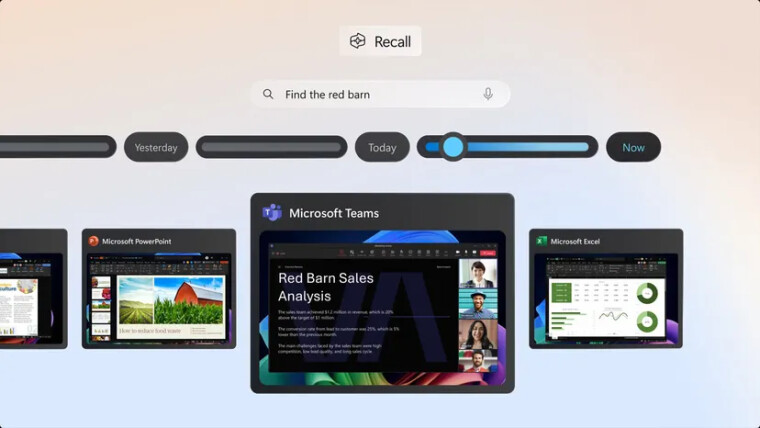
Microsoft's Recall feature was controversial when first announced, and it tweaked the AI retrieval system before its relaunch. Despite Microsoft's best efforts, there are still questions about Recall, specifically what happens to the data it stores. All of that said, Recall is the most unique offering of the Copilot+ program that can't be replicated elsewhere.
While I appreciate the ability to use AI to better find files and information that could otherwise be lost in the ever-shifting environment of my laptop's storage system, even the revamped Recall still takes constant snapshots of your PC.
While those snapshots are encrypted and stored in a locked, dedicated section of a Copilot+ PC's SSD, recalling full snapshots of windows and applications is perhaps not the best iteration of this feature.
Google Chromebooks now have a Welcome Recap feature as part of the latest ChromeOS update, which summarizes where you last left off on your Chromebook so you can easily pick tasks back up.
Welcome Recap also tracks your calendar with alerts to remind you of upcoming appointments. Combined with the other new Chromebook features — like the ability to pin a file to your Chromebook's shelf and the Chromebook Plus Quick Insert feature — this feels like a smoother and less invasive version of Recall.
The minds behind Apple Intelligence features also seemed to learn from Microsoft's Recall launch issues. For instance, the AI integration for Apple Intelligence avoids constant screenshots of your device.
Apple Intelligence queries the cloud without saving user data. However, Apple Intelligence does have a great degree of personalization compared to the Chromebook Welcome Recap, as users can ask Siri to find information from their devices. However, there are far fewer security concerns about saved user data because of the way Apple handles cloud computing for AI queries.
However, those Google and Apple options don't run on Windows 11. Thankfully, Recall is an optional feature on Copilot+ PCs. If you're still worried about privacy, you can also uninstall it.
Here's how Copilot+ AI could win me over
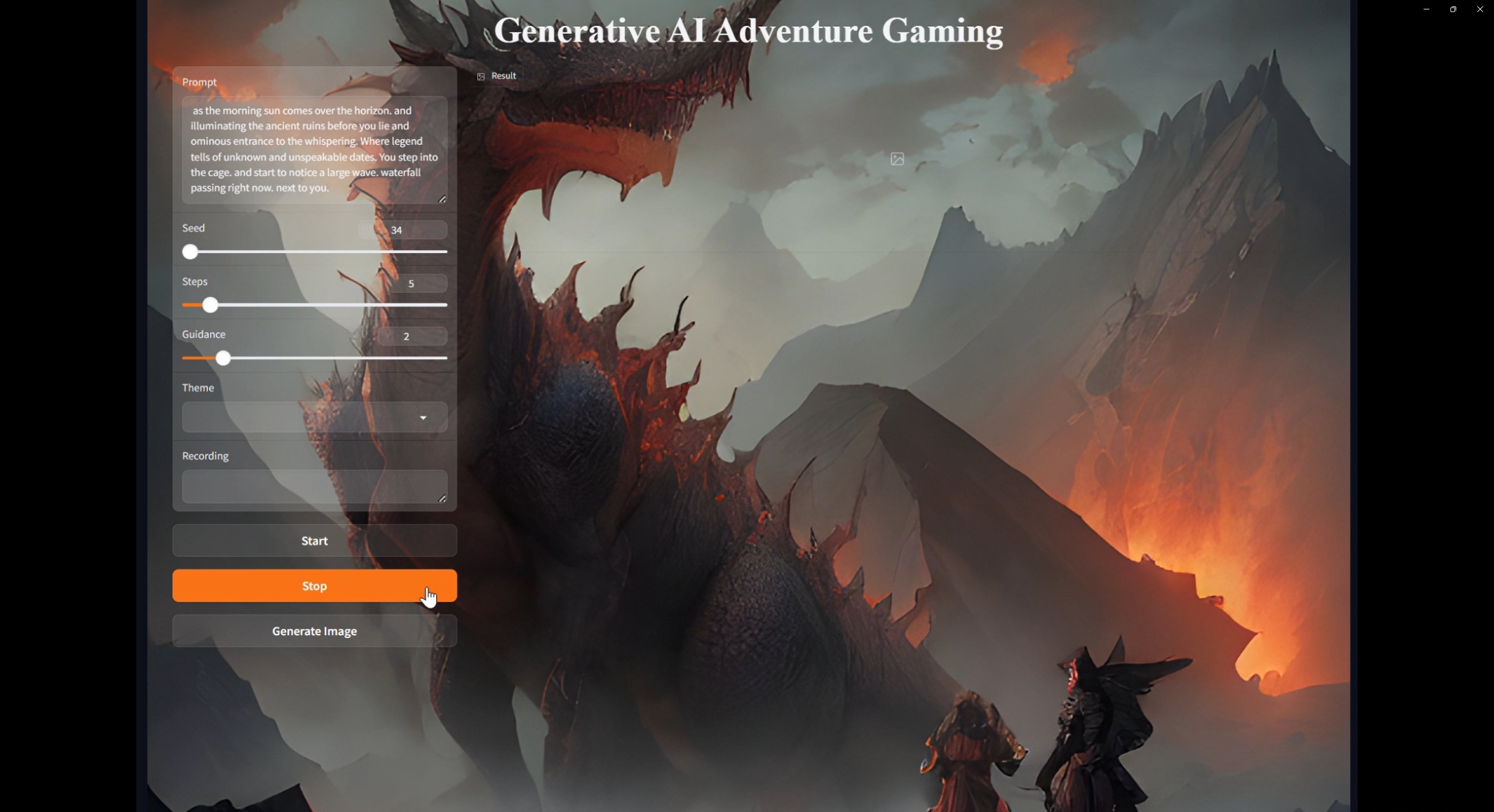
Honestly, I just want to see something unique from Copilot+. I want a reason to switch to a new AI PC that makes upgrading my laptop worthwhile.
In my opinion, the largest selling points of AI PCs so far have been increased performance and increased power efficiency.
But the AI features? Most don't require an NPU.
So, if Microsoft is truly going to adopt the Copilot+ PC branding for these premium AI PC laptops, it needs to be earned.
Recall just isn't enough to carry the brand. There are plenty of strange and quirky AI tools out there, and even adding just one of them to the Copilot+ program with proper exclusivity would make the Microsoft program feel more compelling.
Intel's Bringing Adventure Gaming to Life AI integration tool won our hearts at IFA because it is a niche product that speaks to the nerdy tabletop gamer hearts of many of us here at Laptop Mag. Essentially, it's a simple app and tabletop RPG aide that combines text or voice-prompted image generation through Stable Diffusion with a game master (GM) and player interface.
Some kind of AI feature in that vein could help Microsoft sell Copilot+ as a unique tier of laptops.







