
The Dell XPS 13 2024 (starting at $1,299) looks identical to the Dell XPS 13 Plus but it has one major difference — the AI-focused Snapdragon X Elite chip. Thanks to Qualcomm’s new processor, the latest XPS 13 is not only the most powerful model yet, it has MacBook-shattering battery life. In fact, this is one of the best laptops for battery life we’ve ever tested at Tom’s Guide.
Like the XPS 13 Plus, the new XPS 13 (and the entire 2024 XPS lineup) features a function row of capacitive LED-lit keys and no visible touchpad. If you weren’t a fan of that design choice before, the latest XPS 13 won’t win you over. But if you can overlook (or even like) this radical design, you’ll no doubt appreciate the laptop’s overall minimalist build and small footprint.
The starting model we reviewed features a bright 13.4-inch (1,920 x 1,200) non-touch ISP display. It’s not the most impressive display I’ve seen but it’s good enough for everyday work and watching videos. Typing takes some getting used to since the keys are so tightly spaced, but the keyboard deck doesn’t feel cramped. Still, if you want a traditional function row and a visible touchpad, you’re going to be frustrated.
If you weren’t a fan of the Dell XPS 13 Plus design, you might be tempted to ignore the new Dell XPS 13. But if that isn’t an issue, you’ll find one of the best Windows laptops thanks to its powerful performance and insane battery life. Find out more in my full review.
Dell XPS 13 (2024) review: Cheat sheet
- What is it? The new Dell XPS 13 featuring a Snapdragon X Elite chip and the same design as the XPS 13 Plus.
- Who is it for? Folks looking for a compact Windows 11 laptop with strong performance and ridiculously long-lasting battery life.
- How much does it cost? The Dell XPS 13 starts at $1,299 at Dell.com. It packs a 13.4-inch (1,920 x 1,200) ISP non-touch display, 16GB of RAM, 512GB of storage and a Snapdragon X Elite processor.
- What do we like? The power and efficiency of the Snapdragon X Elite chip and the laptop’s lightweight design.
- What don’t we like? Minimal port selection (only 2 USB-C ports total).
Dell XPS 13 (2024) review: Specs
Dell XPS 13 (2024) review: The ups
The Dell XPS 13 (2024) has many strengths, including an ultraportable design, vibrant display, fast Snapdragon X Elite performance and incredible battery life.
Minimalist design

2024’s Dell XPS lineup shares the same contentious design language as the XPS 13 Plus. That means no physical function row, tightly spaced keys and an invisible touchpad. Though I’m not enamored with some of these aspects, it helps the current XPS stand out from other notebooks.
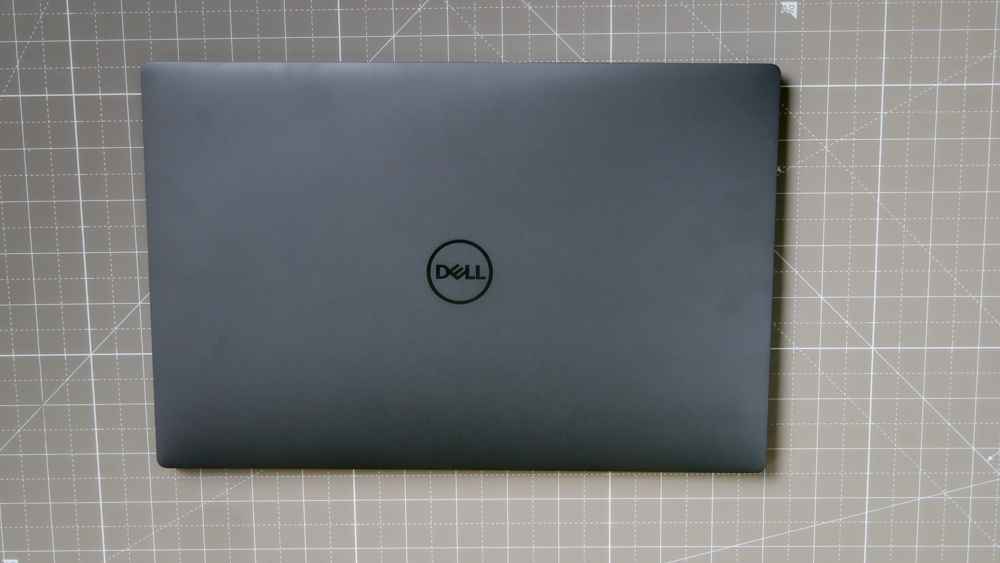
The machined aluminum chassis and Gorilla Glass 3 keyboard give the XPS 13 a premium look. I’m a fan of the Graphite color of our test unit, though Platinum also looks quite nice. At 11.6 x 7.8 x 0.6 inches and 2.6 pounds, the XPS 13 is small and light enough to comfortably carry around. Its size also means you can use it just about anywhere.

There’s virtually no spacing between the keys, which makes for a unique-looking keyboard deck. Typing on the XPS 13 takes some getting used to but the overall typing experience isn’t bad thanks to the bouncy and responsive keys. And despite being a 13-inch laptop, the keyboard deck feels spacious since the keyboard goes from edge to edge.
Bright display

Our test unit’s 13.4-inch display delivers solid picture quality thanks to its sharp 1,920 x 1,200 resolution. Reading text on web pages and seeing fine details in videos is easy. The thin bezels on the InfiniteEdge display (as the company calls it) also ensure you get as much screen real estate as possible.
Though this display lacks OLED, I'm not disappointed by what it can do. The colors on a 4K nature video I watched on YouTube looked decent enough, though they weren’t as vibrant as I’ve seen on other laptop displays. Still, the green and red scales on a lizard perching on a tree were nice and visible, as were their subtle color differences.
As you can see from the table above, the XPS 13 delivers somewhat muted color reproduction (sRGB and DCI-P3) and good color accuracy (Delta-E). The display doesn’t support HDR but gets plenty bright at 455 nits. Still, the MacBook Air 13-inch M3 has a more vibrant display.
Excellent performance

The Snapdragon X Elite laptops we’ve tested have all featured excellent performance and the Dell XPS 13 with The X Elite X1E-80-100 is no exception. It’s the most powerful XPS 13 model we’ve ever tested — and holds its own against Apple’s M3-powered MacBook Air laptops.
The XPS 13 has no trouble handling over 30 open windows with a YouTube video running in the background. It also runs cool at 94 degrees, which is comfortable enough to keep on your lap without scorching it. For everyday work, the XPS 13 is a powerhouse.
How did the XPS 13 fare in our performance benchmark tests? On Geekbench 6, which tests overall CPU performance, Dell’s machine did fantastically well. While the 13-inch MacBook Air M3 did better in single-core performance, the XPS 13 outshined it in multi-core performance. The XPS 13 also turned in better numbers than the recent Dell XPS 14, which packs an Intel Core Ultra 7 CPU.
In our Handbrake video editing test, which involves transcoding a 4K video clip to 1080p, the XPS 13 completed the task faster than the MacBook Air M3 and Dell XPS 14.
As with other Snapdragon X Elite laptops, the XPS 13 isn’t great for playing the best PC games. Civilization VI, for instance, runs at a pitiful 22 frames per second. If you want an enjoyable gaming experience on this laptop, I suggest firing up cloud gaming services like GeForce Now or Xbox Game Pass.
Exceptional battery life

Snapdragon X Elite laptops like the Microsoft Surface Pro 11 and HP OmniBook X lasted for 15 hours or more in our battery tests. Because of that, I expected equally incredible battery life from the XPS 13. However, I wasn’t prepared for the final results. As I said in the intro, the new Dell XPS 13 is the longest-lasting consumer-grade laptop we’ve reviewed to date.
In our battery test, which involves continuous web surfing over Wi-Fi with the display set to 150 nits of brightness, the Dell XPS 13 averaged 19 hours and 41 seconds. That’s over four hours longer than the MacBook Air M3 and over 10 hours better than the Dell XPS 14. You can leave the power charger at home, and carry this laptop all day—it won’t die on you at an inopportune time.
Dell XPS 13 (2024) review: The downs
While the new Dell XPS 13 has a lot going for it, it features some design choices that could be deal breakers for some folks.
Only two ports?
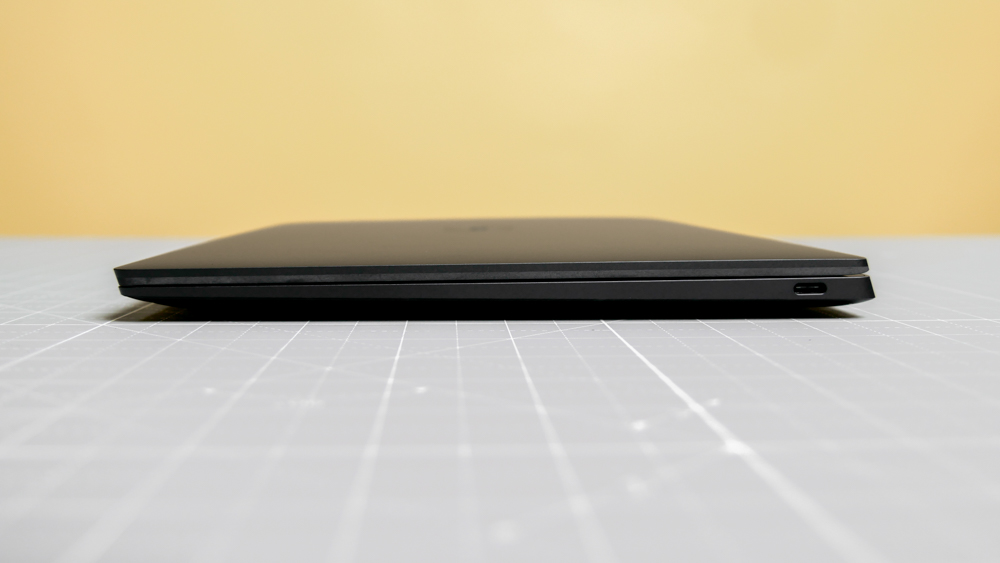
Modern ultraportable laptops don’t typically have a wide range of ports so I’m not surprised that the Dell XPS 13 also skimps in this area.
The XPS 13 only has a pair of Thunderbolt 4/USB-C ports. And unlike last year’s model, you don’t get an included USB-C to USB-A adapter or a USB-C to 3.5mm headphone adapter. But with one USB-C port on either side, at least you’re not restricted to which side you can charge the laptop from.
No physical function keys

Only having two USB-C ports can be frustrating but the lack of a physical function key row is more aggravating. This is the same gripe I have with the XPS 13 Plus and 2024’s XPS laptops and my sentiment remains the same with the new XPS 13.
Aesthetically, the capacitive function row blends nicely with the keyboard deck. However, I prefer efficiency over visual flair, especially since I’m a touch typist who needs physical keys. Being forced to look down at the keyboard slows me down. I still can’t get used to the capacitive function row, even after testing this notebook and the Dell XPS 14 for numerous hours.
Dell XPS 13 (2024) review: Verdict
Despite its flaws, the Dell XPS 13 (2024) is arguably the best laptop in the XPS 13 line thanks to its excellent performance and ridiculously long battery life. The latter alone might be enough for people to plunk down $1,299 for this laptop. If you do, you’ll also get a compact device that’s easy to take everywhere.
If you can get past the contentious design, the Dell XPS 13 is another fantastic Snapdragon X Elite-powered machine that proves the power and efficiency of Qualcomm’s silicon.







