
Dell UltraSharp U4323QE: Two-minute review
A few years ago, I was a big fan of Dell’s minimalist design. It fitted the aesthetic and vibe of that time, when function didn’t necessarily take precedence over form, but the form didn’t distract from function. The thing about minimalism, though, is that it can get boring and dry after a few years. Sadly, it doesn’t look like Dell has got the memo that literally the rest of the world has moved on from it.
One look at the Dell UltraSharp U4323QE, and I was disappointed to see the same silver chassis and almost-brutalist look I’ve seen on many of the brand’s monitors. I understand this is a productivity monitor, but that doesn’t mean we can’t have a little fun at work and look good doing it, does it? At least it’s silver, not black, but that seems to make things worse.
To be fair, this 4K IPS display does what it’s designed for. For productivity, you’ll be hard-pressed to find many alternatives that offer the same functionality and features. But what about the rest of your display needs? Is this the best monitor to buy if your viewing needs extend beyond work? These are fair questions to ask, considering you’re expected to drop $824.99 / £1,014 / AU$1,450.90 for a single display, and many of the best 4K monitors on the shelves have become more accessible in price.

More on that later; let’s focus on its contentious design. The Dell UltraSharp U4323QE really isn't a bad-looking display. It has clean lines and curves, and small black bezels that practically look invisible during use, partly due to the panel’s 350-nit brightness. Yet the minimalist look it's sporting feels outdated, or if not outdated, just very basic.

There are several other points for improvement here: the base is massive and takes up desk space (although it can moonlight as a surface for things like a control puck, a notepad, and your phone), the cable management solution is a literal hole on the stand, and it’s very heavy (40.9 lbs to be exact), meaning things like setup and reorganizing your desk can be tricky, especially if you’re a tiny human like me.
And, of course, there's the fact that it's a 42.5-inch panel. I’ve got a sizable desk, and it still crowds my setup. But that’s the price you pay for a whole lot of screen real estate, I guess.
In addition, I’m quite disappointed by its physical adjustments, or lack thereof. You have tilt (5 degrees down, 10 degrees up), swivel (20 degrees to each side), and a 2.4-inch height adjustment, and that’s it. For a display poised to deliver the ultimate in productivity, it doesn’t seem very concerned about ergonomics.



To make up for its middling design choices, Dell loaded the UltraSharp U4323QE up with a whole lot of features, many, if not all, geared toward turning users into multitasking masters (read /mänstərs/). In its productivity features, the U4323QE shines. I appreciate the USB-C hub, with three USB-A and one USB-C, and KVM functionality, which pairs nicely with the allowance for up to four different inputs. As someone who’s always running out of USB ports on her PC (I really have to do some tech spring cleaning), these features were heaven-sent.
To answer your question, yes, there are enough ports to go around and support those aforementioned features, including three upstream USB-C ports for data and one that supports 90W PD to power your M2 Pro MacBook or other powerful laptop. And if you’ve gone rogue and given multitasking a whole new meaning, Dell throws in an Internal Multi-Stream (iMST) feature as well, which allows you to split it into four individual FHD displays, all displaying from a single source. That might be overkill for most office professionals – they’ll be better served by the Picture by Picture (PBP) and Picture in Picture (PIP) features on hand – but many power users will find it advantageous.
Lastly, there are two 8W speakers built-in, but alas, they suffer the same curse as many monitor speakers. They’re a little thin-sounding, and the volume is slightly underwhelming, especially in relation to the display’s size.

While we’re on the subject, the Dell UltraSharp U4323QE’s picture quality is impressive… impressive for productivity and the occasional media consumption, that is. You get sharp visuals, thanks to its 3840 x 2160 and decent 103 ppi. Our tests also yielded an average color accuracy of DeltaE < 1, which is more than you get from most monitors.
However, if you’re hoping to maximize your more-than-$800/£1,000 investment and use it for content creation and gaming, you'll be disappointed. Our colorimeter test only yielded 109.6 sRGB and 77.6 DCI-P3 coverage, which means this won't meet pro creators’ needs. And while you could technically enjoy some single-player adventures like Hogwarts Legacy on it or strategy games like Total War: Warhammer III, the fact that it lacks the curvature for deeper immersion and tops at 5ms and 60Hz means you’re limited in the type of games you can play on it.
That’s not to mention that there’s no HDR support, and the dynamic range leaves a lot to be desired. Sadly, shows like The Witcher and Wednesday were simply not enjoyable on this, as details often got lost in dark shadows, and colors just did not pop. The Witcher looked especially anemic.
My advice? If you have the money to splurge on the ultimate productivity monitor that can serve as your dedicated work monitor, definitely get the Dell UltraSharp U4323QE. Otherwise, there are better-value propositions out there.
Dell UltraSharp U4323QE: Price & availability
- How much does it cost? $824.99 / £1,014 / AU$1,450.90
- When is it available? Available now
- Where can you get it? Available in the US, UK, and Australia
I will not mince my words: the Dell UltraSharp U4323QE is an expensive monitor. Admittedly, there are pricier monitors out there, and this one provides a lot of useful productivity features. However, you’re spending $824.99 / £1,014 / AU$1,450.90 purely for a productivity monitor – one that doesn’t even have HDR support or a measly 720p webcam – that’s a lot of cash for something that’s not multifaceted in use.
If you have the money to splurge on it, then you have my full support. However, if you’re looking to invest in a display that covers all your needs – from productivity to gaming to media consumption, you’d be wise to consider other options.
- Value: 3.5 / 5
Dell UltraSharp U4323QE: Specs
Should you buy the Dell UltraSharp U4323QE?

Buy it if...
Don't buy it if...
Dell UltraSharp U4323QE: Also consider
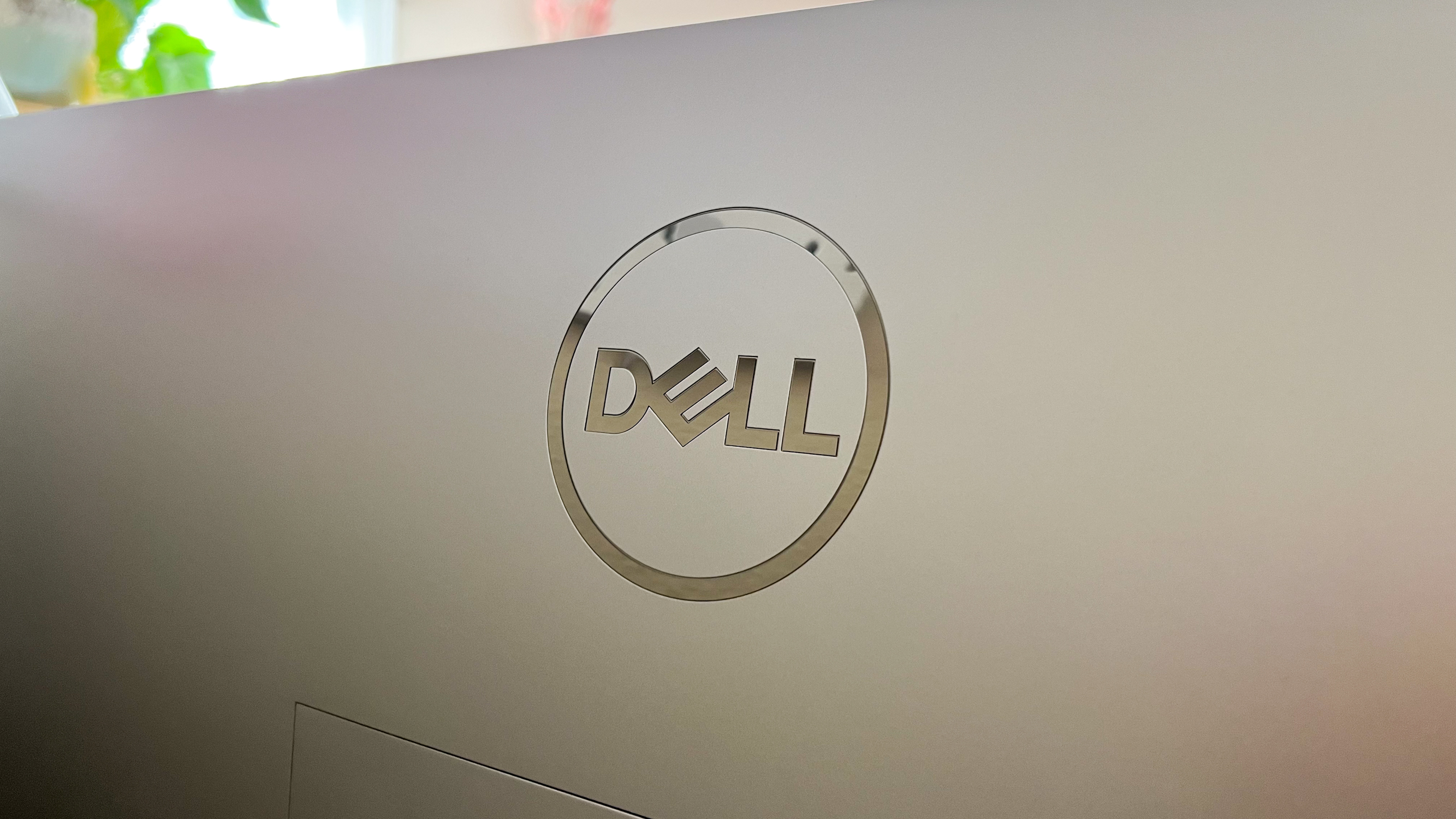
How I tested the Dell UltraSharp U4323QE
- Tested it for a couple of months
- Used it mostly for work as well as some gaming and streaming
- We ran it through our series of benchmark tests
To properly test the Dell UltraSharp U4323QE in real-world scenarios, I used the display for a couple of months as my main work monitor, and occasionally for gaming and media consumption. On top of that, our testing team also ran it through a series of benchmarks that involved using a colorimeter to test its color coverage and accuracy.
With years of extensive experience testing and reviewing computers and peripherals, and as one of the Computing editors at TechRadar, I have all the right tools, skills, and experience to determine whether or not a display is worth your time and money. You can trust me to put them through their paces and make the right recommendations.
We pride ourselves on our independence and our rigorous review-testing process, offering up long-term attention to the products we review and making sure our reviews are updated and maintained - regardless of when a device was released, if you can still buy it, it's on our radar.
First reviewed August 2023







