
Dell makes a laptop for every price range, every use case, and every possible customer, with the massive Inspiron line occupying the middle of Dell's Windows laptop family. The Inspiron 14 Plus is balanced, capable, and reasonably priced, making it the most approachable and mainstream device of the line. Now, it also boasts two models, the 7440 with Intel Core Ultra and the 7441 with Qualcomm Snapdragon X.
There are more differences between the two laptops than simply the chipset powering them, but ultimately, Dell is giving customers a choice between the traditional power of Intel's x86 CPUs and the brilliant efficiency of the latest generation of ARM chips. I've used both models extensively, and the Dell Inspiron 14 Plus is a very solid mid-range Windows laptop, no matter how you slice it... but competition in this segment is becoming increasingly stiff.
Should you get the Dell Inspiron 14 Plus as your next laptop, and if so, which model should you choose? Well, I'm here to answer those questions and more.
What are the differences between models?

It's all too easy to assume that Dell simply took the Inspiron 14 Plus (7440) and swapped the Intel Core Ultra CPUs for a Snapdragon X series system-on-chip (SoC), but these two models are actually more different than I expected. There are multiple reasons to choose one over the other depending on your needs and priorities, so let's go over the differences.
- Obviously, the Dell Inspiron 14 Plus (7441) uses Qualcomm's Snapdragon X series ARM chips versus the Intel Core Ultra CPUs of the 7440
- The Snapdragon X chips provide more future-proofed Wi-Fi and Bluetooth connectivity for the 7441
- The 7441 is slightly thinner, shorter, and lighter than its Intel-powered sibling
- The more compact dimensions also mean a smaller physical battery and a less powerful charger
- The 7441 has less ports overall than the 7440, but compromises with two USB Type-C 4.0 ports versus the one Thunderbolt 4 port on the 7440
- Both models boast a fingerprint sensor embedded in the power button, but only the 7441 features an upgraded front-facing camera with IR for Windows Hello facial recognition and Human Presence Detection (HPD)
- The 7441 actually has a touch-enabled display, while the 7440 has no touch display options
- You also get an upgraded quad speaker system in the 7441 versus the mediocre dual speaker system of the 7440
- The 7441 is a Windows on ARM Copilot+ PC with added AI features and a significantly more powerful Neural Processing Unit (NPU) for future updates, while the 7440's NPU is more basic
- Both models start at $999.99, but the 7441 with Snapdragon X is slightly more expensive for equivalent configurations
See, that list is longer than you expected, too. Overall, these are still extremely similar laptops, but I do appreciate that Dell didn't just swap the core out and call it a day. The Dell Inspiron 14 Plus (7441) is a different laptop with some notable advantages over the 7440.
Inspiron 14 Plus review: Pricing and specifications

Pricing highlights
- The Dell Inspiron 14 Plus starts at just $999.99 with an Intel Core Ultra 7, 16GB of RAM, a 1TB SSD, and a 1400p non-touch display or a Snapdragon X Plus, 16GB of RAM, a 256GB SSD, and a 1600p touch display.
- Even upgraded to a Core Ultra 9, 32GB of RAM, an 1800p non-touch display, and Windows 11 Pro or a Snapdragon X Elite, a 1TB SSD, and Windows 11 Pro, the Inspiron 14 Plus costs $1,399.99 and $1,299.99, respectively.
- Considering its performance, battery life, and overall experience, whichever model you choose, the Inspiron 14 Plus is an excellent value.
- Value rating: ⭐⭐⭐⭐⭐
• Price: $999.99 at Dell
• Display: 14-inch WVA IPS, 16:10 aspect ratio, 2.2K (2,240 x 1,400) resolution, 60Hz refresh rate, 300 nits max brightness, anti-glare, non-touch, ComfortView Plus support
• CPU: Intel Core Ultra 7 155H (16 cores, up to 4.8GHz)
• GPU: Intel Arc
• NPU: Intel AI Boost (~11.5 TOPS)
• RAM: 16GB LPDDR5X @ 6,400MT/s
• Storage: 1TB M.2 NVMe PCIe SSD
• Battery: 64Whr, 100W USB Type-C charger
• Connectivity: 1x USB Type-C Thunderbolt 4, 2x USB Type-A 3.2 Gen 2, 1x HDMI 1.4, 1x 3.5mm audio jack, 1x microSD, Wi-Fi 6E AX211, Bluetooth
• Dimensions: 314 x 226.6 x 16-19mm (12.36 x 8.92 x 0.63-0.75in)
• Weight: 1.6kg (3.53lbs)
The Dell Inspiron line isn't known for being terribly expensive, and the Inspiron 14 Plus firmly sits in the "mid-range" of Windows laptop pricing. It's a capable, well-rounded laptop with few major compromises that starts at $999.99 at Dell, which nets you an Intel Core Ultra 7 155H CPU with Intel Arc graphics, 16GB of fast RAM, 1TB of SSD storage, and a surprisingly sharp 1400p display. This is the configuration I reviewed, and it's honestly the one I'd recommend to most people considering this laptop.
However, even if you decide to max out the Inspiron 14 Plus in Dell's configurator, you're still only looking at $1,399.99 at Dell. That upgrades you to a beefier Intel Core Ultra 9 185H processor with 32GB of RAM, a higher resolution 2.8K display, and Windows 11 Pro. It's a reasonable upcharge considering the upgrades, but most people won't notice the differences and are better off saving their cash. If I were to recommend a midway configuration, it's the Dell Inspiron 14 Plus (7440) with a Core Ultra 7, 32GB of RAM, 1TB of SSD storage, and that 2.8K display for $1,199.99 at Dell.
In the box, you get the Dell Inspiron 14 Plus (7440) and a 100W USB Type-C fast charger. The laptop also comes with a year of Dell's Premium Support for any issues you may have.
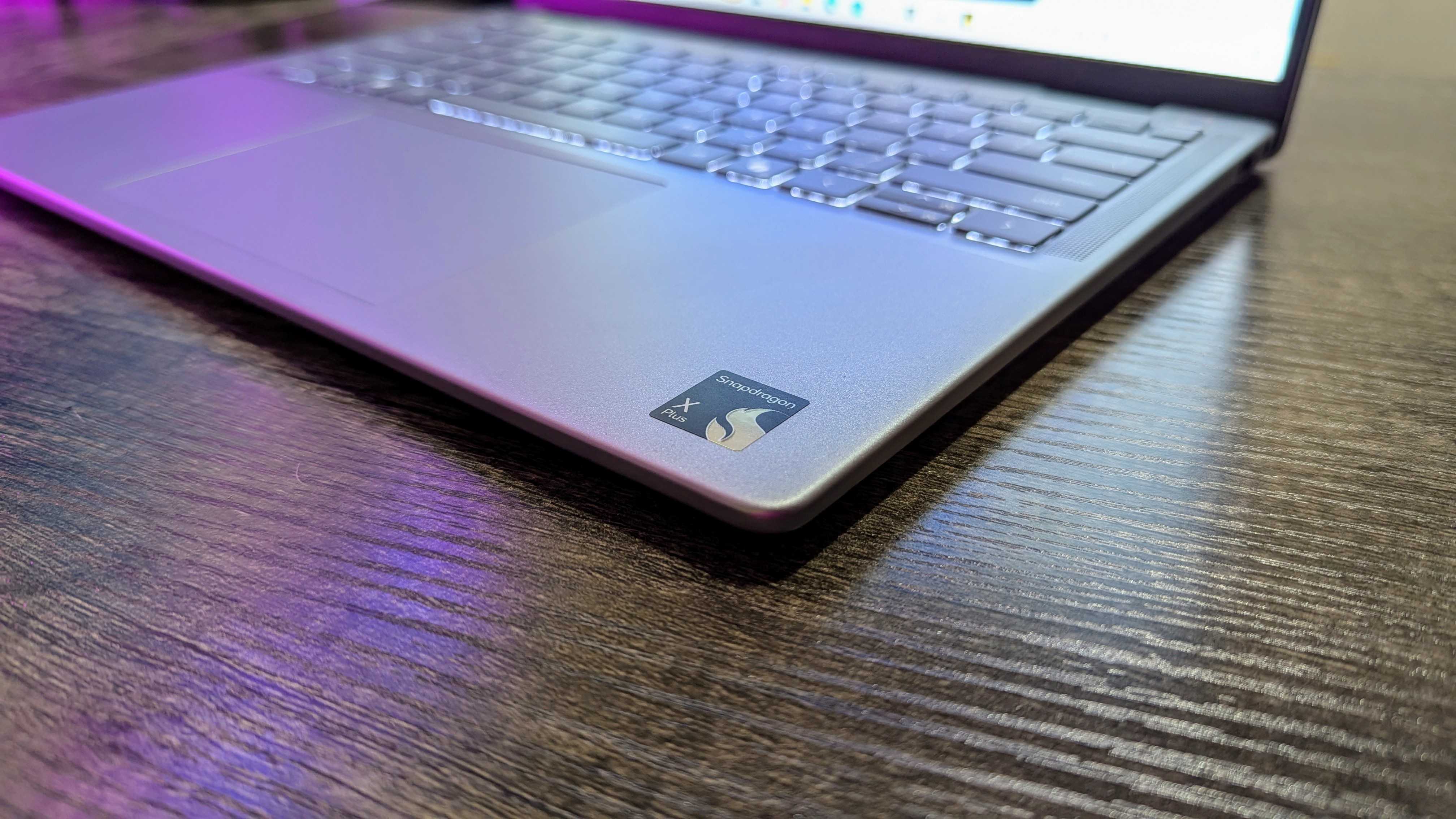
• Price: $1,099.99 at Dell
• Display: 14-inch WVA IPS, 16:10 aspect ratio, QHD+ (2,560 x 1,600) resolution, 60Hz refresh rate, 400 nits max brightness, anti-glare, touch support, Dolby Vision HDR support
• CPU: Qualcomm Snapdragon X Plus X1P-64-100 (10 cores, up to 3.4GHz)
• GPU: Qualcomm Adreno
• NPU: Qualcomm Hexagon (45 TOPS)
• RAM: 16GB LPDDR5X @ 8,448MT/s
• Storage: 512GB M.2 NVMe PCIe SSD
• Battery: 54Whr, 65W USB Type-C charger
• Connectivity: 2x USB Type-C 4.0, 1x USB Type-A 3.2 Gen 1, 1x microSD slot, 1x 3.5mm audio jack, Wi-Fi 7 2x2, Bluetooth 5.4
• Dimensions: 314 x 223.8 x 14.7-16.9mm (12.36 x 8.8 x 0.57-0.66in)
• Weight: 1.4kg (3.17lbs)
Of course, there's now also the Dell Inspiron 14 Plus (7441), a Windows on ARM variant that's powered by Qualcomm's Snapdragon X series of SoCs. It has the same starting price as the Intel version of $999.99 at Dell, which sports the 10-core Snapdragon X Plus, 16GB of RAM, 256GB of SSD storage, and a QHD+ touch display. With this entry-level configuration, the Intel variant is an overall better deal thanks to the 1TB SSD, even when considering the various hardware advantages the ARM model has.
However, upgrades for the Inspiron 14 Plus (7441) are also priced very well, letting you double the storage to 512GB for $1,099.99 at Dell (this is the configuration I reviewed) and upgrade to 1TB of SSD storage and the more powerful Snapdragon X Elite for just $1,199.99 at Dell. The latter configuration is a pretty sweet value for what you're getting and compares very favorably to the Intel version. Truly, though, you're getting your money's worth whichever model of the Inspiron 14 Plus you choose.
In the box, you get the Dell Inspiron 14 Plus (7441), a 65W USB Type-C fast charger, and one year of Dell's Premium Support.
Recommended configurations
Inspiron 14 Plus review: Design and build quality

Design highlights
- The Dell Inspiron 14 Plus is an aluminum laptop with a lot of curved edges and obvious vents.
- The laptop feels rock solid, but the design is boring, and it's heavier than I'd like.
- The Windows on ARM version is thinner and lighter, but that comes at the cost of fewer overall ports and a smaller battery.
- Design rating: ⭐⭐⭐⭐
The Dell Inspiron 14 Plus isn't going to win any design rewards, which is what you'd expect at this price point. However, this is still an aluminum laptop with very solid construction. There are no rough edges or seams, and the only noticeable flex is in the center of the keyboard deck. The Inspiron 14 Plus instills confidence with its dense design, but it is heavy (3.17-3.53lbs) considering its diminutive 14-inch footprint.

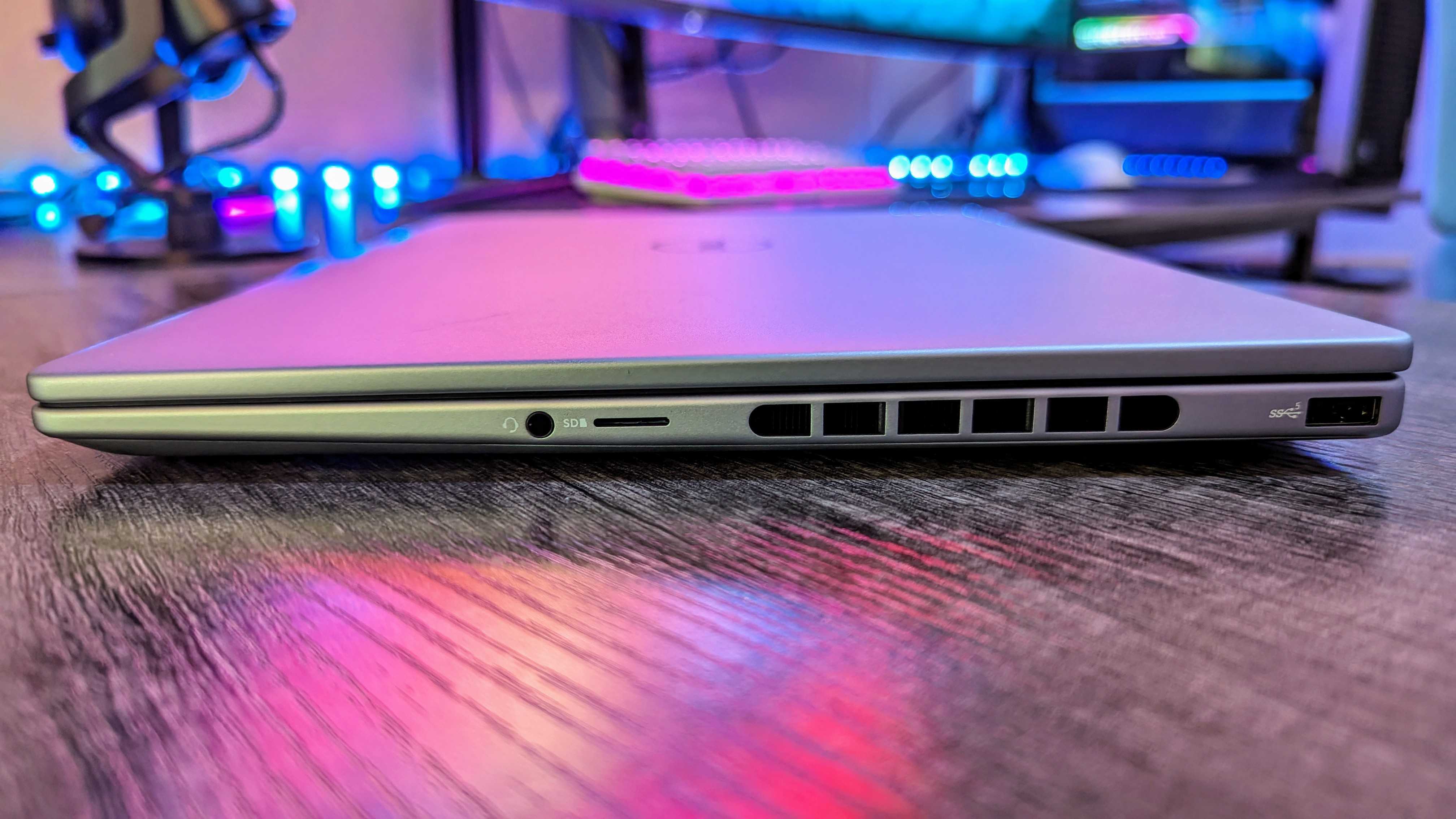
You don't get a lot of ports, but with the Intel-powered 7440 model, you do get a variety. On the left side, you get a DC power port (a holdover from the last generation, as this laptop uses Type-C charging), an HDMI 1.4 port that's unfortunately limited to 1080p output (sorry, no 4K here), a USB Type-A 3.2 Gen 2 port, and a USB Type-C Thunderbolt 4 port that also supports 100W Power Delivery. On the right side, you get a second USB Type-A port, a microSD card slot, and a 3.5mm audio jack.
It would've been nice to get HDMI 2.0 and a second Thunderbolt 4 port, but I'm glad Dell still included legacy ports instead of going all Type-C like many other manufacturers. The right side is also interrupted by a large exhaust vent, which isn't the cleanest look but gets the job done.
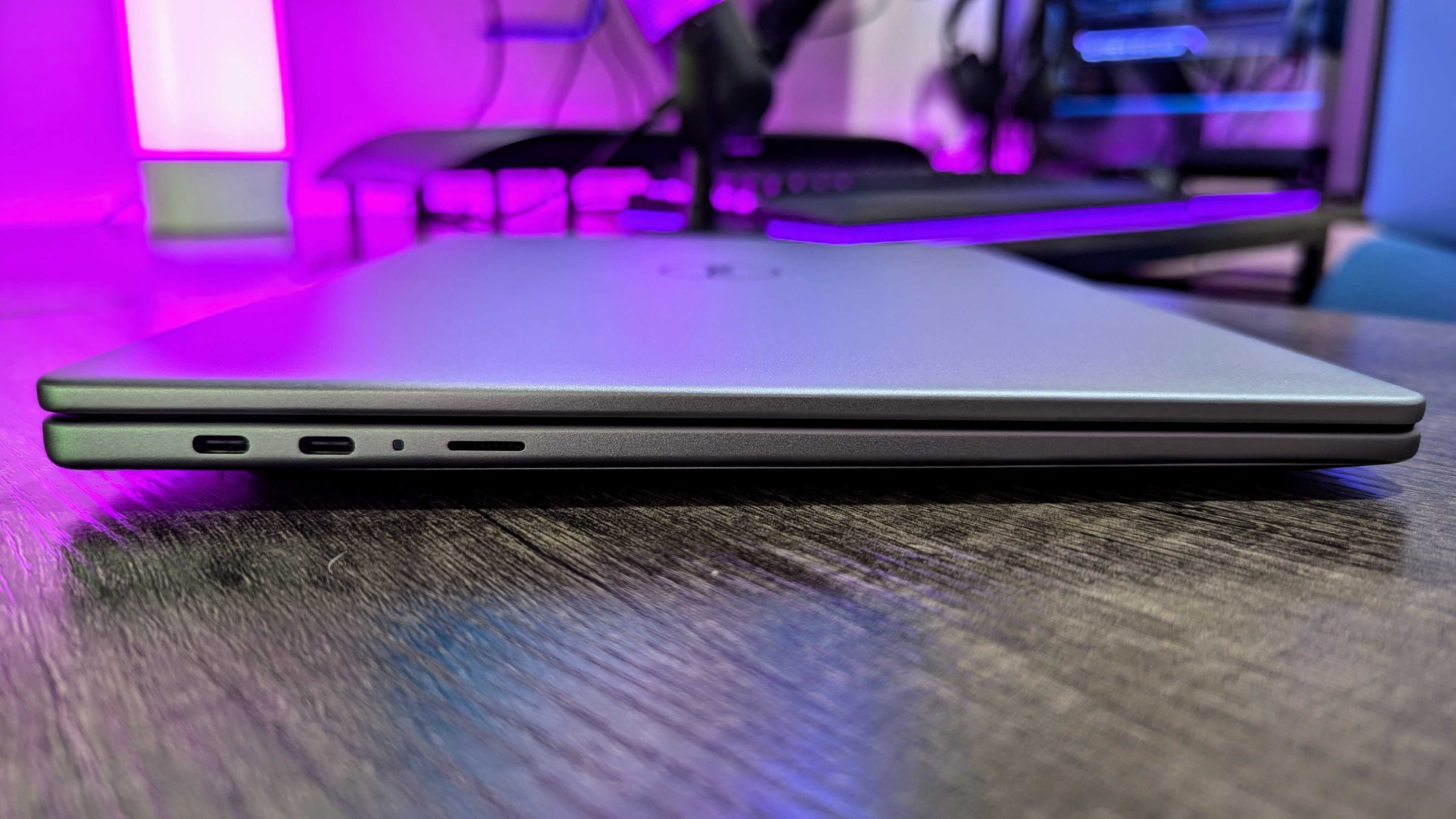
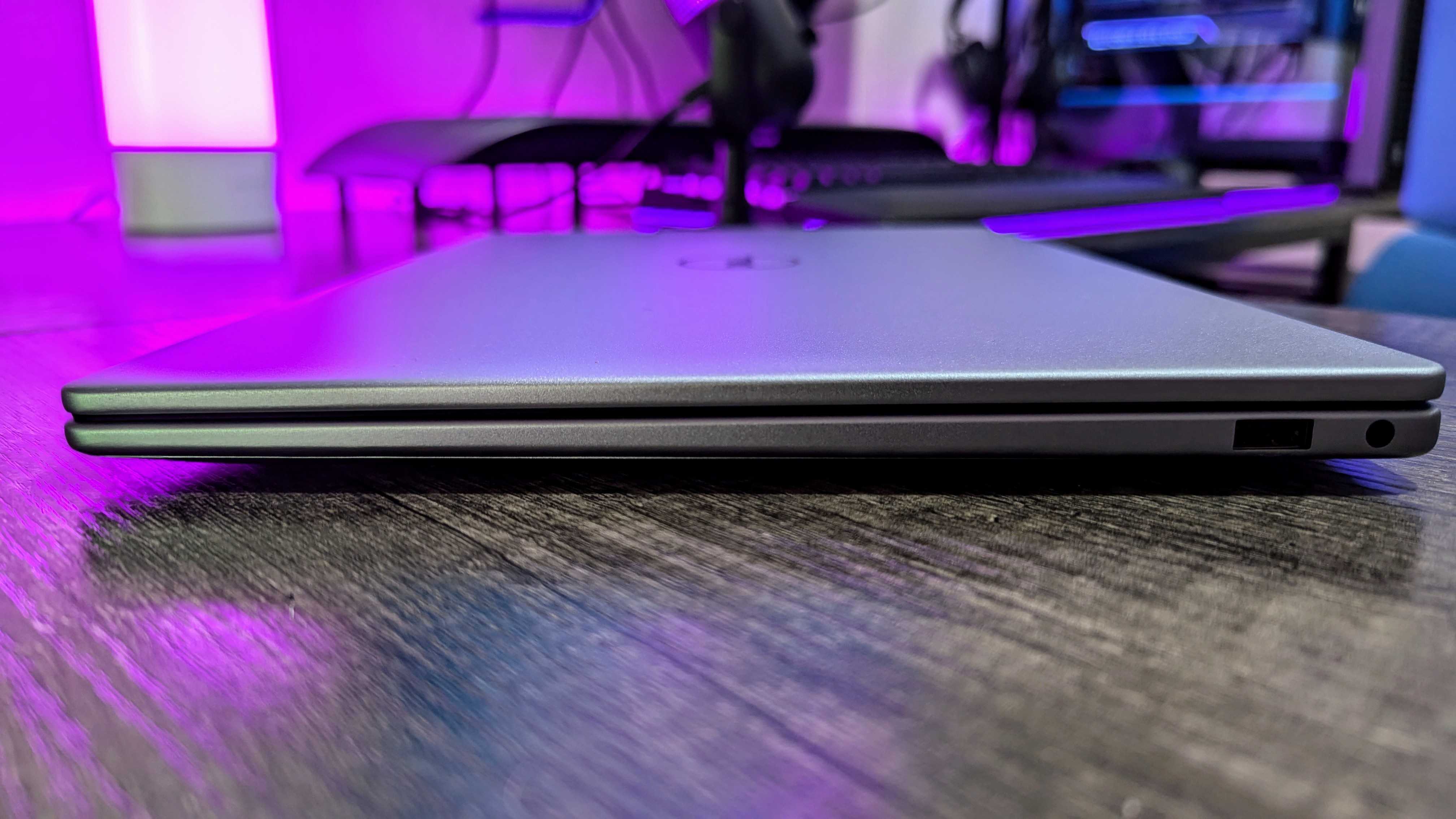
The Dell Inspiron 14 Plus (7441) appears the same as its Intel sibling at first glance, but there are a number of design differences here. It's a couple millimeters thinner and shorter, a couple hundred grams lighter, a little more sleek with no glaring side vent and smaller rear-facing vents. There are speaker grilles on the keyboard deck alongside a noticeable seam where two panels meet. Perhaps most importantly, the port selection is different.
You lose the HDMI port and one of the USB Type-A ports, and Thunderbolt 4 support is dropped in favor of the similar (but not quite identical) USB4, which can use most Thunderbolt 4 accessories but doesn't offer the same level of guarantees. However, you do have two USB Type-C 4.0 ports versus the one Thunderbolt 4 port of the Intel-equipped 7440 model, which gives you some added flexibility. Both USB4 ports support 65W Power Delivery and all the features you expect, like docking stations and external displays.
Inspiron 14 Plus review: Display quality

Display highlights
- The Inspiron 14 Plus (7440) lets you choose from one of two non-touch IPS displays, both of which are suitably sharp.
- The 7441 variant is available with only one display, a touch-enabled IPS panel with an anti-glare coating.
- Whichever display you choose, it'll just be average in color reproduction, contrast, and brightness, but the 7441 does boast a noticeably brighter display.
- Display rating: ⭐⭐⭐½
As the name suggests, the Dell Inspiron 14 Plus is packing a compact 14-inch display. The OLED panels we've seen in so many premium laptops are nowhere to be found here; instead, Dell used its WVA tech (read: another IPS display, but with a vertical pixel orientation instead of the usual horizontal) to save costs. One area where the company did not cut corners, though, is the resolution. The 7440 model starts with a near QHD, 1400p screen, and solid pixel density. Contrast levels are also quite good for an IPS display, and backlight bleed appears to be mostly minimal, with some streaks along the bottom edge.
You can upgrade to a much sharper 1800p display, but either way, you're getting the same overall quality with an anti-glare coating and no touch support. The ARM-powered 7441 model, on the other hand, only has one display option: a 14-inch, true QHD+ (1600p), touch-enabled WVA IPS display with an anti-glare coating and several key advantages over either of the 7440's display options.
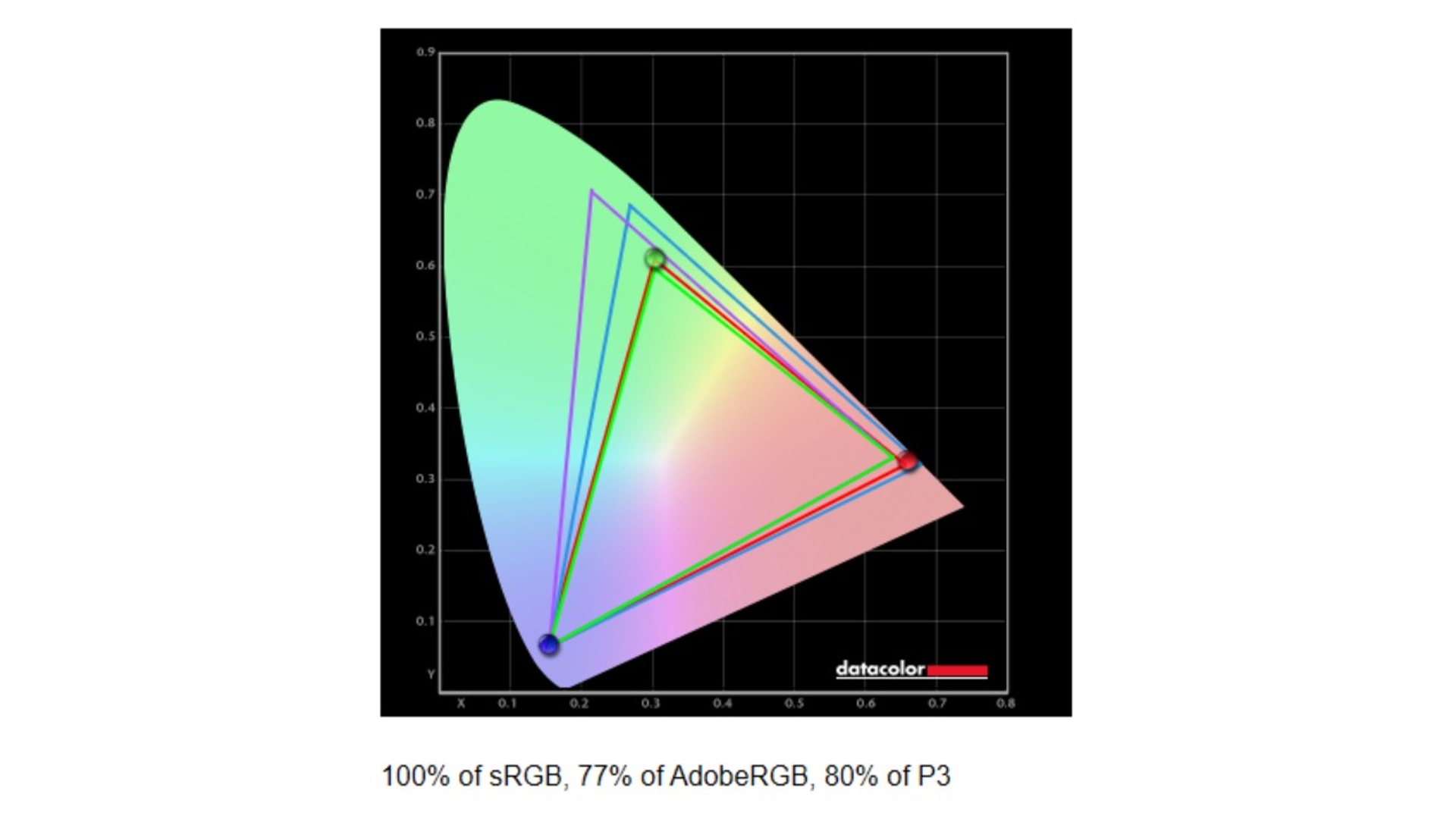
Let's analyze the Dell Inspiron 14 Plus (7440)'s display first. Unfortunately, this is a very mediocre screen overall, with washed-out colors, middling color accuracy, and poor max brightness that barely breaks 300nits. HDR support is technically here, but it's essentially useless, thanks to that very limited brightness. I should stress that this isn't a bad display, but it's definitely not going to amaze anyone with its quality. It's functional and gets the job done.
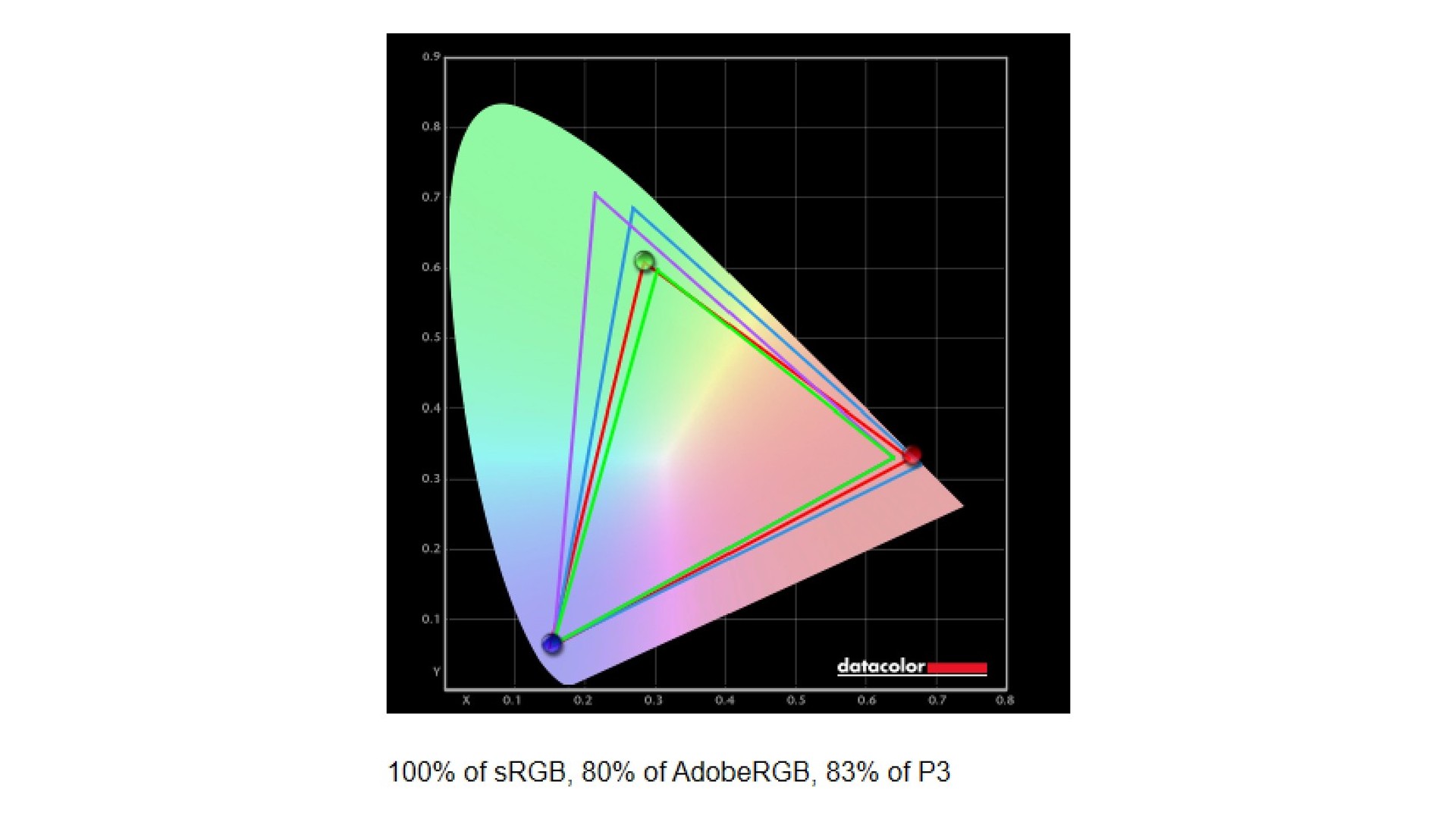
The Dell Inspiron 14 Plus (7441) fares a little better in this category, one of the perks of its slightly higher cost. The 1600p display simply looks nicer across the board, with slightly greater color accuracy, better contrast ratios, more consistent white balance levels, and a noticeably higher max brightness that passes the 400nits barrier that I feel should be standard with any modern laptop.
There's also Dolby Vision HDR support with the 7441, which is admittedly much better than the useless HDR support of the 7440... But this display still doesn't get bright enough to really take advantage of HDR content. At least you get touch support, which is better to have than not to have (even if you're not likely to use it all the time with a non-convertible laptop).
Inspiron 14 Plus review: Performance and thermals

Performance highlights
- Both versions of the Dell Inspiron 14 Plus have phenomenal performance, feeling effortlessly smooth in general usage.
- The 7440 with Intel Core Ultra performs better in benchmarks and lacks any compatibility issues, but it also runs much hotter and louder, even throttling at times.
- The ARM-powered 7441, on the other hand, feels just as responsive with everyday use but runs significantly cooler and quieter — there's just the possibility of compatibility issues.
- Performance rating: ⭐⭐⭐⭐½
If you simply need a compact, highly capable laptop with great performance, the Dell Inspiron 14 Plus could save you a ton of money. That's because this laptop now packs Intel Core Ultra or Qualcomm Snapdragon X inside, resulting in fantastic overall performance that rivals (and often bests) laptops two to three times the price. Yes, that includes the Dell XPS line, even those with discrete NVIDIA GPUs.
The Inspiron 14 Plus (7440) I reviewed comes with a Core Ultra 7 155H, 16GB of RAM, and 1TB of SSD storage. It boots up fast, logs you in fast, wakes from sleep fast and... well, you get the point. It's responsive, apps open smoothly and stay lag-free, and even a wide assortment of browser tabs isn't enough to bring this laptop down. It runs amazing, full stop.
I reviewed the Inspiron 14 Plus (7441) with the entry-level Snapdragon X Plus, 16GB of RAM, and 512GB of SSD storage. It's just as effortlessly smooth as the Intel-powered model and possibly even feels more responsive in general usage (although, at that point, you're splitting hairs). I had zero issues with the performance of either Inspiron 14 Plus, although there are some differences between the two devices.
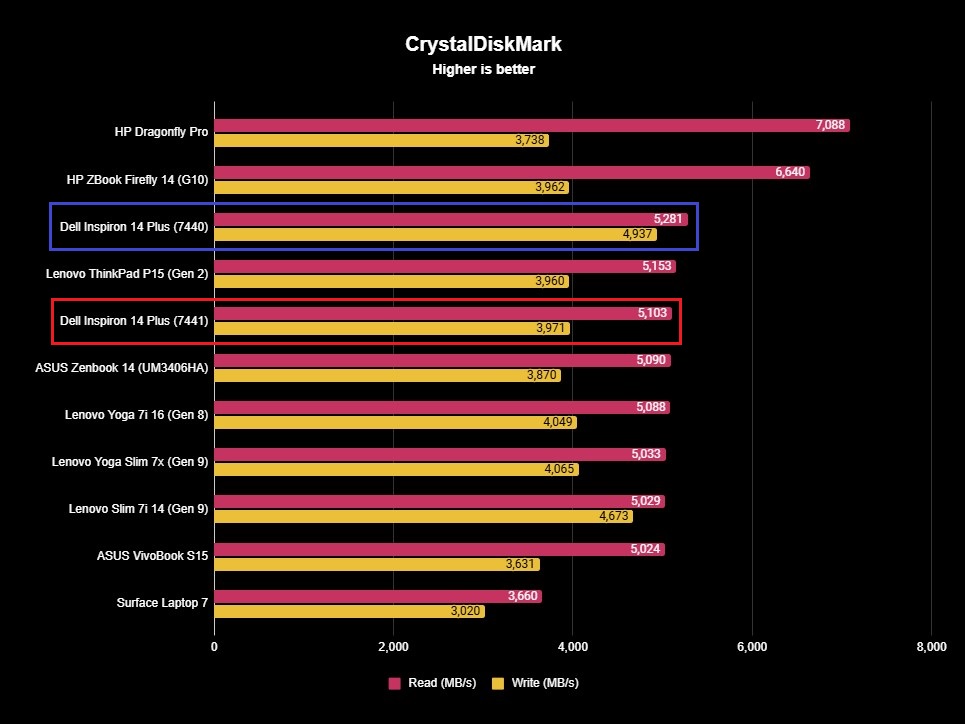
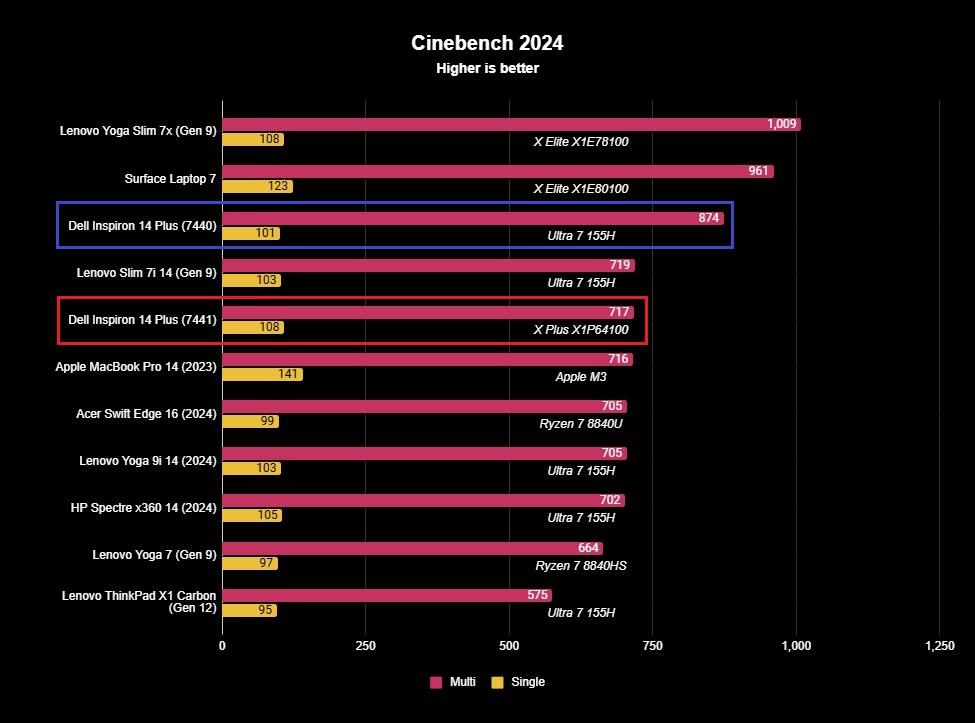
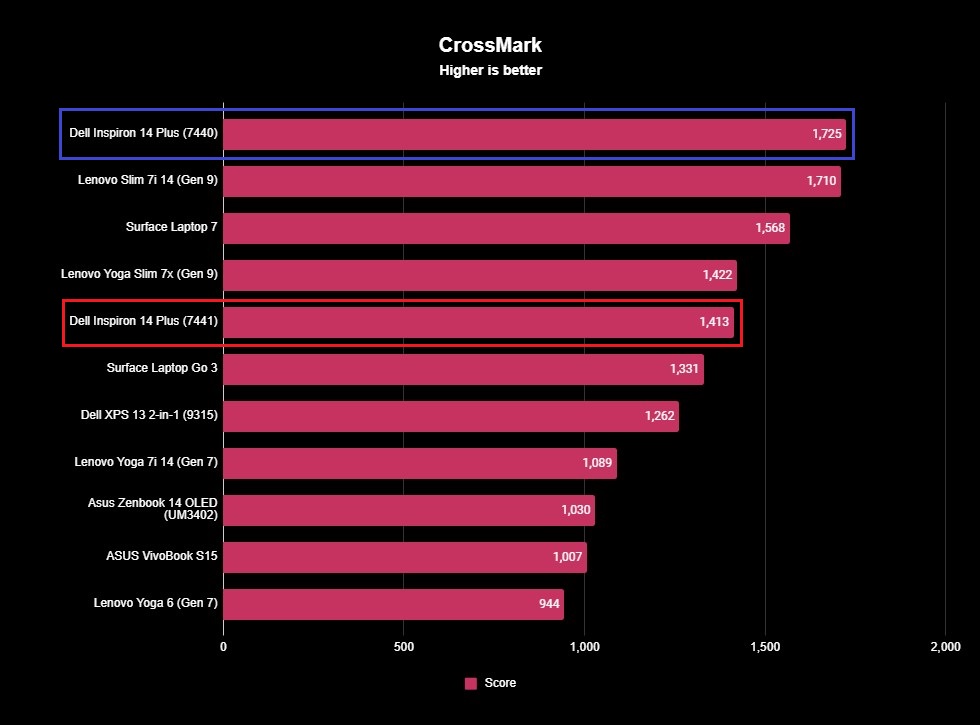
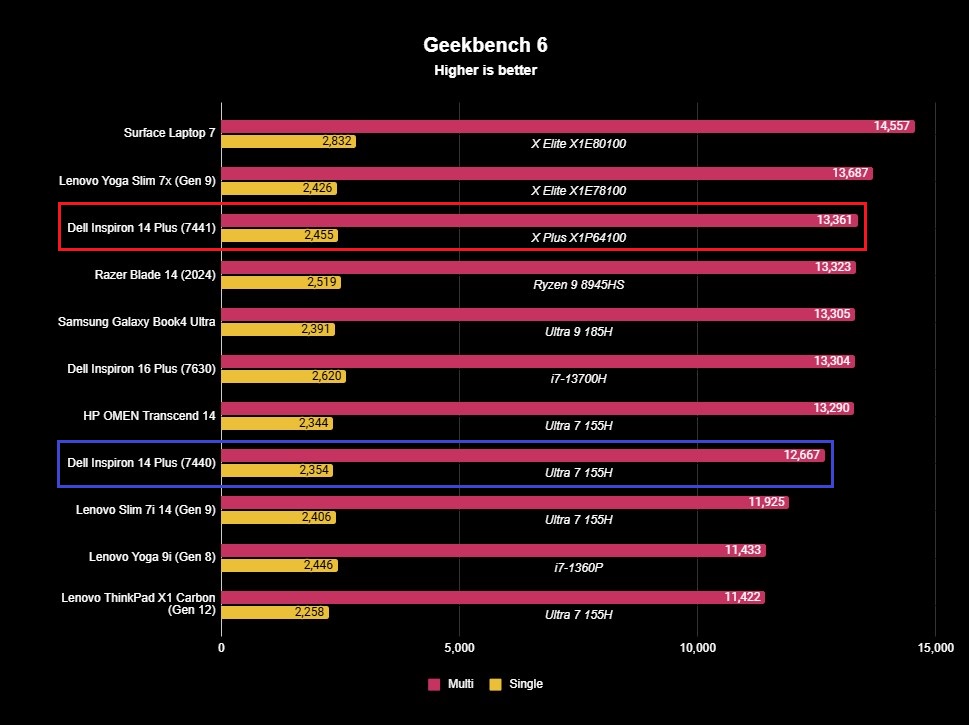
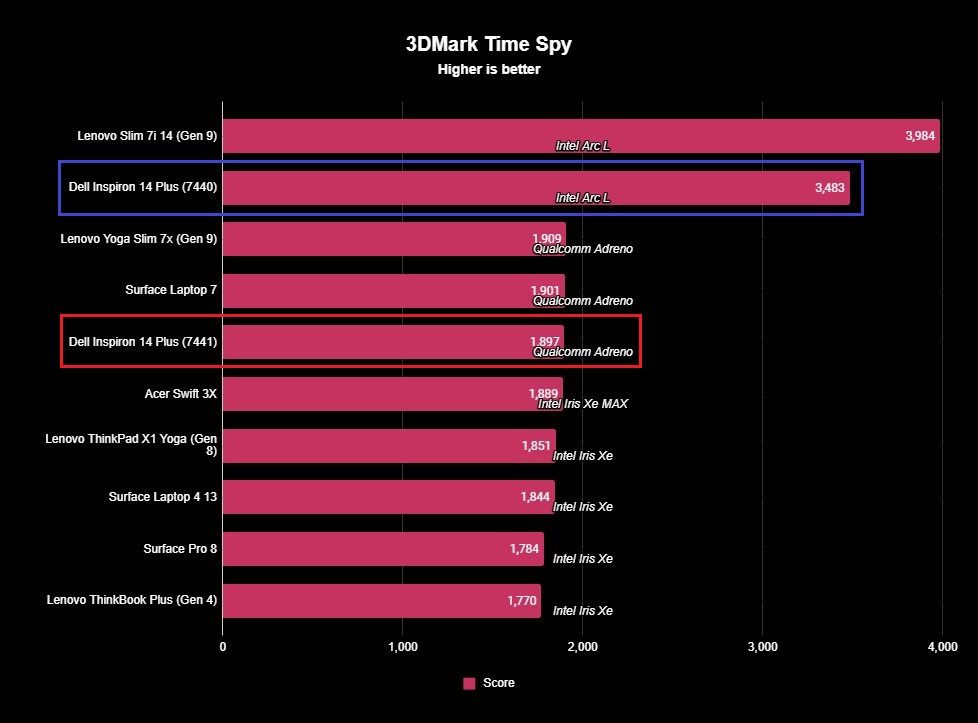
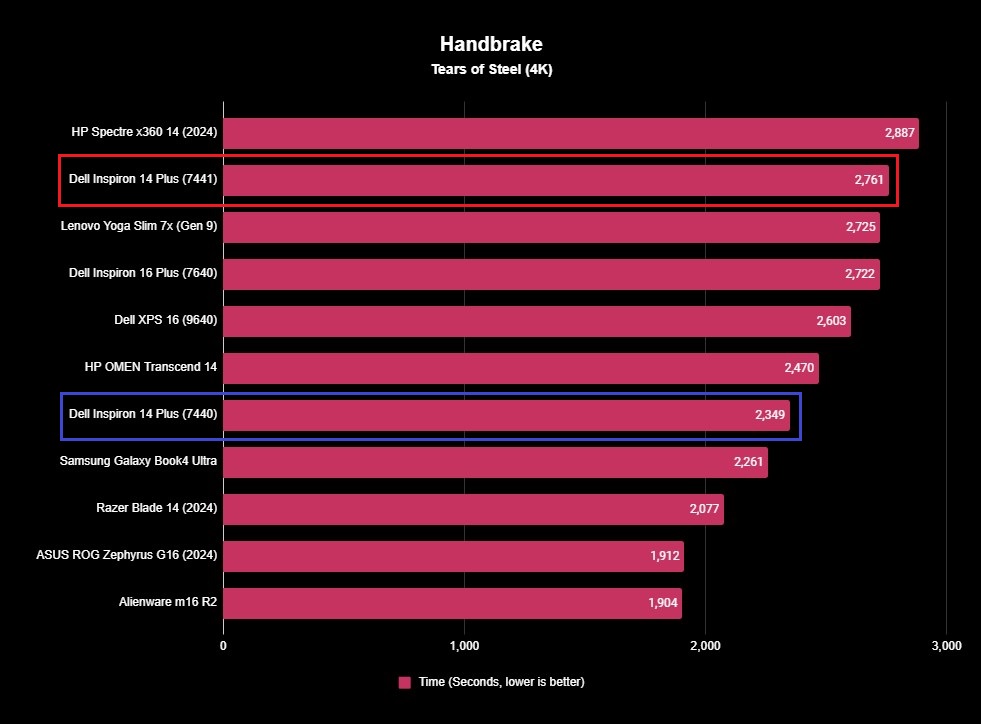
The benchmarks reflect some of those differences. Both versions of the Inspiron 14 Plus performed well in every test, often competing with significantly more expensive Ultrabooks. Among laptops powered by the same Core Ultra 7, the Inspiron 14 Plus (7440) performed admirably. The 7441 is my first experience with the 10-core Snapdragon X Plus, too, but it compared favorably to other Windows on ARM laptops with the more powerful, 12-core Snapdragon X Elite.
In the benchmarks above, you can compare both versions of the Inspiron 14 Plus to each other and to nearby competitors from companies like Microsoft and Lenovo. The Intel-powered version did have an advantage with multi-core performance in Cinebench 2024 (which isn't surprising; the Core Ultra 7 has six more cores than the Snapdragon X Plus), and in benchmarks, the 7441 had to emulate, like CrossMark. However, the 7441 actually beat the 7440 in Geekbench 6. Considered altogether, both laptops perform well, and the Snapdragon X Plus is very competitive even with fewer cores and using emulation for some apps.

One area where the Dell Inspiron 14 Plus (7441) can't compete, however, is graphical prowess. No version of this laptop will be well suited for gaming, but the Intel Arc integrated graphics of the Inspiron 14 Plus (7440) have a clear advantage here (even though it actually tests in the low ranges for an Intel Core Ultra laptop). The trade-off? The 7440 can get very hot under load, to the point that it even throttles the performance. It's also loud and, in general, is more likely to spin up its fans to keep things running cool. The 7441 never throttled during my testing, and it never got too hot to the touch, either.
Inspiron 14 Plus review: Battery experience

Battery highlights
- Another area where the Dell Inspiron 14 Plus impresses is with battery endurance.
- Both versions of this laptop can consistently get over 7 hours of real-world usage, with the ARM 7441 understandably beating the Intel version.
- However, while the Inspiron 14 Plus (7441) does have solid battery life, it's not as incredible as I expected it to be.
- Battery rating: ⭐⭐⭐⭐½
What's the point of having a powerful laptop if it can't last away from the outlet? This isn't a gaming laptop, after all. The Inspiron 14 Plus doesn't have to worry about that, though, since this laptop has a tendency to just keep going. The Intel-powered 7440 boasts a larger 64Whr battery than the 54Whr cell inside of the 7441, but both laptops have very respectable endurance. 100W charging for the former and 65W charging for the latter ensure you can get back up and running very quickly.
Yes, even the Intel version of this laptop impressed me, although the ARM model expectantly boasts even longer battery life. Generating a Windows Battery Report for each laptop returned an estimated battery life of 8 hours and 36 minutes for the Dell Inspiron 14 Plus (7440) and 9 hours and 13 minutes for the 7441. As always, this is without intentionally lowering any settings or disabling options; I use laptops as they're meant to be used, and the Inspiron 14 Plus takes it all in stride.
However, I will admit that the 7441 doesn't boast nearly the longevity I thought it would when beginning this review. In my testing it's reliably a longer lasting laptop than its Intel-equipped sibling, but the gap isn't enough to be a meaningful differentiator between the laptops. The smaller battery in the 7441 makes a big difference here. Both laptops can last a full day of work or school, but these aren't multi-day machines like some other new Windows on ARM laptops have proven to be.
Inspiron 14 Plus review: Keyboard and touchpad
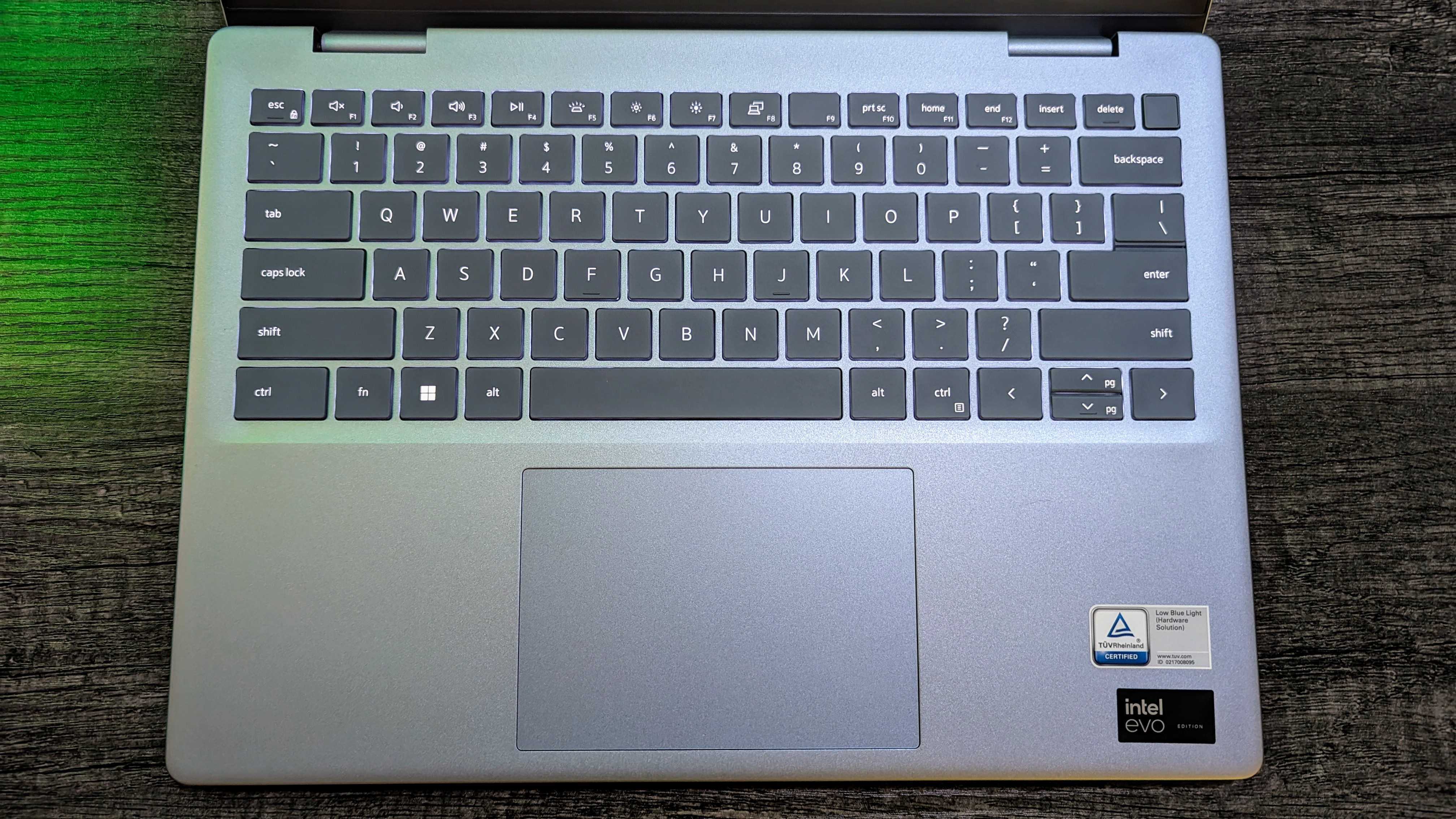
Keyboard highlights
- The Inspiron 14 Plus' backlit keyboard is surprisingly comfortable and responsive, with a great layout.
- However, one of the function keys doesn't have a shortcut, and not every version has the new, dedicated Copilot key.
- The touchpad uses Microsoft Precision drivers, but even without the stuttering issues I encountered on the Intel version, it's still average.
Both models of the Dell Inspiron 14 Plus have a fairly standard Dell keyboard, but they have a comfortable layout and responsive action for every key. It takes no time at all to become accustomed to this keyboard, although there are some oddities. For one, the "F9" key simply doesn't have a secondary function, for some reason. Really, Dell, couldn't add a "Next track" media shortcut, or Airplane Mode toggle, or performance profile switch, or anything else?
On top of that, the new Copilot key seen on many new Windows laptops doesn't appear on every version (namely the Intel Core Ultra 7 model.) As for the touchpad, it does use Microsoft Precision drivers for gesture support, but the surface doesn't feel particularly great. I also encountered frequent stutters and minor performance issues with the touchpad on the 7440 model, but those issues seem to be gone on the 7441. It could be that a firmware update has fixed the touchpad on all models of the Inspiron 14 Plus, but I no longer have the Intel-powered version to test this.
Even with those issues being resolved (at least on the ARM Inspiron 14 Plus), the touchpad is still average, with decent dimensions of 114.3 x 104.8mm (4.5 x 4.13in). The input experience of this laptop is definitely saved by the comfy keyboard.
Inspiron 14 Plus review: Everything else

Other highlights
- Both versions of the Inspiron 14 Plus boast decent microphones, an average webcam, and a decent (but slightly unreliable) fingerprint sensor for biometric authentication.
- However, the ARM-powered 7441 adds Windows Hello facial recognition and Human Presence Detection, upgraded wireless connectivity, and a significantly better quad-speaker system.
- You're not getting the most exciting suite of extra hardware features with either model, but this is where the 7441 most justifies its slightly higher cost, and it's a Copilot+ PC with some extra software features.
- Other features rating: ⭐⭐⭐½
As always, let's finish this review off by rounding up all the straggler features (with some bonus discussion on software). The Dell Inspiron 14 Plus (7440) overall is more basic and boring than the 7441, which boasts upgrades in several areas to help justify its slightly higher cost. For example, both laptops support Windows Hello biometric authentication via a fingerprint sensor built into the power button (which works but can be unreliable), but only the ARM 7441 supports facial recognition via the front-facing webcam, which feels both faster and more convenient.
Speaking of the webcam, but versions of the Inspiron 14 Plus sport a decidedly average 1080p camera and dual-array microphone setup. It gets the job done, but detail, color reproduction, and low-light performance aren't going to impress. However, the 7441 bests its Intel-powered sibling here, too, as it supports more Windows Studio Effects for enhanced video calling and features Human Presence Detection (HPD), which means the 7441 can wake the laptop when you approach (and log you in automatically), dim the screen when you look away, and lock the laptop when you leave. All of this can be disabled if you don't want it, of course.
The 7440 is gently stuck in the past with Wi-Fi 6E and Bluetooth 5.3 wireless connectivity, while the 7441 is more future-proofed with Wi-Fi 7 and Bluetooth 5.4 support; wireless performance is excellent with both laptops, but the 7441's upgrades could make a difference down the road.
The pattern continues when you hear both laptops, as well. The Dell Inspiron 14 Plus (7440) contains only two speakers stashed on the bottom of the laptop, leading to tinny highs, a distinct lack of clarity, and next to no bass. At least they get louder than you'd expect. The 7441 is considerably better, with a quad-speaker setup splitting two tweeters on the top of the keyboard deck and two woofers below. It's louder, far clearer, boasts noticeably superior low-end, and distorts less at higher volumes. It's still far from the best speaker system I've heard in a laptop, but it's a solid setup for the price point (especially when compared to the 7440, which disappointed here).

I can't move on without first discussing software. Both versions of the Inspiron 14 Plus run Windows 11 and run it well, but only the 7441 with its Snapdragon X series SoCs can be considered part of the new generation of Copilot+ PCs. These are PCs built with AI in mind, which is why the 7441 supports features the Intel-powered 7440 doesn't, such as upgraded Windows Studio Effects, AutoSR for upscaling video games, and a few other smaller additions.
Right now, Copilot+ PCs are exclusively powered by ARM Snapdragon X chips and promise to support more AI features in the future, like Windows Recall. Right now? It doesn't make a huge difference, as Copilot+ PCs may boast more powerful Neural Processing Units (NPUs) for AI tasks, but there are few features or apps that really take advantage right now. This is similar to the upgraded wireless connectivity the 7441 boasts in that it'll be more useful in the future, but it doesn't make much of a difference right now.
Of course, the ARM 7441 has one software disadvantage, in that not all apps fully support ARM chips. The list of the best Windows on ARM apps is far more extensive than you'd likely expect, and the majority of the rest of the programs can run through an emulation layer without sacrificing much performance, but there are still plenty of fringe, legacy programs that simply don't run. This will also steadily improve as time moves forward, but if there are specific apps you're worried about, it's worth researching to make sure they'll work with Windows on ARM laptops.
Inspiron 14 Plus review: Competition

If you're here, it's likely because you're looking for a budget-conscious laptop to handle all your computing needs. The Inspiron 14 Plus is a tough value to beat thanks to its stellar performance, but that doesn't mean there isn't competition in the space. The Lenovo Slim 7i 14 (Gen 9) is an excellent option with stellar battery life and a great design, although its entry-level configurations won't be as powerful as the Inspiron 14 Plus.
- Recommended mouse: Logitech MX Master 3S for $99.99 at Best Buy
- Recommended headset: Razer BlackShark V2 Pro (2023) for $199.99 at Best Buy
My personal recommendation, however, is the ASUS Zenbook 14 (UM3406). This is an awesome value laptop with great performance, battery life, and a gorgeous OLED touch display. If you're looking for a Windows on ARM laptop that competes with the Inspiron 14 Plus (7441), there's none I'd rather have than the incredible Lenovo Yoga Slim 7x (Gen 9) with its beautiful design, spectacular display, and reliable performance. The Surface Laptop 7 is another fantastic option in the same price range.
Inspiron 14 Plus review: Score card
Inspiron 14 Plus review: Final thoughts

You should buy this if ...
✅You want a value-driven laptop with great performance and endurance
The Inspiron 14 Plus' two greatest strengths are the ones often compromised by a low price tag. No matter which version you choose, you'll be getting reliable performance and all-day battery life, two of the most important parts of a good Windows laptop.
✅A great display isn't high priority for you
Every version of the Inspiron 14 Plus has the same major weakness: the displays are just okay. They're not terribly vibrant, bright, or smooth. These IPS screens are functional and certainly get the job done, but you'll start seeing higher-quality OLED displays around this price range.
You should not buy this if ...
❌You can find competitors like the Lenovo Yoga Slim 7x at a similar price
The Dell Inspiron 14 Plus is genuinely a very good laptop, but devices like the Lenovo Yoga Slim 7x are simply better and either cost the same or only a little more. This isn't the only device in this price range with great performance and endurance; other laptops can have more premium designs, better displays, or more features.
When it comes time to buy a new Windows laptop, it's important to decide what your priorities are. Often, when you're working on a tight budget, you have to compromise on core pillars like performance or endurance. Even when you're choosing from the best Dell laptops, that's often the case. Fortunately, neither version of the Dell Inspiron 14 Plus struggles in those particular categories.
While this laptop certainly shows its mid-range colors in areas like the display or overall design, it doesn't lose anything in performance or battery life. This is a fast, powerful, and long-lasting Windows laptop that doesn't fail to meet expectations anywhere... even if some parts are just average compared to the competition. The Dell Inspiron 14 Plus isn't exciting, but it's a fantastic option in a sea of mediocre Windows laptops.
The Intel Core Ultra version, or the 7440, is a very solid choice for many people (especially those who value raw performance and legacy compatibility), and it's a good deal from $999.99 at Dell. However, the 7441 is comparable in performance, lasts just a little longer, and has an assortment of other hardware advantages. The 7441 also runs from $999.99 at Dell, making it a more compelling laptop in my eyes (even with the lower starting storage amount).
Honestly, you can't go wrong with the Dell Inspiron 14 Plus (7440) or Inspiron 14 Plus (7441), but that doesn't mean you can't do better. Laptops like the Lenovo Yoga Slim 7x (Gen 9) are phenomenal devices in the same price range, and unless the Inspiron 14 Plus is on sale (I have seen it go for as low as $850), that's the better deal. Don't settle for a great laptop when you can have one of the best Windows laptops.
I didn't expect much from the Dell Inspiron 14 Plus (7440), but it surprised me with its practical design, excellent performance, and reliable battery life. This version with Intel Core Ultra is a little more affordable and can run a few more apps, but it's also inferior to the ARM version in several ways.
The Windows on ARM version of the Inspiron 14 Plus is overall the better laptop, with comparable performance and battery life meeting a thinner and lighter design, a brighter display, and several improved hardware features, although it does cost a little more if you need extra storage.







