
Gone are the days of behemoth, bulky laptops for working and studying; increasingly, these productivity-focused devices are seeing fresh licks of paint that bring them into a more stylish sphere.
That’s certainly the case with the Dell Latitude 9440 2-in-1 laptop, which offers a refined and modern aesthetic alongside some great specs and capable performance. It’s easily one of the best business laptops, and among the best laptops for students, if you can afford it.
However, its price is one of the reasons the Latitude is not quite an easy sell; as is the case with many of the best 2-in-1 laptops. Additionally, it’s lacking a little in the port department, offering just three thunderbolt ports and a headphone jack, and it’s pretty heavy for a 14-inch laptop, starting at 1.56kg. While it is wonderfully compact (1.6cm at its thickest), its portability is therefore a little impeded by its heft.
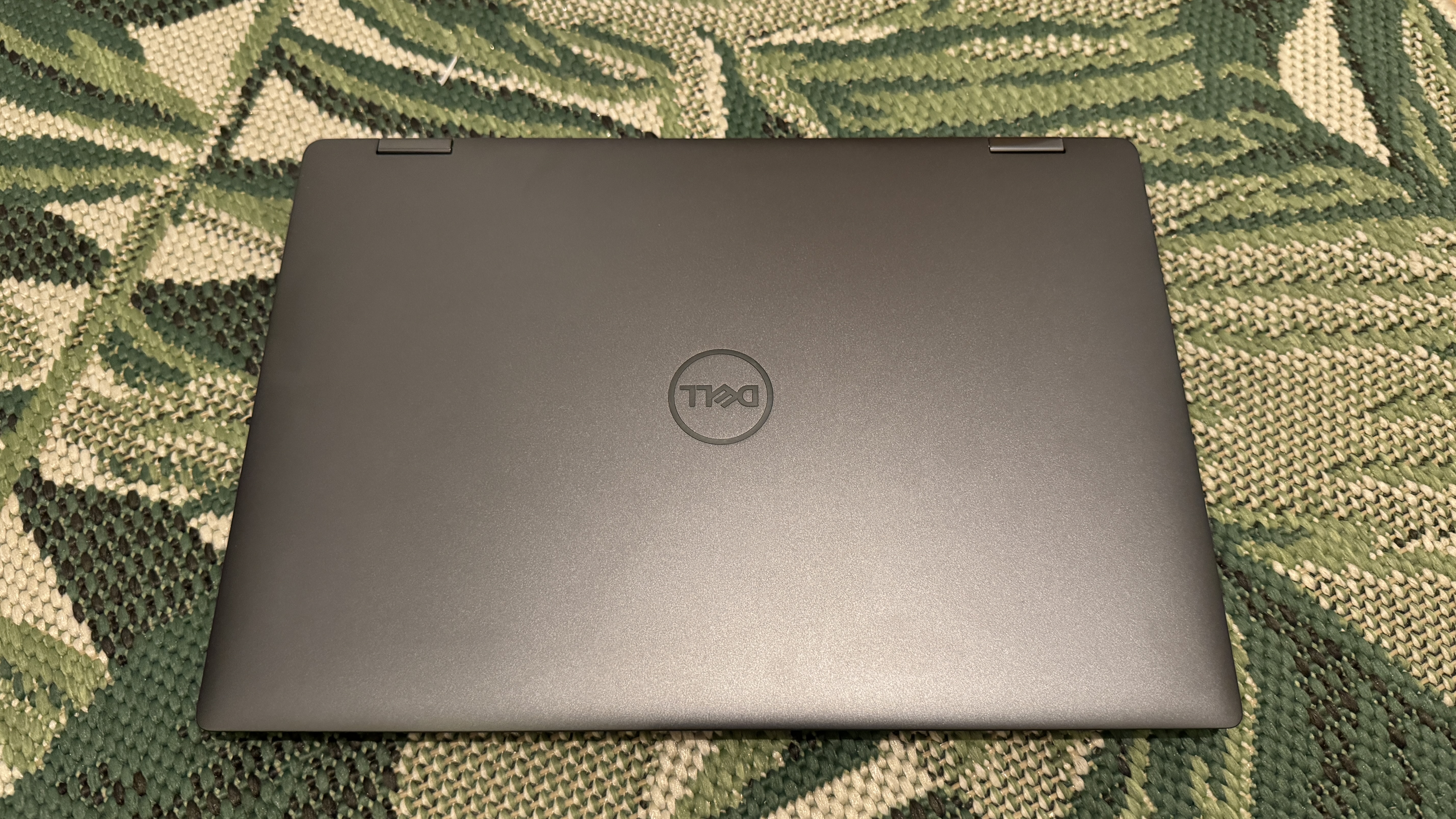
Dell Latitude 9440 review: Key specifications

Design and build
Svelte, effective, and well-considered, the Dell Latitude 9440 is a beautifully designed laptop, incorporating thoughtful features and a great keyboard that elevates it among the best-designed laptops I’ve tried. In fact, my only major gripe with its design is its port array. While USB-C is, of course, the future, we’re just not at a point where three thunderbolt ports and no USB-A isn’t going to cut it for many users - though I suppose that’s not stopped Apple.
Speaking of the devil, there is something dare I say “Apple-like” about the 9440. It’s by no means a Windows clone of the MacBook aesthetic, but its chic, simplistic look and feel certainly feels more Mac-like than many of the best Windows laptops. From its aluminum matte dark grey casing lined with a slightly lighter grey trimming to its battery-saving backlit keys, its bright and beautiful screen to its 360-degree hinge, Dell wants you to know that the Latitude 9440 is a premium laptop through and through.
It offers a roomy touchpad and edge-to-edge keyboard, both of which are comfortable and satisfying to use. The Mini LED backlit keyboard, in particular, is smooth as honey, offering a wonderfully natural typing experience with just enough clickiness and feedback, and I love that it doesn’t waste space with lattices. The haptic touchpad is wonderful to use, too, and features four collaboration buttons that illuminate when you’re using Teams or Zoom, provided you’ve installed the required Dell Optimiser software. I’m not particularly amazed by these; sure, it’s cool, but it’s too easy to brush over these while moving things around on screen and risk potentially revealing that you’re at home working in your PJs at 11AM on a Thursday.
I also wish the wrist rest had a softer edge, as over multiple hours of use it digs in and causes some discomfort. The keyboard also houses a fingerprint scanner, but it’s worth highlighting there’s no number pad, and its up and down arrow keys are half-height.

Features
The 14-inch, near-bezel-less QHD display on the Dell Lattitude 9440 is wonderfully bright and clear, making it excellent for long days working at your desk. Offering a 2560 x 1600 resolution and a 16:10 aspect ratio, the screen feels roomy and detailed, though its low 60Hz refresh rate means it’s not suitable for demanding applications like competitive gaming, one look at this laptop will tell you that’s not what it’s meant for.
However, despite it being a more business and productivity-oriented laptop, its premium nature shines through in the colour depth, offering inky blacks and vibrant colours.
It’s also wonderfully roomy thanks to its 16:10 aspect ratio, and the extra height really comes into its own when the Latitude 9440 is in its tablet mode. Coated with anti-smudge and anti-glare treatments, the touchscreen is zippy and responsive, and also supports using a stylus.

Benchmark scoring
Performance
With its powerful i7-1365U vPro CPU, the Dell Latitude 9440 is an excellent choice for productivity, boosted by my configuration’s 32GB RAM and 512GB SSD, offering fairly consistent and impressive performance throughout my testing that makes the laptop well-suited for productivity.
On the other hand, its Intel Iris Xe GPU is a little more restrictive; it’ll work just fine for creative software like Photoshop, but in reality, you’d struggle to get any gaming performance out of this particular clamshell; though once again, that’s not what it’s meant for, anyway.
When it comes to battery, I left the laptop to stream a TV show for the day on 50% brightness and volume, and was delighted to find when I came back nine hours later it was still kicking; in fact, it lasted just shy of ten hours before it powered down.
One of its biggest issues performance-wise, however, is the speakers. On first listen, they seemed fine, but I noticed increasingly that bassier sounds at louder volumes make the speakers buzz, which became increasingly grating while I tested them. It’s perfect for spoken word, but music and movies aren’t the most enjoyable when heard over the Latitude 9440’s speakers.
As for the built-in 1080p webcam, I enjoyed the Automatic SafeShutter feature, which allows you to toggle the physical privacy filter on the in-built webcam from your keyboard, however, I’m always concerned these otherwise inaccessible shutters can’t be manually moved if they for some reason get jammed.

Price
The Dell Latitude 9440 2-in-1 laptop starts at £2361, with my review unit configuration clocking in at £2419.18 and the highest configuration is £2,547.38. Swathes of accessories from docks and bags to pens and mice are also available, but there’s not abundant customisation on offer with the Latitude 9440 itself - and that’s a shame, as a slightly more affordable model with less splashy screen specs wouldn’t go amiss.
While it is a pricey device overall, you are effectively getting both a laptop and a tablet in one device, which adds to its appeal. Its slick finish and high performance ultimately justify the price, but there’s no denying it’s expensive overall.
Who is it for?
There’s no denying this laptop is a business-oriented powerhouse through and through. It’s dripping in clever features, both in design and hardware, that support worker bees, and with its powerful CPU can amp up the power as and when needed. Otherwise, it’s a very expensive, albeit beautiful, productivity laptop, with a slither of gaming potential that’s hardly worth writing home about.
Its 2-in-1 form factor, exceptional portability (barring its weight) and excellent added features certainly make this a compelling option for those who need to work on the go, regularly commute with their laptop in hand or just need something they can more easily whisk away and into a meeting room.

Buy it if
- You need to work long hours at your desk
- You want something decently portable, but powerful
Don't buy it if
- You have older cables in your setup (it's USB-C all the way down)
- You are on a budget







