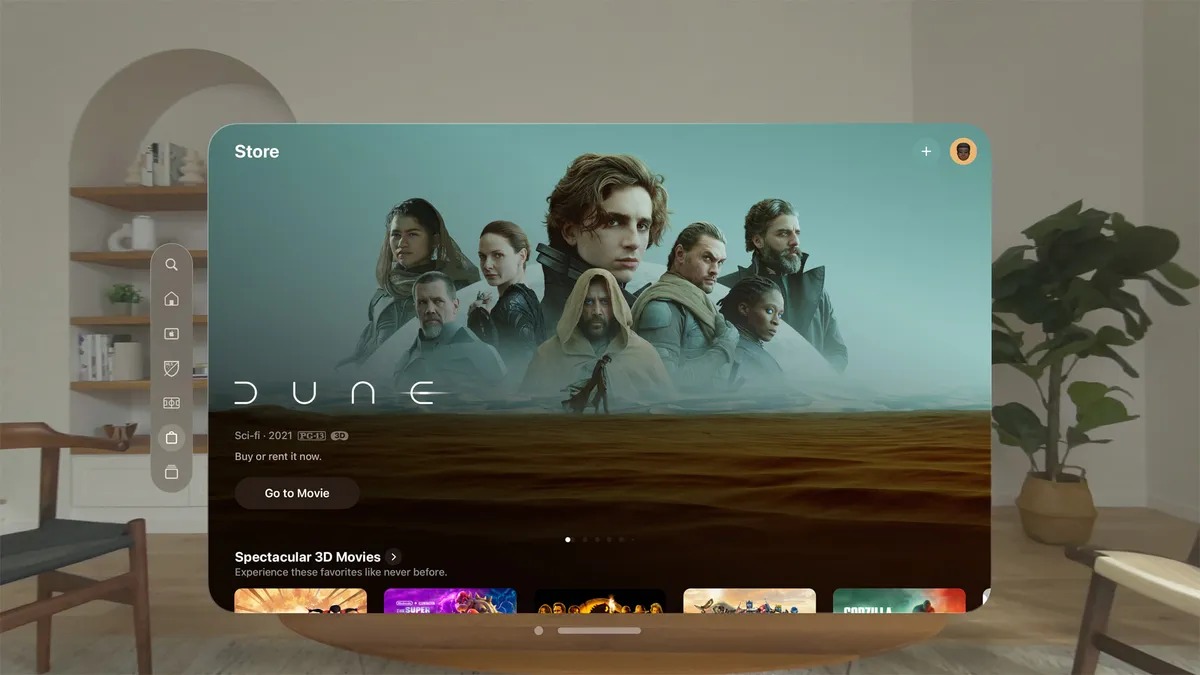
What you need to know
- Apple Vision Pro will not have a dedicated Netflix app.
- The augmented reality headset will have apps for several other popular streaming services, including Amazon Prime Video, Apple TV, Disney+, ESPN, Max, Paramount Plus, Peacock, and ESPN.
- Apple Vision Pro users will still be able to view Netflix through the headset but will lose out on features such as offline viewing, 3-D videos, and theater mode.
When Apple Vision Pro was unveiled on stage, Apple focused heavily on the entertainment aspect of the headset. In addition to a vast streaming library of apps, Apple Vision Pro can record and watch 3-D movies. While many companies are on board, Netflix is a notable absence from the Apple Vision Pro lineup.
Bloomberg reports that Netflix will not have a dedicated app on Apple Vision Pro. Netflix subscribers can still watch content from the streaming service but must do so through a browser.
Netflix opted against making a native Apple Vision Pro app. The company didn't even choose to port its iPad app to the headset. "Our members will be able to enjoy Netflix on the web browser on the Vision Pro, similar to how our members can enjoy Netflix on Macs," said Netflix in a statement.
Netflix is okay in a browser but not as good as a dedicated app. The browser experience of Netflix lacks offline support and can have lower resolution than that of dedicated apps. 3-D video fans will have to look elsewhere as well.
This whole situation rang true to me and reminded me of my Windows Phone days. I know all too well the hassle of a popular service not having an app on my device of choice. With that in mind, I have some advice for the Apple faithful who are new to the app gap.
Some tips on coping

With your favorite product lacking native apps, you'll need to have some answers ready for when someone asks why your $3,499 headset doesn't have a Netflix app. Please allow me to break out some favorites from the Windows Phone fan vault.
First, you'll need to highlight that it is possible to watch Netflix on Apple Vision Pro; you just have to use a browser. Never mind the fact that Netflix in a browser won't support watching content offline, in 3D videos, or in theater mode. Skip the fact that resolution in a browser may be lower than in a dedicated app. The main thing is that you can watch You Are What You Eat: A Twin Experiment on your augmented reality headset.
Next up, you'll need to shift the blame from Apple to big corporations. It's not Apple's fault that some developers choose to allocate resources with sizeable user bases. No, it's the fault of Netflix for not catering to a niche. If you need any advice, check in with a Windows Phone veteran and have them explain why their banking app overlooking Windows Phone should have been a federal offense.
Third, you need to convince anyone who highlights the absence of a Netflix app on Apple Vision Pro that there are better streaming services out there. Amazon Prime Video, Apple TV, Disney+, ESPN, Max, Paramount Plus, Peacock, and ESPN, will all have apps for the headset. Okay, maybe this last point is actually valid.
Sadly, the best strategy for using a niche device without full developer support doesn't seem like an option for Netflix fans with an Apple Vision Pro. Windows Phone users championed third-party apps for years, but I don't foresee a third-party Netflix app making its way to Apple Vision Pro.
A viable VR alternative

Of course, there's another solution than coping with the app gap; you can just get a device that works with your favorite apps. It's a difficult concept that Windows Phone users still struggle with, but you can get different hardware that works with the services you pay for.
XREAL's smart glasses are fundamentally different from Apple Vision Pro. They are essentially fancy displays you can wear. That has the drawback of requiring an attached device, but it also means that anything that works on your source device works on XREAL glasses. Our Managing Editor Jez Corden discussed the multimedia experience of the smart glasses in his XREAL Air 2 Pro review:
"They're completely viable as a laptop replacement with a modern Android smartphone to that end, serving as a productivity display combined with a Bluetooth keyboard for Word processing or web browsing. Download a Netflix show to watch offline on the plane or train, catch YouTube without the neck or shoulder strain that comes with heavy phone usage, and so on."
As a quick note, XREAL also has something called XREAL Beam, a power bank with some essential Android apps, including Netflix and Amazon Prime. But BEAM provided a poor experience in Corden's testing, so it's probably best to stick with attaching a device to XREAL's smart glasses.
Is using an entirely separate device attached to smart glasses truly avoiding the app gap? Probably not, but XREAL Air Pro 2 costs $449. That's much less than Apple Vision Pro's $3,499 price tag.







