
The Cricut Venture was released less than a year ago and has been impressing users since. A machine that cuts a huge range of materials, this machine is not only one of the brand's latest machines, but perhaps the most impressive. If you're a serious crafter and know that you make good use of a Cricut already, maybe this is your sign to make the investment and delve into crafting on another level.
Cricut are an American brand that are known for their smart cutting machines that work with an app or computer software to create a range of designs – from t-shirts and mugs to greetings cards and stickers. Many pro crafters rely on these machines to sell projects on sites such as Etys - read our guide to how to make money with Cricut for more on this aspect of crafting.
In our article you’ll find out everything you need to know about the Cricut Venture, from what it's capable of doing, its spec, and how it is different to some of the other machines on the market. Purchasing a Cricut Venture isn’t for the faint hearted, so be sure you know what the best machines are, and how to use a Cricut if you’re a beginner, before making the leap.
Cricut Venture: Maker 3 vs Venture

Cricut Maker 3 is the most popular and best all-round digital craft machine the brand offers, and can be used with over 300 materials, is supported by 13 tools and can use Cricut's new Smart Materials (so you don't need a cutting mat).
While this can use more materials, it is smaller than the Cricut Venture and so is designed for home use and smaller projects. Read our Cricut Maker 3 review.
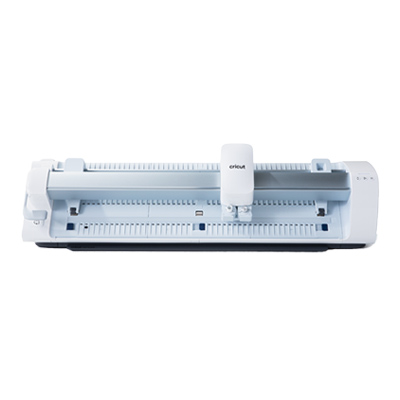
Cricut Venture is the newest digital craft machine from this popular brand, and the first designed for professional use. It's size and speed ensure this is a perfect craft machine for small studios as well as pro crafters.
The Venture's size ensures it can be used to create designer items, from wallpaper, large wall decals and signs to complex paper crafts and batches of t-shirt designs.
The Cricut Venture has some rather impressive features, as we’ve discussed above. But how does it compare with the Maker 3? Well, the Venture is much more expensive than the Maker 3 to start, but is perhaps a better suited machine for those crafting repeated designs in bulk, whilst the Maker 3 is a great option for those who want to try every possible design option out – it can cut over 300 materials.
The Maker 3 is fast and incredibly versatile, so an excellent option for those who are looking for an upgraded machine from the likes of the Joy, but is more suited to personal use than the Venture, which comes with a hefty price tag that may be hard to justify for hobby use.
The Maker 3 does have commercial grade features, though, but doesn’t cut materials as big as the Venture can, nor does it cut as quickly. You can make huge projects with the Cricut Venture, including large wall decals, batches of clothing designs and images that are up to 75 ft.
Cricut Venture: what does it do?

The Cricut Venture cutting machine is simply the most elaborate of all of the brand’s machines. This model will allow you to craft the same amount of designs in a much swifter speed, so is well suited to commercial businesses.
There’s also a broader range of formats, and the machine can cut over 100 materials, although the Maker 3 cuts more. (Read our guide to the best Cricut Materials for an example.) The Ventures design allows users to place it at the end of the table or use it with a mobile docking stand, so it fits in well in offices and studio spaces.
There is plenty that sets the Venture apart from other models, from its cutting volume which is twice as wide as any of the other machines, the cutting space being held at a 45 degree angle instead of lying flat, and a vacuum feature that keeps everything neat and in place.
Although an additional cost unless buying in a bundle, the Docking Stand gives you quite a bit of storage space and ease of movement when using the machine, and the wheels help to move the heavy equipment around whilst keeping everything nice and clean off of the floor.
Cricut Venture: design and build

This model comes in a wider format than any of the other machines, and like we explained before, can be positioned in a few different ways, along with being propped at a different angle (45 degrees) to other models.
The size is pretty impressive – it’s a bit of a whopper at 8.81 x 34.82 x 10.4 inches, so you may need to measure up your desk to make sure it will fit nicely if you’re not purchasing the docking stand. It’s pretty heavy at 17.1kg, but not the heaviest of the Cricut machines so it is liftable, and if you have the docking stand, it is easy enough to move around on wheels.
Whilst it is relatively large in its design, the fact that this machine crafts at much more of a commercial speed, and in large batches, along with its sleek design and angle that it’s held at, it is quite easy to position and display.
Cricut Venture: how does it work?
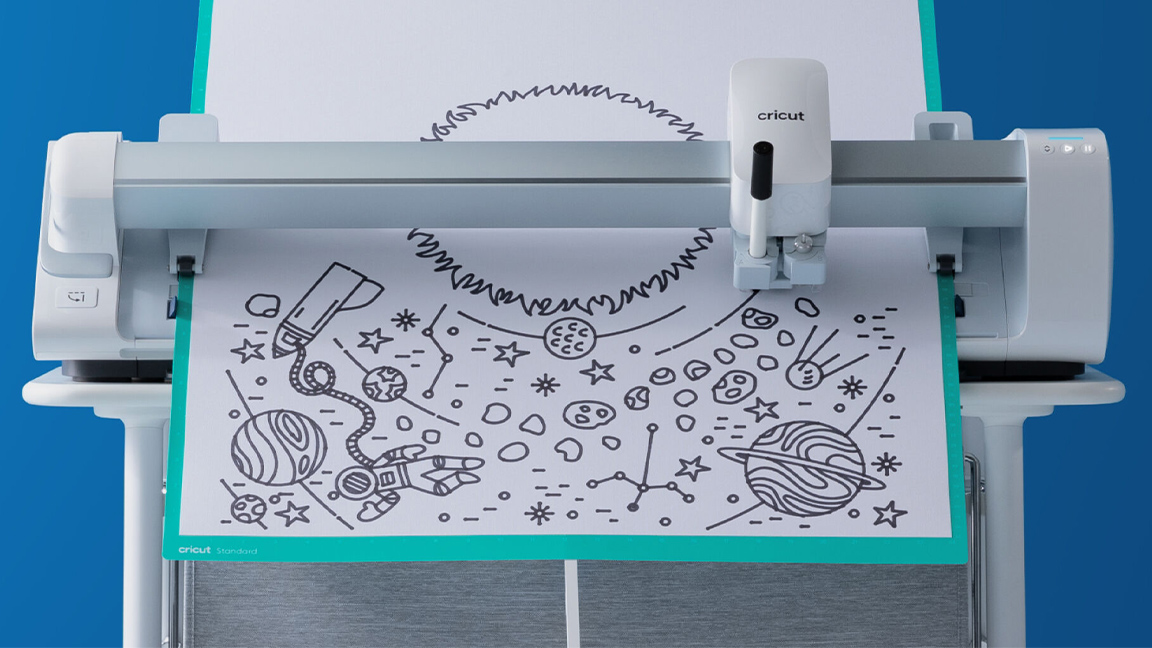
Setting up the Cricut Venture for the first time is quite simple, which may be surprising given its size, but it's worth paying clear attention to the instructions and any tutorial videos that you’d like to watch – Design Space gives you a walkthrough of how to get your machine connected and set up.
We’d recommend you put your machine flush with a desk or counter, and after the usual set up tasks, connecting and syncing up the Bluetooth, you may need to make a small update and then you'll be prompted to make a test cut, and then you should be good to go, but there are plenty of tips, instructions and walkthroughs that will make the initial use much easier.
Cricut has an abundance of resources on the Design Space library, and any premium accesses or downloaded SVG files only give you access to even more designs. Once you’ve chosen your designs you can begin cutting. Feeding in fabric is quite easy due to the degree at which the machine stands, and the machine cuts and writes up to 64.5 cm/s.
Perfect for those who use a Cricut in business, this machine can cut at commercial speed (up to 25 in/sec) at a greater width than other machines (24 inches wide) and with even greater precision. It can also cut repeated images up to 75 ft long, and will allow those who are making things in bulk a much more seamless, quicker process of crafting.
Cricut Venture: should I get one?

The Cricut Venture price is $999 / £799.99, so it's not the cheapest. But if you've got the money to spend on the Cricut Venture, then it's definitely an investment that you'll be impressed with, and one many pro crafters will get value from. However, it’s not a machine that you should jump into buying if you’ve not experimented with other models, as it’s big, mighty and has a lot to understand.
It comes with some great features, such as the vacuum addition that will keep your crafting mess free, and the optional docking stand means that you can keep working your way through crafting and catching materials beneath the machine without having them drop on the floor.
As mentioned, the docking stand is an excellent addition. Honestly, if you're thinking of getting a Cricut Venture then you'll want to spend a little more and pick up this accessory too. The Cricut Venture Docking Stand alone costs $349.99 / £349.99, but Cricut also sells a Venture + Stand Bundle for $1,349 / £1,149.98. It's also worth noting Cricut often has sales and bundle discounts on the Cricut Venture that make it a little more affordable.
For those who are making big projects, the Venture allows you to make much more, in much less time. It cuts a huge range of materials, and can score, foil and work on print then cut. With its launch came an assortment of new materials and accessories, too, whilst the smart materials feature means that you can cut longer and larger designs in an easier fashion.
If you’re looking to turn your hobby into a business, or you’re already there, then this could be the machine for you.







