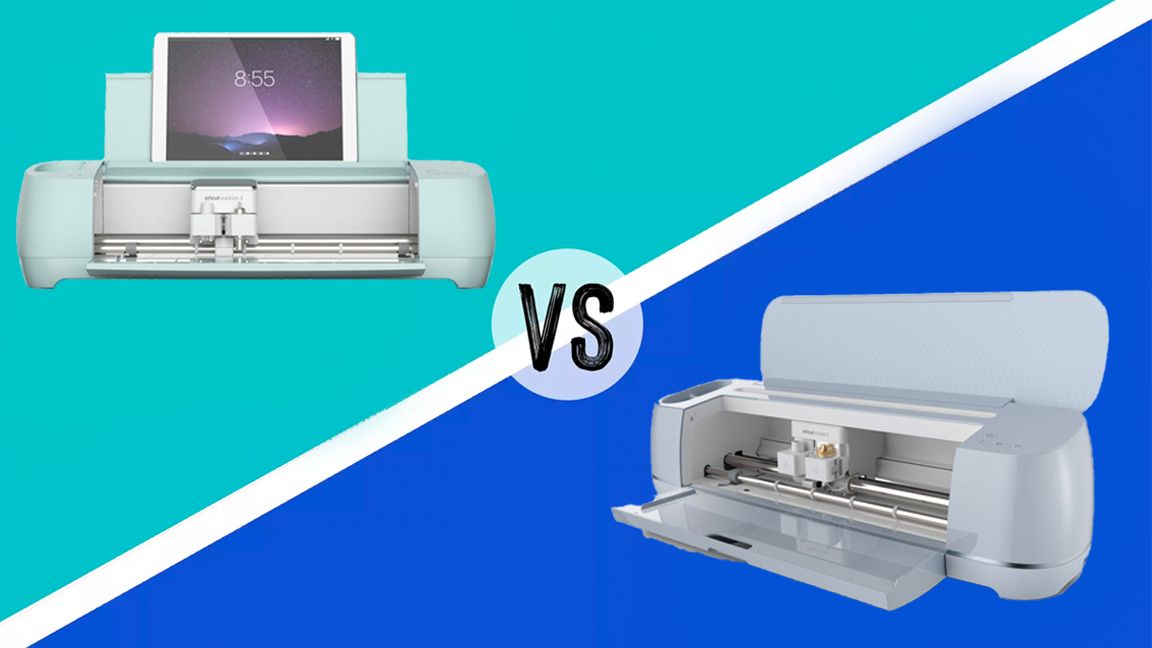
When deciding between the Cricut Explore 3 vs the Cricut Maker 3, it can be difficult to weigh up the balance of cost against features. One of these digital craft machines is not necessarily better than the other, as the best Cricut machine for you depends on plenty of unique factors, with your budget being just one of them.
How often do you plan on using your Cricut machine? What kind of materials do you hope to use? Would you sacrifice compatibility to save some cash? Would you regret not owning the flagship Maker model?
All of these are questions worth asking yourself, but if you'd like to know what we think, then check out our head-to-head below. Take a look at our comprehensive Cricut Maker 3 review and our Cricut Explore 3 review to see in detail what these devices can do.
Cricut Explore 3 vs Cricut Maker 3: comparison
The Cricut Explore 3 is slightly smaller than Cricut Maker 3 but it's an insignificant difference. The Explore 3 can be used with up to 100 materials and has six tools, including embossing, engraving and utilising the best Cricut pens.
It's less powerful than Maker 3, however Explore 3 is $130 / £120 cheaper (especially now that the Explore 4 series is here) and it can use Cricut's Smart Material range too for longer projects without needing to rely on a cutting mat.
Pros
- Cuts over 100 materials
- Can use Smart Materials
- Cuts twice as fast as the Explore 2
Cons
- Doesn’t ship with a mat
Cricut's Maker 3 was the brand's leading digital craft cutting machine up until last year, when it was dethroned by the Maker 4. Despite its age, the machine can be used with more than 300 materials, 13 tools, and Smart Materials.
This is a faster and more powerful machine than the Explore 3 model, but this means it's more expensive too. It can do pretty much anything, so it can grow with your ability.
Pros
- Can use Cricut smart materials
- Very fast cutting times
- 13 different tips are available
- Very quiet when in use
Cons
- It's an expensive machine
- Only comes with a fine-point blade
- Doesn’t ship with a mat
Machine overview
Both the Cricut Explore 3 and Maker 3 machines were released back in 2022, and are excellent vinyl cutters. They have since been replaced by the latest Cricut Maker 4 and Explore 4 series, however, which are largely similar – but boast cutting speeds twice as fast as their predecessor.
Cricut's Maker and Explore 3 machines can also cut, emboss, engrave, and draw on a variety of materials. including fabrics and wood. So what sets them apart?

The key difference between the Cricut Explore 3 vs Cricut Maker 3 is the number of tools and materials each machine can support. The Explore 3 series has six tools at its disposal while the Cricut Maker 3 has 13 compatible accessories.
Both come with a fine-point blade included as standard, and this is good for pretty much all vinyl projects. If you plan on trying out other crafts, you will need to buy some of Cricut's additional tools, like the Cricut engraving tip, wavy blades, and embossing and debossing tools. Read our guide to the best Cricut accessories to get a grasp of what each machine can support.
What other similarities are there? Both the Cricut Maker 3 and Explore 3 devices can make use of Cricut Smart Materials, which means neither machine needs a cutting mat for extended projects and material lengths of up 75ft (22.8 m).
In regard to software, both machines make use of Cricut Design Space (this is the tool used to access pre-made designs, create your own projects, and manage materials and accessories). To get more from Cricut Design Space you can create art using the the best software for Cricut, such as Adobe Illustrator and CorelDRAW. There are free SVG files for Cricut to use, too
Spec comparison
Cricut Maker 3 |
Cricut Explore 3 |
|
|---|---|---|
Price |
$429.99 / £429.99 |
$319.99 / £299.99 |
Number of tools |
13 |
6 |
Materials supported |
300+ (fabric, felt, wood, etc) |
100 (fabric, felt, wood, etc) |
Matless cutting |
Yes |
Yes |
Size |
22.1 x 7.1 x 6.2 inches |
22.2 x 7 x 5.9 inches |
Weight |
23.3 Ibs / 6.9 kg |
16.12 Ibs / 6.9 kg |
Standard cutting size |
12 x 24 inches |
12 x 24 inches |
Scoring |
Yes |
Yes |
Colour options |
Muted blue |
Mint |
Roll Holder |
Yes |
Yes |
Cricut Explore 3 vs Cricut Maker 3: Design differences
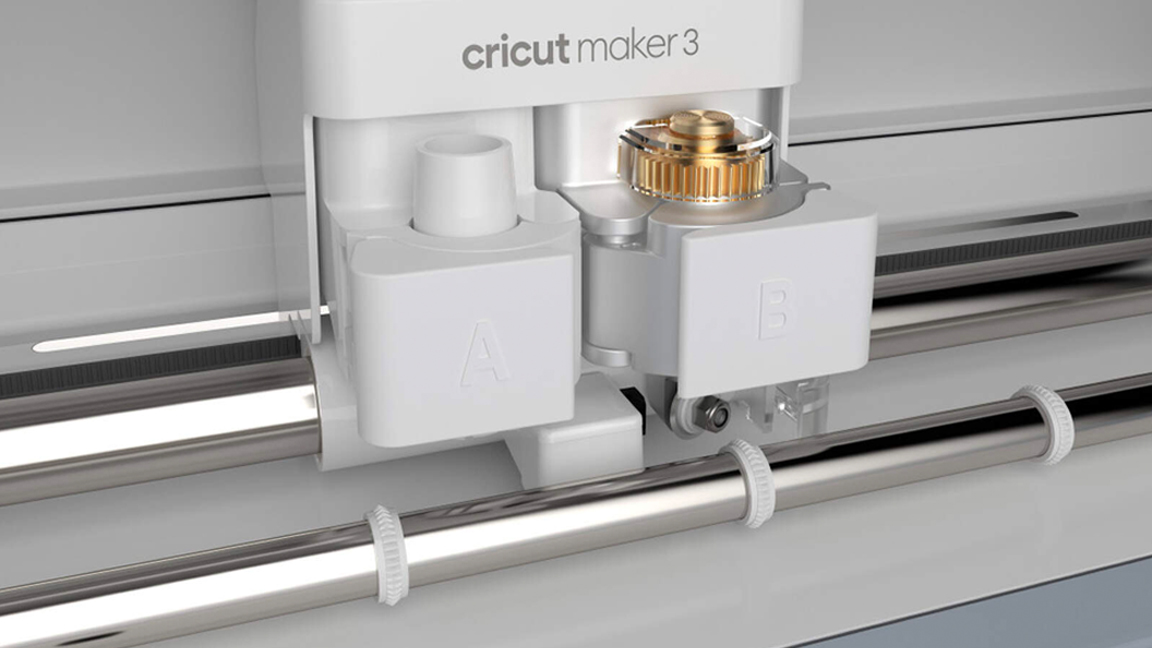
Cricut craft machines have digitised the older template cutting machines and now enable you to create your own designs and projects. These are smartly designed machines that fit snugly into a craft room as much as a kitchen or living room.
The machine's curves and subtle colours catch the eye but its the ease of use that rewards crafters, as everything is controlled via an app, which means the new iPad / tablet holder on top of each machine is a smart new design choice.
Blades, tools and pens can be plugged onto the accessory holder easily, and Cricut has created a unique Quick Swap method that ensures you can replace tools without fuss and in safety. Cricut is always expanding its machines and Cricut Explore 3 and Cricut Maker 3 make use of Cricut Smart Materials that can reach continuous cuts of up to 12ft, and the Roll Holder cuts 75 ft of vinyl – meaning you can now create wallpaper on a Cricut.
The Cricut Maker 3 is 22.1 x 7.1 x 6.2 inches in size, while the Cricut Explore 3 is 22.2 x 7 x 5.9 inches, so these are virtually the same size, which is why some tools and accessories work across both machines. It means you can start on Cricut Explore 3 and upgrade to Cricut Maker 3 and still use many of your tools and add-ons.
Cricut Explore 3 vs Cricut Maker 3: Performance

This is where the two machines diverge, as the Cricut Maker 3 is faster and more powerful than the Cricut Explore 3. This means that while the Maker 3 can make use of over 300 materials, the Explore 3 is limited to only 100 materials (whch is still absolutely plenty for most crafters).
In action, both machines are quiet and quick, and are a step up from their respective earlier models, for example Explore 3 is twice as fast as Cricut Explore 2 while Maker 3 is far quieter than the older Cricut Maker.
The Cricut Explore 3 has a standard cutting pressure and can cut materials up to 2mm thick, while Cricut Maker 3 boasts ten times the pressure so can cut more materials and thicker – up to 2.4 mm. It's not just about a slightly deeper cut, Cricut Maker 3 has 4000 gf / 4kg of cutting pressure which means it can cut and engrave in one go where as Explore 3 will need to make two passes over the same material to get similar results – Cricut Maker 3 is quicker.
Overall the Cricut Maker 3 is a more versatile machine while the Cricut Explore 3 is a decent craft machine that can do much of what you need, from making cards and gifts to keyrings, quilting and more, but its lesser power means it will be slower in the long run.
Cricut Explore 3 vs Cricut Maker 3: price

The brand's leading digital cutter is the Maker series, which at launch, cost approximately $429.99 / £429.99, while the Cricut Explore 3 was viewed as the entry-level model, and was initially priced at $319.99 / £299.99 RRP. We regularly see deals on both machines, and you can often find as much as $50 / £50 off during annual sales events.
If you are considering buying a new Cricut machine, then it's worth considering the Cricut Explore 4 and Maker 4 series first, as these new releases are the same price curently as the older series was at launch. This also means that you can get the Maker 3 and Explore 3 series for less if you know where to look, such as online marketplaces and secondhand resellers.
It's also worth mulling over the various Cricut Maker 3 bundle deals and the best Cricut Explore 3 bundle deals that are on offer, as the brand tends to have regular bundles of each machine with materials and tools for specific uses, including a starter bundle or heat press bundle, for example, to help you get started a lot faster.
Not all of the best vinyl cutting machines are premium priced, in fact, you can get a Cricut Joy for as little as £99 during seasonal sales periods.
Cricut Explore 3 vs Cricut Maker 3: verdict
In our expert opinion, If you're crafting daily or looking to make money from your projects and are a pro or semi-pro maker – then the speed and versatility of the Cricut Maker 3 and 4 series is the better choice for you in the long run. If you're more of a casual crafter or still finding your feet, then the Cricut Explore 3 is an equally excellent choice.
The cost of each machine really comes down to what you need it to do and how much crafting you do. Both Cricut machines use the same app and process, so neither is easier or harder to use, so the difference is in how you will use it.
Take a look at our clever deals widget below to keep tabs on the best Cricut prices in your region right now.







