
With the introduction of a 27-inch OLED panel from LG Display, it’s clear that this technology is not just for niche products. OLED is becoming more common among the best gaming monitors with richly saturated color, infinite contrast and next-level gaming performance. Panel response times are measured in hundredths of milliseconds, and there is no need for trickery like overdrive or backlight strobing.
Recently, I reviewed the first display to use this new panel, Asus’ ROG Swift PG27AQDM. Corsair’s version is called Xeneon 27QHD240, and its model designation doesn’t hint at how special this monitor is. OLED is truly on another plane above Mini LED in picture quality and gaming performance. The 27QHD240 is a QHD panel with 240 Hz, Adaptive-Sync, wide gamut color and HDR peaks of 1,000 nits. It also boasts a 0.03ms gray-to-gray response and packs it all into a solidly built display that sells for $1,000 at this writing.
Corsair Xeneon 27QHD240 Specs
Most of the 27QHD240’s specs are the same as the PG27AQDM, so let’s look at the few that are different. Corsair has included two HDMI 2.1 ports versus Asus’ use of HDMI 2.0. However, at QHD resolution, even at 240 Hz, you don’t need the extra bandwidth afforded by HDMI 2.1. Both panels have native 10-bit color and that is fully preserved as well.
The 27QHD240 has a handy KVM feature that adds many USB ports. There are five traditional 3.1 connections plus two USB-C ports, with one offering DisplayPort functionality. The actual DisplayPort input is version 1.4 and employs Display Stream Compression (DSC) to keep input lag low. The 27QHD240 is one of the quickest monitors I’ve tested, even compared to 360 and 500 Hz models.
The panel is certainly the star with its infinite contrast and wide gamut color. Corsair claims 98.5% coverage of DCI-P3, and I measured a hair more than that, 99.01% to be exact. And that color is as close to perfect as it gets. The 27QHD240 doesn’t need calibration, nor does it benefit from it. My sample was optimized to perfection right out of the box.
OLED contrast is legendary in that it cannot truly be measured. No instruments currently available can measure an OLED panel’s black levels. Corsair claims 1,500,000:1 for the 27QHD240, but I cannot measure that. When a pixel is black, it’s off, meaning it emits no light. It’s hard to describe what that means to picture quality other than it’s an image you won’t find anywhere else, even from the very best Mini LED panel. And no extra features are required, like dimming zones or dynamic contrast. This performance is available in both SDR and HDR modes natively.
The 27QHD240’s build quality befits its $1,000 price tag. While this puts it firmly in the premium category, it isn’t a prohibitive sum for what you get. 240 Hz means super smooth motion and gamers will find this monitor suitable for any type of play, from casual to pro-level competition. There are a few cool touches here, too, like an OSD that appears when you put your hand near the control buttons and inputs that face back rather than down for easier access. I love putting displays like this through the wringer, so let’s take a look without further ado.
Assembly and Accessories
Corsair delivers the 27QHD240 in a plain brown wrapper with the panel, stand and base packed in crumbly foam. You won’t know how special it is right away since there are no loud or colorful graphics on the box, nor does the model number indicate that it’s an OLED. When you see the super-thin panel, though, that’ll be the first clue. You can assemble everything without tools into a solid, almost monolithic package. The cable bundle includes USB-A/C and C/C, plus HDMI and DisplayPort. A slim brick functions as the power supply.
Product 360







The 27QHD240 has a semi-matte screen rather than the highly reflective layer on most OLED televisions. There is no downside to this approach. I saw no grain or other artifacts. The image is crystal clear in every respect. The bezel is flush and very thin at 9mm wide at the top and sides and 11mm at the bottom. Controls are underneath, just right of center. When you reach for them, a small menu pops up telling you the function of the two keys and joystick.
Being a 27-inch QHD screen with 109ppi pixel density, the dot structure is visible if you sit closer than two feet away. It’s not 4K, but the difference is slight in a side-by-side comparison, and when there’s any sort of motion, the high refresh rate and super quick panel response ensure a perfectly smooth image.
The side view shows how thin the actual panel is, just five millimeters. A component bulge takes the total depth to 47mm, just under two inches. A 100mm VESA mount hides under the stand’s attachment point with fasteners included for use with aftermarket arms and brackets.
The stand is quite substantial, with a wide upright and deep metal base. The height adjustment is 100mm (3.9 inches) and you get 7/15 degrees tilt, 30 degrees swivel and a 90-degree portrait mode. Movement and build quality are appropriate for a monitor in this price category. You’ll be using your 27QHD240 for many years.
On either side of the upright in the back are numerous connections. On the left side are two HDMI 2.1, one DisplayPort 1.4 and a USB-C that functions as a DisplayPort input. The power supply connects at the bottom of this bank. On the right side is another USB-C for peripherals and charging along with four USB 3.1 downstream ports. The jack panel is finished off with a 3.5mm audio output. There is no internal audio, so use this to plug in headphones or powered speakers.
OSD Features
When you reach for the 27QHD240’s control keys, a small menu indicates the functions and locations of the two buttons and the joystick. This is something I have not seen before. Pressing the joystick brings up Corsair’s simple and intuitive text-based OSD.
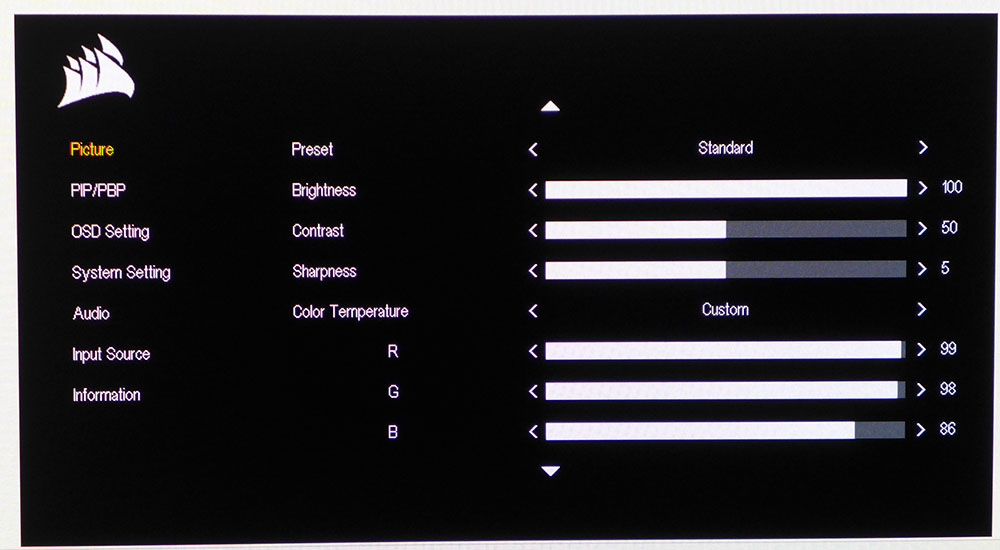
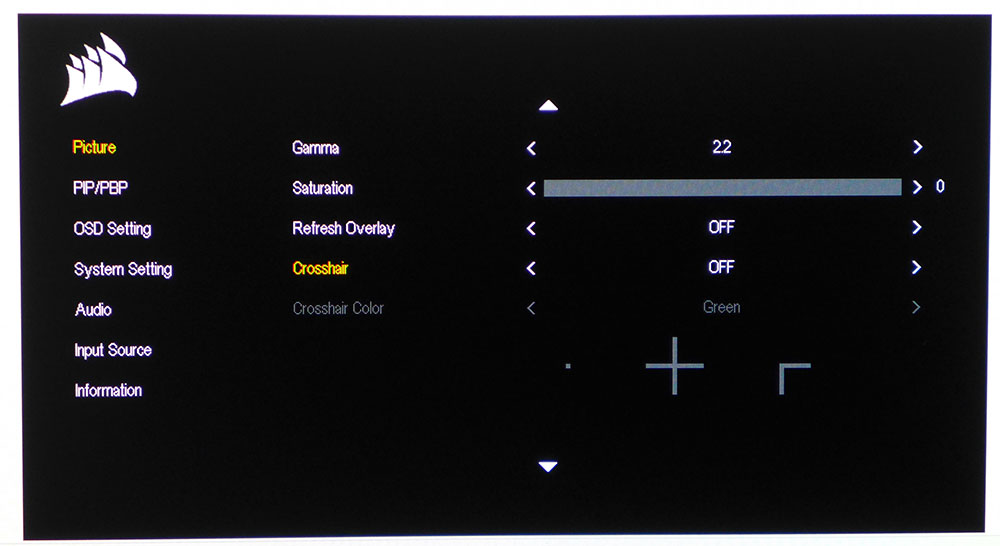
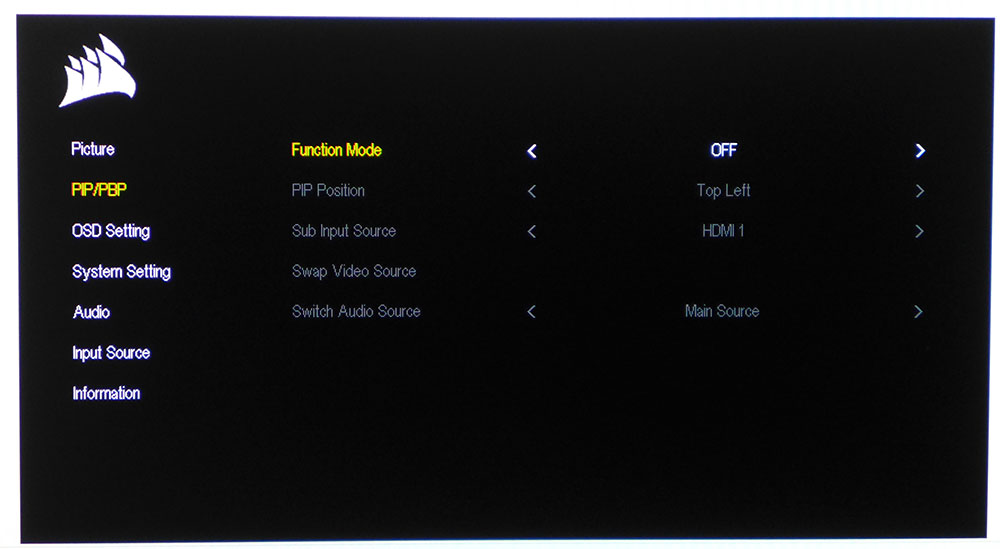
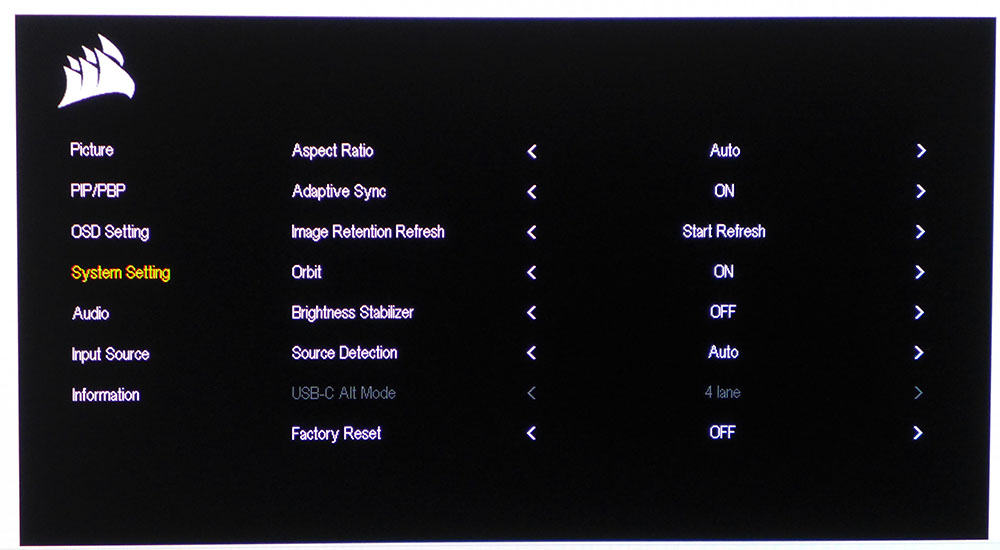
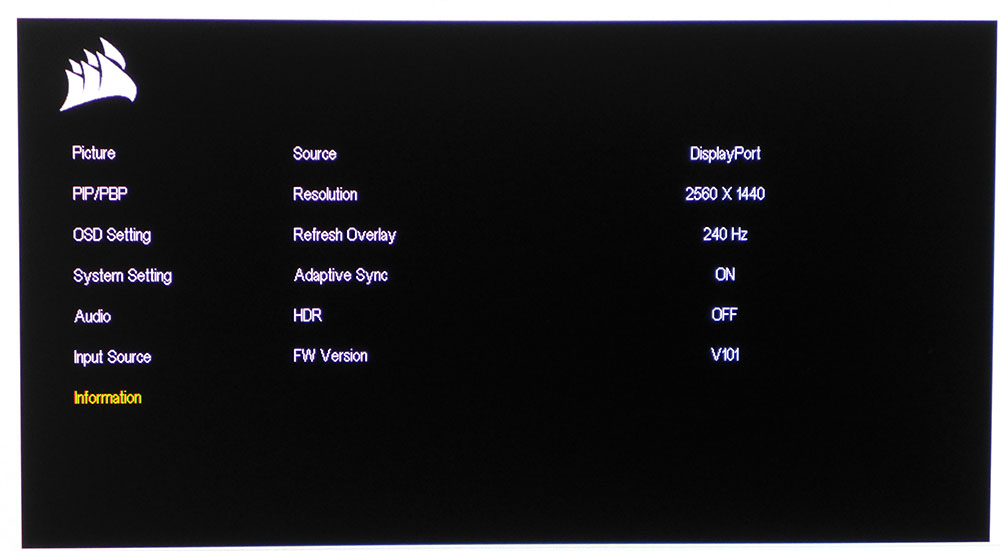
The 27QHD240’s OSD is divided into six logically arranged sub-menus starting with Picture. There, you’ll find a full set of calibration options and six image modes. Standard is fully adjustable and employs the native color gamut, which covers almost 100% of DCI-P3. An sRGB mode is also tweakable and has independent color temp and gamma options. This is a rarity, even among pro monitors. I was able to calibrate both gamuts and just switch modes when necessary. HDR signals engage an additional mode that cannot be adjusted. Additional picture options include a refresh rate indicator and aiming points which can be customized for color and shape.
The 27QHD240 has PIP and PBP that let you view two video sources, either side by side or windowed. In System Setting, you can toggle Adaptive-Sync and engage panel maintenance features like a pixel refresh and an orbiter. These operate in the background or when the monitor is in standby mode, and are designed to reduce the effects of image retention. In my own experience, I have not seen any issues with my two-year-old LG television, which is used every day.
Corsair Xeneon 27QHD240 Calibration Settings
Not only does the 27QHD240 not require calibration, but I was also unable to affect any improvement when I set up both DCI-P3 and sRGB picture modes. You can use Standard for the wider gamut in SDR mode along with the Standard color temp and 2.2 gamma for near-perfect accuracy. The User color temp has precise RGB sliders, which will improve the numbers slightly but not the visuals. If you want to use sRGB color for SDR, that mode is very accurate as well. And you can calibrate the color temp separately if you wish. I’ve provided my settings below. Note that the brightness setting of 31 is derived using a 25% window pattern. It may look too dim when showing actual content. After using the 27QHD240 for a few days, I upped the value to 80. This will depend on the ambient light levels in your particular space.
In HDR mode, there are no color options, only a Contrast slider if you want to dial down the peak brightness. As the 27QHD240 varies brightness depending on the average picture level (all OLEDs do this), I recommend leaving everything on the default values.
Gaming and Hands-on
If you’ve read my review of the Asus PG27AQDM, you already know what I will say about the 27QHD240. They are the same monitor in every way that matters to gaming. After experiencing several OLED monitors over the past year, I have come to regard this technology as a game-changer, with an emphasis on game. As in, they got it. Quite simply, there is no better gaming experience than an OLED panel running at a high refresh rate.
I’ve said that OLEDs provide smoother motion at a given frame rate than an LCD, and the 27QHD240 holds to this axiom. There is no need for overdrive here. Blur Busters test patterns are literally perfect, with every pixel rendered fully, whether there is motion or not. Resolution is not affected no matter how quickly an object moves or the screen pans.
In shooters like Doom Eternal and Call of Duty WWII, this translates to an almost predictive feel where your control inputs are instantly translated on-screen, and movement is ultra-precise. When you stop moving the mouse, the aim point is exactly where you want it to be. I was able to get deeper into every game I played.
The image is stunning in every respect. HDR is the 27QHD240’s forte, and it proved more than bright enough to render a fully detailed and saturated image in my sunlit office. Any concerns about OLED being dimmer than Mini LED were not a factor for me. Yes, you can get more output from a bright LCD, but not enough to make me choose it over an OLED.
Color saturation was impressive in both SDR and HDR content. It’s easy to choose sRGB for SDR by changing picture modes. But I was happy to keep the larger gamut up too, and I suspect most users will do the same. Only when grading photos did I find it necessary to switch to sRGB. The 27QHD240’s accuracy makes the image very pleasing and easy to look at for hours. A low blue light mode is available, but I never found a need for it.
For both work and entertainment, the 27QHD240 is exemplary in every respect. After spending many hours with it, it is well worth the money. When compared to professional displays, it’s a bargain. You won’t find this level of image fidelity and quality in any LCD.
MORE: Best Gaming Monitors
MORE: How We Test PC Monitors
MORE: How to Buy a PC Monitor: A 2022 Guide
MORE: How to Choose the Best HDR Monitor
Now we get to the fun part; the part where I talk about OLED monitors’ fantastic gaming performance with super low input lag and panel response so fast that there is no loss of motion resolution. I am not exaggerating. All the OLEDs in the 27QHD240’s comparison group offer a similar gaming experience and feel. You will become addicted to any of these screens. In the group are Corsair’s Xeneon Flex, Asus’ PG42UQ and PG27AQDM, Alienware’s AW3423DWF and Philips’ 34M2C8600.
Pixel Response and Input Lag
Click here to read up on our pixel response and input lag testing procedures.
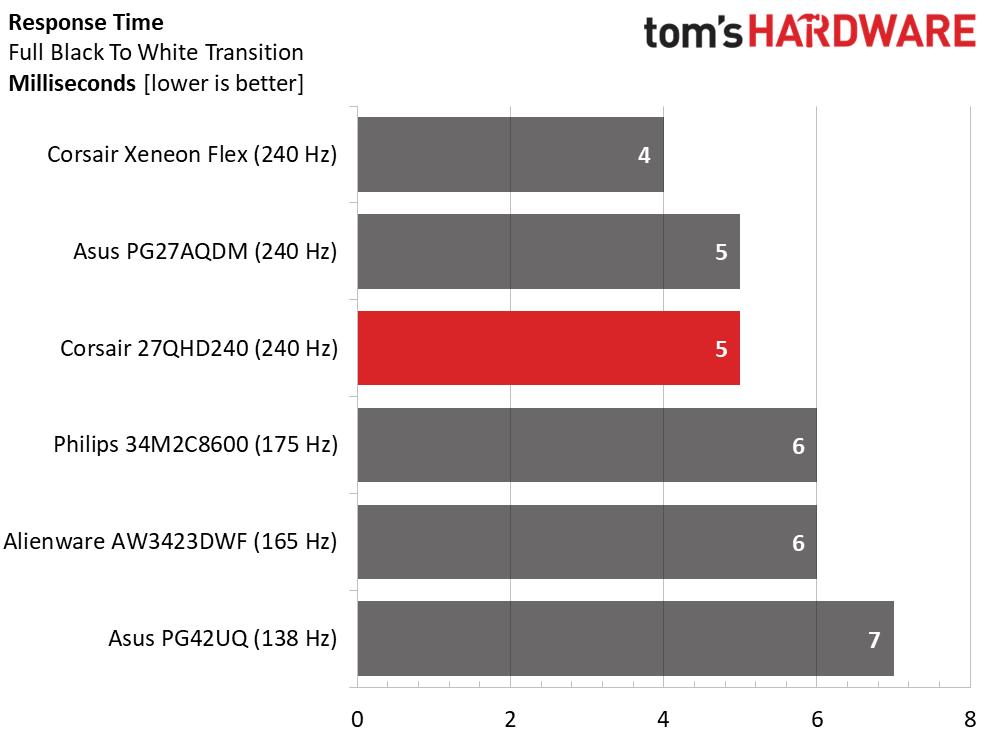
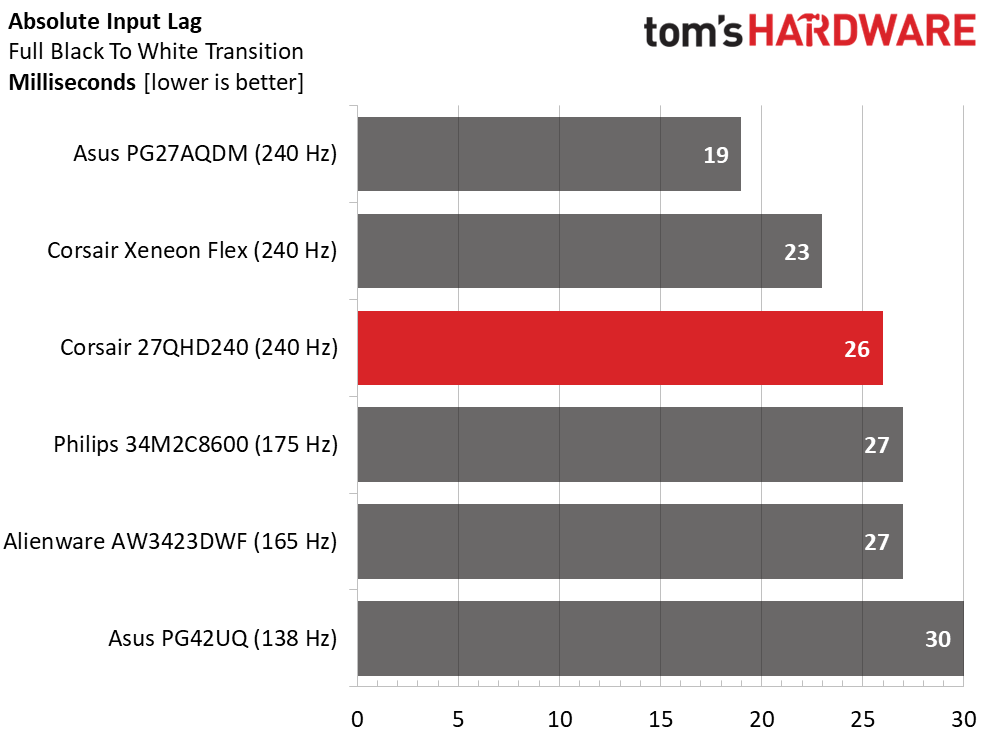
My test is a full-screen black-to-white transition which is slower than the gray-to-gray measurement commonly quoted. 5ms is typical for a 240 Hz panel, whether it’s OLED or LCD. But in practice, the OLED is far smoother. No visible loss of motion resolution exists, no matter how fast objects move or the screen pans. You can see this clearly in Blur Busters test patterns and in real-world content. There is nothing that moves like an OLED.
With 26ms of total input lag, the 27QHD240 is plenty quick enough for gamers of all skill levels. While a 360 or 500 Hz panel will have lower control lag, its motion resolution will be a tad lower. I’m talking about tiny differences here but ones that can be seen with the naked eye.
Viewing Angles
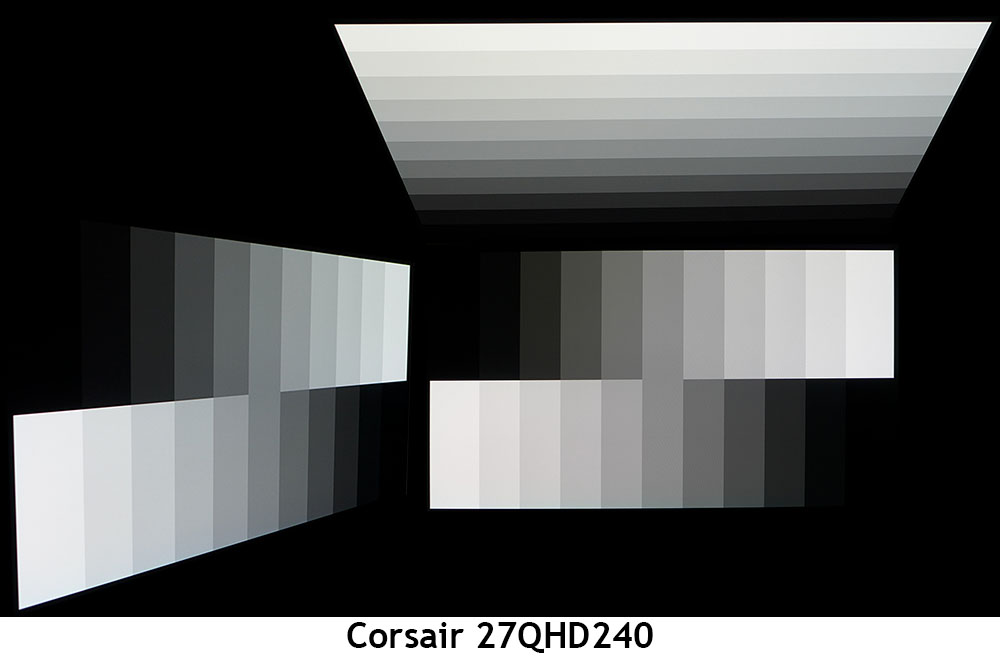
OLED offers the best off-axis image quality of any flat panel technology thanks to grid polarization that is much less aggressive than LCD requires. My 27QHD240 sample showed a slightly cool tint at 45 degrees to the side with no reduction in brightness, nor is there a change in gamma. Detail is fully visible when sitting off-center. The top view is also solid with similar behavior and only a slightly lighter gamma. The 27QHD240 is completely shareable.
Screen Uniformity
To learn how we measure screen uniformity, click here.

No OLED I’ve yet tested has shown any visible screen uniformity issues. The 27QHD240 is one of the best panels, with just 3.55% deviation from center. This is well below the visible threshold. If the worst score is 9.24% from a jumbo 45-inch diagonal panel, that bodes well for the technology as a whole. You won’t see any bleed or glow here.
MORE: Best Gaming Monitors
MORE: How We Test PC Monitors
MORE: How to Buy a PC Monitor: A 2022 Guide
MORE: How to Choose the Best HDR Monitor
To read about our monitor tests in-depth, please check out Display Testing Explained: How We Test PC Monitors. We cover brightness and contrast testing on page two.
Uncalibrated – Maximum Backlight Level
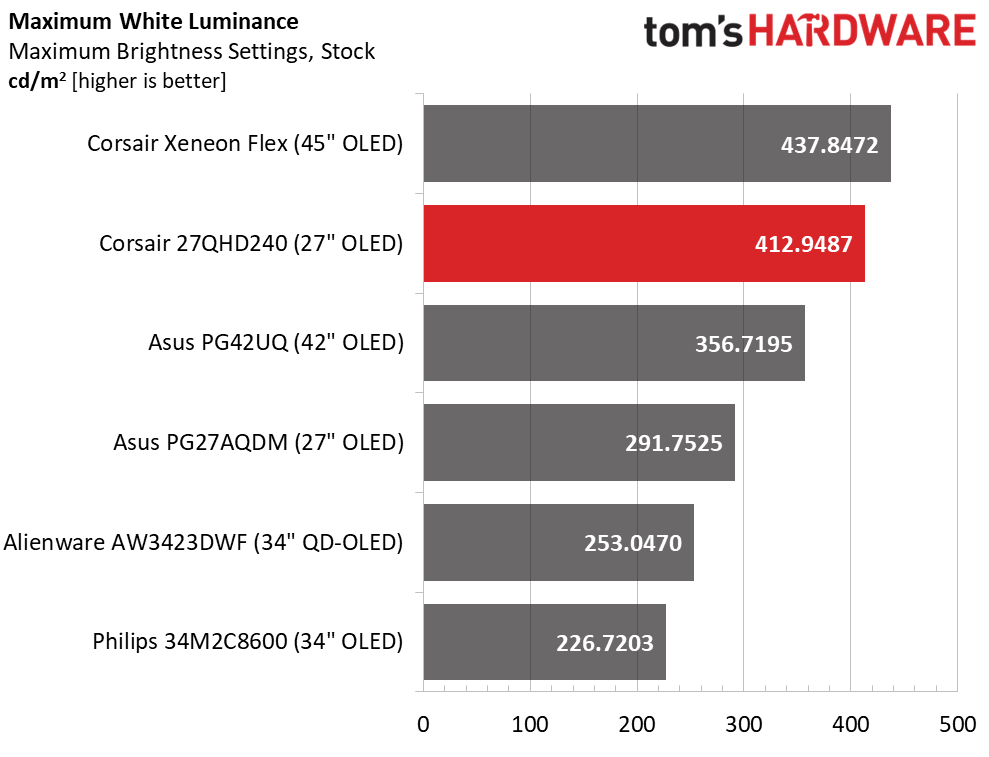
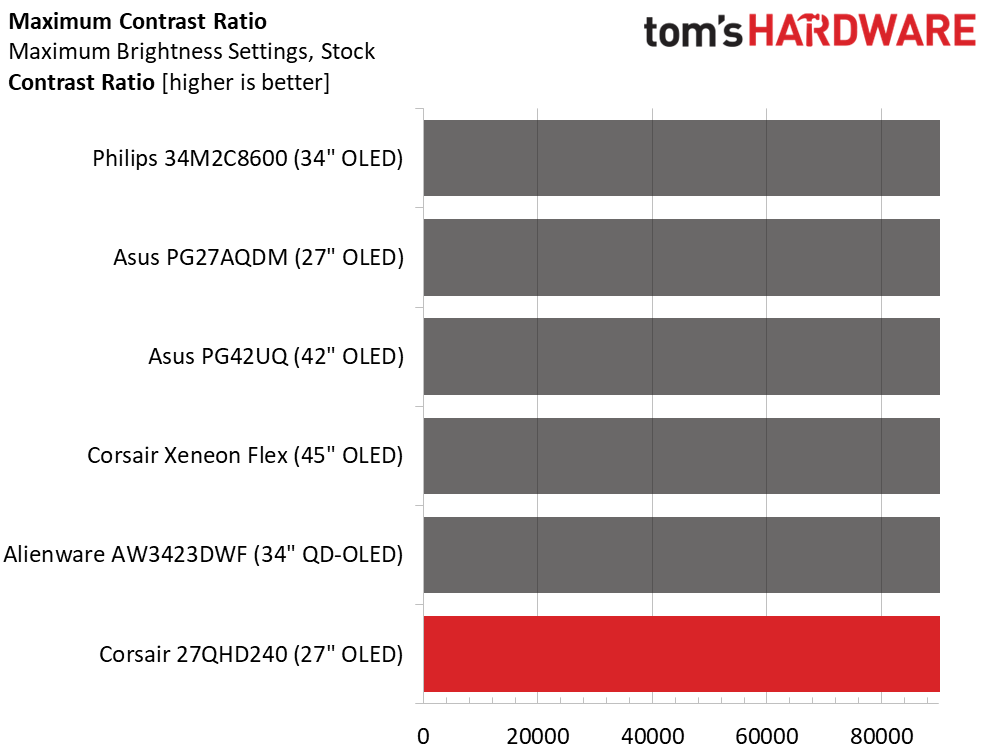
All OLEDs, including the 27QHD240, vary brightness according to the average picture level. That means a full-field white pattern will be dimmer than the 25% window I used for testing. A full field measured 192.5 nits, but the true peak white level is over 412. You’ll have to set the brightness by eye to suit your particular environment. I set the brightness slider to 80% in my brightly lit office for a comfortable image.
No matter what, black levels are truly black. They cannot be measured because the pixels are shut off and do not emit light. This yields an infinite contrast ratio, which can be seen in a visual comparison with another monitor. Viewed side by side against a Mini LED with its zone dimming engaged, the 27QHD240, like the other OLEDs, is clearly superior. It truly doesn’t get better than this.
After Calibration to 200 nits
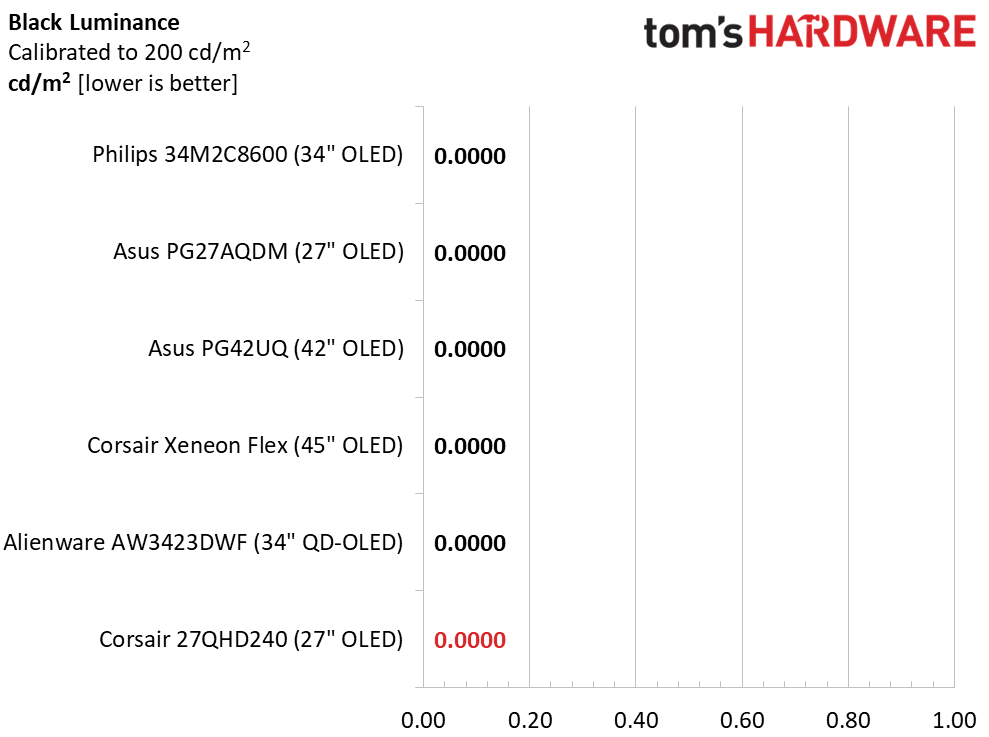
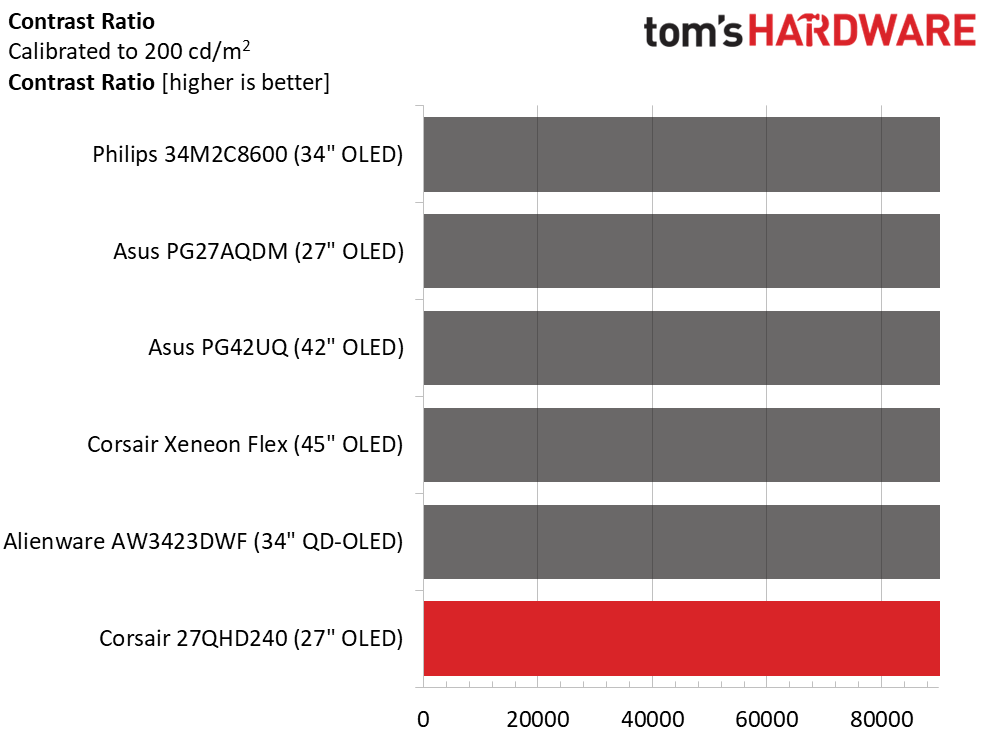
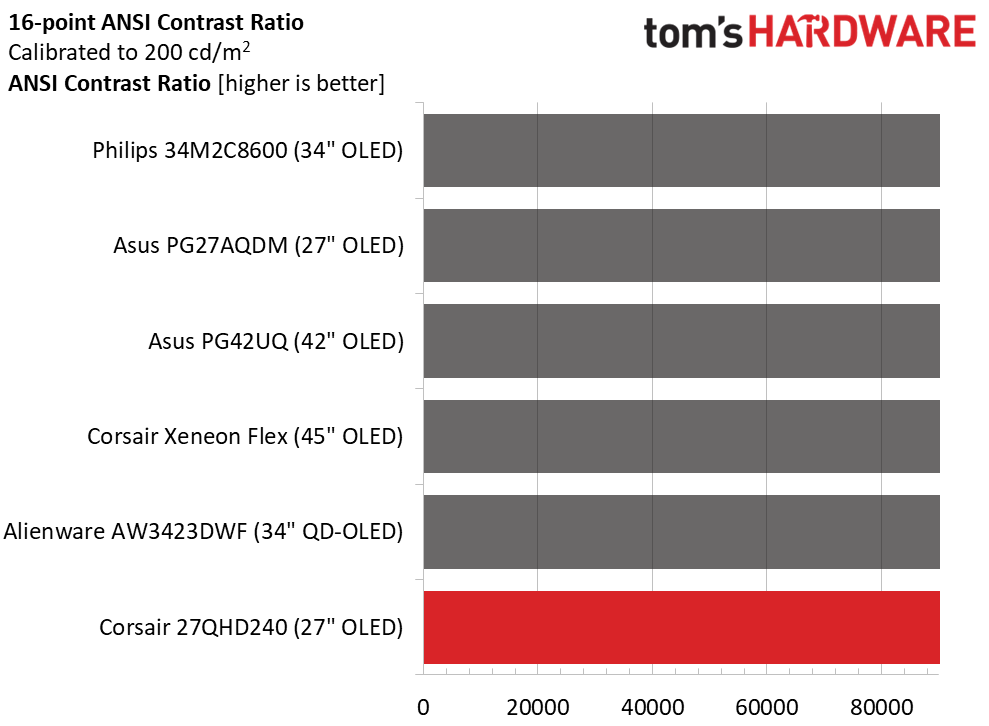
For testing purposes, I set a 25% window pattern to 200 nits. In practice, I would use a higher brightness setting lest the image be too dim for my room. Your mileage will vary. Try a few different settings over a week or two to find the optimal level. Whatever you do, contrast remains the same with zero value black levels. ANSI contrast is also unmeasurable because the black squares in the checkerboard pattern emit no light.
MORE: Best Gaming Monitors
MORE: How We Test PC Monitors
MORE: How to Buy a PC Monitor: A 2022 Guide
MORE: How to Choose the Best HDR Monitor
The 27QHD240 doesn’t need to be calibrated and cannot be improved from its factory state. It arrives out of the box at a very high level of accuracy. It is better than many professional screens I’ve tested in this respect.
Grayscale and Gamma Tracking
Our grayscale and gamma tests use Calman calibration software from Portrait Displays. We describe our grayscale and gamma tests in detail here.
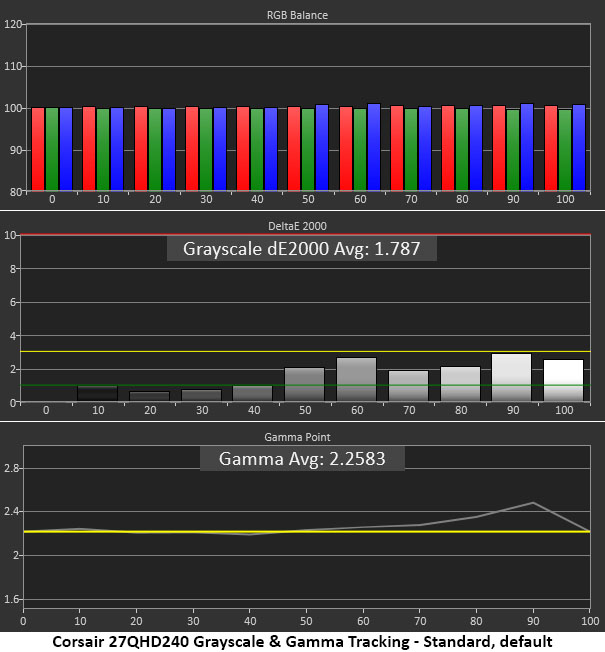
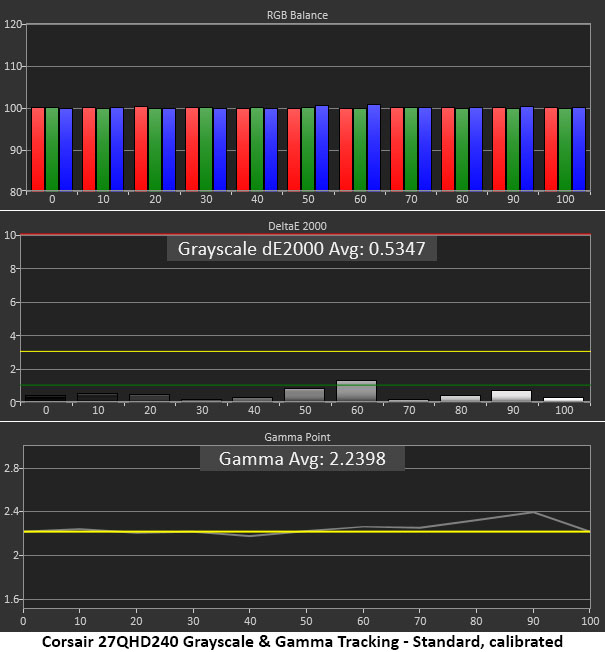


Though I can improve the chart when calibrating the 27QHD240’s grayscale, the picture is visually the same. The only tiny flaw here is a rise in gamma at the 90% brightness step. And no, you can’t see that error in actual content.
Since I could calibrate the sRGB mode separately, I did so. You’ll notice its default gamma is a bit askew, with too-dark values at 10% brightness and too-light results at 90%. These are minor errors, but I noticed a few highlights that looked a tad washed out. Calibration made a visible difference there, even though grayscale tracking was unchanged.
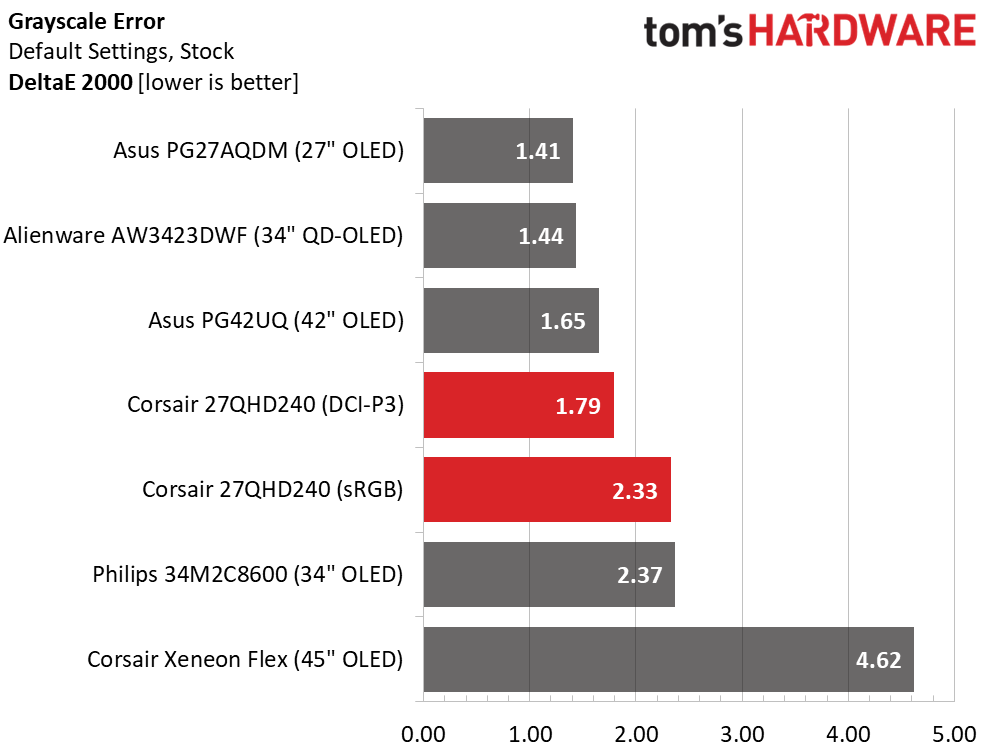
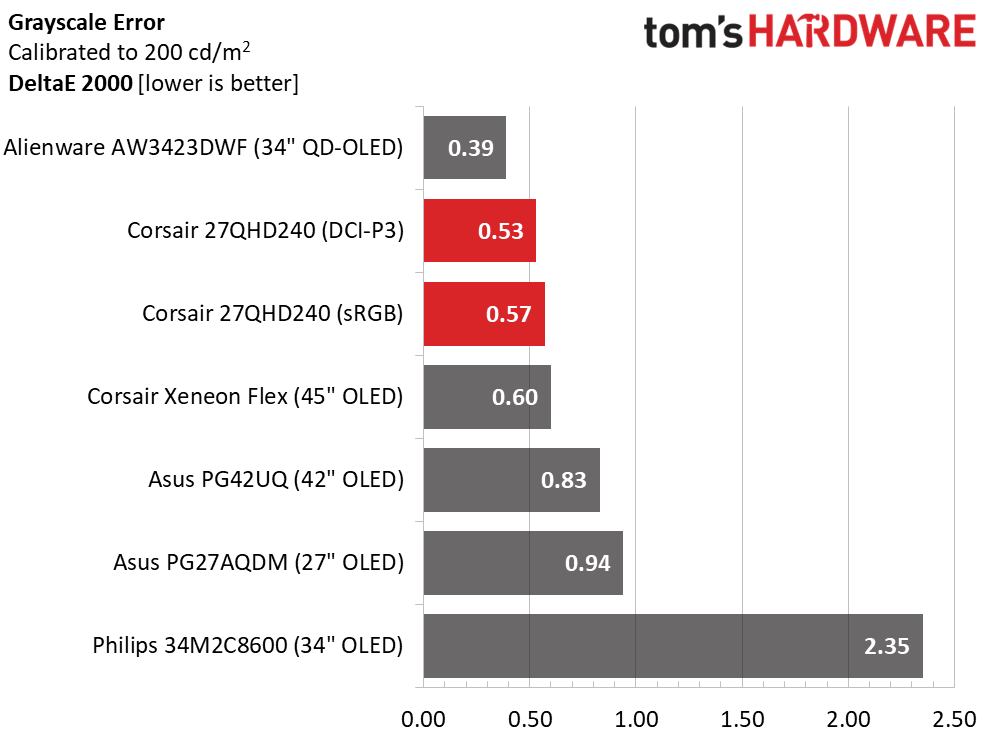
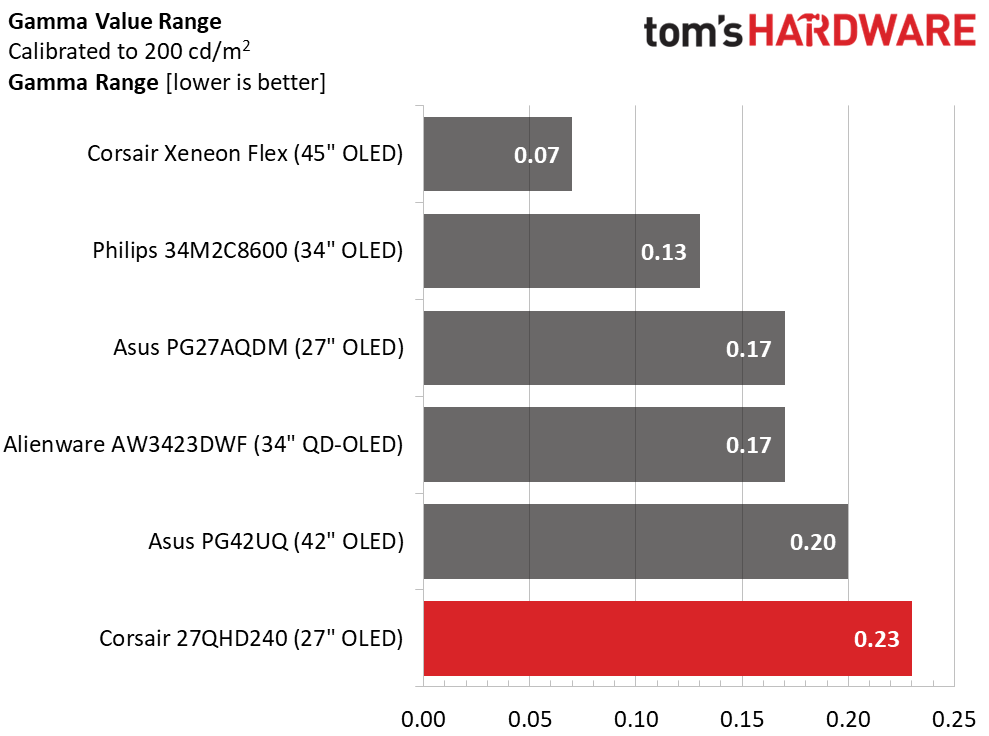
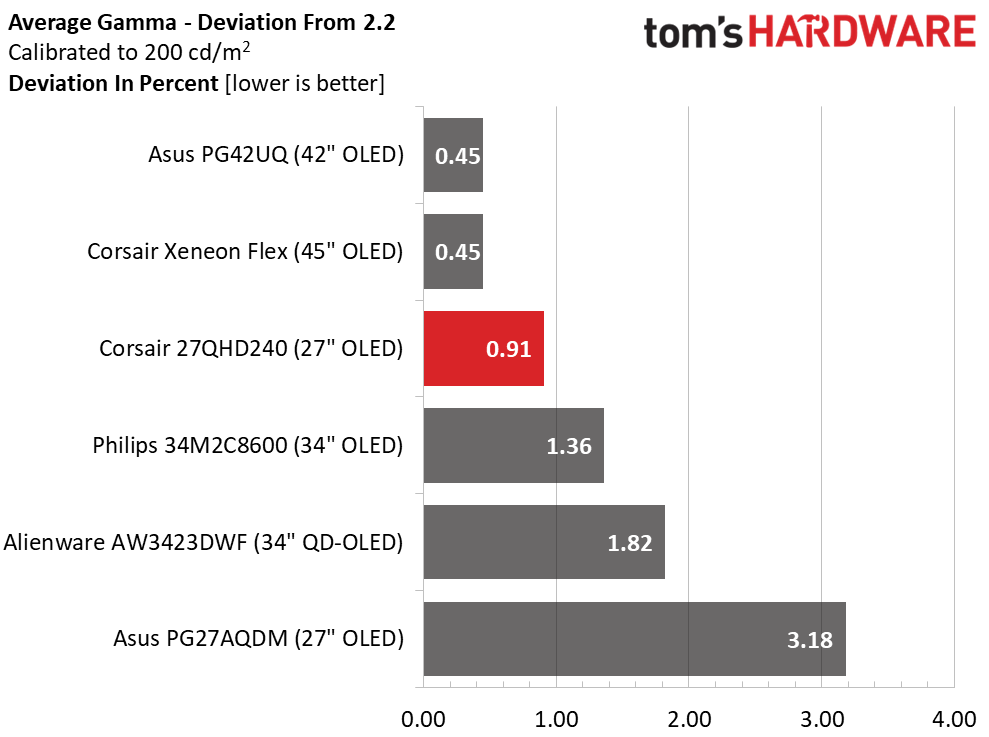
Since I could calibrate the Standard and sRGB picture modes, I’ve added both results to the comparison charts. There’s clearly no need for calibration, but in sRGB mode, gamma is improved after adjustment, so it’s worth doing if you have the means.
Clearly, gamma is not a problem for any of the panels. The 27QHD240 is last in the range test and third in the deviation test. This means none of the monitors have any gamma issues worthy of concern.
Color Gamut Accuracy
Our color gamut and volume testing use Portrait Displays’ Calman software. For details on our color gamut testing and volume calculations, click here.
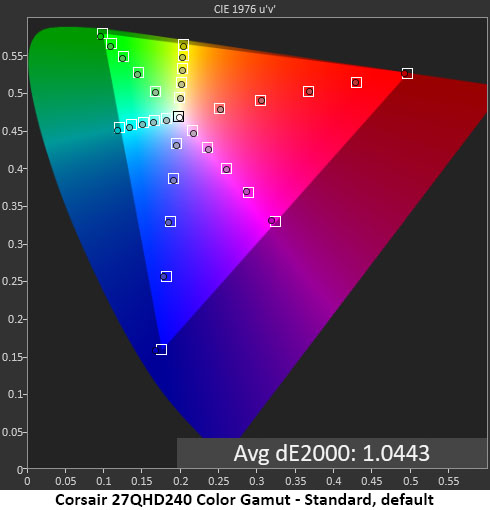
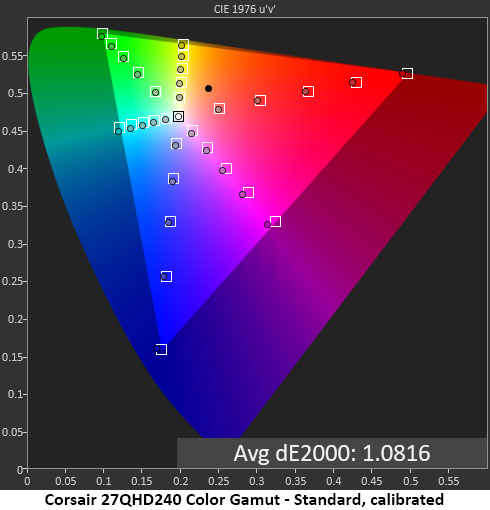
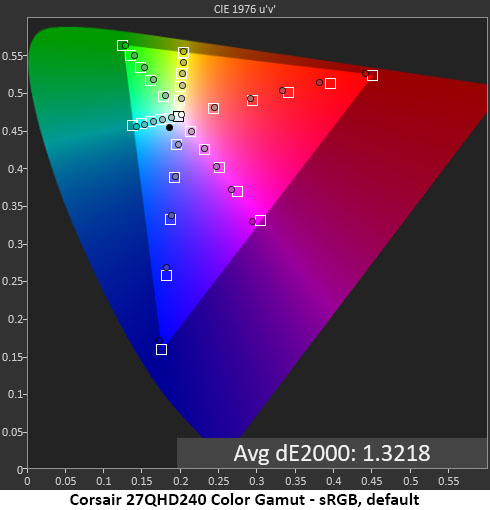

I was beyond impressed by the 27QHD240’s gamut test results. Few monitors can achieve such low color errors after calibration. These charts show out-of-box numbers that are as close to perfection as possible. Essentially, my RGB adjustments did not affect the gamut values and that is a very good thing. In sRGB mode, I noted some under-saturation in the red primary and slight hue errors in magenta. These issues are not visible to the naked eye.
Comparisons
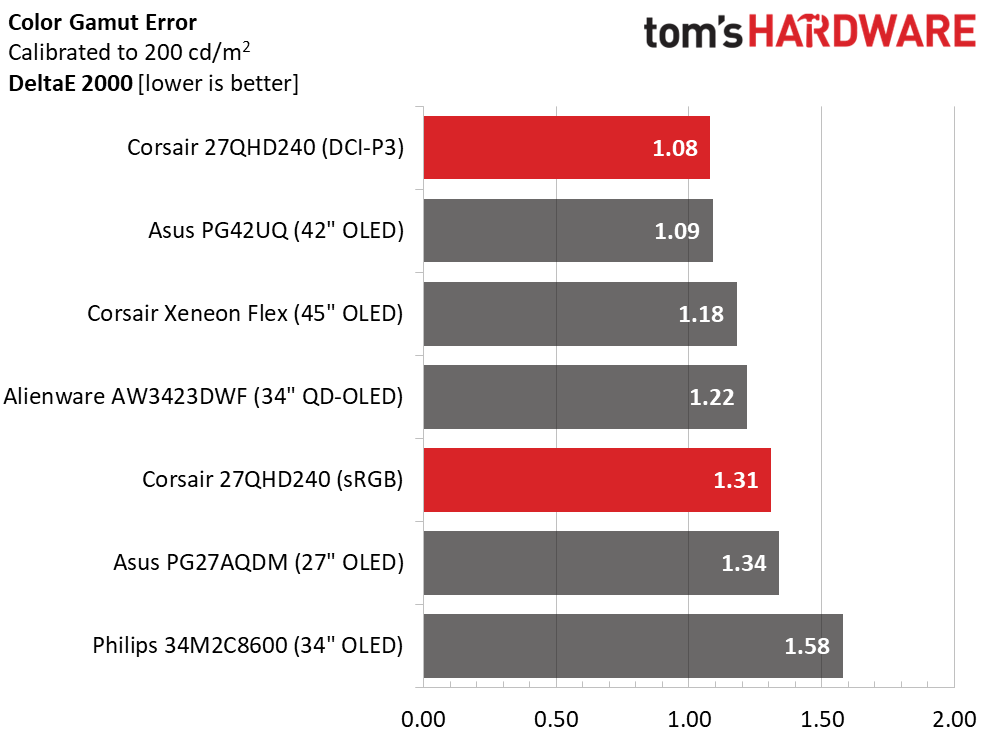
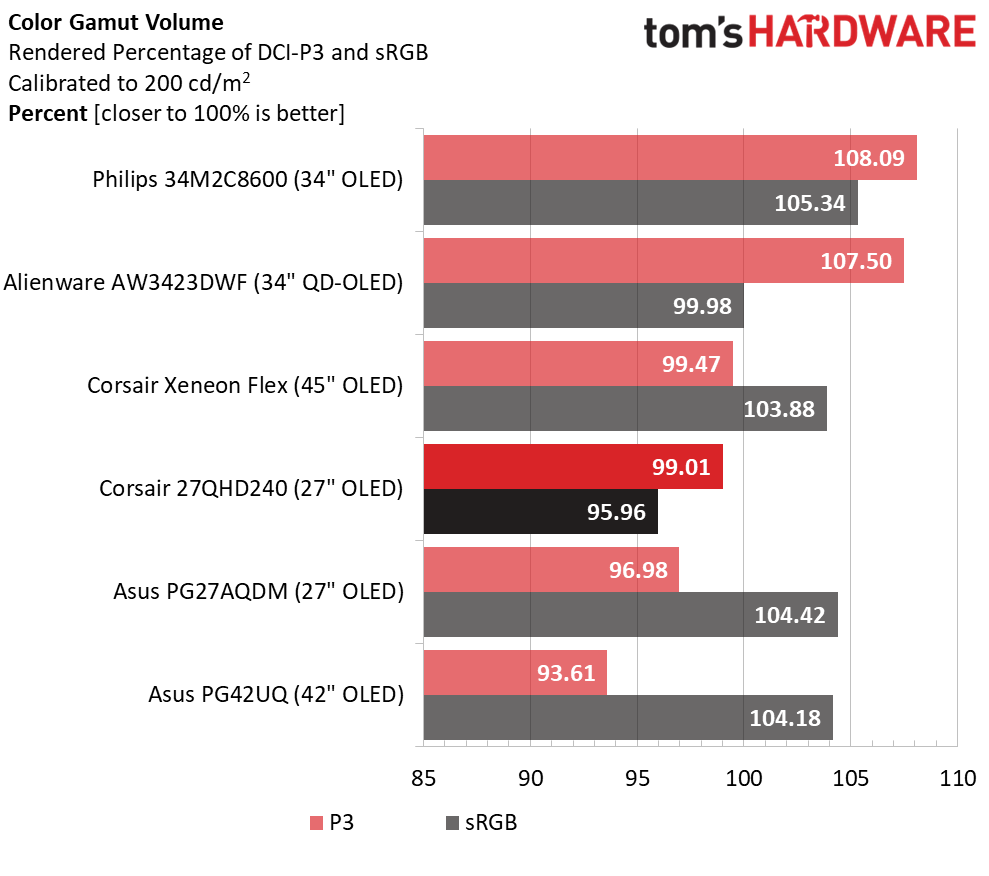
All the OLED panels I’ve tested, including the 27QHD240, have superb color. It’s well saturated and right on the reference targets. Though these are gaming monitors, they deliver accuracy worthy of any professional display. And they do it for far less money. They’re not inexpensive, but they cost less than many pro screens.
The gamut volume test shows OLED’s capabilities to be more consistently superior to VA and IPS-based LCDs. The 27QHD240 finished fourth here, which is extraordinary considering its coverage is only a hair shy of 100% of DCI-P3. That’s pretty awesome, I’d say. You can expect any OLED monitor to be very colorful. The 27QHD240 is fully qualified for color-critical applications as well.
MORE: Best Gaming Monitors
MORE: How We Test PC Monitors
MORE: How to Buy a PC Monitor: A 2022 Guide
MORE: How to Choose the Best HDR Monitor
Our HDR benchmarking uses Portrait Displays’ Calman software. To learn about our HDR testing, see our breakdown of how we test PC monitors.
HDR is what OLEDs do best. Their naturally infinite dynamic range is a real asset. The 27QHD240 delivers typical performance for the category.
HDR Brightness and Contrast

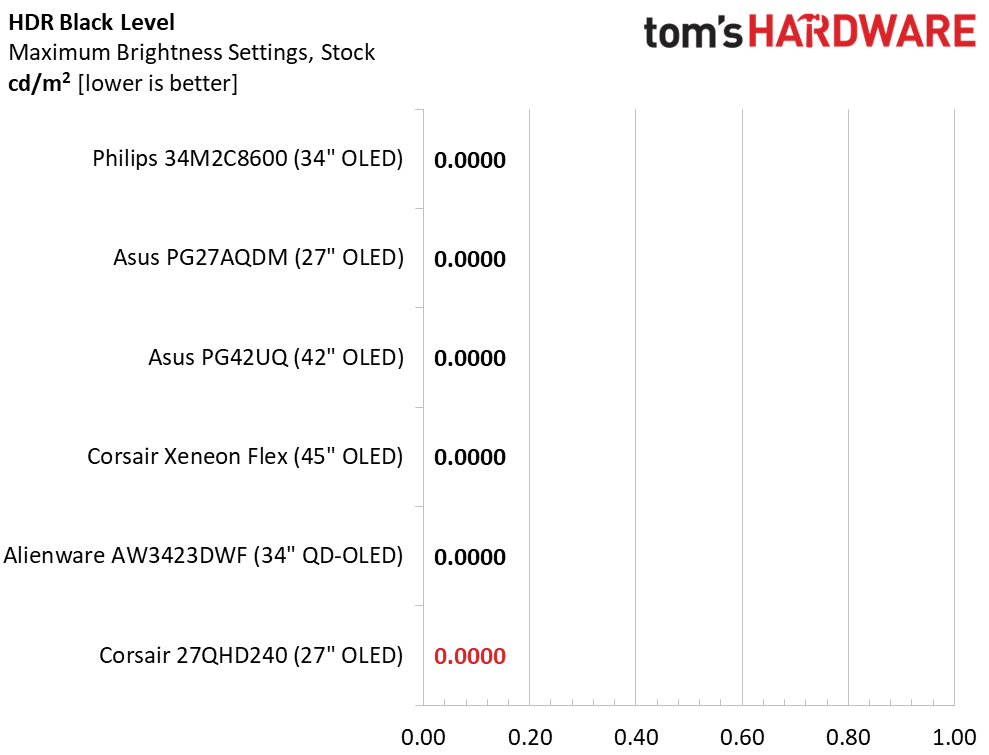
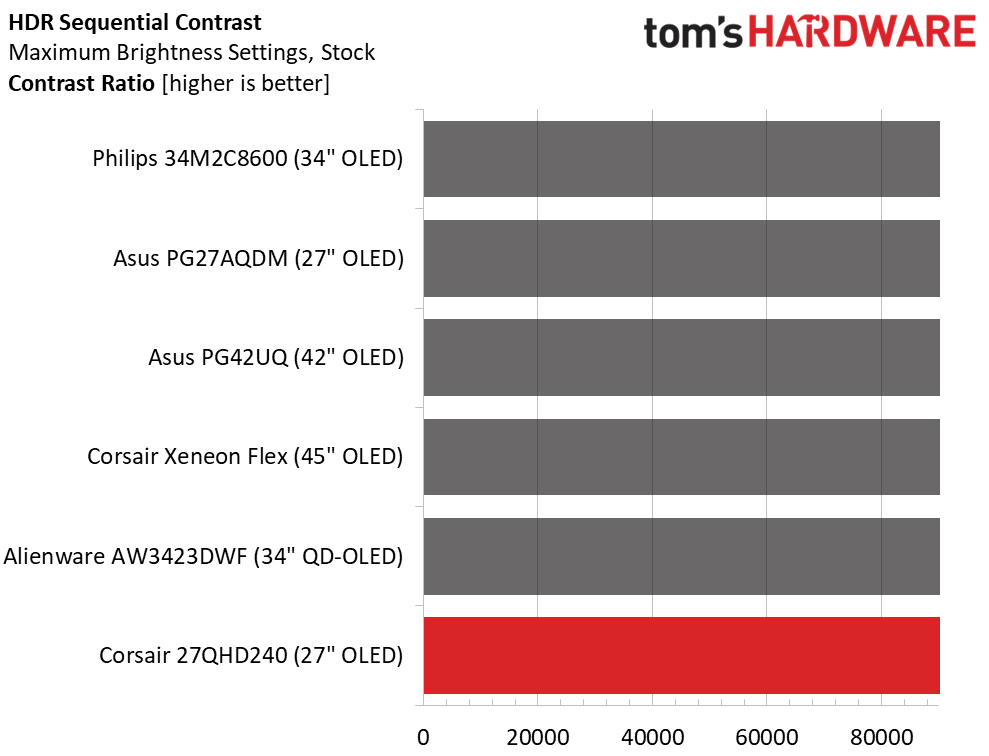
Corsair claims 1,000 nits for the 27QHD240 when measuring a 3% window pattern. I cannot replicate this, but I measured a 25% window at over 800 nits, so I have no doubt as to this monitor’s capabilities. The Flex and the 27-inch Asus are a tad brighter, but there is no discernible difference when viewing actual content. The bottom three monitors are a bit dimmer overall but still deliver tons of depth and color saturation. Of course, all the panels have infinite HDR contrast thanks to their unmeasurable black levels.
Grayscale, EOTF and Color
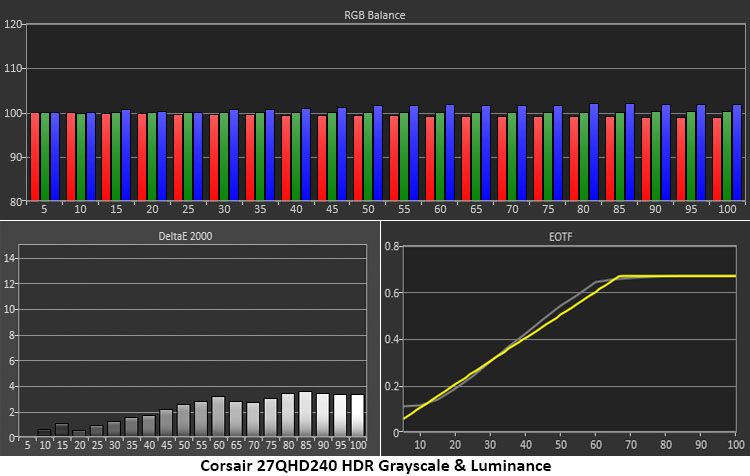
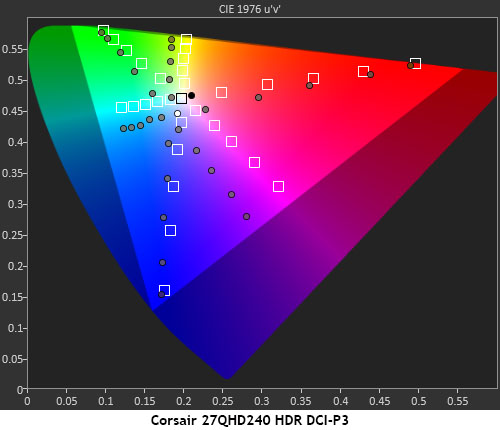
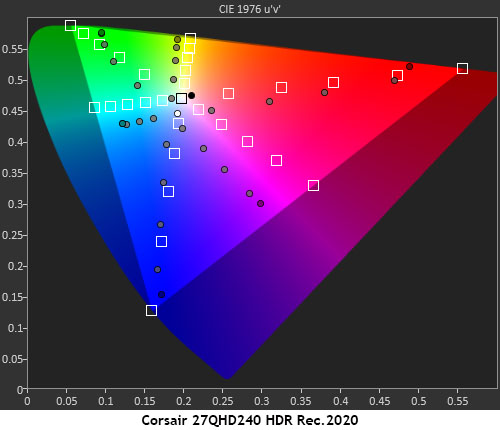
The 27QHD240’s superb color accuracy extends to its HDR grayscale tracking, which is without visual error. There is a slight rise in blue levels as the image brightens, but this does not adversely affect the image. The EOTF tracks close to the reference line except for its slightly early transition to tone-mapping, which is a minor issue.
Color tracking is slightly off the mark at the inner saturation points though it gets closer to targets as saturation increases. Secondary colors are off hue as well. Magenta and cyan are a bit cooler than they should be and yellows have a slight green tint. In content, it’s at the level where the viewer can sense that something’s not quite perfect but can’t tell exactly what. Some tweaking of the 27QHD240’s firmware could resolve this though I cannot call myself dissatisfied, and I doubt any users will complain. Contrast and color saturation are so good that they mitigate these measured errors.
MORE: Best Gaming Monitors
MORE: How We Test PC Monitors
MORE: How to Buy a PC Monitor: A 2022 Guide
MORE: How to Choose the Best HDR Monitor
It’s now possible to buy a 27-inch OLED desktop computer monitor from three different manufacturers: LG, Asus and Corsair. They are the same LG panel at the core but have slightly different feature sets. One thing is certain; their image quality with regard to color and contrast is unmatched. And their gaming performance is on another level from any LCD I’ve experienced, including panels running at 360 and 500 Hz.

The Corsair Xeneon 27QHD240 delivers a gaming experience that non-OLED monitors cannot equal. This is thanks to two major factors, image depth and motion processing. OLED promises and delivers infinite contrast thanks to its true black levels. When a pixel is black, it’s off and emits no light. That is something that must be seen to be fully appreciated. Contrast is king, always, and OLED has more of it than any other technology.
Motion processing is the other element that makes or breaks gaming feel. Much has been done to mitigate motion blur in LCDs, but OLED needs none of those enhancements. At the 27QHD240’s max refresh rate of 240 Hz, it moves objects and pans the camera with no loss of resolution. One can see this clearly in both test patterns and actual content. Precision aiming and movement almost become child’s play.
The 27QHD240’s superb color accuracy is a nice bonus here. With no adjustments whatsoever, it delivered near-perfect color, grayscale and gamma. I saw a few flaws in the HDR gamut test, but honestly, the image is so good I had difficulty spotting any problems. With the ability to choose between DCI-P3 and sRGB modes that are equally accurate, it rivals any professional screen for far less money.
The Corsair Xeneon 27QHD240 is a premium purchase for sure. $1,000 for a 27-inch monitor is not a small sum. But for what you get, it’s a bargain. It blows away any LCD gaming or pro monitor I’ve experienced. If you have the budget and are seeking ultimate image quality, definitely check it out.
MORE: Best Gaming Monitors
MORE: How We Test PC Monitors







