
The Corsair MP600 Pro LPX is a forgettable high-end PCIe 4.0 SSD that underperforms and runs inefficiently. It does stay cool, at least, and would be a good fit for a PlayStation 5, but its pricing leaves something to be desired and keeps it from being among the best PS5 SSDs. Corsair offers software support with a fair warranty but they have several other SKUs that do what this drive does, but better. There are also plenty of competing products that can match or beat this drive for less money and for everyday use there are far more affordable products. The LPX seems like an afterthought at the end of the day.
Specifications
The Corsair MP600 Pro LPX is available in 500GB, 1TB, 2TB, and 4TB, at $57.99, $84.99, $154.99, and $464.99 at the time of review. The 2TB model has the most compelling price. Generally we recommend going for at least 1TB these days, especially for high-end drives, but it is nice to have a 500GB option. Corsair warranties this drive for 350TB, 700TB, 1,400TB, and 3,000TB written for each capacity, respectively, for up to five years.
This drive can reach up to 7,100 / 6,800 MBps for sequential reads and writes and up to 1000K / 1200K IOPS for random reads and writes. These numbers suggest that the LPX is based on newer TLC, which isn’t surprising as the old 96-Layer TLC is passé at this point.
Software and Accessories for Corsair MP600 Pro LPX
Corsair offers a download for its SSD Toolbox software on its site. This application displays information on the drive and its health plus has options for secure erase, TRIM, and cloning. It’s basic but it gets the job done.
A Closer Look



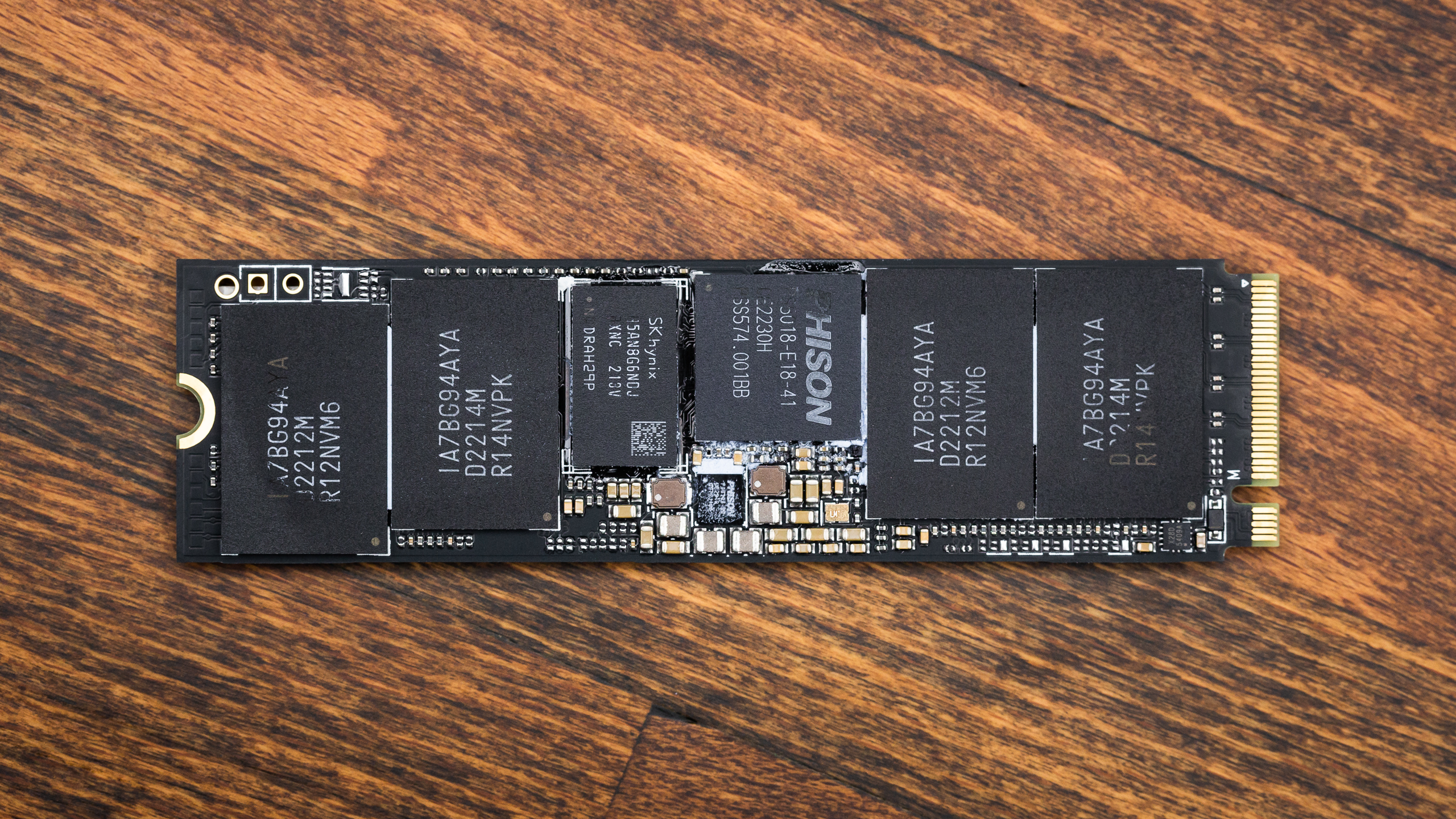
The Corsair MP600 Pro LPX comes with a minimalistic, black heatsink that should be sufficient to keep the drive cool. The drive is designed to fit the PlayStation 5, so if it looks familiar it’s probably because it’s effectively identical to the Inland Gaming Performance Plus. This sample has sufficient but not perfect thermal pad distribution. Under the heatsink we see four NAND packages, a DRAM package, and the controller in the middle. There’s another four NAND packages and a second DRAM package on the rear.

The controller is the Phison E18, a very common high-end PCIe 4.0 SSD controller. The DRAM is labeled H5AN8G6NDJR-XNC which is 1GB of DDR4, so two packages means 2GB to match the 2TB of flash.

The flash is labeled IA7BG94AYA which indicates Micron’s 176-Layer TLC (B47R). There are eight packages total, so each has four 64Gb dies, or QDP, for 256GiB per package.
MORE: Best SSDs
MORE: Best External SSDs and Hard Drives
MORE: How We Test HDDs And SSDs
MORE: All SSD Content
Comparison Products
The 2TB Corsair MP600 Pro LPX is up against the best PCIe 4.0 drives available and, for good measure, also the budget-oriented Corsair MP600 GS. The high-end list includes the Corsair MP600 XT, the Solidigm P44 Pro, the WD SN850X, the Sabrent Rocket 4 Plus-G, the Acer Predator GM7000, and the Samsung 990 Pro.
Trace Testing - 3DMark Storage Benchmark
Built for gamers, 3DMark’s Storage Benchmark focuses on real-world gaming performance. Each round in this benchmark stresses storage based on gaming activities including loading games, saving progress, installing game files, and recording gameplay video streams.
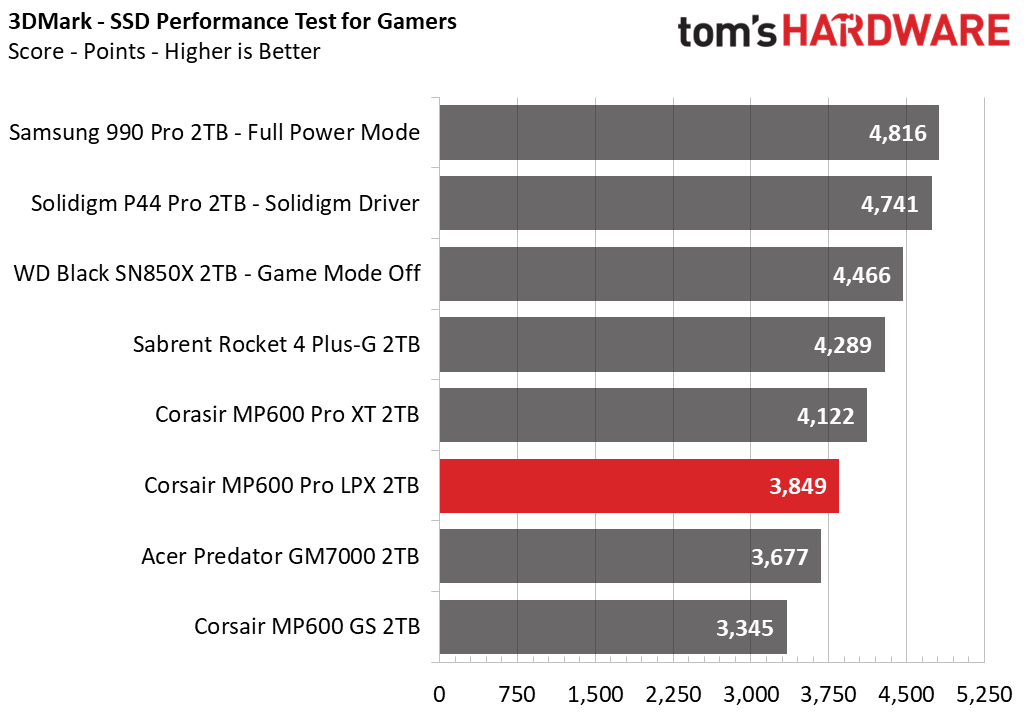
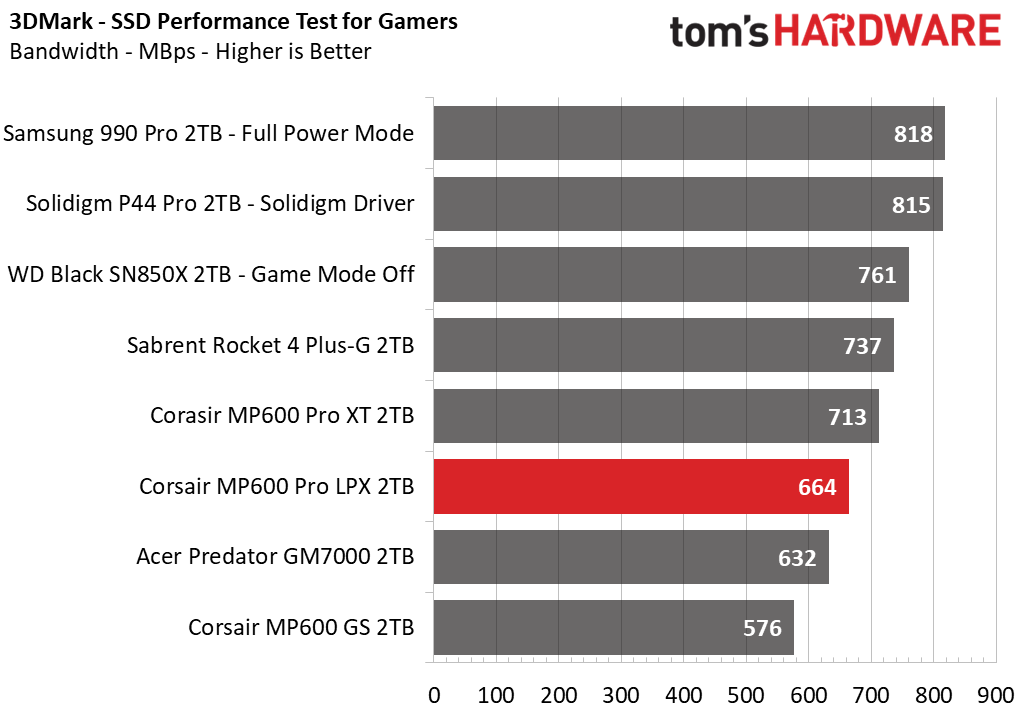
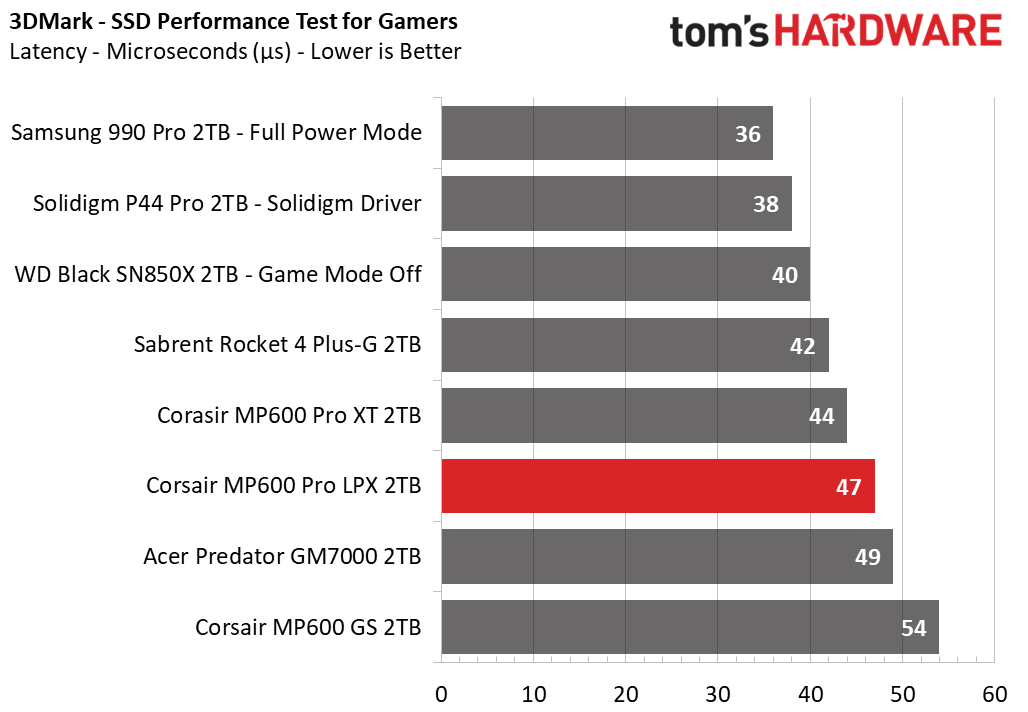
The MP600 Pro LPX does pretty poorly in 3DMark, below our expectations. It should match the MP600 Pro XT but instead falls short. The last time we saw something like this was with the 2TB Team Group T-Force Cardea A440 Pro which underperformed due to using lower-quality flash memory. At the time, Micron told us that this flash memory met consumer SSD quality standards, but we still discovered performance drops in many cases.
Trace Testing – PCMark 10 Storage Benchmark
PCMark 10 is a trace-based benchmark that uses a wide-ranging set of real-world traces from popular applications and everyday tasks to measure the performance of storage devices.

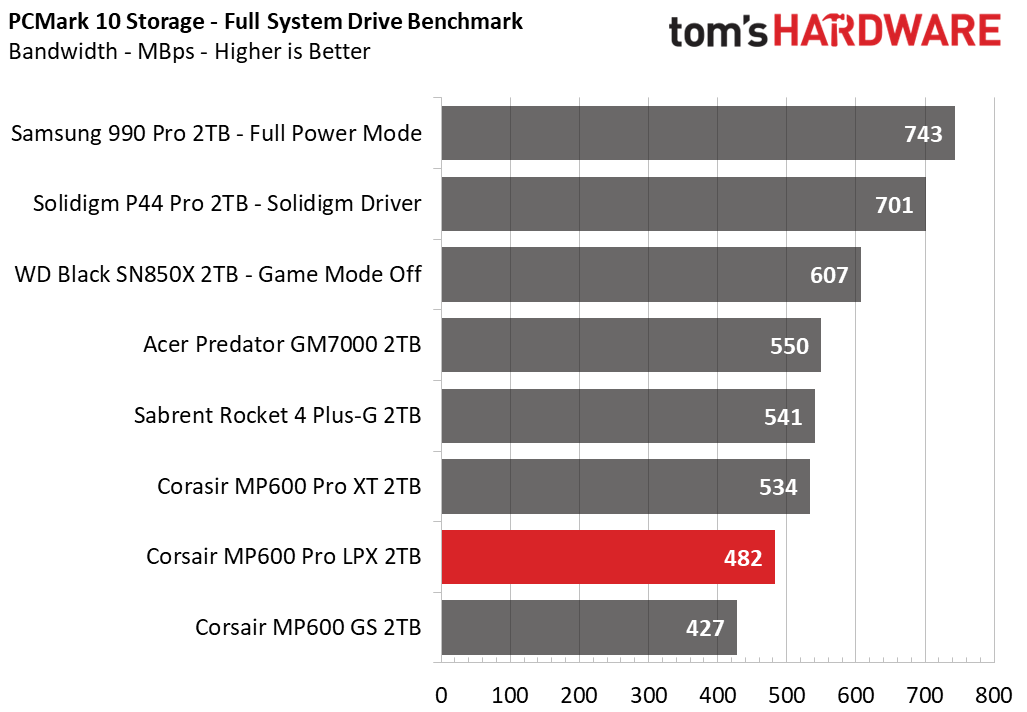
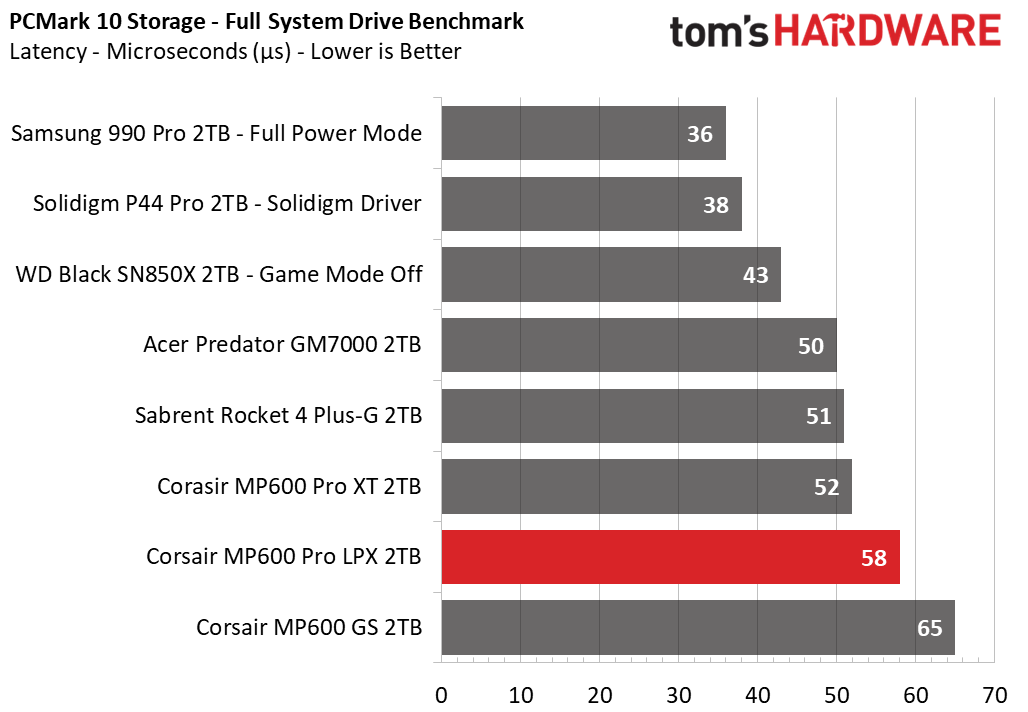
The MP600 Pro LPX falls behind in PCMark, too, although it does beat the MP600 GS. This is again similar to the A440 Pro situation. This is still better-performing than earlier drives with this controller that had Micron’s 96-Layer TLC, though.
Transfer Rates – DiskBench
We use the DiskBench storage benchmarking tool to test file transfer performance with a custom, 50GB dataset. We copy 31,227 files of various types, such as pictures, PDFs, and videos to a new folder and then follow-up with a reading test of a newly-written 6.5GB zip file.
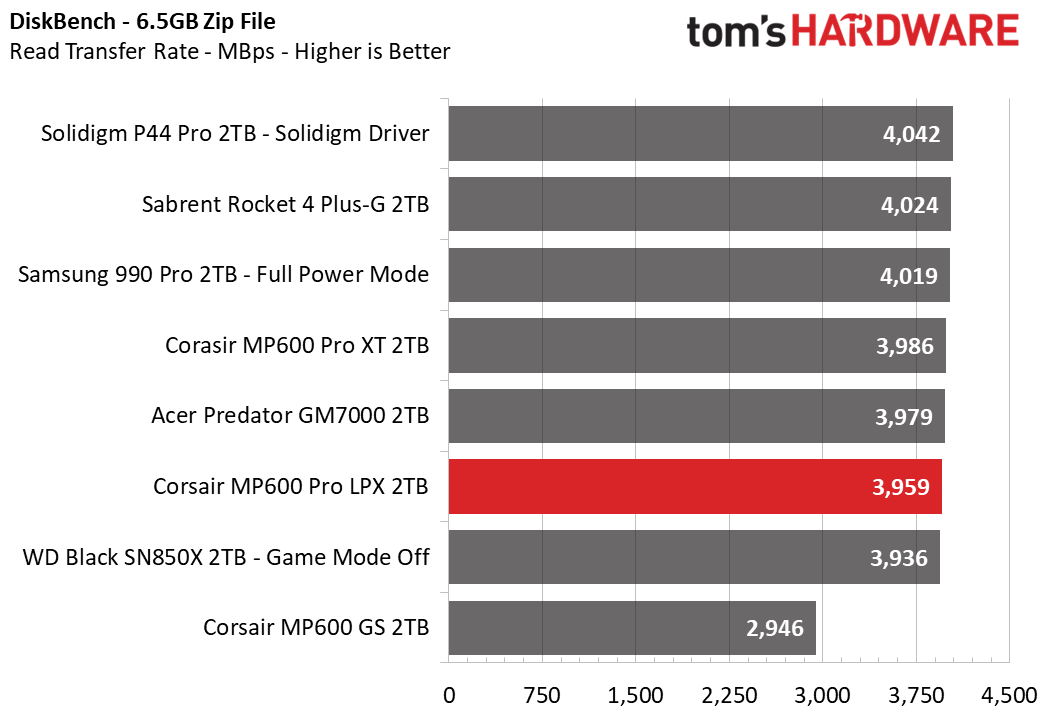
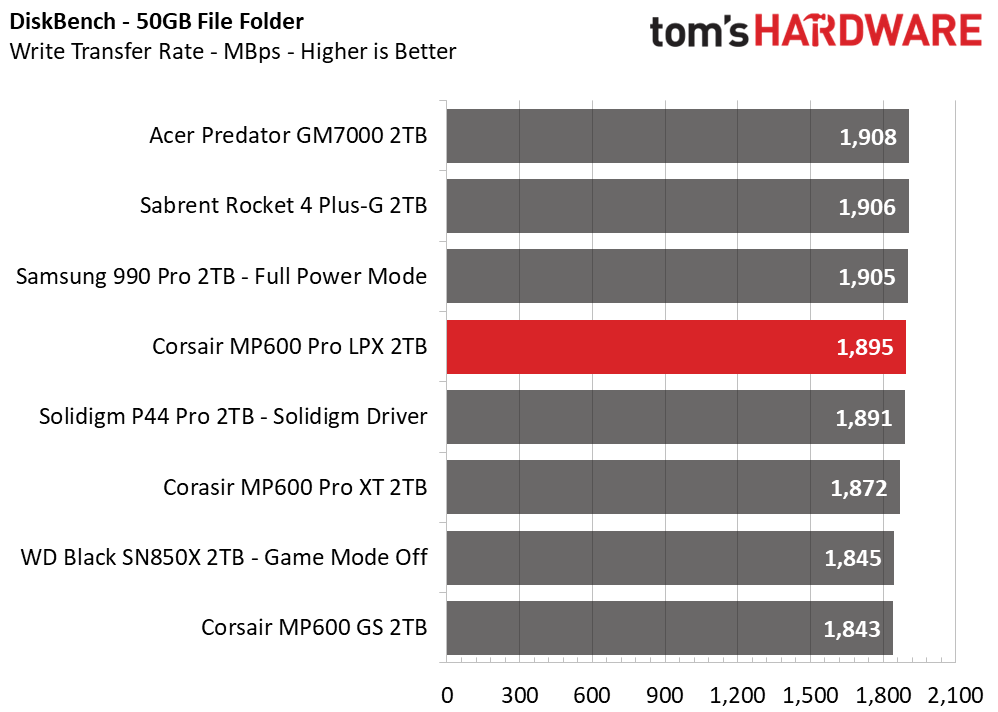
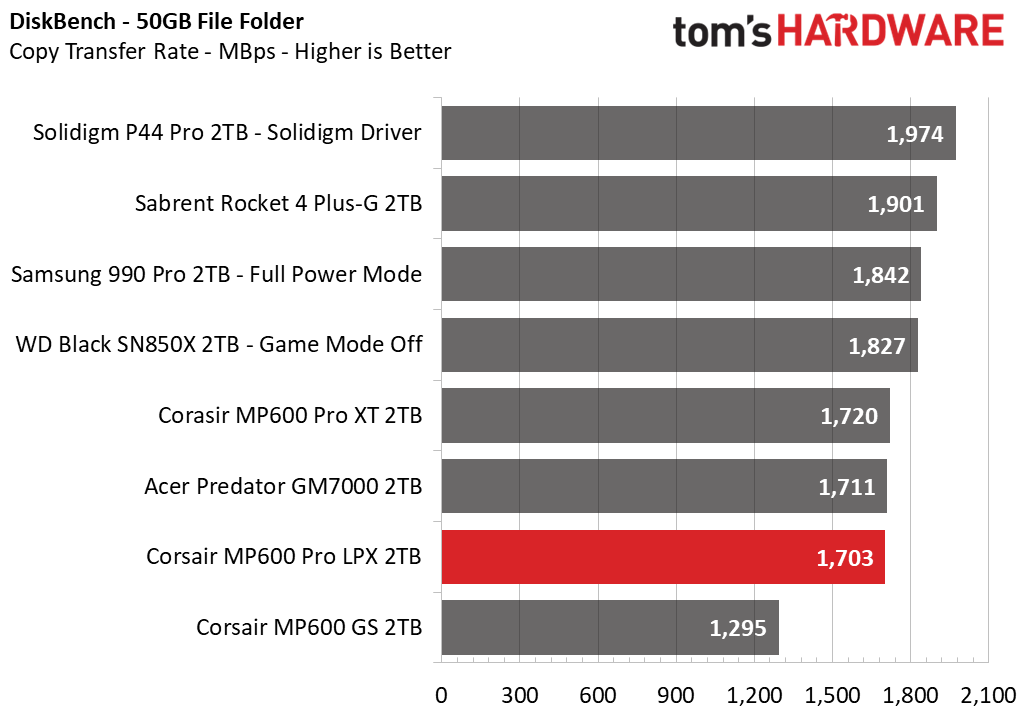
The MP600 Pro LPX is nothing special in DiskBench. This is fast enough and it matches the MP600 Pro XT, so the pSLC cache is working normally. Internal copying shows no anomaly.
Synthetic Testing - ATTO / CrystalDiskMark
ATTO and CrystalDiskMark (CDM) are free and easy-to-use storage benchmarking tools that SSD vendors commonly use to assign performance specifications to their products. Both of these tools give us insight into how each device handles different file sizes.
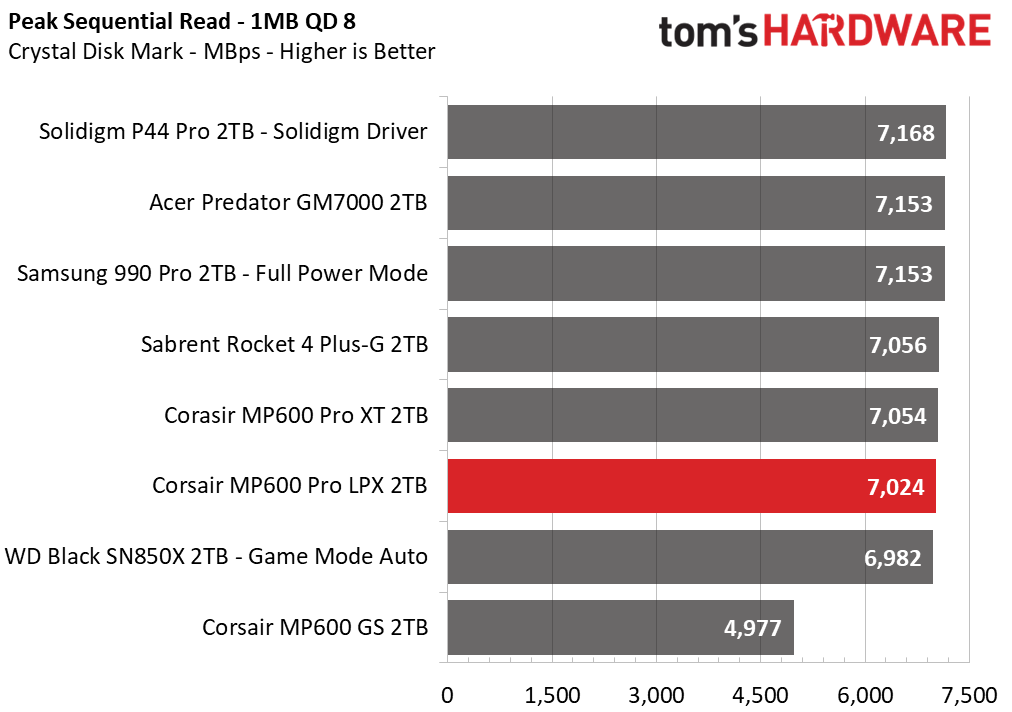
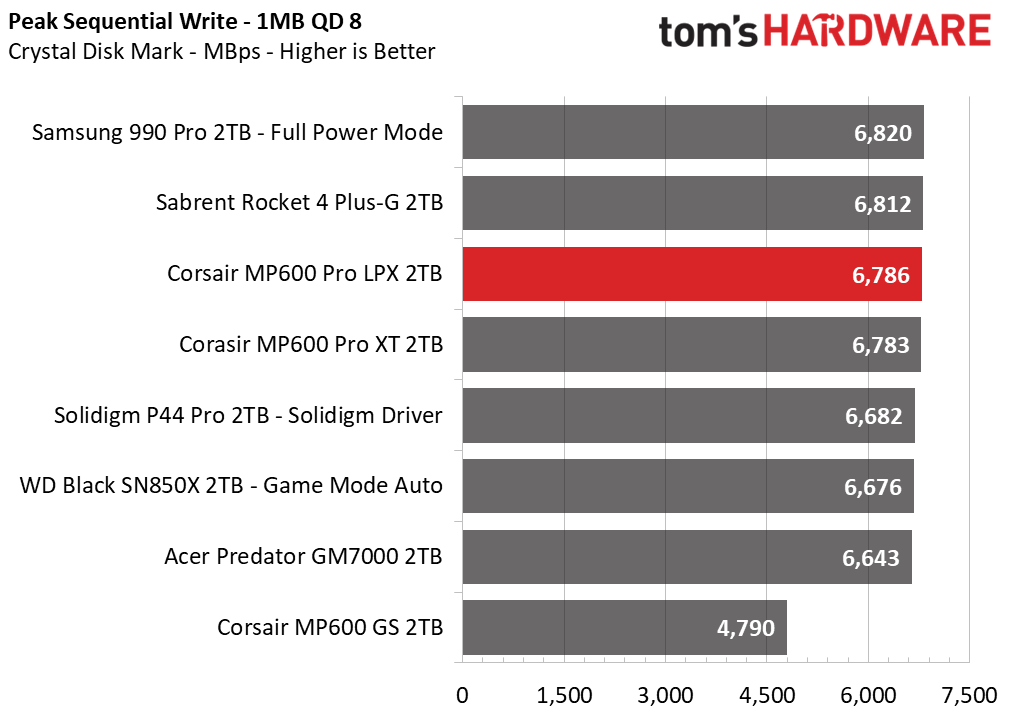
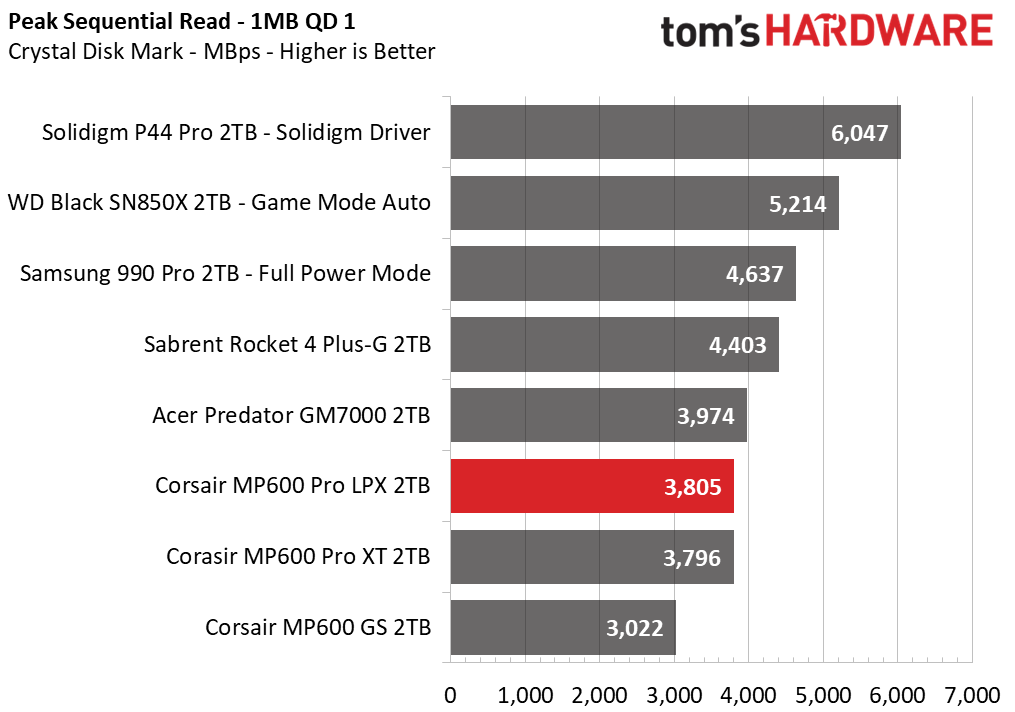
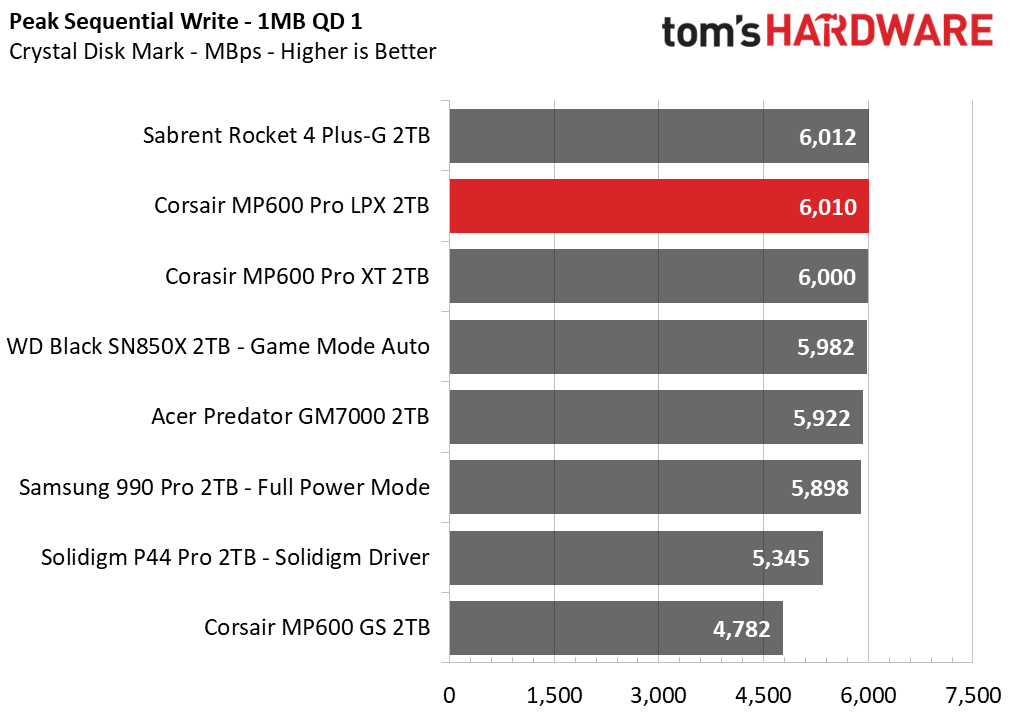
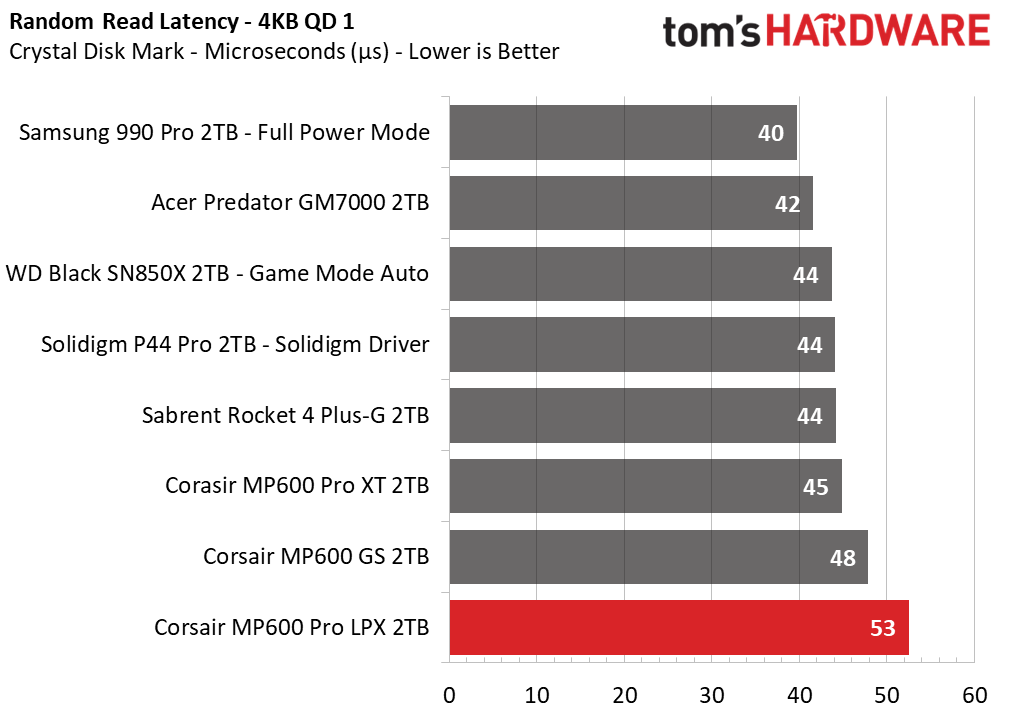
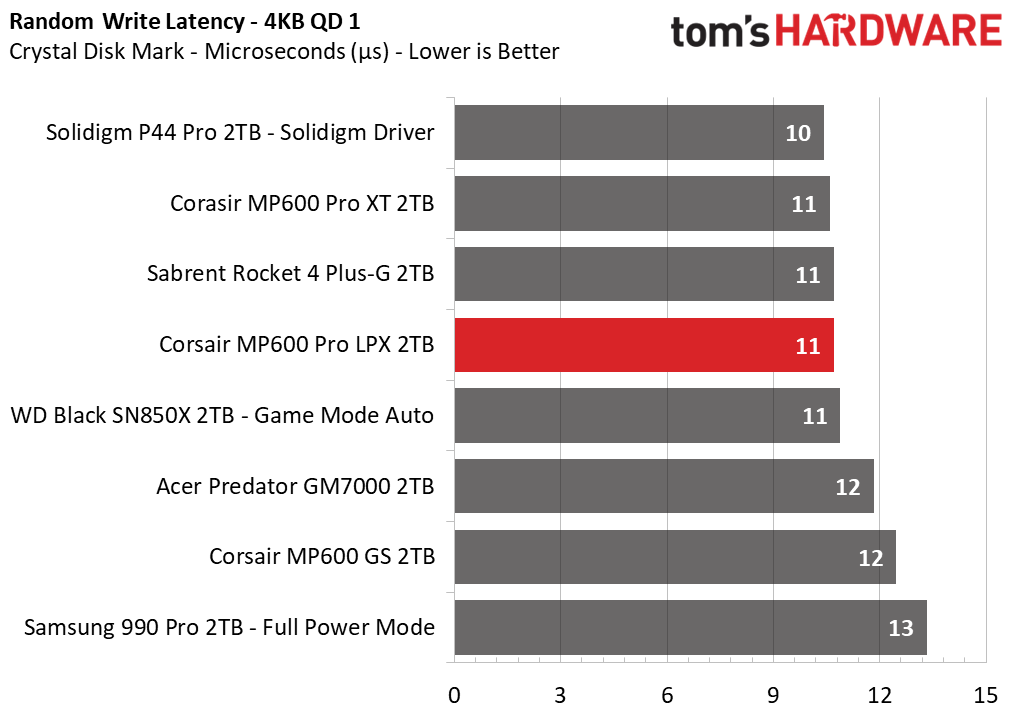
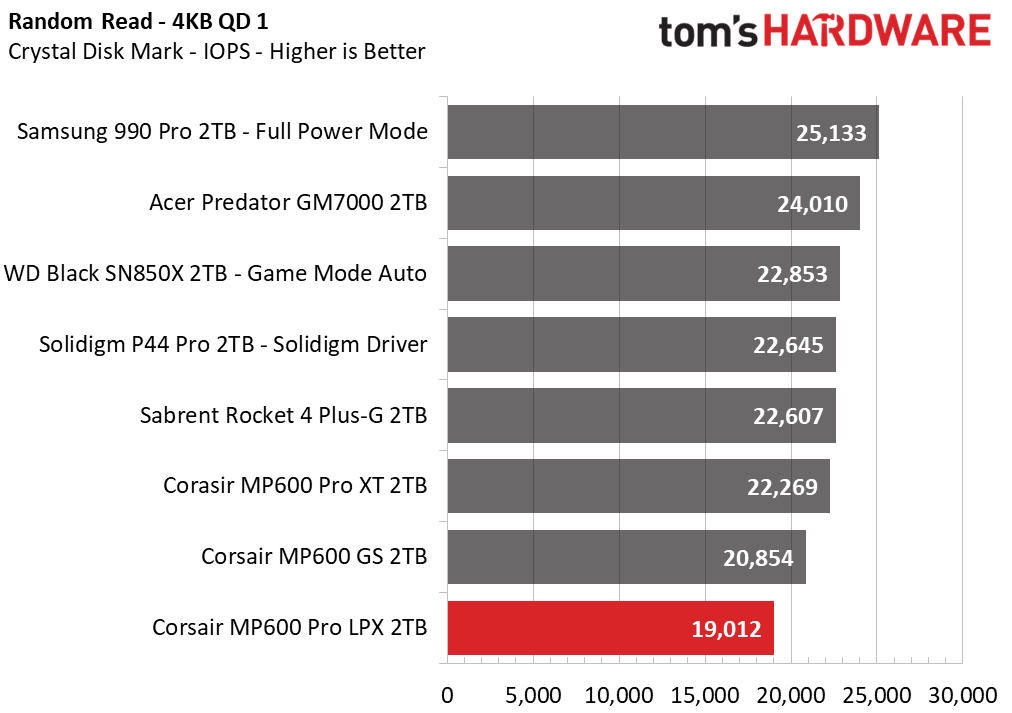
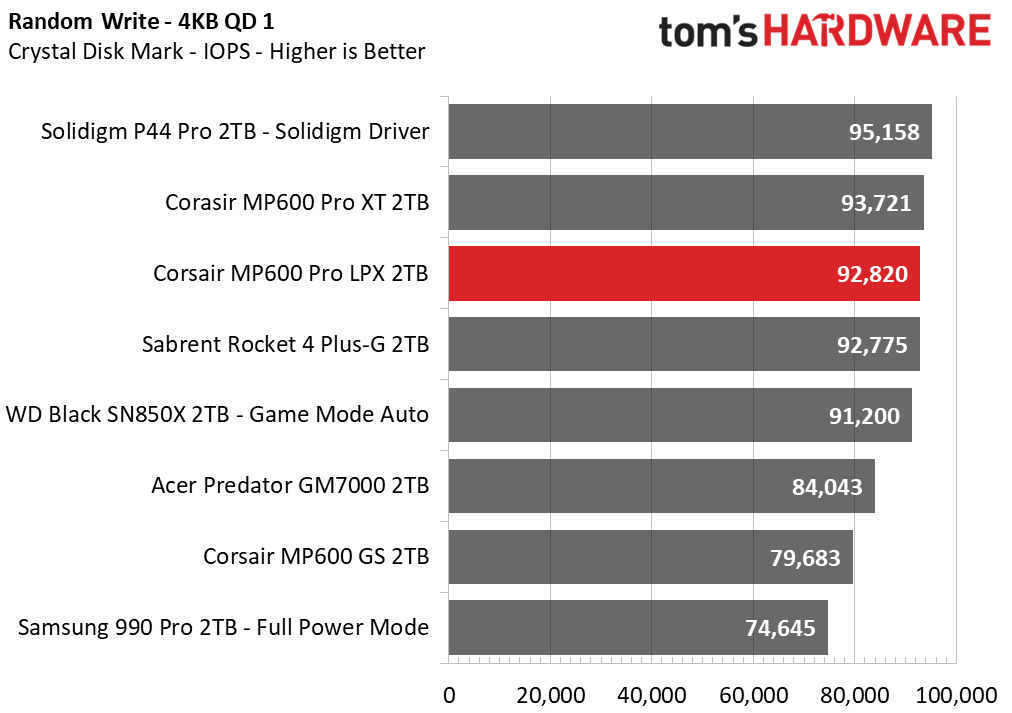
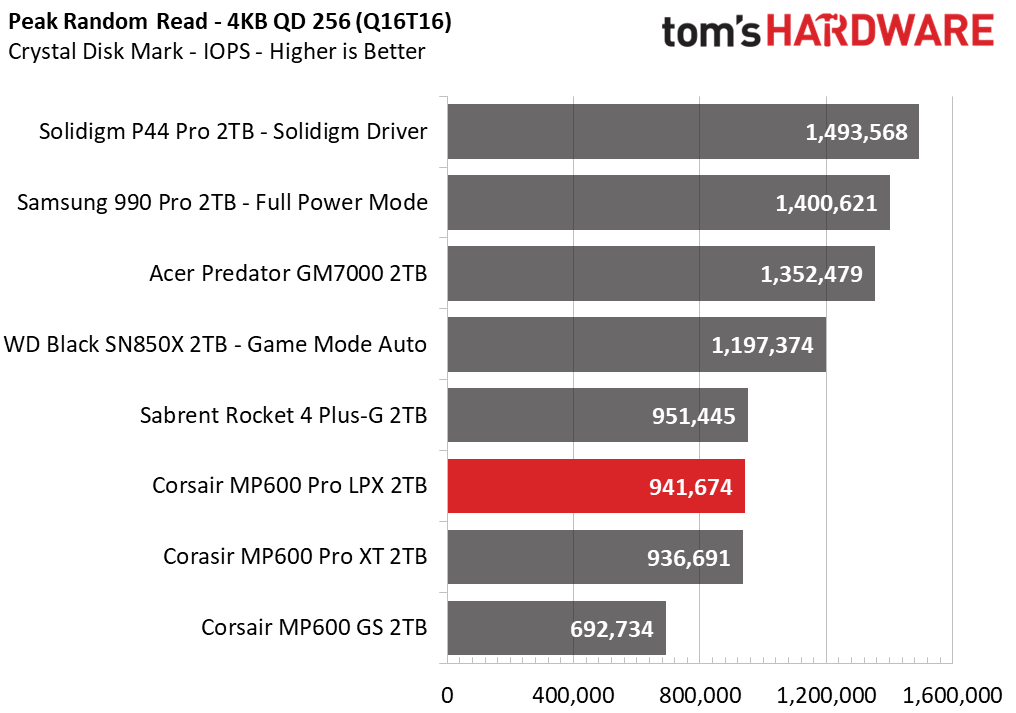
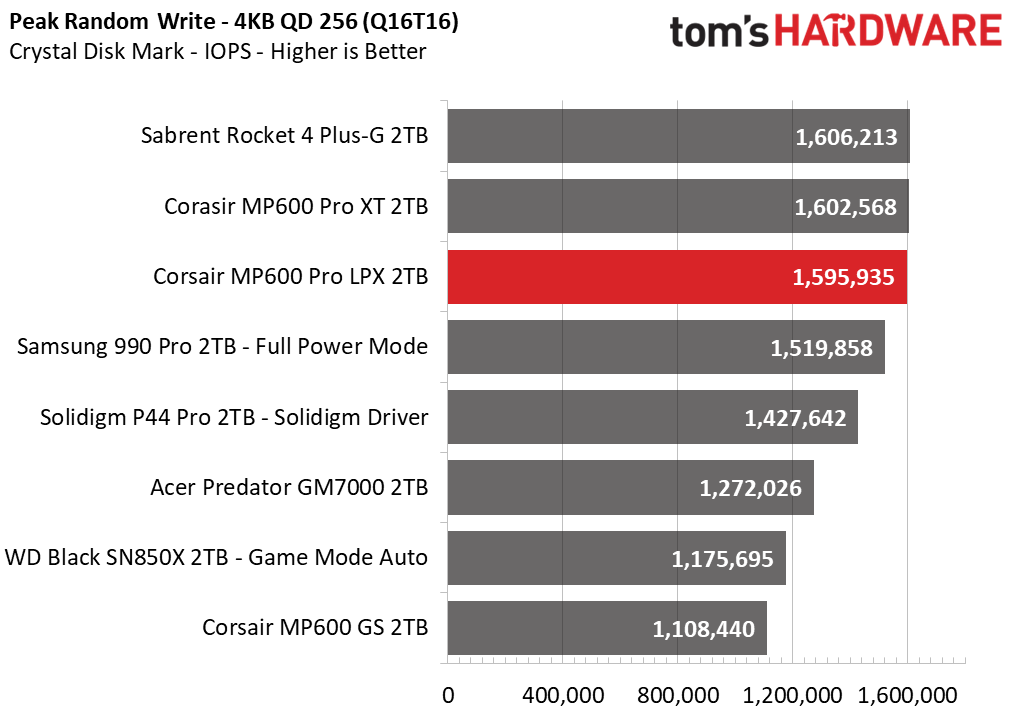
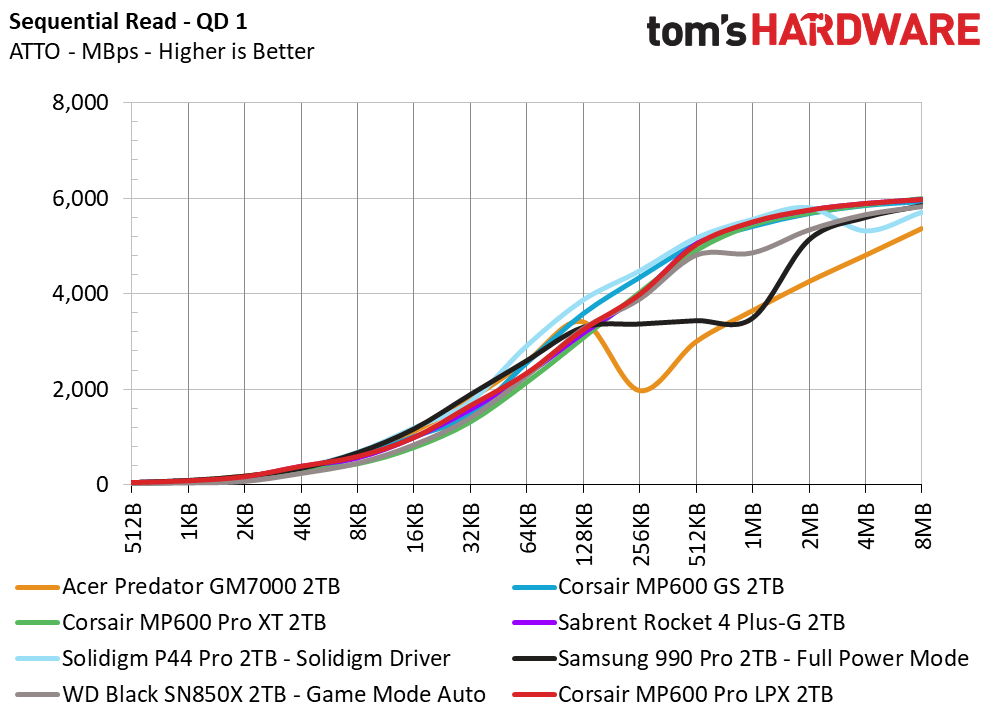
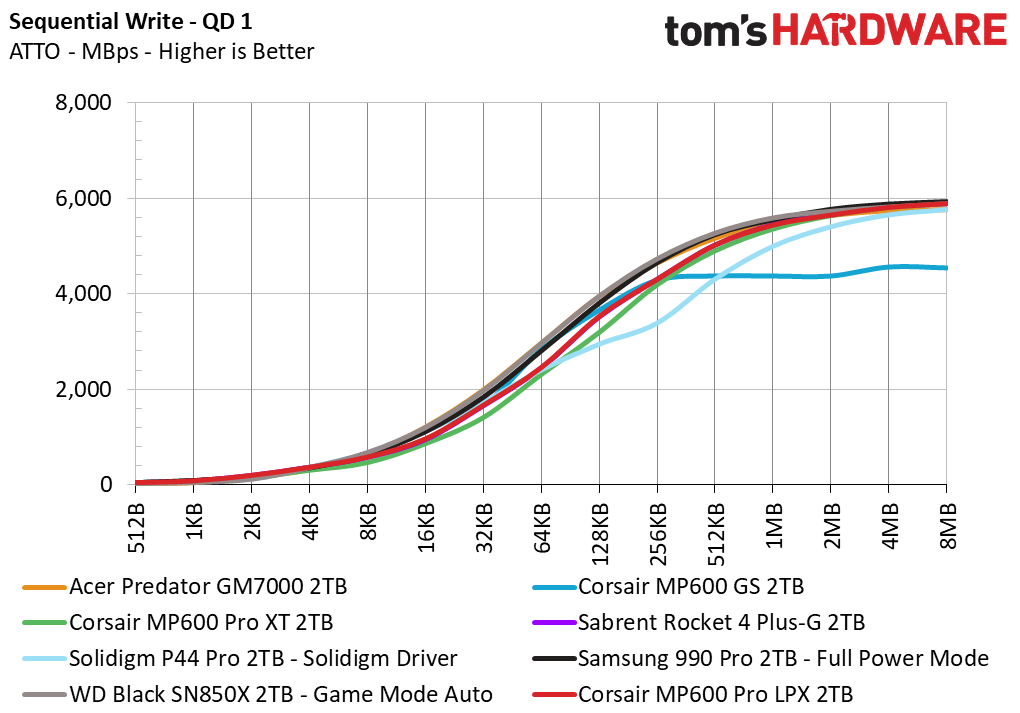
Everything is peachy keen for the MP600 Pro LPX in ATTO’s sequential benchmark. It performs similarly to the MP600 Pro XT. The LPX is also merely average in CrystalDiskMark’s sequential results, matching the XT.
Random 4KB performance is where we start to see some differences. Specifically, the LPX is hurting with random reads at lower queue depth, which is an important “real world” benchmark. This could explain differences between the LPX and XT in earlier benchmarks such as 3DMark and PCMark 10.
Sustained Write Performance and Cache Recovery
Official write specifications are only part of the performance picture. Most SSDs implement a write cache, which is a fast area of (usually) pseudo-SLC programmed flash that absorbs incoming data. Sustained write speeds can suffer tremendously once the workload spills outside of the cache and into the "native" TLC or QLC flash.
We use Iometer to hammer the SSD with sequential writes for 15 minutes to measure both the size of the write cache and performance after the cache is saturated. We also monitor cache recovery via multiple idle rounds.

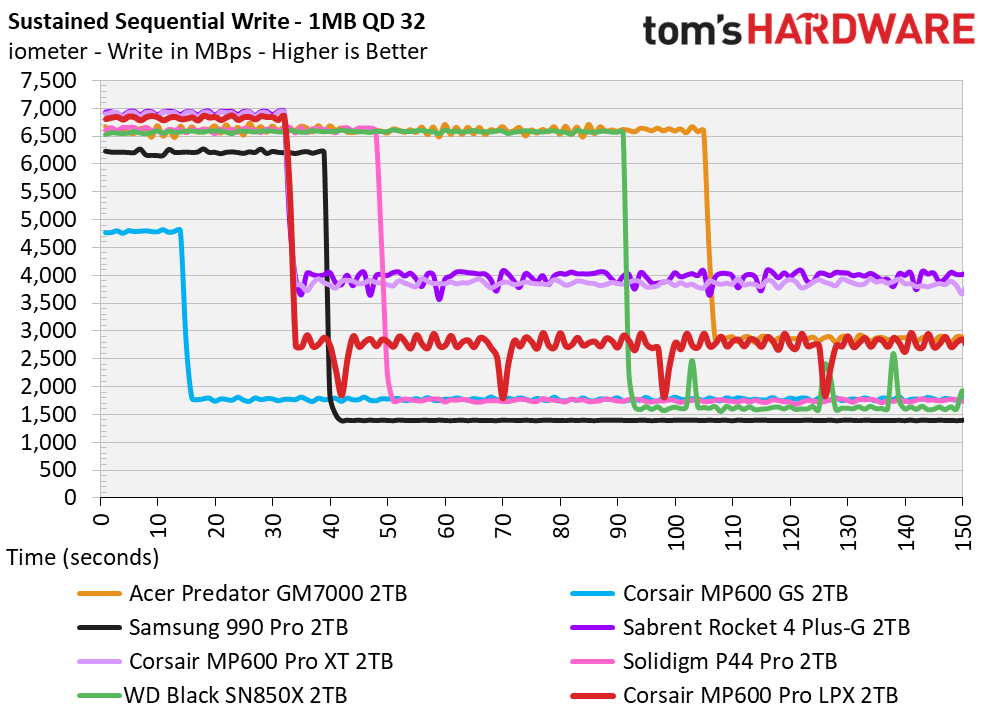
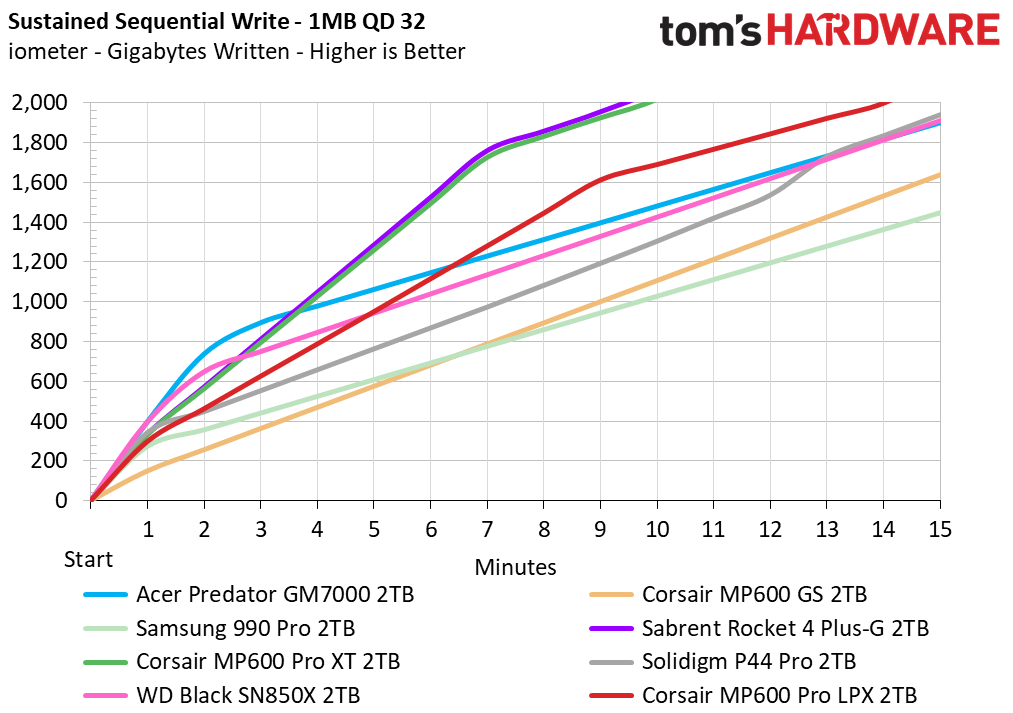
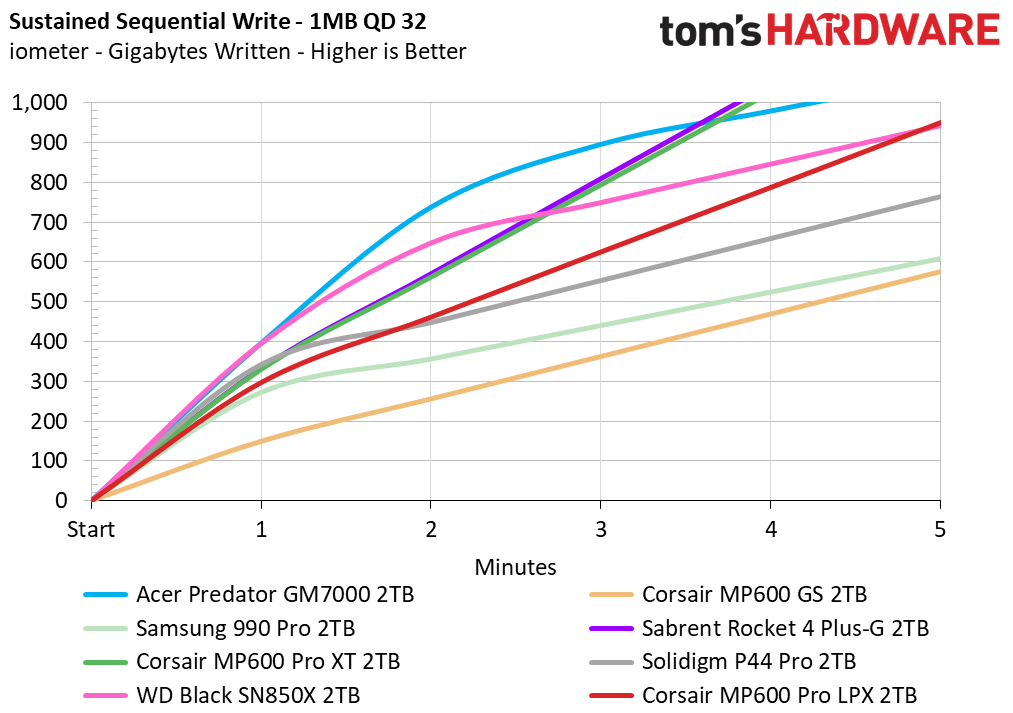
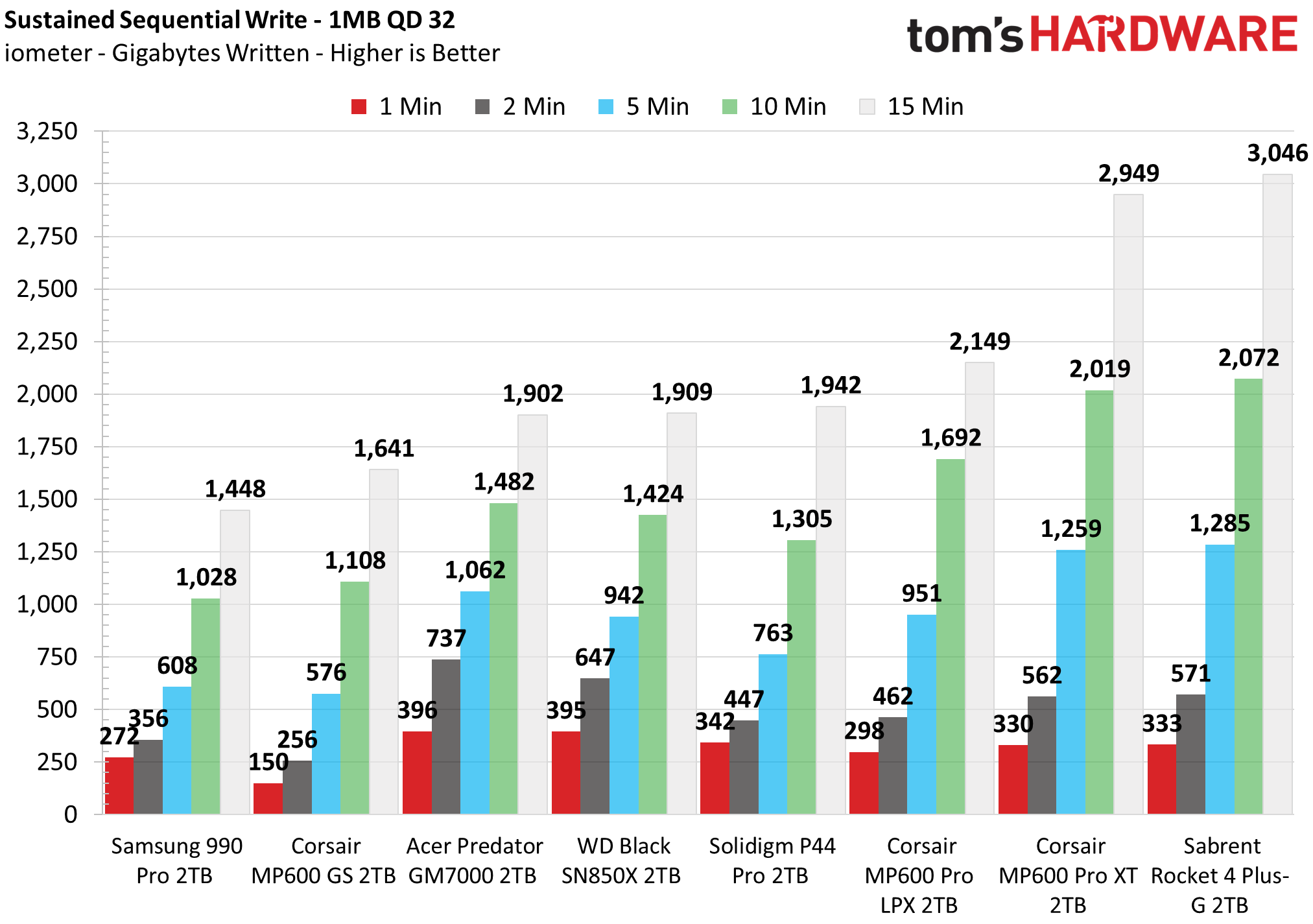
The 2TB Corsair MP600 Pro LPX writes at 6.8 GBps in pSLC mode for approximately 33 seconds, revealing a cache of over 220GB. This matches the Inland Gaming Performance Plus, a drive that’s effectively identical to the LPX, as well as many other SSDs built on this controller and flash such as the MP600 Pro XT and Rocket 4 Plus-G. This is on the smaller end for pSLC which has the benefit of producing more consistent results for sustained workloads.
The LPX then drops to 2.74 GBps in TLC mode, which is slower than expected. It instead matches the 2TB A440 Pro which, as stated previously, had some unusual results possibly due to the specific flash being utilized. Folding comes in at around 1.27 GBps which is also a bit slower than expected, but the TLC mode lasts longer timewise. This results in less total writing over time when compared to the XT and Rocket 4 Plus-G. pSLC recovery was not rapid.
It’s possible that the LPX is designed to write more slowly to reduce write amplification and random reads may have more latency with a higher baseline for error correction. This is pure speculation, although the LPX is designed for PlayStation 5 use where these results would have essentially zero impact. You will not be exceeding the TBW on this drive in a PS5 and will not wear out this flash regardless of the grade.
Power Consumption and Temperature
We use the Quarch HD Programmable Power Module to gain a deeper understanding of power characteristics. Idle power consumption is an important aspect to consider, especially if you're looking for a laptop upgrade as even the best ultrabooks can have mediocre storage.
Some SSDs can consume watts of power at idle while better-suited ones sip just milliwatts. Average workload power consumption and max consumption are two other aspects of power consumption, but performance-per-watt is more important. A drive might consume more power during any given workload, but accomplishing a task faster allows the drive to drop into an idle state more quickly, ultimately saving energy.
Temperatures are gauged at both idle and load states via sensor and an infrared thermometer. The typical ambient temperature is at 24C. The load state involves sustained writes at maximum speed with measurement ensuing if and until throttling is demonstrated to discover the equilibrium temperature.
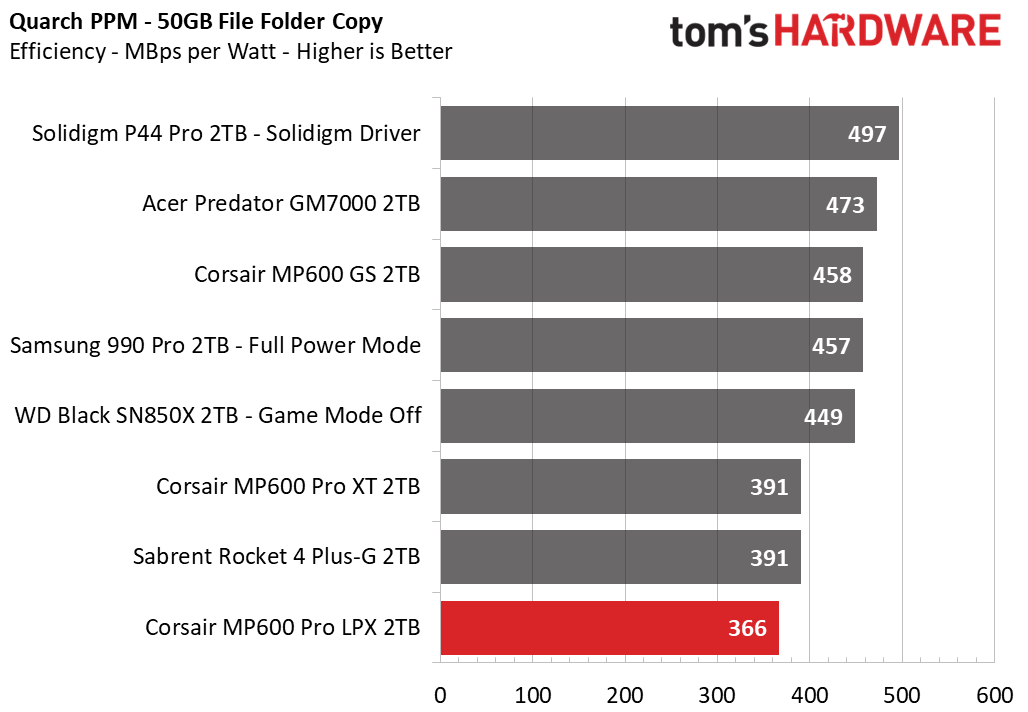
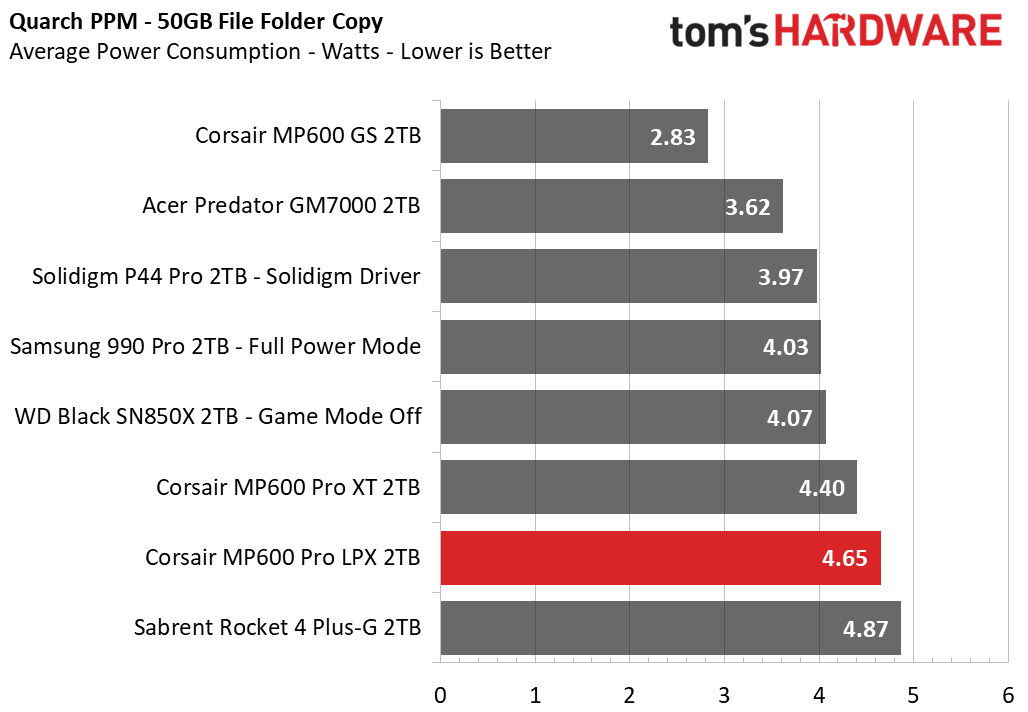
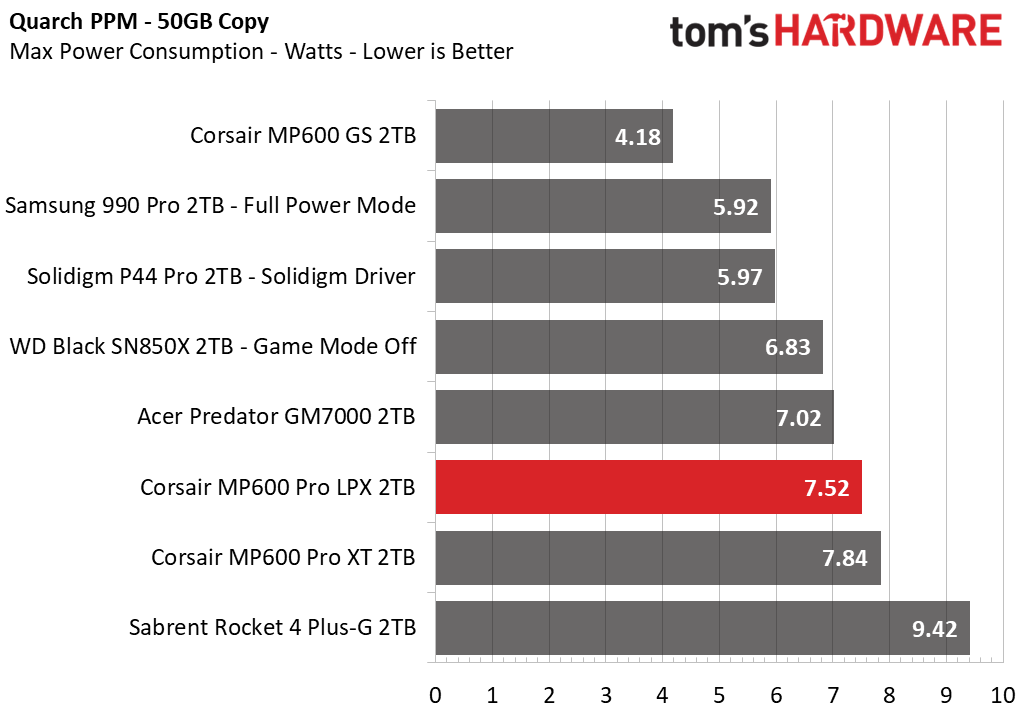
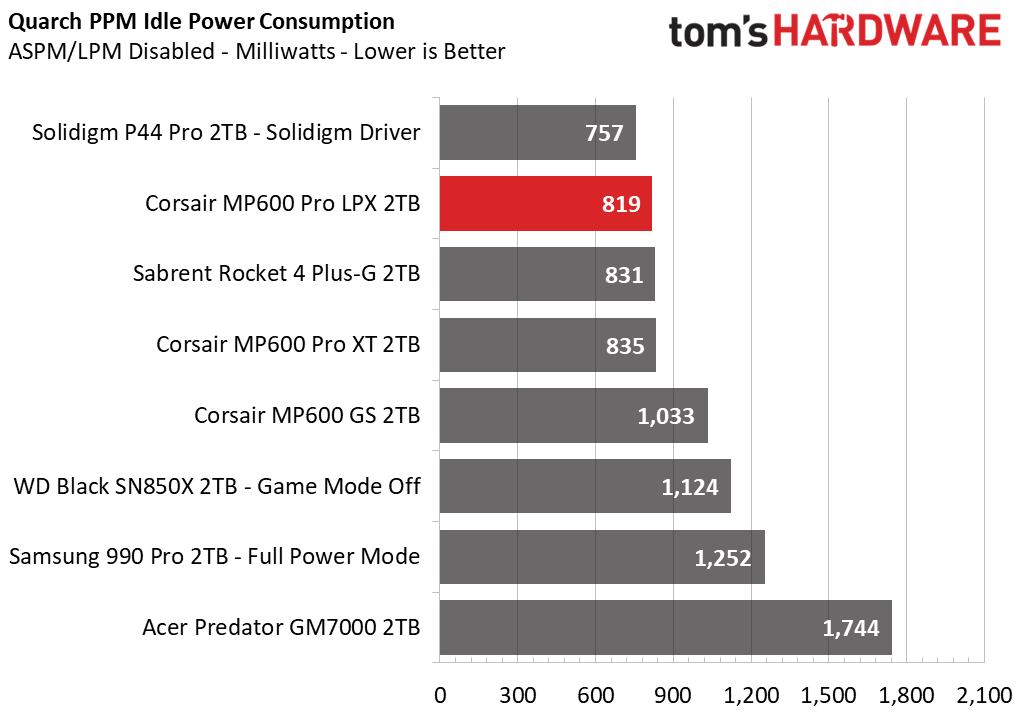
The MP600 Pro LPX’s power efficiency is relatively poor and it cannot match the MP600 Pro XT. It’s in fact also worse than the Inland Gaming Performance Plus which suggests there is definitely something different about this drive.
As with the Gaming Performance Plus, the LPX also runs pretty cool. Temperatures are maintained below 70C and well below the point of throttling. This is good if it’ll be inside a PS5.
Test Bench and Testing Notes
We use an Alder Lake platform with most background applications such as indexing, windows updates, and anti-virus disabled in the OS to reduce run-to-run variability. Each SSD is prefilled to 50% capacity and tested as a secondary device. Unless noted, we use active cooling for all SSDs.
Conclusion
The Corsair MP600 Pro LPX is another high-end PCIe 4.0 NVMe SSD but it fails to bring anything interesting to the table. While it does run cool, it’s also inefficient and our sample underperformed in several benchmarks. The design is similar to the Inland Gaming Performance Plus, a drive we liked a lot, but its performance is closer to that of the Team Group T-Force Cardea A440 Pro which arrived with, in our opinion, inferior flash. This leaves the LPX as an acceptable solution for the PlayStation 5 and it would still beat many lower-end drives, but it needs to be priced right to be worthwhile.
Currently it has some stiff competition as the WD Black SN770 is priced cheaper at all capacities and generally provides enough performance. The Crucial P5 Plus is also significantly cheaper at 2TB, a capacity where the LPX looks most attractive in pricing. Other PS5 designed drives, like Adata’s Premium SSD, are also cheaper. It’s therefore difficult to recommend this drive even if our sample were to be unusually poor.
MORE: Best SSDs
MORE: Best External SSDs and Hard Drives
MORE: How We Test HDDs And SSDs
MORE: All SSD Content







