
Corsair just launched a couple of new cases at Computex 2024, including its largest one yet, the Obsidian 9000D. There were affordable fishbowl mid-towers too, with new, more affordable fans, and thicker fans that deliver more airflow. It also announced the start of a new customization service, allowing PC enthusiasts to build peripherals to exactly suit their taste.
Bigger and more affordable cases

The biggest news Corsair had for Computex 2024 was its Obsidian 9000D super-tower PC case. This massive case is a follow-up to the Corsair Obsidian 1000D, which launched six years ago and is a response to the demand of its fans.
The new super-tower retains some of the 1000D’s key features, like the six USB ports on the front panel, the InfiniRail system, the ability to hold a mini-ITX motherboard alongside the main EATX board, and a capacity for up to 11 drives. However, the 9000D also gets new upgrades that will help it deal with the ever-increasing temperatures that high-end PC components throw out when running at full speed.
For example, the new case ditches the 1000D’s glass top and front and replaces it with mesh panels to prioritize airflow. You also get three more fan mounts on the top InfiniRail, bringing the total fans you can install in the system to 21. We don’t have pricing yet for the new 9000D, but we expect it to be just a little over the current cost of the 1000D.
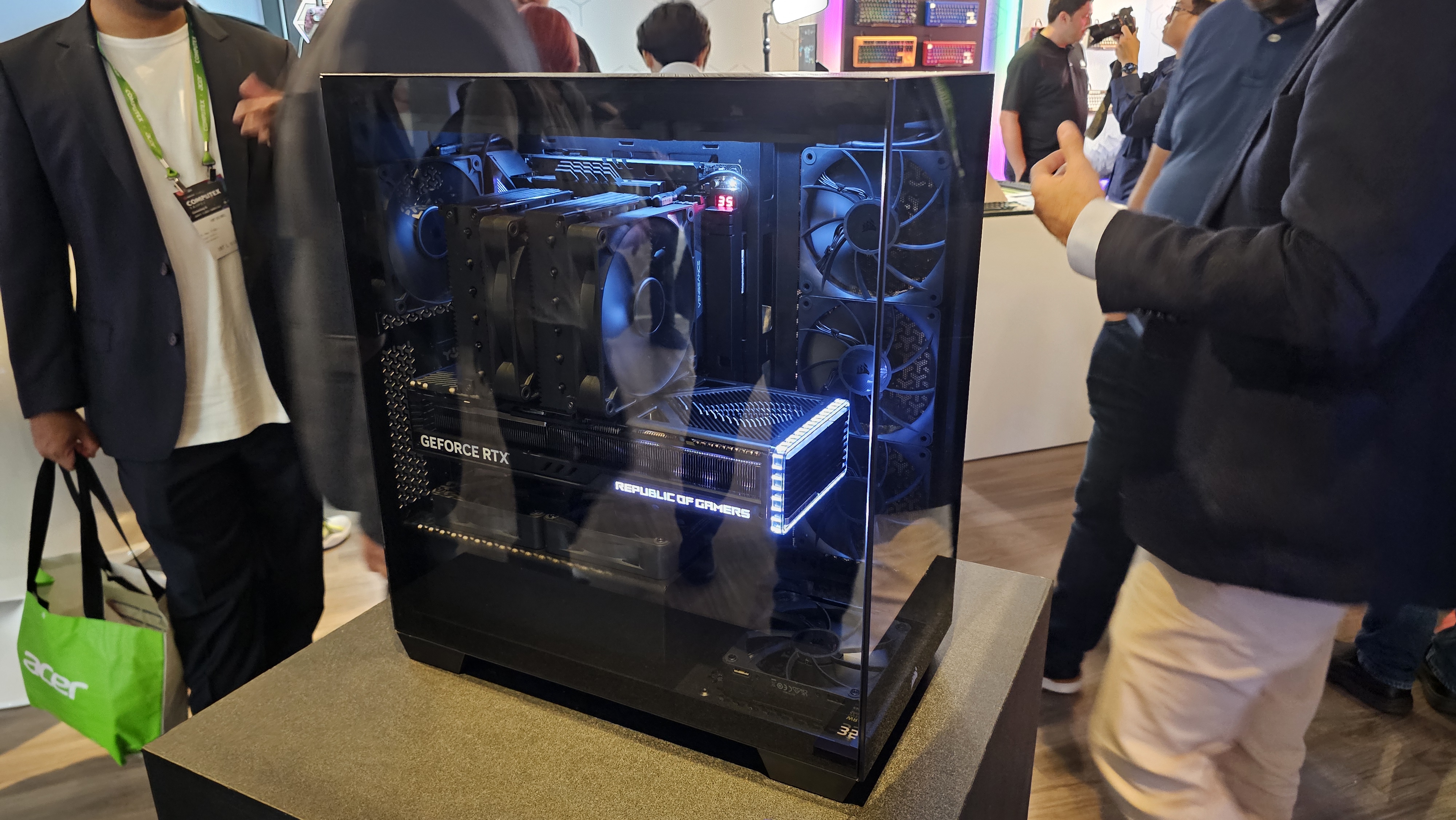
Another case that Corsair launched at Computex joined its 3500S series — a more affordable alternative to its dual-chamber 2500X and 6500X PC cases launched at CES earlier this year. Instead of the usual side-by-side configuration of the other dual-chamber cases, the 3500X has a power supply chamber located near the bottom and a thinner space for running your cables from your motherboard to your CPU. This setup will reduce the footprint of your PC, saving desk space, while giving you a clean, clutter-free PC build without going through the hassle of extreme cable management.
The 3500X can accommodate up to an EATX motherboard, one 360mm radiator each on the top and side, and up to four SSDs and HDDs. It also supports reverse connection motherboards, for the ultimate clean PC build. DIYers can also remove the front, side, and top panels, making PC building, upgrading, and troubleshooting a breeze. But the best thing about the 3500X is that it only starts at $89.99. This low price will allow more enthusiasts to get the fishbowl look without feeling like a fish out of water when paying for them.
These fans are thick (but not so thicc)
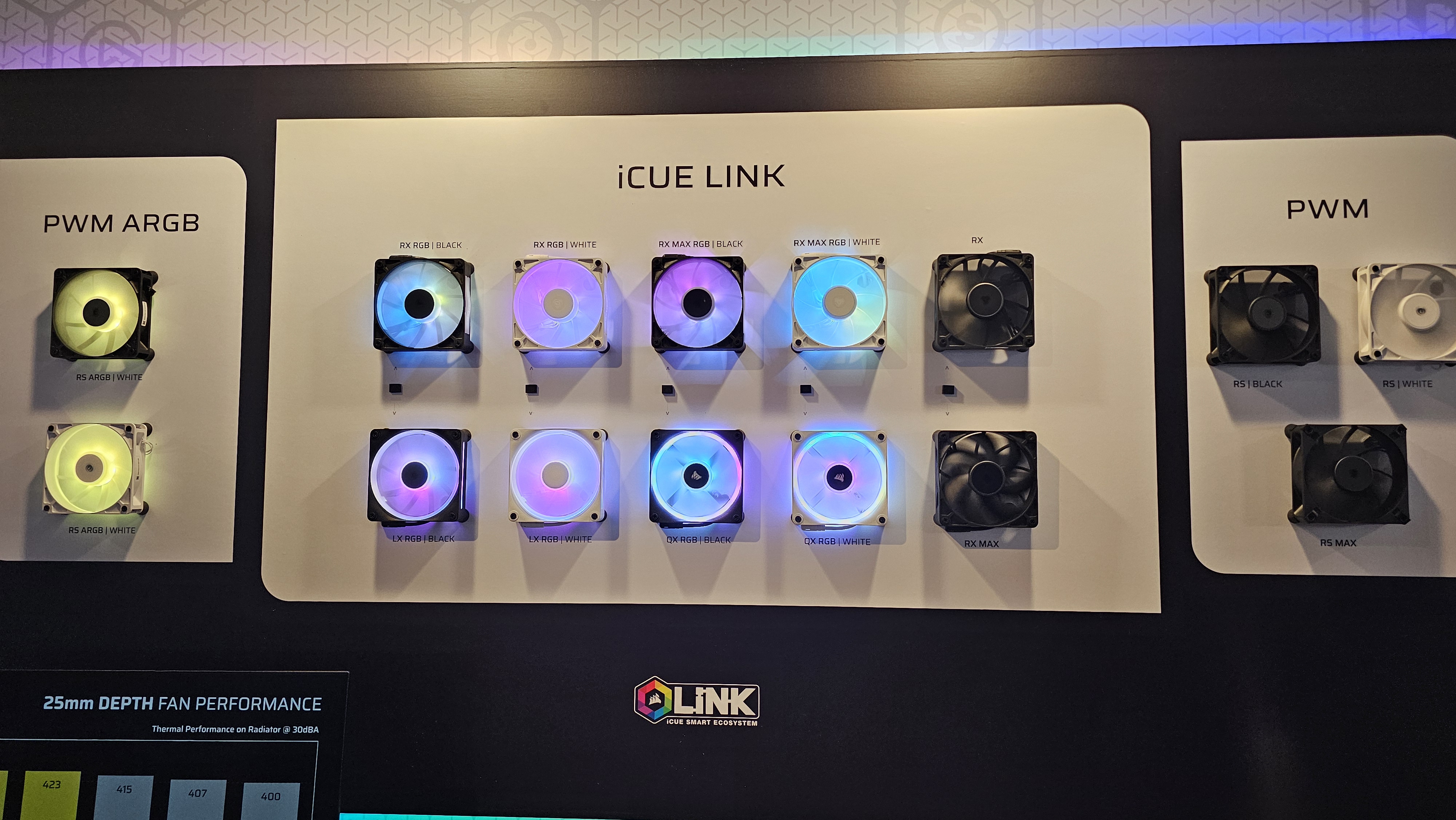
Hyte released its Q60 AiO water block with its 52mm radiator and 32mm fans in 2023, and it seems that Corsair finally has an answer with its RX MAX fans. These fans go from 25mm to 30mm in thickness. While they’re not thicker the Hyte’s 32mm fans, they still offer better cooling performance than the former. That means you can run these fans at a slower speed to reduce noise without reducing cooling performance, or you could push them to their limits and get more cooling for the hotter chips that are coming soon.
Corsair also released more affordable RS ARGB fans for users on a budget. These fans do not connect with Corsair’s iCUE Link system hub, but instead attach directly to your motherboard’s ARGB and PWM headers. So, even if you prefer using other apps to control your PC light show, you can do so with Corsair’s RS ARGB fans. Alternatively, you can get the Corsair iCUE Commander Core XT controller if your motherboard doesn’t have ARGB support.
Customized peripherals

Corsair is finally letting you get the customized input peripheral design you want right out of the gate with its new bespoke service. Custom Lab lets you design your own mouse, keyboard, and desk pad, allowing you to make your PC truly your own.
Corsair’s Custom Lab offers ten collections that you can start with and then customize. Or you could start from scratch and change the look of individual peripherals to your taste. Some of the changes possible include replacing the colors or design of the base, face plate, side buttons, and scroll wheel of the M75 Wireless Mouse, and changing the frame color, keycap design, and switches of the K65 Plus Wireless Keyboard.
While veteran PC enthusiasts would find these options somewhat limiting, those who are just starting to discover the joys of customization would find this an easy solution. As of the time of writing, Corsair only lets you customize the two peripherals we’ve mentioned, but the company said that it will add more products later.
Corsair also launched other products alongside these fans and cases. It updated its SF Platinum PSU lineup with a quieter fan, re-engineered pumps, and improved cold plates for its Titan AiOs, and the company released a 34-inch 240Hz Curved QD-OLED gaming monitor. Its new products launched during Computex 2024 focus on two ends of the spectrum: high-end, high-performance, bespoke builds and adding affordable aesthetics for PC builders on a budget.







