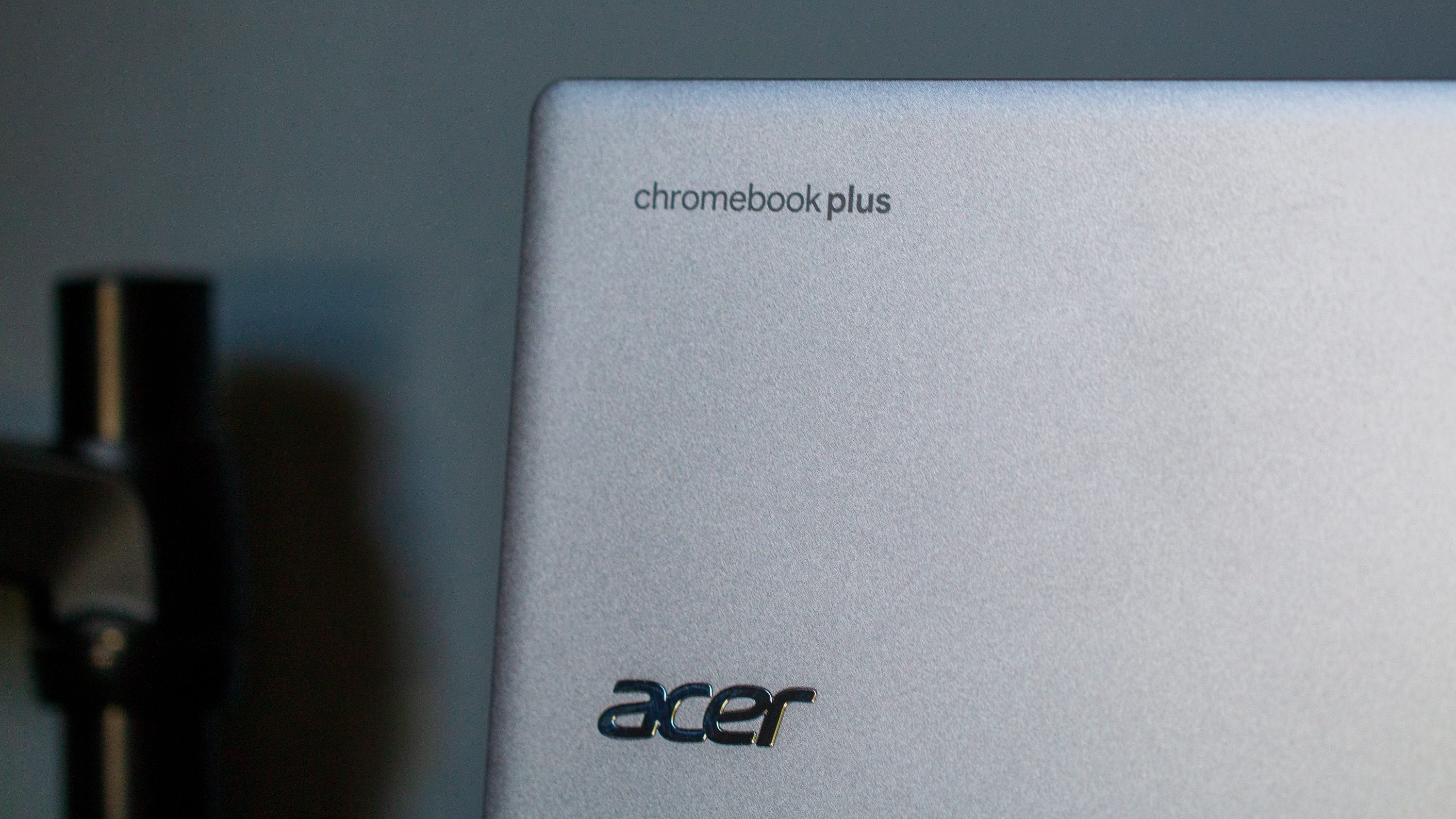
What you need to know
- Google has announced a slew of new AI and Gemini powered features for Chromebooks.
- These include things such as Help Me Write, Generative AI Wallpaper, and Magic Editor in Google Photos.
- Gemini is also finally coming to Chromebook Plus devices, complete with a dedicated icon on the app shelf.
- Compatible Chromebook Plus models will receive these new features "over the next week or so."
While we have been focused on the never-ending slog of AI features coming to phones, things have largely been quiet on the Chromebook front. Thankfully, the fun is now coming to Chromebook Plus devices, as Google has announced an impressive number of changes.
Getting things started, Google is bringing AI to Chromebooks through features like Help Me Write, Generative AI Wallpaper and Video Call Backgrounds, and Magic Editor on Google Photos. None of this should come as much of a surprise, as they are the same features that have already been available on the Pixel 8 and Pixel 8 Pro.

It's cool being able to use AI to create fun and unique wallpapers, or help you to rewrite an email to sound a bit more formal. But, seeing Magic Editor come to Chromebooks is rather surprising. Magic Editor was first introduced on the Pixel 8 series, letting you move subjects around, and let AI help you decide what other edits can be made. The best part of this is that it's coming to the Google Photos app without needing to jump through any hoops.
Another surprising change is that you'll now be able to sign in and set up your new Chromebook with your Android phone. Just scan the QR code when it appears on the screen, provide authentication, and your devices will do the rest. This includes signing into your Wi-Fi network and logging into your Google account.
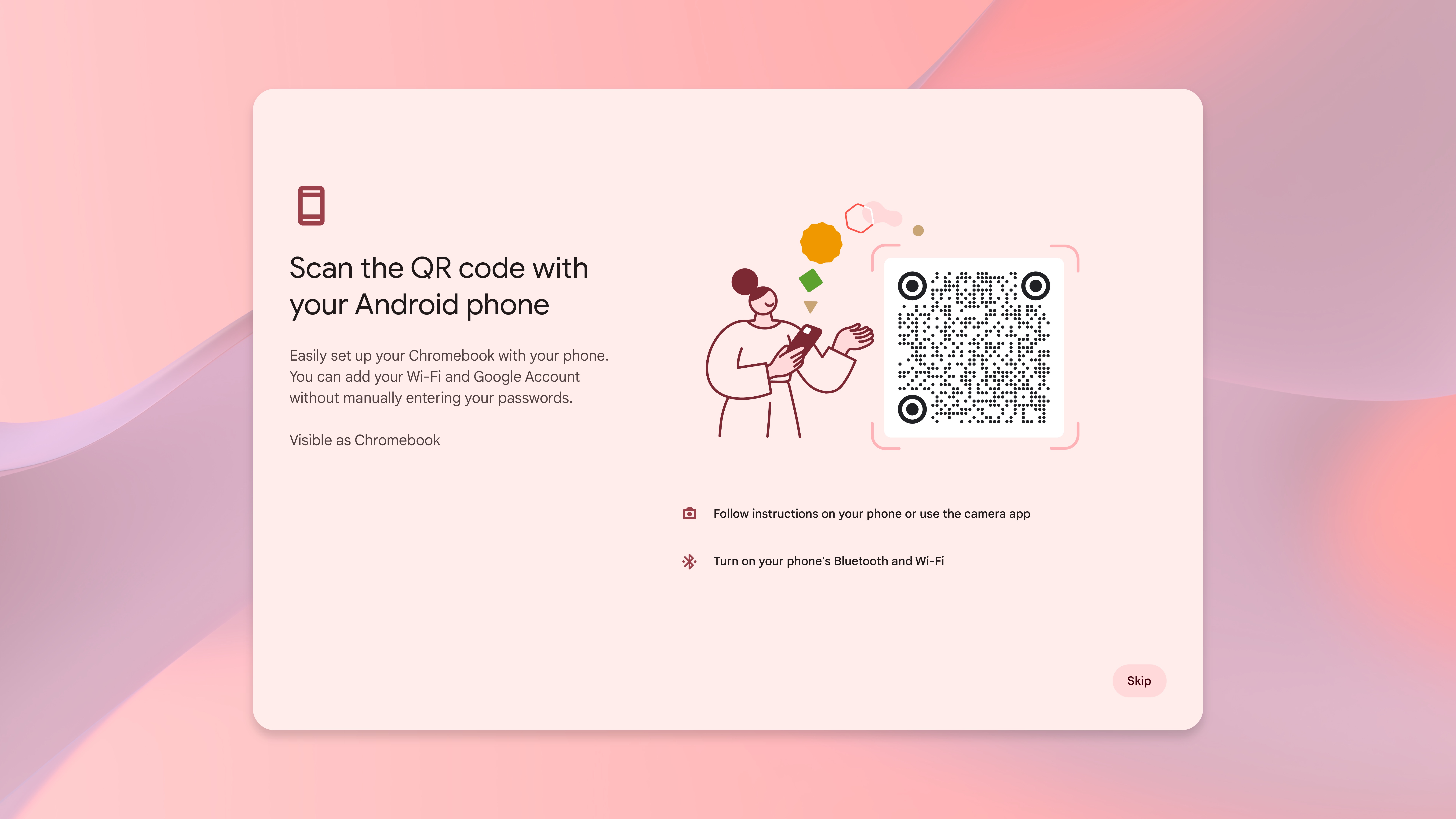
Those who enjoy gaming on Chromebooks will also want to install this update as soon as it's made available. There's a new "Game Dashboard," designed to take the frustration out of trying to play the best Android games using a keyboard.
However, it's not just for mapping controls, as the Game Dashboard menu also makes it easy to record your screen or take a screenshot without skipping a beat. We can expect to see many more new features coming soon to the best Chromebooks, such as quickly accessing Google Tasks and being able to create GIFs using the built-in screen capture tool.
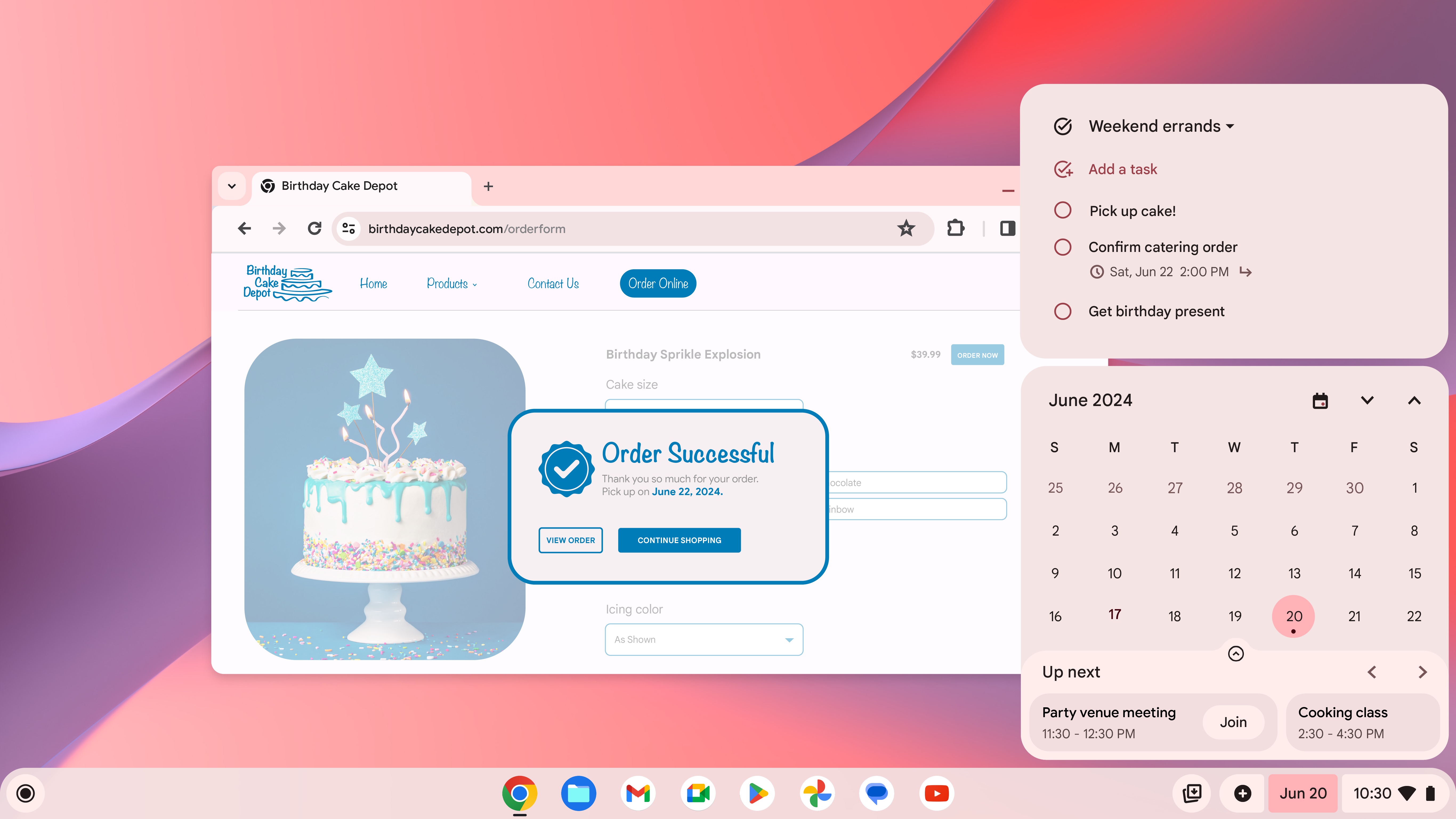
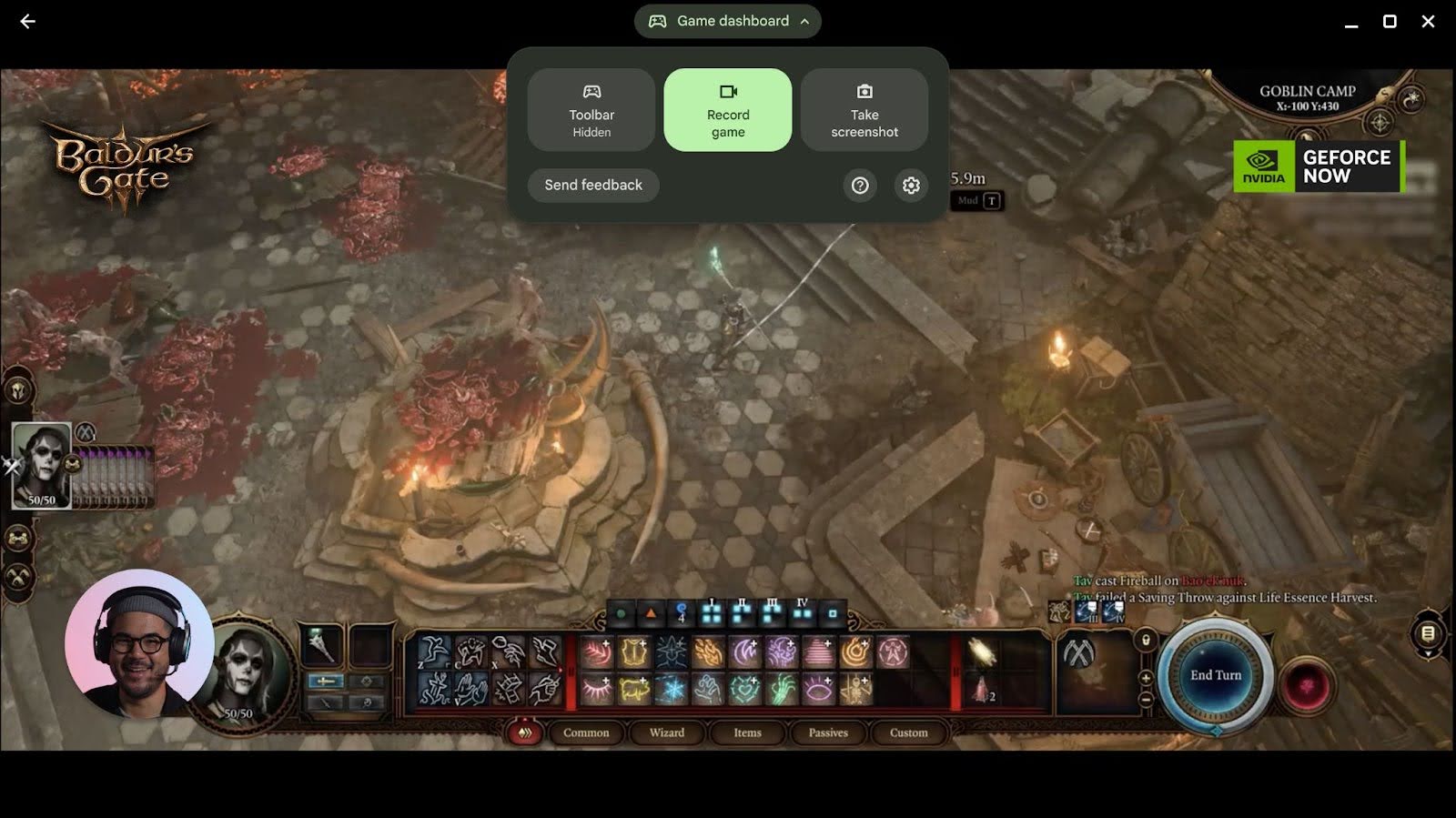
Arguably, the biggest update coming to Chromebooks is Gemini. Once the latest update is installed, a new Gemini app will appear right on the app shelf. We aren't yet sure whether Google plans to eventually use this to replace Google Assistant, but it definitely feels like a step in that direction.
To go along with today's launch of new Chromebook Plus models, Google is throwing in a pretty good perk. Google One AI Premium is now being included with new Chromebook Plus models for 12 months. With this, you'll get 2TB of storage, access to Gemini across various Google services, and Gemini Advanced.
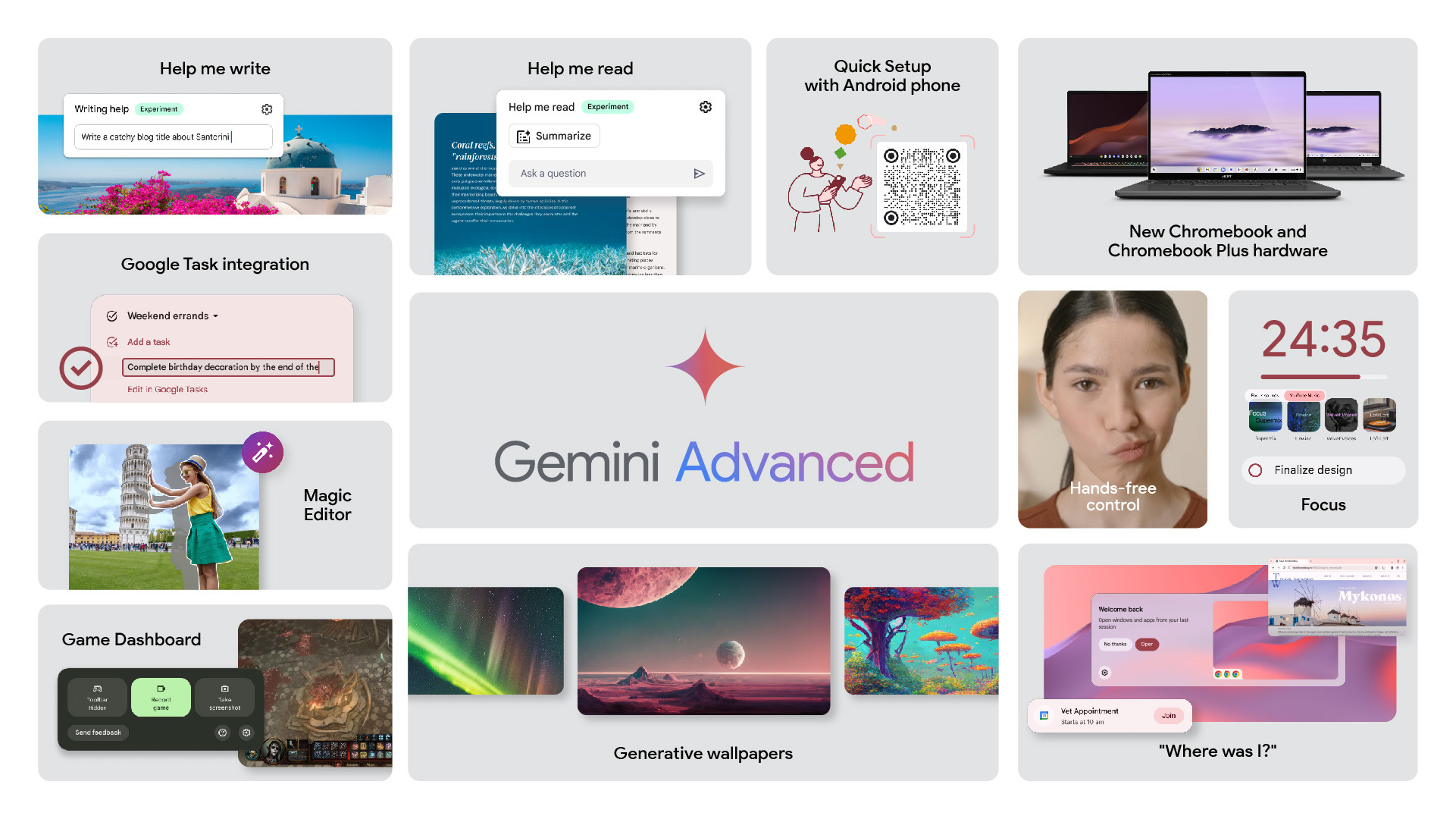
Although ChromeOS didn't get any stage time during Google I/O 2024, our own Nick Sutrich caught a glimpse of an upcoming feature. One of which, was confirmed as part of features Google is expecting to ship "in the coming year."
Soon, you'll be able to control your Chromebook hands-free, using face and gesture tracking. This is an evolution of Project Gameface, which first debuted at Google I/O 2023, aiming to provide a way to "control a computer's cursor using their head movement and facial gestures."
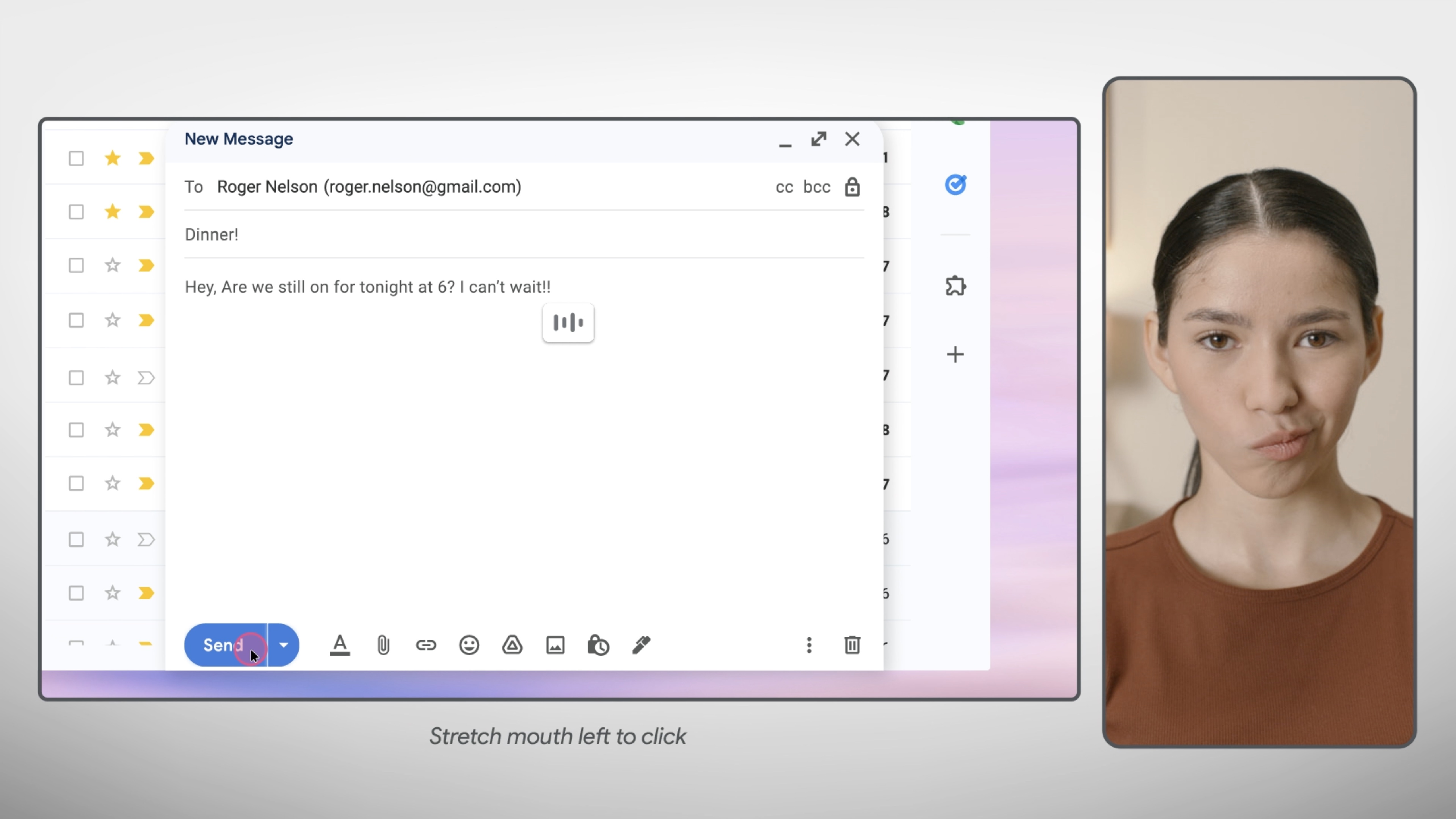
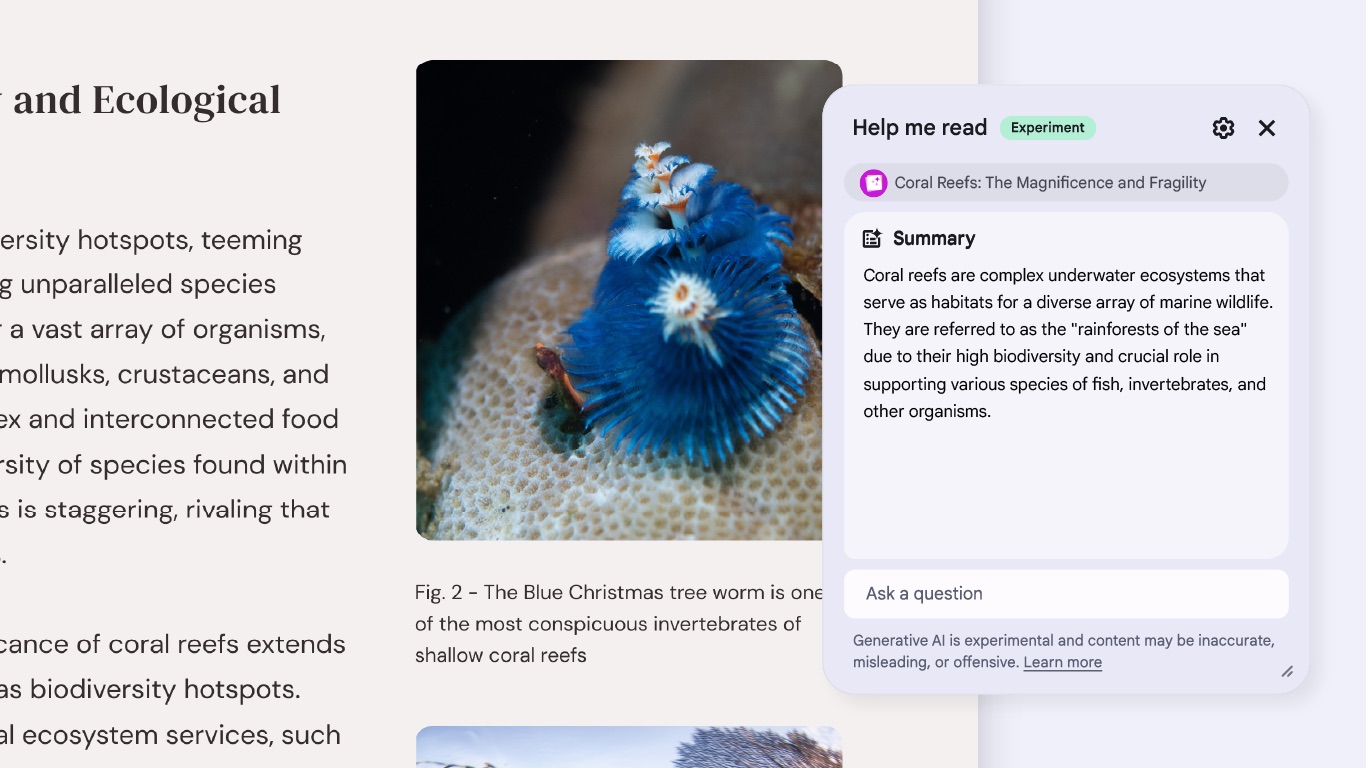
Unfortunately, Google didn't provide much in the way of specifics, other than to let us know that this capability is coming to Chromebooks. However, you can head over to the Project Gameface Github to learn more.
The headlining features, such as Magic Editor and Help Me Write, are slated to arrive on Chromebook Plus models. Meanwhile, all Chromebook owners will soon enjoy the other features, including using your Android phone to set up your Chromebook. All the new features Google has announced are starting to roll out and will arrive "through an automatic update over the next week or so."







