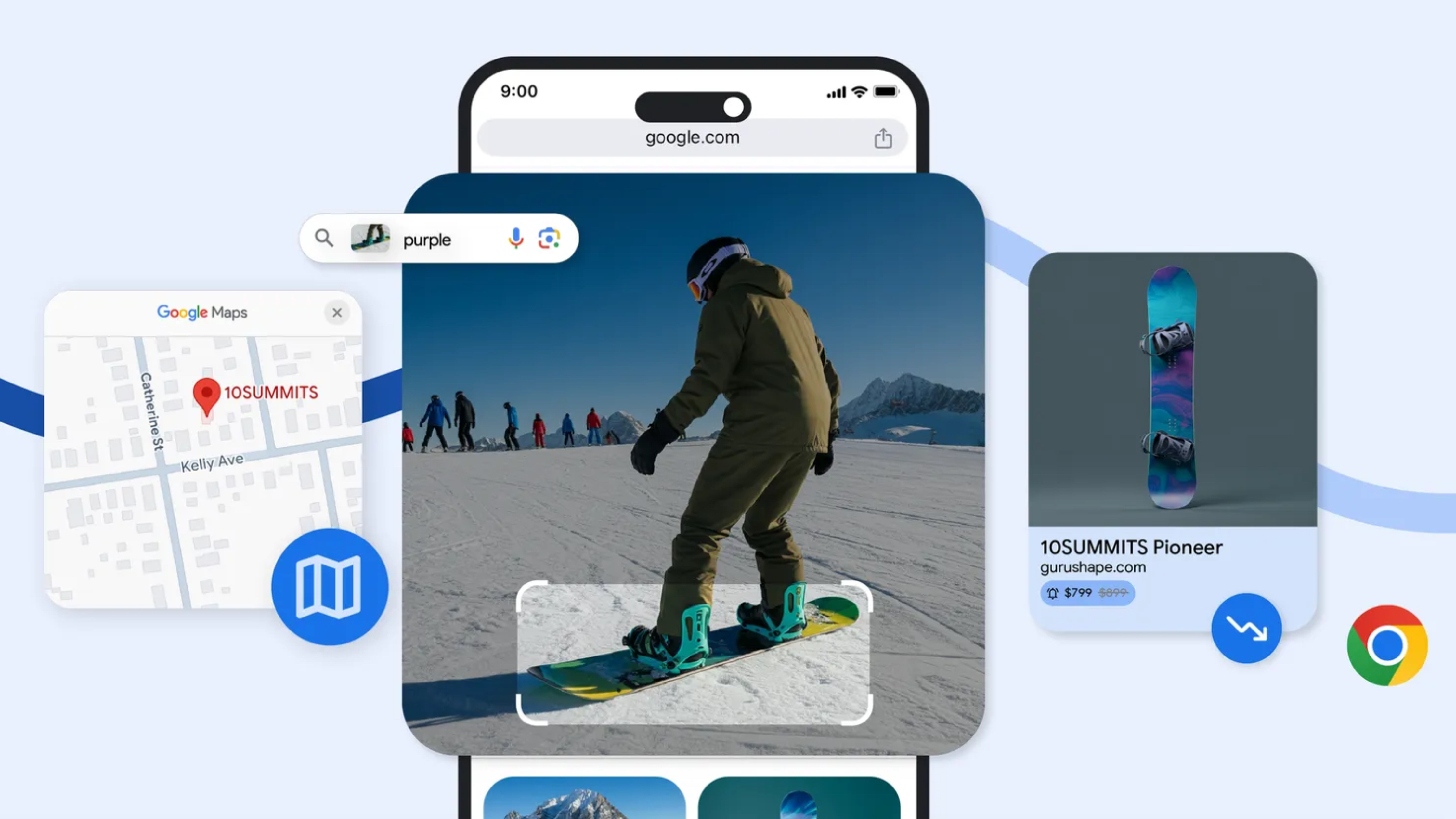
What you need to know
- Google is rolling out the Chrome 131 update for iOS and iPadOS with deeper integration for the company's services.
- The changes will make it easier to use Google Chrome, Drive, Photos, and Maps on an iPhone or iPad.
- By giving users more options to enter the Google ecosystem with their iOS device, Google may end up making it easier for iPhone users to switch to Android down the road.
Google announced today that it's rolling out Google Chrome 131 on iOS and iPadOS, which includes major upgrades to how the browser works with the company's other services. The update brings four key functions that Android users already have to the other side of the walled garden, and could make it easier for iPhone and iPad users to enter the Google ecosystem. These changes are rolling out gradually, with some features being limited to U.S. users for now.
The upgrades coming to Chrome 131 for iOS aim to help Google's portfolio of services more competitive with Apple's own offerings. For example, when iPhone users start to run out of storage, they are often prompted to buy more iCloud storage as part of a monthly subscription from Apple. Now, Google is providing a different solution in Chrome 131 for iOS. Users can save files directly from a website in Chrome to their Google Drive cloud storage, eliminating the need to first save to their device storage.
New context menus will give users the option to save files to Google Drive instead of the native iOS Files app. Additionally, it is possible to upload photos directly to Google Photos with another context menu. Files that are uploaded to Drive from Chrome for iOS will be stored in their own folder.
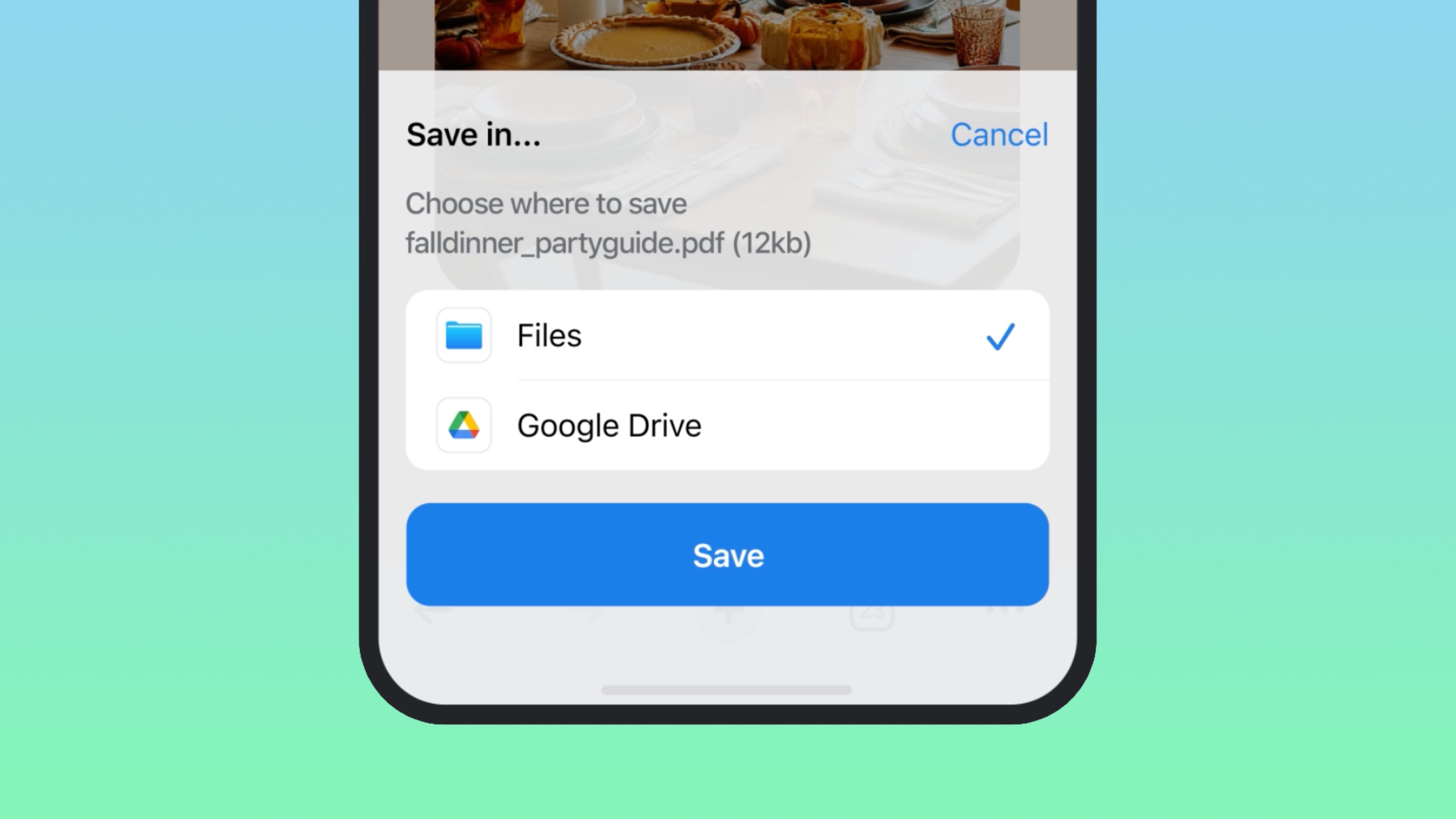
Google, like Apple, limits how much free storage space users can access in the cloud. You get 15GB of storage from Google and only 5GB from Apple, so there is a clear benefit to saving certain files directly to Google Drive. However, once that free space runs out, Google would probably rather you pay for extra storage space with a Google One subscription rather than an iCloud Plus plan.
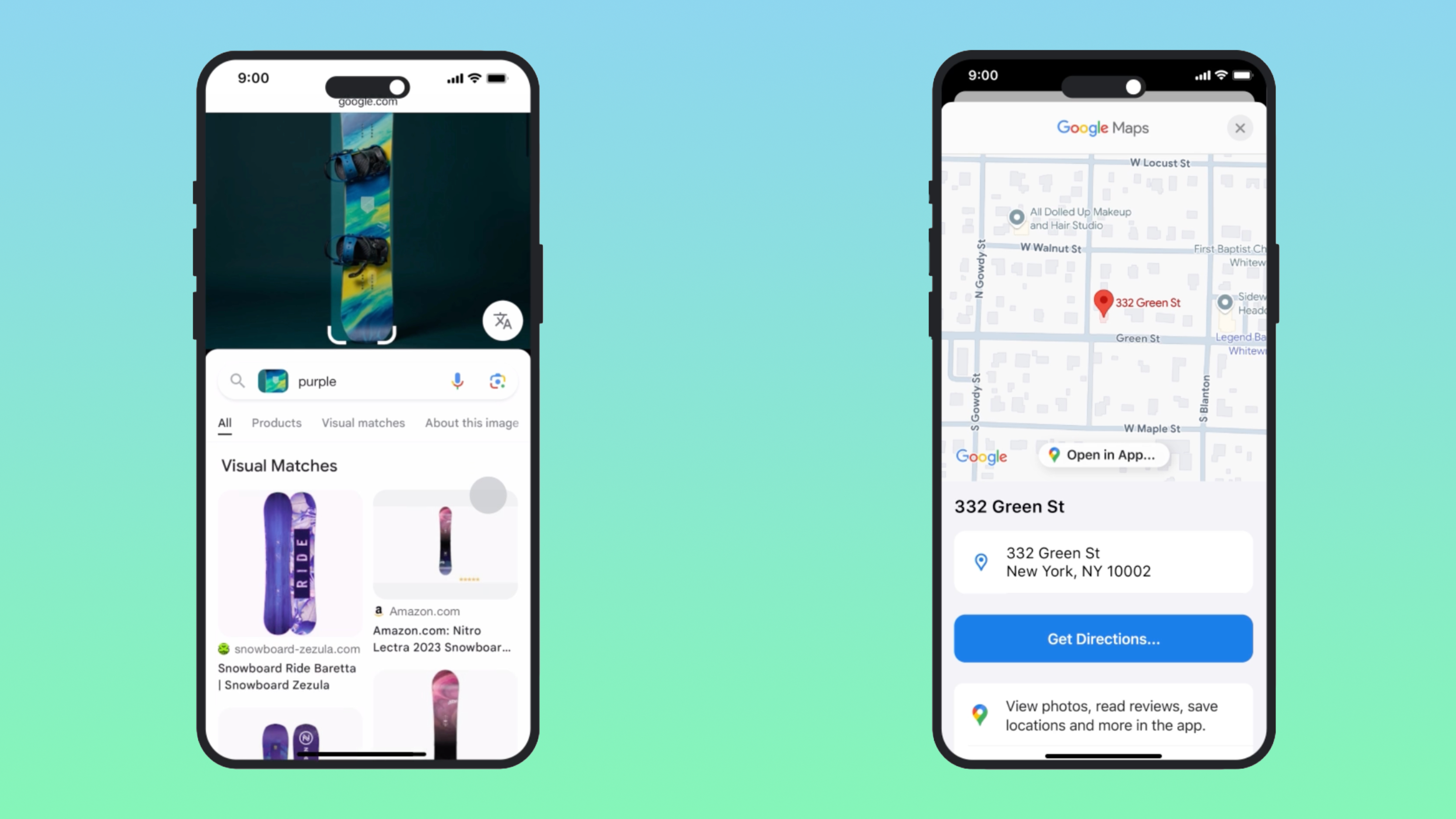
With this update, Google Lens receives a boost. Users can now search using photos, screenshots, and text — all at the same time. This functionality is already on Android, but it's available in Chrome 131 for iOS for the first time. Additionally, Shopping Insights will tell people in the U.S. whether they're getting a great deal. This includes providing an easily-accessible price chart that shows whether the current sale price is really a fantastic discount using months-long price histories.
Finally, Chrome 131 for iOS adds support for quick Google Maps previews. When you see an address on a website, one tap will open a map of the location and provide the most important details. From there, you can press again to get directions to the address in Google Maps. This feature is rolling out gradually over the next few months, so you may not see it immediately.
These Chrome 131 features are nothing new for Android users, but they may end up making it easier for iPhone users to make the switch to Android. After you become used to relying on Apple services, like iCloud Drive, iCloud Photos, and Apple Maps, it can become hard to switch. With Chrome 131 for iOS, Google is giving iPhone and iPad users an alternative way to get into the Google ecosystem with Chrome integration for Google Drive, Photos, and Maps.







