
Cherry’s latest KC 200 MX keyboard isn’t just one of the brand’s classiest designs in some time, it’s also an impressively premium product available at an impressively fair price. However, there’s also something more, something extra. The KC 200 MX is the first Cherry keyboard to feature the brand’s all-new MX2A switches by default.
Cherry has had its backside planted firmly on the throne when it comes to making some of the best keyboard switches available today — and even much of yesterday, with the brand having an incredible 70 years of experience in manufacturing and developing both switches and micro switches.
Cherry is the oldest manufacturer of computer keyboards, having first ventured into the market in the early 1970s. That wealth of history and experience keeps Cherry at the top of its game and makes its proprietary switches the gold standard for comfort, responsiveness, and durability.
Does the KC 200 MX keyboard and its all-new switches continue that legacy, or has Cherry forgotten the phrase “If it ain’t broke, don’t fix it” to its detriment? Let’s find out.
Cherry KC 200 MX mechanical keyboard: Price and availability
The Cherry KC 200 MX mechanical keyboard is available for $89.99 from Amazon.
The KC 200 MX is available in two colorways, black and bronze or white and silver. You can also choose between two switches, the linear Cherry MX2A Silent Reds or the tactile Cherry MX2A Browns, with both configurations and colorways costing the same amount. There are no additional extras in the box, the KC 200 MX comes strictly as-is and is available in U.S., U.K., French, and German layouts.
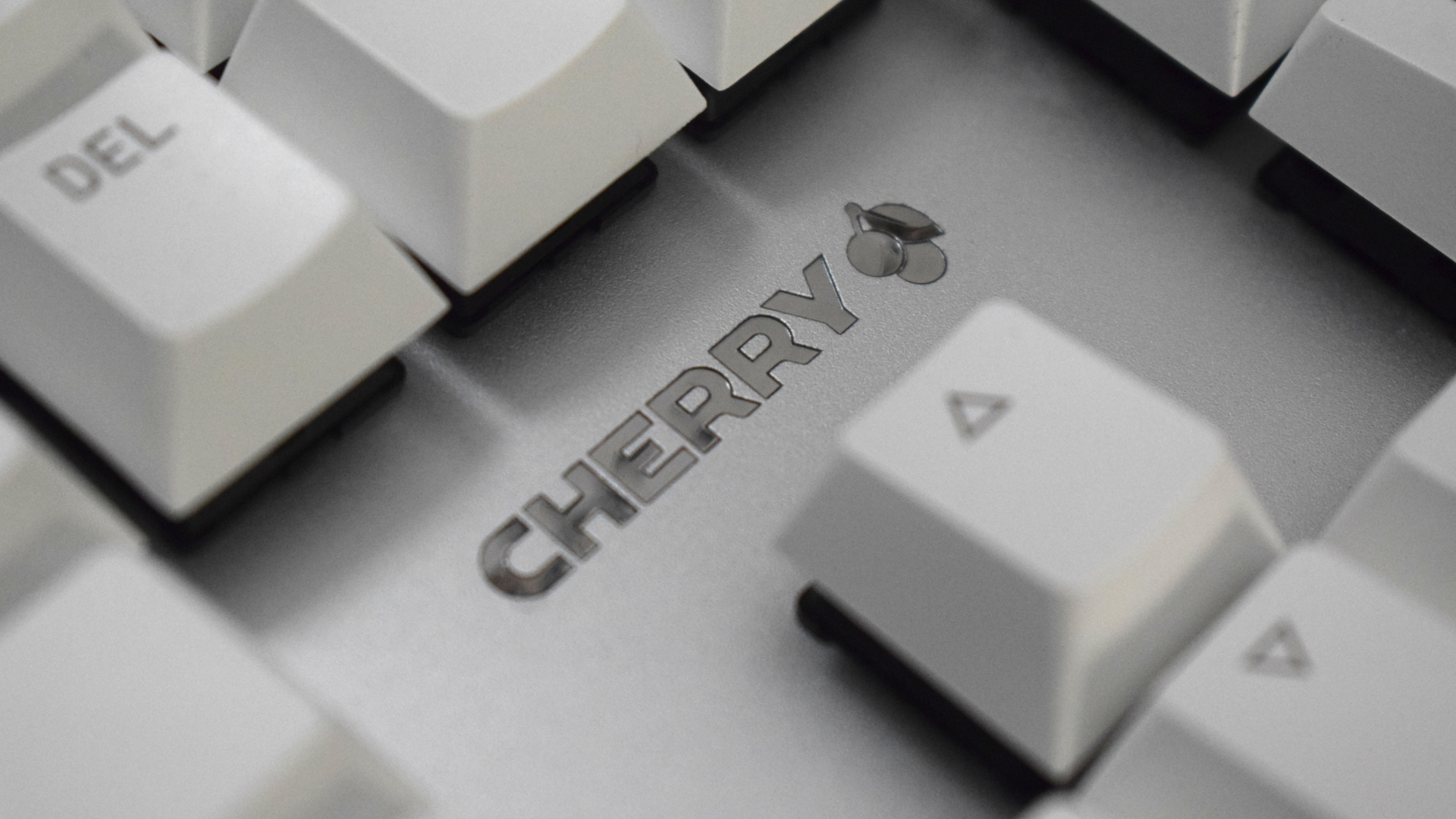
The $90 price tag on the KC 200 MX is fairly impressive given the standard of components and build quality of Cherry’s keyboards. However, the board is only available in a wired option and lacks any backlighting — save for passthrough indicators on the Caps lock, Scroll lock, and Number lock keys. It can feel a little steep in price until you recall the keyboard’s new MX2A switches, which can set you back around $45-$65 for a full set on their own.
All-in-all, Cherry’s output focuses on the typing experience first and foremost. Though, not many would complain about the device’s overall look either. It looks and feels premium while avoiding the pricey pitfall of some of the brand’s other top-flight keyboards like the KW X ULP Wireless — whose excellent performance and feel were tightly locked behind a $200+ price tag.
Cherry KC 200 MX mechanical keyboard: Design
To cast an eye across the keyboard, it looks incredibly clean and modern — part Apple chic, and almost part executive desk toy with the way that each sculpted PCB keycap seems to float in thin air above the KC 200’s ultra-premium-looking, anodized aluminum top plate.
To put it plainly, the Cherry KC 200 MX is a genuine looker, appearing crisp and luxurious in a way that far outmatches its actual price tag. It’s just a shame that all of that is capped off by the trailing USB Type-A cable affixed to the board’s rear.

It oozes class. Look at that subtle off-white coloring. The tasteful thickness of it. Oh my god, it even has a watermark. Just above the arrow keys is that classic Cherry seal, and while it skips the scan-lined iconography of previous stamps, this one mirrors out with a subtle distortion that gives each concave letter and symbol a subtle feel of depth.
For a lower-priced model, the KC 200 MX features all of the hallmarks of a premium design. Just placing it on your desk can feel like you instantly improved your credit score. I put Cherry’s clavier on my own and the rest of my peripherals began tugging at their shirt cuffs and straightening their ties to not be completely upstaged by this mechanical debutant.

However, things are a little less impressive when you flip the board over and get a feel of the MC 200’s fairly lightweight (795 grams, 28 ounces) body and catch a glimpse of its plastic undercarriage.
While the two sturdy retractable plastic feet are a boon for an ergonomic boost, the line between premium and plastic is drawn clearly between that which you can see in operation and that which you can’t.
That being said, out of sight and out of mind. None of the Cherry KC 200 MX’s 108 keys are stored on this side of the peripheral, so I won’t cause too much fuss over what I don’t have to look at.
Cherry KC 200 MX mechanical keyboard: Software
Like most of Cherry’s keyboards, the KC 200 MX is ready to plug-and-play straight from the box. However, if you want to make any customizations to reset keyboard shortcuts then you can do so through the brand’s proprietary Cherry Keys software.
Cherry Keys allows a solid level of personalization when it comes to making the KC 200 MX your own. Within the software you can reassign function key shortcuts, create macros for playback, store recorded text for instant retrieval, and even make use of shortcuts to disable other keys.
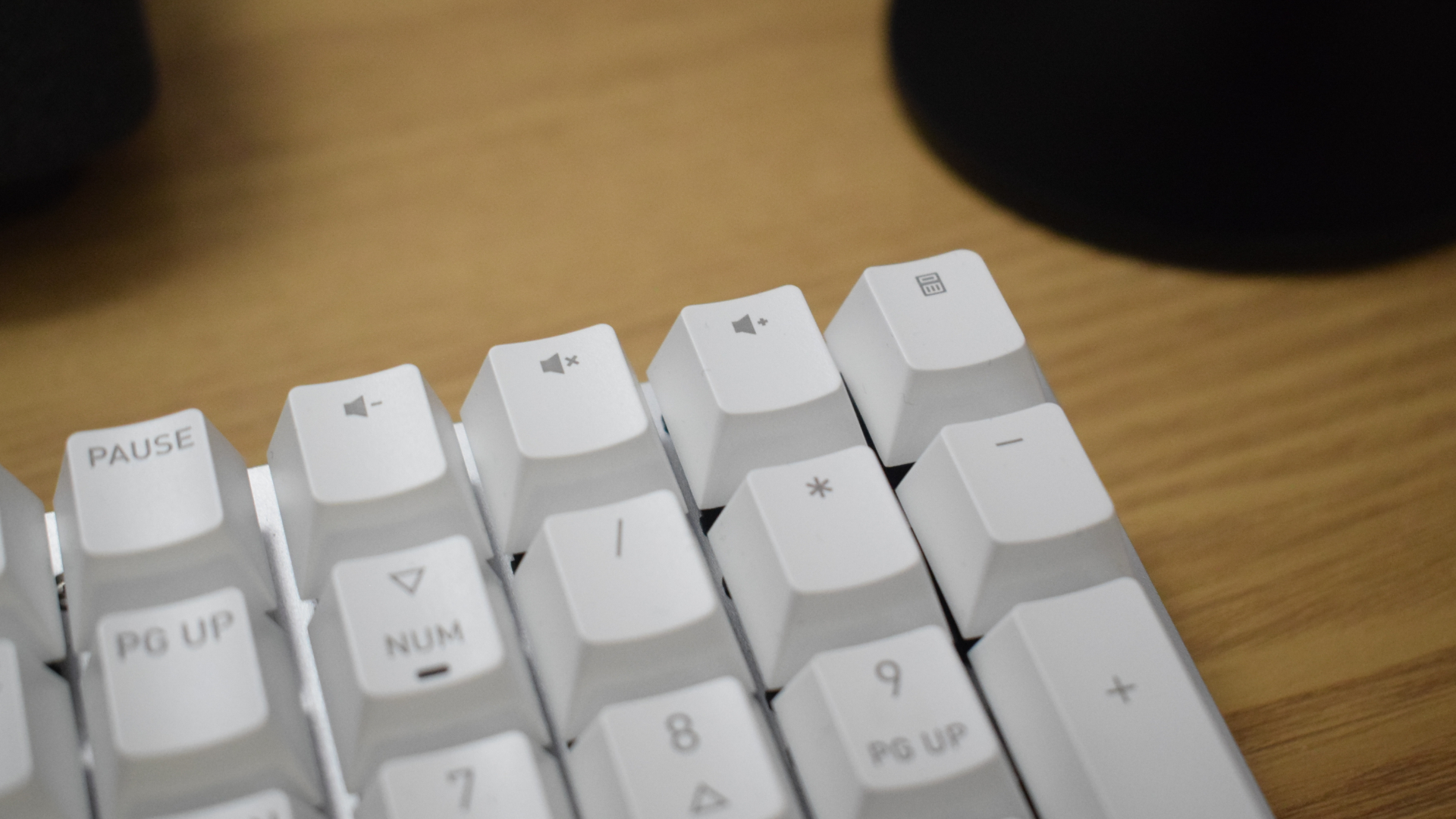
The software is lightweight and unobtrusive, maintaining the same minimalism as the board itself and remaining intuitive to use thanks to a clean and simple interface. However, making use of it is entirely optional, and without it you’ll still have access to four shortcut keys above the number pad, three acting as volume controls and one working as a calculator shortcut.
Cherry KC 200 MX mechanical keyboard: Performance
How a keyboard looks can be somewhat important, but how a keyboard feels and operates is really what matters. Of which, the vast majority of that operation is determined by the switches housed within. So, how are these new MX2A switches in operation?
Well, it’s probably a testament to Cherry’s excellence that I didn’t notice much change at first. Keypresses were smooth and responsive, and the Silent Red switches still afforded me a decent level of click-and-clack feedback, except a little softer and cushioned. In fact, everything felt cushioned.

Every keystroke felt like it demanded less of a force and the soft descent of each key made me feel like I wasn’t bottoming out with each stab of my finger into their plastic shell. It felt great to use, but part of me was a little confused as to what the fuss was about when it came to Cherry’s new switches.
It was only when I reverted to a keyboard with Cherry’s MX switches that I really began to notice the differences these new switches make. Credit where credit is due, Cherry’s MX switches are impressively smooth and comfortable to use, but the KC 200 MX’s MX2A switches were decidedly smoother.

Each press felt like it took less effort to actuate and generally felt ‘softer’ to the touch — without coming across mushy, and making good use of N-Key rollover and anti-ghosting to make sure this lighter responsiveness doesn’t result in any unwanted inputs.
This is made possible by the MX2A’s ditching of the old cylindrical core for a barrel design that offers near-contactless linear movement and less spring deformation and potential scratching as the switch is in use.
It delivers a consistent feel to every depress and greatly improves the lifespan of the switch in return. Cherry estimates that each one can handle 100 million keystrokes. But I don’t have the time available to put that particular number to the test.

However, I did give the KC 200 MX a solid test by treating my hands to a few thousand words spent punching away at its deck. Everything felt decidedly “Cherry” but far more effortless in motion.
Whether it was touring my Steam library, grinding away at my daily workload, or acting as the intermediary as I browsed through the web, the Cherry KC 200 MX was more than welcome in my setup and produced one of the more relaxing and rewarding typing experiences I’ve come across to date.
Bottom line
Cherry’s new MX2A switches bring about a new gold standard for other brands to aim for. The level of quality they can afford to budget-friendly keyboards like the KC 200 MX can deliver a fantastic typing experience for less, and elevate what could otherwise be a run-of-the-mill offering into something with much more of a premium flare and feel.
The MX2A might not revolutionize the switch industry as Cherry’s MX switches previously did, but they will no doubt give Cherry an edge over the competition that came clipping at their heels after the brand’s original patents on their famous mechanical switches expired in 2014.
Though the KC 200 MX might have its flaws, it's a fantastic example of Cherry’s ingenuity and potentially one important stepping stone to a full MX switch successor and a showcase of things to come in the future. However, all that aside, it remains a stunning keyboard. Both smart and sharp, the MX2A-donning KC 200 MX is a brilliant offering from Cherry, at a price you can’t so easily snub.







