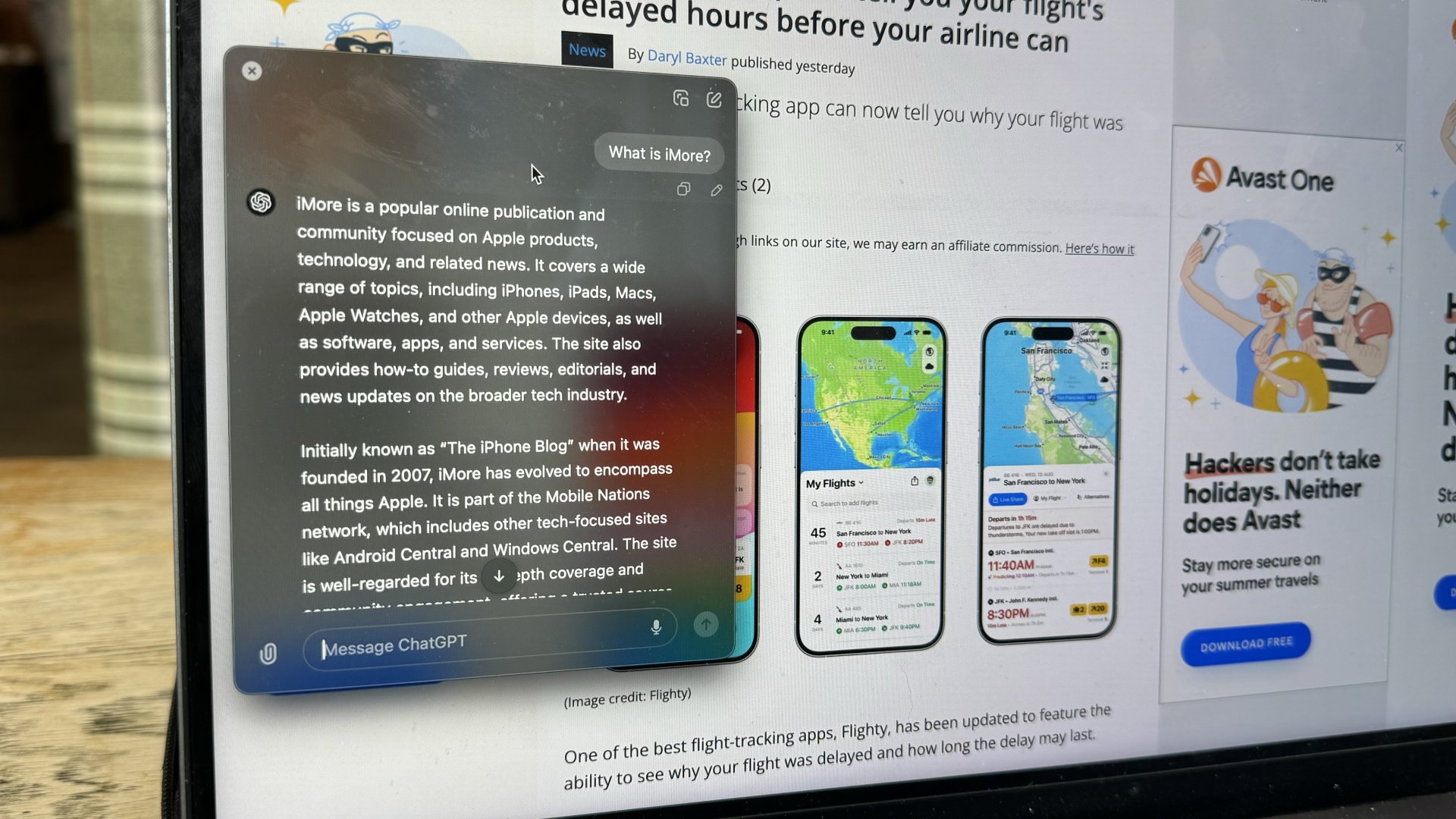
ChatGPT for Mac has received a big update, with an update to the companion window as the standout feature, letting the AI assistant be a constant presence, wherever you are on macOS.
According to OpenAI’s release notes, version 1.2024.212, pressing Option + Space on one of the best Macs when ChatGPT is active will open the app as a new window, wherever you are on macOS. For example, if you’re browsing the web in Safari in full-screen mode, pressing this shortcut will summon ChatGPT, ready for you to ask the AI assistant any query you may have. You can also change the shortcut and the position of the window in the Settings section if needed.
Using a 'companion window’ could be a very useful feature for many users, as it removes the hassle of having to look for ChatGPT in the macOS dock or cycle through the list of active apps with Command+Tab. Instead, a quick press of the keyboard shortcut will instantly bring up the assistant in a new window, and you can simply close it when you’re done.
If you haven’t received the update yet, go to the Menu Bar when ChatGPT is active, click on ChatGPT > Check for Updates, and the update should be available to download.
What else is new in this new update?

There’s more than ‘companion window’ in this new update to ChatGPT on macOS! If you use charts and data analysis with the app, you can now expand generated charts to get a better view of the data, as well as being able to download them for offline use.
More shortcuts are available, such as ‘Command + .’ to stop ChatGPT if it’s generating a long response to your query, along with the ability to have the app launch once your Mac switches on.
Overall, this is a significant update to ChatGPT on macOS that’s only going to help your productivity, if you choose to use it.







