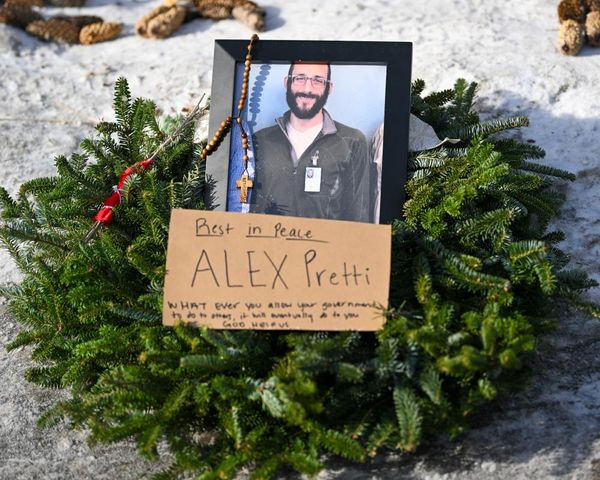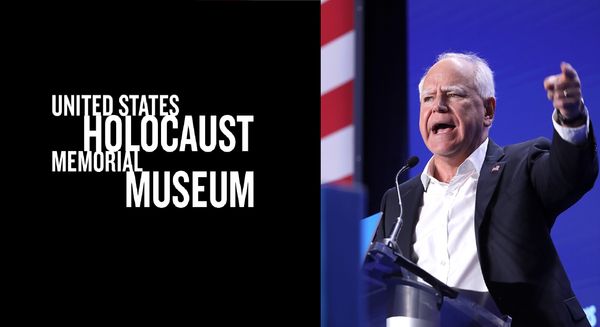OpenAI has given its ChatGPT mobile app a major upgrade, but one you’d barely notice unless you went looking for it. Now you can continue talking to ChatGPT Voice even when you leave the app and use other apps on your phone — or if the screen goes off.
To access this feature go into settings, enable Background Conversations in the voice mode section and then just start chatting with your voice of choice — although Sky is now gone.
This is likely in preparation for the launch of the GPT-4o Voice coming in the next few weeks and unveiled during the OpenAI Spring Update. Unlike the current voice which converts text to speech and then back again, GPT-4o Voice works speech-to-speech directly.
On iPhone, when you are in another app and ChatGPT Voice is still running it can be accessed by tapping the dynamic island.
What are the background conversations like?
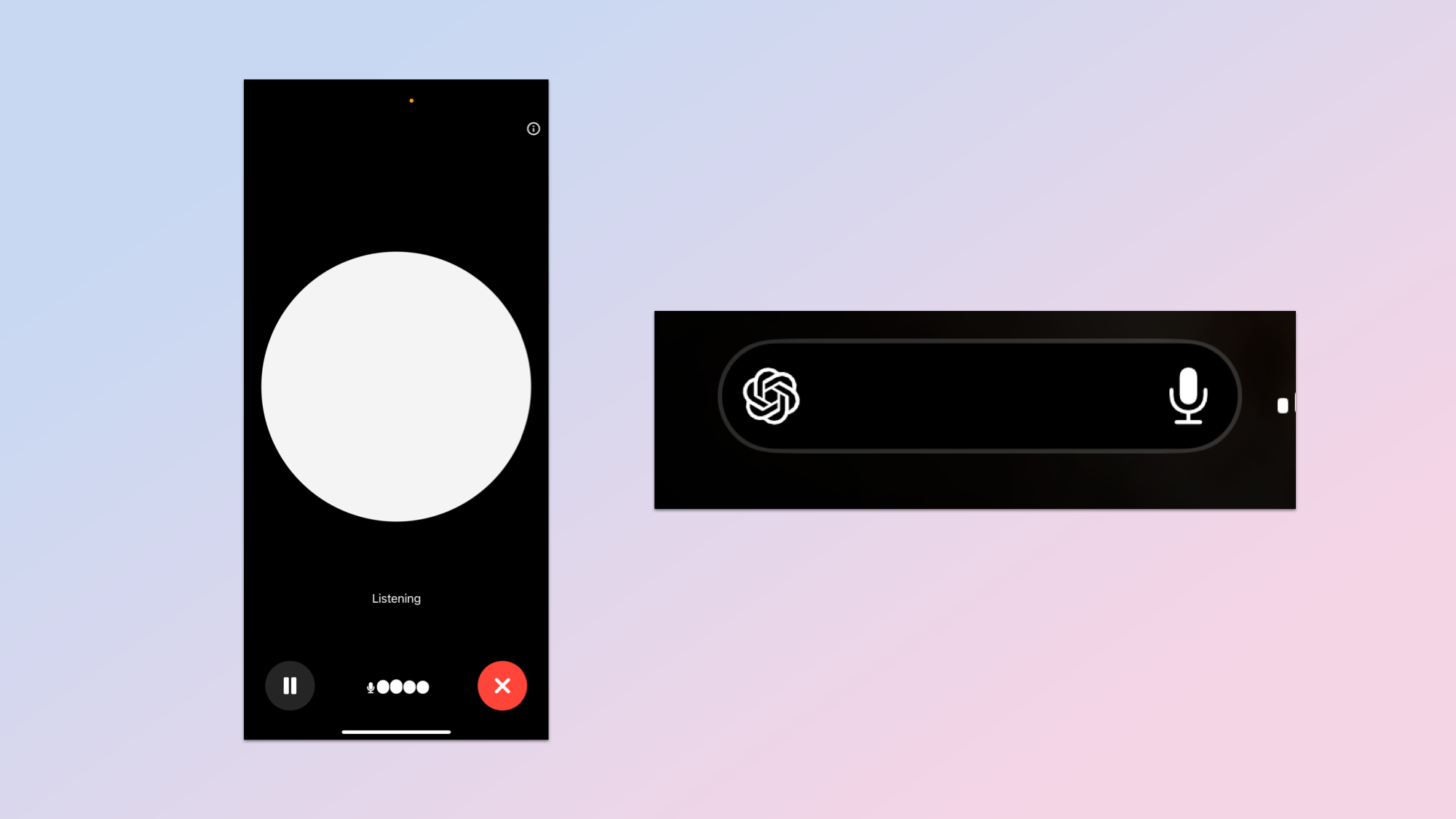
The actual conversation is the same as if you were talking to the AI inside the ChatGPT app. There is a pause while it converts what you’ve said to text and thinks about its response, but otherwise, it is a relatively natural conversation.
I did come up against “sorry, an unknown error has occurred” several times, which seems to be the AI voice version of the blue screen of death. This may have been due to the issues earlier with the recent ChatGPT outage but it also suffers from load issues occasionally.
When it works its impressive. I was able to hold a conversation with ChatGPT Voice as if I were talking to a — slightly overly formal — human. Its broad knowledge meant I could even ask it questions, for example about a news story or to offer a word suggestion for a crossword.
Use cases for Background Conversation
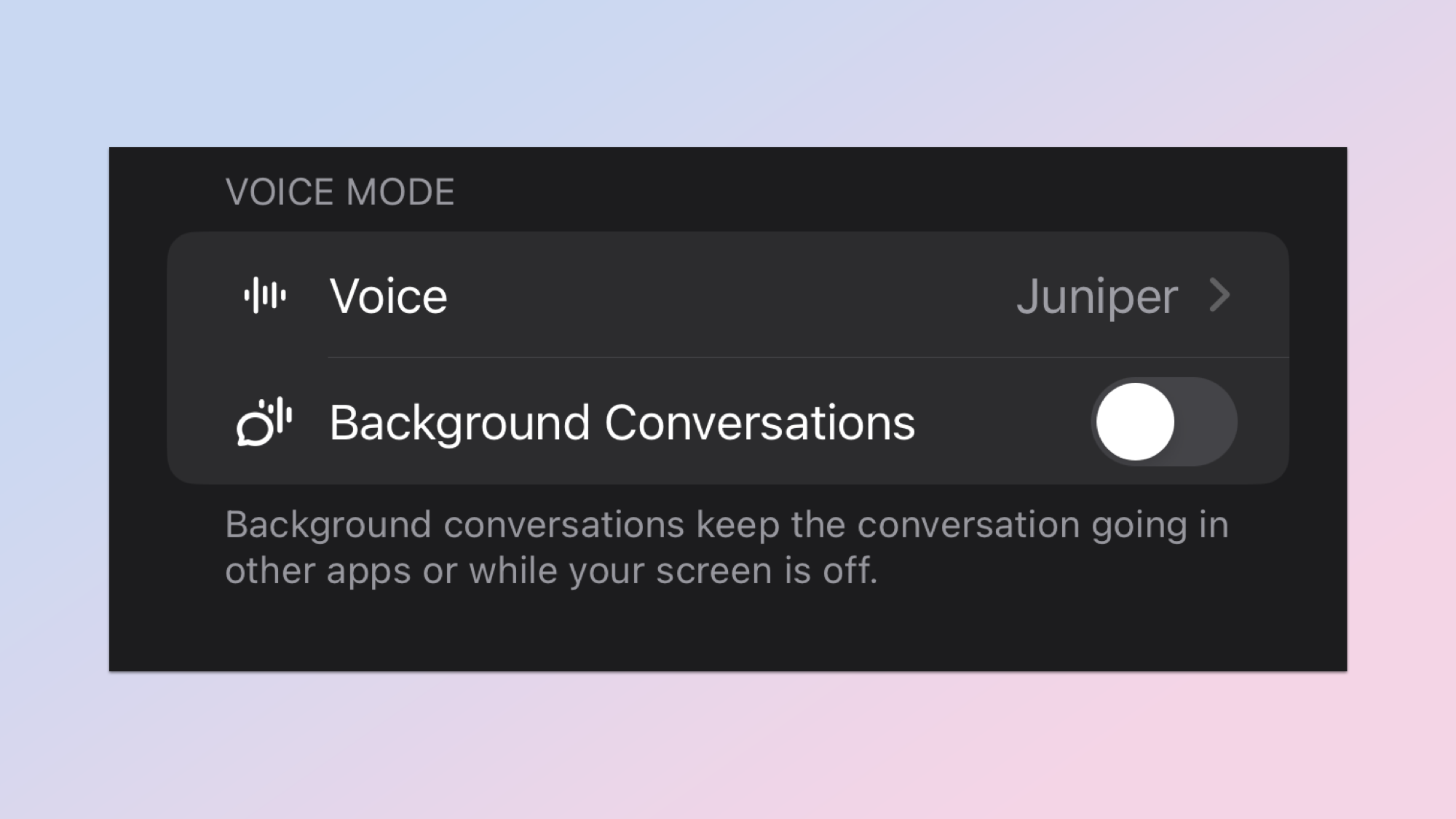
On the surface its tough to work out the point, unless you really enjoy talking to AI while doing other things — but the use cases are multiple.
You could use it while working on a document to ask questions, check spelling or even ask for ideas. Or even use it in a game to offer tips and walkthroughs.
One of the best use cases I can think of ties back to my time in France last week, where I was able to use ChatGPT to help with translation. I could have a map open while touring the city and still be able to query the AI voice assistant.
In reality, this is all likely preparing for when Omni voice launches. That is the version of ChatGPT Voice powered by GPT-4o. This is speech-to-speech, runs faster, natively and can be interrupted without having to tap the screen. You can also share video which is likely why it need to run in the background.