
iOS 18 was just announced at WWDC 2024 and the iOS 18 beta is already available to download. That said, you might not be able to see it when you go to install the latest software — but don't worry there's an easy fix.
If you want to get iOS 18 beta on the best iPhones today and don't want to wait for the beta section in Settings to update, you can quickly refresh and install the beta by following this simple trick.
Here's how to install iOS 18 beta if you can't see it in your updates.
Don't want to read on? Simply Tap Apple ID and login again.
Get access to iOS 18 beta even if you can't see it

Beta software, also referred to as a preview, seed, or release candidate, is a version of software that’s still under development and not yet released to the public. This software is intended only for installation on development devices registered under your Apple Developer Program membership. Registered development devices can be upgraded to future beta releases and the public version of the software. Attempting to install beta software in an unauthorized manner violates Apple policy and could render your device unusable and necessitate an out-of-warranty repair. Make sure to back up your devices before installing beta software and install only on devices and systems that you’re prepared to erase if necessary.
To get access to iOS 18 beta even if you can't see it in your Settings just follow these steps:
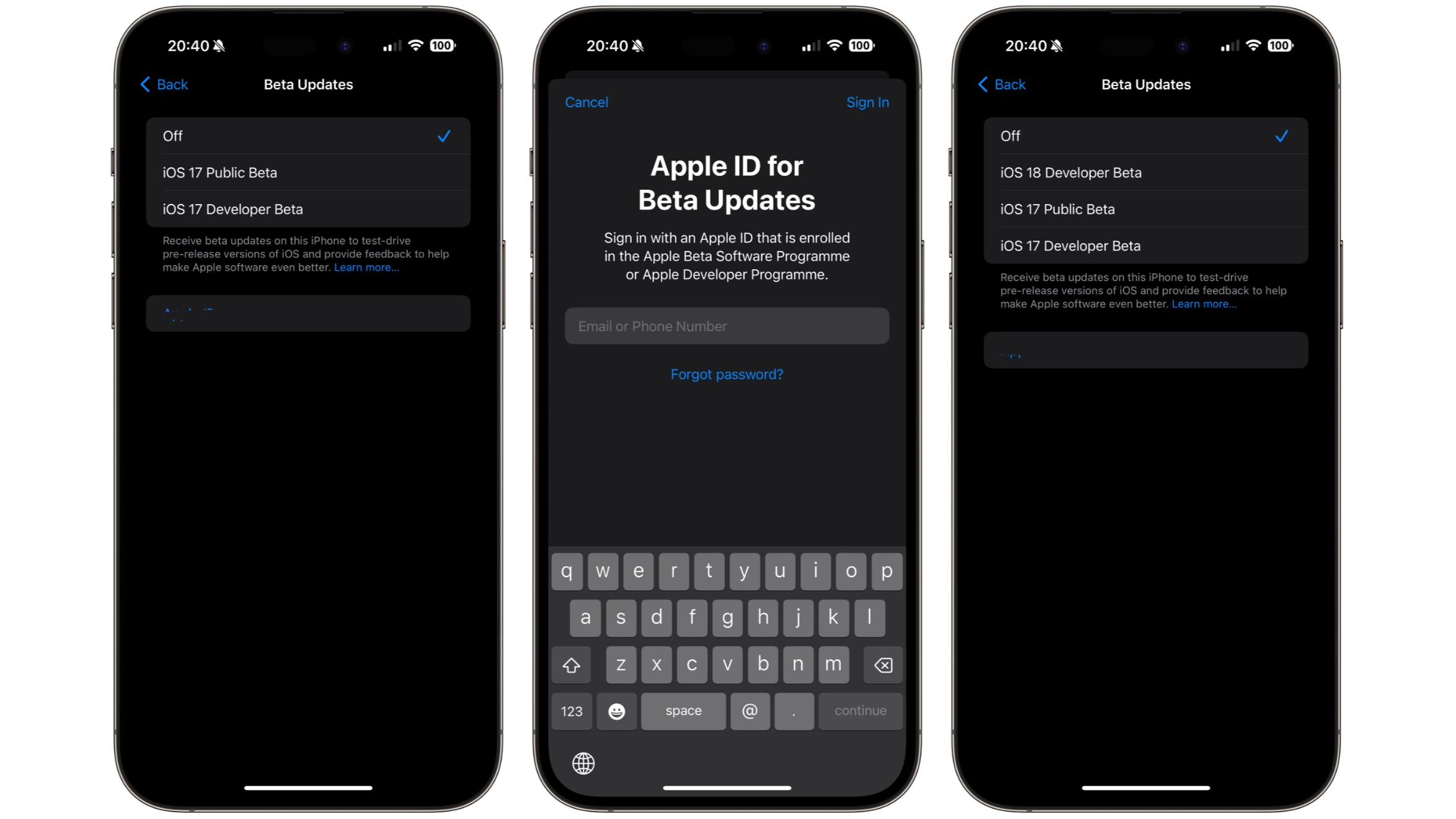
- Open Settings
- Tap General, then Software Update
- Enable Beta Updates
- If you can't see iOS 18 Developer Beta, tap Apple ID
- Login with your Apple ID again
- You can now install iOS 18 Developer Beta
That's all there is to it. Your iPhone will now update to the latest operating system. The process may take a little while to download and install, but you can keep going about your day until the installation process begins.
iOS 18 is here.
The next generation of iPhone software is incredibly exciting with new additions including Home Screen Customization, a completely redesigned Photos app, and the introduction of Apple Intelligence. Want to know more about these new features?
We're covering the WWDC 2024 event as it happens. Follow WWDC 2024 LIVE here. Or check out our roundups for all the latest on the newly announced iOS 18, iPadOS 18, macOS 15, watchOS 11, visionOS 2, and Apple Intelligence.








