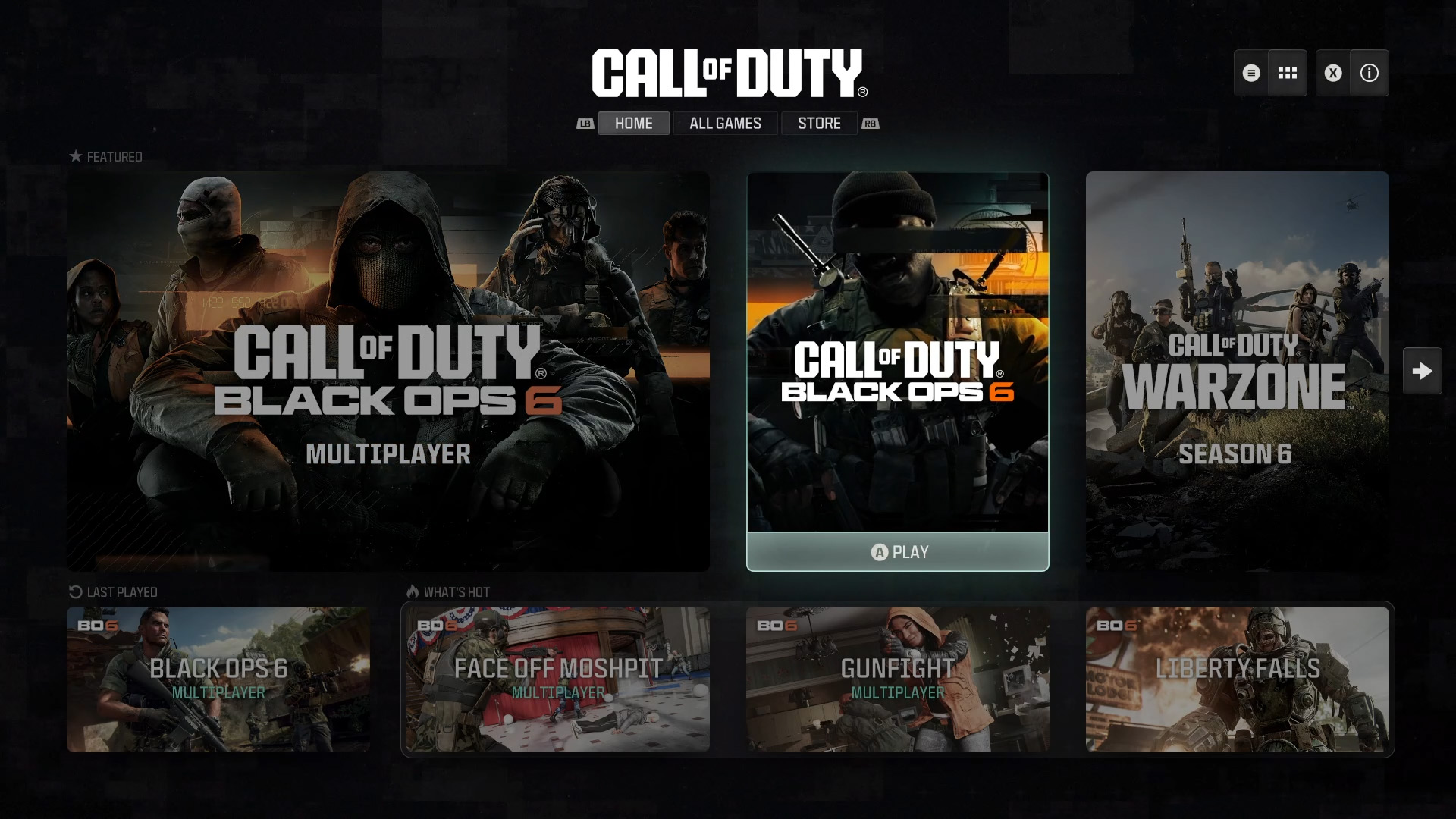
What you need to know
- Call of Duty's shared game launcher, Call of Duty HQ, will receive an update with a UI overhaul on Monday, October 21.
- The UI update is in preparation for Call of Duty: Black Ops 6, which players can preload at the same time.
- The UI update will not be completed until the start of Season 1, which does not yet have an announced release date.
There's alot of things people like to complain about when it comes to Call of Duty, but at the top of nearly everybody's list is the UI of the last two titles. Both Modern Warfare 2 and Modern Warfare 3 utilized an infinite loop of horizontal tiles, similar to what is used on many video streaming platforms. A new update coming to the COD HQ launcher on October 21 is finally fixing the UI with a more streamlined, stacked tile look.

The impending update is in preparation for Call of Duty: Black Ops 6, and it will bring several changes to the launcher for release. The Call of Duty team has previously shared plans for COD HQ changes, and in an interview with Treyarch leadership at Call of Duty NEXT, the team shared that it is on "a journey to get where we want to be" with the launcher.
The new Call of Duty UI (which is dropping the Call of Duty HQ moniker) will be available for players to test out following the Black Ops 6 pre-launch update on Monday, October 21. The UI will now feature game tiles that will allow players to directly access their Call of Duty library, with each game having its own self-contained user interface. Following the release of Black Ops 6, Call of Duty: Warzone and BO6 will be featured on the COD UI Home tab, with the remainder of your Call of Duty library being contained under the "All Games" tab. From there, you can launch into any Call of Duty title you own, and even purchase the ones that you don't.
A featured tile will showcase popular game modes, maps, and Battle Passes that may be of relative interest to the player, while a What's Hot Row will further highlight new bundles and playlists. The Last Played tile will now serve as a quick access point for players to jump back into the game or mode that they played most recently. At launch, this tile will serve as a fourth "What's Hot" tile until you play your first game post-update.
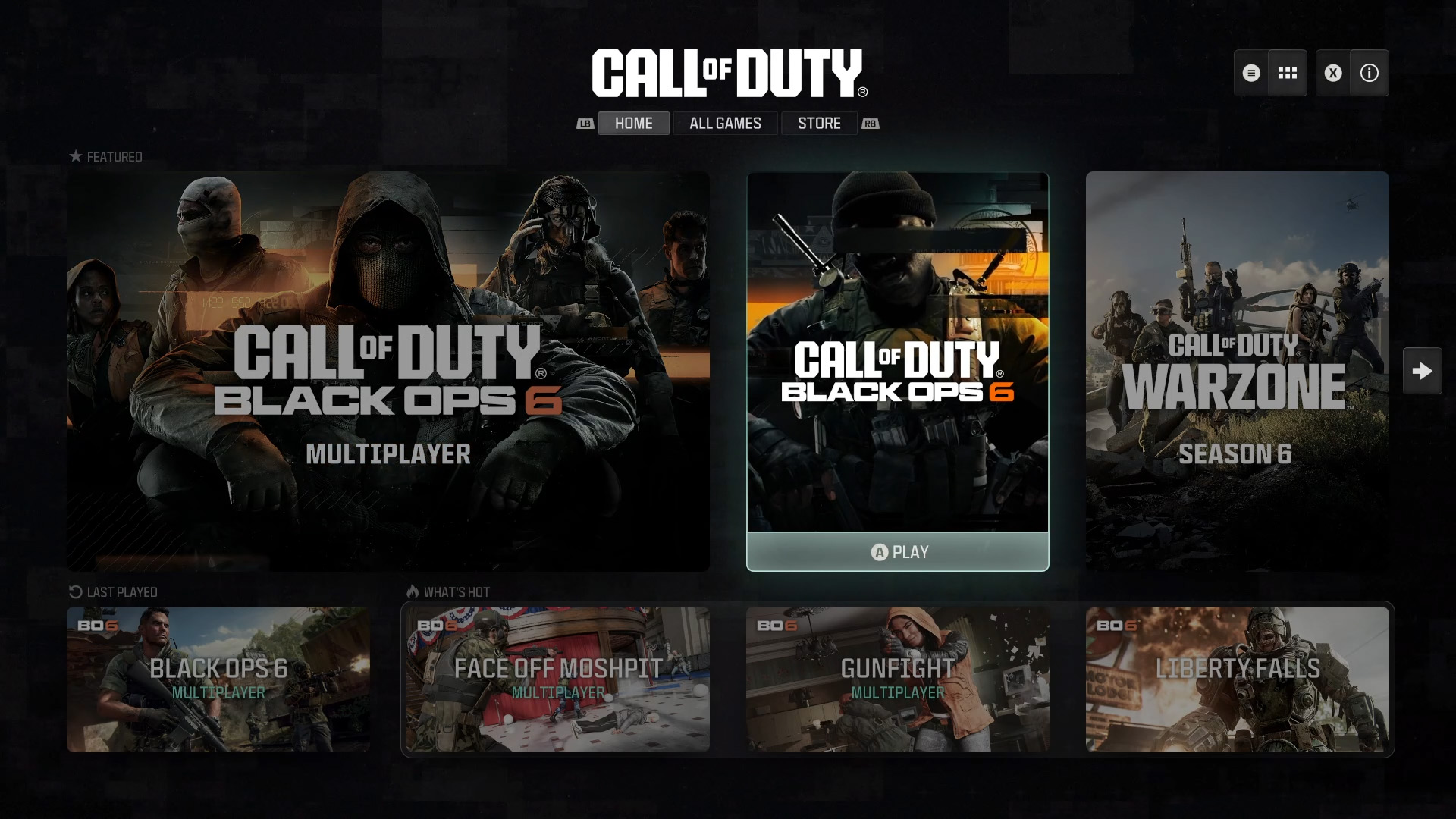
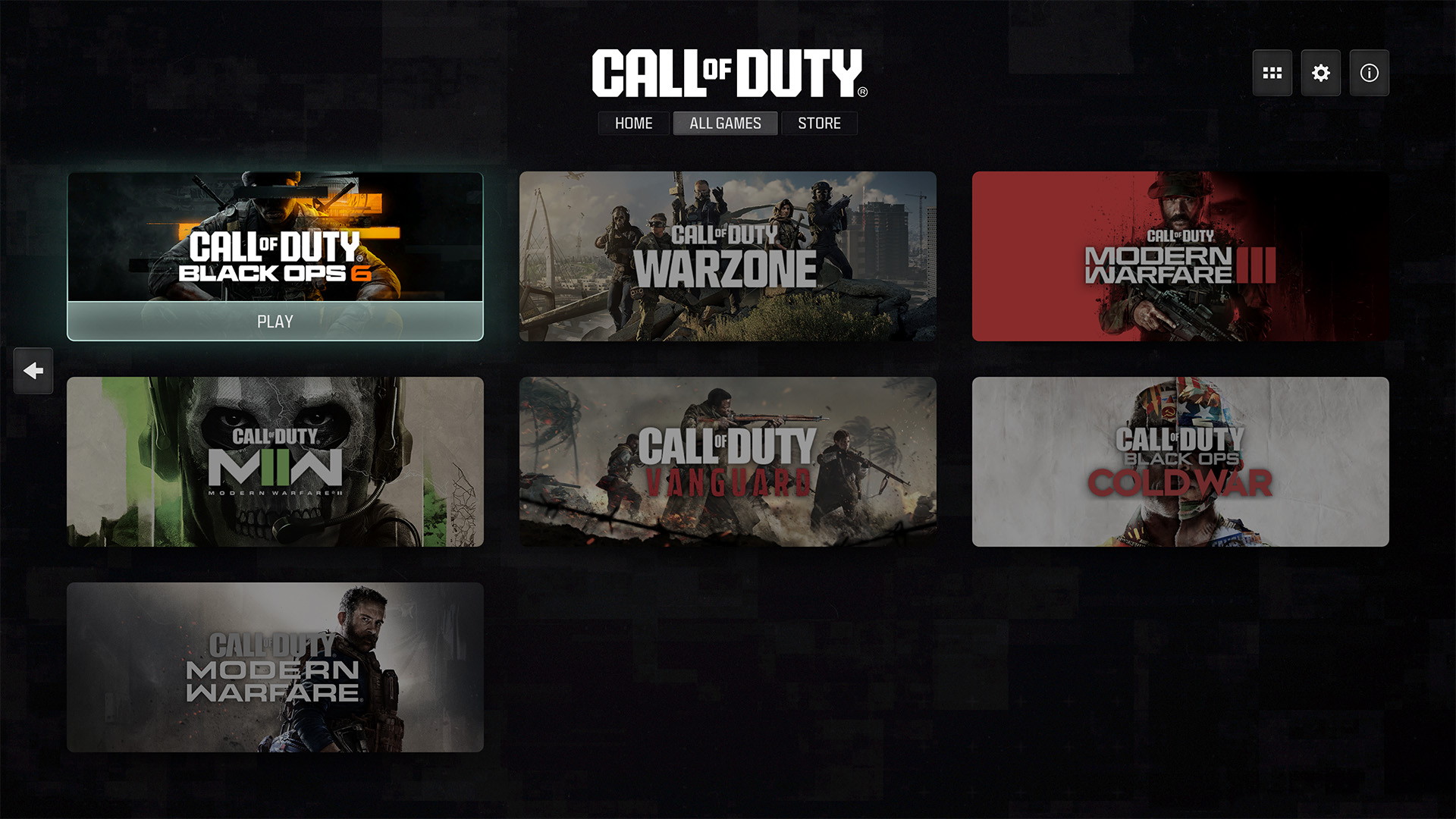

While both Black Ops 6 and Warzone will be the featured titles under the new UI, the update will actually serve to create two separate downloads for the games. This is in effort to lower the installation footprint of Call of Duty. Rumors flurried about that Call of Duty: Black Ops 6 would require more than 300 GB of storage, but that number was under the assumption that Black Ops 6, the Call of Duty HQ launcher, Warzone, Modern Warfare 2, and Modern Warfare 3 would all be installed simultaneously. Call of Duty players can manage their installations for both full titles and individual game modes from their platform's storefront. For example, single-player can be uninstalled once you've completed the campaign, thus freeing up extra storage space.
To help with the install footprint, content for Call of Duty: Warzone will not be automatically installed with the Black Ops 6 Preload that starts on October 21 at 9 AM PT/12 PM ET. If you don't have Warzone installed already, it will be available for download in the UI alongside Call of Duty: Black Ops 6. Those that already have Warzone installed will continue to receive game updates as they have previously.
Players who have preordered Black Ops 6 already have Call of Duty installed will automatically also receive the preload update, similar to how previous updates have rolled out. These players will notice a significant file size for their preload, as the new UI and Black Ops 6 will both be installed at the same time. For those who have preordered Black Ops 6 but do not already have a Call of Duty game installed, the pre-load can be initiated from their preferred platform's respective storefront.
The changes and continued evolution to the Call of Duty UI are part of an initiative Treyarch's team called "Time to Fun", an effort to minimize how long players spend navigating menus before they can hop into their favorite games and modes. The update ahead of Black Ops 6's launch is part of a larger, three-phase initiative that will require multiple updates. The pre-load of Black Ops 6 and the introduction of the new UI on October 21 serves as phase 1 as players make the transition. Following the launch of Black Ops 6, phase 2 will cover the pre-season post-launch phase starting on October 25. This is where Black Ops 6 replaces Modern Warfare 3 as the primary game tile on the Home tab. This phase will last until the start of Season 1 on an unannounced date.
🎃The best early Black Friday deals🦃
- 💻Dell XPS 16 (RTX 4060) | $2,299.99 at Best Buy (Save $750!)
- 📺LG Curved OLED Monitor (32-inches) | $898.20 at Amazon (Save $602!)
- 🎮Amazon Fire TV Xbox Game Pass bundle | $74.99 at Amazon (Save $62!)
- 🔊2.1ch Soundbar for TVs & Monitors | $44.99 at Walmart (Save $55!)
- 💻Dell G16 Gaming Laptop (RTX 4070) | $1,299.99 at Dell (Save $450!)
- 🎧Sennheiser Momentum 4 ANC | $274.95 at Amazon (Save $125!)
- 📺LG C4 OLED 4K TV (42-inches) | $949.99 at Best Buy (Save $450!)
- 💻Samsung Galaxy Book4 Edge (X Elite) | $799.99 at Best Buy (Save $550!)







