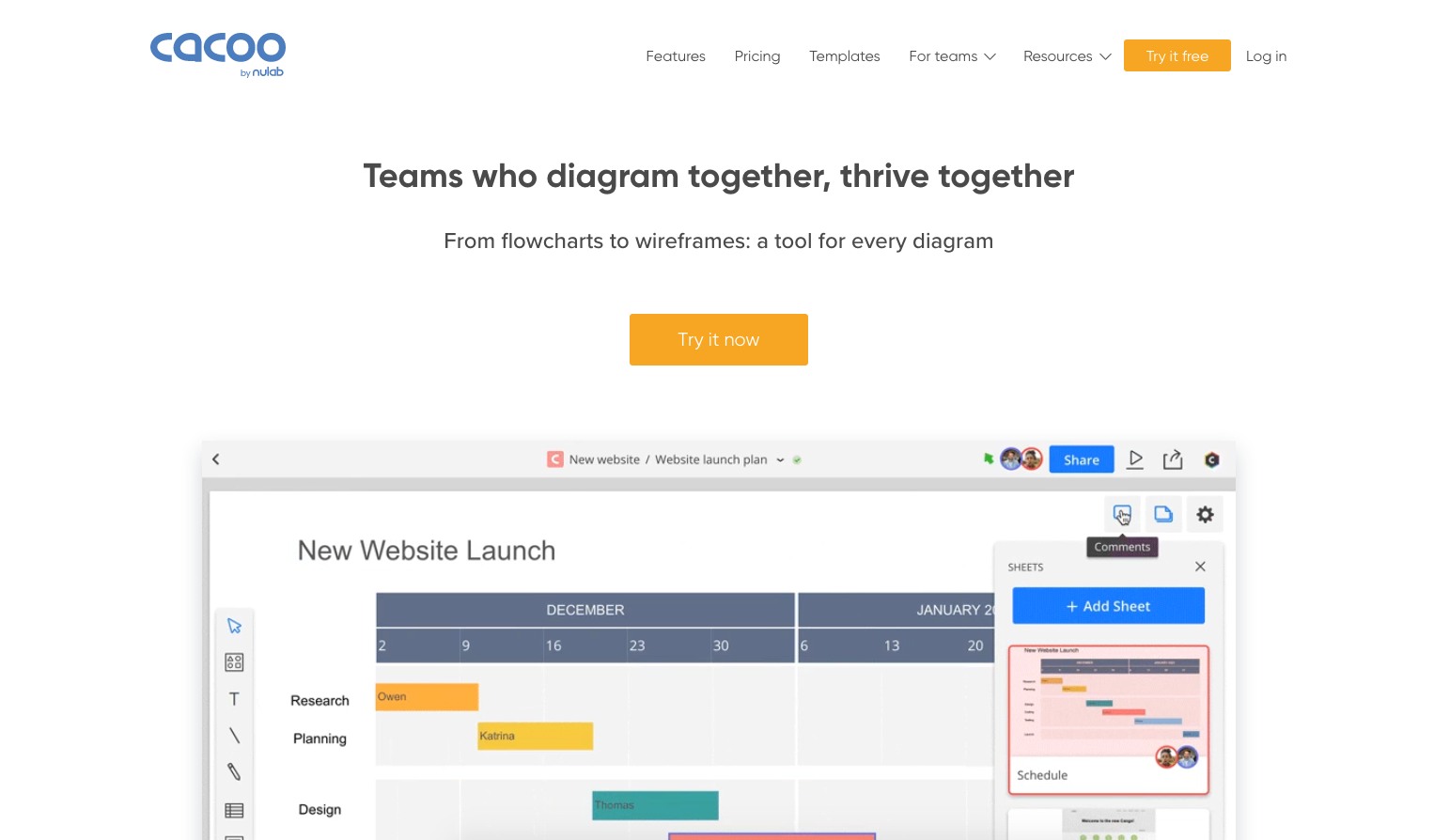
Cacoo by Nulab is an online tool designed for businesses that need to create a variety of diagrams such as flowcharts, wireframes, mind maps, and sitemaps. It is aimed at teams made up of engineers, developers, marketers, designers, and product and project managers.
Whether your team members are working together in the same room or are distributed virtually around the world, they’ll be able to work on the same document at the same time, all while tracking changes and adding and replying to comments.
First released in 2009, Cacoo has a good reputation, but is it still deserved?
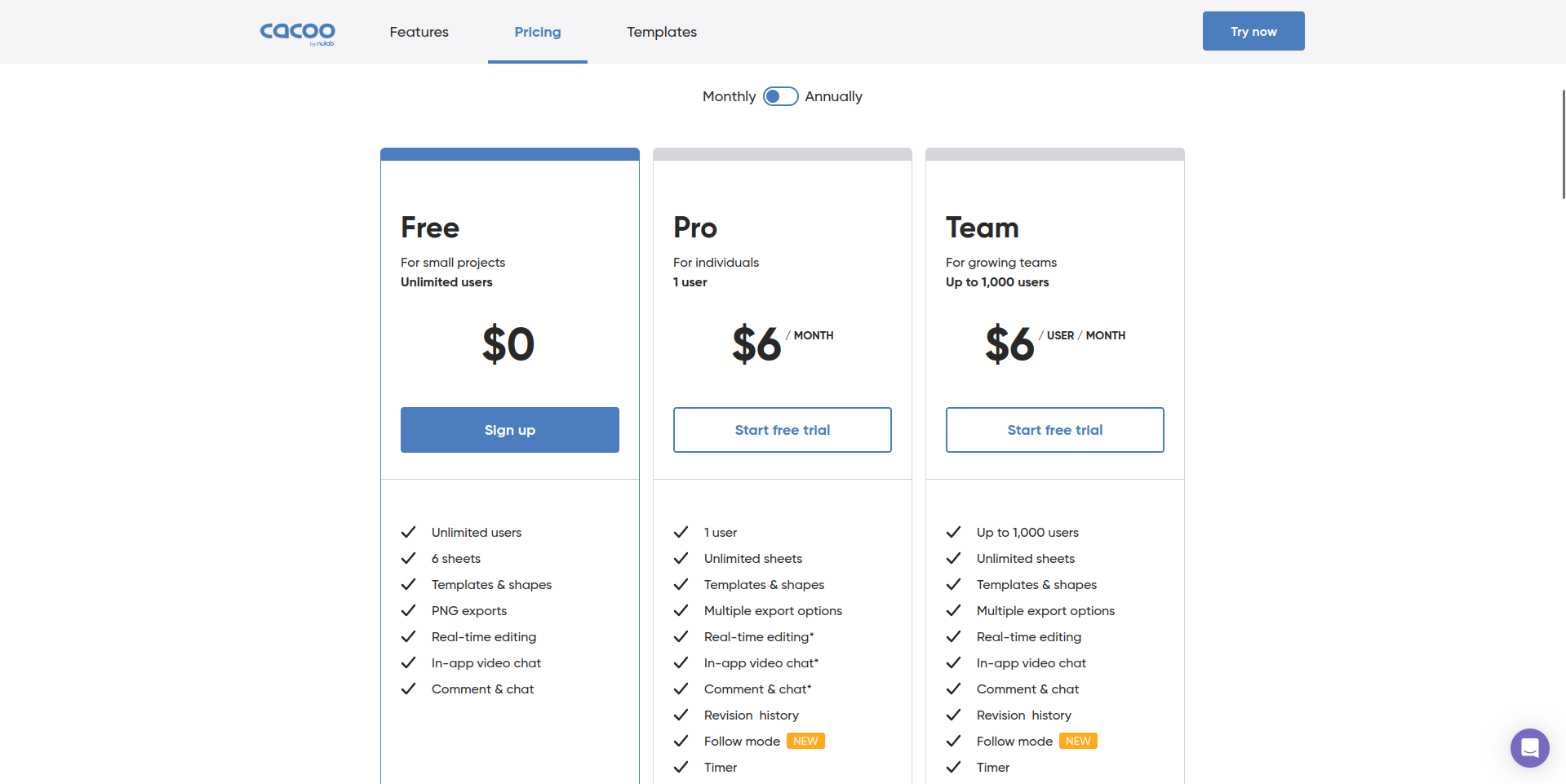
Cacoo: Plans and pricing
Cacoo has both paid and free plans. The free plan is limited to two users and six sheets, has no revision history, and provides only email support.
The paid plans are named Pro, Team, and Enterprise. Pro and Team have the same pricing: $6 per user per month. If you pay annually instead of monthly, the price comes down to $5/month, and there is a 14-day free trial.
The Pro plan is limited to just one user, which is less than the free plan, but it offers unlimited sheets and revision history. However, with the Team plan, you can have up to 1,000 users as well as features unavailable on the Pro plan: shared folders, user permissions, 1-on-1 online training, and priority email support.
The Enterprise plan works a bit differently in that you download software to install on your own server. Pricing goes from $1,500/year for 10 users up to $7,500/year for 50 users. This plan is more configurable and is aimed at organizations that want greater control over their data, settings, and permissions. It also comes with a 30-day free trial.
Note that this is a web app, accessed through your web browser, with projects stored in the cloud. You can run Cacoo on any computer running a suitable browser, such as Microsoft Edge and Google Chrome.
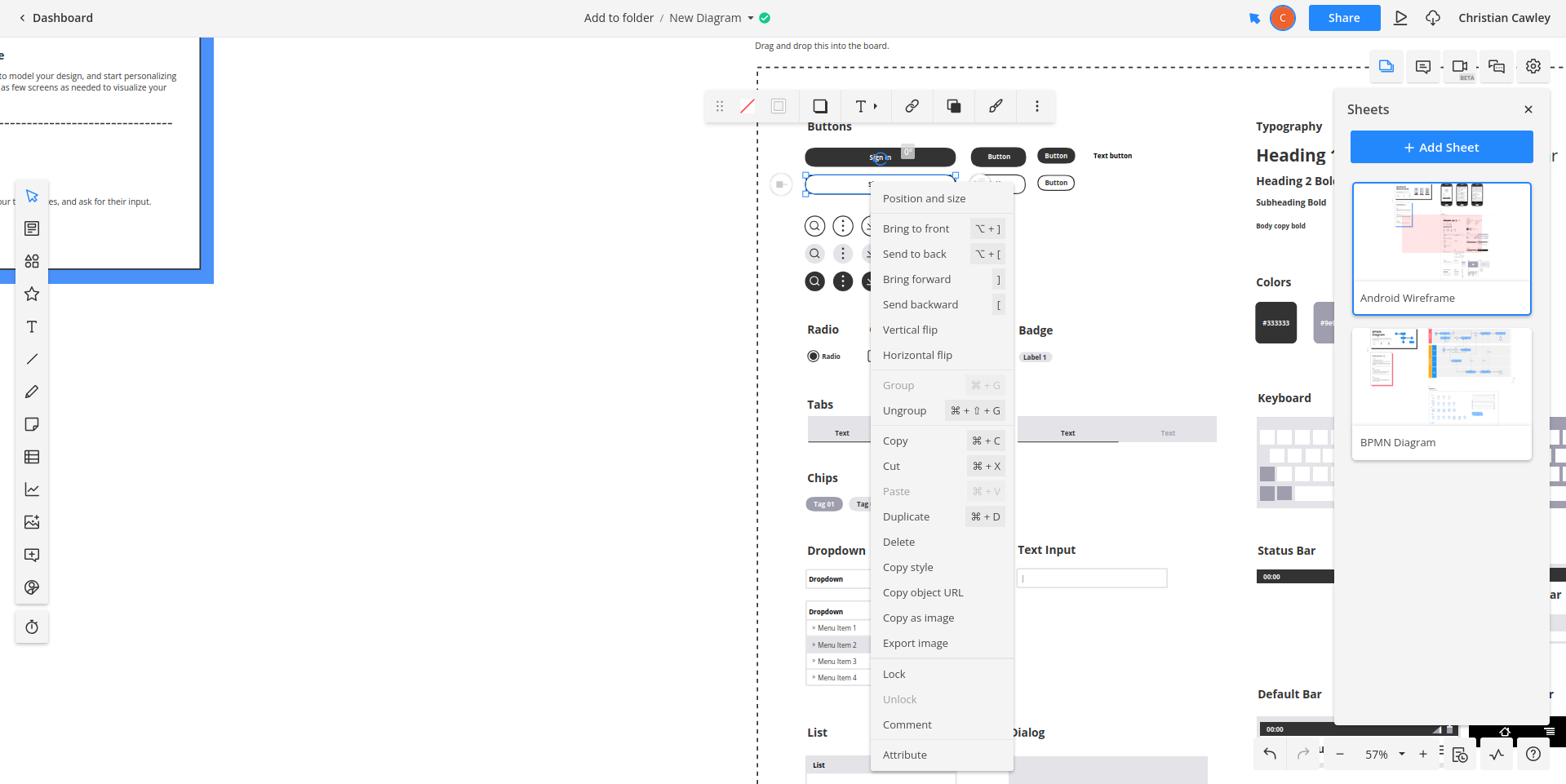
Cacoo: Features
Because Cacoo is cloud based, it means your team members can collaborate on documents together in real time, regardless of their location.
You can start a diagram from scratch using the editor or choose from a large library of pre-existing templates. Diagram templates include flowcharts, mind maps, and wireframes. Then there are templates for customer journeys, office layouts, org and PERT charts, timelines, AWS, Azure, Fishbone, GCP, Network, SWOT, UML, Venn, and WBS.
Templates are populated with all of the assets you need to get started. Shapes are in place, ready to be repositioned and given new labels. Projects can include multiple sheets, and each can hold a different type of diagram.
When creating diagrams, you can either input data directly into Cacoo or import data from a spreadsheet to create dynamic charts. Each diagram’s revision history will show when it was last edited so changes over time can be compared.
Diagrams can be displayed as slides in presentation mode, with audience members able to leave comments on diagrams for the presenter to review later. The presenter can resolve comments while attending to each piece of feedback. Diagrams, or even entire folders, can also be shared with people outside your organization, with the option of using view-only links. Export options include SVG, PDF, PowerPoint, and Postscript, and diagrams can be embedded into web pages and wikis.
If you’re coming from other diagramming solutions, Cacoo has a healthy range of integrations including Google Drive, Google Docs, Atlassian Confluence, AWS architecture diagrams, Adobe Creative Cloud, Dropbox, Box, and Microsoft Visio.
And when changes are made, team members working on the same diagram can be notified via Slack or Nulab’s own business chat app, Typetalk.
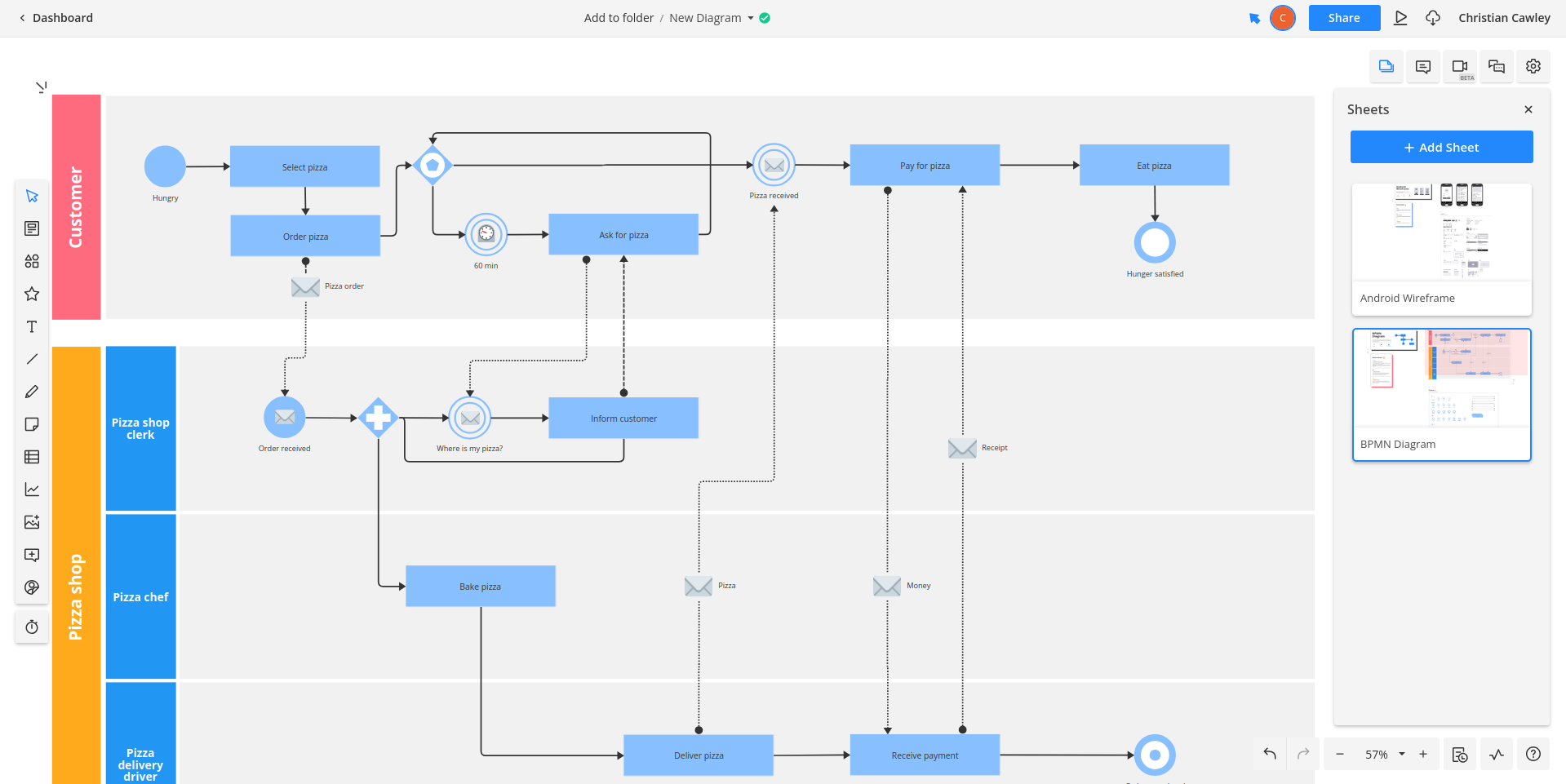
Cacoo: Ease of use
After signing up for an account, your dashboard will display all your recent diagrams. From the left column, you can create new diagrams either by starting from scratch or by choosing a template, of which there are 156.
The editor will be familiar to anyone who has used a graphics or desktop publishing application before, with a toolbar on the left for inserting shapes, text, lines, tables, or charts. You can draw with the Pencil tool or import files from your computer or Dropbox, Box, Adobe Creative Cloud, Visio, or AWS Architecture.
Clicking on elements in the diagram will present another menu for each one. You can then change the element’s fill, line style, shadow, text style, and stacking order.
Elements can be grouped and ungrouped, and clicked and dragged around the editor window. As an element is dragged, any lines that have been drawn connecting it to other elements will automatically reposition themselves.
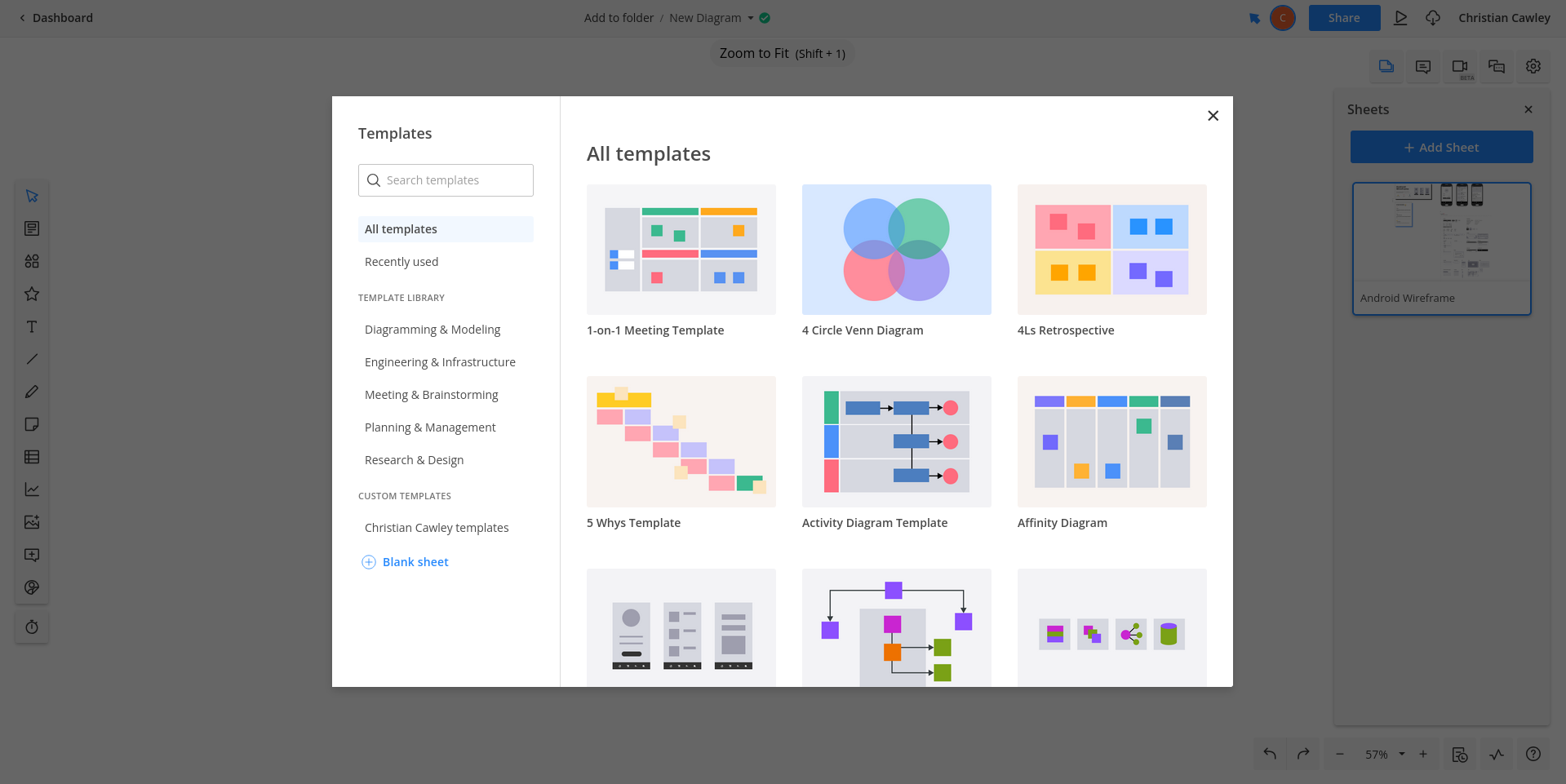
Cacoo: Customer support
Cacoo has plenty of options for support. If you want to talk to its team, you can send an email message via the contact page or ask a question via live chat.
However, if you prefer to search out answers yourself, the Support Center has a range of articles covering popular topics. In the Resources section, there are also guides to creating certain types of diagrams and video tutorials.
Cacoo: The competition
Cacoo has many competitors including Microsoft Visio, Lucidchart, and SmartDraw.
Pricing-wise, Cacoo is closest to SmartDraw, which charges $5.95/month for multiple users, although SmartDraw’s single-user price is a bit more at $9.95/month. Lucidchart’s basic plan is also $5.95/month, but Lucidchart’s prices increase as you move up through the plans.
Cacoo’s interface may not be as intuitive and user-friendly as that of LucidChart, but it has more features and integrations with external services than Microsoft Visio. And unlike Microsoft’s enterprise-and-organization-only diagramming tool, Cacoo is open for anyone to use.
Cacoo: Final verdict
Cacoo may not offer as many templates as some competing tools but it is incredibly easy to use. Its team collaboration tools, large range of integrations with other cloud services, and competitive pricing make it one of the best services available for creating charts and diagrams.







