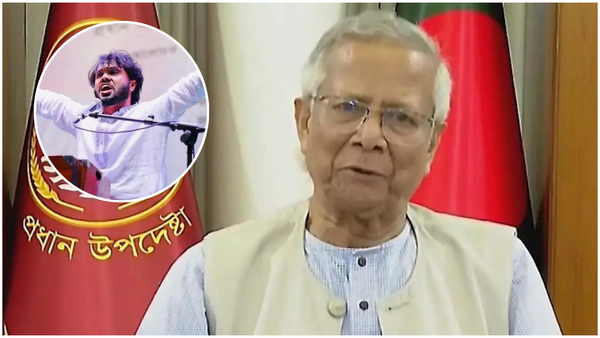If you still think of NVIDIA graphics cards as just gaming hardware, you haven’t been paying attention. These days, the technology that gets you high resolution graphics and a great frame rate in your favorite RPG is also an essential tool for 3D animators, VFX artists, video editors and anyone else who uses creative software. In fact, it’s completely transforming how we do digital creative work.
Everyone is aware of the astonishing power of AI tools such as ChatGPT and AI image generators, but what most people don’t know is that the specialized hardware that runs these tools lives on NVIDIA RTX graphics cards. The technology is a breed of processing cores called Tensor Cores, which are tailor-made for performing matrix arithmetic, the mathematics of AI. CPUs can perform AI computations, but only at a fraction of the speed of the Tensor Cores on an RTX GPU – even a very fast CPU cannot compete.
Tensor Cores aren’t the only kind of purpose-built hardware on RTX GPUs – there are also Ray Tracing Cores, which are specially designed for performing the calculations needed for real-time ray tracing.
Together, these two types of processing core and the software they power give you a completely transformed creative workflow. Time-consuming, tedious tasks such as cutting out a figure and tracking it across multiple frames of a video are now performed automatically with AI, saving artists hundreds of hours that they can now spend on actual creative work. Ray traced lighting used to take hours to render; now we’re seeing it happen in real-time in the viewport. Workflows that used to be clunky and disjointed due to computation delays are now smooth and effortless. It’s a totally different way of creating.
What can NVIDIA Studio do for you?

When you buy an NVIDIA RTX GPU, you get much more than just a graphics card; you get access to the NVIDIA Studio platform, an ecosystem of hardware and software built specially for creators. The Studio platform enables you to take full advantage of your RTX graphics card. Not only does it contain its own suite of powerful creative applications, it also has apps and drivers that enable you to get the best out of your favorite creative tools and use them in totally new ways.
To help you understand what the Studio platform can do for you, NVIDIA has created a portal to showcase the work of artists who are using it in brilliant ways to bring their creative projects to life. It’s called In the NVIDIA Studio, and it’s free and accessible for anyone to explore.
It’s fascinating to see what people are achieving with this platform – especially if you are accustomed to a traditional workflow with the usual 3D and video editing apps, because NVIDIA Studio really simplifies and speeds up the process. Every week, there’s a blog post describing a different creator’s workflow. The great thing about these articles is that they delve right into the details so you can see how the creative’s way of working has been transformed by the Studio platform, and the new creative possibilities it has opened up.
Tasks that used to be prohibitively time-consuming are now easy; and you’ll find all the resources and tutorials you need to make these techniques work for you. It’s impossible not to get inspired! It’s also where NVIDIA releases all the newest driver updates and tools, keeping you up to date with all the latest innovations.
Make your 3D tools interoperable
One of the most exciting aspects of the NVIDIA Studio platform is Omniverse, a tool that enables you to quickly assemble 3D scenes using assets from different programs. It’s based on OpenUSD, a framework that standardizes the exchange of 3D information, enabling different 3D apps to talk to each other. You can open your scene in Omniverse and edit it using different live-synced applications simultaneously, without having to import and export it between programs.
To get a better idea of what this is like, let’s take a look at this week’s featured artist on In the NVIDIA Studio, Keerthan Sathya, who used Adobe Substance 3D Modeler, Painter and Autodesk 3ds Max together with the USD Composer app in Omniverse to create an amazingly detailed woolly mammoth animated scene.
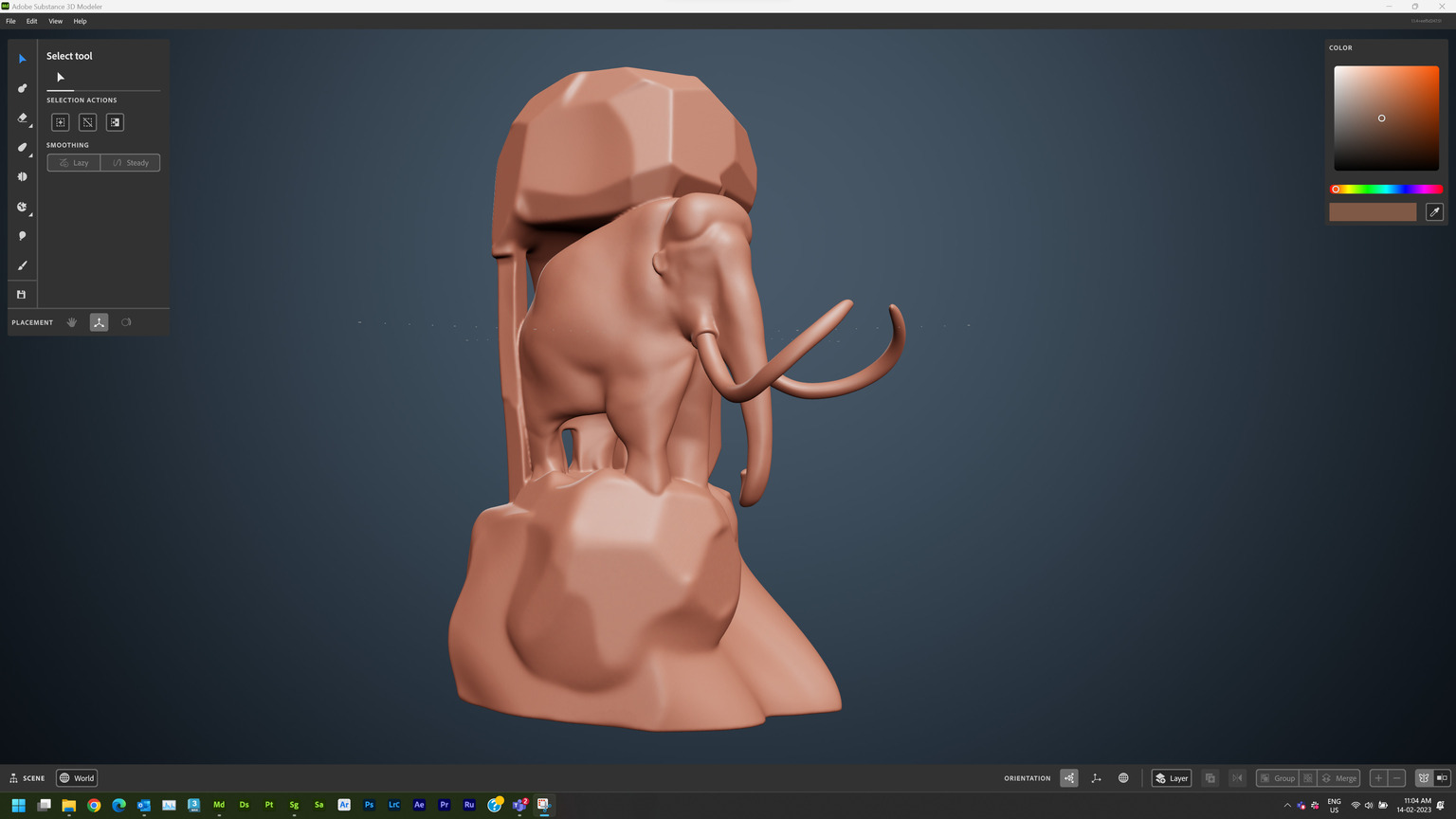
Rather than using traditional polygon modeling, Keerthan opted for a VR workflow in Adobe Substance 3D Modeler to sculpt his models, which took just a few hours. He used Substance 3D Modeler’s UV wrapping feature to generate UV islands, which makes it easier to apply textures and materials later in the process.
Next he moved over to Autodesk 3ds Max to create a quad-based mesh of his models. This process massively benefited from NVIDIA’s AI denoising technology, which speeds up 3D rendering so much that it happens in real-time in the viewport. Instead of waiting for 3D changes to appear, you get a smooth, interactive experience that enables you to keep tweaking until it’s just right.
High-speed, RTX-accelerated texturing was achieved in Adobe Substance 3D Painter, and Keerthan took advantage of the wide range of materials that come with the software to save time. He also made use of the capacity for multiple channels on multiple UDIMs, which allows for textures to have different resolutions. 4K resolution textures can be used for areas of focus, and 2K resolution for less important parts.

At this point the project was imported into Omniverse USD Composer for staging, environment prep, lighting and rendering, and he was able to build the whole environment with just a few assets via a quick and efficient process. Keerthan added embellishments such as moss and trees using USD Composer’s paint tool, and played around with camera angles and lighting until he achieved the desired result.
The versatile OpenUSD workflow enables you to manipulate and combine assets freely, adjusting layers and iterating as much as you like. USD keeps track of all the changes and keeps your workflow simple and flexible. For this reason, most of this project was accomplished within USD Composer.
When he was satisfied with his work, Keerthan turned to Adobe After Effects, Adobe Rush, and Adobe Premiere Pro for post-processing and some final edits, all of which were accelerated by his RTX GPU.
Throughout the making of this scene, Keerthan’s RTX GPU accelerated features in every piece of software he used, and Omniverse USD Composer made it simple to put the scene together. It would have been a very different project had he been working without the NVIDIA Studio platform.
This is just one example of what can be achieved with an NVIDIA Studio setup. In the NVIDIA Studio profiles a different artist every week, each time giving an insight into how previously time-consuming tasks are made easy by this platform. Why not dive in, explore, and see what the NVIDIA Studio platform can do for you.