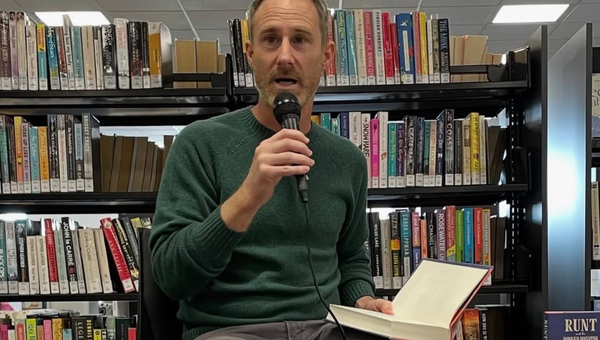Inkjet means business. That’s Brother’s marketing tagline for this A3 all-in-one printer because it’s designed for the kind of demanding role in a busy office that’s traditionally filled by a laser printer.
Type: 4-in-1 color A3 inkjet printer
Functions: Print, scan, copy, fax
Connectivity: Ethernet, USB, Wi-Fi
Data storage slots: USB Host
Print speed: 30ppm (mono)
Paper capacity: 500 + 100 sheets
Print quality: 1,200 x 1,200 dpi
Scan quality: 1,200 x 2,400 dpi
Apple AirPrint: yes
Consumables included: 4x standard cartridges (3,000 mono pages, 1,500 color)
Dimensions/Weight: 576 x 477 x 375 mm (WxDxH)/24kg
With its super fast print speed, enormous ink cartridges and a recommended monthly duty cycle of 3,500 pages, the Brother MFC-J6955DW certainly looks like a potential laser slayer. But can an inkjet really keep up?
This feature-packed four-in-one is a step down from the flagship Brother MFC-J6957DW with its trio of paper trays, but the Brother MFC-J6955DW retains all of the crucial specifications for a little less money. It claims to print at 30ppm (pages per minute) and it comes with every feature you could ask of an office printer.
Its twin paper trays can hold a whole ream of A3 paper with room for another 100 A3 sheets in its multipurpose tray and ADF (automatic document feed). There’s inbuilt Wi-Fi and NFC (near-field communication), a large touchscreen display and all the business security features going.
The most significant specification, however, must be the unusually high yield of its inkjet cartridges. The bundled standard cartridges contain enough ink for 3,000 black and white pages and 1,500 color. That’s not bad, but the extra high yield cartridges (branded INKvestment Tank in the US) more than double those numbers, making the Brother MFC-J6955DW more efficient than many of its laser printer rivals.

Brother MFC-J6955DW: Design and build
The Brother MFC-J6955DW is a big unit that’ll take up most of your desk, especially when the paper trays are extended, but remember that this is an A3 printer. A laser printer with full A3 capability would be much larger.
At 24kg, it’s a two-person lift, so you’re getting a lot for your money. Nobody is going to accuse this beige box of being beautiful, but a lot of thought has gone into its design. The paper drawers contract when you’re using only A4 paper to save space and the body of the printer tapers as you go down to minimize its footprint.

All corners are rounded off and the display panel tilts conveniently, while the sockets are all tucked neatly away inside the machine. By locating the Ethernet, USB and Fax modem ports internally, rather than at the rear, your cables are less likely to be tugged out by accident.
Both paper trays, the multi-purpose tray and the ADF can all accept A3-size paper, as can the glass scanner bed, which actually measures 11in x 17in. The touchscreen LCD is also quite large with a diameter of 8.8cm, while the cartridge compartment is much bigger than usual. It takes only four cartridges, but they’re the largest ink cartridges we’ve come across.

Brother MFC-J6955DW: Features and specifications
Sitting second from top of Brother’s business inkjet lineup, the MFC-J6955DW has a high specification and all the features going. It’s one of the fastest inkjets we’ve tested and has a prodigious capacity for paper thanks to its twin input trays. That’s 250 A3 sheets per tray, another 50 sheets in the in the ADF and a further 50 sheets (or 100 A4 sheets) in the multi-purpose tray.
It can duplex scan as well as duplex print, and that’s with A3 paper, which few other printers can manage. It comes fitted with a 2.4/5GHz Wi-Fi module and an NFC reader, which allows you to protect private print jobs by requiring an NCF card or code to collect them at the printer. There’s a USB Host port at the front for walk-up printing from a thumb drive and an 8.8cm tilting color touchscreen. There’s even a fax facility for those that still require one.
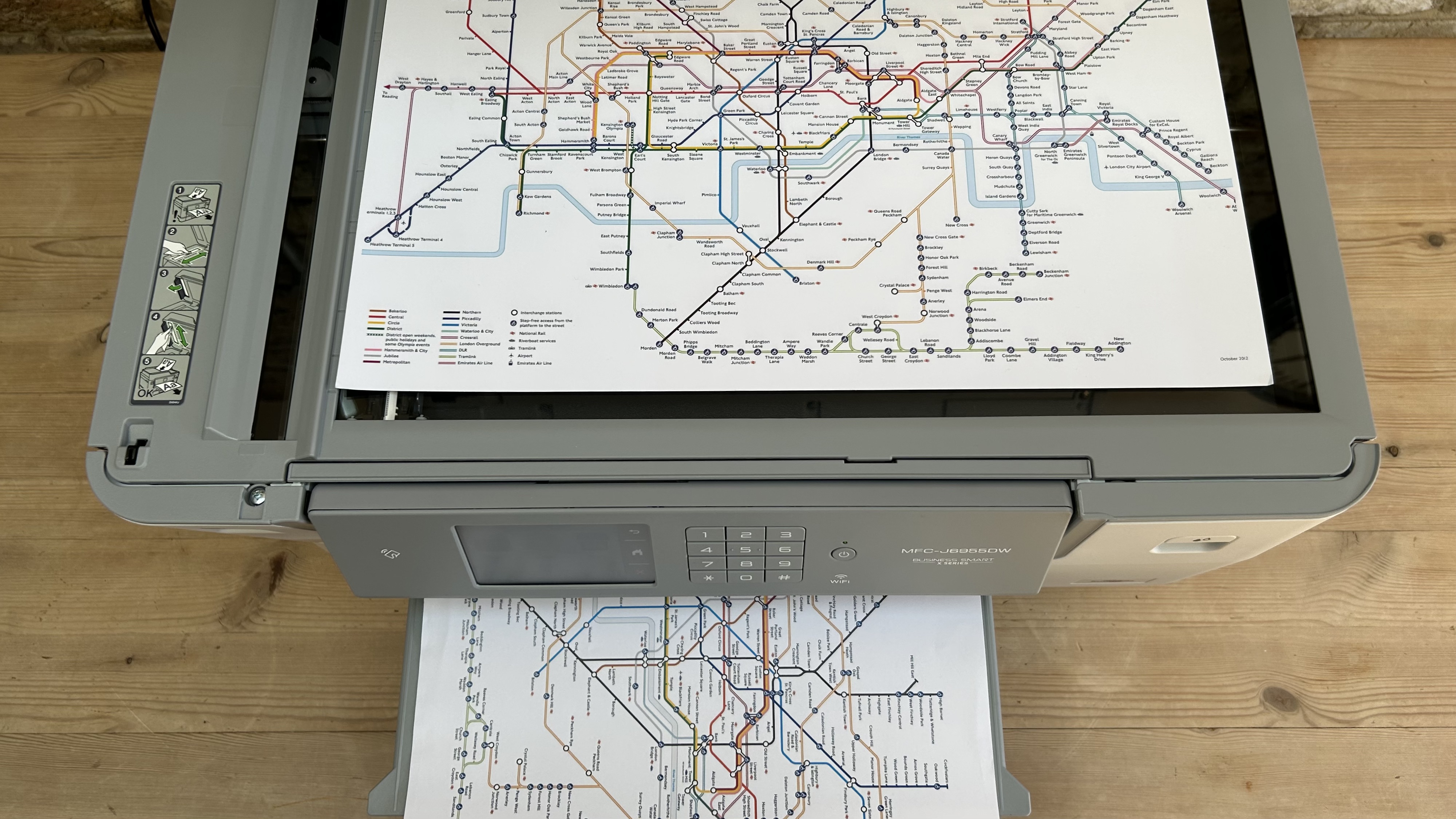
The yield for the standard Innobella ink cartridges supplied in the box is 3,000 black and white pages plus 1,500 color. That’s not bad for bundled cartridges, but this picture shows just how much more ink you get in Brother's XL cartridges. The yield jumps from 1,500 pages to 5,000 pages and the running cost drops well below a cent or a penny per page making this printer more cost efficient than many lasers.
In the US, this printer and its oversized cartridges are branded INKvestment Tank because Brother’s system is a kind of compromise between the ink tank printers that take bottled ink and the old cartridge-based models. Think of it as the missing link between bottled ink and cartridges.

Brother MFC-J6955DW: Setup and operation
Although it’s more sophisticated than your average all-in-one printer, the Brother MFC-J6955DW takes no longer to set up. Simply plug it in, load some paper and then follow the prompts on the touchscreen, which will tell you to add the cartridges. It takes a few minutes for the ink to feed through the airtight pipes to the printheads because the large cartridges are acting in a similar way to the ink reservoirs of a refillable ink tank machine, otherwise known as CISS (continuous ink supply system).
The setup assistant also allows you to print test pages which can be scanned on the flatbed scanner to ensure that your inkjets are aligned. Our results were perfect so we were ready to print after a few minutes of setup. Getting the printer onto our Wi-Fi network was painless too, thanks to the large and sensitive touchscreen interface. In short, the Brother MFC-J6955DW is easy to use while the Android/iOS companion app, called Mobile Connect, adds convenient wireless operation.

Brother MFC-J6955DW: Performance
Test pages of black and white text appear crisp and bold and smudge resistant. Brother’s black Innobella ink is pigment based, which is more robust than the water based inks used in the other three C/M/Y cartridges. Switch to printing full color documents and these dye inks produce satisfactory pages that don’t seem to smudge either.
During our tests, the Brother MFC-J6955DW printed consistently with no paper jams or misprints. It was also surprisingly fast. The FPOT (first print out time) is little more than four seconds, which is faster than any laser we can think of, and the print speed is consistent with Brother’s quoted rate of 30ppm. That’s the figure for consecutive simplex pages. Switch to auto duplex mode, which is how most people print, and it dips to around 21ppm, which is still fast. In other words, the Brother MFC-J6955DW is very quick on the turnover. We’ve clocked several laser printers at 55ppm, but it looks like inkjets are catching up.
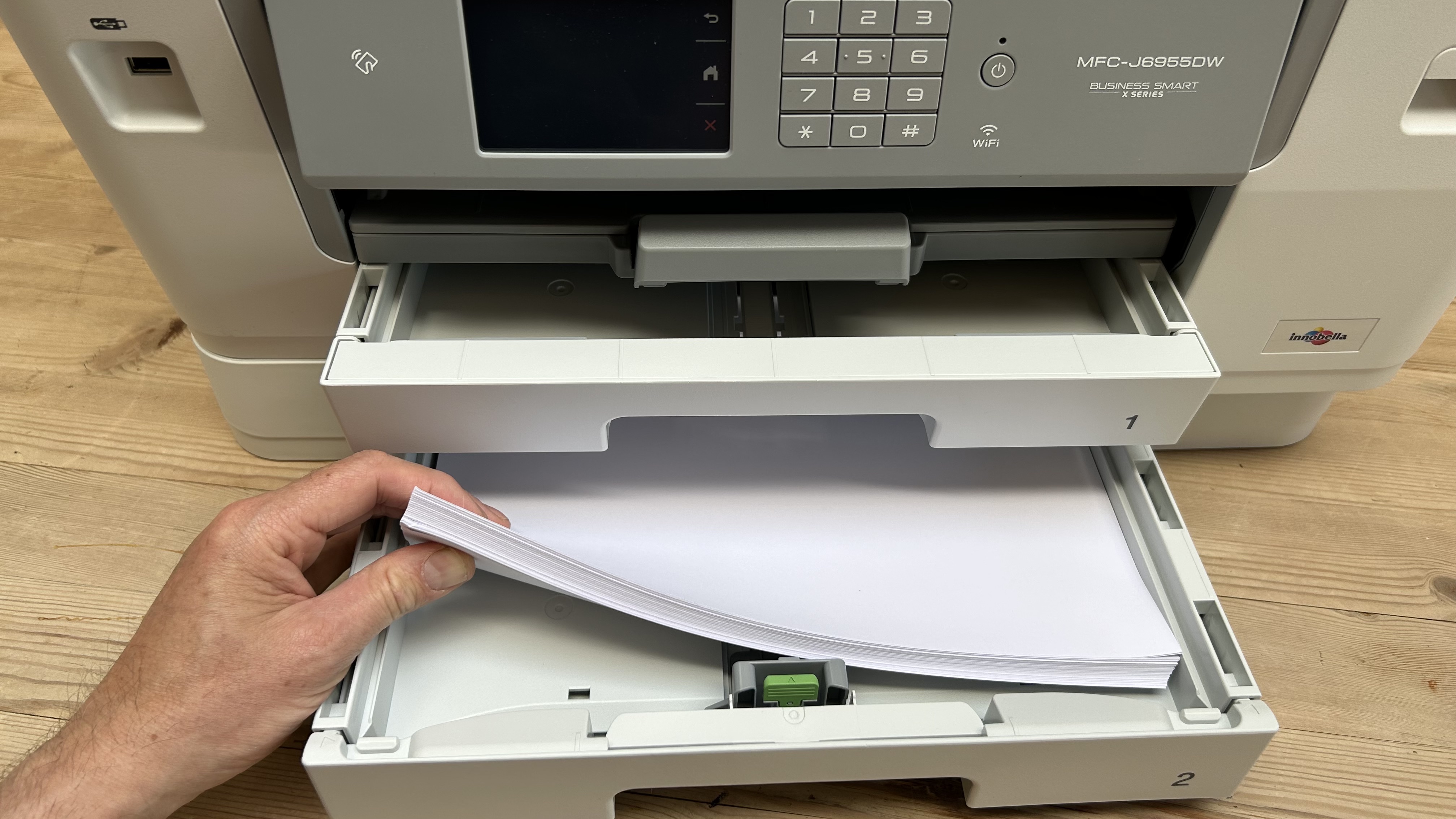
The colors are bright enough, but they’re not the most vivid and when it comes to printing photos on photo paper, the end results look a little flat. It’s also much slower at printing photos. Given that laser printers can’t handle coated photo paper, this is still another win for inkjet, but the Brother MFC-J6955DW is very much a business printer, not a photo printer and photos are not its forté.
It’s hard not to be impressed by the effortless handling of A3 or tabloid-sized paper by the Brother MFC-J6955DW. It can turn the page over to print the other side with surprising speed, while the ADF can do the same thing when scanning both sides of an A3 document. Some A3 printers are limited by an A4-sized scanner bed, but this is an A3 printer through and through.

Brother MFC-J6955DW: Final verdict
The Brother MFC-J6955DW is a business inkjet that proves laser is not the only choice for high volume printing. With a high capacity for both ink and paper, combined with a remarkably fast duplex print rate, this four-in-one will not be causing any bottlenecks in your work flow.
It’s expensive and bulky, but perhaps less so than an equivalent A3 laser device, and you’re getting a lot for your money with every feature on our check list ticked off. It can auto-duplex print of course, but it can also auto duplex scan and don’t forget, that’s with any kind of paper up to A3. 2.4/5GHz Wi-Fi is built in, while the NFC reader means only those in the office with an authorized NFC device can pull down sensitive print jobs.
Can a cartridge-based inkjet ever make economic sense in the long term? It can if those cartridges yield thousands of prints and cost less than a penny/cent per page.