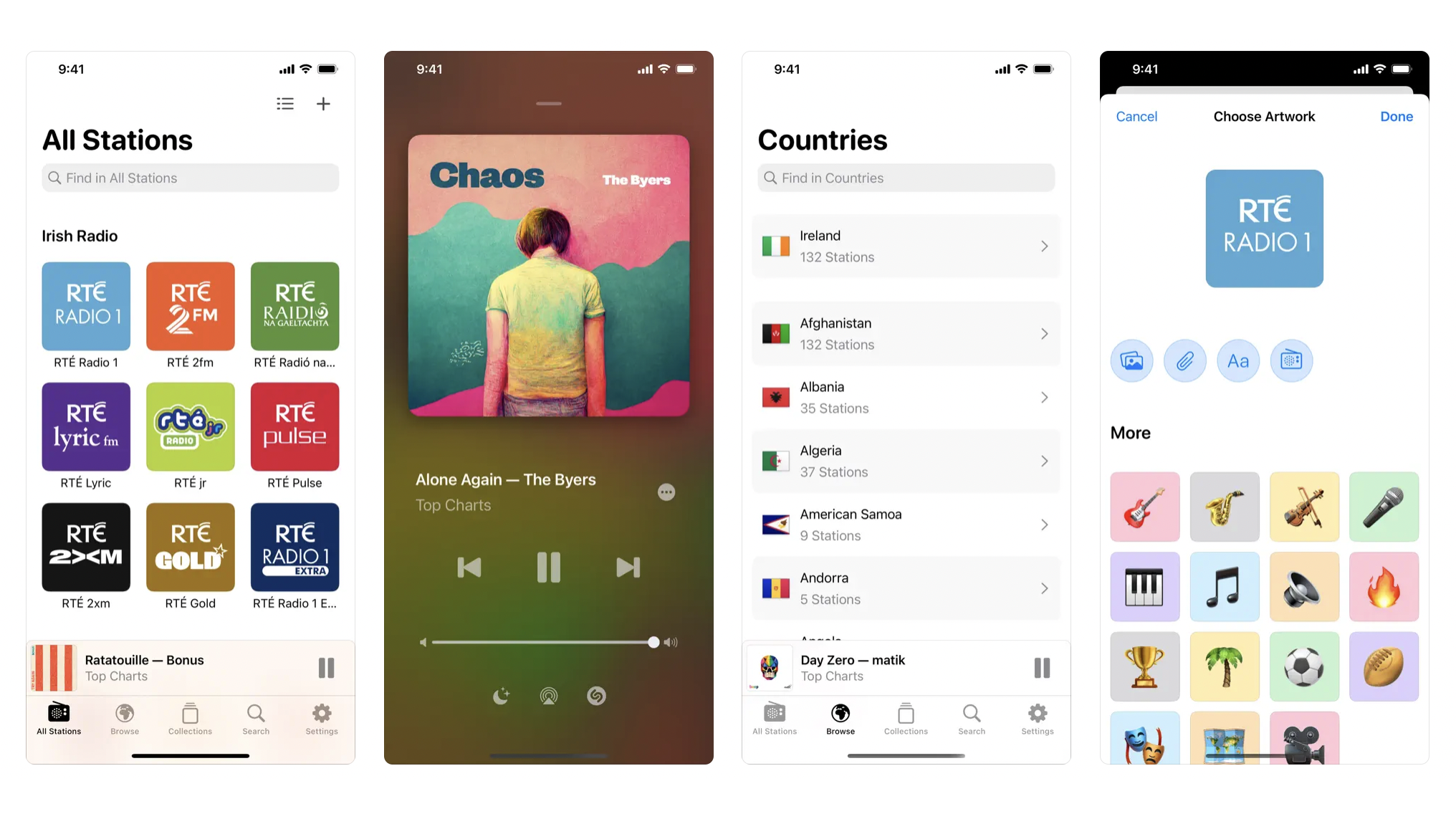

iOS / iPad iOS Free
Want more apps? Check out our hand-picked lists:
- Best iPhone apps
- Best iPad apps
- Best macOS apps
- Best Apple Watch apps
Podcasts might be the more modern, popular way to consume information these days, but you can't beat the continuous, lively, and unpredictable charms of radio. Luckily, there are all sorts of ways to listen to the radio, but if you want an app on your iPhone that's reliable and filled with options, check out Broadcasts.
Broadcasts a slick radio player that's easy to use and does one thing and does it well, streams only the best internet radio. It isn't a new app, but it's been constantly updated to make the experience as seamless and enjoyable as possible, which is why it's my pick for iMore's App of the Day.
How does Broadcasts work?
I like Broadcasts because its sole purpose is playing internet radio – I don't always like having everything audio in one app.
When you first use the app you can search for all of your favorite global radio stations. But I like that you can build your own library of stations quickly and easily with the app's station browser or add them manually via a URL. That means whenever you open the app in the future, you'll see only the stations you enjoy listening to.
The app is free to use if you keep your station library limited to five. This sounds small, but might suit people who already know which stations they listen to regularly. Recent upgrades include a revamped search functionality to find what you're looking for faster and a new artwork-choosing tool that helps you style the way your library looks.
But if you want to have an unlimited amount of stations in your library, you'll need to upgrade within the app for a one-off payment of $9.99/£9.99. That way you can add as many as you like.
Once you've built your Broadcasts library, you can use it across all of your Apple products, including Apple TV, and even listen while you're driving using CarPlay and your iPhone.







