
If you're anything like me, the idea of using a video monitor when your camera already has a perfectly serviceable LCD screen for shooting feels like an extravagance. That was until I used the Blackmagic Video Assist 5 3G, which is considered one of the best on-camera monitors currently available.
This is ultimately a small professional video monitor that despite only being 5 inches, provides much more screen real estate than a 3-inch camera LCD, alongside a much clearer on-screen image and additional functionality. This makes it an enticing option for enthusiasts looking for a smaller video monitor ideal for location shooting, rather than 7-inch models that are packed with higher-level features and functionality.
So, you may be wondering why you'd need a monitor like this, and the simple reason is that it makes compositing, focusing, and shooting much more accurate and reliable. In many cases, such as with the Blackmagic Video Assist 5 3G, you can take advantage of Raw video capture to seriously elevate your video, whether shooting with a video camera, mirrorless camera, or DSLR.
The main downside to this monitor is that it only supports up to 1080p 60fps video, which means that you'd have to consider the Blackmagic Video Assist 5 12G HDR or the 7 12G HDR to capture in 4K. This may not be a problem if you only intend to shoot Full HD, but for professionals capturing 4K, this will undoubtedly be a deal breaker.

Blackmagic Video Assist 5 3G: Specifications
Blackmagic Video Assist 5 3G: Price
The Blackmagic Video Assist 5 3G was released back in 2020, and the price has come down since then to $325 / £299. But with the major downside of the monitor being that recording is limited to 1080p at 60fps, which in today's terms is low when 4K is the standard, this does make the Video Assist 5 3G seem expensive.
The advantage of this monitor is, however, that you can capture Raw video, bypassing your camera's internal recording function and compression, to enjoy a higher quality of flat footage. That's alongside the added benefit of the additional features it provides over your camera, but only if you can get by with your Raw video resolution being maxed out at 1080p.
Blackmagic Video Assist 5 3G: Design & Handling
Just like all Blackmagic products, the Video Assist 5 3G is extremely well-built and finished to a high standard. It measures 148x90x37mm / 5.83x3.54x1.44 inches with a 5-inch 1080p touchscreen and weighs 387g, so it's compact and lightweight. Albeit quite thick as a result of the rear cooling fan and the two battery slots on the back.
Batteries are hot-swappable, and since the Video Assist 5 3G only requires one battery to run you can charge the expended battery while using the other if you have two, which is a handy feature for location shooting. However, you would need a high-capacity and fast-charging power bank in this situation. The monitor can also be powered by the included 12v adaptor when working indoors or via a power bank with a plug socket. The battery type is the readily available NP-F570.

In terms of connections and ports, there's a full-size HDMI input and output, SDI input and output, a 3.5mm headphone jack, an SD card slot, USB-C, and an adaptor socket. There are also six 1/4-inch female threads – three on the top and three on the bottom – for mounting the monitor and attaching other accessories. There is, however, no mounting arm or the like included in the kit, but you do get a battery charger and an adaptor for powering from the mains.
The overall design is fairly minimalist and this is possible because the Video Assist 5 3G uses a touchscreen interface on the up to 300nits 5-inch screen. This isn’t particularly bright so in brighter conditions the screen can be difficult to view, but you can buy compatible monitor hoods to help in these situations. There's even a small mono speaker for monitoring audio if you prefer this to headphones, but this is in reality better for playback of footage rather than reliable audio monitoring where headphones are much more effective.


The user interface is incredibly intuitive, but like any product aimed at professional use, you do need to understand what many of the features and functions are for. Some are, of course, self-explanatory and even a small amount of video knowledge will be extremely useful. But some elements will need some research if you're unfamiliar with them.
I found the interface extremely clear and easy to navigate, with a simple layout of controls. Adjusting the white balance of the monitor is performed manually to correct the color balance of the screen using two sliders with no Kelvin values and just white and grey rectangles as references, and this didn’t feel particularly reliable to me.
Blackmagic Video Assist 5 3G: Performance
I purposely left my camera set to 4K capture while using the Video Assist 5 3G when capturing with the ProRes codec. As I expected, the footage captured was 1080p as the specs suggest. So, while the footage was in a Raw format, it still felt like a step down from 4K and ultimately quite limiting. Of course, if you only ever shoot in 1080p the Video Assist 5 3G could be perfect for you.
You can use the Video Assist 5 3G purely as a monitor, pressing the record button on your camera to capture video in-camera, and for this it works well. Not least because you can take advantage of the scopes etc. But the problem here is that you're ultimately paying for a recorder, and you can buy a simple video monitor for as little as half the price of the Video Assist 5 3G.

Video can be captured in 10-bit in ProRes and DNxHD codecs with various options for each available. There's only one SD card slot, which is no problem and understandable given the size of the monitor. But it's the larger screen size than cameras alongside features including Waveform, RGB Parade, Vector and Histogram scopes that make the difference; a small histogram can also be set to show over the video screen and there are also on-screen zebras for overexposure and focus peaking to aid with focusing.
Some of these scopes can be a little confusing at first if you're not familiar with them, but getting to grips with them doesn’t take long; they're invaluable tools for assessing exposure once you understand all of them. For many people though, the histogram overlay on the video capture screen is more than adequate and is my go-to option for quick exposure assessment when shooting stills and video, although I do find the other scopes useful for more in-depth initial set-up.
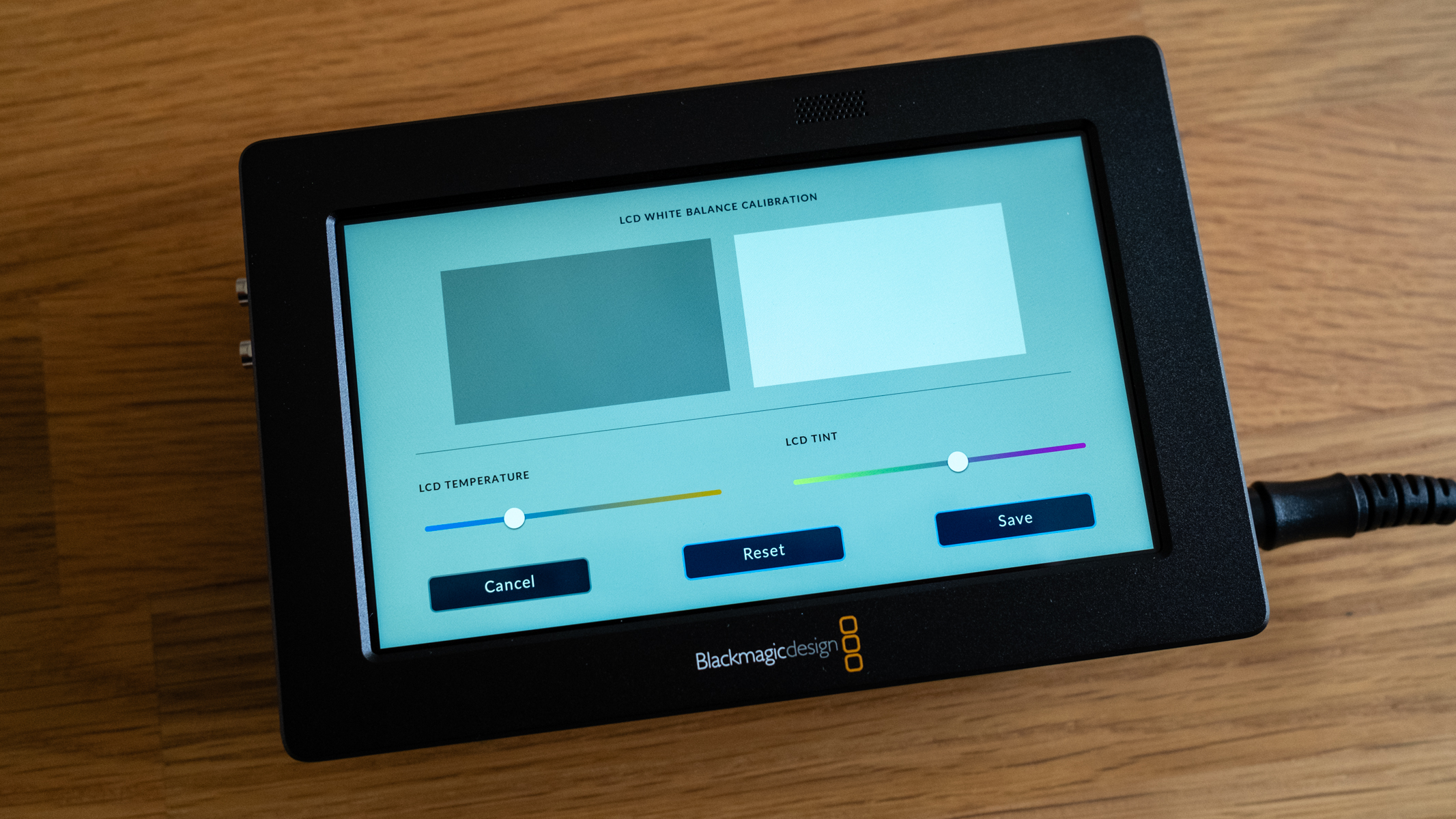

A great feature is that you can apply LUTs to the on-screen image to give you an idea of how your footage will look once colour graded. There are some LUTs already installed by default, but once you hook the Video Assist 5 3G up to the Blackmagic Video Assist Setup software on your computer, there are several slots available to import your own LUTs. I didn’t do this myself because I'm happy with viewing a flat on-screen image, but it's certainly useful if you prefer to view a partially colour graded image at the point of capture.
Blackmagic Video Assist 5 3G: Verdict
The Blackmagic Video Assist 5 3G is without a doubt a great little monitor in terms of build quality and the way it improves hugely on the 3-inch LCD screen most cameras have. A 5 rather than a 3-inch screen may not sound like much, but it makes a huge difference to the success and precision focusing, composition and exposure adjustment.
But I just can't get past the fact that the monitor tops out at 1080p video capture. Sure, you can capture in Raw formats, but 4K is the standard these days with many higher-end productions shooting at even higher resolutions, so the limitation here severely impedes the Video Assist 5 3G's potential and usefulness. Although it can also be used purely as a monitor.
That said, if you primarily work with 1080p video, and there are several reasons why some people will do this, the monitor is a great option in this situation. Plus, you can capture Raw video footage with it. It still feels a little dated as a result of the resolution limitation, so for more advanced users and professionals a more expensive higher-end model could be a better option both for now and for future-proofing.

✅ Buy it...
- If you only need to capture 1080p Raw video footage.
- You want a Blackmagic monitor purely to increase screen size.
🚫 Don't buy it...
- If you need a 4K video recorder.
- If you only intend to use it as a monitor and not a recorder.







