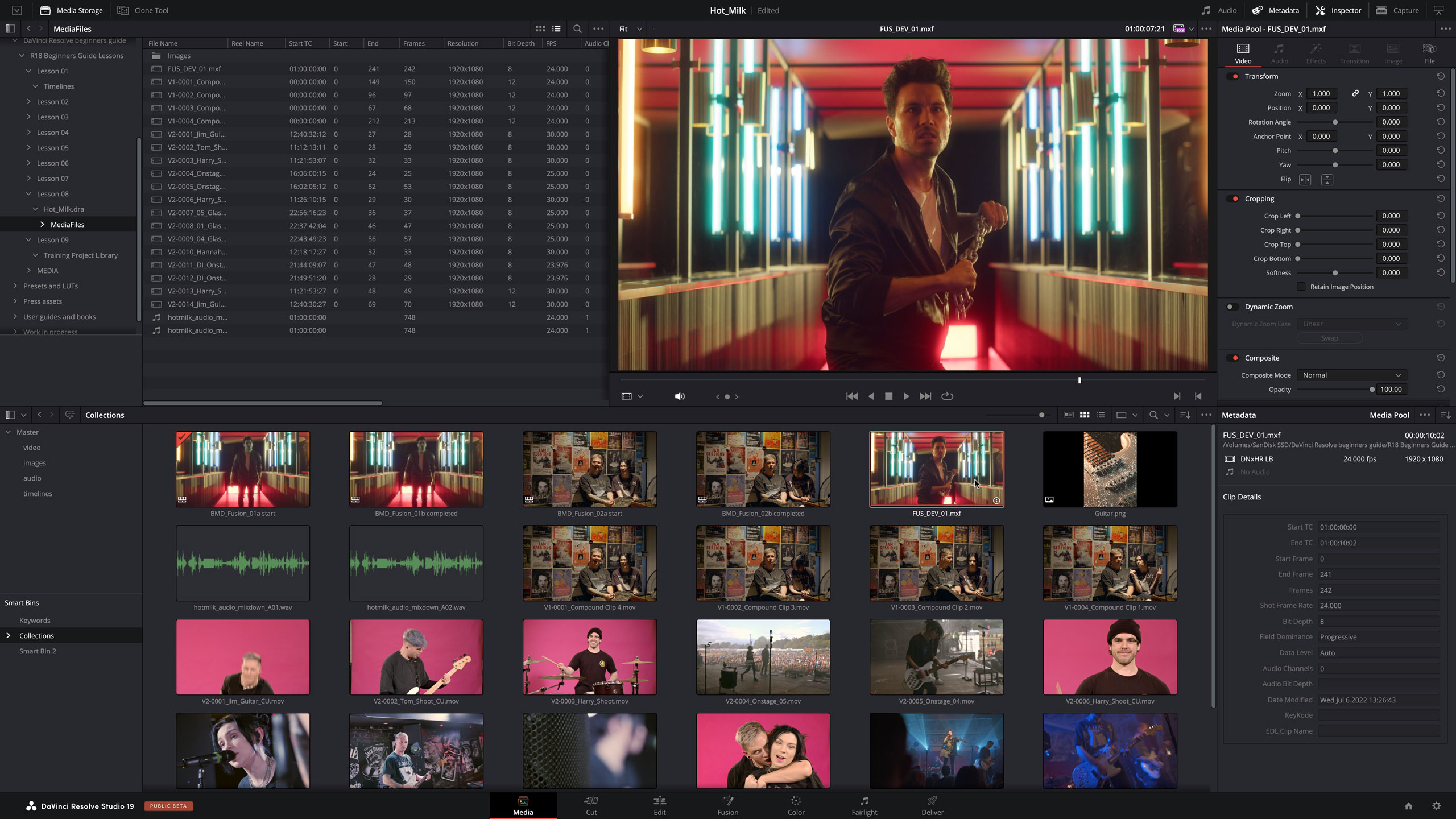
DaVinci Resolve 19 is published by BlackMagic Design, the company behind Pocket Cinema and Ursa cinema cameras, together with a range video production equipment and mixers. It actually comes in two versions. DaVinci Resolve 19, which is free, and Davinci Resolve 19 Studio, which is a more powerful version sold separately but also bundled with some BlackMagic hardware products.
Both versions of DaVinci Resolve 19 are professional video editing applications on the same level as Apple Final Cut Pro or Adobe Premiere Pro. They incorporate powerful audio and effects tools too, so they are designed as all-in-one video editing solutions.
It's a kind of win-win for BlackMagic Design, because while DaVinci Resolve is one of the best free video editing tools you can get, DaVinci Resolve Studio is one of the best professional video editors.
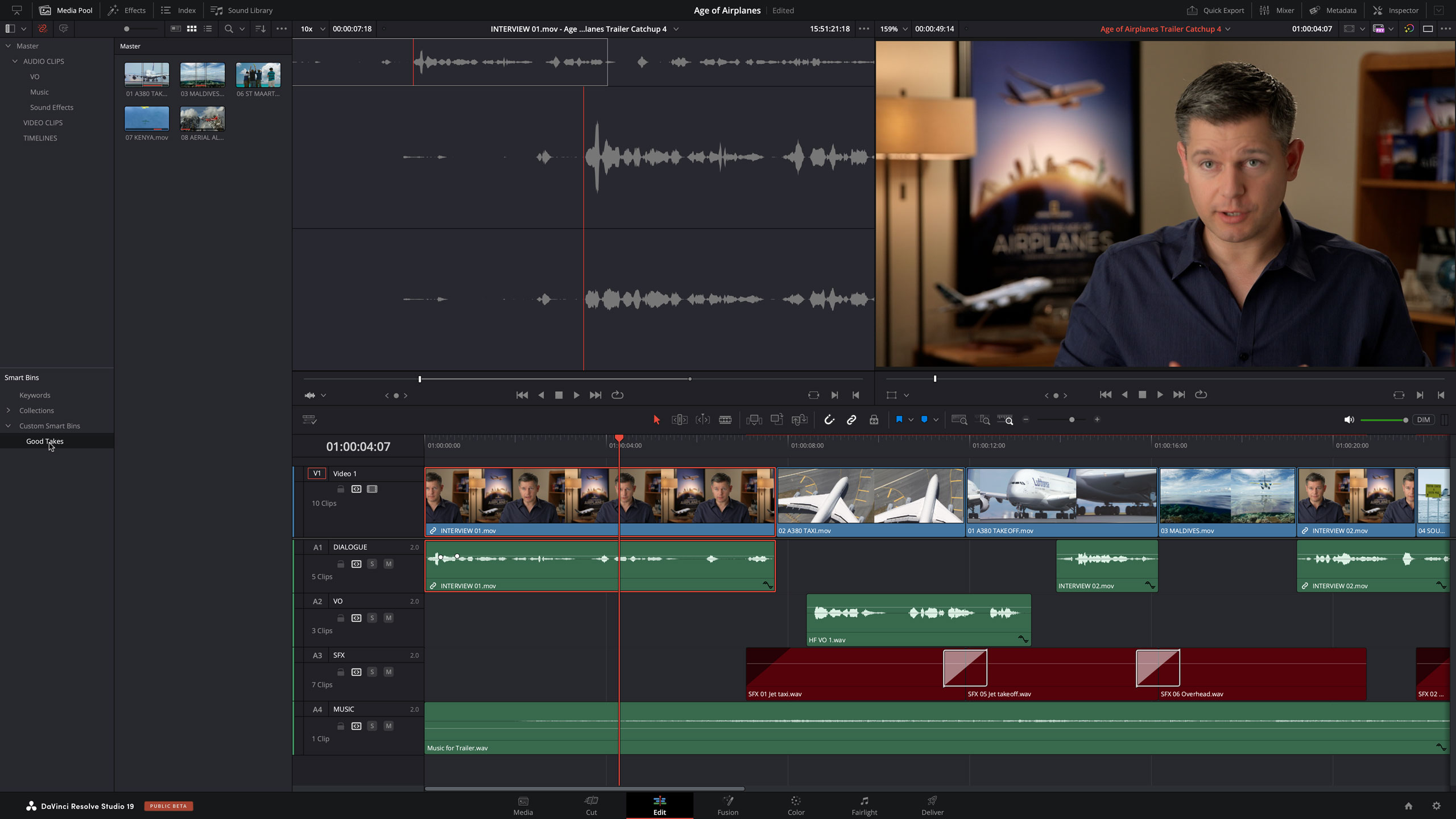
You might imagine that the free version is pretty limited and designed to act as a tempter for the full product, but that’s not how it works in this instance. DaVinci Resolve 19 is a fully featured editor in its own right, with perhaps all the power – and more – that solo shooters, content creators and small production teams might need. There’s no catch.
DaVinci Resolve Studio 19 is a much more powerful tool that brings a multitude of AI workflow, editing and enhancement features and is designed for collaborative workflows and large-scale productions. BlackMagic claims DaVinci Resolve is “Hollywood’s most popular solution for editing, visual effects, motion graphics, color correction and audio post production.”
DaVinci Resolve 19: What’s new?
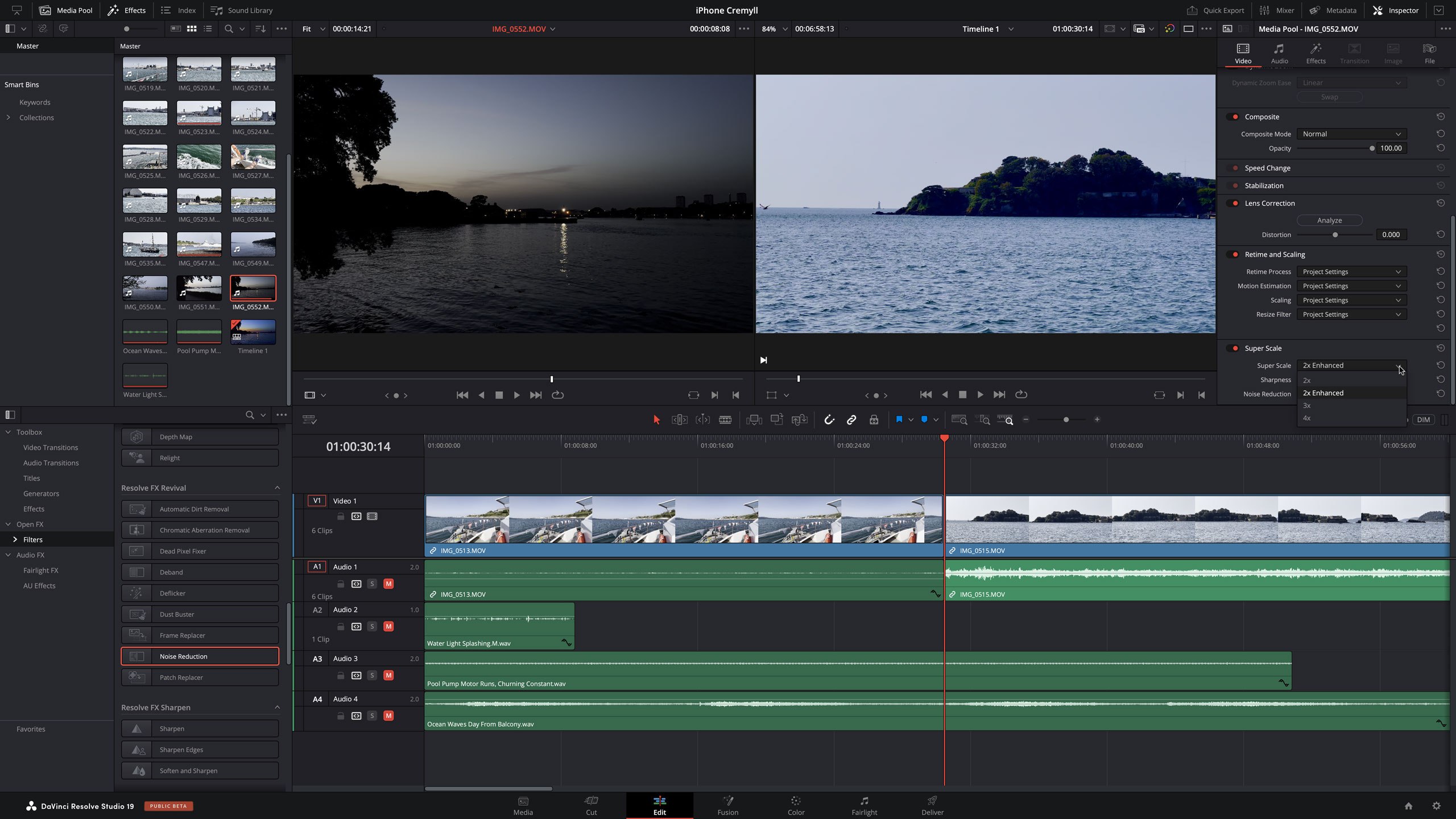
The new features in Davinci Resolve 19 are concentrated in the Studio version. There are so many that it would take thousands of words to describe them all, but here are a few highlights:
Auto Stingers: These can be moving graphics or sound transitions to let viewers know a scene or a camera viewpoint has changed.
Text Based Timeline Editing: You can edit clips based on their transcribed text directly, with multiple voice recognition and named speakerst.
AI Speech to Text Transcription: Automatically transcribes video and audio clips, with the ability to mark in and out points to edit or delete text, add markers, remove silence.
Automatic Subtitles: Transcribes speech to text automatically into a subtitle track on the timeline.
AI Based Voice Isolation: Removes unwanted sounds from voice recording, and ideal for presenting or interviewing noisy environments. There’s also a new Built-in Dialogue Leveler.
UltraNR Noise Reduction: Uses the new DaVinci Neural Engine to reduce digital noise but maintain clarity.
Film Look Creator: Adds cinematic ‘film’ looks with halation, bloom, grain, flicker, gate weave and vignetting.
Automatic Depth Map: Generates a 3D depth matte of a scene to allow separate foreground/background grading.
AI Audio Panning: A new IntelliTrack AI point tracker can follow people or objects as they move across the frame.
IntelliTrack AI Tracking: Powered by the DaVinci Neural Engine to optimize panning and tracking.
Music Remixer FX: Separates music into voice, drums, base, guitar, for example, for selective remixing.
Person Mask: Another DaVinci Neural Engine feature, this time to detect, mask and track people and their movement in a shot.
SuperScale: Advanced upscaling algorithm superior to standard resizing controls and ideal for scaling “archival footage” to today’s resolutions..
Smart Reframe for Social Media: Create square or vertical versions of shots using the DaVinci Neural Engine to identify key action and reframe the shot automatically.
Object Removal: You can use this to cover up moving objects in a scene – and there’s a Patch Removal option for static objects.
Optical Flow Speed Change: Uses an advanced retiming algorithm to slow down and extend the action in a sequence with frames “intelligently constructed” from existing visual data.
Track and Follow Objects: Follow objects and people in 3D space with masking for selective grading and effects.

That is just the tip of the iceberg. DaVinci Resolve 19 Studio is a major new release, so at this point you might be debating whether to upgrade. You don’t really need to worry, though, because your existing Resolve Studio license will still be valid.
If you’re not currently a Resolve user and you’re wondering if this is the right software for you, then there is a fully-featured free trial that will give you plenty of time to make your mind up.
DaVinci Resolve 19: Price and availability
DaVinci Resolve comes in two versions. DaVinci Resolve 19 is the free version, and is a full-powered video editor with no time limits or upgrade nagging. DaVinci Resolve Studio 19 is a more powerful version aimed at high-end studios and filmmakers. It sells for $295 / £235. Be aware, though, that many BlackMagic hardware products, such as its Pocket Cinema cameras, come with a Studio license included, so you may not have to pay at all. BlackMagic updates DaVinci Resolve regularly, but does not currently charge for updates.
DaVinci Resolve 19 vs Resolve Studio 19
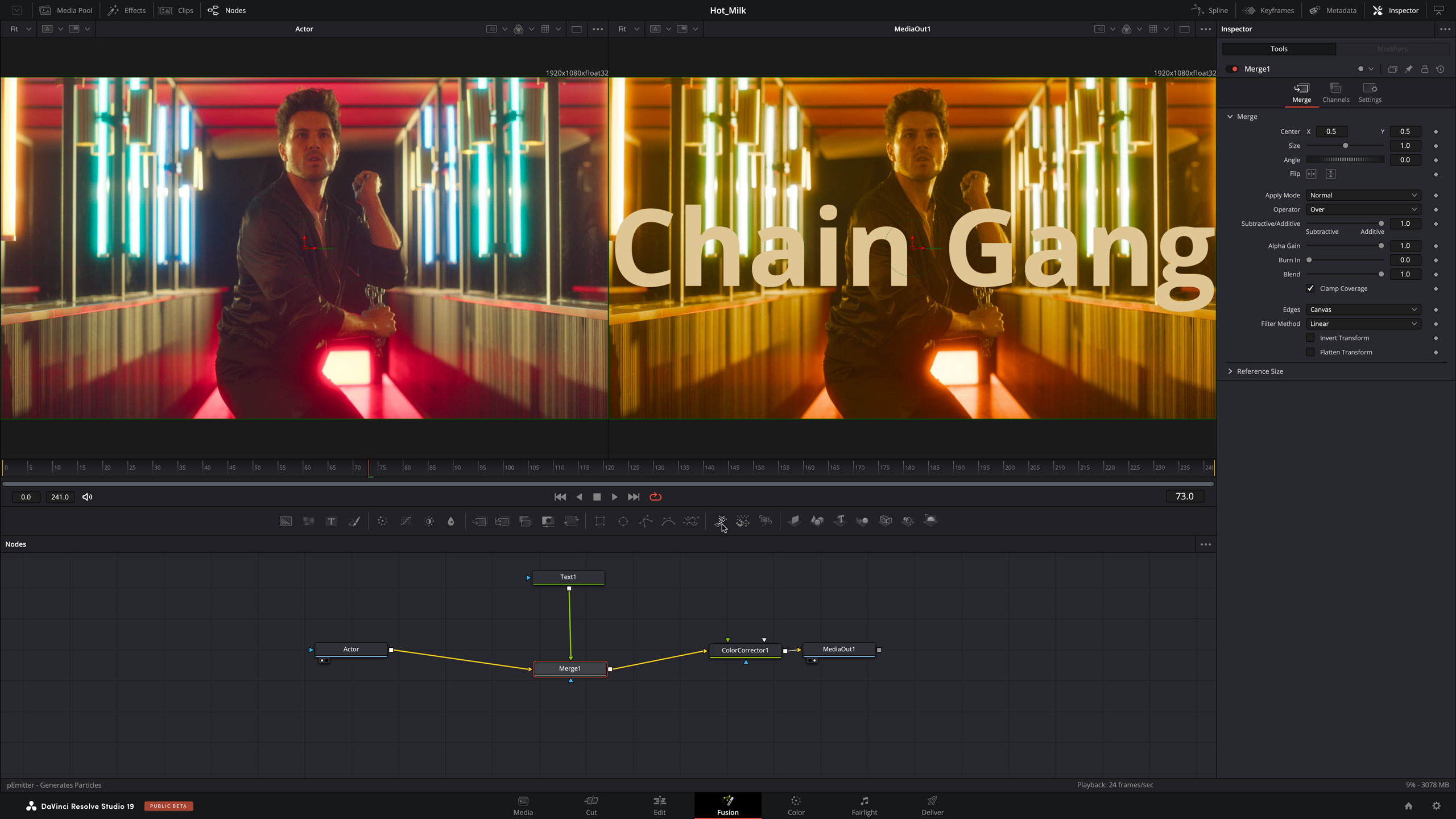
Will the free version of DaVinci Resolve 19 be enough for you, or will you need the advanced tools in the paid-for Studio version. The first point to make is that the free version is not simply a cut-down version with extra features you can unlock. It’s a separate, fully-featured and very powerful professional video editing tool in its own right. The fact that it’s free really is quite remarkable. Nevertheless, there are things the Studio version does that the free version doesn’t, so here’s a brief run-down.
First, the free version is limited to 4K resolution and 60fps. This will be fine for many creators out there, but if you film in 6K open gate or 8K, you will need the Studio version, which go right up to 32K resolution (!) and 120p frame rates.
The free version offers pretty much all the video editing tools and effects you could ask for in a regular video editor, but the Studio version brings extremely powerful AI features such as UltraNR noise reduction, intelligent tracking, magic masking, music remixing and more. It’s a long, long list.

The Studio version is also better for resolution changes and horizontal/vertical crop options. It has a SuperScale feature to upscale 1080 video to 4K, for example, and a Smart Reframe feature that uses the software’s neural engine to crop and follow key objects.
You also get a new Film Look creator, whereas previously you might have needed a plug-in like Dehance. So while much of the increased power of Resolve Studio 19 is aimed at large production studios and multi-cam, multi-person setups, there’s still a lot for individual creators, filmmakers and smaller studios.
Perhaps the best approach is to start with the free version, see how you get on and then check the features in the Studio version to see if it’s worth swapping.
DaVinci Resolve 19: Interface and usability
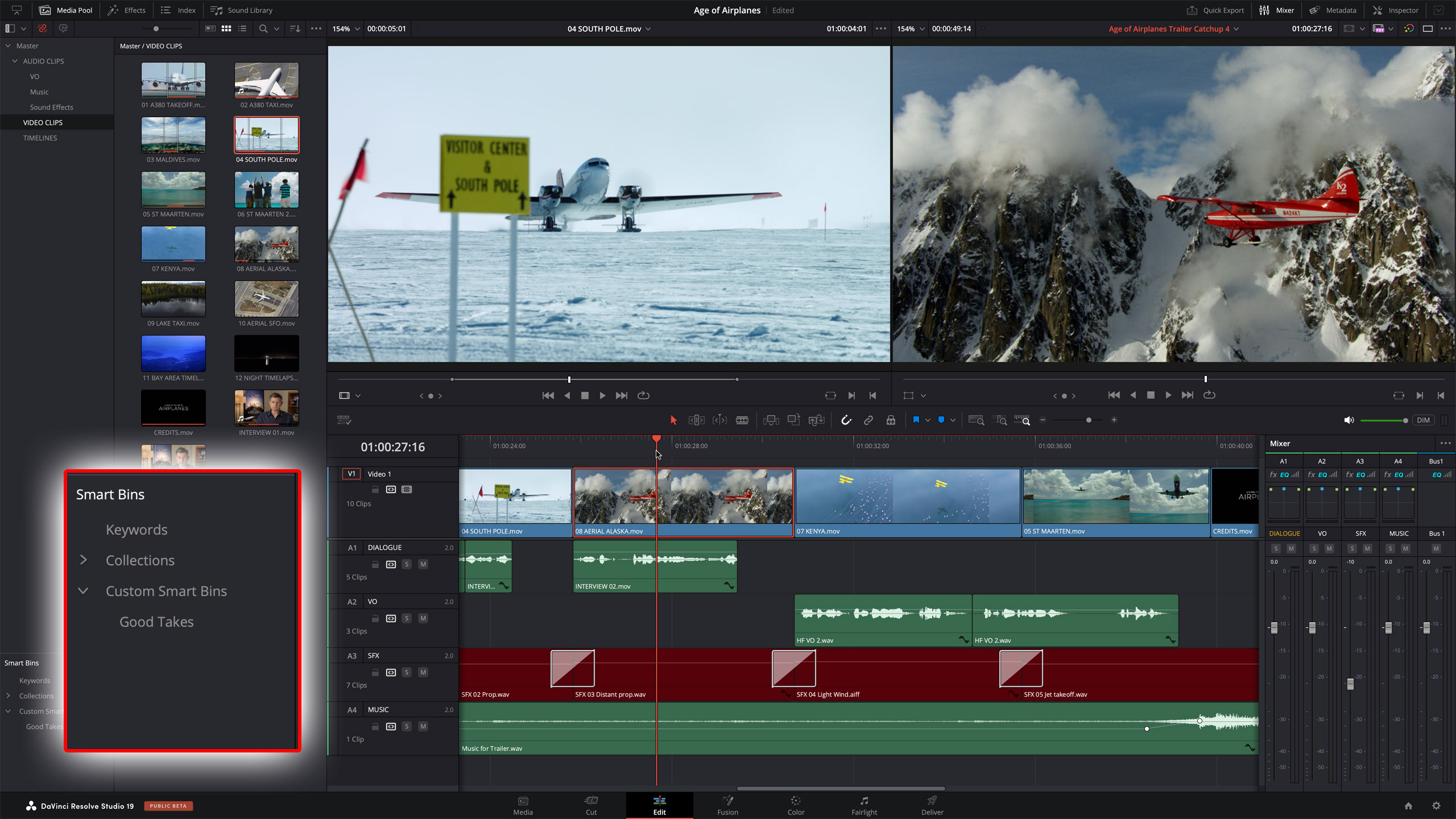
Rating Davinci Resolve 19 for design and usability is difficult. It’s a bit like Photoshop, in that it’s designed for speed, efficiency and clarity for professional users. It’s not designed as an easy introduction to video editing for beginners.
For a start, it’s organized into seven different panels, or workspaces. There is some overlap between them, but each one focuses on a specific area of editing. First is the Media panel, where you organize your media into Bins, add new timelines and generally manage all the assets used in the project. Next is the descriptively named Cut panel, where you cut your clips and media together in your video timeline. The Edit panel is where you make detailed adjustments to the video and audio tracks, clip by clip, and after that you have the Fusion panel for special effects, the Color panel for in-depth color grading and Fairlight panel for detailed audio adjustments. Finally there’s the Deliver panel, where you choose your video output settings.
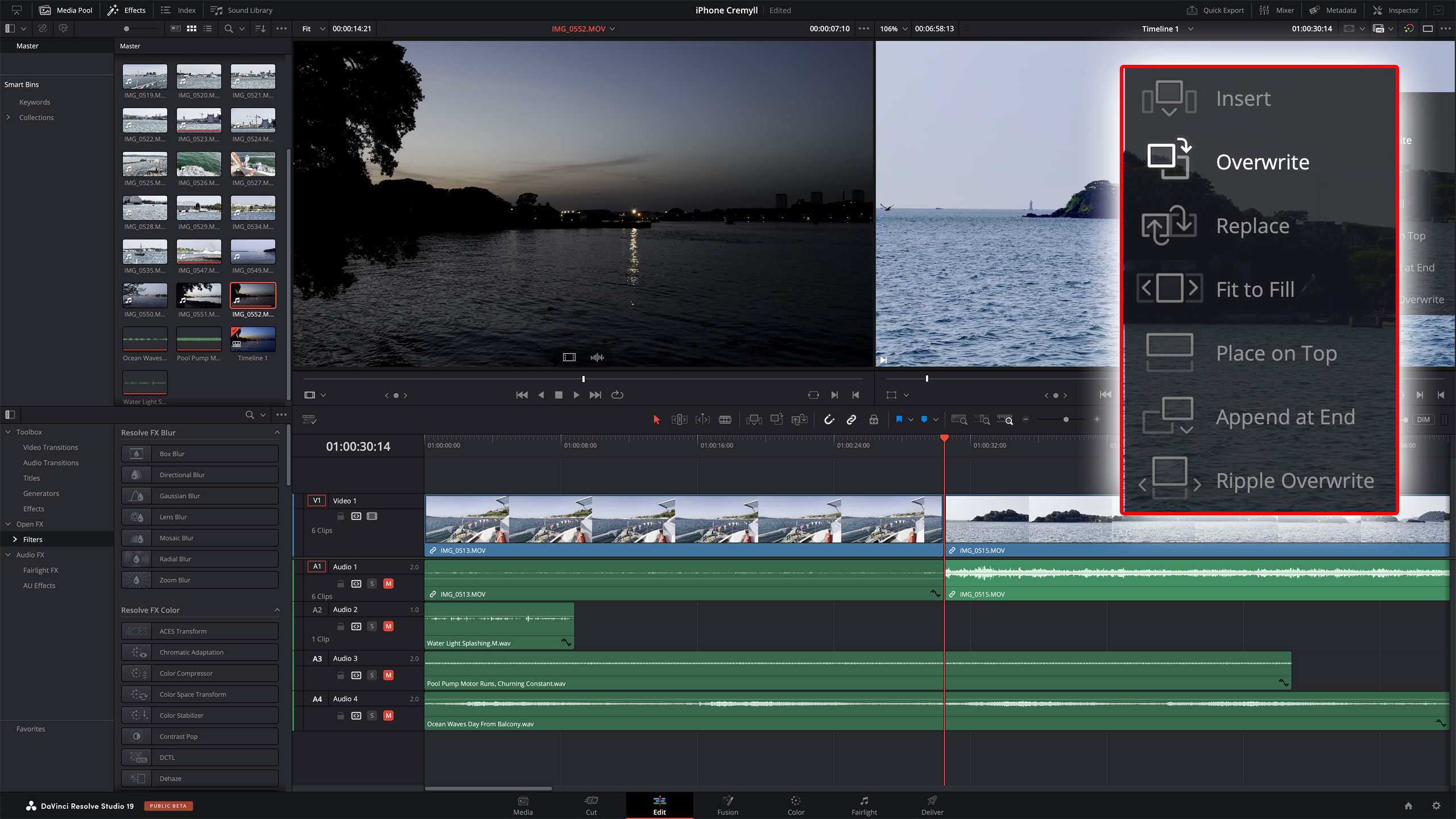
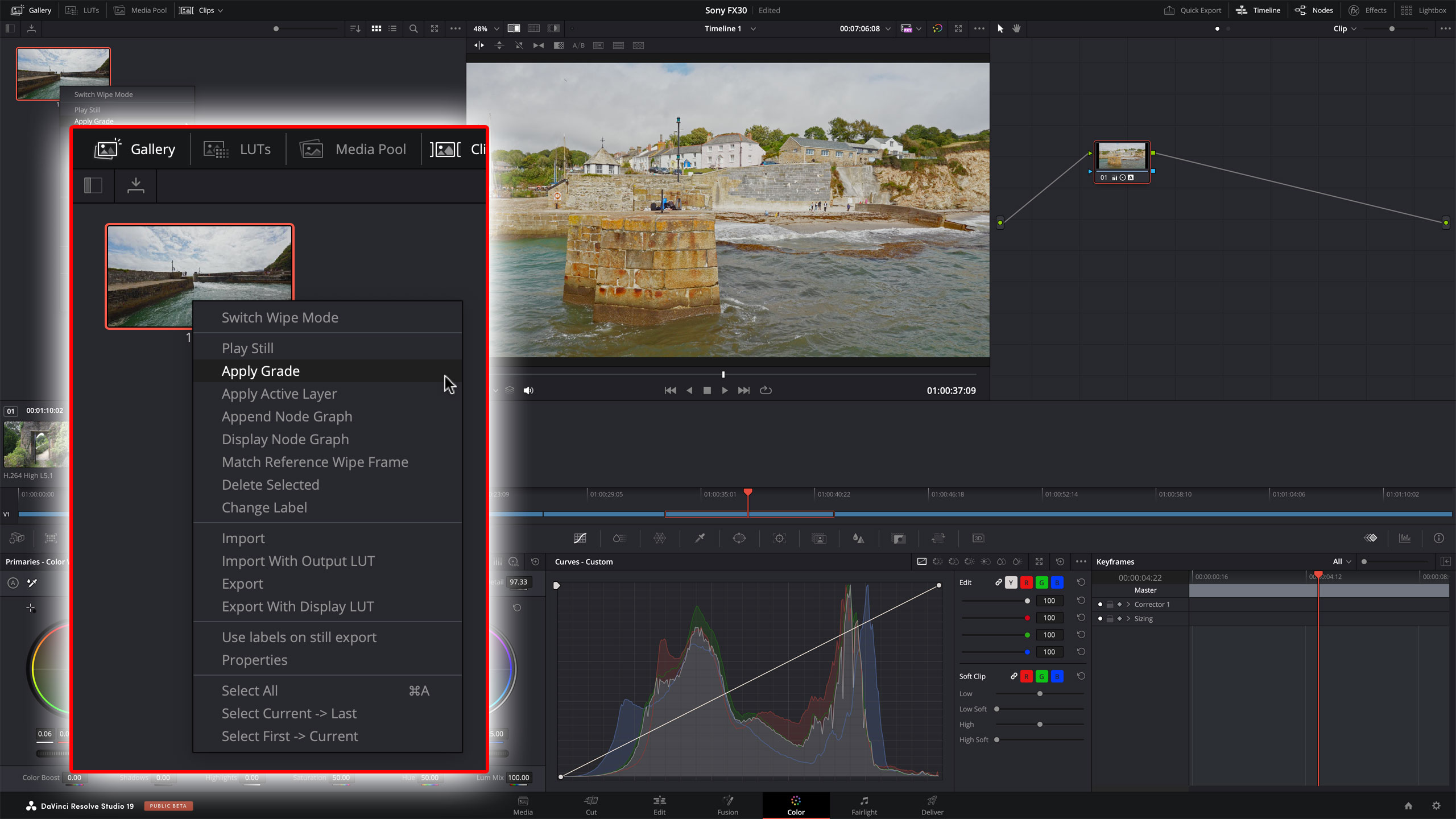
You may not use all these panels, you probably won’t use them in order but jump to and fro as needed, and you may certain workflows more intuitive for you.
That’s just a quick, simple tour. In fact, each panel offers huge depth of control, and there’s a lot to take in. There are some great tutorials online to get you started, but if you’re a new user you should still expect to spend a few hours getting up to speed, much of it absorbing the techniques and terminology of high-end video editing.
If you’re coming here from Final Cut or Premiere Pro you’ll already know the principles and just need to adapt to a new environment. If you’re coming here from iMovie on the Mac, say, or any other basic video editor, then it’s going to take a little longer to gain any kind of fluency. But if you’re a first-time video editor looking for a free tool to get you started, then DaVinci Resolve will probably scare you to death.
DaVinci Resolve 19: Performance
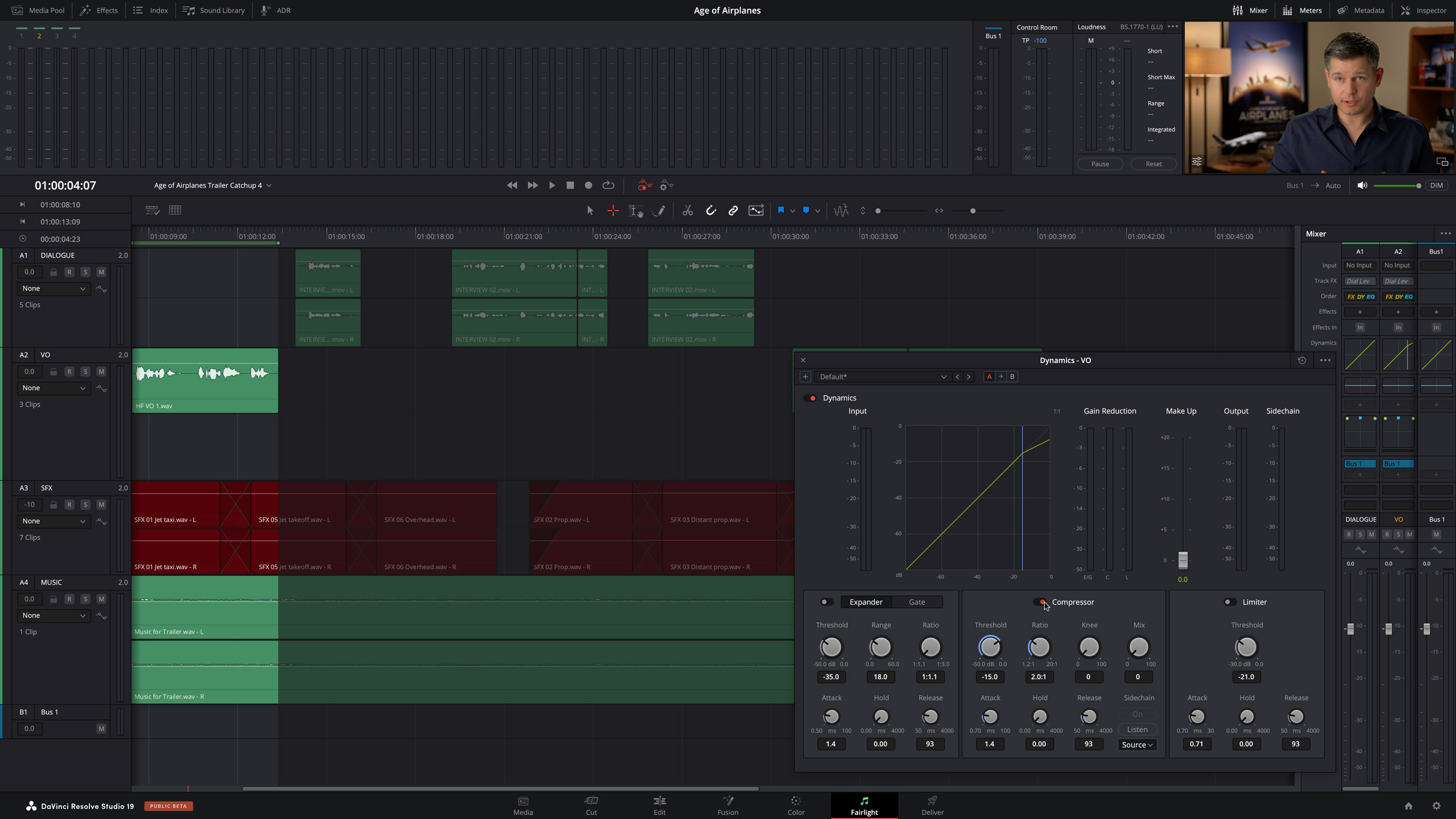
Video editing is a hardware-intensive process, and the higher the resolution and frame rates you work at, the more processing power is required. This, and the fact that everyone’s hardware setup is different, makes it hard to measure performance. On my old 2017 iMac with 16GB RAM it ran well enough up to 4K resolution but wasn’t fast – it felt about as speedy as iMovie. On my newer Mac Studio with 32GB RAM and Apple Silicon it’s very fast. If you’re going to work at higher resolutions and frame rates, though, with a lot of real time FX and audio/video track mixing, you’ll probably need to look again at your hardware setup.
DaVinci Resolve 19: Verdict
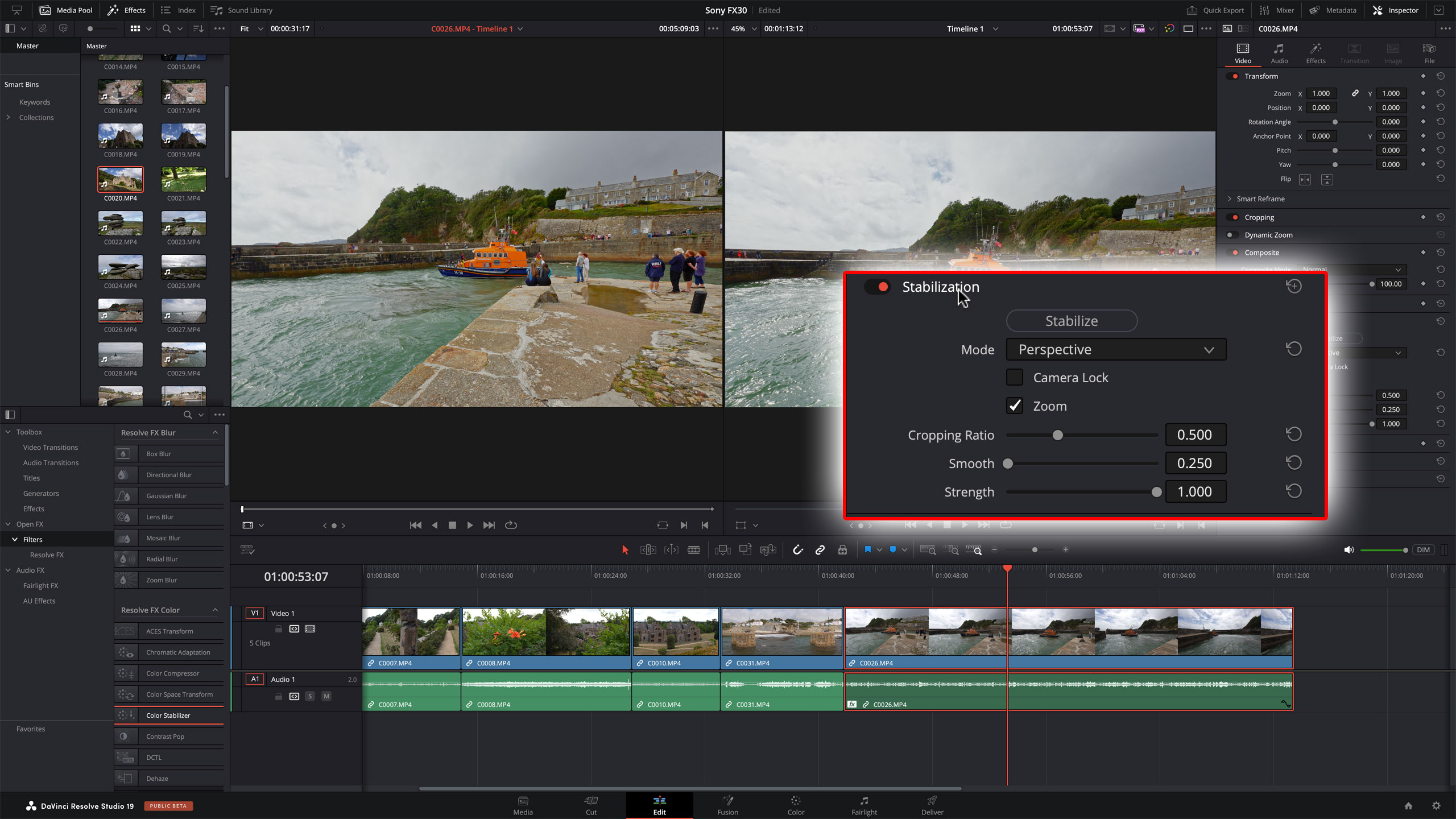
DaVinci Resolve is available as a free version which has much of the power of paid-for professional video editors, together with an efficient workflow and powerful audio and grading tools. But just because it’s free, it doesn’t mean it’s good for beginners. There is a great deal of excellent training material online, but new users will have a lot to learn and even users with some experience of other video editors will need time to adapt to Resolve’s way of working.
And then there’s DaVinci Resolve 19 Studio. This is a professional video editing powerhouse that packs in just about every AI enhancement and effects tool imaginable and is right at the cutting edge of video production. This is the version you’ll need if you want to edit 6K video, 8K and beyond. It does come with a fairly stiff one-off license fee – unless you buy a BlackMagic camera or certain other BlackMagic products, which include a free Resolve Studio license key.
For amateurs, and many professionals, DaVinci Resolve 19 is the best free video software you can get – if you can put in the time to learn it. And for those who need to go further, Resolve 19 Studio is the next logical step and one of the top three professional video editors on the market right now.
Should you get/buy DaVinci Resolve 19?
✅ Buy this...
- If you need more powerful editing tools and you already have experience of video editing software
- If you’re a student or a filmmaker on a tight budget and need professional tools with zero outlay
- If you’re stepping up to serious video production and you want an upgrade path to full-on professional software
🚫 Don't buy this...
- If you’re new to video editing. DaVinci Resolve 19 is as simple as a program can be when it offers this much power, but there’s a lot to learn
- If you just need to fire out quick social media videos. You don’t need all the power Resolve provides and there are simpler, more basic tools than this
- If your current video editor does pretty much all you need. For example, if iMovie does the job, there’s no point in making more work for yourself







