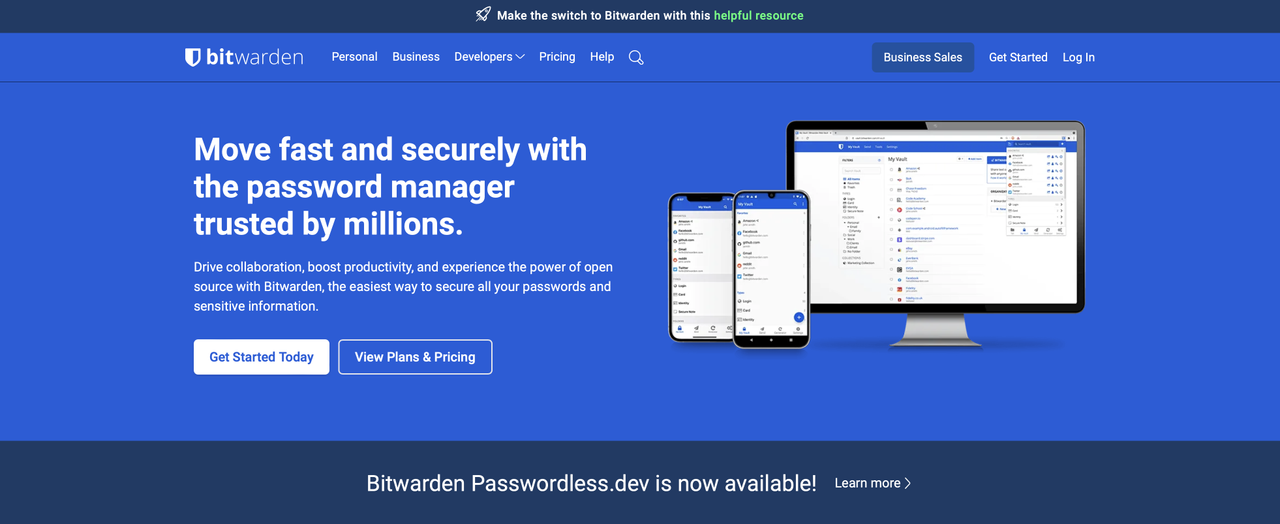
Bitwarden takes a different approach from most of the best password manager tools because it is released under an open-source license.
Bitwarden's open-source status doesn't mean that, either. That designation means people can view, access, and contribute to the app's development. When you want an app to be secure and transparent about how it works, that can only bode well for its effectiveness.
There's more to like about this app than its open-source status. Bitwarden promises easy, robust security within minutes, unlimited password and device support, and secure, encrypted sharing.
Bitwarden is known for its open-source nature, one of its greatest strengths. This means that anyone can review its codebase for security vulnerabilities, ensuring a transparent approach to security.
To secure your data, Bitwarden uses end-to-end encryption, strong encryption, salted hashing, and PBKDF2 SHA-256. This ensures that your data is encrypted and decrypted locally on your device, meaning that not even Bitwarden can access your passwords.
It is compatible with various devices and platforms, including Windows, macOS, Linux, Android, iOS, browser extensions, and a web interface, making passwords accessible from anywhere.
Bitwarden offers a generous free tier and reasonably priced premium options. The premium plan is competitively priced and allows individuals and businesses to access advanced features like two-factor authentication.
Bitwarden comes with essential features such as secure password sharing, a security dashboard for password health, and the ability to store sensitive data securely.
For organizations, Bitwarden provides team and enterprise plans that include user management, directory sync, event logs, and enterprise policies for added security and administrative control.
Some drawbacks of Bitwarden include:
- The user interface (UI) may not be as intuitive or polished as that of other commercial password managers, making it a bit cumbersome for new users to navigate and use.
- While Bitwarden covers the basics well, it may lack some of its competitors' more advanced or niche features, such as advanced form-filling capabilities or breach monitoring services.
- Accessing Bitwarden offline may limit some functionalities until you're back online, which could be a disadvantage in areas with poor internet connectivity.
- Priority support is reserved for paying customers, so free users may find it challenging to get timely assistance.
- Non-technical individuals may find it difficult to set up and get the most out of Bitwarden without assistance, especially when configuring more advanced features.
Need more advice on passwords? Then look no further than our reviews of the best password managers. And if you need some help with images, look at our coverage of the best password recovery software.
Bitwarden: Plans and pricing
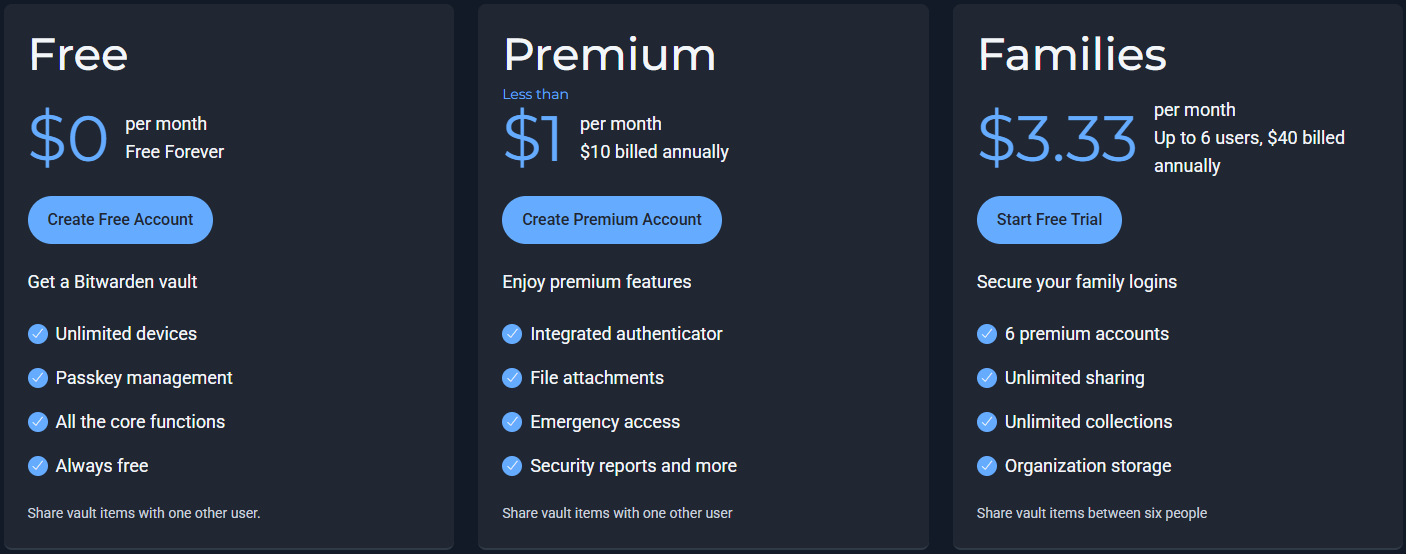
When looking at Bitwarden's pricing model, it's evident that they have designed it to cater to a wide range of users, from individuals to large enterprises. Bitwarden offers several tiers, which are extensively outlined on their official pricing page.
The free tier provides a robust feature set that includes unlimited password storage and syncing across all devices, making it an excellent starting point for individual users.
For those seeking enhanced capabilities, Bitwarden offers a premium tier priced at just $10 per year, adding features like advanced two-factor authentication and emergency access. Family packages are available for just $40 per year for up to six people.
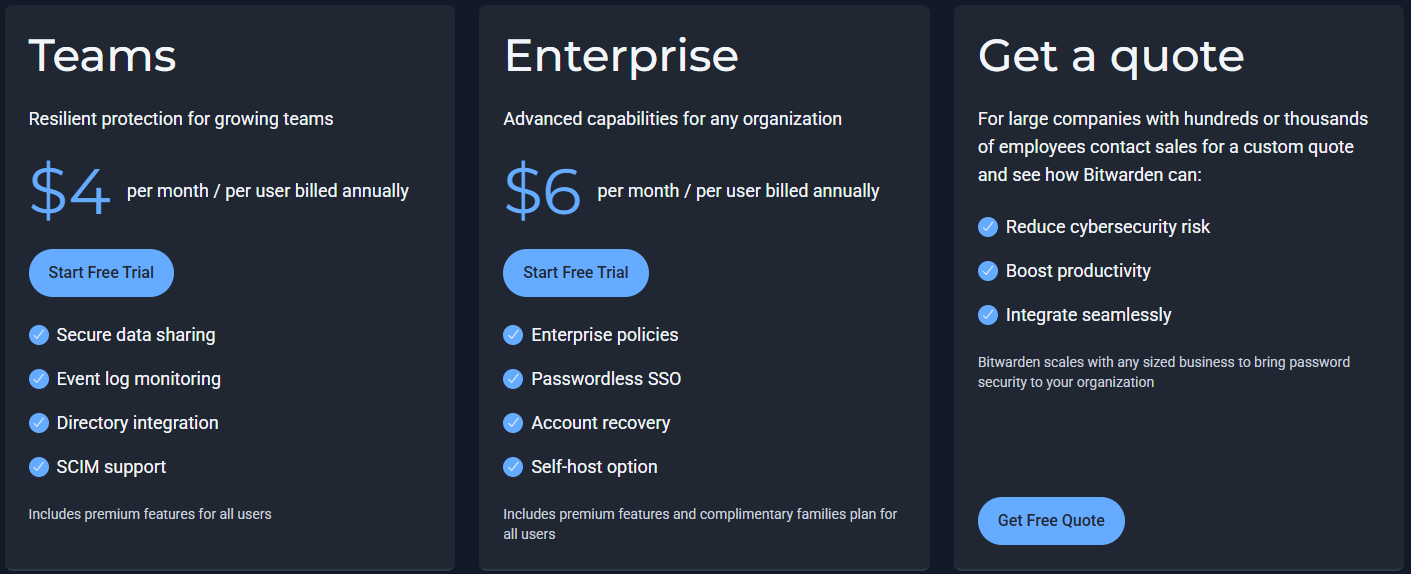
For businesses, Bitwarden categorizes its offerings into Teams and Enterprise plans. The Teams option starts at $4 per user per month, which includes everything in the Premium plan along with essential capabilities such as user management and event logs crucial for small to medium-sized teams. The Enterprise plan, tailored for larger organizations, offers additional advanced features such as Single Sign-On (SSO), directory synchronization, and custom branding. Enterprise pricing varies based on the required features and the scale of deployment, and interested users are encouraged to contact Bitwarden for a custom quote. For most users, the Enterprise plan is $6 per month for each user.
The flexibility of Bitwarden’s pricing not only makes it accessible for different types of users but also underscores its commitment to providing secure password management solutions across varying corporate needs and user bases. Whether you're an individual looking to bolster your personal cybersecurity or a large organization aiming to protect sensitive data, Bitwarden provides versatile and affordable options to fit the bill.
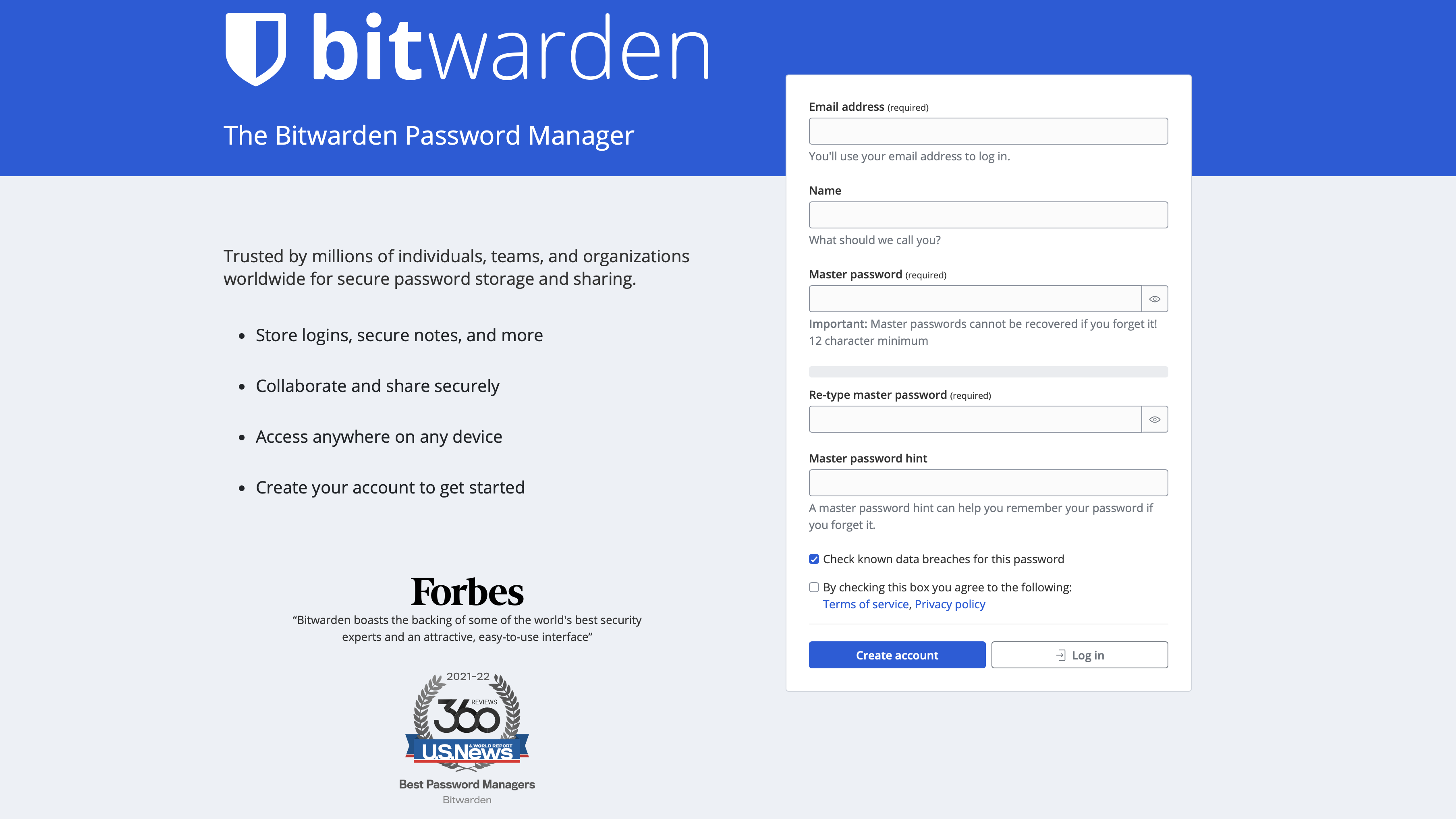
Bitwarden: Setup
Here’s a comprehensive guide on how businesses can set up Bitwarden to safeguard sensitive information effectively.
Bitwarden offers various plans tailored to meet different business needs. Companies can choose from the Teams or Enterprise plans depending on their size and requirements. The Teams plan is ideal for smaller businesses or teams within larger organizations that need essential user management and sharing capabilities. Larger organizations can benefit from the Enterprise plan, which includes advanced features such as Single Sign-On (SSO), directory sync, and custom branding options. Deciding the right plan is crucial as it impacts the features and capabilities available to the organization.
The next step is to set up an organization account once the plan is selected. This is a straightforward process:
- Register for an organization account on Bitwarden’s website.
- Verify the email used for registration to activate the account.
- Once in, navigate to the dashboard to add and manage users.
Users can be added individually or in bulk through services like directory integration in the Enterprise plan, which supports syncing with directories like Microsoft Active Directory.
Bitwarden uses Collections to manage passwords and secure notes accessible to different users or groups within the organization. Setting up Collections ensures that sensitive data is only accessible to authorized personnel.
Here’s how to set up Collections:
- Create Collections based on department, function, or any other criteria relevant to your business.
- Assign users or groups to these Collections to manage access rights.
To maximize security, Bitwarden allows businesses to implement custom security policies across the organization. These policies might include:
- Mandating two-factor authentication for all users.
- Enforcing password complexity and rotation policies.
- Restricting login attempts and locations.
Implementing these policies helps in further safeguarding your business from potential cyber threats.
User training is essential to ensure that all team members understand how to use Bitwarden effectively and why robust password management practices are important. Training should cover:
- The importance of using a password manager.
- Guidelines on creating strong passwords.
- How to use Bitwarden daily to manage and retrieve passwords.
- Reporting and remediation processes in the case of suspected security breaches.
Regularly auditing the use of Bitwarden within your organization is crucial to maintain security standards. This includes checking who has access to what data, ensuring that outdated or ex-employee access is revoked, and conducting periodic security reviews and updates of the tool itself.
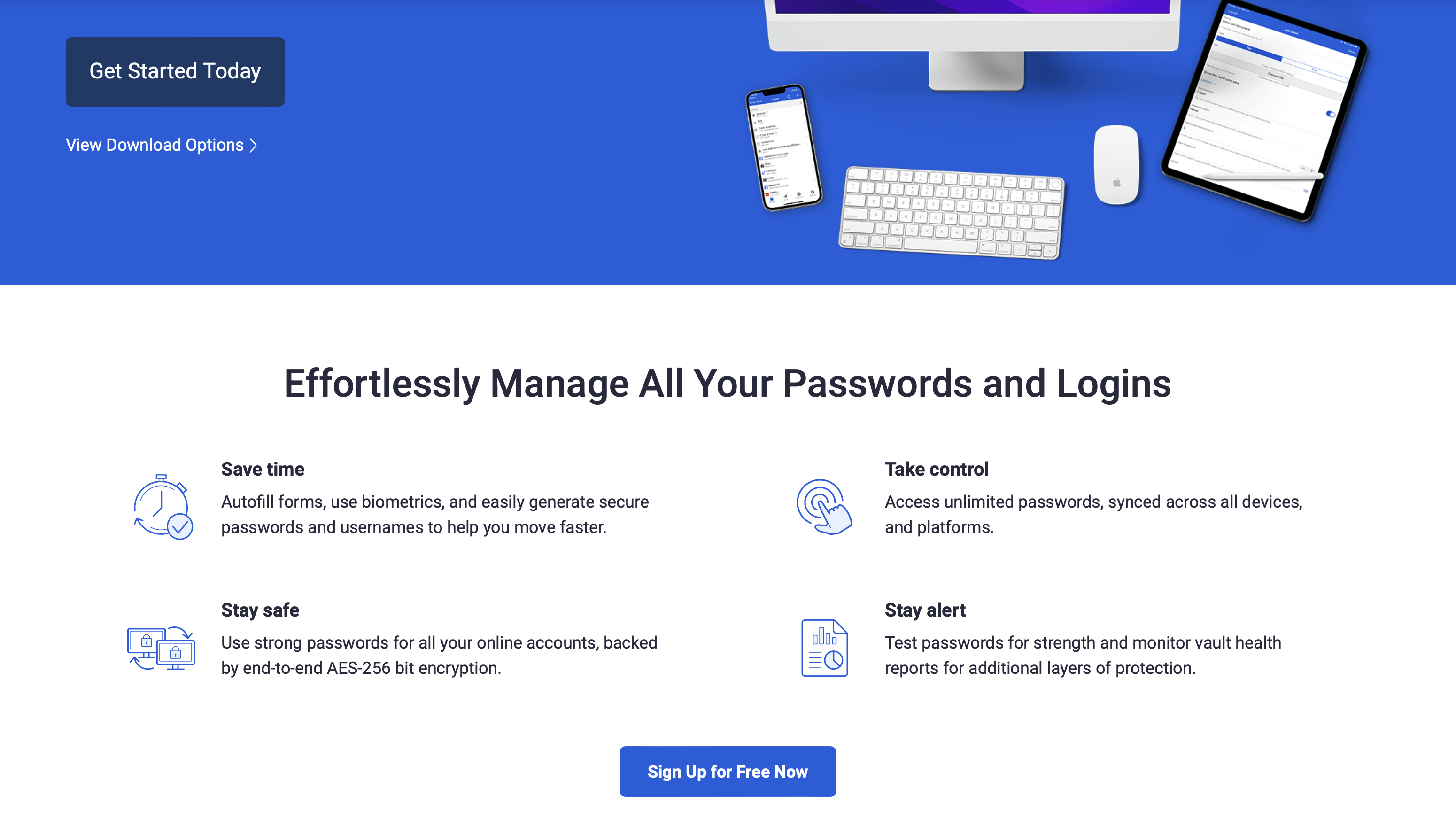
Bitwarden: Interface and performance
Bitwarden’s basic plans focus on the meat of password management, but even the free plans include multi-device sync, optional self-hosting, and unlimited cloud storage.
Premium plans include reports on your passwords that highlight weak passwords and unsecured websites. Also, advanced features are added, such as two-factor authentication (2FA) and emergency access. A Data Breach Report can tell you whether an email address has been compromised in a known data breach.
Bitwarden has a sleek, straightforward interface that allows users to easily search and access their passwords and secure data. And while it’s not as slick-looking as some other tools, that doesn’t really matter when the app’s functionality is more important.
While there are desktop clients for viewing and editing credentials and checking other account information, most will rarely use them in favor of the extensions that serve the password manager’s primary function: to automatically fill out login details and capture new ones.
Adding a new item is as easy as filling in a simple form, and you can attach notes and custom fields to each entry for total personalization.
We prefer using the web app, as it still includes complex authentication options and access to reports. The browser extension resembles the web app and includes a password generator, which makes using the password manager on the fly even easier.
Bitwarden includes plenty of features to make life easier. It automatically fills forms, quickly syncs passwords and data across devices, and tests your passwords for strength levels. Like many other apps, it monitors your password vault and lets you know if your information has been exposed in a security breach.
The web portal and apps come into their own when it’s time to access the other types of information stored in the vault. Saved payment details work with autofill, but you’ll need to log in to find identity information like driver’s licenses and passports. This can be really handy when you’re booking travels, so long as you know where your passport is when the time comes to board the plane!
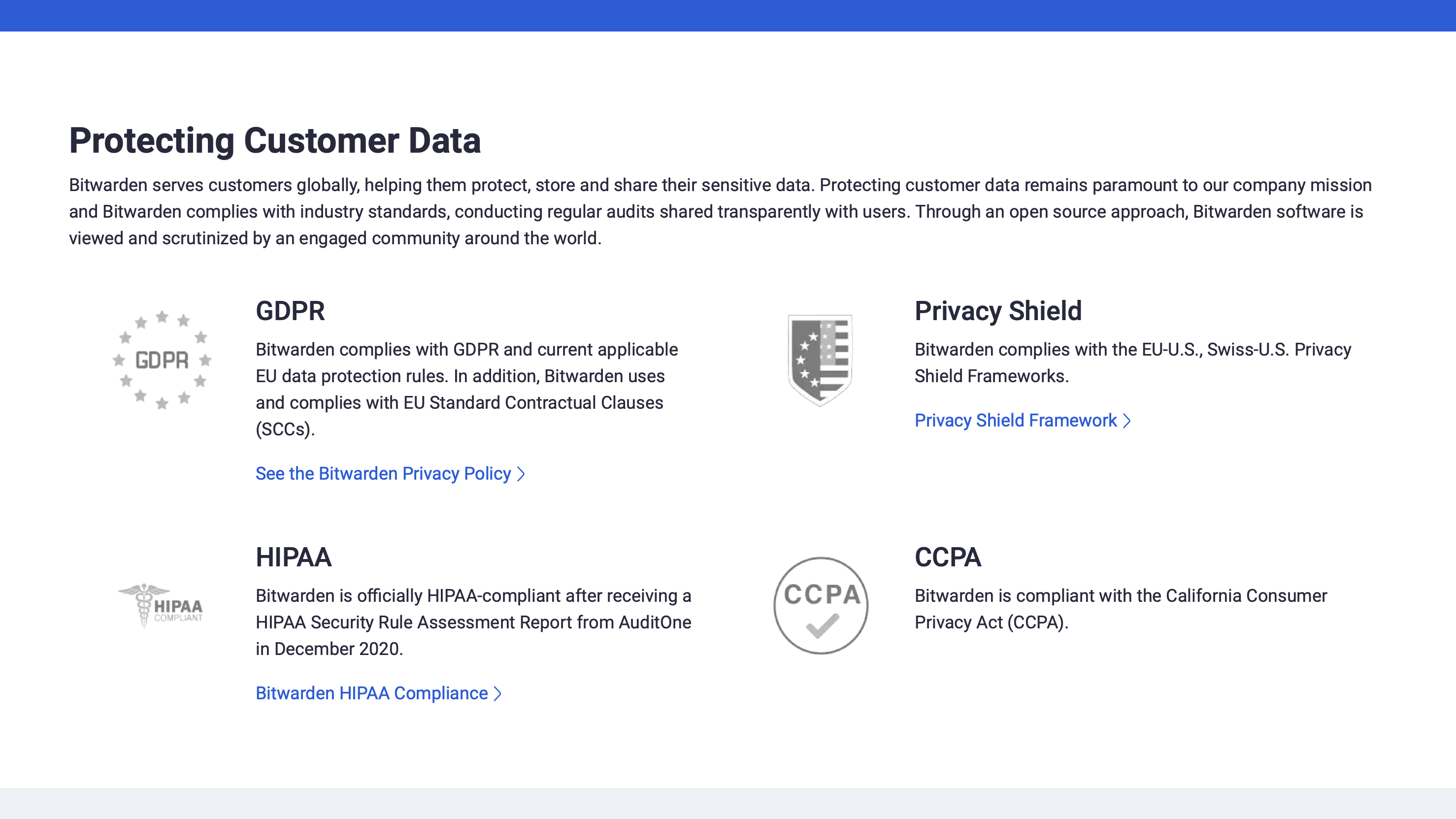
Bitwarden: Security
It’s got a robust slate of security features, too. Your Bitwarden vault is secured with AES-256 encryption and your master password is never sent to Bitwarden – so there’s no chance of a breach from Bitwarden’s side of things.
Besides using Bitwarden’s own servers to keep your passwords online, so that you can access them from anywhere, you can also opt for self-hosting. This is designed primarily with businesses in mind, who can apply their own firewalls, proxies, and other services to maintain optimal security and compliance, keeping passwords inside their trusted infrastructure.
Bitwarden’s security measures go beyond zero-knowledge encryption, too. The app’s open source status means its source code is available online, resulting in more scrutiny from security experts – so problems get sorted in a timely fashion.
Bitwarden Business: Team and Admin Features
Bitwarden’s two business plans offer the right amount of features to help organizations manage credentials efficiently.
The platform revolves around the concept of a vault where your users can securely store and manage not just their credentials, but also other sensitive information such as credit card details, and more.
The platform has two kinds of vaults. There’s the organization vault that is a shared space where teams or the entire organization can store and manage credentials collaboratively. In addition to this shared vault, all users also get a personal vault that only they can access.
Credentials placed in either of the vaults can be assigned to specific collections, which are then shared with teams or groups. Think of collections as folders that you can assign to different teams, or user groups. Collections let you segment access based on departments like IT, HR, Marketing, or even specific projects.
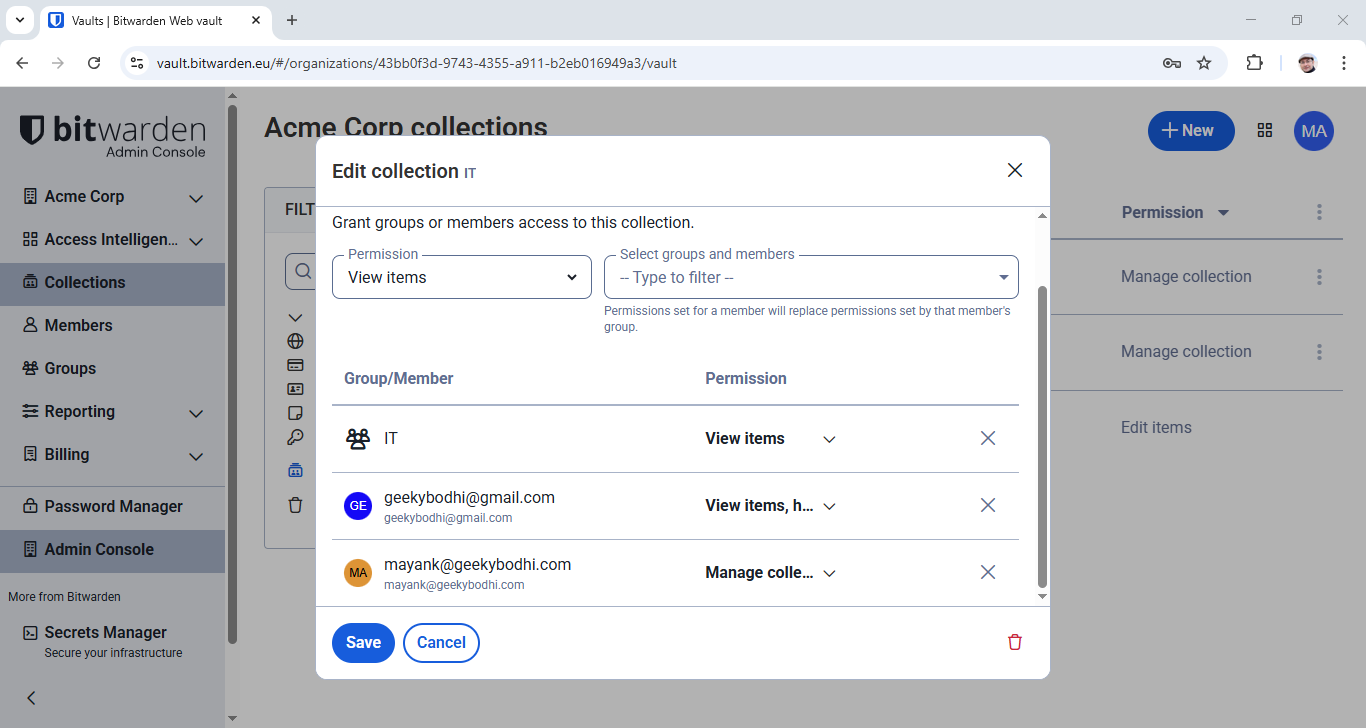
All users in Bitwarden are assigned a role that helps determine what actions they can take. On the other hand, you also have the ability to set collection permissions, which help determine what actions a user can take with the items in a particular collection.
While roles can only be set at an individual-member level, permissions can either be set for an individual member or for a group as a whole.
So, for instance, you can have a member with a simple User role that gives them the ability to access shared items in assigned collections. By default, this user can also add, edit, or remove items from assigned collections. But you can revoke all except the permission to only view the items. This gives you fine-grained control over the use and sharing of credentials, and other sensitive information in your organization.
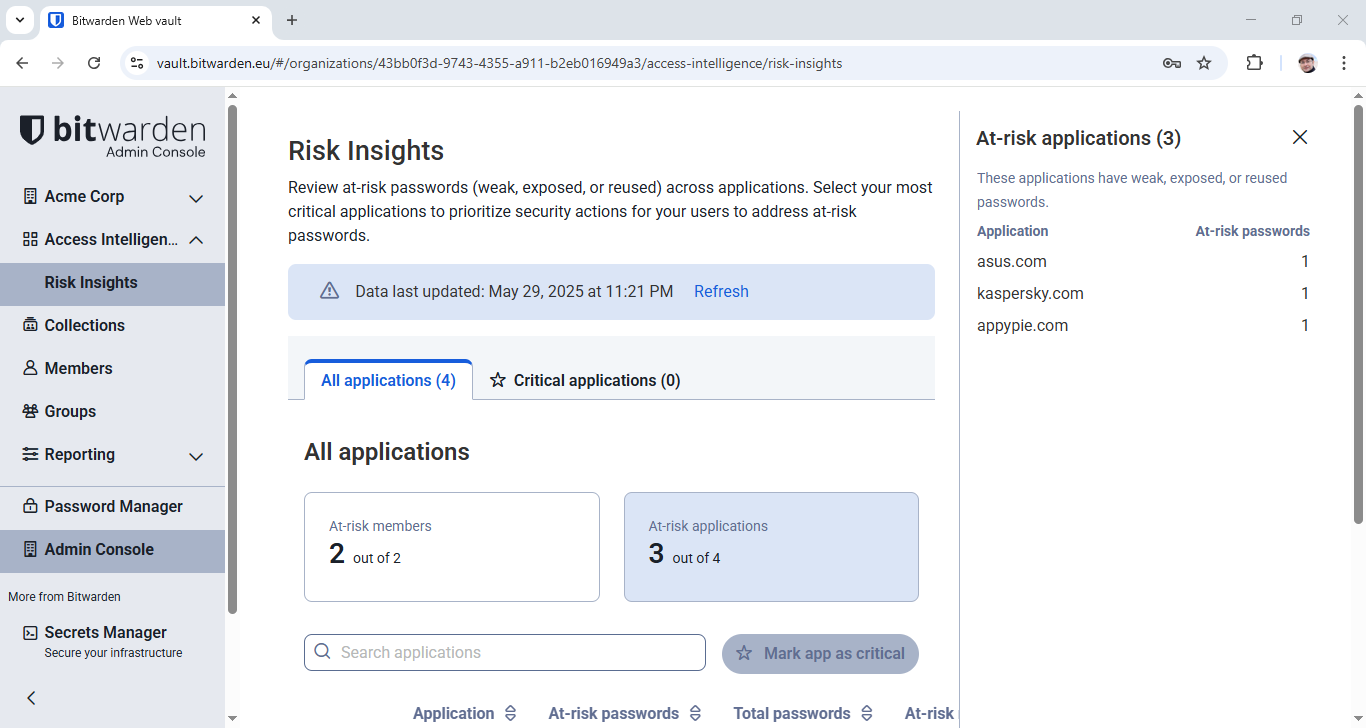
You can also assign Custom roles to users, which allows for even more granular control of permissions. Using this role, you can, for instance, give a user permission to access event logs, or manage users.
Another core concept in the Bitwarden Business plans is called Bitwarden Send. Using this feature your users can securely share sensitive information, such as text or files, with people inside or outside the organization.
The sharing feature comes with adequate restrictions. For instance, you can set an expiration time and date, from one hour to 30 days. You can also limit access by number of views, and even lock access behind a password. This feature comes in handy when you want to share temporary credentials with contractors.
The business plans also offer a comprehensive suite of security policies. As admins you can enforce minimum requirements for master passwords, including length, complexity, and the use of special characters.
You can also set a maximum vault timeout duration to automatically lock vaults after a specified period of inactivity. For additional security, you can also make 2FA authentication mandatory for all users.
The platform also lets you disable certain features like personal vaults, or revoke a user’s ability to export data from their vaults. Similarly, you can also turn off the send feature to further prevent data exfiltration.
That said, Bitwarden does lack a couple of policy features that you get with its peers. For one, you can define a password rotation policy. There’s also no ability to restrict login attempts based on apps, or locations.
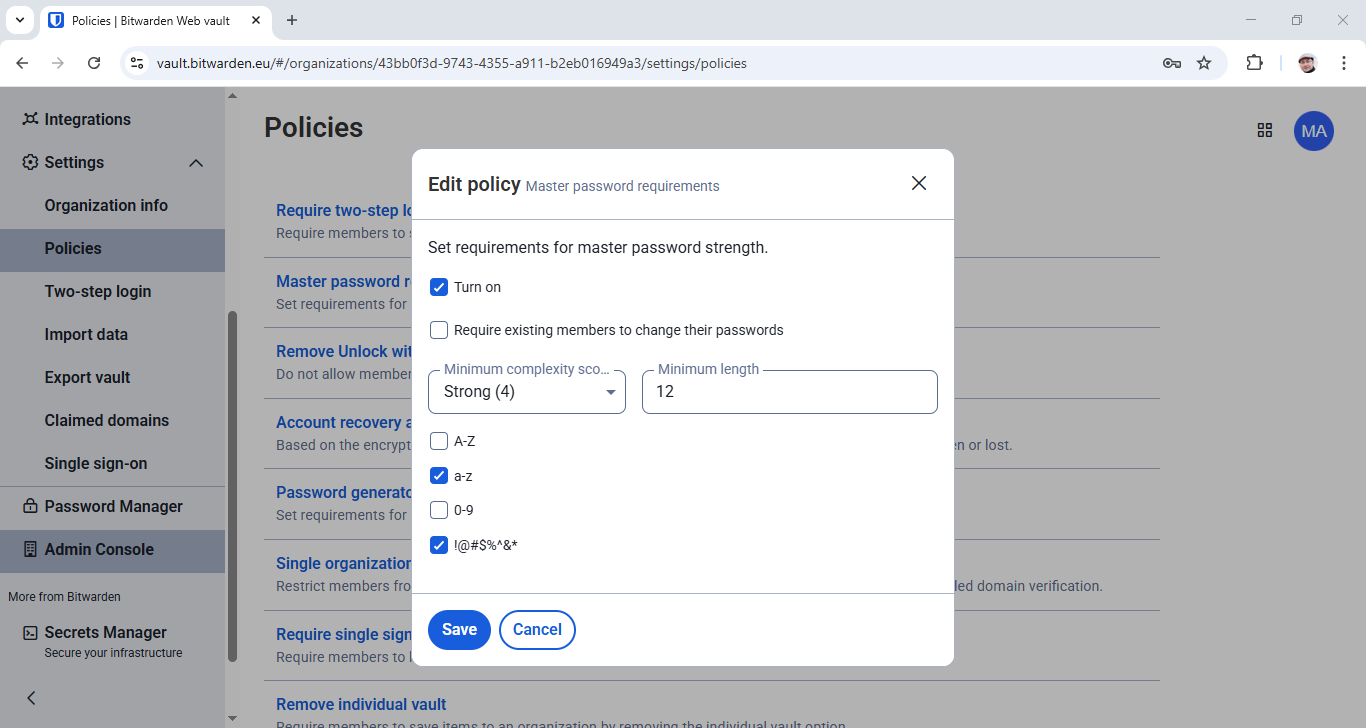
Bitwarden Business: Integrations and Compatibility
Both the Bitwarden business plans offer a couple of methods for automatic user and group provisioning, and deprovisioning.
For starters, the platform supports the System for Cross-domain Identity Management (SCIM) protocol, which allows you to automatically provision and deprovision users and groups from your existing identity provider (IdP), such as, Microsoft Entra ID, Okta, OneLogin, JumpCloud, and Ping Identity.
Both plans also allow the use of a standalone Directory Connector app that can sync users and groups from various directory services, including Active Directory, Microsoft Entra ID, Google Workspace, and others.
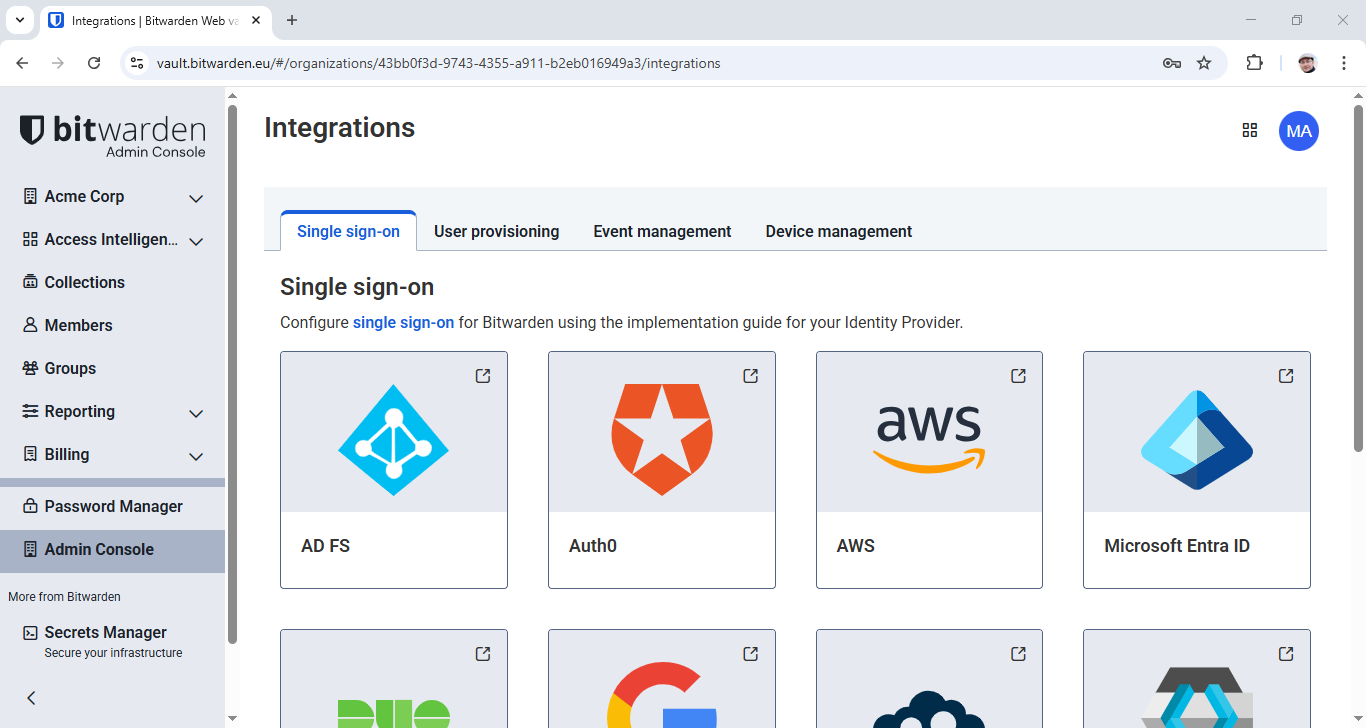
Meanwhile, the Bitwarden Enterprise plan also supports Single Sign-On (SSO) integration, which allows users to log in to the platform using their existing credentials on various IdPs including Google, JumpCloud, AWS, and several others.
Both Bitwarden business plans also offer pre-built integration with popular Security Information and Event Management (SIEM) platforms like Splunk, Microsoft Sentinel, Panther, Elastic, and Rapid7. Thanks to this integration you can export the Bitwarden event logs into any of the supported SIEM platforms and combine it with other security data for enhanced threat detection and incident response.
Bitwarden Business: Ease of Use and Deployment
Unlike a majority of its peers, Bitwarden offers two deployment models. There’s the standard cloud-hosted model, and then there’s the self-hosted model. The ease of deployment differs significantly between the two, with cloud being a lot simpler.
Getting started with the cloud option just takes a matter of clicks as there’s literally no software to install or servers to configure.
On the other hand, while the self-hosted option offers maximum control, it requires significant technical expertise and IT resources to roll-out. While Bitwarden provides detailed guides to help you set it up, it's an involved process that’ll take some doing.
Despite the complexity, self-hosting is invaluable for businesses with stringent data residency requirements, or those operating in regulated industries that require full control over their deployment.
The cloud-hosting option also comes with a web-based admin console that is logically organized, and straightforward to navigate with clear menus. Its intuitive layout enables admins to quickly find and tweak the features and settings you need without extensive searching or training.
Onboarding users is a simple process that can be done manually by providing the platforms a list of email addresses of users you want to invite. Larger organizations can easily hook up Bitwarden with their existing IdPs to streamline onboarding and offboarding users.
Both Bitwarden business plans also have detailed logging and reporting abilities. The event log provides detailed, timestamped records of over 60 distinct event types within your organization, including user logins, password changes, failed logins, edits to groups, and collections, and a lot more.
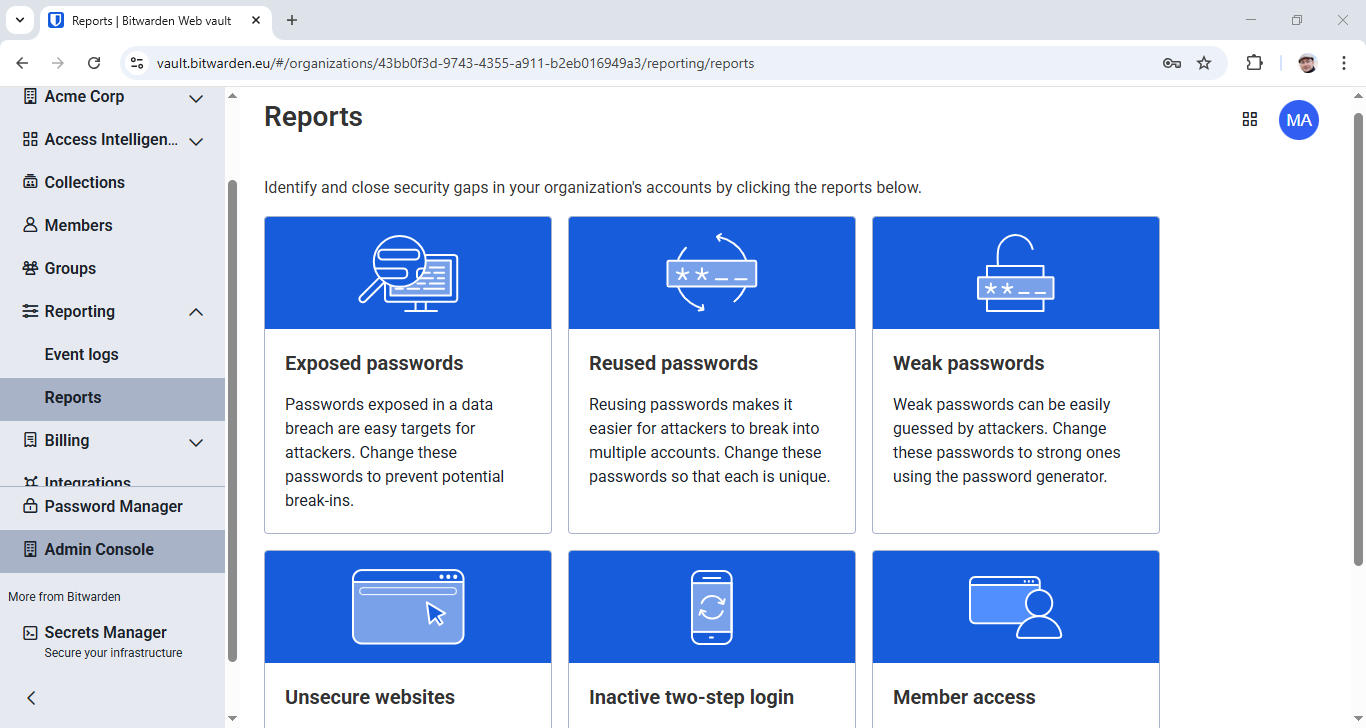
Then there are all kinds of vault health reports that can help identify weak, and reused passwords, as well as those that have been found in known data breaches.
All things considered, between the two deployment options, the Bitwarden business plans both empower business users with the right tools for managing passwords, and are also easy to administer.
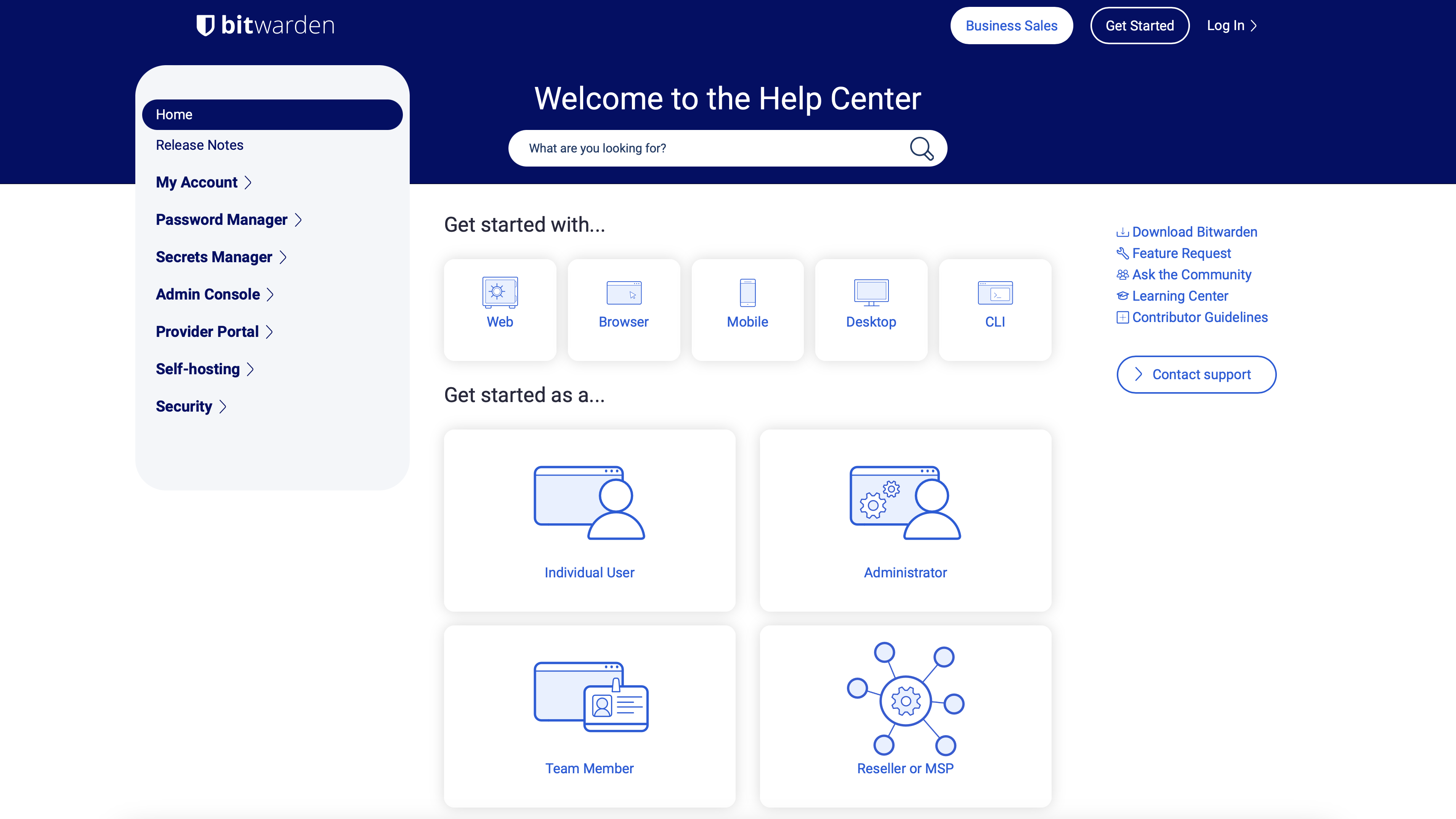
Bitwarden: Customer support
Bitwarden is an active open-source project, so there’s plenty of support in the form of an online community, tutorials, a knowledge base, and forums. Every common feature has a well-written tutorial and the user forums, while basic, are active and helpful.
You can even email the developers for support via an online support portal, with Premium subscribers getting priority. It’s impressive for an open-source project like Bitwarden to have the level of customer support that rivals commercial products. The only thing missing is phone support – that would have been a welcome addition, especially for business customers.
Unlike most other companies, because Bitwarden’s individual developers all have their own preferences, many of them are happy to interact with customers on other platforms, like Reddit and Twitter. These aren’t considered official help channels as such, but sometimes they’re a way to get a more authentic, personalized response.
Besides troubleshooting, the company’s blog is generally a good place to visit now and again to check for content relating to up-and-coming features, or just to alert you of something you might not have known such as how to create secure passwords.
Bitwarden: The competition
If you’re willing to spend a little more, Dashlane adds identity theft protection to the mix. This adds credit monitoring, identity restoration support, and identity theft insurance that covers you up to $1 million should the occasion occur. Another paid password manager with more features than Bitwarden is LastPass.
If you have a specific feature or trait in mind, you may want to consider alternative avenues. For example, KeePass is another open-source password manager, while the likes of iCloud Keychain and Google Password Manager are among a growing number of services with support for passkeys.
Bitwarden: Final verdict
There’s lots to like about Bitwarden. It’s got rock-solid security options bolstered by the app’s open-source status. It works with virtually every device and browser you could think of – so it’s impressively versatile too.
When it comes to features this app ticks every mainstream box and it’s easy to use, even if it’s missing out on some of the slick design and high-end ability you’ll find elsewhere. But that's not a big issue when it’s got a tempting free product, good pricing on all of its paid options, and solid open-source security.
What to look for in a password manager
Businesses must diligently choose a robust password management solution when safeguarding sensitive information. Security is paramount; thus, a prospective password manager must offer advanced encryption standards, such as AES-256-bit encryption, to ensure that critical data remains inaccessible to unauthorized parties. It’s also imIt'stive that the service touts end-to-end encryption with zero-knowledge architecture, meaning even the service providers cannot access your passwords.
A business should seek a password manager that improves user-friendliness without compromising security. Employees should be able to navigate the system effortlessly, encouraging widespread adoption and adherence to security protocols. Cross-platform compatibility is another vital feature, guaranteeing that employees can securely access their credentials across various devices and operating systems, whether at their desks or on the go.
From an administrative perspective, managing user access, enforcing security policies, and monitoring usage are critical for maintaining company-wide password hygiene. Businesses should look for services that provide comprehensive admin controls, user provisioning, and detailed audit logs. Moreover, scalability is crucial – the chosen solution should be able to accommodate the growth of the business, with flexible plans that can be adjusted as the company expands or its needs evolve.
Budgetary considerations are inevitably part of the decision-making process; hence, a password management solution should offer transparent pricing with a clear understanding of what features are included at each pricing tier. It is beneficial to seek out options that provide a good balance of advanced features and cost-effectiveness, including premium customer support, to promptly address any technical issues or security concerns that may arise.
Lastly, while it is vital to focus on immediate needs, it is just as important to consider future-proofing. The chosen password manager should be from a reputable provider that updates the latest security trends and threats, ensuring the business is equipped with up-to-date protection. This forward-thinking approach secures the present and long-term integrity of a business's sbusiness'sata and online assets.







