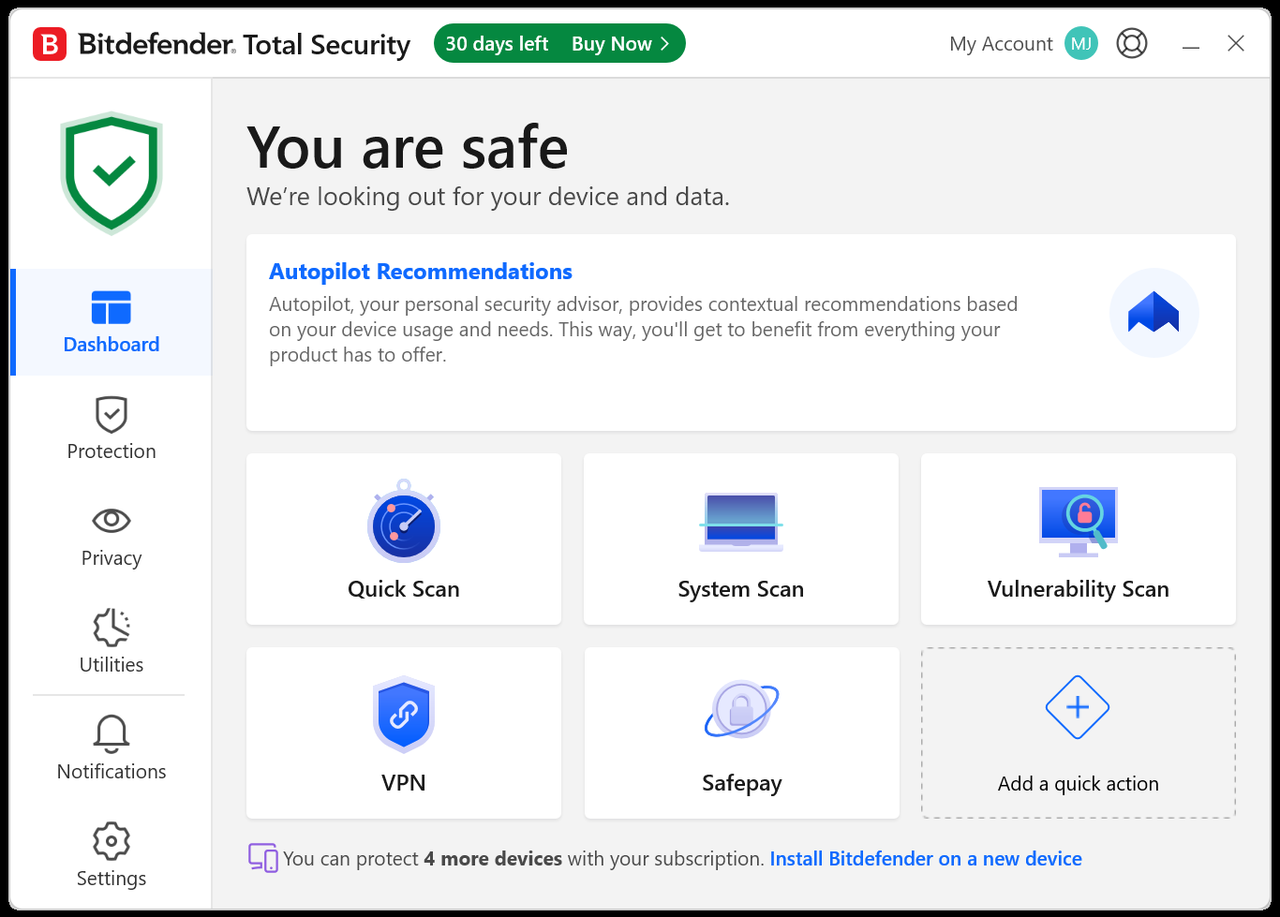
Bitdefender is one of the best-known and oldest names in the consumer cybersecurity space, and has been chosen on multiple occasions as our pick for the best antivirus software. The Romanian business has been a big player in the market since its founding way back in 2001 and now operates worldwide, with offices across the globe and a big-time sponsorship deal with the Ferrari F1 team.
Beneath all of that, though, you’ll find a hard-won reputation for effective software and a product that goes beyond pure antivirus by offering a huge range of security features in one tool.
Despite the name, Bitdefender Total Security is actually the firm’s entry-level all-in-one security product now that the standalone Bitdefender Internet Security product has gone End-of-Life.
Total Security costs $59.99 for an annual one account, five-device licence, with that price jumping to $79.99 if you want five accounts and support for 25 devices. The former package is ideal for smaller households and the latter is ample for even a large family, but it’s worth noting that Total Security is a little more expensive than comparable products like Norton 360 Deluxe or Sophos Home Premium.
Upgrade to Bitdefender Premium Security and the one- and two-year packages cost $79.99 and $99.99 and add innovative email protection, more VPN ability and AI-powered anti-scam features, and there are pricier versions of the product for Ultimate customers, small businesses and creators.
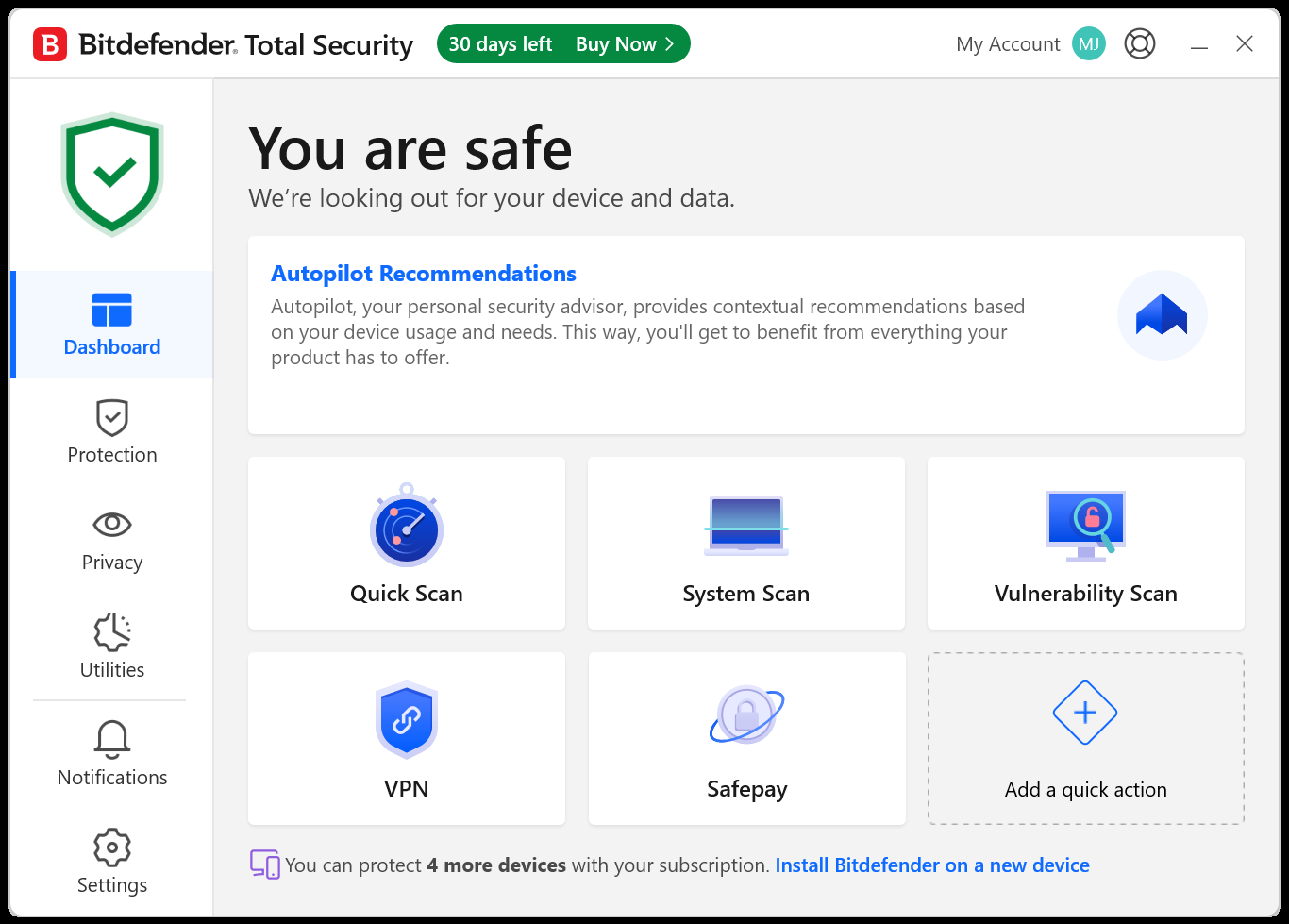
Bitdefender Total Security: Interface
No matter which version you buy, you’ll get a slick bit of security software. Open up the Bitdefender Windows app and you’re greeted with a panel with recommendations for immediate actions and five large buttons that enable various quick scans and take you to the VPN and SafePay modules.
A sixth button can be customized with other features you use frequently, and a ribbon of buttons down the left-hand side of the app opens up the protection, privacy and utility menus with their deeper array of tools and settings. It’s all very well-organised.
If you want to use the password manager, parental controls and several other features, though, you have to use the Bitdefender Central web portal. This is just as well-organised as the desktop app, but it’s a little frustrating that you can’t manage your entire Bitdefender offering from one location.
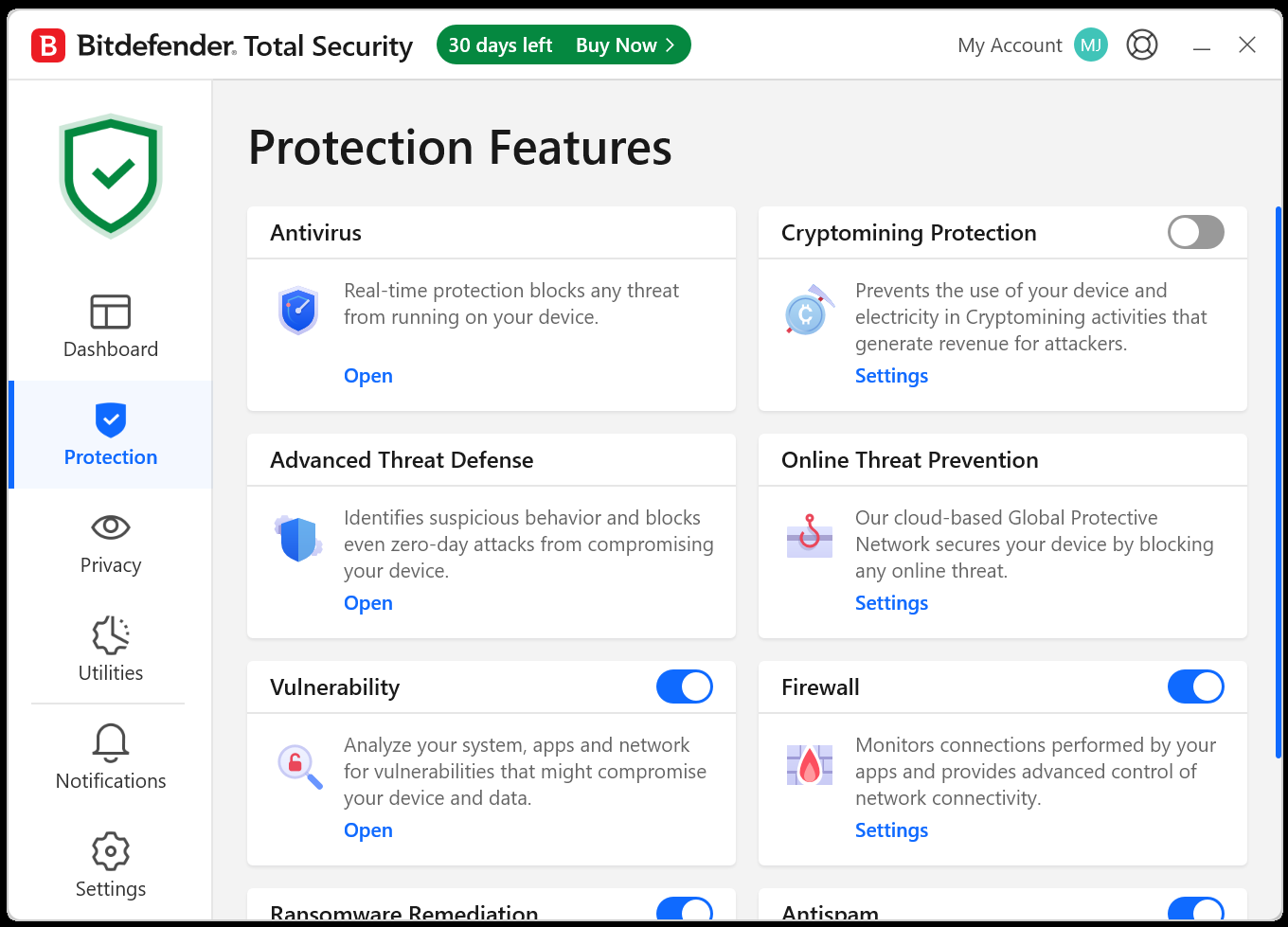
Bitdefender Total Security: Antivirus
Total Security features complete, real-time data protection that is designed to protect every device from existing and new threats – and it gets to work right away by offering to conduct a full system scan when you install the product.
The app’s front page gives you options for system, vulnerability and quick scans with one-click operation, and if you delve into the Antivirus settings you can create custom and scheduled scans, use a separate rescue environment and scan flash and network drives.
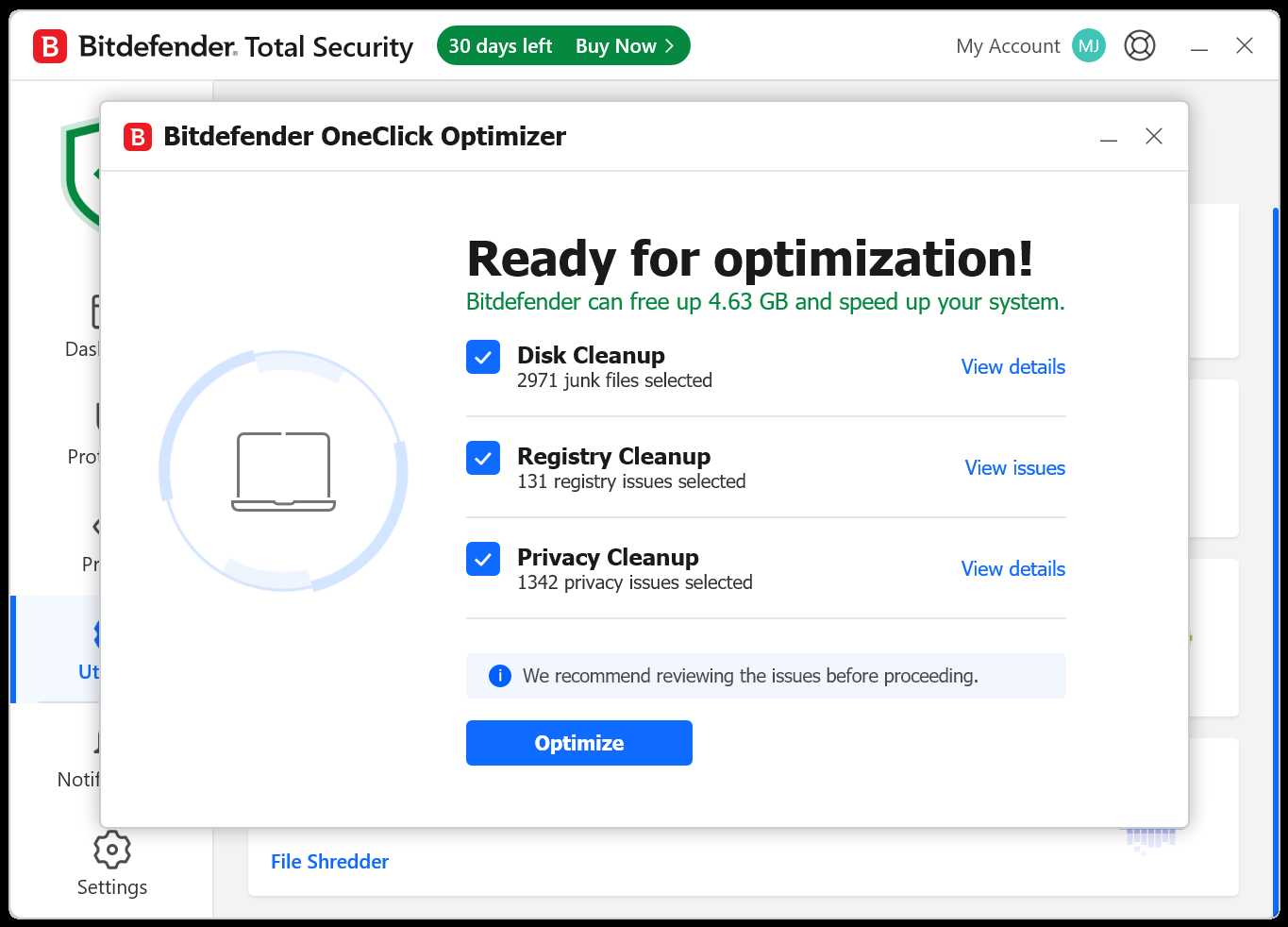
That’s a good slate of features, but AV-Comparatives’ April 2025 Performance Test saw Bitdefender lag behind many of its rivals. Its Impact Score of 25.1 – one of the poorest recorded, with only Total Defence Essential having more of an impact on user systems.
Bitdefender had moderate levels of system impact when copying files and when launching applications – and had a severe impact when archiving or unarchiving data. If you want a utility that can help you quickly move files around or work with data, look elsewhere.
The situation was better when we considered AV Test’s latest performance figures: Total Security was awarded a 6/6 performance score. Its website launching and app installation figures matched industry averages, and there was little system impact when downloading and copying.
Bitdefender Total Security: Protection
Bitdefender may not be the fastest app in certain situations, but there’s no denying its ability when it comes to protecting your technology.
In AV-Comparitives’ February-May 2025 Real World Protection Test, Bitdefender was the leading performer with a 99.8% protection rate – a stellar result that sees it outpace apps from Avast, Norton, Malwarebytes and other big security names. It also did an excellent job in anti-phishing tests.
It’s a close-run thing – Bitdefender was compromised once while other apps like Norton 360 Deluxe were compromised twice – but it does mean that Total Security is a top-quality option.
Bitdefender’s performance was similarly impressive in AV Test’s June 2025 report. It scored a maximum 6/6 points for protection, performance and usability.
It’s no surprise that Bitdefender performs so well here – its Advanced Threat Defence system continuously monitors apps and processes on your PC to detect threats, and it uses real-time behavioural analysis to spot new risks, too.
Bitdefender Total Security: Other features
Bitdefender Total Security has a reasonable array of features.
There’s a safe remote desktop called SafePay that gives you a secure environment to make payments and handle your online shopping – it even includes a virtual keyboard to avoid keyloggers.
Bitdefender Digital Identity Protection uses 24/7 monitoring to alert you if your data has been caught in a breach, and there’s a Ransomware Remediation feature blocks attacks and restores stolen or encrypted files without you having to face paying any money to hackers.
Elsewhere, there’s microphone and webcam protection, a Safe Files section that protects files and folders you don’t want altering during scans or other operations, and an Online Threat Prevention feature that monitors for new online threats and blocks them before they can ever reach your systems.
There’s a Rescue Environment module that is a very easy option for recovering your system and there’s a performance optimizer that does disk, registry and privacy cleanup, alerting you to large files and optimizing your boot processes. The firewall is excellent, too, automatically blocking incoming attacks without fuss – it works and you won’t even know it’s working.
The software also includes a handy Anti-Theft module that includes location tracking, remote locking, wiping and alarming of devices, SIM card change alerts and even an option to take a photo if someone enters your PIN or password incorrectly three times – handy for spotting potential intruders.
In some areas, though, Bitdefender Total Security is lacking. While its Android app is great, for instance, its iOS offering is poor – devoid of features when compared to other tools. And, as with many other security tools, Apple users don’t get scheduled scans, a firewall, file shredder or other tools.
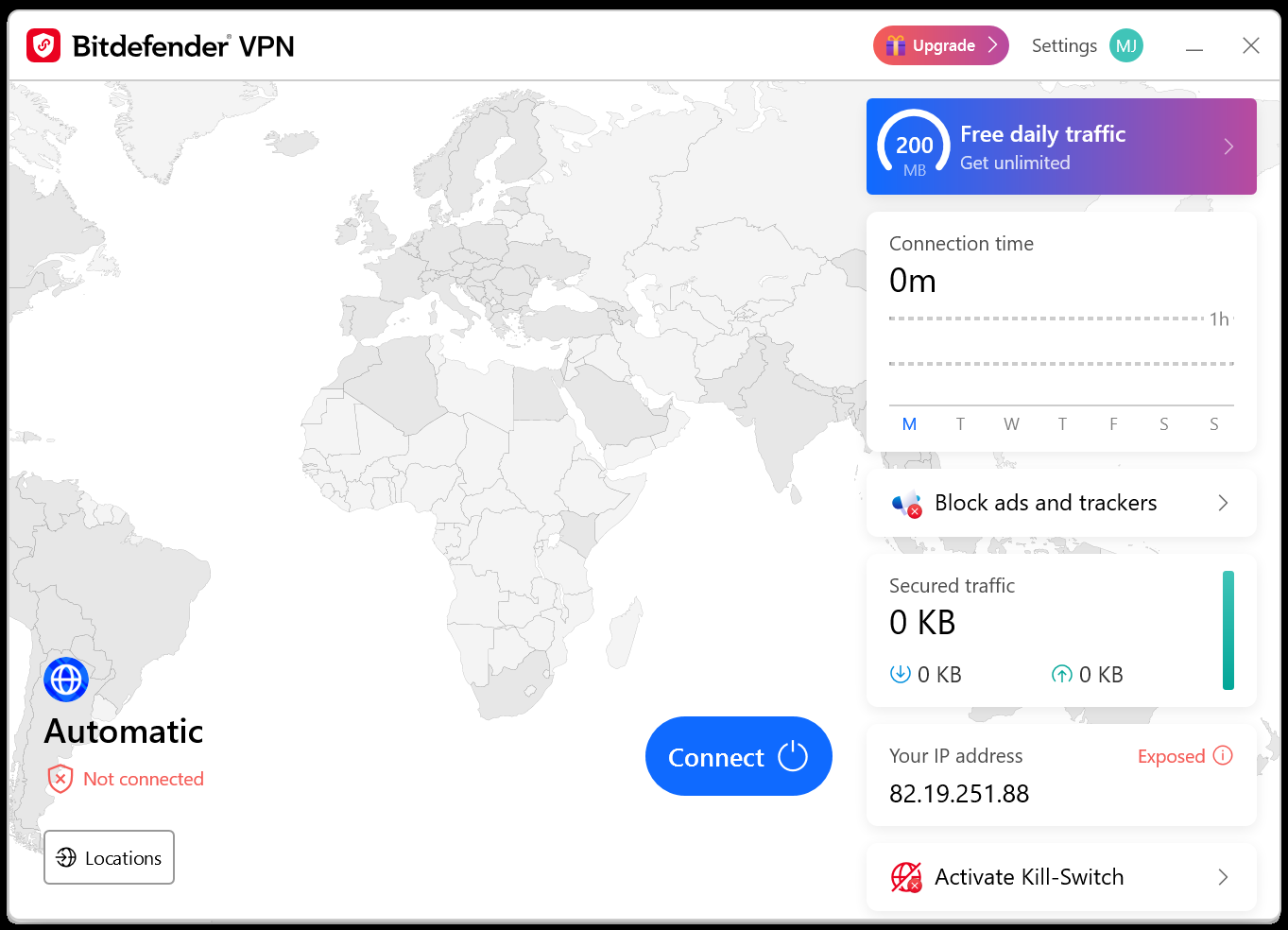
The VPN is limited, too: you can only use it to process 200MB of data per device per day unless you pay extra for one of the more expensive Bitdefender product.
That’s a bit of a theme with Bitdefender: if you want parental controls, for instance, you’ll have to buy the more expensive family version of Total Security – and, even then, it’s a relatively benign and underwhelming array of features. If you need parental controls but you’re happy with only five devices, you’re out of luck.
And if you want more in-depth dark web monitoring you’ll need to upgrade to one of the higher-end versions of the product, too.
Bitdefender Total Security: Final verdict
It’s no real surprise that Bitdefender Total Security doesn’t include every feature possible – this is technically now the entry-level product, and it’s unrealistic to expect that every feature is included, like a VPN with unlimited usage or in-depth dark web monitoring.
At its core, Bitdefender does an excellent job of protecting your devices – its security scores provide evidence of that. It’s a well-designed app that’s easy to use on both desktop and in the browser, it has smart functionality to support online shopping, preventing theft and protecting your identity, and it’s got an excellent Android app.
Norton is a bit cheaper, and you shouldn’t invest in Bitdefender if you want to protect a single device or any Apple kit. But if you want a capable product for protecting a house full of devices, then Bitdefender Total Security is worth the investment.






