
Bitdefender have been in business since the 90's in various incarnations and have become an industry leader in cybersecurity. Their XDR (Extended Detection and Response) platform was initially released in 2020 as 'GravityZone Elite' but is now known as 'BitDefender GravityZone Business Security Premium'.
Given the number of platforms out there claiming to offer the best endpoint protection, it's hard to know which ones can actually deliver. In an ideal world an endpoint protection platform not only runs routine scans for known threats but proactively scans and blocks other suspicious behavior.
Read on to learn how we put the platform through its paces.
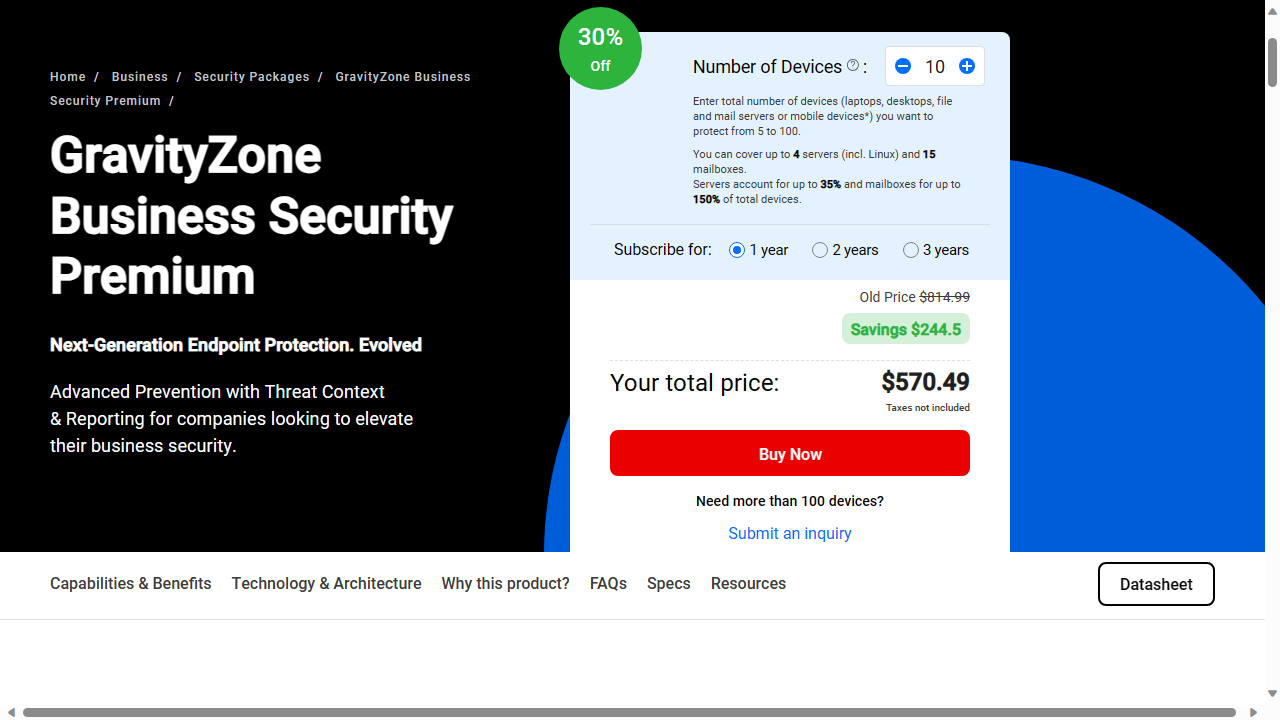
Bitdefender GravityZone Business Security Premium: Plans and pricing
Bitdefender are currently offering a 30% discount on their GravityZone Business Security Platform. Their pricing page defaults to quoting the price for protecting up to 10 devices for one year ($570.49), though you can reduce this to as little as three devices.
The website allows you to make further savings by paying upfront for 2 or 3 years. You can also submit an enquiry for a quote to cover more than 100 devices,
For the 'Premium' tier, which is the focus of this review, servers (including Linux servers) count as one device but can only account for 35% of your devices, rounded up: for instance if you sign up for the default 10 devices, then only 4 of these can be servers. The default tier also covers up to 15 mailboxes.
You can sign up for a free 30-day trial of the cloud version of GravityZone Business Security without providing any payment information, though you'll need to register an online account to log in to the cloud console.
One important caveat is that certain features, such as Patch Management, Email Security, and Full Disk Encryption that are enabled by default in the trial version are not included in the standalone product, so must be purchased separately.
In fairness, Bitdender alerts trial users to this and points readers to the GravityZone Business Security Premium main page to check exactly which products are covered in their plan.
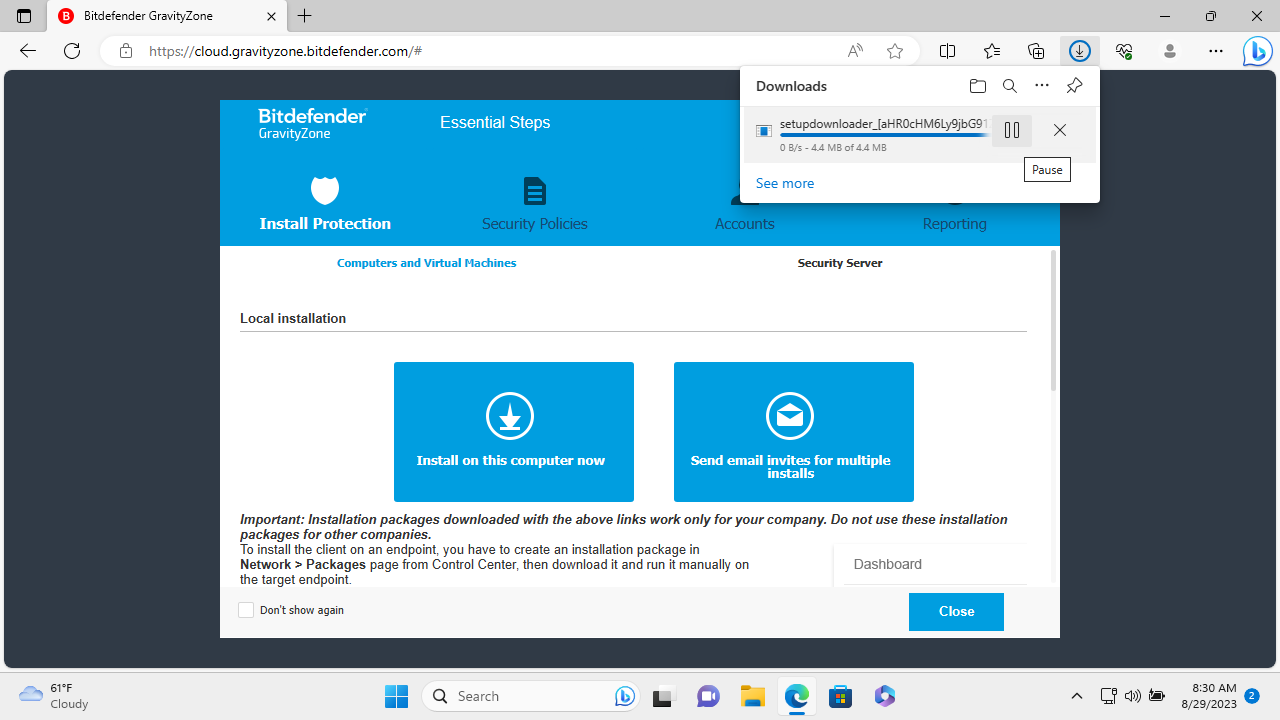
Bitdefender GravityZone Business Security Premium: Setup
Of all the endpoint protection platforms we've reviewed, Bitdefender is one of the quickest and easiest. After entering our e-mail address we were able to sign up for the aforementioned trial by registering an account and password.
This took us into the Bitdefender Gravity Zone cloud console, which immediately generated a QR code to encourage users to set up two factor authentication. (Note you must choose 'Skip' here, as closing the window will return you to the login screen).
We were next shown a helpful welcome window with a download link for the agent software to "Install on this Computer" or "Send email invites for multiple installs."
The client software downloaded in under 2 minutes on our test machine running Windows 11 and immediately alerted us the device was at risk because a full scan hadn't been performed.
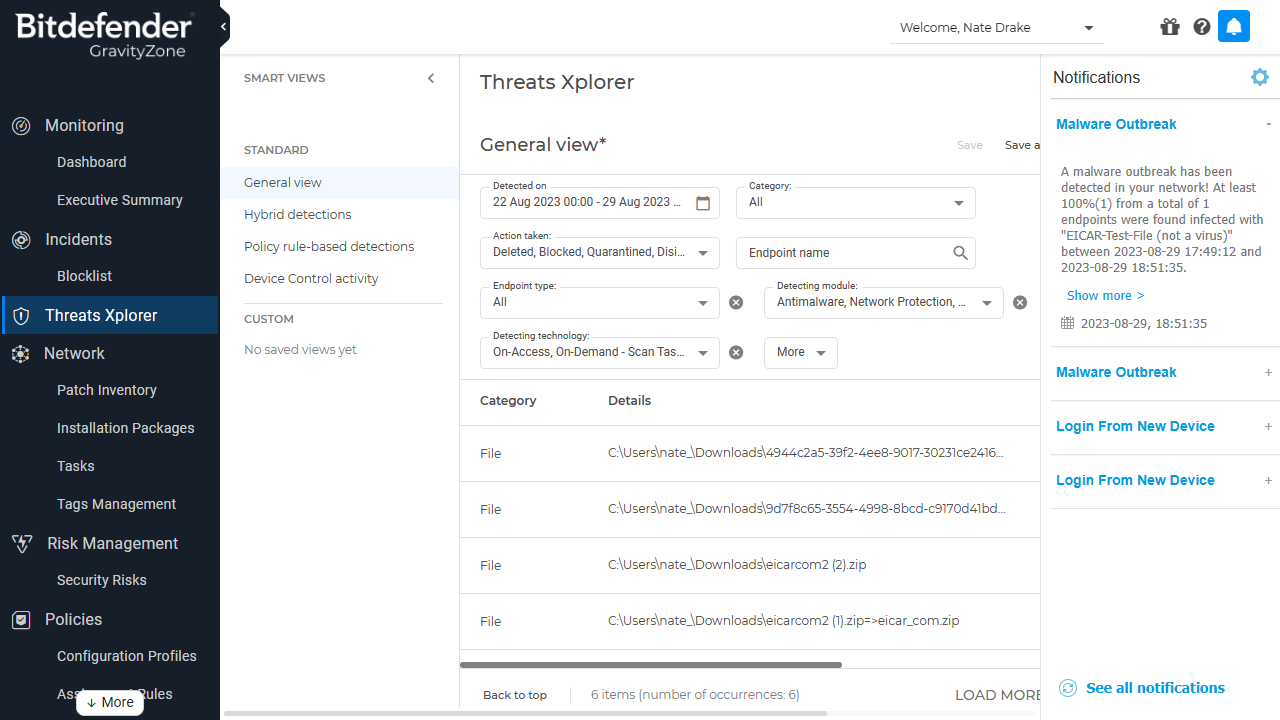
Bitdefender GravityZone Business Security Premium: Features
As readers have seen, setup of Business Security Premium is very simple and the product page boasts that it supports a wide range of operating systems.
When we delved into the 'Installation Packages' of the 'Network' category in the cloud console, we found this largely to be true though the specific features from which you'll benefit will depend on the OS your endpoint is running. For example, the 'Anti Malware' and 'Network Attack Prevention' features are truly cross platform, being supported on Windows, Mac and Linux.
However, most other features like Device Control and for Windows and Mac only. The Firewall also only seems to be compatible with Windows workstations. This is by no means a criticism of the software, given how many platforms are almost entirely Windows-centric.
Bitdefender also published their own datasheet listing all that is great and good about Business Security Premium but we found the easiest way to discover more was simply by logging in to the cloud console.
The helpful welcome screen that displays when you first log in has a section on creating 'Security Policies'. This is par for the course for Endpoint Protection Platforms but Bitdefender allows a great degree of control offering support to identify risky user behavior such as setting weak passwords or using compromised USBs.
As expected, the cloud console also has strong protection against ransomware, including the ability to create tamperproof backups of user files. It also supports blocking and prevention capabilities as we discovered during our tests (see below), as well as multiple detection layers. It accomplishes this through Bitdefenders' own tools like 'Process Inspector' and 'HyperDetect' as well as monitoring the Windows registry.
The console's 'Threats Xplorer' provides an excellent rundown of all detections based on the level of threat, your security policies, devices types etc. There's also a dedicated 'Quarantine' section for containing threats.
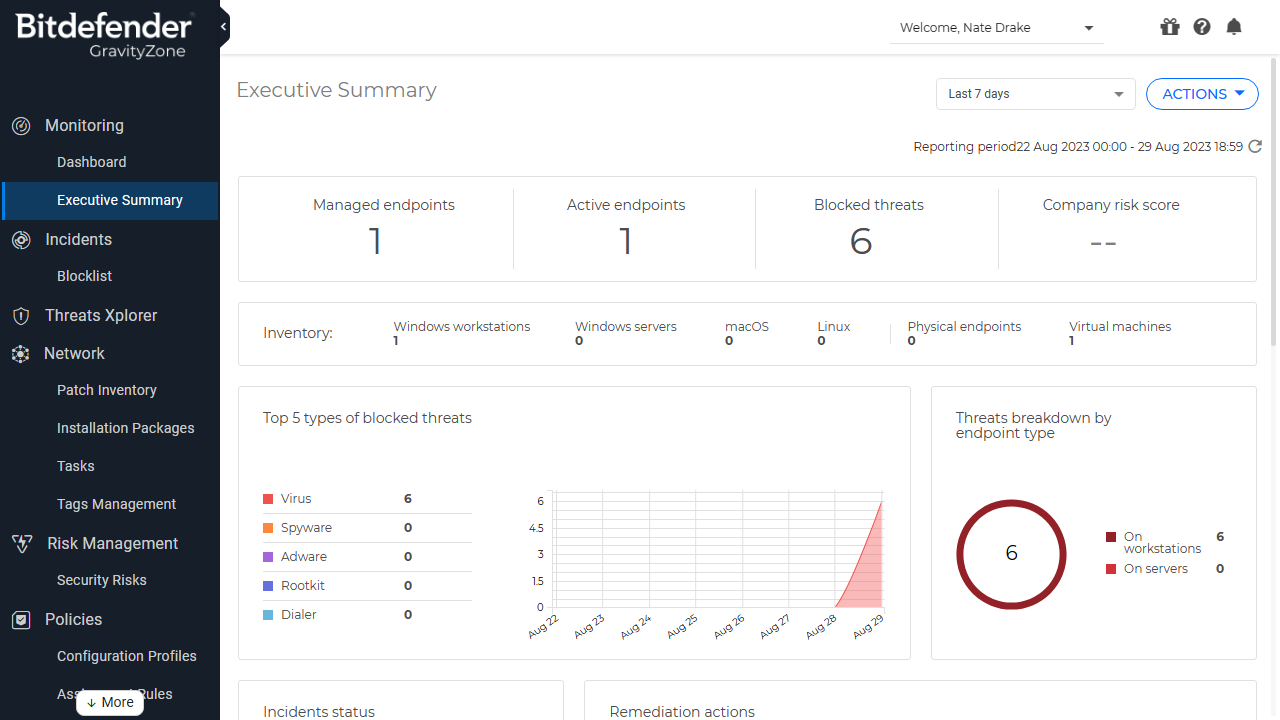
Bitdefender GravityZone Business Security Premium: Interface
Bitdefender's Cloud Console allows you to manage multiple configuration options for your endpoints with ease. We've already mentioned the helpful welcome screen that appears when you first log in, allowing you to immediately download installers for endpoints, as well as set your initial security policies. The same screen also allows you to configure user accounts and reporting.
While we're on the subject of reporting, the 'Executive Summary' is one of the best dashboards we've ever seen in an Endpoint Security Platform. It displays the number of managed endpoints, as well as how many threats have been detected in, clear large text. You can click into any section to see more information.
Below this are two handy graphs - a stick chart which shows the type of threats detected, as well as a pie chart which breaks down threats by endpoint type. Further infographics are available showing endpoint modules status, the overall risk score for your organization, blocked websites/network attack techniques and more. The dashboard in the 'Monitoring' section also displays useful security information like detected malware and blocked applications.
If we've talked at length about this Executive Summary, it's because it's an excellent presentation of the other sections of the cloud console which you can navigate by clicking on names in the left-hand pane.
We particularly appreciated the fact that sub-menus aren't hidden away, so for example you can click right into 'Manual Submission' in the 'Sandbox' category to test out potentially harmful apps.
While we're on the subject, Bitdefender link to a YouTube video on their website by a representative of Engineering firm GPI, who use the GravityZone’s Sandbox Analyzer to detect suspicious files. (Note that as this video was made in 2020 Bitfender Gravity Zone Business Security Premium is referred to as 'GravityZone Elite').
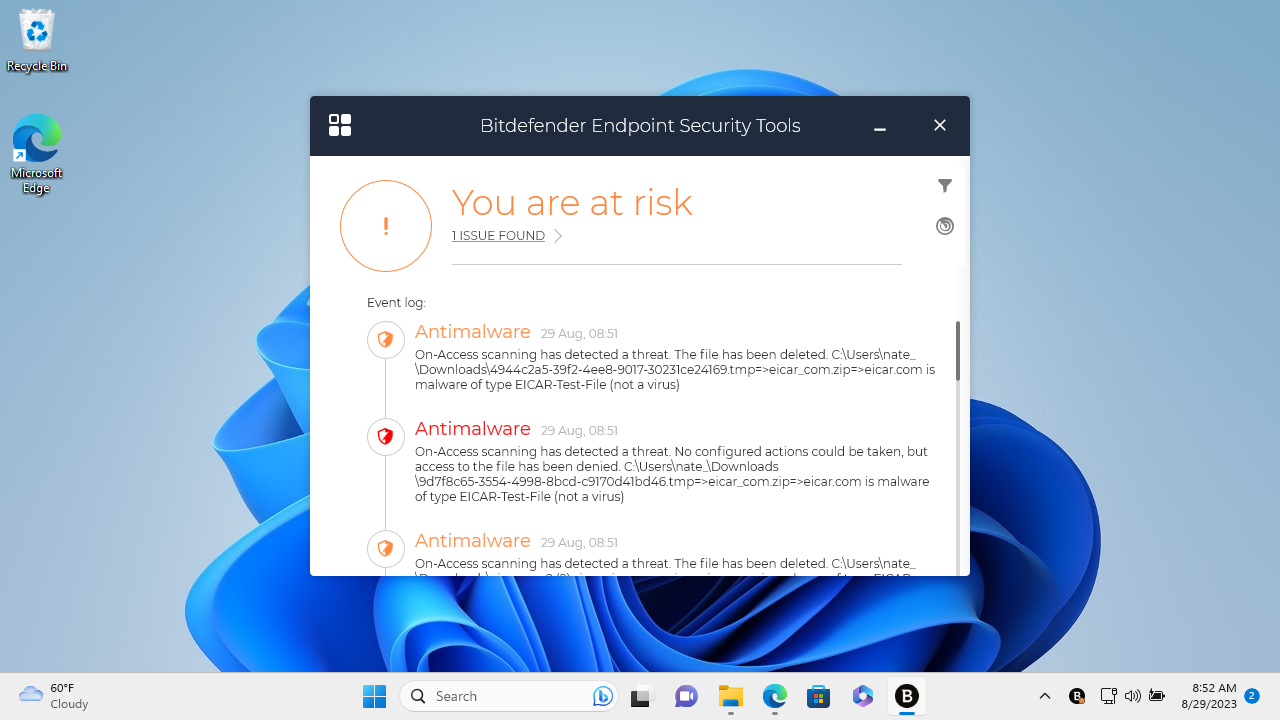
Bitdefender GravityZone Business Security Premium: Performance
For our tests we used a fake computer virus, provided by the good people of EICAR. Our initial 'Quick Scan' failed to reveal it but this was unsurprising as these types of scan only seem to check the C:\Windows\System32 folder on our Windows 11.
We next ran a 'Custom' scan to check the 'Downloads' folder specifically where the virus was located. The Bitdefender Agent recognized the virus immediately and quarantined it.
For our final round of tests we tried to download the fake virus directly from the EICAR website several times as a compressed (ZIP) file. In each case the agent either deleted the virus or changed file permissions, so we couldn't access. Our only criticism was that we had to open up the agent software to see the detection alerts - other endpoint protection software we've reviewed usually shows a pop up notification as soon as a threat is detected.
Bitdefender GravityZone Business Security Premium: Final verdict
Overall we found that despite its long-winded name, BitDefender GravityZone Business Security Premium is very fast to set up, simple to use and displays reports clearly.
Of these, we'd say the clearly laid out interface and reports are most important as it means you don't require a degree in Computer Engineering to understand a quick summarization of all detected threats. Navigating between sections is easy and the client software is extremely fast to set up. We found we didn't once have to check the online documentation for where to proceed next.
Our tests showed that the platform detected malware almost instantly and immediately quarantined the affected file or made it inaccessible. We were also delighted to see that the 'Executive Summary' displayed the threat detection in its 'Notifications' area as soon as we logged in - other platforms we reviewed made us hunt around or generate reports just to see simple information like this.
Our only slight criticism of the platform is that pricing is high for the 'Premium' tier, though naturally this does come with more advanced features. You can bring this down by limiting the number of endpoints you maintain, as well as subscribing for longer than one year. Make sure also to check exactly which features are included, as the trial may incorporate freebies of other products that need to be purchased separately.







