
ChatGPT has been integrated into Bing with ChatGPT for a while now, which itself has been inserted into everything from mobile apps to your phone’s keyboard. But now, Bing with ChatGPT is invading Bing’s search results, rather than remaining a separate option.
As reported by Bleeping Computer, Bing.com search results will now include responses from the GPT-4 powered chatbot. Previously, you needed to select the Chat option next to Search in order to engage with the ChatGPT clone or you could use the Microsoft Edge sidebar.
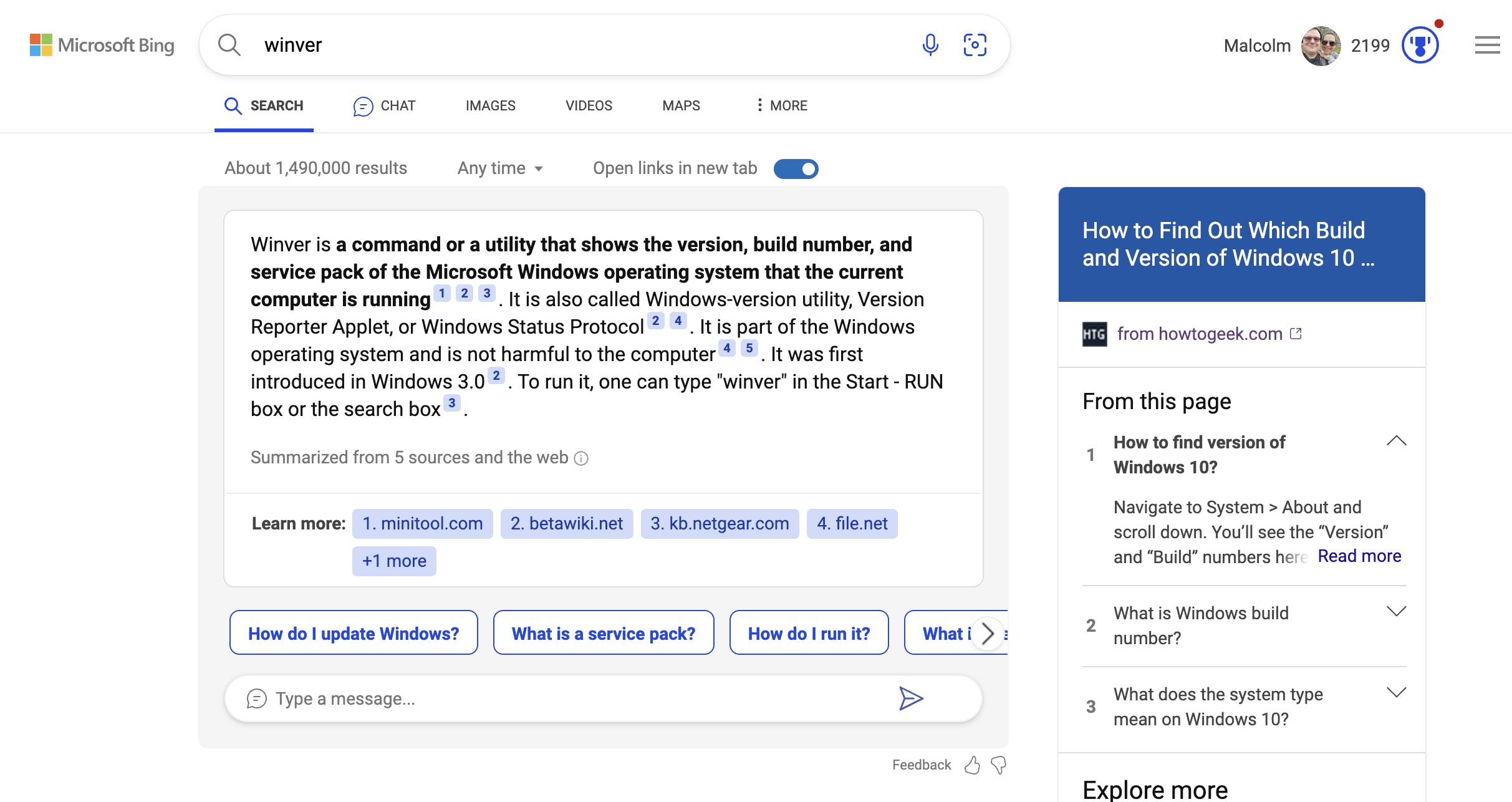
If you have access to the new Bing with ChatGPT, you should have access to this new feature — and if you don’t check out our guide to joining the Bing with ChatGPT waitlist to get access now. I used the stable version of Edge (not the Dev build or Canary) on macOS and was able to replicate the results Bleeping Computer produced easily.
But there is a catch to this feature — you can’t control when it is triggered. Bing is the one who decides when it shows up, which really limits the utility of this update.
For example, I could get the Chat response to appear at the top of the Search results page when searching for “Winver” the same search term that Bleeping Computer used. However, when I searched for “ChatGPT” or “Tom’s Guide” I just got the traditional Bing Search results. I kept randomly trying search terms until I could find another term that would trigger a response. I finally got Chat to appear again by searching for “Boolean search,” though what possessed me to try that after trying “Neapolitan pizza” is beyond me.
Bing with ChatGPT search results: How it works
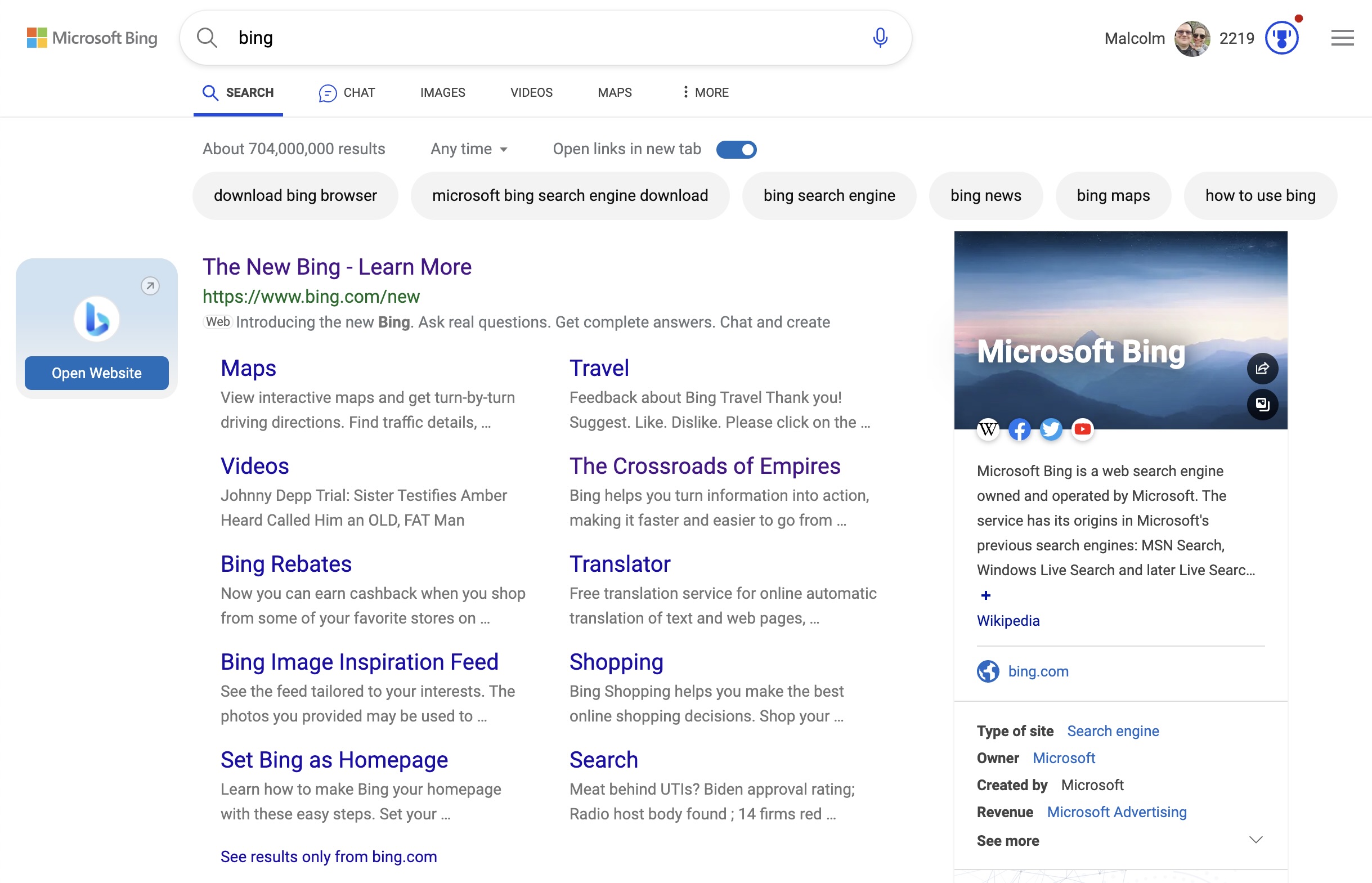
As you can see above, this is what a traditional Search results page looks like in Bing. It has a list of links, a newsbox (not every term will have one of these) and a side column with related content. It’s not too dissimilar from a Google Search results page.
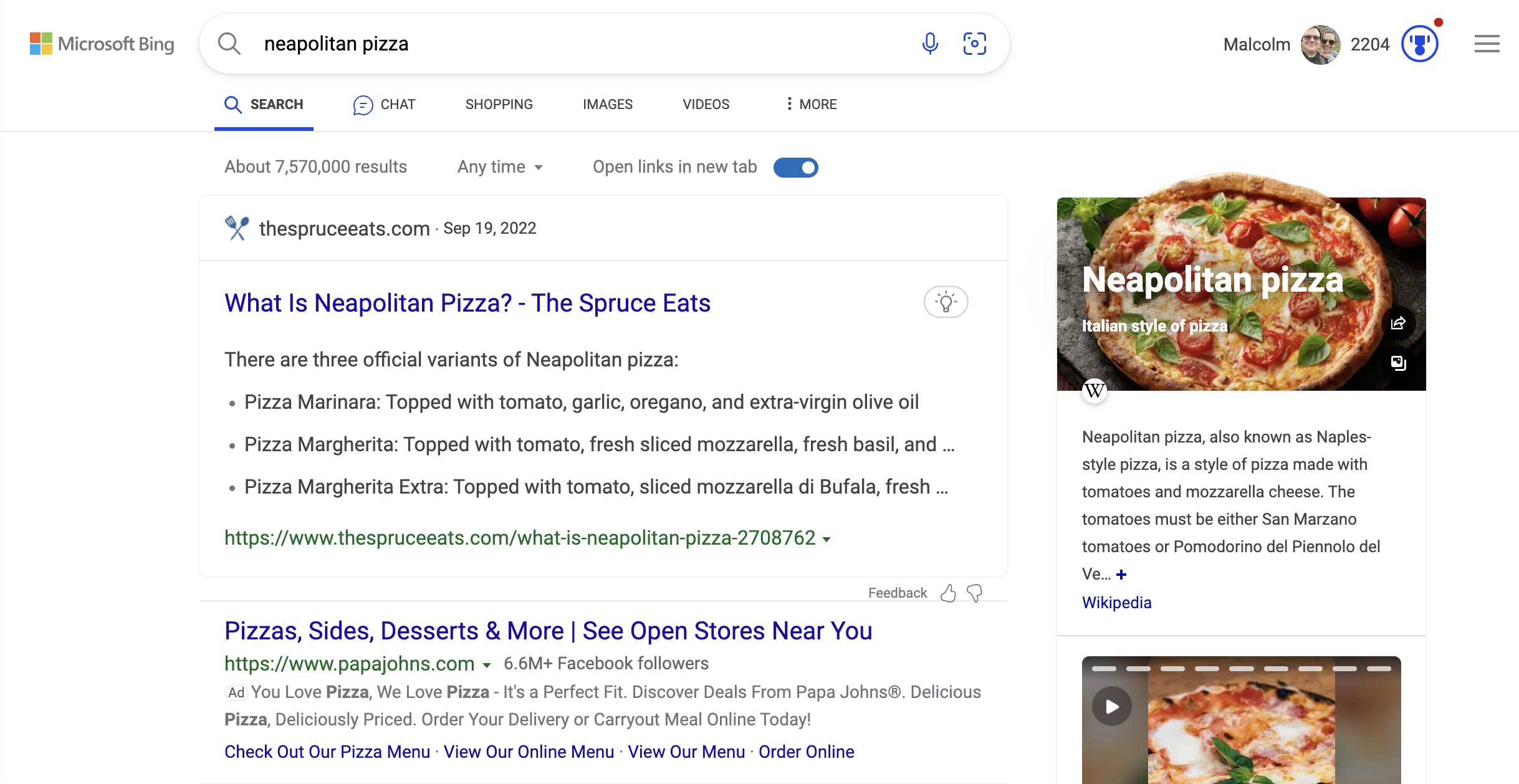
Similarly, you can also get Bing Search results with what is called a “featured snippet.” As you can see in the screen capture above, these snippets often use a high-ranking web page to provide additional context on the term you are searching for.
In this instance, when searching for Neapolitan pizza, Bing provided a featured snippet from The Spruce Eats that explains the three official variants of Neapolitan pizza. The idea here is that this is particularly relevant information, so you will click on the link and get exactly what you need. Bing wins because you had a good experience, and The Spruce Eats wins because it will get visitors by being at the top of search results.
Essentially every site — including Tom’s Guide — wants to get in that featured snippet or be at the top of the search engine results page because of the visibility that it provides. And Bing wants to make sure it’s picking as reputable a result as possible to ensure users keep coming back to Bing.
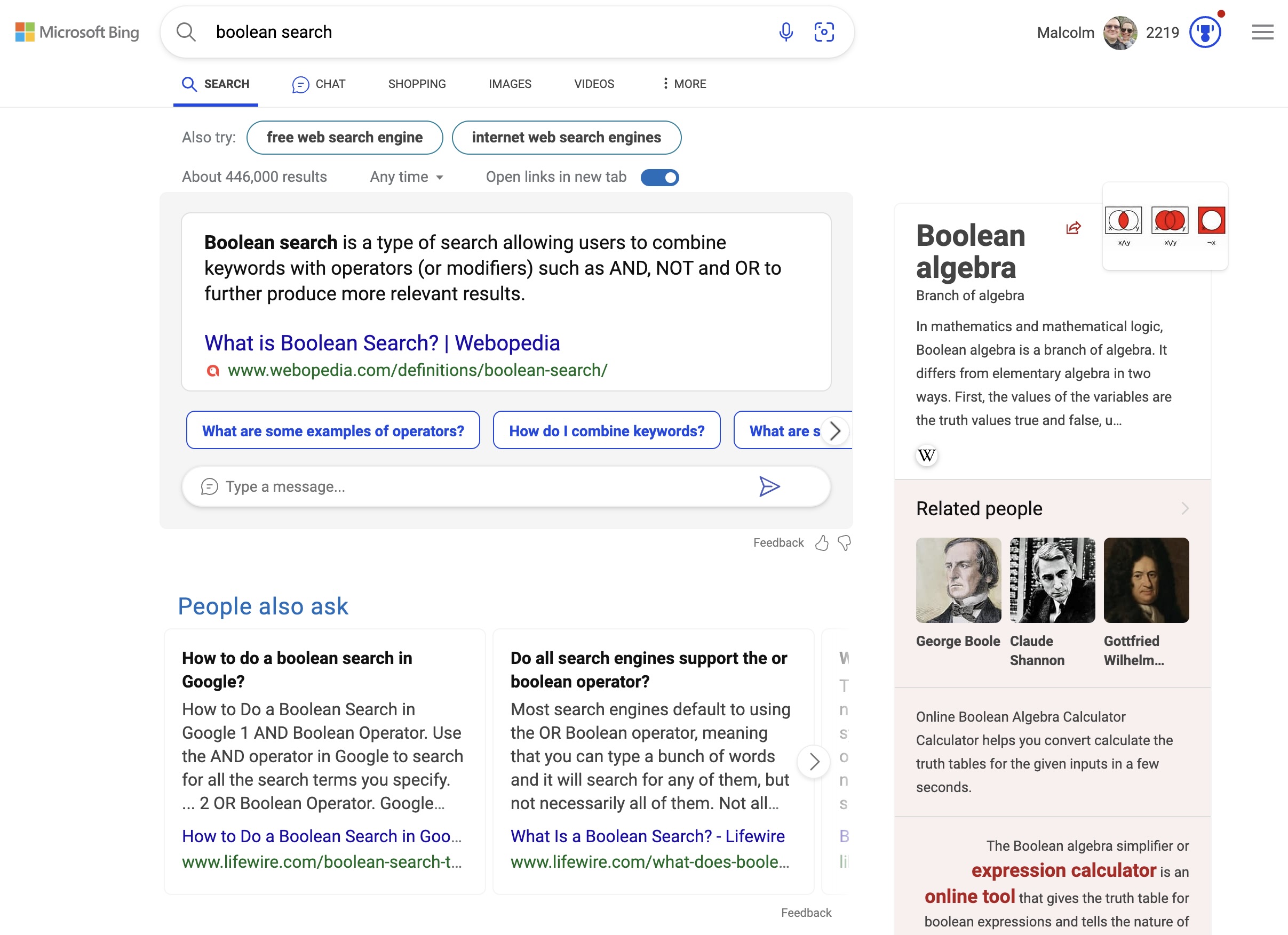
But with this new Bing Chat feature, that model could change entirely. Instead of getting a snippet, Bing Chat takes over and gives what it thinks is the answer to what you and looking for. As you can see, it can still provide you with links to explore further, but by including the “Type a message” box underneath the answer it is clear the goal is to get you to continue to interact with the AI chatbot rather than continue down the search results page or go directly to the site in the featured snippet.
It will be interesting to see how this development in the Bing with ChatGPT experiment pans out. On the one hand, if the chatbot produces quality answers then users could find this a significant upgrade over the current Search experience whether from Bing or Google. However, if the Bing chatbot gets things wrong — as it sometimes does — it could backfire and frustrate users. It could have a cascading effect on content creators that no longer draw in viewers by making it into the featured snippet, which is something about Bing with ChatGPT that has already caused some concern.
Personally, I’m just frustrated that the implementation of the new feature is so sporadic to the point where it isn’t useful. I should be able to go into Settings and simply be able to toggle whether I want the Bing with ChatGPT result to appear at the top of the page. Given that you already need to use Microsoft Edge and be signed in to get access to the new Bing with ChatGPT, it seems odd that this feature can’t be tailored to the preference of the user.
It almost seems that Microsoft wants this to fly under the radar for now. So I’ll be curious to see if there’s a moment where one day every search result in Bing has a Chat result right up at the top of the page.







